Google ads are a powerful marketing and advertising tool that allows companies to attract new clients. Google ads is a service that allows the creation of ads for contextual advertising that will be visible on Google. To successfully advertise a product or service, creating ads correctly and making appropriate settings is essential. According to the CEO and co-founder at Writing Metier, companies that use all the Google tools for their ads are more successful than those who create ads at an amateur level. For this reason, it is vital to figure out the specifics of creating Google ads.
How to Create a Campaign and an Advertisement on Google
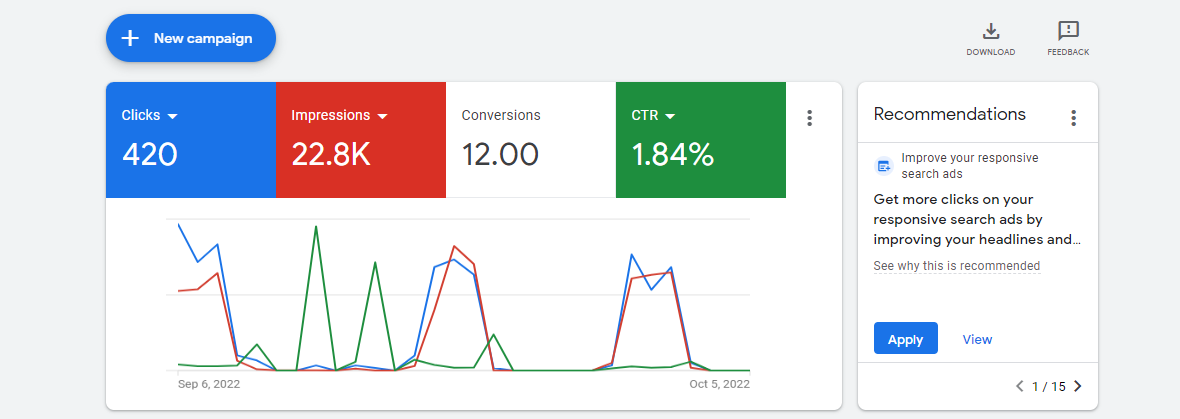
Let’s look at how you can promote products or services on Google:
A campaign
Only a person with an account in the Google ads service can create a campaign. For this reason, creating your account is the first step in creating a Google campaign. Then, you will have access to the field where the list of campaigns will be shown. Next, you need to access the field and press the “Create a campaign” button. Finally, when the campaign is ready, you should clearly state its name and purpose.
You should also enter the campaign’s beginning and end dates. Next, to show ads only to the target audience, you need to set the countries and cities that will see the advertisements. You can also add information on the languages of the target audience. After these fields are filled in, enter the expected budget that you will use for this campaign and create any extra settings.
A group of advertisements
A group of advertisements contains several advertisements where a single purpose and similar keywords unite them. You must first enter the group’s name when creating a group of advertisements. Then, you state the relevant keywords used in the search. Finally, you can add a link to your website, and the system will choose the keywords automatically. Adding “+” before each word in the keywords is important. This will ensure that only queries with such words will be shown.
An advertisement
It is crucial to conduct a competitor analysis in creating a Google advertisement. This will allow you to see which keywords bring the biggest success to companies. To do this, you should try the field “Competitors” in the PPC analysis field. Similarly, you can also analyze the competitors’ websites and advertisements. The next step is filling in the necessary fields to create an ad. First, you should provide a link to your website and the route customers will see next to the heading. Then, you need to enter the main headings and sub-headings and write the description for the ad.
How to Make Your Google Ads Successful

Only placing an ad on Google is not enough to successfully create advertisements for products or services. It is important to follow the main rules when creating an ad, analyze the competitors, and analyze the results of campaigns. To analyze the results, you can use such tools as Google Analytics which shows the rating of your ads and website. You can also do the following:
Use extensions
Extensions are what create advertisements more detailed. It lets customers directly understand what they get when they buy your product or service. You can add an extension by pressing the “Create an extension” button. First, you should provide your company’s phone numbers and address to clarify the location and keep in touch with clients. Creating the price of products or services and the available promo codes is also essential. Moreover, you can add additional links or a more detailed description to the advertisement.
Diversify your ads
Sometimes, it can be challenging to create a successful ad at once. You may need to create several styles and formats of advertisements before they start bringing profit. In this case, Google ads have an option called “Projects,” where you can create several types of ads and activate one of two of them several times. You can create projects in this field for future campaigns and try how each campaign works. Two other fields are necessary to experiment with campaigns and create several options for ads.
Target your audience
Google ads provide a special field for those willing to analyze their audiences. Defining your target audience allows you to create sales more successfully. The target audience is people interested in your products so you will create an increased conversion. In the audiences field, select the type of audience who will see ads and choose the groups of ads for this audience. You will also see the views and clicks of the group of ads.
Conclusion
In conclusion, Google ads are a vital tool for promoting products and services on Google. You can create a campaign, a group of ads, and a single advertisement in the service. You should follow several rules to create advertisements that work for your company. It would help if you used the Google Analytics tool to analyze the competitors’ and your performance. It would help if you also created extensions to create more detailed ads and define the target audience who will see advertisements. If there is no success, you can create another ad in a different format and test it.


 Sign up with Google
Sign up with Google