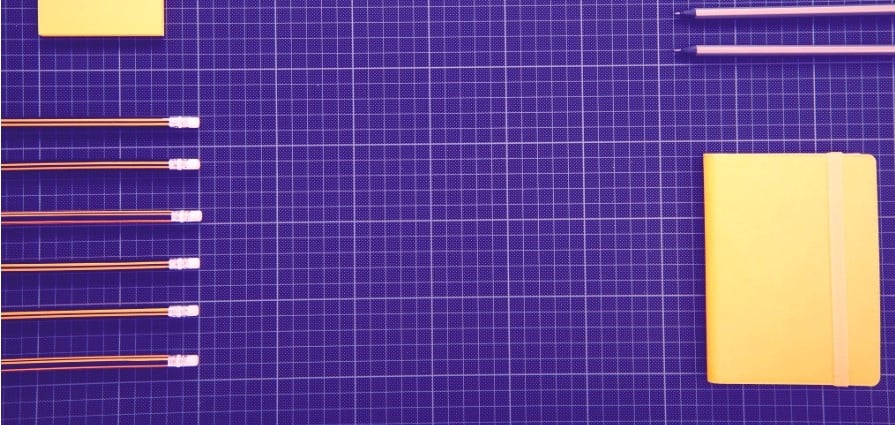
The Plerdy dashboard has expanded its functionality for usability audits. Usually, audits require a great volume of work which specialists divide into several separate tasks, including:
- Analysis of interface usability
- Search for flaws in the interface
- Analysis of the main website pages
- Offering solutions to improve the conversion path
To complete all these tasks and simplify the process, you will need special tools.
Plerdy is ready to offer you a range of new possibilities. To make the tool even more effective, we have updated its dashboard with new functions for usability audits:
1. Cursor hovering
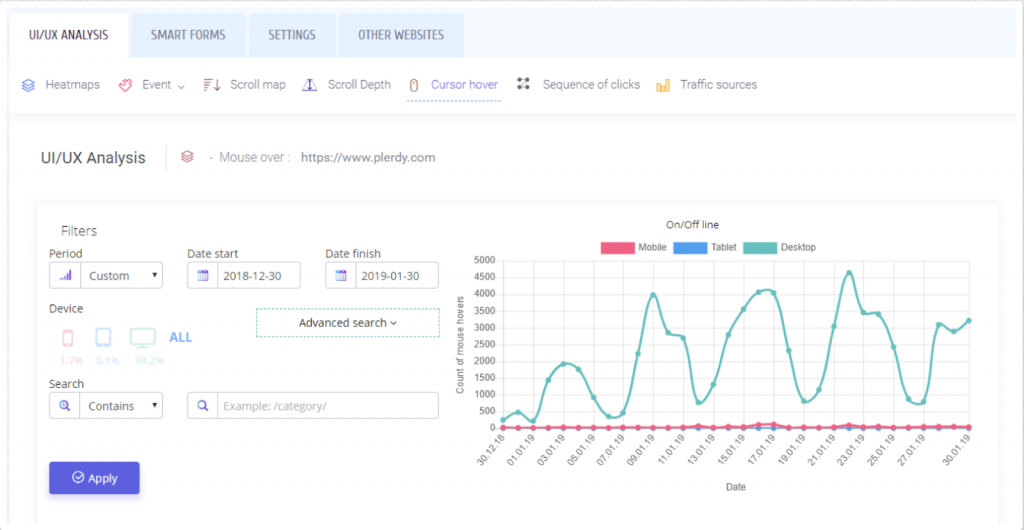
Lately, website designs more often have elements which allow users to perform interactions without any extra clicks. When you hover such elements, you can see some new information (for example, a menu list opens or a product and service description appears) or zoom in a part of a picture (for example, a fragment of a product image).
Such interaction doesn’t need clicks at all. Nevertheless, a cursor hover is also a part of user experience, since it shows that a user is interested in the content of a website. This makes hovering an essential tool for usability analysis.
To understand the behavior of users on the pages with interactive and dynamic elements, you need a special tool – Cursor hover.
It is as easy to use as the click map. Just activate the Plerdy dashboard on your web page and turn on the Hover over function.
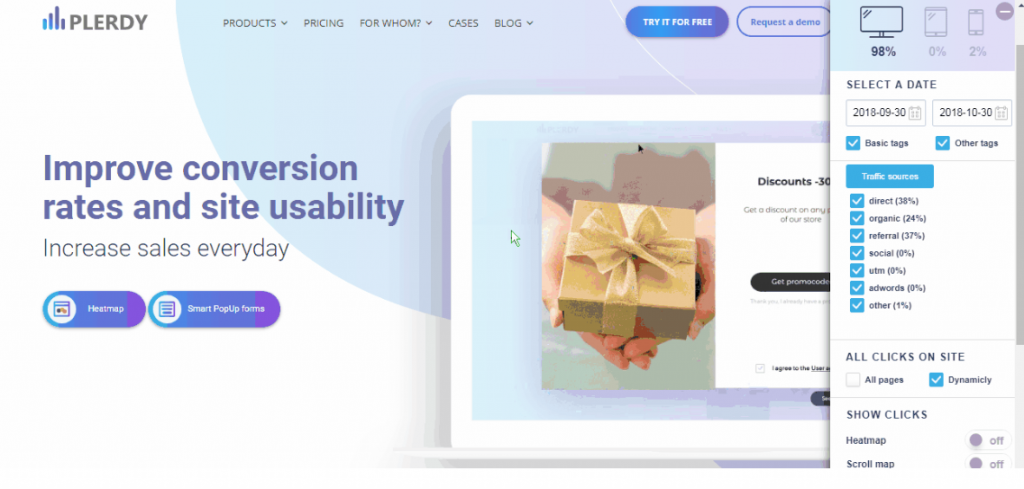
In the dashboard, you can also use the aggregate statistics mode to check the mouse hovers on the main elements of all website pages.
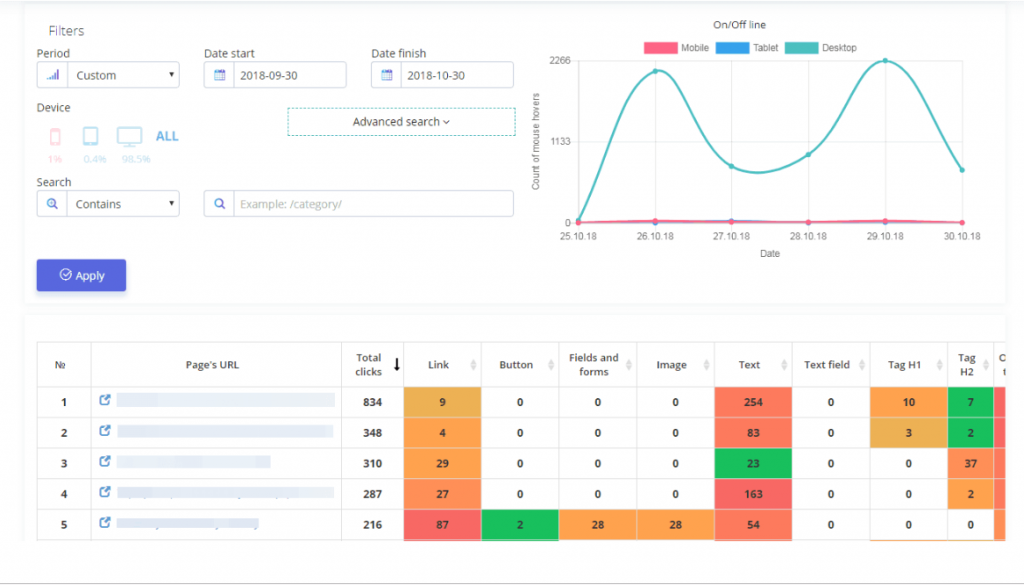
2. Cursor hovers tracking (separate events)
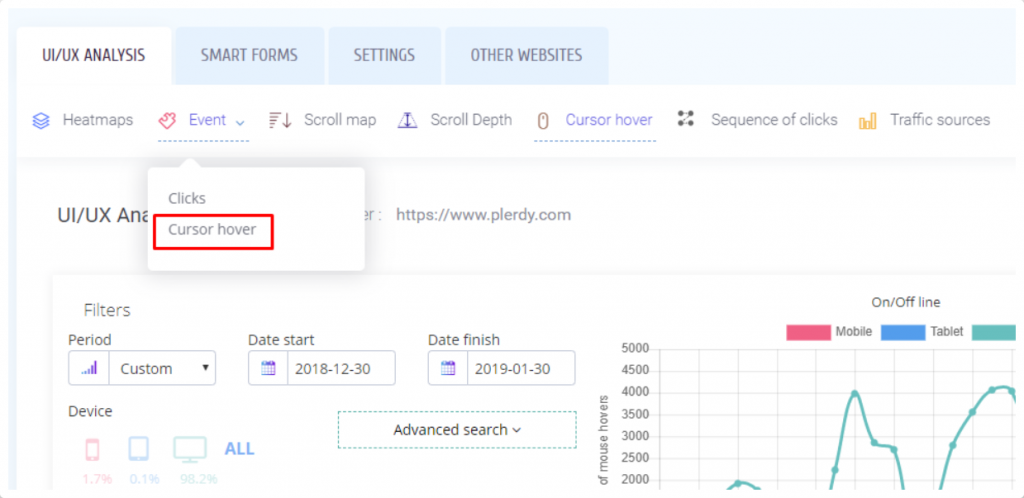
If a website has elements that need additional tracking (separate buttons, hyperlinks, banners), this can be customized with the Events function. Currently, events can be tracked for clicks and cursor hovers.
The particular advantage of this function is that you can set it later. All clicks and hovers on website elements are recorded right after the script installation. If you need to analyze a particular element, just make a few simple steps to set everything (the steps are described in more detail in the help guide available to registered users).
3. Sequence of clicks
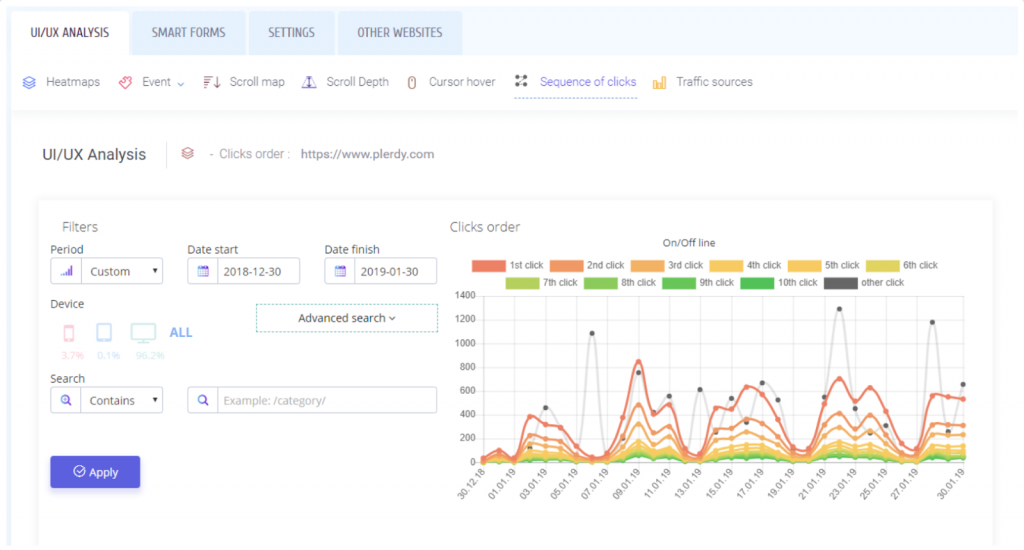
The analysis of click sequences is the most effective alternative to screen recordings. User behavior consists of mouse hovers and clicks on every page. Consequently, every page has the elements with which users have interacted for the first, second, third, etc…time.
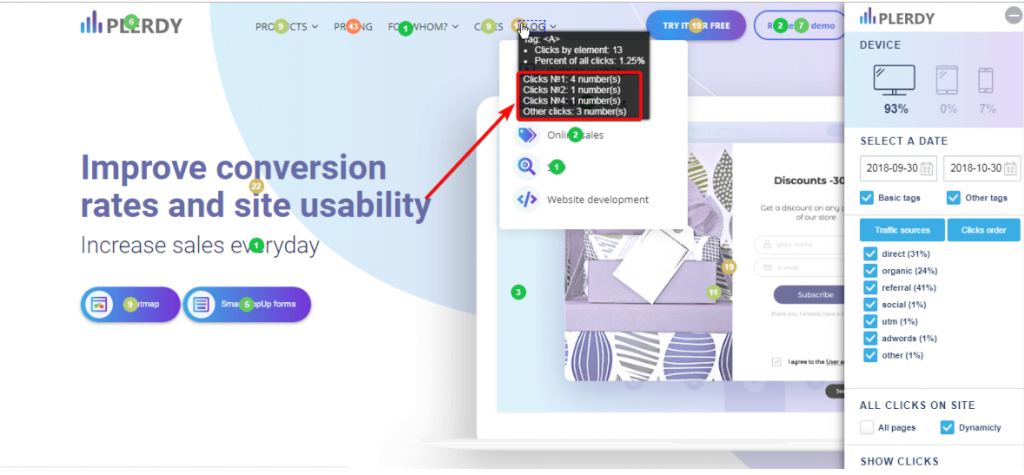
The sequence helps to see which elements were clicked first and which got the second, third, etc. click. This function shows up to 10 steps completed by website visitors. The other steps (starting from 11th) are displayed separately.
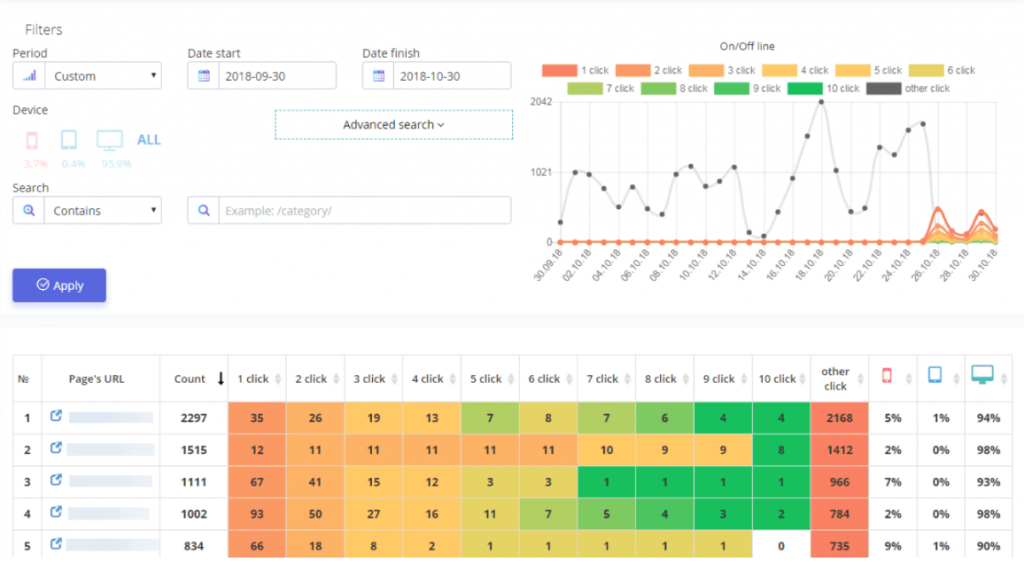
Additional Changes and Improvements
In the last release, we fixed a range of detected layout bugs and inaccuracies and made a small addition in the view mode for clicks on a separate page – the percentage of clicks.
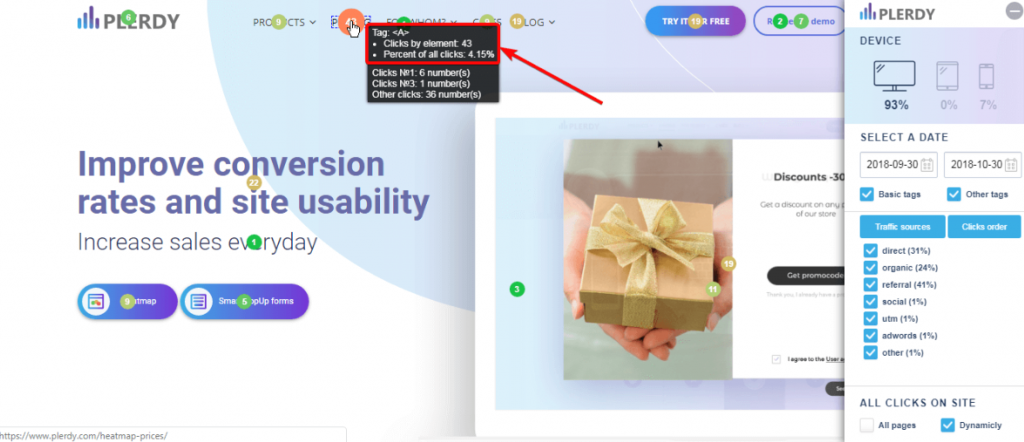
Obviously, every page of a website collects a certain number of clicks. However, some of them may have a great volume of data so it can be more effective to compare the clickability of elements in percents. 100% corresponds to all clicks on the selected page.
With the new Plerdy functionality, you can view the percentage of clicks on every element of a page:
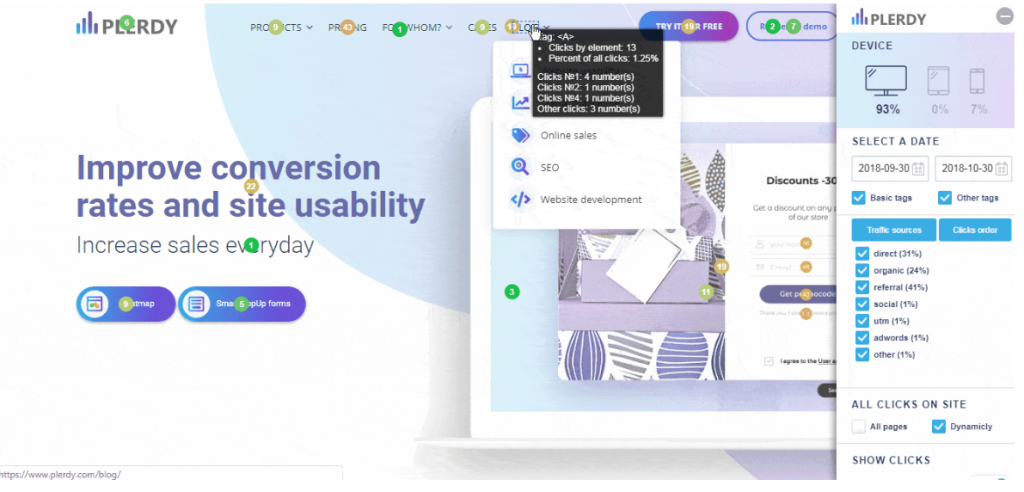
To see how these solutions work, just sign into the dashboard and install the script on your website.


 Sign up with Google
Sign up with Google