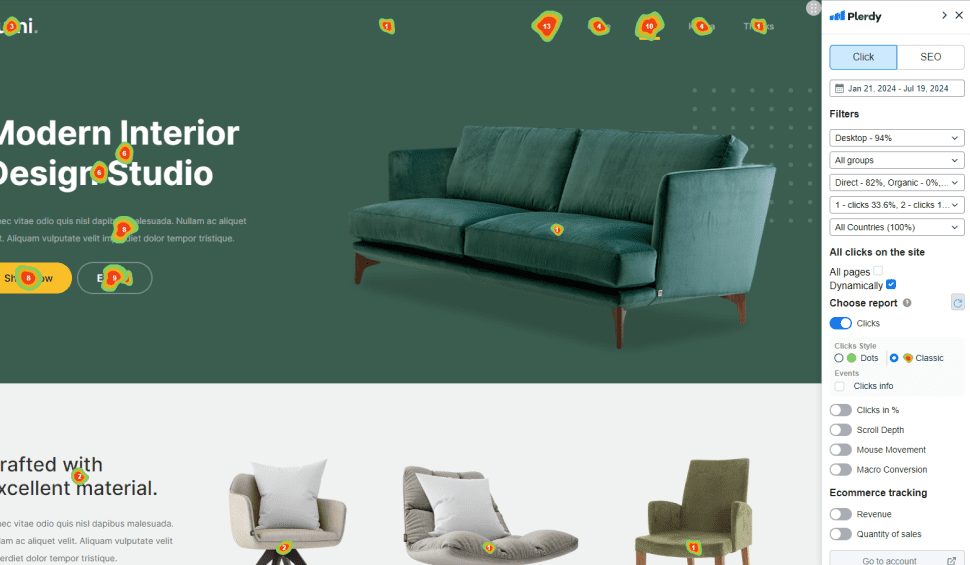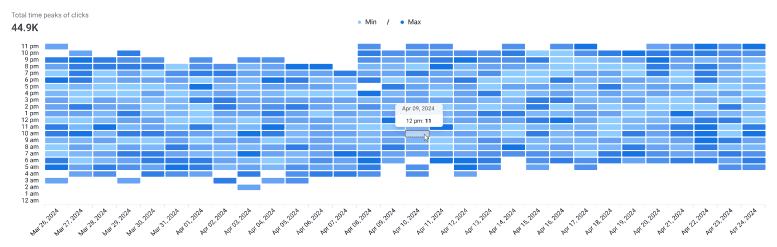-
UX & UI Designers
→ Build user flows based on actual heatmap data.
-
Digital Marketers
→ Use heatmaps to A/B test layouts, CTAs, and improve website conversions.
-
eCommerce Owners
→ Optimize product pages based on click maps. Know which items get ignored.
-
SEO Specialists
→ Pair website heatmap insights with bounce and dwell time metrics.
-
Founders & CEOs
→ Understand your website’s blind spots and build data-backed strategies.
In 2025, if your website toolset doesn’t include a heatmap, you're leaving clicks (and cash) on the table. Top
brands like Canva, Shopify, Neil Patel, and Wix rely on heatmap platforms to create addictive user experiences. If
it works for them, you know it’s not hype.





 Sign Up with Google
Sign Up with Google