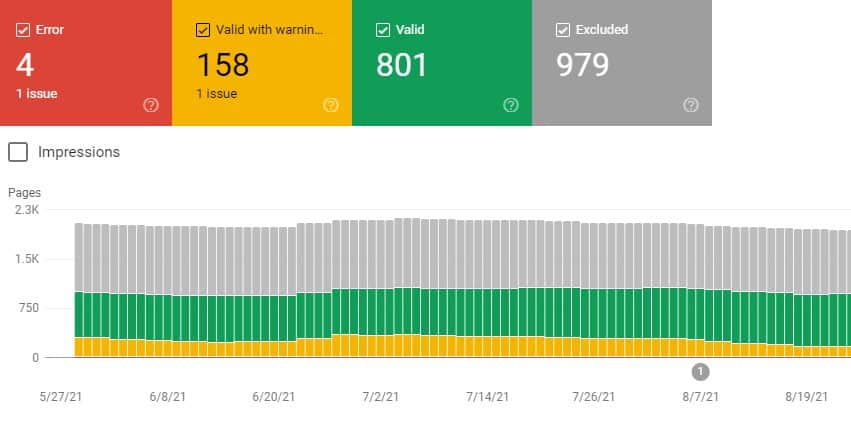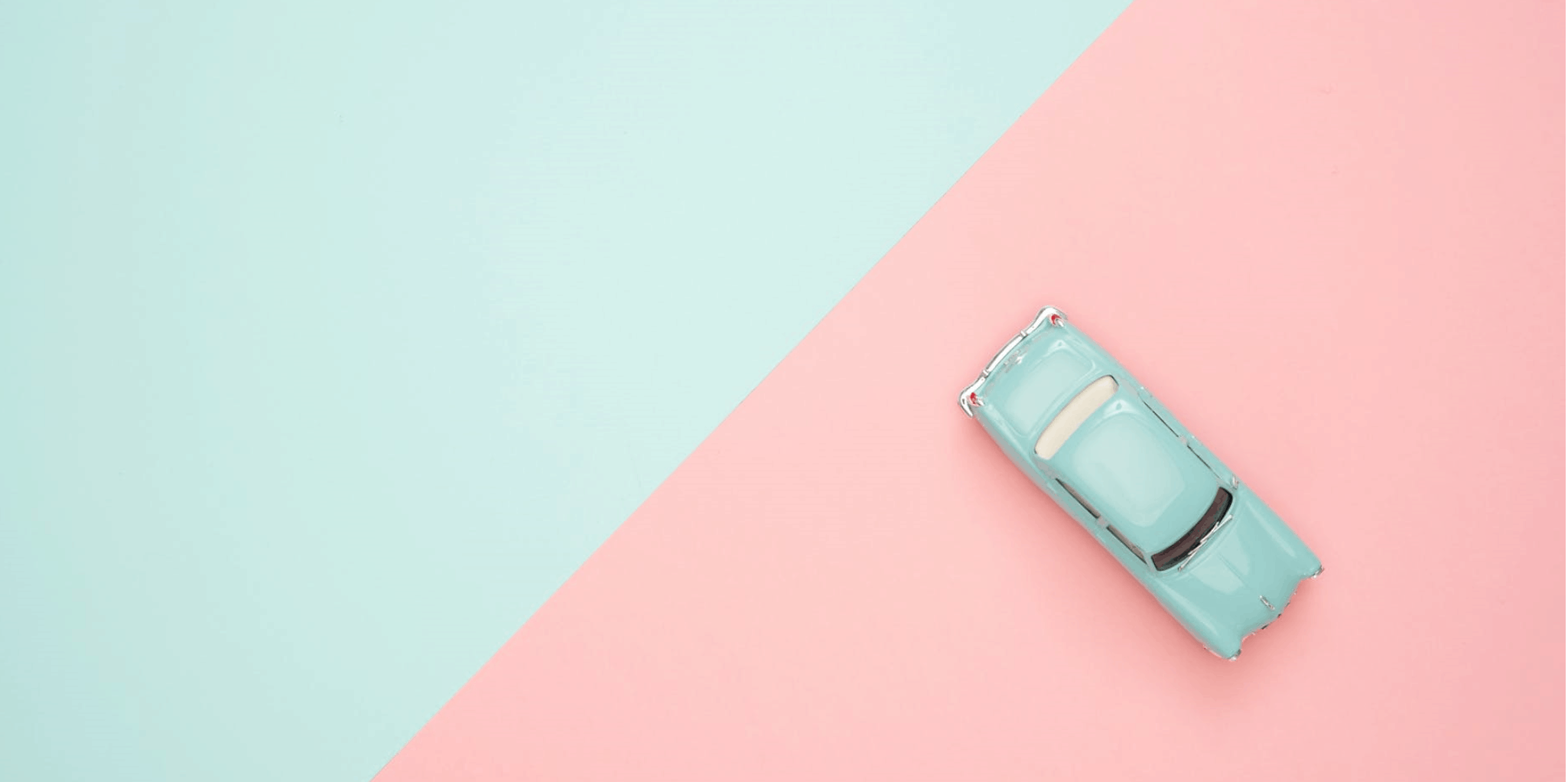August 10, 2023
Plerdy is thrilled to unveil its newest innovation, the AI UX Assistant. This dynamic tool does more than just
analyze your website pages - it provides invaluable CRO (Conversion Rate Optimization) insights to help enhance
your webpage.
Here's how it
functions:
- Step 1: Initiate by producing heat map reports. These graphics illustrate user behaviors, capturing where
they click, scroll, and navigate.
- Step 2: Implement rules to capture video sessions, recording real-time user engagement on your site. But
before diving in, decide the number of reports you wish to generate in the popup. Bonus: Two reports are on
us for testing!
- Step 3: When you accumulate over 100 user sessions, an extensive analysis complemented with actionable
tips will be at your fingertips.
- Step 4: Navigate to the Assistant page on Plerdy.
- Step 5: In a popup, customize your requirements by selecting the desired period and device type. From the
dropdown, choose the URLs you're interested in. Note: If data is limited, some URLs might be unavailable.
- Step 6: Hit the 'Create Report' button.
- Step 7: Voilà! Access your report and dive into the goldmine of suggestions.
- Step 8: The convenience doesn’t end there. You have the option to download the report as a PDF or share
access with your team or clients.
Want to explore further? Visit the product page for all
the detailed features and benefits.