See the best session recording software! This page lists the top software for monitoring user activity and improving website speed.
With software for online session recording, monitor the path your users take on your website. Fix and analyse problems for the best possible user experience. Utilizing user session recording tools, get important insights into user interactions and find usability problems.
Let’s investigate the top session recorders on the market right now. Explore our well chosen collection of necessary software.
Benefits of Using Web Session Recording Tools
Businesses may comprehend and improve their user experience (UX) by gaining important information into the behavior of their website visitors from session recording. Tools for recording user sessions can assist spot chances for practical enhancements in website construction, marketing initiatives (SEO, Google Ads, Facebook Ads, etc.), and customer care. What thus are the benefits of these recordings?
- UX experts can rapidly pinpoint effective website parts and places that require work via session records.
- Utilising session recording tools, monitor user behaviour to guide your optimization plans. With this collected data, users of these recording solutions can improve website engagement and happiness as well as optimize conversions.
- Utilising session recording technologies, identify and fix UX and website performance problems early on. Records thus enable them to implement the required adjustments to enhance user experience and stop possible income loss.
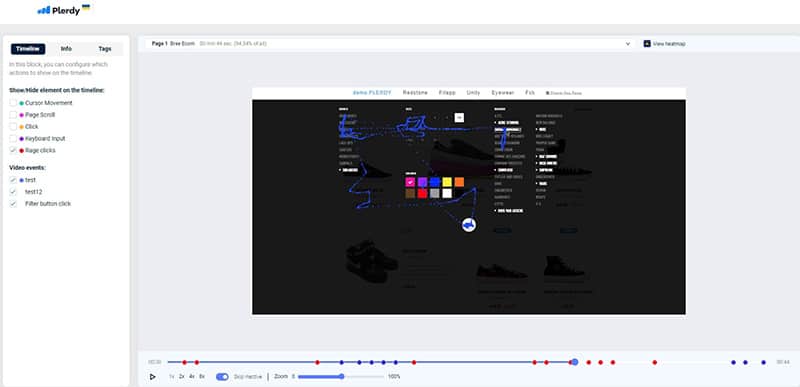
I’ll use three websites that use the Plerdy Video Session recording tool to show how session recording tools operate.
- Plerdy provides a comprehensive picture of website user engagement and behavior through video session recording analysis. Using video recordings, daybydaycrm.com, for instance, has tracked users’ actions—like clicking a link or completing a form—to learn how they interact with their website. Their website has been optimized for improved performance and patterns in user behavior have been identified thanks to the collected data.
- Furthermore aiding pro-street.dk in identifying usability problems with their website is session recording. This tool for session recording displays too long loading screens, areas where users are getting trapped or having trouble navigating, and page elements that they are ignoring. Through fixing the problems found in the video recordings, pro-street.dk enhances user experience and boosts interaction.
- Then, on the website 3das.com, Plerdy’s session recording tool is utilized to record and track user interaction with their elements on various devices. In order to guarantee best performance and an improved UX overall, possible issues or defects might be found using the collected data. Through Plerdy, 3das.com tracks user activity from beginning to end, enabling them to pinpoint areas for development and guaranteeing more success.
Study session recordings to learn about different user routes to your ‘Thank You’ page, customized for your kind of website.
Enhancing Digital User Experience with Session Recording Software
Session recording software is vital for understanding user interactions on your website. It provides insights into user behavior, helping to optimize the digital experience. By capturing real-time analytics and interaction tracking, this software aids in enhancing user engagement metrics and identifying user pain points.
Key Benefits:
- Behavioral Analytics: Gain deep insights into how users interact with your site.
- Customer Journey Mapping: Visualize the paths users take, highlighting areas for improvement.
- Digital Experience Monitoring: Keep track of the overall user experience on your website.
- Conversion Rate Optimization: Identify and address barriers to conversion.
- User Feedback Collection: Collect direct feedback to understand user needs and preferences.
Advanced Features:
- Track each click with clickstream analysis to learn how people navigate.
- Enhance website design using data-driven judgments.
- Reduce Your Bounce Rate: Find out why people are leaving and plan how to keep them coming back.
- Shop online Analyze shopping habits to increase online sales via behavior tracking.
- Web Usability Testing: For best usability, test and improve the user interface.
Session recording software is a comprehensive solution for website interaction analysis, user interface optimization, and understanding the customer journey. By leveraging these tools, businesses can significantly improve website performance metrics and create a more engaging and effective digital presence.
Unveiling the Invisible: The Power of Session Recording Tools
Ever wonder why people don’t use the “obvious” features on your website? It would be like throwing a party and then discovering that nobody noticed the enormous “Welcome!” sign. Then session recording software kicks in, turning the unseen user journey into a visual feast of insights.
The digital era Sherlock Holmes is session recording tools. They do more than just watch; they expose the subtleties of how people utilize your website or application. These systems record user sessions, which gives a wealth of data to improve interface (UI) and user experience (UX) designs. Visualize every click, scroll, mouse movement, and keystroke. It’s similar to getting to watch your user’s mind work.
Here’s a concise list of what these invaluable tools offer:
- Visual Insight: Watch real user interactions to understand the “why” behind user actions.
- UX Optimization: Identify usability issues to refine and perfect the user journey.
- Conversion Boosting: Discover barriers to conversion and eliminate them.
- Feedback Loop: Use actual user behavior to guide design improvements.
- Technical Troubleshooting: Spot and fix unexpected technical issues.
Session recording software is the answer whether you want to improve website navigation, simplify app functioning, or better understand your audience. For anyone concerned about providing an amazing user experience, these tools—which range from Panadoc’s detailed user behavior analytics to Hotjar’s heatmaps—are essential. We record user sessions so that we may see what they do and create the conditions for meaningful interactions and, eventually, a smooth digital world.
List of 14 Best Session Recording Tools
Popular user session recording tools these days come in a somewhat wide range. I’ve assembled a few excellent software applications for recording user sessions below to make selecting the ideal one to record your user behavior easier:
| Tool | Key Features | Pricing |
|---|---|---|
| Plerdy Session Recording Tool | Heatmaps, session recordings, funnel analysis, form analytics, SEO audits, real-time user interaction tracking, JavaScript error detection. GDPR compliant. | Free plan; Paid plans start at $29/month. |
| Glassbox Session Recording Tool | Session replay, customer journey analytics, real-time session replay for customer support, tagless data capture, automated insights, struggle detection, privacy compliance. | Custom pricing based on session volume, starting at $15k annually. |
| LogRocket Session Recording Tool | High-fidelity session replay, product analytics, error tracking, AI-powered struggle and error detection, GDPR and CCPA compliance, integration with major service solutions. | Free plan available; Paid plans include Team, Professional, and Enterprise, with custom pricing for larger needs. |
| FullStory Session Recording Tool | Session replay, click maps, user interaction tracking, frustration signals detection (rage clicks, error clicks), funnels, machine learning anomaly detection. | Custom pricing; contact for a quote. |
| Smartlook Session Recording Tool | Qualitative analytics, automatic event tracking, heatmaps, funnels, always-on recording, GDPR compliance, mobile app support. | Free version available; paid plans start at $39/month. |
| Mouseflow Session Recording Tool | Heatmaps, funnels, form analytics, feedback campaigns, GDPR compliance, session replay, and advanced filtering. | Free plan available; paid plans start at $24/month. |
| Hotjar Session Recording Tool | Offers heatmaps, recordings, user feedback tools, surveys, and user interviews. | Free plan available; Plus plan starts at $31/month, Business from $79/month, Scale at $170/month. |
| Quantum Metric Session Recording Tool | Provides behavioral insights with automatic detection of user struggles, integrates with analytics and marketing tools. | Pricing is custom based on the volume of user sessions and specific client needs. |
| Auryc Session Recording Tool | Real-time visual intelligence, voice of customer, journey replay, and analytics. | Custom pricing depending on the features and scale of deployment. |
| Lucky Orange Session Recording Tool | Dynamic heatmaps, session recordings, conversion funnels, form analytics, and visitor profiles. | Plans start at $10/month, with a free trial available; free plan covers up to 500 page views/month. |
| Heap Session Recording Tool | Automatic event tracking, conversion funnels, user behavior data, and integrations with other tools. | Custom pricing; contact for a quote. |
| Cux Session Recording Tool | Conversion optimization tool to watch how users interact with your site, detecting UX issues and behavior patterns. | Starts at approximately $100/month, based on data and feature requirements. |
| VWO Insights Session Recording Tool | A/B testing, heatmaps, session recording, form analytics, and more. | Basic plan starts at $169/month, with more advanced features available at higher price tiers. |
| Crazy Egg Session Recording Tool | Provides tools like heatmaps, scrollmaps, and A/B testing alongside session recording. | Starts at $24/month with a free trial available. |
1. Plerdy Session Recording Tool
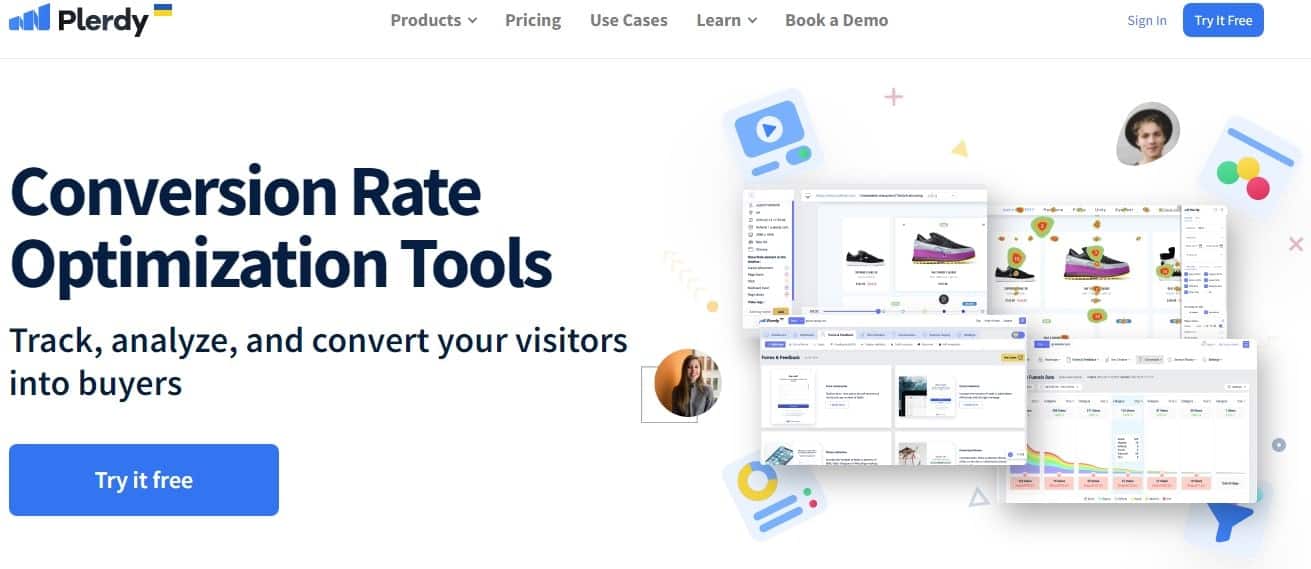
With Session Replay Software, Plerdy offers website owners and UX designers a simple-to-use software tool for recording and tracking website user activity. With Plerdy’s recording tool, CRO professionals can quickly record and examine user behavior to find anomalies for focused website optimization. Analyzing these recordings helps to direct important enhancements in conversion rates and UX design.
Plerdy stands out from its rivals mostly for its segmentation and user-friendly video analytics tools for generating focused campaigns. With the help of this session recording software, users may divide their website visitors into groups according to session type, device used, or other factors very fast. Plerdy also enables customers to measure marketing results by doing A/B testing fast. As such, users of the Plerdy program can create efficient marketing plans and optimize user interaction.
Many sophisticated analytics capabilities included within the session recording software enable you to obtain in-depth understanding of the actions of your consumers. Among many other features offered by Plerdy are the SEO checker, heatmaps, popup forms, conversion funnels, session tracking, and net promoter ratings.
Renowned clients who rely on Plerdy for session recording include Softserve, Kredobank, and Subaru. One of the clients gave a review of Plerdy and how it resolved their issue. Alexandro L from G2 says Plerdy’s session records include nearly all they need to make their website better. By following actual users with this recording software, they were able to spot design flaws as well as positive aspects.
2. Glassbox Session Recording Tool
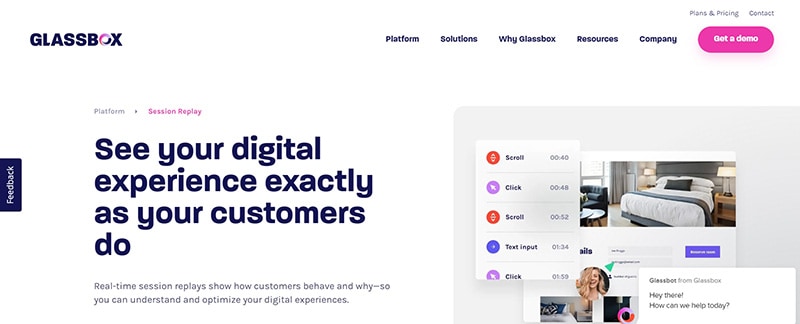
With Glassbox, you can record and examine user activity in real time. On real-timer websites or applications, Glassbox allows you to precisely track user interactions and capture and monitor user activities. Using this recorded data further, one can find user trends, enhance the user experience, and find places that need work. Deploying the Glassbox recorder takes little work, and understanding the insights obtained from the data is made simple by its user-friendly dashboard.
Apart from session recording, Glassbox offers call-tracking software, user sentiment analysis tools, interactive voice response systems, an integrated analytics platform, product analysis, funnel analysis, mobile app analytics, and more.
Glassbox shines at providing thorough user session records without sacrificing user experience. Through Glassbox’s unique Replay & AI technology, which records sessions and user activity while protecting individual user privacy, this is made feasible.
Clients of the company include iHeartMedia, Danone, Experian, AirCanada, and JohnLewis. Product Owner Latisa J. praised the company’s advancement based on the session records. The group is dedicated to simplifying user search and sorting through recording sessions.
3. LogRocket Session Recording Tool
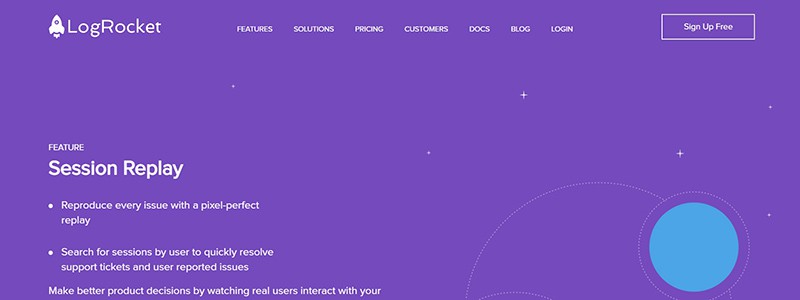
Useful session recorder LogRocket records every interaction a user has with your website. Recording every click and scroll, this software application displays what your visitors see, do, and experience on every page of your website. Sessions can be replayed to find errors and pinpoint user pain spots as seen by actual users. LogRocket also offers comprehensive statistics and understanding of user behavior that you can apply to improve the performance of your website.
Other than session recording, the LogRocket tool includes the Performance Monitoring, Error Tracking, and Product Analytics features.
With features above rivals, the LogRocket software is a sophisticated session recording tool. The ability of LogRocket to record sessions and all user interactions with the system—including mouse clicks and keystrokes—offers a detailed picture of how a website is utilized. Given that many other session recording tools do not offer this degree of detail, customers will find this software product to be the best option available.
LogRocket’s session recordings are used by Swiss Life, Rippling, Pinterest, Gong, and IKEA. Rob C. writes about how well LogRocket reveals user intentions and quickly finds UI problems.
4. FullStory Session Recording Tool
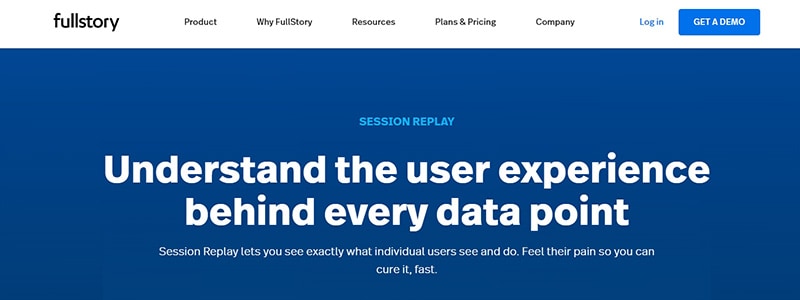
The FullStory tool is a comprehensive session recording solution that helps users gain deep insights into the UX. This software provides real-time recordings of user sessions, which you can use to uncover bug reports, optimize website performance, and more. With FullStory’s recorder, you can create your own metrics to record and track users’ actions and improve their experience. This recording tool also integrates with third-party analytics tools such as Google Analytics, Mixpanel, and Amplitude for further insights into the user experience.
FullStory has many tools to help organizations record, measure, monitor, and improve user experience. These include session replay, heatmaps, journey mapping, user segment, tech stack & integration, funnel conversions, and more.
Fullstory stands out with its exceptionally powerful session recording capabilities. Unlike other companies, Fullstory provides detailed, real-time recordings of user interactions on websites and apps. This software helps identify problems quickly, improve user satisfaction, and optimize the user experience. With its data, businesses uncover potential issues that may be causing users frustration or confusion. Moreover, Fullstory analytics helps users accurately measure and analyze how users engage with their products based on the video recordings, helping them make informed decisions about website design and product features.
Jetblue, Optus, GND, Panadadoc, and Soundcloud are among Fullstory’s clients. Jeff W., Manager of Digital Commerce Analytics & Optimization, reviewed the Fullstory tool. Fullstory’s user-friendly interface makes it easy to analyze data and share insights.
5. Smartlook Session Recording Tool

Users of the simple session recording application Smartlook may better understand user behavior and enhance their website experience. This recording tool is an excellent approach to obtain thorough input on improving the user journey and see how visitors interact with a website in video records. Popular analytics systems are also integrated with Smartlook, which simplifies the use of session records’ insights in other analytics tools.
Among the many practical features of the Smartlook program are heatmaps, funnel analysis, session recording filters, and session recordings.
Anyone may easily start recording sessions with the Smartlook recorder because to its user-friendly UI. Strong capabilities of this software solution, such funnel analysis and session recording filters, let customers to learn more about the actions of their website visitors.
Just a handful of the Smartlook recorder’s clients include PapaJohn’s, Sanofi, Innogy, Paxful, and AmarBank. Reviewing this software as a product designer, Priya P. claimed that the recording system was so easy to use that she picked it up in just a week! Besides, the software provided her with understanding of user behavior, which is essential for design optimization.
6. Mouseflow Session Recording Tool
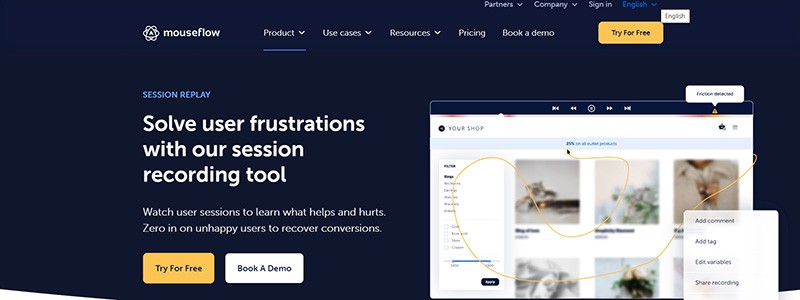
Recording user sessions and observing how users move around your website is made easy using Mouseflow. Along with individual session records and user activity data, the software offers comprehensive heat maps. Users can be divided up by the software according to their origin and website usage patterns. This enables you to customize your website experience for every group and obtain greater understanding of user behavior.
Apart from the session recorder, Mouseflow provides a number of tools to assist companies maximize their website. Among these are automated data analysis, user path mapping, survey and feedback systems, and form analytics.
Usability of the Mouseflow session recorder is one of its key benefits. Even inexperienced users may easily use the session recording and other analytics tools thanks to its user-friendly design. In order to facilitate the beginning of your website optimization efforts, the platform also provides connections with other well-known systems, like WordPress and Google Analytics. Business can expand as their demands do because the platform is also very scalable.
Among Mouseflow users are Etihad, Philips, Vodafone, Verizon, and AbinBev. In his overwhelmingly positive evaluation of the Mouseflow recorder, Media Buyer Josh M. noted how well the program works with Unbounce, his go-to landing page builder.
7. Hotjar Session Recording Tool
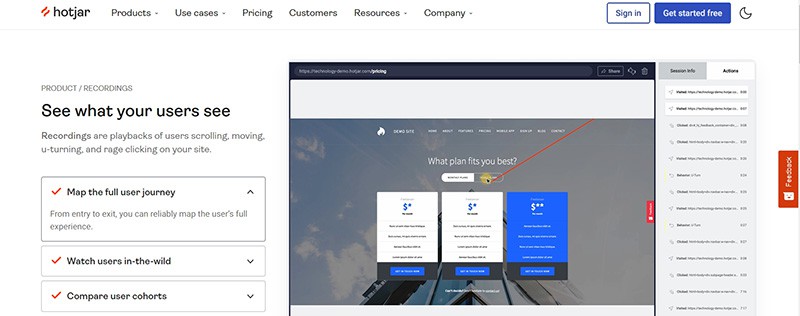
Optimization of the user experience is the ideal usage for this user-friendly session recording tool. With this application, you may obtain understanding of user behavior on your website through easily interpreted heatmaps and potent visual session records of their journey. Records of Hotjar sessions enable you to easily pinpoint the areas of your website that need the most work.
Robust and all-in-one, Hotjar is an analytics and feedback tool for tracking user activity on your website. In addition to trends, interaction, surveys and polls, session recordings, and heatmaps, the tool includes.
Because Hotjar has so many functions all on one platform, it distinguishes out from its rivals. Furthermore user-friendly and setup-friendly, the session recording software has reasonable prices for every website. With easy-to-understand visuals that speed up the discovery of information, Hotjar seeks to simplify understanding of user behavior.
Software from Hotjar is used by Panasonic, Techsmith, Microsoft, Nintendo, and Unbounce.
Because it offers clear images of user interactions on the website, Nupur B., the product manager, heartily endorses the Hotjar session recorder. Finding out which elements people find interesting is made especially easy with heatmaps.
8. Quantum Metric Session Recording Tool
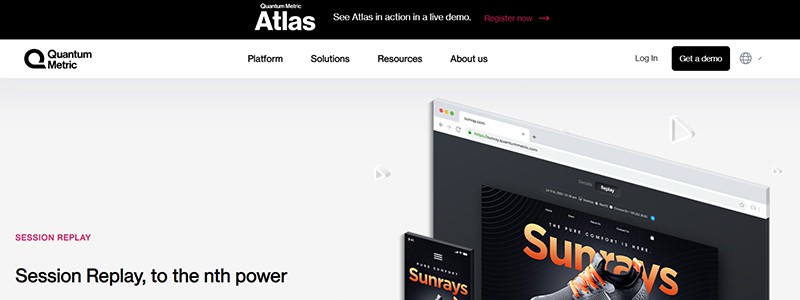
One excellent session recording tool that is ideal for companies looking to understand user behavior is Quantum Metric. Through the real-time actionable information the software offers into user experiences, companies may identify areas of opportunity fast and effectively. Users of the very configurable tool can customize their data collecting procedure to meet their own requirements. Advanced analytics included into this program enable companies to swiftly see trends and make data-driven decisions for optimization.
Along with A/B testing and user segmentation, Quantum Metric provides a number of other capabilities. A potent user experience (UX) platform offered by the company also enables companies to enhance user journeys and raise customer satisfaction.
The capacity of Quantum Metric to immediately reveal useful insights is one of its primary benefits. Real-time user trend revelation made possible by the company’s potent analytics enables companies to easily optimise their client journeys and make well-informed judgments. Its user segmentation features also let users to receive understanding of particular user groups, which helps them better focus their marketing campaigns. And last, its CX platform enables companies to track client happiness and make adjustments to enhance usability.
Among the clients of Quantum Metric were Emirates, Dish, Lenovo, Crate&Barrel, and Western Union. In reviewing Quantum Metric, Ryan M., Vice President, Digital Strategy, said that his team was able to avoid searching for data on their own thanks to the dashboard, replay tool, and heatmaps.
9. Auryc Session Recording Tool
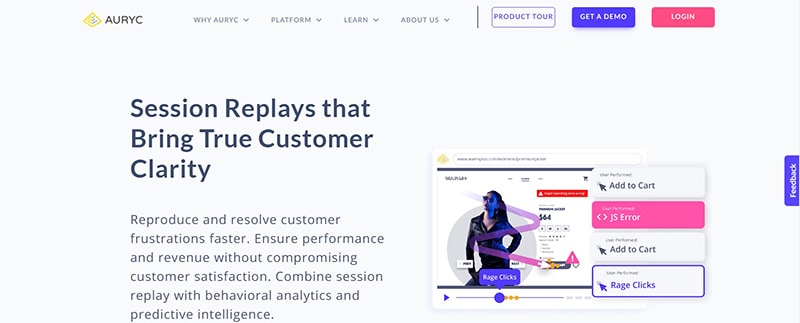
Among the most all-inclusive session recording options is offered by Auryc. Among the many advantages this software solution provides are strong analytics and access to comprehensive user session data, which help companies better understand user behavior. Complete security features are another aspect of the program that guarantee the session records remain safe and confidential. Businesses may start recording sessions and obtain the required data fast with the Auryc tool thanks to its user-friendly interface.
Apart from the session recording instruments, Auryc provides heatmaps and client segmentation analysis among other services. They provide firms a comprehensive picture of how users engage with their products and websites.
Auryc distinguishes itself from other session recording solutions by offering a full range of capabilities that provide companies in-depth understanding of consumer behaviour. Strong analytics and security aspects of it additionally maintain data private and safe. Businesses seeking a complete solution without knowing how to use the product will find this program to be an excellent option because of its user-friendly interface.
Auryc records sessions for United Vacations, Cole Haan, Partycity, carparts.com, and Secrets. Reviewing the Auryc session recorder, Chief Product Officer Kartheek V. remarked that the staff is excellent to work with. It is really simple to use and offers useful insights.
10. Lucky Orange Session Recording Tool
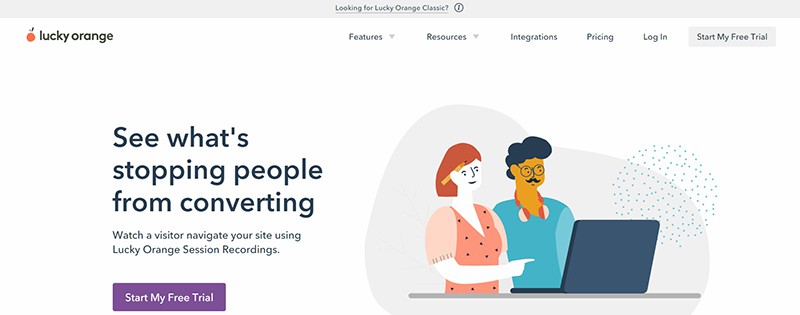
The very feature-rich and user-friendly Lucky Orange program allows you to track, examine, and improve website visitor behavior. A great option for companies on a tight budget, Lucky Orange is also incredibly reasonably priced when compared to other products. Without a doubt one of the best session recording tools is Lucky Orange, thanks to its user-friendly UI, extensive feature set, and affordable price.
Heatmaps, form analytics, screen recordings, scroll maps, and other capabilities of the software let you get important insights into the experience of your users. Furthermore, this tool offers real-time analytics to help you swiftly pinpoint possible chances and places where the layout, content, and user experience of your website need work.
The primary benefit of the Lucky Orange software above its rivals is that it provides a fully configurable tracking solution. Customizing the data collecting process to best meet your needs, you may choose which pages, visits, and activities to record. This adaptability makes the Lucky Orange recording software perfect for small companies and sectors since it offers recorded data catered to their particular requirements.
Reviewing the Lucky Orange recorder was R.A., the Director of Marketing. He described the straightforward user interface of the website, the capability to observe detailed heatmaps, and the tracking of each customer conversion.
11. Heap Session Recording Tool

Heap is a session recording software that is among the most popular ones available. This tool allows one to examine how visitors interact with a website and obtain powerful insights about user behavior. To help you uncover opportunities for improvement and optimization, heap records and analyzes user activity. Deeper user navigation of your website or application is possible with the session recording feature.
Heap software offers segmentation tools, funnel analysis, and heatmaps to further enhance user experience. Installing Heap is easy, and it interfaces with most site analytics programs.
The main advantage of Heap are its powerful insights into user activity. Thanks to this software, you may learn precisely where and how users click on your website, so gaining a complete understanding of the user experience. Heap offers further tools as well to help you improve and optimize your website or application.
Heap has customers include Freshworks, Casper, Oppfi, Pocket Suite, and Huel. About Heap’s session records, Product Manager George H. commented, “The best feature is being able to see sessions live as they occur, limiting them to see only mine, and building dashboards accordingly.”
12. Cux Session Recording Tool
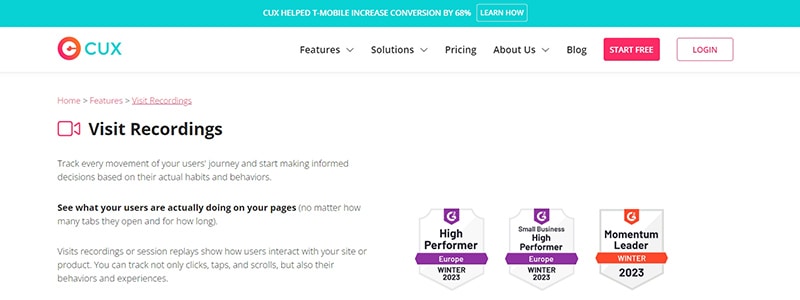
Leading session recording tool Cux offers strong solutions that enable businesses maximize the experiences of their digital consumers. Through the recording, analysis, and replay of client sessions made possible by this program, customers can find areas for optimization and enhance user experience. Users of Cux’s robust analytics tool can delve deeper into consumer behavior to make better data-driven decisions.
Cux provides real-time segmentation and A/B testing among other tools for improving user experience. An API from the company enables users to include Cux’s analytics and session recording into their websites. Some other tools are auto-capture events, pre-analysis and alarms, and conversion waterfalls.
That scalability comes from Cux. Every size of firm may easily customize the platform to meet the particular requirements of each client. Strong team of specialists at Cux can offer individualized assistance and guidance to help clients maximize their session recording experience. Moreover, its sophisticated analytics function provides users with a comprehensive picture of client activity.
In his evaluation of Cux, Director Ronald D. stated that they enjoy watching how customers utilize the product and use this recorder to help them navigate through it.
13. VWO Insights Session Recording Tool
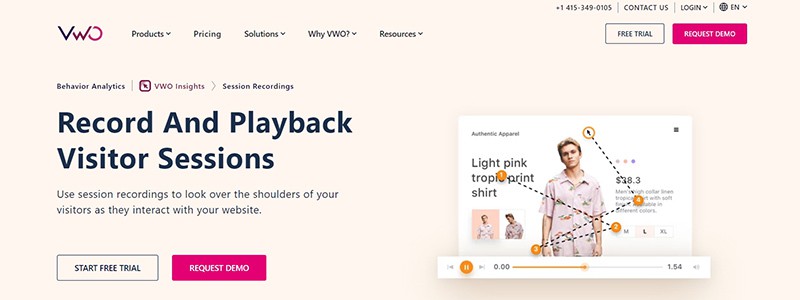
Top businesses all around the world utilize the potent session recording tool VWO Insights to learn how their visitors use their websites. With the recording tool, companies may quickly create heatmaps, funnels, and other analytics data and watch films of user sessions to get a comprehensive understanding of how visitors use their websites. VWO Insights also enables customers to zoom in to observe every mouse movement, click, and keystroke, therefore allowing them to relive customer visits and obtain insightful information about user behavior. This facilitates user engagement measurement and areas for development identification.
Additionally offered by VWO Insights are VWO Testing, VWO Data360, VWO Plan, VWO Full stack mobile app, VWO Deploy, and VWO customisation tools. With the A/B tool VWO Testing, companies may design and carry out trials to improve their websites.
VWO’s unified platform gives them a major edge over rivals since it enables clients to include analytics and session replay into their websites.
Among the clients of VWO Insights are Workzone, Bcp, Britannica, Chargebee, and Hyundai. As he went over the VWO Insights session recorder, Jack L., the product manager, pointed out how handy it is to have the test variant and heatmap scroll on one page.
14. Crazy Egg Session Recording Tool
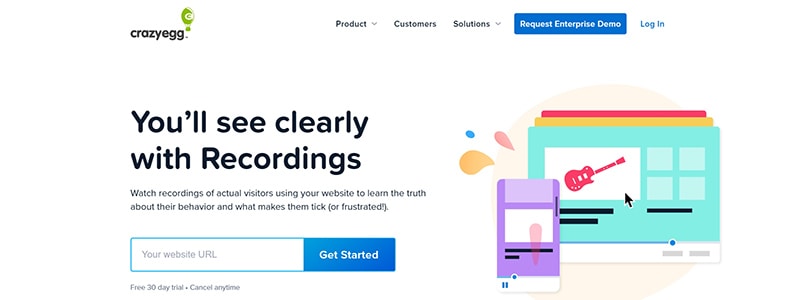
Being one of the best session recording tools, Crazy Egg provides a whole range of solutions that help users comprehend consumer behavior and how to enhance the user experience. To assist you understand what visitors do on your website, including clicks, scrolls, and cursor movements, the program offers analytics.
Together with heatmaps, A/B testing, session recording, traffic analysis, an intuitive dashboard interface, error monitoring, and surveys, Crazy Egg also provides a range of extra tools to enhance user experience.
Comprehensive features and statistics of Crazy Egg session recorder allow for rapid investigation of user behavior. This program makes it simple to find areas that need work and to get fresh information about consumer behavior thanks to its user-friendly dashboard design.
Users Crazy Egg serves include Etsy, Dell, Cnet, Optimizely, and Intuit. Digital Director Tony F. gave the Crazy Egg tool a look. He like Crazy Egg’s visual heatmaps the best.
How to Analyze Session Recordings for Online Stores
Turn your online business from a deserted village into a humming marketplace where buyers are waiting impatiently to shop. Fear not—recording visitors’ experiences and deciphering their session recordings will save the day!
Setting up some recording software is the first step in capturing the juicy user interactions on your website. That’s done, now it’s time to kick back, grab a bag of KFC, and watch the show.
Watching the tapes will reveal patterns. Your visitors can become lost on a certain page or perplexed by your navigation. These observations will enable you to pinpoint your areas for development.
Still, it goes beyond usefulness. Using session recordings for analysis can also assist you search engine optimize your website. You may improve usability and boost microconversions by observing how users interact with page components. As for who doesn’t want to be at the top of Google’s list?
Finally, analysing session records enables you to see how clients progress through your conversion funnel. You can take actions to raise the likelihood of turning consumers into paying ones by figuring out where they are leaving off. Like a treasure hunt, but you’re looking for where your clients are going missing rather than for riches.
Analysis of session records offers perceptive insight into the user experience of your website. It enables you to see into your consumers’ minds and comprehend their actions. Launching session recording software right now will show how it will completely change your website.
| Expert’s Name | The company they work with | Expert’s Opinion/Advice |
| Peep Laja | ConversionXL | Optimizing conversions is like playing a game of inches – every little improvement can add up to big gains. |
| Paul Rouke | PRWD | UX is the new SEO. |
| Talia Wolf | GetUplift | Session replay is a cool tool for learning about user behavior and identifying areas for improvement. |
| Michael Aagard | ContentVerve | By analyzing user sessions, UX & CRO specialists can gain valuable insights into how their website is being used and what areas may need improvement. |
| Joanna Wiebe | Copyhackers | Session replay is an invaluable tool for understanding how visitors are interacting with your website so that you can improve the user experience. |
| Oli Gardner | Unbounce | Session replay can help you deeply understand how users move their mouse on a website and where they get stuck. |
| Brian Massey | Conversion Sciences | Session replay is a way to learn about how users act, and it can be used to improve both micro and macro conversion. |
| Chris Goward | WiderFunnel | Session replay is a great way to see how people use your website and can be used to explore how to improve the user experience. |
| Neil Patel | Neil Patel Digital | Session replay is a great way to learn about how users act, and it can also increase sales. |
| Rand Fishkin | SparkToro | Session replay is software for exploring UX, and it can be used to improve usability and increase revenue. |
Summary
These are among the greatest programs for session recording of users. Various functions of each session recording software application might be utilized according to your particular requirements. Think about these while choosing the best session recording software to capture your user’s actions. The tools on the list of the Top 14 Best Session Recording Software Tools facilitate and improve user experience tracking. Select hence the ideal session recording software for your requirements and begin to reap the rewards of user session recording! Regards!
