📈 Crawling & Indexing
-
URL is indexed
 Wondering if your URL is indexed by Google?
You're in good company; it's a common query among webmasters and SEO experts. The good news is
that with just a few clicks of your mouse, you can quickly
find out whether or not your URL has been indexed by Google.
But fear not - it's simpler than rocket science! All you need to do is open up Google in
your favorite browser and type "site:yourURL" into the search
bar. If your page appears in the search results,
congratulations - it's indexed! If it doesn't appear at all,
then unfortunately, you'll know that Google hasn't yet taken
notice of it.
URL Inspection Tool
Wondering if your URL is indexed by Google?
You're in good company; it's a common query among webmasters and SEO experts. The good news is
that with just a few clicks of your mouse, you can quickly
find out whether or not your URL has been indexed by Google.
But fear not - it's simpler than rocket science! All you need to do is open up Google in
your favorite browser and type "site:yourURL" into the search
bar. If your page appears in the search results,
congratulations - it's indexed! If it doesn't appear at all,
then unfortunately, you'll know that Google hasn't yet taken
notice of it.
URL Inspection Tool
-
Important content indexed
 Content is key for any website, be it blogs or e-commerce sites. Well, it turns
out that indexed content has a certain status among the web
community - something akin to royalty! We’re talking about
articles, videos and other pieces of content that get indexed
by search engines like Google. It's like getting a cyberspace seal of approval, marking them worthy for search engine result pages (SERPs). Search engine optimization (SEO) professionals
have long known the value of getting their clients' content
indexed, but now everyone can relish in the glory that comes
with having your website's content “blessed” by Google. Sure,
there are plenty of other ways to increase SEO traffic and
visibility online, but indexing really does add an extra layer
of credibility for any website or business.
MozBar
Content is key for any website, be it blogs or e-commerce sites. Well, it turns
out that indexed content has a certain status among the web
community - something akin to royalty! We’re talking about
articles, videos and other pieces of content that get indexed
by search engines like Google. It's like getting a cyberspace seal of approval, marking them worthy for search engine result pages (SERPs). Search engine optimization (SEO) professionals
have long known the value of getting their clients' content
indexed, but now everyone can relish in the glory that comes
with having your website's content “blessed” by Google. Sure,
there are plenty of other ways to increase SEO traffic and
visibility online, but indexing really does add an extra layer
of credibility for any website or business.
MozBar
-
Returns a 200 status code
 It's a scene we've seen before: you make an HTTP request,
and for a brief moment, the world holds its breath. Will the
response be a 200 status code? Or will it be one of those
dreaded codes that sends chills down your spine? Well, if
you're lucky enough to see a 200 status code pop up in your
browser or terminal window, you know everything is A-OK. In
fact, some people have gone so far as to call the 200 status
code "the unicorn of web development" – mythical and rare but
oh so beloved when it appears! For developers troubleshooting API requests, remember: there's always a chance of getting that ideal 200 status code!
It's a scene we've seen before: you make an HTTP request,
and for a brief moment, the world holds its breath. Will the
response be a 200 status code? Or will it be one of those
dreaded codes that sends chills down your spine? Well, if
you're lucky enough to see a 200 status code pop up in your
browser or terminal window, you know everything is A-OK. In
fact, some people have gone so far as to call the 200 status
code "the unicorn of web development" – mythical and rare but
oh so beloved when it appears! For developers troubleshooting API requests, remember: there's always a chance of getting that ideal 200 status code!
-
Indexable by robots meta tag and X-robots-tag
 Are you feeling like your website is lost in the abyss of
the internet? Fear not! You can take control of your website’s
visibility with simple meta tags. Introducing the Indexable by
Robots Meta Tag and X-Robots-Tag! This dynamic duo will make
sure that search engine robots crawl through your SEO content,
making it easy for people to find. Looking to show off your
work? Simply add an ‘index’ directive to enable indexing on a
page-by-page basis. Want to keep certain pages private? Use
‘noindex’ and those pages stay hidden from search engines.
Are you feeling like your website is lost in the abyss of
the internet? Fear not! You can take control of your website’s
visibility with simple meta tags. Introducing the Indexable by
Robots Meta Tag and X-Robots-Tag! This dynamic duo will make
sure that search engine robots crawl through your SEO content,
making it easy for people to find. Looking to show off your
work? Simply add an ‘index’ directive to enable indexing on a
page-by-page basis. Want to keep certain pages private? Use
‘noindex’ and those pages stay hidden from search engines.
-
URL not blocked by robots.txt file
 To ensure a URL isn't blocked by robots.txt, check the site's robots.txt file for disallow statements. Adding such rules could harm SEO traffic.
To ensure a URL isn't blocked by robots.txt, check the site's robots.txt file for disallow statements. Adding such rules could harm SEO traffic.
-
Sitemap file location defined in robots.txt
 Verify the sitemap file location in robots.txt by looking for a 'Sitemap:' line.
Verify the sitemap file location in robots.txt by looking for a 'Sitemap:' line.
-
Sitemap file submitted to search engines
 To confirm sitemap submission, check your Search Console account for indexing status.
To confirm sitemap submission, check your Search Console account for indexing status.
-
URL is discoverable via internal links/navigation
 Discoverable URL's via internal links and navigation can
positively affect SEO because it helps search engines to
easily crawl and understand the structure of a website. It
also helps users to easily find and navigate the website,
which can result in higher engagement and longer user
sessions. It's also help the search engines to understand the
importance and relevance of each page. So creating a clear and
logical internal linking structure within your website can
give boost to your website's SEO.
Discoverable URL's via internal links and navigation can
positively affect SEO because it helps search engines to
easily crawl and understand the structure of a website. It
also helps users to easily find and navigate the website,
which can result in higher engagement and longer user
sessions. It's also help the search engines to understand the
importance and relevance of each page. So creating a clear and
logical internal linking structure within your website can
give boost to your website's SEO.
-
Content is available at a single, canonicalized URL
 Having content available at a single, canonicalized URL can
positively affect SEO by preventing issues with duplicate
content. This helps search engines understand which version of
a page should be indexed and used for ranking, and prevents
the dilution of link equity. This also improves the user
experience by making sure that users are taken to the correct
page, avoiding confusion and broken links. Using a
rel=canonical tag will tell the search engine which page it
should index.
Having content available at a single, canonicalized URL can
positively affect SEO by preventing issues with duplicate
content. This helps search engines understand which version of
a page should be indexed and used for ranking, and prevents
the dilution of link equity. This also improves the user
experience by making sure that users are taken to the correct
page, avoiding confusion and broken links. Using a
rel=canonical tag will tell the search engine which page it
should index.
-
Google-selected canonical matches user-selected canonical
 Google-selected canonical matches user-selected canonical,
check the source code and compare rel=canonical tag with the
one selected on Search Console. For example, rel=canonical is
set to
https://www.coolsite.com
and on Google Search Console, it's set to the same
Google-selected canonical matches user-selected canonical,
check the source code and compare rel=canonical tag with the
one selected on Search Console. For example, rel=canonical is
set to
https://www.coolsite.com
and on Google Search Console, it's set to the same
-
No canonical/indexation mixed-signal errors
 There are no canonical/indexation mixed-signal errors,
analyze the website with a website crawler such as Ahrefs or
by using the Search Console, this will ensure that there's no
conflicting signals being sent to the search engine. So it is
important for good SEO.
There are no canonical/indexation mixed-signal errors,
analyze the website with a website crawler such as Ahrefs or
by using the Search Console, this will ensure that there's no
conflicting signals being sent to the search engine. So it is
important for good SEO.
-
Friendly URL structure
 Friendly URL structure cool impact on SEO, check if URLs are
user-friendly, easy to read and easy to remember. For example,
bestsite.com/category/product-name instead of
bestsite.com?id=123
Friendly URL structure cool impact on SEO, check if URLs are
user-friendly, easy to read and easy to remember. For example,
bestsite.com/category/product-name instead of
bestsite.com?id=123
-
Important CSS, JS, and images not blocked by robots.txt
 For SEO important CSS, JS, and images are not blocked by
robots.txt, inspect the robots.txt file and ensure that these
file types are not disallowed. for example, ensure that
Disallow: /*.css$ is not present
For SEO important CSS, JS, and images are not blocked by
robots.txt, inspect the robots.txt file and ensure that these
file types are not disallowed. for example, ensure that
Disallow: /*.css$ is not present
-
Are there any redirects other than 301?
 There are any redirects other than 301, use a website SEO
crawler such as Screaming Frog or redirect checker tool such
as Redirect Checker to see if any redirects return different
HTTP status code. like a 302 redirect instead of 301.
There are any redirects other than 301, use a website SEO
crawler such as Screaming Frog or redirect checker tool such
as Redirect Checker to see if any redirects return different
HTTP status code. like a 302 redirect instead of 301.
-
Are there any 5xx errors?
 5xx errors on a website, you can use website monitoring tools
on server, Google Search Console or a website uptime
monitoring service, for example, Uptime Robot. These tools can
alert you when a server returns a 5xx error status code. There
are 500 errors on the site, it is always a risk for SEO that
the search bot will leave the page.
5xx errors on a website, you can use website monitoring tools
on server, Google Search Console or a website uptime
monitoring service, for example, Uptime Robot. These tools can
alert you when a server returns a 5xx error status code. There
are 500 errors on the site, it is always a risk for SEO that
the search bot will leave the page.
-
Are images ALT tags in use?
 Images ALT tags can positively affect SEO by providing
important information to search engines about the context and
content of an image. They also provide a text-based
alternative for users who are unable to view images, such as
visually-impaired users who use screen readers. Using keywords
in ALT tags can also help to increase the visibility of an
image in image search results, which can help to drive more
traffic to a website. Overall, images ALT tags are important
for both accessibility and SEO purposes.
Images ALT tags can positively affect SEO by providing
important information to search engines about the context and
content of an image. They also provide a text-based
alternative for users who are unable to view images, such as
visually-impaired users who use screen readers. Using keywords
in ALT tags can also help to increase the visibility of an
image in image search results, which can help to drive more
traffic to a website. Overall, images ALT tags are important
for both accessibility and SEO purposes.
-
Is the website W3C Compliant?
 A website that is W3C compliant can positively impact SEO
because it indicates that the website has been built using
industry-accepted best practices and standards. W3C compliance
can help to ensure that a website is properly structured and
easy for search engines to crawl, which can lead to better
indexing and higher search engine rankings. However, having a
non-W3C Compliant website does not necessarily mean that it
would not be well ranked. A study by W3techs, a web technology
survey company, suggested that in 2021 more than 90% of
websites on the internet that use HTML, uses W3C standards.
Even though it is not a direct ranking factor, it helps search
engines to understand the website properly and can lead to
better indexing and higher ranking.
A website that is W3C compliant can positively impact SEO
because it indicates that the website has been built using
industry-accepted best practices and standards. W3C compliance
can help to ensure that a website is properly structured and
easy for search engines to crawl, which can lead to better
indexing and higher search engine rankings. However, having a
non-W3C Compliant website does not necessarily mean that it
would not be well ranked. A study by W3techs, a web technology
survey company, suggested that in 2021 more than 90% of
websites on the internet that use HTML, uses W3C standards.
Even though it is not a direct ranking factor, it helps search
engines to understand the website properly and can lead to
better indexing and higher ranking.
💡 Meta & Structured Data, Page-level & elements analysis
-
Are all page titles under 65 characters? (570 pixels)
 All page titles are under 65 characters, you can use a website
crawler like Ahrefs, Plerdy or DeepCrawl, which provides a
report on page title length for each page, or you can manually
inspect the source code of each page and check the length of
the title.
All page titles are under 65 characters, you can use a website
crawler like Ahrefs, Plerdy or DeepCrawl, which provides a
report on page title length for each page, or you can manually
inspect the source code of each page and check the length of
the title.
-
Are any Page Titles under 30 characters?
 Any Page Titles are under 30 characters, you can use a
Plerdy for website crawler.
Any Page Titles are under 30 characters, you can use a
Plerdy for website crawler.
-
Are any page titles being duplicated without
canonical/pagination?
 If any page titles are being duplicated without
canonical/pagination, you can use a website crawler and look
for duplicate titles or you can use Google Search Console to
see if there's any duplicate content issues.
If any page titles are being duplicated without
canonical/pagination, you can use a website crawler and look
for duplicate titles or you can use Google Search Console to
see if there's any duplicate content issues.
-
Any signs of keyword cannibalization?
 If any page titles are being duplicated without
canonical/pagination, you can use a website SEO crawler and
look for duplicate titles or you can use Google Search Console
to see if there's any duplicate content issues.
If any page titles are being duplicated without
canonical/pagination, you can use a website SEO crawler and
look for duplicate titles or you can use Google Search Console
to see if there's any duplicate content issues.
-
Is the primary keyword/phrase close to the start?
 The primary keyword/phrase is close to the start, you can
use you can use Plerdy Website SEO Checker, a website crawler
or manually inspect the source code and check the position of
the primary keyword in the title.
The primary keyword/phrase is close to the start, you can
use you can use Plerdy Website SEO Checker, a website crawler
or manually inspect the source code and check the position of
the primary keyword in the title.
-
Are page titles descriptive of the page content?
 The page titles are descriptive of the page content, you can
use Plerdy Website SEO Checker or manually inspect the source
code and see if the title matches the content of the page or
you can use a website crawler to check for mismatch between
titles and content.
The page titles are descriptive of the page content, you can
use Plerdy Website SEO Checker or manually inspect the source
code and see if the title matches the content of the page or
you can use a website crawler to check for mismatch between
titles and content.
-
Are any page titles missing?
 Any page titles are missing, you can use a website crawler
also Plerdy, Ahrefs, Screaming Frog, Semrush.
Any page titles are missing, you can use a website crawler
also Plerdy, Ahrefs, Screaming Frog, Semrush.
-
Are all Meta Descriptions unique and descriptive?
 Meta descriptions, while not a direct ranking factor, are
important for SEO because they provide a concise summary of a
page's content and can entice users to click through to a
website. Unique and descriptive meta descriptions can help a
website stand out in search engine results and improve
click-through rates.
Meta descriptions, while not a direct ranking factor, are
important for SEO because they provide a concise summary of a
page's content and can entice users to click through to a
website. Unique and descriptive meta descriptions can help a
website stand out in search engine results and improve
click-through rates.
-
Are any Meta Descriptions missing?
 Missing meta descriptions can negatively affect SEO by
making it harder for search engines to understand the content
and purpose of a page, and in turn, reducing the likelihood
that a page will rank well in search engine results. Also,
without a meta description the search engine will pull a
random text from the page which might not be relevant to the
user's search. This could lead to lower click-through rates.
Missing meta descriptions can negatively affect SEO by
making it harder for search engines to understand the content
and purpose of a page, and in turn, reducing the likelihood
that a page will rank well in search engine results. Also,
without a meta description the search engine will pull a
random text from the page which might not be relevant to the
user's search. This could lead to lower click-through rates.
-
Are any Meta Descriptions being duplicated without
canonical/pagination?
 Repetitive meta descriptions can negatively affect SEO as
search engines may perceive them as "duplicate content". This
can cause confusion and lead to lower search engine rankings
or what is known as content cannabalization. Example: If two
pages of your website have the same description "Best online
clothing store", it will give the impression of low quality
content and search engines may consider it spam, which will
negatively affect SEO. It also affects the repeated indexing
of these URLs.
Repetitive meta descriptions can negatively affect SEO as
search engines may perceive them as "duplicate content". This
can cause confusion and lead to lower search engine rankings
or what is known as content cannabalization. Example: If two
pages of your website have the same description "Best online
clothing store", it will give the impression of low quality
content and search engines may consider it spam, which will
negatively affect SEO. It also affects the repeated indexing
of these URLs.
-
Are any Meta Descriptions below 70 characters?
 Meta descriptions that are too short (below 70 characters)
may not effectively convey the content and purpose of a page,
making it less likely that a page will rank well in search
engine results. Additionally, shorter descriptions may not be
fully visible in search engine results, which can result in
lower click-through rates. It is also important to remember
that search engines might truncate the meta description at any
point if it is too long, so make sure to always stick to the
optimal length of around 155-160 characters.
Meta descriptions that are too short (below 70 characters)
may not effectively convey the content and purpose of a page,
making it less likely that a page will rank well in search
engine results. Additionally, shorter descriptions may not be
fully visible in search engine results, which can result in
lower click-through rates. It is also important to remember
that search engines might truncate the meta description at any
point if it is too long, so make sure to always stick to the
optimal length of around 155-160 characters.
-
Are Meta Keywords in use?
 Meta keywords are not considered important for SEO because
search engines, such as Google, no longer use them as a
ranking factor in their algorithms. Instead, search engines
use the content of a page to determine its relevance to a
user's query.
Meta keywords are not considered important for SEO because
search engines, such as Google, no longer use them as a
ranking factor in their algorithms. Instead, search engines
use the content of a page to determine its relevance to a
user's query.
✍ Content
-
Are all fonts large enough to read clearly?
 Helps with user experience, which can lead to lower bounce
rate and better engagement, which is important for SEO.
Helps with user experience, which can lead to lower bounce
rate and better engagement, which is important for SEO.
-
Are hyperlinks clear?
 Hyperlinks that are clear and easy to understand are
important for SEO because they help search engines to
understand the structure of a website and the relationships
between its pages. Clear hyperlinks also improve user
experience by making it easy for users to navigate a website
and find the information they're looking for, which can lead
to higher engagement and longer user sessions, both of which
are important for SEO. Additionally, clear hyperlinks can help
to pass on link equity throughout the website which can
improve the authority of the website and help the website rank
better.
Hyperlinks that are clear and easy to understand are
important for SEO because they help search engines to
understand the structure of a website and the relationships
between its pages. Clear hyperlinks also improve user
experience by making it easy for users to navigate a website
and find the information they're looking for, which can lead
to higher engagement and longer user sessions, both of which
are important for SEO. Additionally, clear hyperlinks can help
to pass on link equity throughout the website which can
improve the authority of the website and help the website rank
better.
-
Could font color be considered too light?
 Having too light font color can negatively affect SEO
because it can make it harder for some users to read the
content on a website, which can lead to lower engagement and
higher bounce rates. This can signal to search engines that
the website has a poor user experience, which can negatively
impact the website's search engine rankings. Additionally,
poor readability can lead to users leaving the website quickly
and not spending enough time on it, which is an important
factor for SEO, as the longer users stay on the website the
more chances of a conversion, it also signals search engines
that the website is providing a valuable content to the user.
Having too light font color can negatively affect SEO
because it can make it harder for some users to read the
content on a website, which can lead to lower engagement and
higher bounce rates. This can signal to search engines that
the website has a poor user experience, which can negatively
impact the website's search engine rankings. Additionally,
poor readability can lead to users leaving the website quickly
and not spending enough time on it, which is an important
factor for SEO, as the longer users stay on the website the
more chances of a conversion, it also signals search engines
that the website is providing a valuable content to the user.
-
Are there clear primary and supplementary content types?
 Font color can negatively impact SEO because it can make it
harder for users to read and understand the content on the
website. This can lead to poor user experience, lower
engagement, and higher bounce rates (GA 3), all of which can
negatively impact search engine rankings. In addition, poor
readability may lead to users leaving the website quickly,
which can affect the website's ability to retain visitors and
decrease time on site, all of which are important factors for
SEO.
Font color can negatively impact SEO because it can make it
harder for users to read and understand the content on the
website. This can lead to poor user experience, lower
engagement, and higher bounce rates (GA 3), all of which can
negatively impact search engine rankings. In addition, poor
readability may lead to users leaving the website quickly,
which can affect the website's ability to retain visitors and
decrease time on site, all of which are important factors for
SEO.
-
Is content Evergreen or Fresh?
 Fresh and up-to-date content can attract more traffic and
increase engagement, which is important for SEO. Evergreen
content will attract consistent traffic over a long period and
is also beneficial for SEO.
Fresh and up-to-date content can attract more traffic and
increase engagement, which is important for SEO. Evergreen
content will attract consistent traffic over a long period and
is also beneficial for SEO.
-
Are there any thin pages? < 200 words of content?
 Pages with less than 200 words of content, also known as
"thin pages", can negatively impact SEO. They might not be
able to provide adequate information to both search engines
and users, making them less likely to rank well in search
results, increasing the bounce rate and exit rate.
Pages with less than 200 words of content, also known as
"thin pages", can negatively impact SEO. They might not be
able to provide adequate information to both search engines
and users, making them less likely to rank well in search
results, increasing the bounce rate and exit rate.
-
Does the website carry an up-to-date Privacy Policy?
 It signals to search engines that the website is trustworthy
and follows industry standards, which can lead to better
search engine rankings.
It signals to search engines that the website is trustworthy
and follows industry standards, which can lead to better
search engine rankings.
-
Is there any duplicate content internally?
 Internally duplicate content can negatively impact SEO by
making it harder for search engines to understand which
version of the content should be indexed, and diluting link
equity.
Internally duplicate content can negatively impact SEO by
making it harder for search engines to understand which
version of the content should be indexed, and diluting link
equity.
-
Is there any duplicate content externally?
 It may also lead to penalties from search engines if they
detect and consider the duplicated content as spam. It's
important to have unique, fresh and high quality content to
avoid these issues.
It may also lead to penalties from search engines if they
detect and consider the duplicated content as spam. It's
important to have unique, fresh and high quality content to
avoid these issues.
-
Is any content scraped from external sources?
 Scraped content can negatively impact SEO as it can be seen as
duplicate content and lead to penalties from search engines.
Scraped content can negatively impact SEO as it can be seen as
duplicate content and lead to penalties from search engines.
-
Is the contact page easy to find and use?
 Contact page that is easy to find and use can improve user
experience, increase user engagement and conversion, which are
important factors for SEO.
Contact page that is easy to find and use can improve user
experience, increase user engagement and conversion, which are
important factors for SEO.
-
Content Gap Analysis
 Conducting a Content Gap Analysis helps identify missing
content on a website that is relevant to specific keywords,
which can help to increase the relevance and rankings of the
website in search engine results. This is important for SEO as
it enables a website to address any missing or weak areas of
content, which can help to attract more organic traffic.
Conducting a Content Gap Analysis helps identify missing
content on a website that is relevant to specific keywords,
which can help to increase the relevance and rankings of the
website in search engine results. This is important for SEO as
it enables a website to address any missing or weak areas of
content, which can help to attract more organic traffic.
-
Copy and classification checks
 Ensuring that your website's content is well-written,
error-free, and properly classified is crucial in establishing
trust with your audience and keeping them engaged on your
website. This can also lead to better user experience and
ultimately, a better SEO.
Ensuring that your website's content is well-written,
error-free, and properly classified is crucial in establishing
trust with your audience and keeping them engaged on your
website. This can also lead to better user experience and
ultimately, a better SEO.
-
Has page grammar and spelling been checked?
 Having grammar and spelling checks in place is important for
both the user experience and SEO. It helps to present a
professional image and improve readability, which can lead to
users staying on the website longer user sessions and
ultimately improving SEO.
Having grammar and spelling checks in place is important for
both the user experience and SEO. It helps to present a
professional image and improve readability, which can lead to
users staying on the website longer user sessions and
ultimately improving SEO.
-
Content organized with hierarchical HTML tags
 Properly organizing your content with hierarchical HTML tags
is a great way to ensure search engines understand your
content's structure and relevance. This can lead to better
indexing and better SEO.
Properly organizing your content with hierarchical HTML tags
is a great way to ensure search engines understand your
content's structure and relevance. This can lead to better
indexing and better SEO.
-
Content is keyword-targeted
 Focusing on creating high quality content that targets
keywords can help attract more visitors and increase micro or
macro conversions. It can also lead to higher search engine
rankings and ultimately super duper SEO.
Focusing on creating high quality content that targets
keywords can help attract more visitors and increase micro or
macro conversions. It can also lead to higher search engine
rankings and ultimately super duper SEO.
-
Content doesn't violate Google's Quality Guidelines
 Content that adheres to Google's Quality Guidelines is
essential to avoid penalties and maintain a good search engine
ranking. For example, ensuring original, high-quality and
valuable content will help to boost your website's SEO.
Content that adheres to Google's Quality Guidelines is
essential to avoid penalties and maintain a good search engine
ranking. For example, ensuring original, high-quality and
valuable content will help to boost your website's SEO.
-
Avoids intrusive interstitials
 Intrusive interstitials such as pop-ups that block users
from accessing your website's main content can lead to a poor
user experience, which can lead to lower search engine
rankings. It's important to keep this in mind when trying to
boost your website's SEO.
Intrusive interstitials such as pop-ups that block users
from accessing your website's main content can lead to a poor
user experience, which can lead to lower search engine
rankings. It's important to keep this in mind when trying to
boost your website's SEO.
-
Avoid heavy ads above the fold
 Having heavy ads above the fold can also lead to a poor user
experience and increased bounce rates. This in turn can
negatively impact your website's SEO. As an alternative, try
to have an optimal balance between ads and content.
Having heavy ads above the fold can also lead to a poor user
experience and increased bounce rates. This in turn can
negatively impact your website's SEO. As an alternative, try
to have an optimal balance between ads and content.
-
Content isn't loaded in an iFrame
 Content that is loaded in an iFrame can make it difficult
for search engines to understand the context (this content is
blocked in the browser) and relevance of the page, which can
lead to lower search engine rankings (does not apply to
YouTube or other authoritative tools or sites). To avoid this
and improve your website's SEO, avoid using iFrames whenever
possible. It is best to add a lazy loading attribute.
Content that is loaded in an iFrame can make it difficult
for search engines to understand the context (this content is
blocked in the browser) and relevance of the page, which can
lead to lower search engine rankings (does not apply to
YouTube or other authoritative tools or sites). To avoid this
and improve your website's SEO, avoid using iFrames whenever
possible. It is best to add a lazy loading attribute.
-
Lazy-loaded content is visible in the viewport
 Lazily loaded content that is not visible in the viewport
can prevent search engines from understanding the content,
resulting in poor indexing and can negatively impact your
website's SEO. To avoid this, make sure that all the important
and relevant content of your website is visible in the
viewport to boost its search engine optimization.
Lazily loaded content that is not visible in the viewport
can prevent search engines from understanding the content,
resulting in poor indexing and can negatively impact your
website's SEO. To avoid this, make sure that all the important
and relevant content of your website is visible in the
viewport to boost its search engine optimization.
-
Supports paginated loading for infinite scroll
 Supporting paginated loading for infinite scroll can help
search engines to more effectively crawl your website's
content, which can lead to better indexing and search engine
rankings. For example, breaking a long article into several
pages with a "Load More" button, instead of infinite
scrolling, can improve your website's SEO.
Supporting paginated loading for infinite scroll can help
search engines to more effectively crawl your website's
content, which can lead to better indexing and search engine
rankings. For example, breaking a long article into several
pages with a "Load More" button, instead of infinite
scrolling, can improve your website's SEO.
-
Current publication and updated dates
 Showing current publication and updated dates on your
website's content can help to establish trust with your
audience and demonstrate the relevance and freshness of your
website's content. This can lead to better user engagement,
which is important for SEO.
Showing current publication and updated dates on your
website's content can help to establish trust with your
audience and demonstrate the relevance and freshness of your
website's content. This can lead to better user engagement,
which is important for SEO.
-
Clear who the author and/or publisher Is
 Clearly identifying the author and/or publisher of the
content on your website can establish trust and credibility
with your audience and search engines, which can lead to
better user engagement and ultimately improve your website's
SEO. For example, including an author's bio and photo on an
article page can help establish trust and credibility with
your audience.
Clearly identifying the author and/or publisher of the
content on your website can establish trust and credibility
with your audience and search engines, which can lead to
better user engagement and ultimately improve your website's
SEO. For example, including an author's bio and photo on an
article page can help establish trust and credibility with
your audience.
-
Content doesn't trigger Google Safe Search filters
 Ensuring that your website's content is free from offensive
language or adult themes is important to avoid triggering
Google SafeSearch filters, which can result in your website's
pages being filtered out of search results. This can
negatively impact your website's visibility and ultimately,
the SEO. For example, Avoiding explicit images or language and
keeping the content safe for all ages can prevent your website
from triggering SafeSearch filters and help boost your
website's SEO.
Ensuring that your website's content is free from offensive
language or adult themes is important to avoid triggering
Google SafeSearch filters, which can result in your website's
pages being filtered out of search results. This can
negatively impact your website's visibility and ultimately,
the SEO. For example, Avoiding explicit images or language and
keeping the content safe for all ages can prevent your website
from triggering SafeSearch filters and help boost your
website's SEO.
-
Hidden text
 Hidden text or content is text or content that is placed on
a website with the intention of tricking search engines to
boost rankings. This is considered a black hat SEO technique
and can lead to penalties or de-indexing from search engines,
which can negatively impact your website's SEO. For example,
hiding text with the same color as the background and placing
a lot of keywords in it, is considered hidden text and can
harm your website's SEO.
Hidden text or content is text or content that is placed on
a website with the intention of tricking search engines to
boost rankings. This is considered a black hat SEO technique
and can lead to penalties or de-indexing from search engines,
which can negatively impact your website's SEO. For example,
hiding text with the same color as the background and placing
a lot of keywords in it, is considered hidden text and can
harm your website's SEO.
-
Cloaking
 Cloaking is a black hat SEO technique that involves
presenting different content or URLs to search engines than
what is presented to users. This is often used to manipulate
search engine rankings and can lead to penalties or
de-indexing from search engines. It's important to avoid using
such techniques as it can have a negative impact on SEO.
Cloaking is a black hat SEO technique that involves
presenting different content or URLs to search engines than
what is presented to users. This is often used to manipulate
search engine rankings and can lead to penalties or
de-indexing from search engines. It's important to avoid using
such techniques as it can have a negative impact on SEO.
-
Doorway pages
 Doorway pages are pages created with the intention of
manipulating search engine rankings by providing a false sense
of relevance or by redirecting users to a different page.
These are considered as a black hat SEO technique and can lead
to penalties or de-indexing from search engines. This can
severely impact your website's SEO, it's important to avoid
this technique.
Doorway pages are pages created with the intention of
manipulating search engine rankings by providing a false sense
of relevance or by redirecting users to a different page.
These are considered as a black hat SEO technique and can lead
to penalties or de-indexing from search engines. This can
severely impact your website's SEO, it's important to avoid
this technique.
-
Are there too many ads on any pages?
 Having too many ads on a page can negatively impact user
experience and potentially lead to higher bounce rates, which
can harm your search engine rankings.
Having too many ads on a page can negatively impact user
experience and potentially lead to higher bounce rates, which
can harm your search engine rankings.
-
Does the website bombard you with popups?
 Popups that are too aggressive or obstruct the main content
of a page can also impact user experience and lead to higher
bounce rates, affecting search engine rankings.
Popups that are too aggressive or obstruct the main content
of a page can also impact user experience and lead to higher
bounce rates, affecting search engine rankings.
-
Does the website carry clear Call to Action?
 A clear Call to Action (CTA) is important for driving user
engagement and conversion, and not having a clear CTA can
negatively impact the effectiveness of your site.
A clear Call to Action (CTA) is important for driving user
engagement and conversion, and not having a clear CTA can
negatively impact the effectiveness of your site.
-
Does each page have a clear H1 tag?
 The H1 tag is used to indicate the main heading of a page
and having clear, concise H1 tags can improve the overall
structure and organization of a page, making it easier for
both users and search engines to understand the content of a
page.
The H1 tag is used to indicate the main heading of a page
and having clear, concise H1 tags can improve the overall
structure and organization of a page, making it easier for
both users and search engines to understand the content of a
page.
-
Are H2's being used across the site?
 H2 tags are used to indicate subheadings within a page and
using H2s appropriately can improve the structure and
organization of a page, making it easier for both users and
search engines to understand the content of a page.
H2 tags are used to indicate subheadings within a page and
using H2s appropriately can improve the structure and
organization of a page, making it easier for both users and
search engines to understand the content of a page.
-
AI content detect
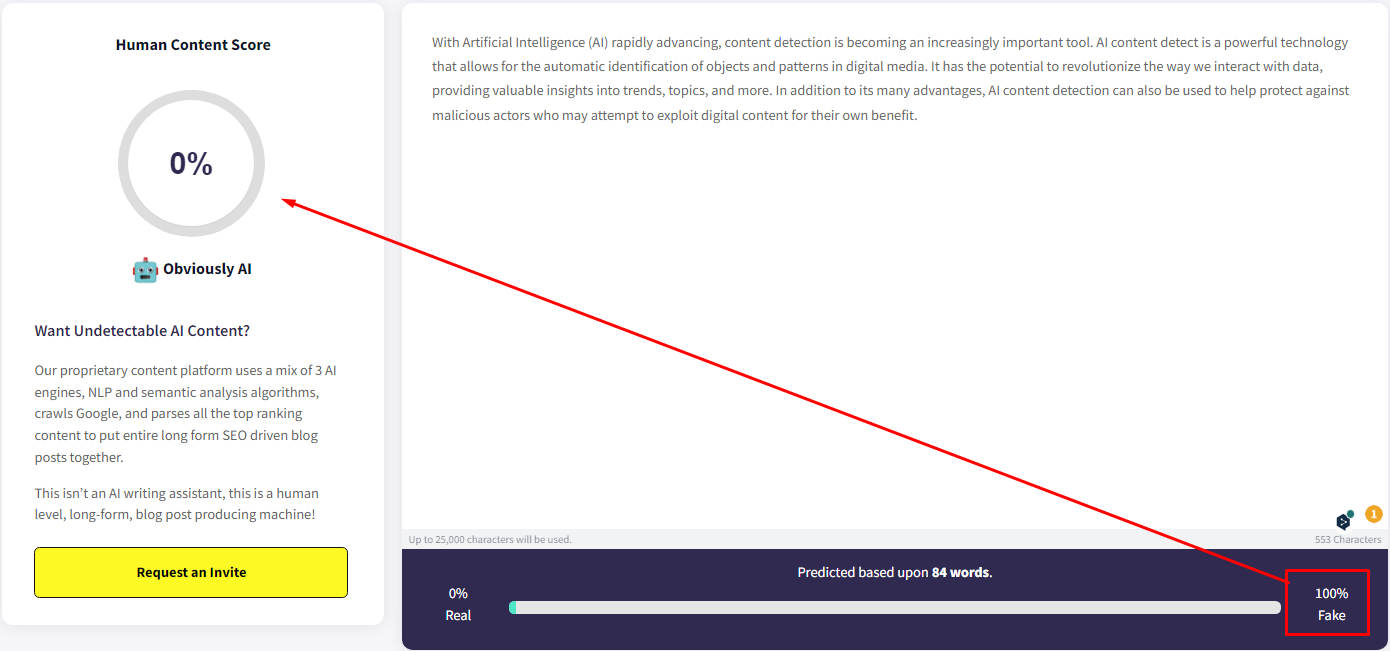 AI-detected content is an important component of SEO since
search engines utilize AI to evaluate and comprehend the
information on a website. The AI considers the relevance,
quality, and context of the information to decide how
beneficial it is to people and how it may rank in search
engines. Websites with high-quality, relevant, and
well-optimized content, on the other hand, will rank higher in
search engine results and receive more SEO visitors.Backlinks
AI-detected content is an important component of SEO since
search engines utilize AI to evaluate and comprehend the
information on a website. The AI considers the relevance,
quality, and context of the information to decide how
beneficial it is to people and how it may rank in search
engines. Websites with high-quality, relevant, and
well-optimized content, on the other hand, will rank higher in
search engine results and receive more SEO visitors.Backlinks
🗝 Keyword analysis
-
Site keyword research for Benchmarks
 Conducting keyword research to establish benchmarks is
important for understanding the competitiveness of your target
keywords and helps guide your overall SEO strategy.
Conducting keyword research to establish benchmarks is
important for understanding the competitiveness of your target
keywords and helps guide your overall SEO strategy.
-
Brand search - Does the homepage come up #1 when
searched?
 Having your brand search return your homepage as the top
result can improve your brand visibility and credibility,
positively impacting your search engine rankings.
Having your brand search return your homepage as the top
result can improve your brand visibility and credibility,
positively impacting your search engine rankings.
-
Is there evidence of keyword duplication or overuse?
 Keyword duplication or overuse (keyword stuffing) can
negatively impact your search engine rankings, as it can be
seen as spammy and low-quality content.
Keyword duplication or overuse (keyword stuffing) can
negatively impact your search engine rankings, as it can be
seen as spammy and low-quality content.
-
Are keywords in Page Titles?
 Including your target keywords in your page titles can
improve their relevancy and visibility to both users and
search engines.
Including your target keywords in your page titles can
improve their relevancy and visibility to both users and
search engines.
-
Are keywords in H1?
 Including your target keywords in H1 tags can also improve
the relevancy and visibility of your page to both users and
search engines.
Including your target keywords in H1 tags can also improve
the relevancy and visibility of your page to both users and
search engines.
-
Are keywords in H2?
 Similarly, including target keywords in H2 tags can improve
the relevancy and structure of your content for both users and
search engines.
Similarly, including target keywords in H2 tags can improve
the relevancy and structure of your content for both users and
search engines.
-
Are keywords in Meta Description?
 Including target keywords in the meta description can also
improve the visibility of your page and provide additional
context for both users and search engines.
Including target keywords in the meta description can also
improve the visibility of your page and provide additional
context for both users and search engines.
-
Are keywords in the main page document?
 Including target keywords in the main page document helps
reinforce the page's relevancy to the target keyword and can
improve the overall visibility of the page to search engines.
Including target keywords in the main page document helps
reinforce the page's relevancy to the target keyword and can
improve the overall visibility of the page to search engines.
-
Make sure that your target keyword is included in your opening
paragraph
 Including your target keyword in the opening paragraph of your
page can help signal to users and search engines what the
page's main topic is.
Including your target keyword in the opening paragraph of your
page can help signal to users and search engines what the
page's main topic is.
🖇 Backlinks
-
Backlink health & Score
 Backlink health and score reflect the quality and credibility of a site's backlinks. A high-quality profile suggests greater authority and trust.
Backlink health and score reflect the quality and credibility of a site's backlinks. A high-quality profile suggests greater authority and trust.
-
Spammy domains
 Links from spammy domains can damage SEO rankings, as they're often seen as low-quality and manipulative by search engines.
Links from spammy domains can damage SEO rankings, as they're often seen as low-quality and manipulative by search engines.
-
Has disavow file been created and checked?
 A disavow file instructs Google to disregard certain backlinks. Regular updates and checks can shield your site from the adverse effects of low-quality links.
A disavow file instructs Google to disregard certain backlinks. Regular updates and checks can shield your site from the adverse effects of low-quality links.
-
Anchor Text Use
 Anchor text is the visible text used in a hyperlink, and
overusing or misusing anchor text can raise red flags with
search engines and potentially result in penalties.
Anchor text is the visible text used in a hyperlink, and
overusing or misusing anchor text can raise red flags with
search engines and potentially result in penalties.
-
Backlinks lost
 Losing backlinks can negatively impact your search engine
rankings, as the lost link equity can decrease your site's
overall authority and credibility.
Losing backlinks can negatively impact your search engine
rankings, as the lost link equity can decrease your site's
overall authority and credibility.
-
Broken Backlinks
 Broken backlinks, or dead links, can also negatively impact
user experience and potentially harm your search engine
rankings.
Broken backlinks, or dead links, can also negatively impact
user experience and potentially harm your search engine
rankings.
-
Are there large number of backlinks from 1 domain or
more?
 A large number of backlinks from a single domain can indicate
manipulation and raise red flags with search engines,
potentially resulting in penalties.
A large number of backlinks from a single domain can indicate
manipulation and raise red flags with search engines,
potentially resulting in penalties.
-
Domain Age
 Domain age is one of many factors used by search engines to
evaluate the authority and credibility of a site, with older
domains generally being seen as more trustworthy.
Domain age is one of many factors used by search engines to
evaluate the authority and credibility of a site, with older
domains generally being seen as more trustworthy.
-
Total Number of Backlinks
 Ahrefs is an all-in-one SEO tool that makes exploring a
website's backlink profile quick and easy. With this powerful
tool, users can check the total number of backlinks their
webpage has and analyze which sites link to them.
Additionally, they can keep track of new links being created
and those that are removed over time.
Ahrefs is an all-in-one SEO tool that makes exploring a
website's backlink profile quick and easy. With this powerful
tool, users can check the total number of backlinks their
webpage has and analyze which sites link to them.
Additionally, they can keep track of new links being created
and those that are removed over time.
-
Total Number of Linking Root Domains
 The total number of backlinks and unique linking root domains
are both important indicators of a site's overall link
popularity and SEO authority.
The total number of backlinks and unique linking root domains
are both important indicators of a site's overall link
popularity and SEO authority.
-
URL has relevant backlinks
 Having relevant backlinks from high-quality, authoritative
domains can improve your search engine rankings, as these
links indicate endorsement and support for your site.
Having relevant backlinks from high-quality, authoritative
domains can improve your search engine rankings, as these
links indicate endorsement and support for your site.
-
Disavow file doesn't block important links
 The disavow file should only be used to block low-quality or
potentially harmful links, and care should be taken not
accidentally to block important links.
The disavow file should only be used to block low-quality or
potentially harmful links, and care should be taken not
accidentally to block important links.
-
Create social media profiles on the platforms your target
audiences hang out on
 Creating social media profiles on platforms where your target
audiences are active can help increase your brand visibility
and drive traffic to your site.
Creating social media profiles on platforms where your target
audiences are active can help increase your brand visibility
and drive traffic to your site.
-
Get on LinkedIn Pulse
 Publishing content on LinkedIn Pulse can help increase your
website's visibility and credibility and drive additional
traffic.
Publishing content on LinkedIn Pulse can help increase your
website's visibility and credibility and drive additional
traffic.
-
Do guest podcasting
 Guest podcasting can help increase your visibility and
credibility and drive additional traffic to your website from
the host's audience.
Guest podcasting can help increase your visibility and
credibility and drive additional traffic to your website from
the host's audience.
📱 Mobile
-
Responsive check
 Responsive design is key for mobile optimization, ensuring content and layout adapt to various screen sizes.
Responsive design is key for mobile optimization, ensuring content and layout adapt to various screen sizes.
-
Popups/Interstitials
 Popups and interstitials can worsen mobile user experience, often leading to higher bounce rates and reduced engagement.
Popups and interstitials can worsen mobile user experience, often leading to higher bounce rates and reduced engagement.
-
Mobile Page Size
 Optimizing mobile page size is vital to enhance load times and user experience, as larger pages can slow down loading and frustrate users.
Optimizing mobile page size is vital to enhance load times and user experience, as larger pages can slow down loading and frustrate users.
-
Image use
 Image optimization and resizing are important for optimizing
page load times on mobile, as large or poorly optimized images
can significantly slow down page load times.
Image optimization and resizing are important for optimizing
page load times on mobile, as large or poorly optimized images
can significantly slow down page load times.
-
Image optimization
 The two key elements of image optimization are alt and title
attributes. The alt attribute describes an image in words that
can be read by search engines, while the title attribute gives
users more information about an image when they hover over it.
Checking these attributes helps determine if your images are
optimized properly or not.
The two key elements of image optimization are alt and title
attributes. The alt attribute describes an image in words that
can be read by search engines, while the title attribute gives
users more information about an image when they hover over it.
Checking these attributes helps determine if your images are
optimized properly or not.
-
Image resizing
 Image optimization is an important part of any website or
digital marketing campaign. Without it, images can be too
large, slow to load and negatively impact the user experience.
Image optimization is an important part of any website or
digital marketing campaign. Without it, images can be too
large, slow to load and negatively impact the user experience.
-
Search console errors
 Search console errors can negatively impact the visibility and
ranking of a website in search engine results pages, so it's
important to monitor and address any errors in the search
console regularly.
Search console errors can negatively impact the visibility and
ranking of a website in search engine results pages, so it's
important to monitor and address any errors in the search
console regularly.
-
AMP Check
 Accelerated Mobile Pages (AMP) is a Google-backed initiative
to improve the mobile web experience for users. Using AMP can
improve the speed and performance of a website on mobile
devices.
Accelerated Mobile Pages (AMP) is a Google-backed initiative
to improve the mobile web experience for users. Using AMP can
improve the speed and performance of a website on mobile
devices.
-
Mobile UX issues (see UX)
 Mobile UX (user experience) issues, such as poor navigation or
slow load times, can negatively impact the overall mobile
experience for users and potentially harm search engine
rankings.
Mobile UX (user experience) issues, such as poor navigation or
slow load times, can negatively impact the overall mobile
experience for users and potentially harm search engine
rankings.
-
Mobile Navigation
 Mobile navigation should be easy to use and intuitive,
allowing users to find the information they want on a website
easily.
Mobile navigation should be easy to use and intuitive,
allowing users to find the information they want on a website
easily.
-
Use of video on mobile
 Using video on mobile can improve user experience and
engagement. Still, care should be taken to optimize videos for
mobile devices to avoid slow load times and potential user
frustration.
Using video on mobile can improve user experience and
engagement. Still, care should be taken to optimize videos for
mobile devices to avoid slow load times and potential user
frustration.
-
Are buttons and links easy to click?
 Buttons and links should be easy to click on mobile devices,
ensuring a positive user experience and reducing the risk of
user frustration or confusion.
Buttons and links should be easy to click on mobile devices,
ensuring a positive user experience and reducing the risk of
user frustration or confusion.
-
Is the Favicon being displayed in mobile SERPs?
 The Favicon is a small icon displayed in the browser tab or
address bar and mobile search engine results pages. Having a
clear and recognizable favicon can help improve the visibility
and credibility of a site.
The Favicon is a small icon displayed in the browser tab or
address bar and mobile search engine results pages. Having a
clear and recognizable favicon can help improve the visibility
and credibility of a site.
-
Parity checks - Content, Meta & Directives the same as
desktop?
 Parity checks ensure that the content, metadata, and
directives on a website are the same on desktop and mobile,
are important for maintaining consistency and avoiding
potential confusion for users and search engines.
Parity checks ensure that the content, metadata, and
directives on a website are the same on desktop and mobile,
are important for maintaining consistency and avoiding
potential confusion for users and search engines.
-
Mobile Testing
 Mobile testing is crucial for ensuring that a website is
optimized for mobile devices, and regular testing can help
identify and address any potential issues or opportunities for
improvement.
Mobile testing is crucial for ensuring that a website is
optimized for mobile devices, and regular testing can help
identify and address any potential issues or opportunities for
improvement.
💨 Speed
-
Content fully loads within a reasonable time
 Site speed is crucial for optimizing a website for search
engines, as it impacts the user experience and can impact
search engine rankings.
Site speed is crucial for optimizing a website for search
engines, as it impacts the user experience and can impact
search engine rankings.
-
URL passes Google's Core Web Vitals assessment
 Content should load within a reasonable time frame, as slow
load times can lead to higher bounce rates and lower user
engagement.
Content should load within a reasonable time frame, as slow
load times can lead to higher bounce rates and lower user
engagement.
-
Address common speed traps
 Google's Core Web Vitals assessment evaluates a website's
performance on various metrics, including speed, and
addressing any issues identified can help improve the overall
user experience and search engine rankings.
Google's Core Web Vitals assessment evaluates a website's
performance on various metrics, including speed, and
addressing any issues identified can help improve the overall
user experience and search engine rankings.
-
General website speed check
 Common speed traps, such as large images or videos, slow
database queries, and bloated code, can slow down a website
and should be addressed to improve website speed.
Common speed traps, such as large images or videos, slow
database queries, and bloated code, can slow down a website
and should be addressed to improve website speed.
-
Desktop website Speed Checks in the Search Console
 Desktop website speed checks in the search console can provide
insights into a site's performance on desktop devices,
allowing for targeted improvements to be made.
Desktop website speed checks in the search console can provide
insights into a site's performance on desktop devices,
allowing for targeted improvements to be made.
-
Mobile website Speed Checks in the Search Console
 Mobile website speed checks in the search console are
important for evaluating a site's performance on mobile
devices, as mobile users are increasingly using their mobile
devices to access the web.
Mobile website speed checks in the search console are
important for evaluating a site's performance on mobile
devices, as mobile users are increasingly using their mobile
devices to access the web.
🔒 Security
-
Malware & Security Checks
 Regular checks are necessary to ensure the website is free
from malware, viruses, or other security threats.
Regular checks are necessary to ensure the website is free
from malware, viruses, or other security threats.
-
Is an HSTS policy in place?
 This policy ensures that the website is always accessed
through HTTPS, improving the security of the website and
enhancing user trust.
This policy ensures that the website is always accessed
through HTTPS, improving the security of the website and
enhancing user trust.
-
No hacked content, malware, or other security issues
 A compromised website containing malicious content may lead to
penalties or traffic loss.
A compromised website containing malicious content may lead to
penalties or traffic loss.
-
Using the main protocol on all website pages (HTTP /
HTTPS)?
 Using HTTPS protocol on all website pages is a ranking
signal and ensures that the data transmitted between the user
and the website is secure.
Using HTTPS protocol on all website pages is a ranking
signal and ensures that the data transmitted between the user
and the website is secure.
-
Does the website have a valid SSL certificate?
 A valid SSL certificate is necessary for using HTTPS and
shows users that the website is secure and trustworthy.
A valid SSL certificate is necessary for using HTTPS and
shows users that the website is secure and trustworthy.
-
Is an HSTS policy in place?
 This policy tells browsers always to use HTTPS and helps
protect against SSL stripping attacks.
This policy tells browsers always to use HTTPS and helps
protect against SSL stripping attacks.
🌍 International & Multilingual Sites
-
Signal location targeting
 This signals the target audience's geographical location to search engines for more relevant results. Improper location
targeting can lead to incorrect ranking, reduced traffic and
low user engagement.
This signals the target audience's geographical location to search engines for more relevant results. Improper location
targeting can lead to incorrect ranking, reduced traffic and
low user engagement.
-
Valid hreflang annotation
 Hreflang tags specify a web page's language and target region, crucial for SEO to avoid search engine confusion and visibility loss.
Hreflang tags specify a web page's language and target region, crucial for SEO to avoid search engine confusion and visibility loss.
-
Page language is obvious
 The language used on a web page should be clear and consistent
for users and search engines to understand. This helps search
engines properly categorize and index content and improves
user experience.
The language used on a web page should be clear and consistent
for users and search engines to understand. This helps search
engines properly categorize and index content and improves
user experience.
-
Avoid automatic redirection
 Automatic redirection can confuse users and harm search rankings by altering URLs, hindering search engines from crawling and indexing pages.
Automatic redirection can confuse users and harm search rankings by altering URLs, hindering search engines from crawling and indexing pages.
-
Does the website have an international audience?
 Identifying the target audience is vital for international sites to tailor content for relevance and engagement effectively.
Identifying the target audience is vital for international sites to tailor content for relevance and engagement effectively.
-
Is the website being translated without errors?
 Quality translations enhance user experience and site credibility, while poor translations can confuse users and reduce engagement.
Quality translations enhance user experience and site credibility, while poor translations can confuse users and reduce engagement.
-
Is the website using an international URL structure?
 An international URL structure clarifies a site's language and geographic targeting to search engines and users, aiding content organization.
An international URL structure clarifies a site's language and geographic targeting to search engines and users, aiding content organization.
-
Are the correct localized web pages being used?
 Localized content boosts relevance and user engagement and informs search engines about the target audience and their location.
Localized content boosts relevance and user engagement and informs search engines about the target audience and their location.
-
Does the website have backlinks from target countries?
 High-authority backlinks from target countries enhance a website's visibility and credibility for search engines and users.
High-authority backlinks from target countries enhance a website's visibility and credibility for search engines and users.
-
Is the website Multilingual, Multiregional or both?
 Understanding if the site targets multiple languages or regions is key for its structure and ensures user relevance and engagement.
Understanding if the site targets multiple languages or regions is key for its structure and ensures user relevance and engagement.
-
Install Google Analytics 4
 GA4, the latest version of Google Analytics, helps track
website traffic, user behavior and conversions. Therefore,
measuring website performance and optimizing for better
results is important.
GA4, the latest version of Google Analytics, helps track
website traffic, user behavior and conversions. Therefore,
measuring website performance and optimizing for better
results is important.
-
GA duplication check
 Checking for duplication of GA tracking code helps to avoid
data inaccuracies and ensure that all website traffic is
properly recorded and analyzed.
Checking for duplication of GA tracking code helps to avoid
data inaccuracies and ensure that all website traffic is
properly recorded and analyzed.
-
Setup Search Console
 Search Console is a tool used by Google to monitor and
manage a website's presence in search results. It is important
for tracking search performance and addressing any issues.
Search Console is a tool used by Google to monitor and
manage a website's presence in search results. It is important
for tracking search performance and addressing any issues.
-
Search Console errors
 Regularly checking and fixing errors in Search Console helps
to maintain a healthy website and improve its visibility in
search results.
Regularly checking and fixing errors in Search Console helps
to maintain a healthy website and improve its visibility in
search results.
-
Google cache analysis
 Checking the Google cache of a website helps to see how Google
sees and indexes the website. It can also help to identify and
resolve any indexing issues.
Checking the Google cache of a website helps to see how Google
sees and indexes the website. It can also help to identify and
resolve any indexing issues.
-
Presence of a sitemap.xml file
 A sitemap.xml file is a way to inform search engines about all
the pages on a website. Having one helps to improve the
visibility and indexing of the site.
A sitemap.xml file is a way to inform search engines about all
the pages on a website. Having one helps to improve the
visibility and indexing of the site.
-
The discrepancy between indexed pages in Google and
Sitemap
 Comparing the number of indexed pages in Google with those in
the sitemap helps identify potential issues and improve
indexation.
Comparing the number of indexed pages in Google with those in
the sitemap helps identify potential issues and improve
indexation.
-
Invalid pages in the sitemap
 Removing invalid pages from the sitemap helps improve the
sitemap's accuracy and the site's overall visibility and
credibility.
Removing invalid pages from the sitemap helps improve the
sitemap's accuracy and the site's overall visibility and
credibility.
-
Negative search results for the brand
 Monitoring and addressing negative brand search results helps
maintain a positive image and reputation. It also helps to
improve the visibility of positive content.
Monitoring and addressing negative brand search results helps
maintain a positive image and reputation. It also helps to
improve the visibility of positive content.
-
Is there a Google News sitemap.xml file?
 A Google News sitemap.xml file helps to inform Google News
about the articles and updates on a website, and it helps to
improve the site's visibility in Google News.
A Google News sitemap.xml file helps to inform Google News
about the articles and updates on a website, and it helps to
improve the site's visibility in Google News.
-
Any manual actions
 Checking for manual actions imposed by Google helps to
identify any potential website issues and take steps to
resolve them.
Checking for manual actions imposed by Google helps to
identify any potential website issues and take steps to
resolve them.
-
Any crawl errors
 Monitoring and fixing crawl errors help to maintain a healthy
website and improve its visibility in search results.
Monitoring and fixing crawl errors help to maintain a healthy
website and improve its visibility in search results.
-
Optimize your posts for Google website links
 Optimizing posts for Google website links help improve the
user experience by providing quick access to related content.
Optimizing posts for Google website links help improve the
user experience by providing quick access to related content.
-
Optimize your posts for Google featured snippets
 Optimizing posts for Google featured snippets helps to improveechnical SEO Checks
visibility in search results by providing concise and relevant
answers to user queries.
Optimizing posts for Google featured snippets helps to improveechnical SEO Checks
visibility in search results by providing concise and relevant
answers to user queries.
🧱 website Architecture
-
Pagination checks
 You can ensure that search engines can crawl and index all
of a site's pages by configuring pagination appropriately. It
also enhances the user experience by making navigating easier.
You can ensure that search engines can crawl and index all
of a site's pages by configuring pagination appropriately. It
also enhances the user experience by making navigating easier.
-
Use short URLs
 Using short and descriptive URLs improves a site's readability
and accessibility and makes it easier for people to remember
and share the URL.
Using short and descriptive URLs improves a site's readability
and accessibility and makes it easier for people to remember
and share the URL.
-
Site Visualization Checks
 Examining the website visualization ensures that the website
is simple to browse and understand. It also contributes to
better user experience and search engine crawlability.
Examining the website visualization ensures that the website
is simple to browse and understand. It also contributes to
better user experience and search engine crawlability.
-
Internal redirects
 Optimize the user experience and preserve the flow of link
equity on your website by implementing internal redirects
effectively. It also aids in the prevention of broken
connections and the enhancement of the site's structure.
Optimize the user experience and preserve the flow of link
equity on your website by implementing internal redirects
effectively. It also aids in the prevention of broken
connections and the enhancement of the site's structure.
-
Redirect chains & Redirect loops
 Avoiding redirect chains and loops helps to keep a site's
architecture clean and improve user experience. It also aids
in avoiding wasting crawl expenditure and passing link equity.
Avoiding redirect chains and loops helps to keep a site's
architecture clean and improve user experience. It also aids
in avoiding wasting crawl expenditure and passing link equity.
-
Robots.txt present?
 A robots.txt file allows you to manage what search engines
can and cannot crawl on your site, which is useful for
securing sensitive material and directing search engines to
relevant sites.
A robots.txt file allows you to manage what search engines
can and cannot crawl on your site, which is useful for
securing sensitive material and directing search engines to
relevant sites.
-
Are pages being correctly blocked by Robots.txt?
 When the robots.txt file is utilized correctly to restrict
pages, it makes the website simpler to crawl and more visible
in search results. It also aids in preventing sensitive data
from being indexed.
When the robots.txt file is utilized correctly to restrict
pages, it makes the website simpler to crawl and more visible
in search results. It also aids in preventing sensitive data
from being indexed.
-
Site Structure & Silo Use
 Silos and a structured layout help organize and categorize a site, enhancing its relevancy and authority.
Silos and a structured layout help organize and categorize a site, enhancing its relevancy and authority.
-
Category Use (ecomm)
 E-commerce product organization and categorization improve
the user experience and make it easier for consumers to locate
what they are looking for. It also contributes to the site's
prominence in search results.
E-commerce product organization and categorization improve
the user experience and make it easier for consumers to locate
what they are looking for. It also contributes to the site's
prominence in search results.
-
URL naming convention - is this well optimized?
 Using a well-optimized URL naming strategy improves the
readability and usability of a site. It also makes sharing and
remembering the URL easier for users.
Using a well-optimized URL naming strategy improves the
readability and usability of a site. It also makes sharing and
remembering the URL easier for users.
-
Error Pages 404
 Proper 404 error pages improve the user experience by
providing a clear and useful response to broken links. It also
helps keep a site's traffic and links from disappearing.
Proper 404 error pages improve the user experience by
providing a clear and useful response to broken links. It also
helps keep a site's traffic and links from disappearing.
-
Are Tag Pages being used?
 Using tag pages assists in categorizing and organizing
material on a website. It also helps to increase the site's
visibility in search results and delivers a better user
experience.
Using tag pages assists in categorizing and organizing
material on a website. It also helps to increase the site's
visibility in search results and delivers a better user
experience.
-
Is the website using a Breadcrumb trail?
 Implementing a breadcrumb trail improves the user experience
by offering simple and easy navigation and the crawlability
and visibility of the website in search results.
Implementing a breadcrumb trail improves the user experience
by offering simple and easy navigation and the crawlability
and visibility of the website in search results.
-
Is primary navigation easy to use?
 Providing simple primary navigation improves the user
experience and increases users' probability of finding what
they are searching for. It also aids in the maintenance of a
clean and well-organized website structure.
Providing simple primary navigation improves the user
experience and increases users' probability of finding what
they are searching for. It also aids in the maintenance of a
clean and well-organized website structure.
-
Footer navigation checks?
 Examining the footer navigation ensures that all relevant
pages on a website are easily accessible. It also contributes
to the site's cleanliness and organization and improves the
user experience.
Examining the footer navigation ensures that all relevant
pages on a website are easily accessible. It also contributes
to the site's cleanliness and organization and improves the
user experience.
-
Menu setup and use
 Creating and utilizing a clean and structured menu improves
the user experience and makes it simpler for users to locate
what they are searching for. It also aids in the maintenance
of a clean and well-organized website structure.
Creating and utilizing a clean and structured menu improves
the user experience and makes it simpler for users to locate
what they are searching for. It also aids in the maintenance
of a clean and well-organized website structure.
⚙️ Technical SEO Checks
-
Does the website use Subdomains?
 The use of subdomains can affect search engine visibility
and impact website organization. Therefore, it is recommended
to use subdirectories for content categorization.
The use of subdomains can affect search engine visibility
and impact website organization. Therefore, it is recommended
to use subdirectories for content categorization.
-
Does the website carry a Favicon?
 A favicon is a small visual element that helps brand
recognition and user experience. Therefore, a website needs to
have a unique favicon.
A favicon is a small visual element that helps brand
recognition and user experience. Therefore, a website needs to
have a unique favicon.
-
Site Uptime
 Site uptime is the time a website is available and accessible
to users. High uptime is important for user experience and
search engine ranking.
Site uptime is the time a website is available and accessible
to users. High uptime is important for user experience and
search engine ranking.
-
Broken / Redirected Internal/External Links
 Broken or redirected links can impact user experience and
search engine ranking. It is important to check and fix any
broken or redirected links regularly.
Broken or redirected links can impact user experience and
search engine ranking. It is important to check and fix any
broken or redirected links regularly.
-
Javascript Use
 The use of Javascript can affect website accessibility,
crawlability and UX. It is important to use Javascript in a
way that does not block search engines from accessing website
content.
The use of Javascript can affect website accessibility,
crawlability and UX. It is important to use Javascript in a
way that does not block search engines from accessing website
content.
-
Is the .htaccess file configured correctly?
 The .htaccess file is used for server-side configuration and
has the potential to affect website functionality and search
engine ranking. It is important to ensure it is configured
correctly.
The .htaccess file is used for server-side configuration and
has the potential to affect website functionality and search
engine ranking. It is important to ensure it is configured
correctly.
-
Blacklist check
 It is quite common for websites to be blacklisted due to
malicious activities or incorrect setup. Once your website is
blacklisted, it will affect its performance, making it
difficult for users to access it.
It is quite common for websites to be blacklisted due to
malicious activities or incorrect setup. Once your website is
blacklisted, it will affect its performance, making it
difficult for users to access it.
-
Structured Data & Schema Use
 Structured data and schema help search engines understand
the content on a website and can impact search engine ranking.
Therefore, using structured data and schema appropriately on a
website is important.
Structured data and schema help search engines understand
the content on a website and can impact search engine ranking.
Therefore, using structured data and schema appropriately on a
website is important.
-
Are there any Chrome Console Errors?
 Chrome Console Errors can impact website functionality and
UX. It is important to check and fix any console errors
regularly.
Chrome Console Errors can impact website functionality and
UX. It is important to check and fix any console errors
regularly.
-
Is CSS being minified?
 Minifying CSS can improve page load time and positively
impact user experience and search engine ranking.
Minifying CSS can improve page load time and positively
impact user experience and search engine ranking.
-
Is every website page secure and without errors?
 A secure and error-free website is important for user trust
and search engine ranking. It is recommended to use SSL
certificates and regularly check for security issues.
A secure and error-free website is important for user trust
and search engine ranking. It is recommended to use SSL
certificates and regularly check for security issues.
-
Are there any canonical errors?
 Canonicalization tells search engines which version of a
site's content is the best, which can affect how it ranks in
search engines. It is important to use rel= "canonical" tags
correctly.
Canonicalization tells search engines which version of a
site's content is the best, which can affect how it ranks in
search engines. It is important to use rel= "canonical" tags
correctly.
-
Can the website be crawled and used without Javascript
on?
 A website should be accessible and crawlable with Javascript
on and off to ensure accessibility and search engine
visibility.
A website should be accessible and crawlable with Javascript
on and off to ensure accessibility and search engine
visibility.
-
Check all sites on the webserver
 It is important to regularly check all sites on a webserver
to ensure they function correctly and don't negatively impact
each other.
It is important to regularly check all sites on a webserver
to ensure they function correctly and don't negatively impact
each other.
-
Check domain history
 A domain's history can impact search engine ranking. It is
important to check the history of a domain before purchasing
it or transferring it to a new owner.
A domain's history can impact search engine ranking. It is
important to check the history of a domain before purchasing
it or transferring it to a new owner.
-
Accessibility Checks
 Accessibility is important for users with disabilities and
can impact search engine ranking. It is recommended to follow
accessibility guidelines, such as the WCAG.
Accessibility is important for users with disabilities and
can impact search engine ranking. It is recommended to follow
accessibility guidelines, such as the WCAG.
-
HTML Validation
 HTML validation helps ensure a website is coded correctly
and can positively impact search engine ranking and user
experience.
HTML validation helps ensure a website is coded correctly
and can positively impact search engine ranking and user
experience.
-
Is the website using a Cookie Acceptance notice?
 A cookie notice is used to inform users about the use of
cookies on a site. When using cookies, it is important to
comply with privacy regulations, such as the GDPR.Competition analysis
A cookie notice is used to inform users about the use of
cookies on a site. When using cookies, it is important to
comply with privacy regulations, such as the GDPR.Competition analysis
📷 Images/Video
-
How many images are used sitewide?
 Too many images can slow down the page, leading to poor user
experience and lower ranking.
Too many images can slow down the page, leading to poor user
experience and lower ranking.
-
Are images being optimized?
 By reducing the size of the image and giving it a descriptive
file name, you can make the page load faster and help it show
up in search results.
By reducing the size of the image and giving it a descriptive
file name, you can make the page load faster and help it show
up in search results.
-
Are ALT tags being regularly used?
 ALT tags give a text description of the image for people who
can't see it and help search engines figure out what the image
is about.
ALT tags give a text description of the image for people who
can't see it and help search engines figure out what the image
is about.
-
Are there any dead images?
 Broken images can improve user experience and positively
impact search engine ranking.
Broken images can improve user experience and positively
impact search engine ranking.
-
Are too many stock images used?
 Using stock images can make the website look generic and
increase user engagement, leading to lower search rankings.
Using stock images can make the website look generic and
increase user engagement, leading to lower search rankings.
🔎 Competition analysis
-
Top 3-5 competitors identified?
 The first step is to identify the top 3-5 competitors in
search engines to know who you are competing against.
The first step is to identify the top 3-5 competitors in
search engines to know who you are competing against.
-
Has the competition been benchmarked?
 Benchmarking the competition is important to measure your
performance and find improvement areas.
Benchmarking the competition is important to measure your
performance and find improvement areas.
-
Competitor top 10 keywords
 Understanding the competitor's top 10 keywords and average
search positions gives an insight into their SEO strategy and
help find opportunities to outrank them.
Understanding the competitor's top 10 keywords and average
search positions gives an insight into their SEO strategy and
help find opportunities to outrank them.
-
Competitor average search positions
 Knowing what your competitors are doing and how they're
positioning themselves in the market can help you stay one
step ahead. When it comes to search engine optimization (SEO),
analyzing competitor average search positions is a great way
to gain valuable insights into their SEO performance.
Knowing what your competitors are doing and how they're
positioning themselves in the market can help you stay one
step ahead. When it comes to search engine optimization (SEO),
analyzing competitor average search positions is a great way
to gain valuable insights into their SEO performance.
-
Top ranking keywords
 Knowing the top-ranking keywords of the competition can be
essential in developing a strong SEO strategy and ultimately
increasing search engine visibility.
Knowing the top-ranking keywords of the competition can be
essential in developing a strong SEO strategy and ultimately
increasing search engine visibility.
🏠 Local SEO
-
Does the website need and gain traffic from local
audiences?
 It's important to assess if a website needs traffic from
local audiences, as it will determine the importance of local
SEO efforts. If a website needs local visitors, it's important
to use local SEO techniques to bring local visitors to the
site.
It's important to assess if a website needs traffic from
local audiences, as it will determine the importance of local
SEO efforts. If a website needs local visitors, it's important
to use local SEO techniques to bring local visitors to the
site.
-
Are local title tags being used?
 Local title tags are an important part of local SEO because
they tell search engines where a business is. Therefore, local
title tags can help improve a website's visibility in local
search results.
Local title tags are an important part of local SEO because
they tell search engines where a business is. Therefore, local
title tags can help improve a website's visibility in local
search results.
-
Is local structured data being used?
 Local structured data helps search engines understand the
location and context of a business and can result in improved
search engine ranking. Therefore, implementing local
structured data is a crucial aspect of local SEO and can
positively impact search engine visibility.
Local structured data helps search engines understand the
location and context of a business and can result in improved
search engine ranking. Therefore, implementing local
structured data is a crucial aspect of local SEO and can
positively impact search engine visibility.
-
Set up and optimize Google My Business
 Setting up and optimizing a Google My Business profile is key
to establishing a strong online presence and appearing in
local search results. Optimizing a Google My Business profile
can improve the visibility of a business in local search
results and drive local traffic to a website.
Setting up and optimizing a Google My Business profile is key
to establishing a strong online presence and appearing in
local search results. Optimizing a Google My Business profile
can improve the visibility of a business in local search
results and drive local traffic to a website.