The opportunity to create business websites with a minimum budget has opened numerous prospects for the appearance of website builders. Using them, you can build a website from typical template blocks in a visual editor without any fundamental knowledge in programming. With such tools, usually, you will maximum have to register and pay for hosting. However, some of them provide their services absolutely for free to show their ads on the customer’s page.
You should use special tools to analyze user behavior, usability analysis, and data collection on the site. Plerdy recommends using tools such as:
- Heatmaps – record clicks, hovers, scrolls, and other interactions with a website
- PopUP Forms – quickly set the display of pop-ups without the help of programmers
- SEO checker – scans site to test the factors by search engine algorithms
- Session Replay – recording how mobile and desktop visitors behave on a web page
- Event and Goal Tracking – tracking specific user activities on a website
- E-commerce Sales Performance – estimate the revenue of online store
- Conversion Funnel Analysis – realistic step-by-step sales process in ecommerce stores
With the development of this tool and the increasing demand, its functionality and capabilities became richer. However, various resources compete in the available options and the assortment of plugins and extensions offered to customers. This has raised an important question: Which website builders are most suitable for every particular case?
We decided to help users and prepared an extensive overview of the most popular website builders for building your own web page.
Table of contents:
About Website Builders
The primary idea of website builders is to allow people without technical expertise in layout, design, and administration of web resources to create professional websites. In addition, they aim to ensure that website creation is as simple as publishing a post on social media: you edit text and media elements by dragging them in a user-friendly visual editor.
Modern website builders have reached the level when they already look like mini CMSs that allow you to edit design and text separately. This means that you don’t have to worry that a part of the layout will slide or a customer will want to change the text, add a new slogan to the main page, or expand the customer reviews section.
This technical separation was also met with an approving nod from search engines. It simplifies the indexing process, and hence, the page will get to the top faster.
Types of Website Builders
There are online website builders and website builder software.
The first type works solely in browsers, and the data is stored on its own server. Unfortunately, you have to pay for the storage in most cases and are strongly limited in the available data plans.
Website builder software is installed on computers, like a program. Offline website builders are similar to a graphic editor. The only difference is that as the output you get an archive with the pages of your future website. You can upload it to any host, buy a domain name, and, this way, publish online.
ADVANTAGES OF ONLINE WEBSITE BUILDERS
- You work in a browser and need nothing but a stable Internet connection;
- You aren’t limited to one computer and can simultaneously work from several places (This is super convenient if a website is created by several people);
- Hosting issues are usually solved by an online service provider;
- Most builders are available for a free test trial or you can even work without any investment while the project is being developed.
ADVANTAGES OF OFFLINE WEBSITE BUILDERS
- You can work even without access to the Internet;
- The data can be stored on a computer or external drive. No need to immediately pay for hosting;
- You have more options and freedom in terms of the future use of your website (You aren’t bound by a subscription unlike in online applications)
Popular Website Builder Software
We have slowly come to an overview of the functionality of modern website builders. Below, you will find general information about the most renowned website builder software. These tools aren’t ranked. We did this intentionally to let you choose the most suitable app on your own, based on your needs and not our rating.
WIX
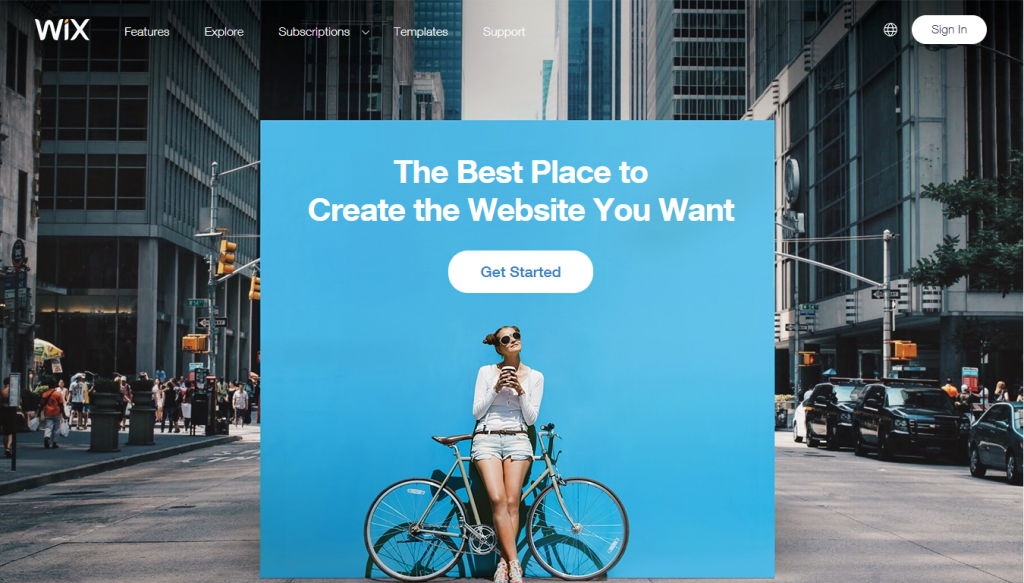
Among the online services for independent website creation WIX is one of the leaders. The tool was developed in 2006 and is mainly chosen to build online stores, blogs, and portfolios. This service was used to launch over 200 million websites.
In the app, users can choose a design with ready-made functionality from over 500 website builder templates. The website builder works based on drag&drop technology. Its basic website templates automatically adapt to the size of a display on different devices, including desktops, tablets, and smartphones. Just keep in mind that rather than being fully-responsive, Wix’s templates only have a mobile-optimized view that sometimes may need a few extra tweaks to make it look perfect. For deeper customization of the mobile version of a website, WIX has some built-in automated features. One of them is tap-to-call: users have to tap a phone number on the screen to make a call.
Experienced users use Wix Velo to build WIX-based websites from scratch. Also, instead of a manual HTML website builder, you can go for WixADI. This AI tool can create a website only using a form filled in by a customer.
In addition, there is a great selection of marketing options. Next to Wix’s own tracking tool, you can use Google Analytics to track which type of device a visitor browses your website, which pages are popular, and which need some improvement.
The app’s main page includes the description of new functions, and the Support section provides detailed guides on how to use WIX.
Along with the free version with broad functionality, there are also premium plans. The most basic one -Connect Domain- will cost you €4.5 ($5). For €17 per month ($23) you’ll get a chance to create an online store using the Business Basic plan, whereas the €26 plan ($39) will give you access to the VIP services, including priority response and marketing tools.
This is a simple website builder offering a broad functionality to launch your landing page and keep developing and improving it in the future.
Weebly

Weebly has been used to create over 40 million websites. It is the second most popular website builder after WIX.
Weebly’s team positions its app as the best website builder for small businesses since it has everything necessary to create a functional business page.
The template collection offered by Weebly can boast a wide range of useful widgets, including an event planner. You can also set a timer of promo offers, and the system will automatically publish them.
Weebly is the best website builder app for a blog, website, or online store. Unlike in WIX, here, you can switch between themes directly in the editor. Another peculiar advantage of Weebly is a drag&drop interface, which sets it apart from its older and more experienced competitors.
Thanks to the SquareSuite utility, you can build a professional online store on your own. Moreover, you get a chance to manage the launched business on the go just with your mobile phone. For such purposes, Weebly offers an app that is freely available in AppStore and Play Market.
In the Support Center, you’ll find useful tips on SEO optimization.
Speaking of the disadvantages of this service, it’s worth mentioning the pricing of the paid plans. The displayed prices are calculated on an annual basis. For example, the cheapest plan starts from $5 when paid annually. If you choose this option, you’ll get unlimited storage, which is obviously great. There is a $12 plan for corporate projects and small businesses & stores are offered a $25 package.
Pixpa
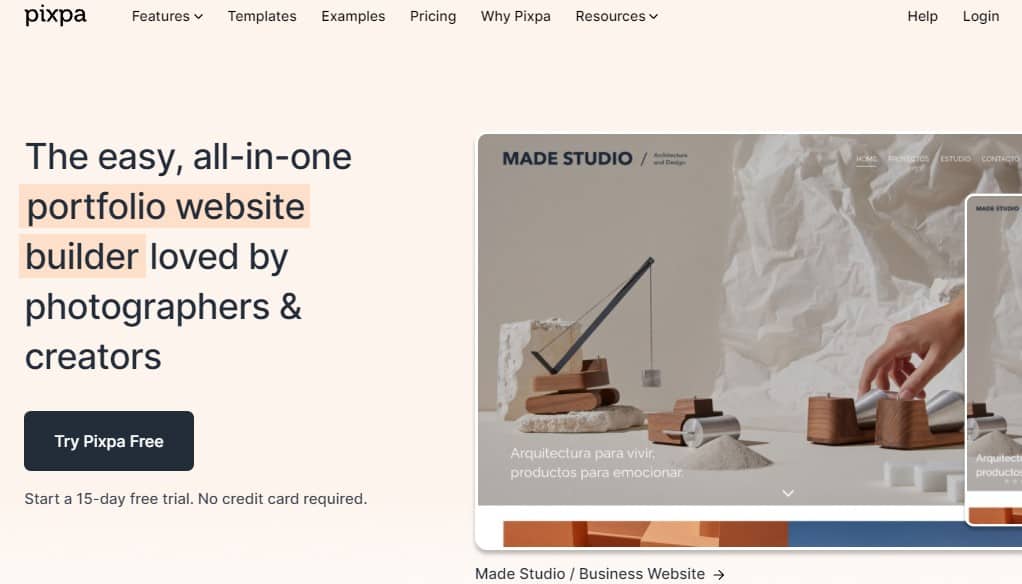
Pixpa is a versatile platform without code for creators and small businesses to create beautiful websites. Pixpa has everything you need to showcase your work, share ideas and sell your work online.
Creating your website on Pixpa is very simple. Start by signing up for a 15-day, fully-functional trial. You can then select any template as a starting point. Pixpa offers a large selection of great templates. In addition, you can customize the design of your website with a simple and powerful visual style editor.
uKit (uCoz)
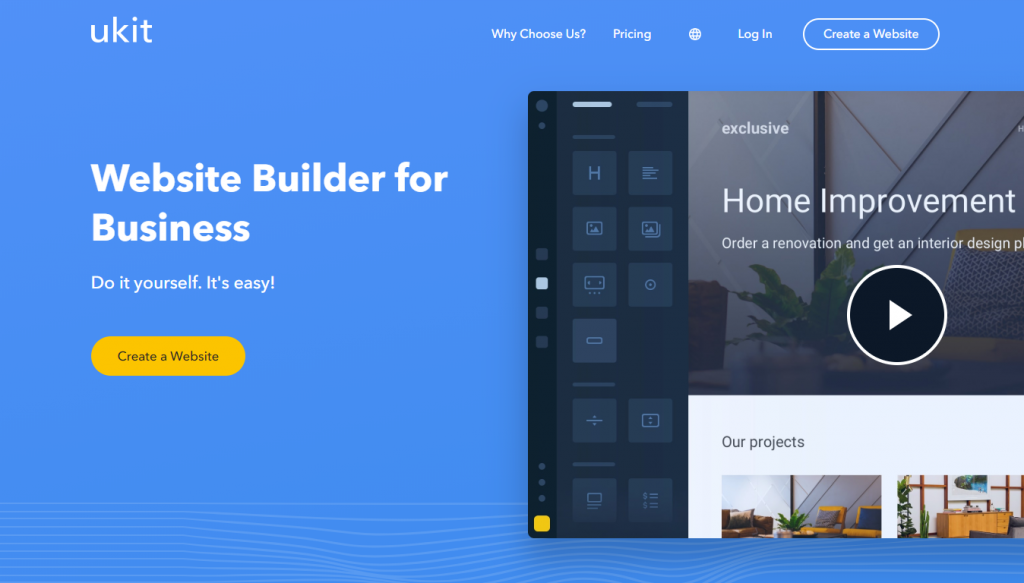
The UK system is a heavyweight of easy web builders. Starting from creating a simple CMS in 2005, now its team works in two directions: uKit for small and medium businesses and leading for landing pages creation. The initial reason for such a solution is the broad functionality of uCoz CMS and extensive documentation.
Suppose a customer doesn’t get lost in numerous instructions and tutorials available within the unit’s community and doesn’t become a dashing developer. As a result, they will work with uKit drag&drop builder based on the WYSIWYG technology («What You See Is What You Get»). Then, a bunch of widgets and apps will help you to create the website you want. Then, thanks to the convenient Bootstrap grid and smart data optimizer, the website will look like a professional developer created it.
You can start from the capabilities of a simple free website builder, which is only suitable for basic development. After that, you’ll need to switch to one paid plan with a monthly fee starting from $4.
The extra advantage of this service is additional protection with Avast Antivirus.
The key drawback is that an online store and shopping cart only become available in the eCommerce plan ($9.60/month) and the customization opens in the Pro subscription ($12/month).
Google Sites
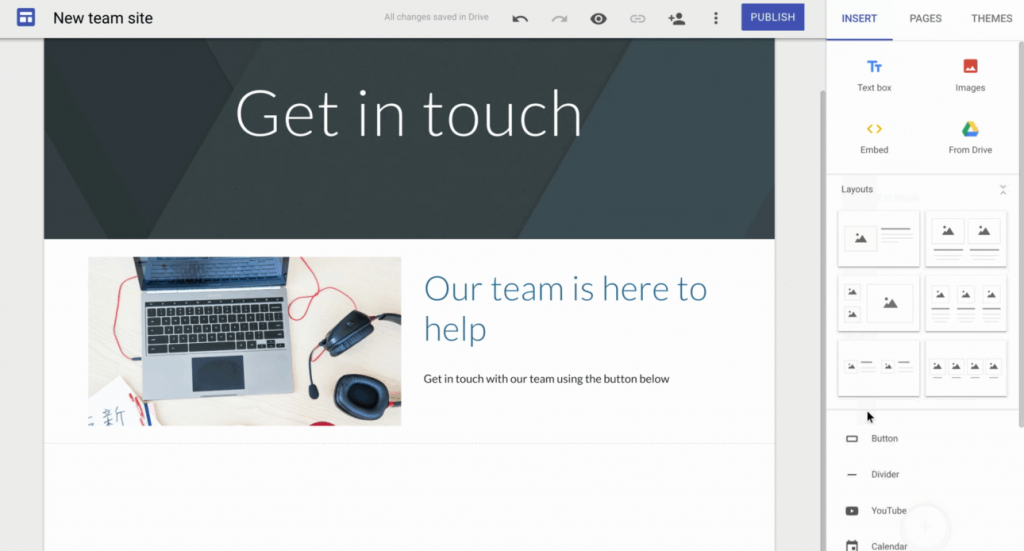
On some PCs, Google’s gigantic functionality has already substituted half of the standard software used in Windows. What’s next? “Well, let’s create our website builder,” – they said, and the famous search engine got its Google Sites app.
The custom website builder offers six templates designed in the spirit of minimalism in every pixel. Despite an extremely basic and plain design, the templates are responsive and adapt to mobile screens. You can edit them on your mobile like Google Docs. By the way, let’s mention other Google products. Thanks to its origin, the web page builder can boast seamless integration with all the apps of the Google family. Need to add a map? Create a form? Or maybe upload a presentation or connect a calendar? – Google Sites readily cooperates with its mates.
The interface of the web builder allows working in the drag&drop mode and creates the same impression as other Google services.
Specific things are going into email code that is different from than web, and you want your mails to have maximum deliverability. There are more specialized and cheap email marketing tools for that (which sometimes also have a page builder).
The created website can theoretically be linked to a custom domain through Google my business, but you need to be an existing organization with a business address.
The only and key advantage is the fact that Google Sites is a completely free website builder. This compensates for the unacceptable minimalism of the settings, functionality, and design.
Jimdo
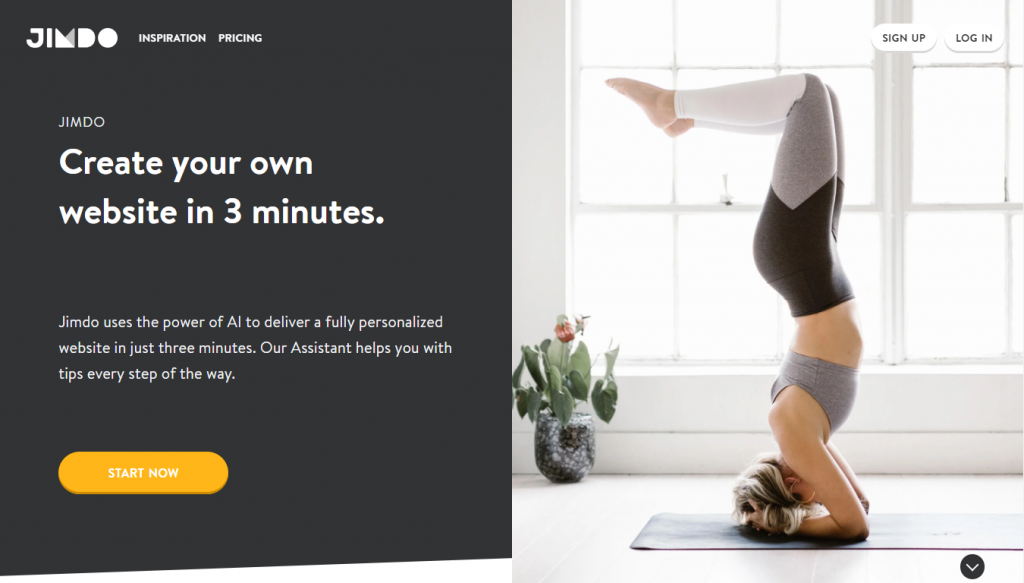
Let’s look at Jimdo, the website builder that has already helped 20 million users create their website.
It’s absolutely simple and clear. Every key step is described on the main page. If you want to assess the tool’s ease of use, you can try a free version. Even in this partially limited option, you are offered to choose from the Creator (the Lego-Like principle, a website is created from separate blocks) or Dolphin modes (the WYSIWYG interface).
The newbies are offered the help of AI: fill in the form, and get the options of the perfect website for your business. As a result, the customer receives an editable website that is by default optimized for search engines.
The app has its mobile website builder, which allows you to manage and edit the content on the go, right from your smartphone.
Their templates are all responsive and achieve very good scores for page loading speed.
Speaking of drawbacks, we should mention relatively high pricing of the paid packages. Here are the current annual subscriptions (cost per month):
- Start – $9 (domain for 1 year);
- Grow – $15 (a bestseller plan);
- eCommerce – $19 (fully adapted for online stores);
- Unlimited – $39.
Those who want to create an online store based on the Jimdo platform should take into account the fact that the payment is processed in euro. Jimdo definitely traded ease of use for functionality as it’s one of the few website builders not offering a blogging tool nor password protected pages.
uCraft
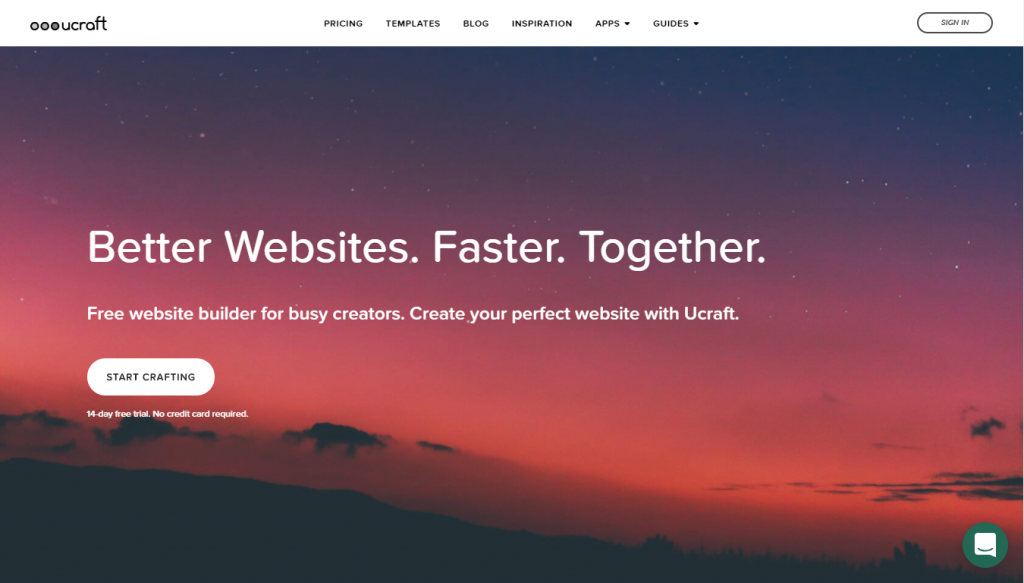
uCraft is a great tool for small business owners, freelancers, fashion bloggers, street artists, and small independent brands. In other words, for those who have neither layout design/ programming skills nor a large budget but want their website.
From the beginning of 2020, the builder has updated its pricing and expanded the functionality of the free mode. This has probably turned uCraft into the best free website builder. Using the free plan, you can:
- Connect your own domain;
- Configure an SSL certificate for the website;
- Work with tools for SEO promotion.
According to Tooltester, it’s currently the only free website builder allowing you to connect an existing domain name without any extra cost. Note that you can only use a basic template in this mode but have unlimited pages.
The users of the paid plans get access to a logo maker, 65 customizable responsive templates, and selected layouts for personal blogs. The paid access gives numerous opportunities for ecommerce business with annual plans charged on a monthly basis.
- Pro Website – $10 (no builder branding, 24/7 support, sale of up to 50 products without a commission);
- Pro Shop – $21 (up to 1000 products, simplified interface for managing sales);
- Unlimited – $69 (unlimited products, eBay, Facebook, and Yandex integration).
When you switch to the Unlimited subscription, allowing you to create your online store, there is no way back. Well, you probably wouldn’t even want to go back.
Tilda
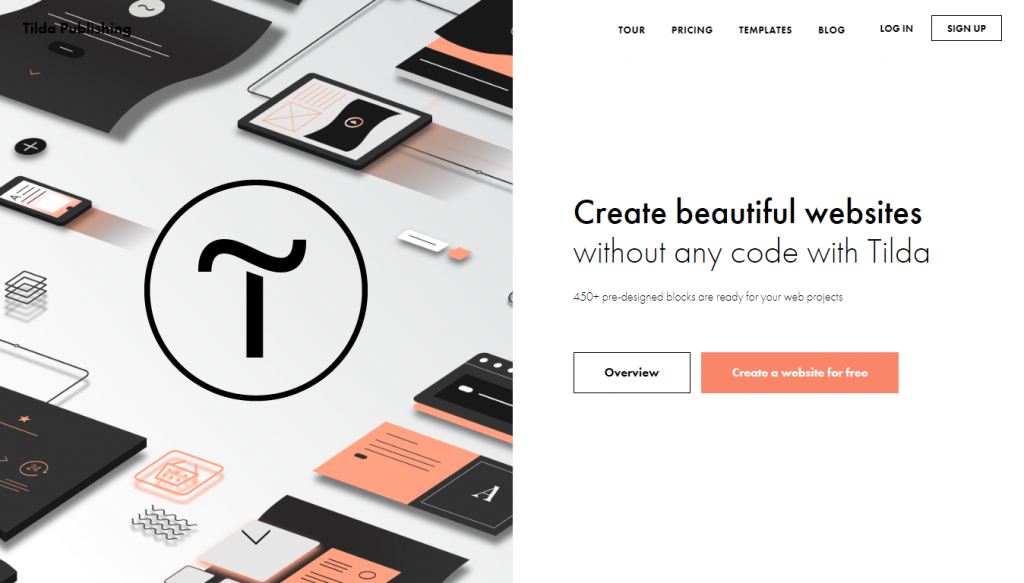
In Tilda, you can create a website from over 450 separate blocks. Then, inserting and moving them, a user gets an original and functional website. The tool can come in handy to the owners of selling pages, online stores, and news portals.
Tilda has the built-in Zero Block app, which serves as a professional graphic editor in which, if needed, you can draw a website from scratch using the best design and typography practices.
The block-based model simplifies website creation and allows you to make a page for any taste and purpose. In addition, the blocks are already adapted for mobile. Finally, the drag&drop functionality makes the service more convenient for newbies.
Thanks to the mobile app, you can manage your website directly from your smartphone.
If you use this app simply as a free website builder, you’ll have one free website created from the basic set of modules.
By buying the paid Personal plan for $10/month, you get your custom domain and access to all blocks.
There are already five available websites in the Business plan for $20/month and the export of source code (for example, to transfer a website to another host).
In case you have any questions, you can consult the support. However, the pop-up interface tips will simplify your work.
Moreover, they have developed the whole educational platform Tilda Education with customized courses.
Yet Tilda has one noticeable disadvantage. Unfortunately, there are some limitations if you decide to switch to another resource after the end of the subscription. If you hesitate for more than six months, the website data will be permanently deleted from the storage, and you won’t be able to restore them.
Bookmark
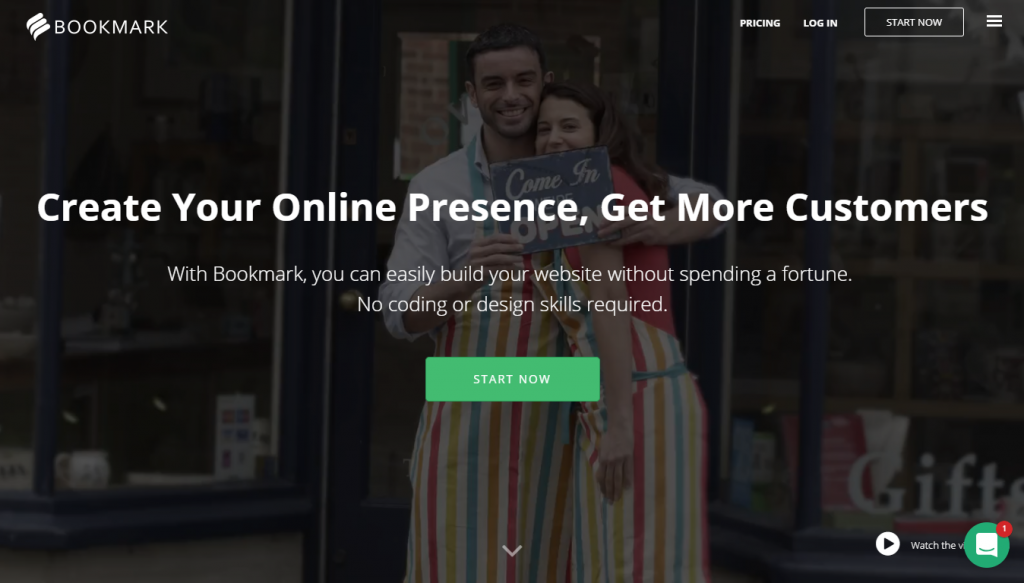
Bookmark is a humble but functional website builder app in which users can create a professional website without any extra effort. The app keeps up with the times and has brought AIDA artificial intelligence capabilities to perfection.
Bookmark’s developers advocate a 100% individual approach to the structure and design of every project. It’s enough to fill in a form, and the algorithm will independently define the most appropriate structure for the website and offer some themes. After that, users have to choose what they need.
Bookmark is great for creating a multilingual website or online store. This platform supports translation into 50 languages. For those who prefer to keep their finger on the pulse, the interface has built-in tools for analytics. By the way, you can also check the indicators of your website on the go since the website builder app has a mobile version.
Simbla
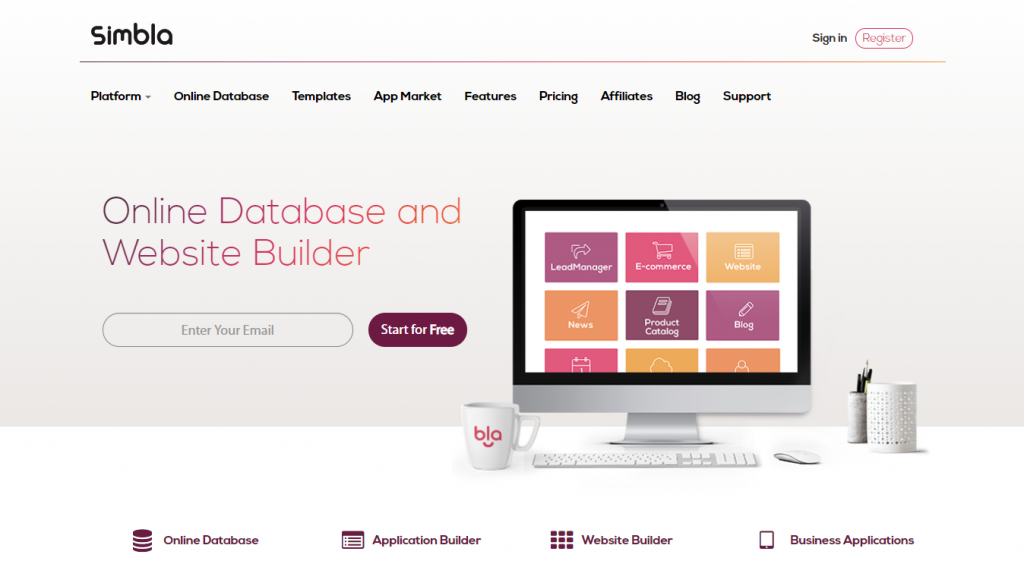
Simba is a professional service providing a fully-functional CRM system for managing your online enterprise. There are apps to run a store, delivery service, taxi, etc. In addition, Simbla has all tools for SEO promotion and offers a functional widget to connect to an enterprise database and transfer the database to cloud storage. There is also a drag and drop website builder and a web app for creating, editing, and managing a website. By the way, its design elements are based on the renowned among developers Bootstrap layout library.
Simbla has been chosen by over 100,00 users mainly because it has the best online website builder for businesses. For those who want to create a website on their own, the app offers free online support, blog with a bunch of useful information, and step-by-step video instructions.
Shopify
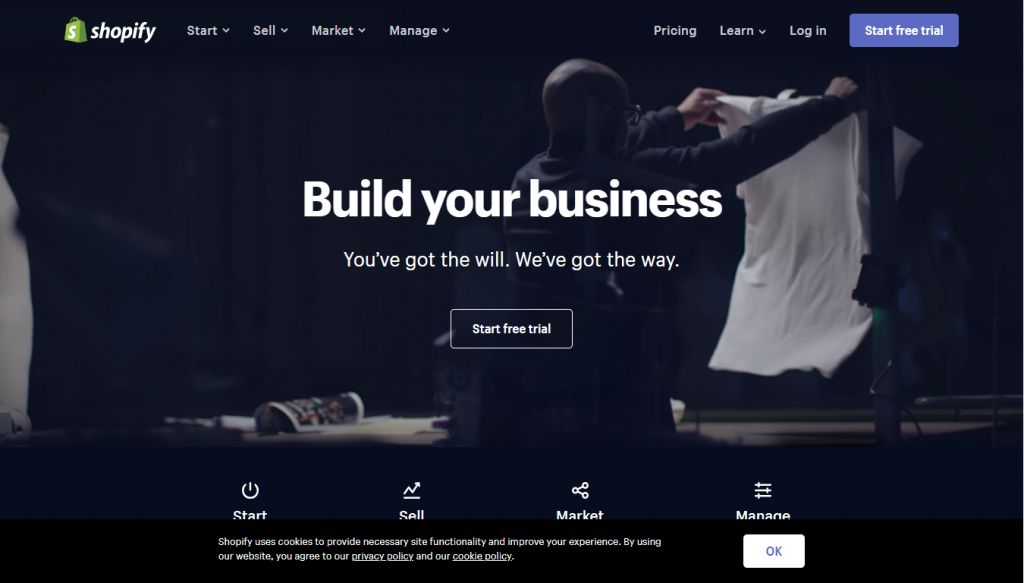
If you have been looking for an online website builder for a web store, Shopify is just what you need. Shopify is considered a leader in this field since the system has all the extensions and widgets necessary for eCommerce.
Shopify has over a hundred ready-made appealing themes that can be fine-tuned in a WYSIWYG editor («What You See Is What You Get»). In addition, the built-in templates adapt to all types of screens.
The access to the capabilities of this app isn’t the cheapest one. A trial period only lasts for 14 days, and after that, depending on your needs, you’ll have to switch to the Basic ($29/month) or Grow ($79/month) plan. Please note that the service additionally charges every transaction on these plans. To avoid this, you can subscribe to Advanced Shopify for $299/month, which is a relatively costly option.
BigCommerce
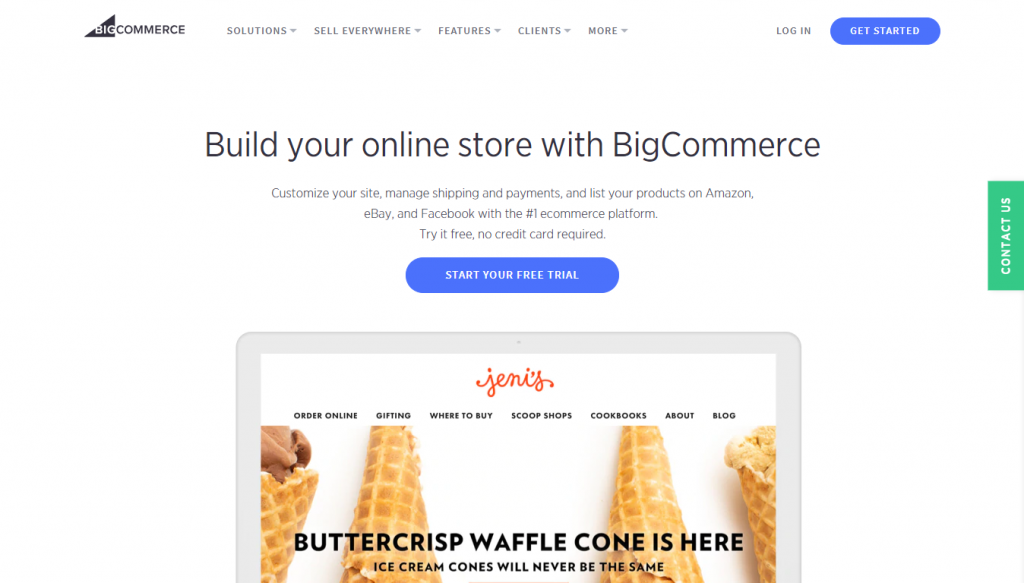
In this service, you can integrate your website with marketplaces (such as Amazon and eBay) through an online app and website builder for online stores. This is the most renowned brand offering services for small businesses and eCommerce projects. To register in BigCommerce, you won’t have to enter your credit card data. Instead, you can get a 15-day free trial.
As to the drawbacks, the ready website builder templates are uneditable and, as always, the prices are high. Generally, there are three pricing plans:
- Standard ($29.95);
- Plus ($79.95);
- Professional ($249.95).
As you switch to more advanced plans, you get access to the abandoned cart function, segmentation by user group, improved search by product characteristic, and the opportunity to configure your SSL certificate. Such add-ons make the pricing quite justified.
Duda
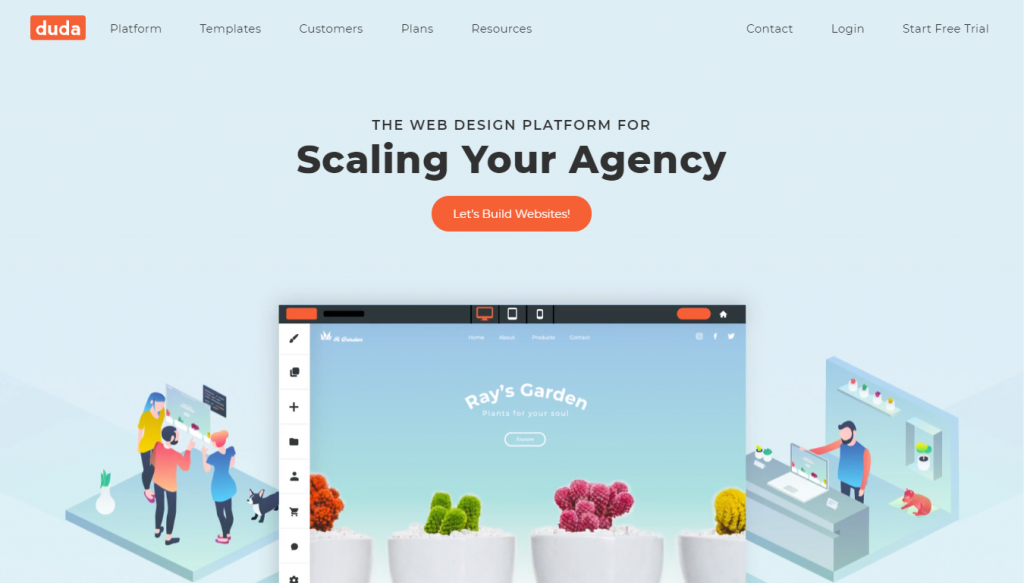
Duda is a perfect choice for those looking for the best website builder to create a multilingual website. Their target audience is a representative of small businesses, communities, and international web projects.
The simplicity and intuition of Duda’s interface attract beginners. But, at the same time, the high website speed, built-in tools for collecting statistics and analyzing SEO, no limits on the number of websites and size of pages turn it into an ideal option for small businesses.
The Basic plan for simple websites will cost you $14 per month.
In case you need a website builder for small business, consider the Team and Agency plans with a monthly fee of $22 and $74 respectively. Large customers can try to ask for individual conditions.
Weblium
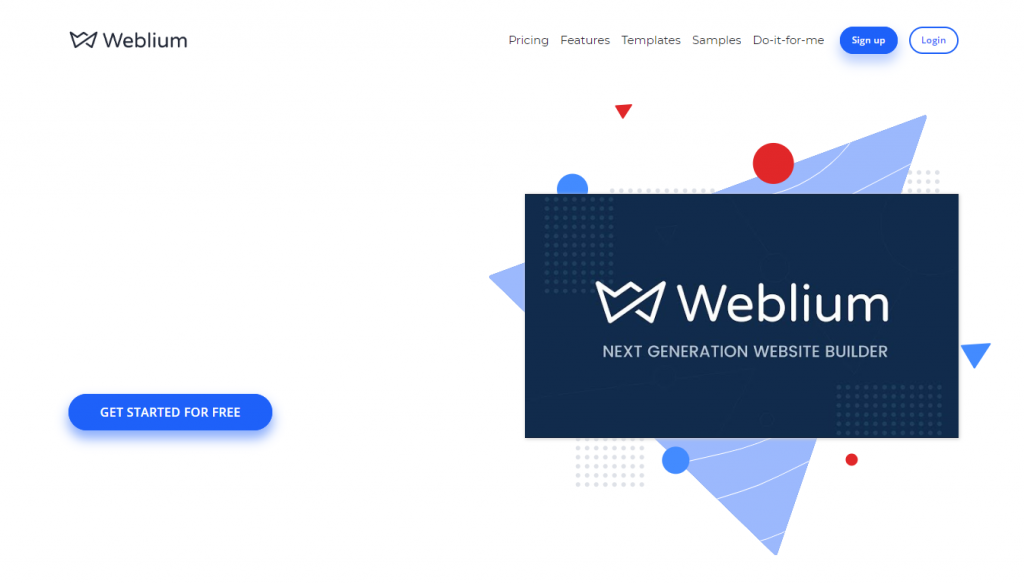
If you are looking for the easiest website builder, you should try Weblium. The page editor built into the app is so convenient that website creation will take minutes. At the same time, all the templates are designed to make the mobile version of a website appealing – Weblium’s developers are the biggest admirers of the mobile-first movement. In this respect, the app offered by Weblium outpaces even the well-renowned giants, like WIX, Weebly, and Webnode. In addition, Weblium has drag&drop technology and wants to implement AI to suggest design ideas during website creation.
For users’ convenience, the website of Weblium includes a video guide and a blog with useful information.
The service is focused on immediately switching to the paid plan (if it’s not a personal page) since business websites need SEO optimization and a custom domain. In contrast, they also usually want to get rid of the app branding.
Mobirise
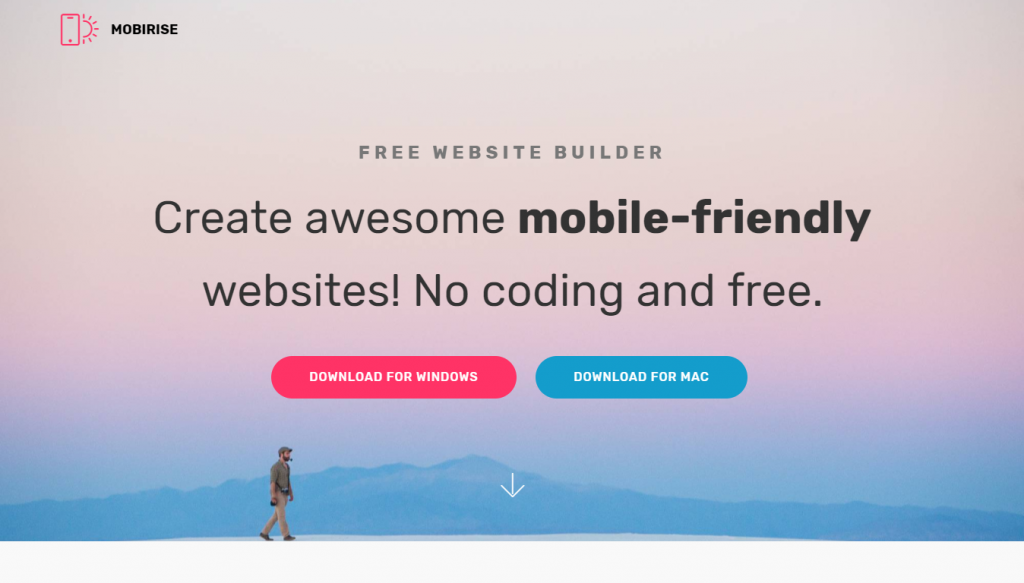
Mobirise is a free offline program for website creation. However, it doesn’t offer hosting or domain registration services. Instead, you can download the software compatible with Windows and macOS and build a website using its visual editor.
Mobirise isn’t suitable for large projects. It just doesn’t have the functionality to create informational portals with several thousands of pages and large online stores.
One.com
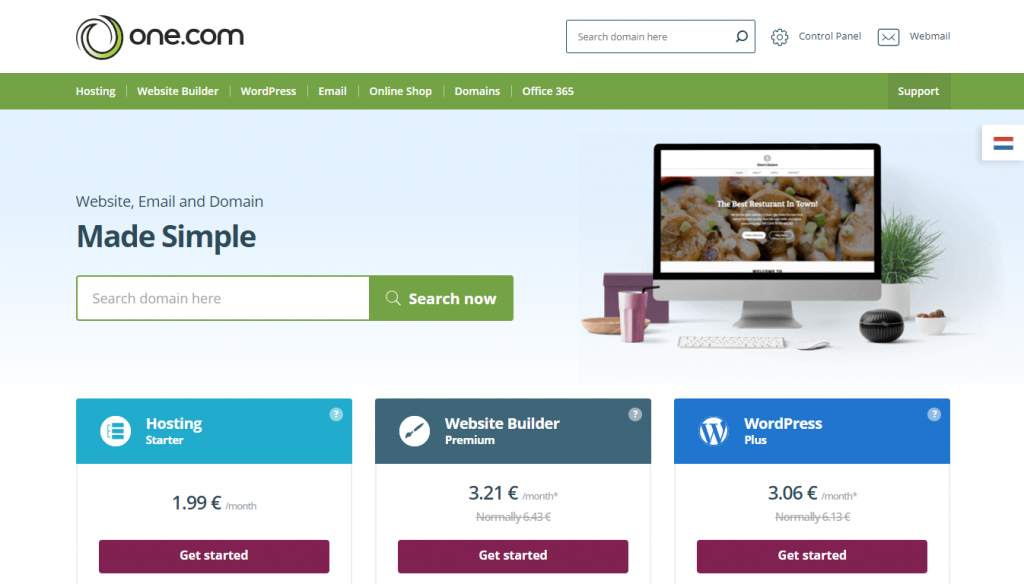
Everyone knows about WordPress CMS, but what if there is a way to create your WordPress website without the expertise in layout design? Designed in the best traditions of hygge, the Danish One.com service can help you with that. The app provides its customers with modern responsive templates, a drag & drop editor, and 24/7 support by chat and email.
Nevertheless, One.com seems to have found its niche. Over 1.5 million people use it for a reason.
WordPress.com

It would be a crime to forget about this veteran of the Internet. According to the statistics, 33% of websites are created on WordPress: if not based on its powerful CMS, then at least using the online WordPress.com builder. We have mentioned both resources for a reason since these are different things. You can learn more about the WordPress CMS on the wordpress.org portal, but here we will talk about the service for website creation.
After understanding the principles of its work and functionality, you can switch to one of the paid monthly plans:
- Personal ‒ $5
- Premium ‒ $8
- Business ‒ $25
The users of the free package will have to accept WordPress advertising, which will pop up in different places. Unfortunately, you cannot track how it appears, so all the efforts to somehow hide it are useless.
Dorik
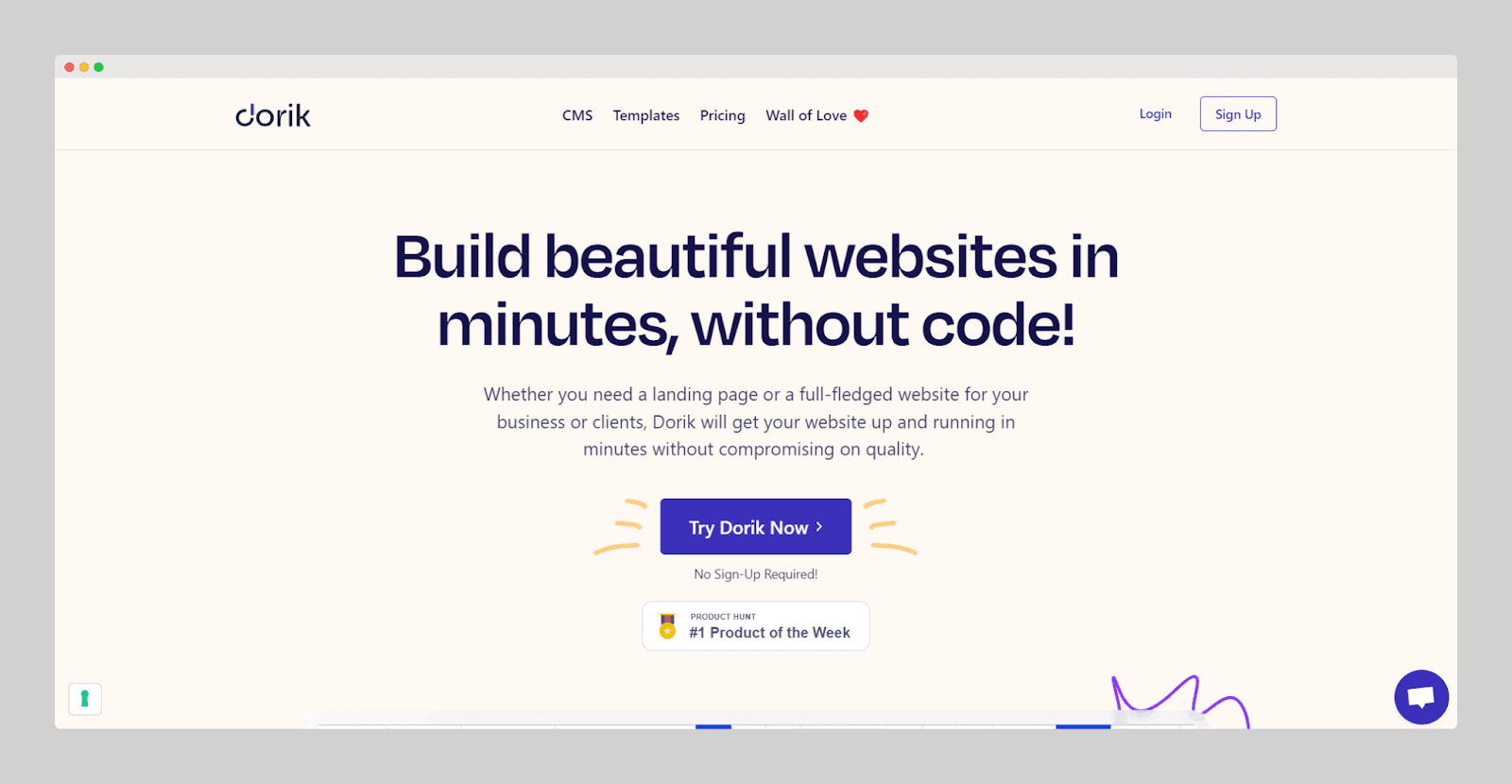
Dorik is a no-code and white label website builder with an easy-to-use interface that enables users to create a professional-looking website without needing technical knowledge.
Dorik offers 60+ templates that users can customize to meet their specific needs. The platform provides a drag-and-drop interface allowing users to add and arrange 250+ UI blocks and 20+ elements. It allows you to integrate with popular third-party tools and services. This makes it easy for users to connect their websites with other popular tools they may be using.
In terms of pricing, Dorik is an affordable website builder that offers reasonable pricing plans to meet the needs of various users including free plans.
Dorik has different prices for different types of users. If you are an individual, the starting price is $48/year, and you will get 1 custom domain. Then again, Dorik offers different offers for Agencies. If you are an agency, there is a plan for $399/year that gives you 25 custom domains. There is also a bigger plan for agencies called Agency Plus that costs $645 a year and includes 100 custom domains.
Dorik is an excellent choice for individuals and small businesses who want to create a website quickly and easily. The platform is user-friendly and doesn’t require coding expertise. Dorik also offers excellent customer support, with a dedicated team of experts available to help users with any questions or concerns.
OVERVIEW OF WEBSITE BUILDERS FOR BLOGS
Since blogging has stopped being limited to text notes and photo sharing, bloggers have started to look for a convenient platform for their resources. They needed a system that would have two mutually exclusive parameters: it had to be simple and functional at the same time.
Website builders effectively cope with such a complex task. Most services even intentionally select a certain niche. For example, they build a convenient platform for creating blogs and continue perfecting them. The reason is that a blog is a website with a very simple structure. The main requirements are the easy publication of news, the ability to set the timing of publications, and monetization of the created resource.
Conclusion
Website builders have gained popularity because more and more people needed to quickly create online services with a minimum initial budget. The main users of such apps are blogs owners, creative specialists, entrepreneurs, agencies, and even large organizations.
There are different website builders for every target audience group: free, paid, installable offline tools, and online apps working in browsers.
Among the popular apps, Google Sites remains a fully free website builder appreciated for its basic functionality. However, it is more suitable to design newsletters or corporate pages than to create a full-fledged resource.
The majority of website owners gradually come to the idea of connecting an online store. That’s why you should initially consider some universal tools which provide the opportunity for extension and further development. Yet be prepared that the pricing of such services will be comparatively high.
The key to success is fulfilling the tasks that website owners set for their site. They will define which website builder is most suitable in a particular case.
