Want to make your website better? You know, when your business site looks good, works fast, and shows up on Google, things get easier. But it’s not just magic—there are smart ways to improve. Maybe you tried tools like Google Analytics or Plerdy to check your site, but still, some things feel slow or confusing. Don’t worry, you’re not alone! Lots of businesses face this. The good news? Small changes can make big differences. Here’s a quick list to think about before we start:
- Make your website easy to use
- Help Google find your pages
- Speed up loading time
- Keep your content fresh and real
Ready? Let’s jump in and improve your site step by step!
1. Craft a Clear Value Proposition
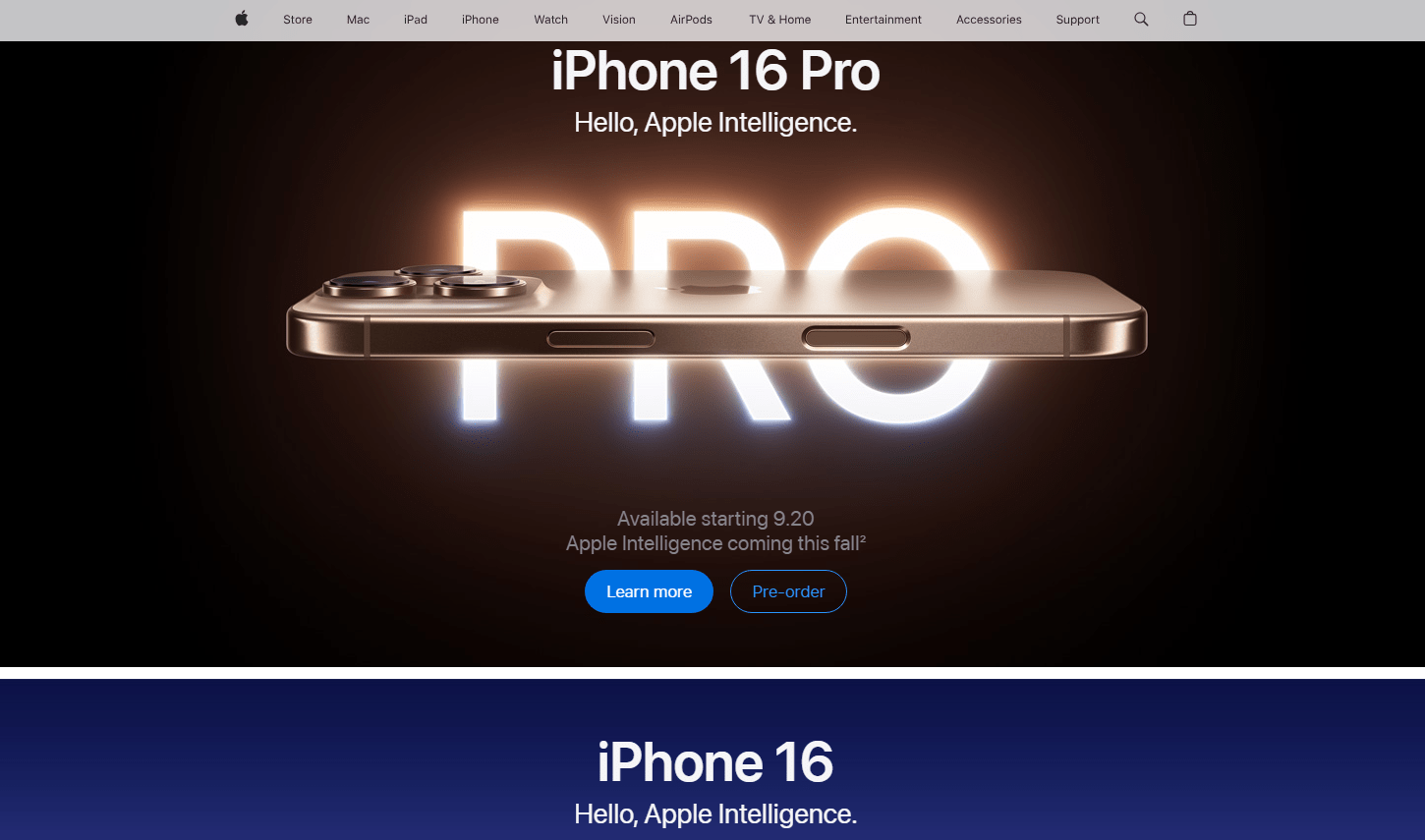
What is a Value Proposition?
A value proposition is like your website’s promise to visitors. It tells them what your business does and why they should care. Imagine you enter a shop and the owner quickly says why their stuff is best. That’s value proposition online. It helps people understand fast what they get if they use your service or buy from you. This is one important way to improve website clarity and user trust. Google cares too — clear value means better ranking because visitors stay longer.
How to Write a Strong Value Proposition
Writing a good value proposition is tricky but important. Here are some key things to remember:
- Say what your business does simply and clear
- Show how you solve your visitor’s problem or make life better
- Use words your audience knows and searches for on Google
- Add benefits, not just features (don’t say “fast delivery,” say “save time with fast delivery”)
- Keep it short and strong, not long and boring
For example, Plerdy says: “Plerdy helps digital marketers improve website conversion and SEO easily.” This tells visitors and Google exactly what’s up.
Where to Place Your Value Proposition
Put your value proposition where people see it first — homepage headline, top banner, or near your main call to action. Also, add it to your About page and important landing pages. This way, your visitors get your message fast and clearly.
2. Optimize Website Navigation for Users and SEO
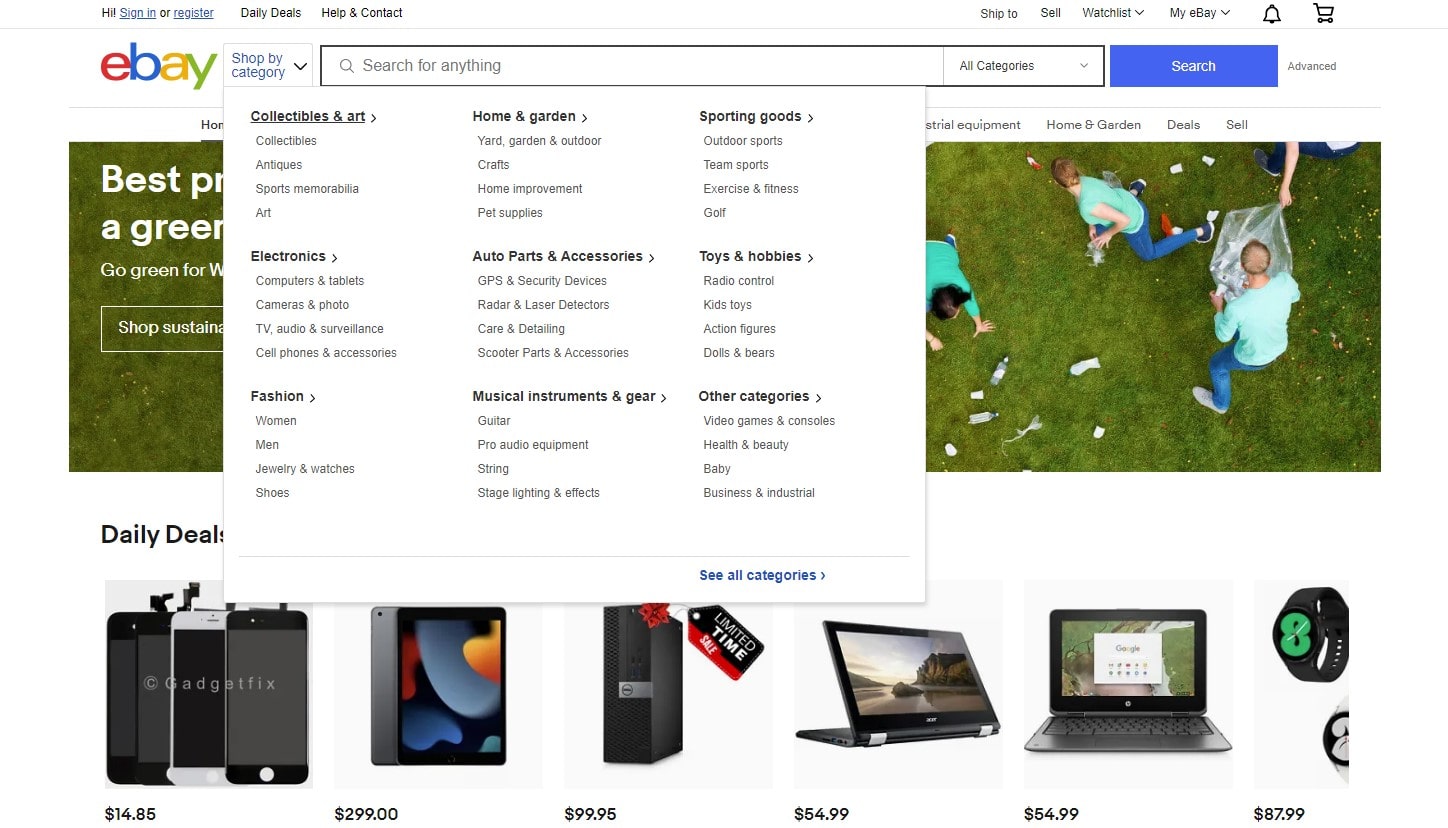
Best Practices for User-Friendly Navigation
Navigation is like the map for your website visitors. If they get lost, they leave—simple! So, make your website easy to move around. Use clear words for menu items, no fancy or confusing jargon. People like to find what they want fast. Keep main menu simple — about 5 to 7 things max. Too many options? Nah, just confuse people. Also, make sure user can reach any page in 2-3 clicks. Sticky menu on top? Good idea! It helps when they scroll down and still want to find links. Test on mobile too — many use phones now, so navigation must work well there. Companies like Amazon and Airbnb nail this. Visitors stay longer because they find what they want easy.
Here are quick tips for good navigation:
- Use clear, simple words
- Keep menu small and focused
- Add dropdowns only if needed
- Make menu visible always
- Test on mobile and desktop
Doing this regularly is a smart way to improve website usability and SEO.
SEO-Friendly Navigation Tips
Google loves clean navigation. Use descriptive link names with keywords people search. Avoid generic names like “Services” — better say “Digital Marketing Services.” This helps Google understand your site and improves ranking. Also, add internal links between pages to spread SEO power. Tools like Screaming Frog or Ahrefs help check navigation SEO. Good navigation not only helps users but also makes your website more visible on Google
3. Utilize Plerdy SEO Checker Chrome Extension for Ongoing Optimization
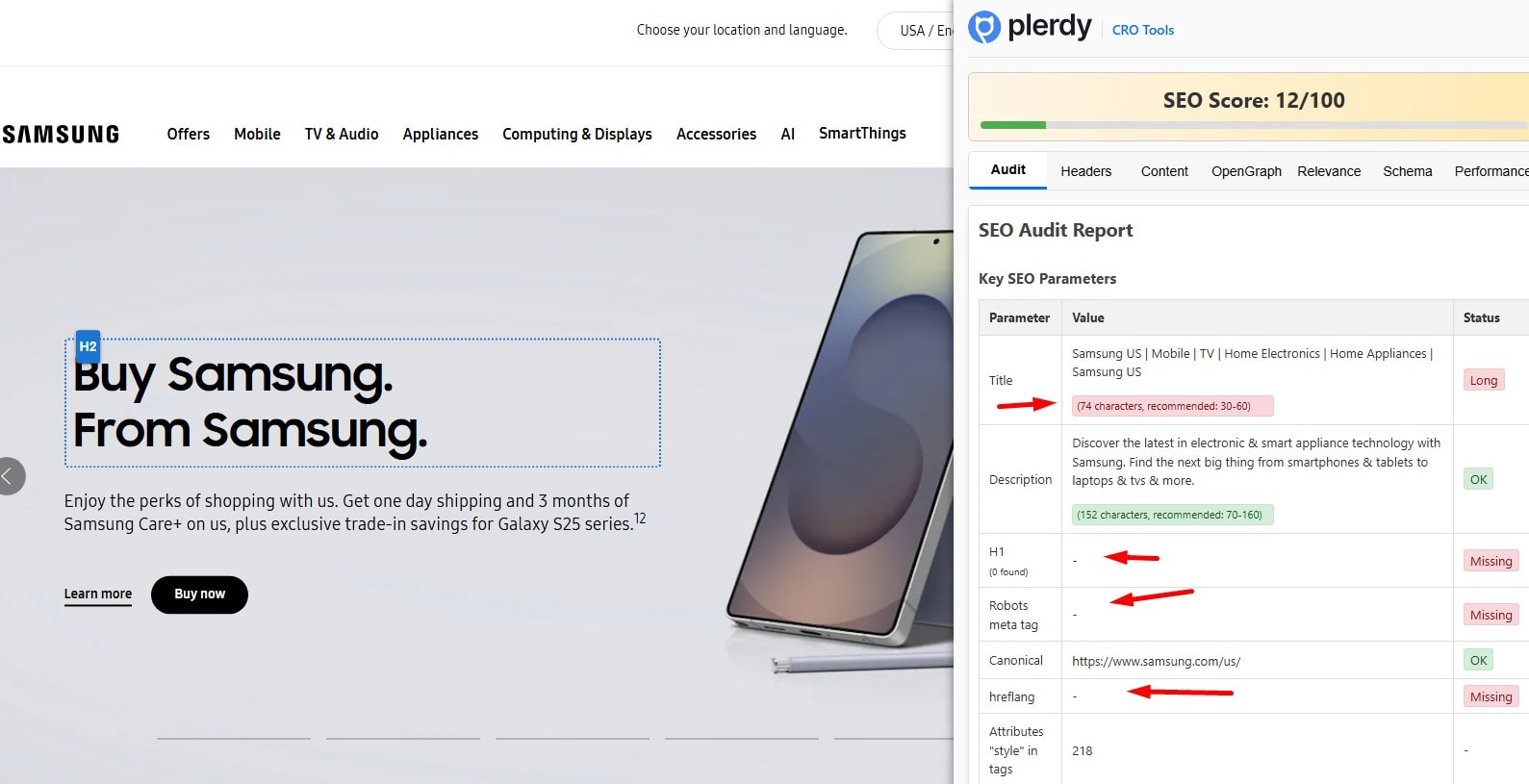
What is an SEO Checker Chrome Extension?
You maybe heard about SEO Checker Chrome extensions—they are tools you add to your browser to help improve your website fast. Plerdy SEO Checker Chrome Extension is one of them. It scans your website pages and shows problems like missing tags, slow loading, or bad keywords. This helps you see what needs fixing without deep tech skills. Many businesses use Plerdy because it makes SEO easier and helps their website rank better on Google. This tool is great for website improvement and lets you track progress on how to improve a website step-by-step.
How It Helps Improve Your Website
Using Plerdy SEO Checker lets you quickly find SEO issues that hurt your business online. It gives you clear tips to improve titles, meta descriptions, and keywords. When you fix these things, Google can better understand your website, so you get more traffic. Also, Plerdy tracks changes over time, so you know if your site is getting better. This ongoing check means your website stays fresh and strong, helping your business grow and compete in Google searches.
Tips for Using SEO Extensions Effectively
- Use Plerdy regularly, not once
- Focus on easy fixes first
- Check mobile and desktop views
- Combine with other tools like Google Analytics
These tips help you improve your website step by step without stress.
4. Design Effective Calls to Action (CTA)
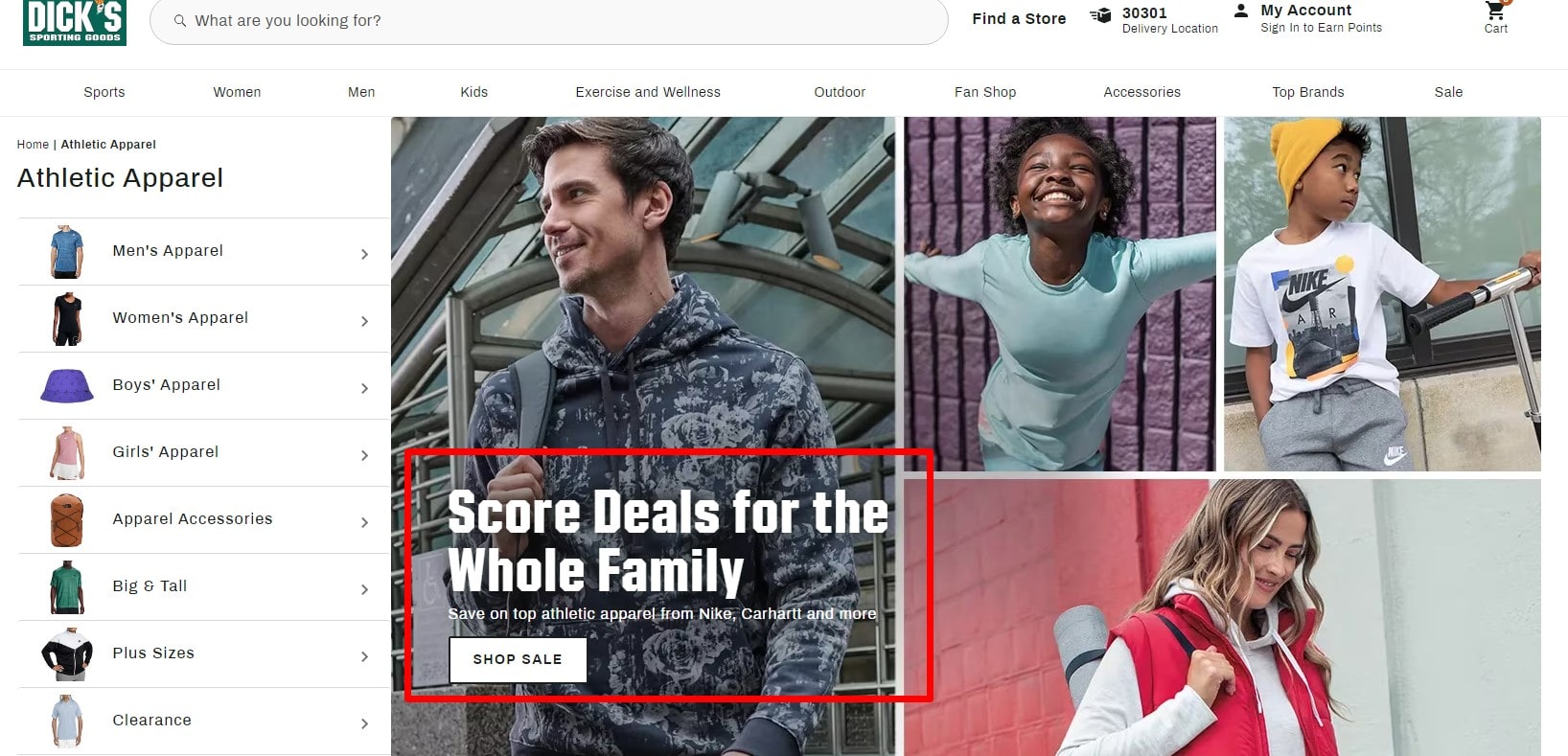
Writing Action-Oriented CTA Text
When you want people to take action on your website, good CTA text is key. Crafting strong CTAs is one of the best improvements for websites to boost conversions. Use strong verbs like “Get,” “Join,” or “Download” to make visitors click. This helps improve your website’s engagement and business results. Google likes clear signals of user actions too, so well-written CTAs can help your site rank better. Try using personal words like “My” or “I” — it makes visitors feel more connected. Also, keep your CTA short and clear. Here are quick tips to improve your CTA text:
- Use action verbs to guide clicks
- Make CTAs personal with “I” or “My”
- Add urgency like “Now” or “Today”
- Keep it simple and focused
- Test different texts to see what works best
Choosing the Right CTA Colors
Colors play big role on your website. Bright and contrasting colors help your CTA stand out and improve clicks. For example, if your site has mostly blue, use orange or green buttons to catch attention. This simple trick can improve your business conversion by up to 30%. Google notices user behavior — more clicks on CTAs mean better rankings. So, choose colors smartly to improve your website’s performance and user experience.
CTA Placement and Size
Where you put your CTA matters a lot. Place buttons where visitors see them fast — top of page, after key info, or end of blog posts. Size is important too: big enough to click easily on mobile or desktop, but not too big to annoy. Good placement helps you improve user actions on your website and grow your business. Remember, Google tracks how users interact with your site — better CTAs mean better signals for search engines.
5. Ensure Mobile Responsiveness and Fast Loading Speed
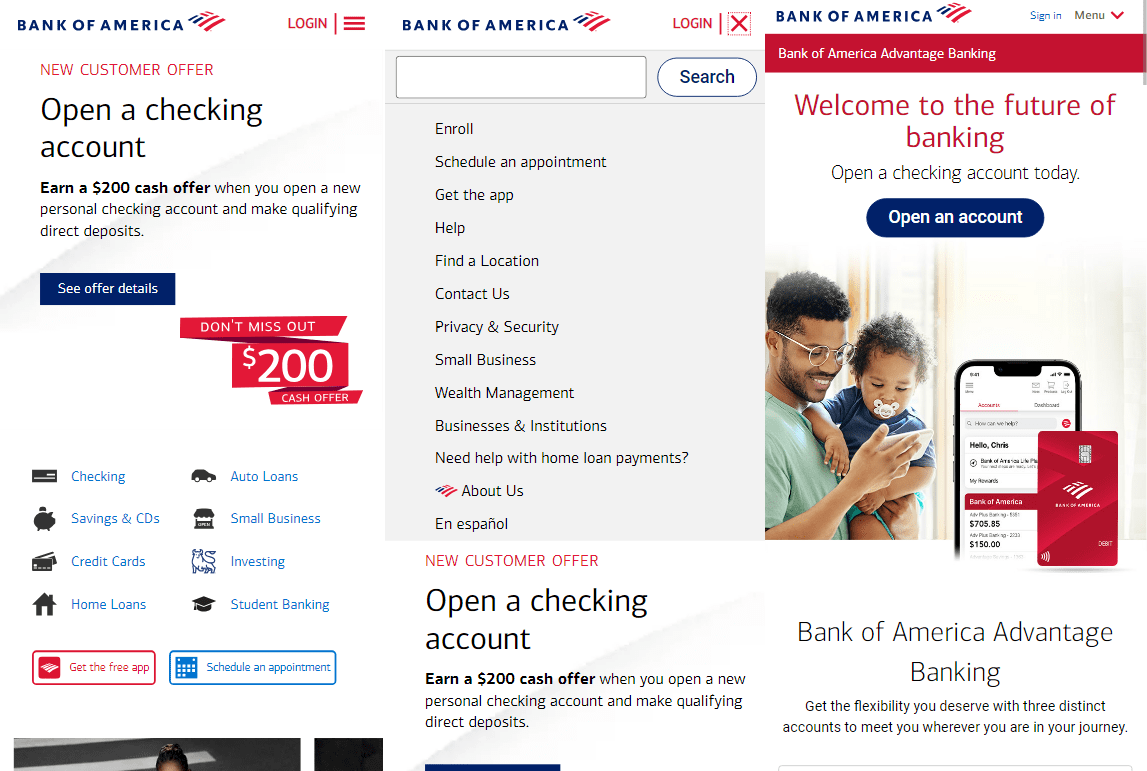
Why Mobile-Friendly Design Matters
Let’s be real — most people now use phones to visit websites. If your website looks bad or works slow on mobile, your business loses customers fast. Google knows this too, so it ranks mobile-friendly websites higher. Imagine someone tries to open your site on phone but texts are tiny or buttons don’t work — frustrating, right? Over 60% of web traffic comes from mobile devices now. So, if you want to improve your website and keep your business growing, mobile responsiveness is not optional. Focusing on site improve in mobile speed is also crucial for Google rankings. Companies like Shopify and Airbnb got this right, making mobile easy and smooth. Good mobile design means visitors stay longer and Google loves that.
Tips to Improve Page Speed
Slow website? Visitors bounce faster than you think. Even 3 seconds delay can lose 40% of users. To improve speed and make your website better, try these:
- Compress images to smaller size without lose quality
- Use CDN (Content Delivery Network) to deliver content faster worldwide
- Minimize plugins and scripts that slow down website
- Enable browser caching so repeat visitors load faster
- Clean and update website code regularly
- Choose good hosting with fast servers
- Use tools like Google PageSpeed Insights or GTmetrix to check your site speed and get suggestions
Fast loading not only helps your visitors but also improve your Google ranking. So, speed is king if you want to win business online!
6. Use Quality Content and Visuals to Engage Visitors

Writing Relevant, SEO-Friendly Content
Good content is the heart of your website. Using fresh website improvement ideas like updating content often helps your site stay relevant. If you want to improve your website and make your business grow, you must write content that people want to read and Google loves. Use words your customers search for on Google, but don’t stuff too much — it looks fake. Write clear, helpful info that answers questions your visitors have. Also, keep paragraphs short and use bullet points to make reading easy. For example, tools like Plerdy help find which keywords to use and what visitors like. Here are quick tips to make content better:
- Use keywords naturally
- Answer real questions people have
- Keep sentences short and simple
- Add links to other pages on your site
- Update content regularly to stay fresh
Choosing Realistic Images over Stock Photos
People trust websites more when images look real. Stock photos are everywhere and sometimes fake or boring. Use pictures of your team, your office, or real products. This makes your website friendly and honest. For example, HubSpot uses real photos on their pages — visitors feel closer and stay longer. Real images help improve your business reputation and Google notices when users spend more time on your site.
Utilize White Space Effectively
White space is not empty space — it’s like breathing room for your website. Use it to separate text and images so visitors don’t feel lost or overwhelmed. Good white space helps people focus and makes your site look clean and modern. Don’t be scared to leave some empty areas — it really helps improve how your website feels.
7. Leverage Social Proof and Testimonials Strategically
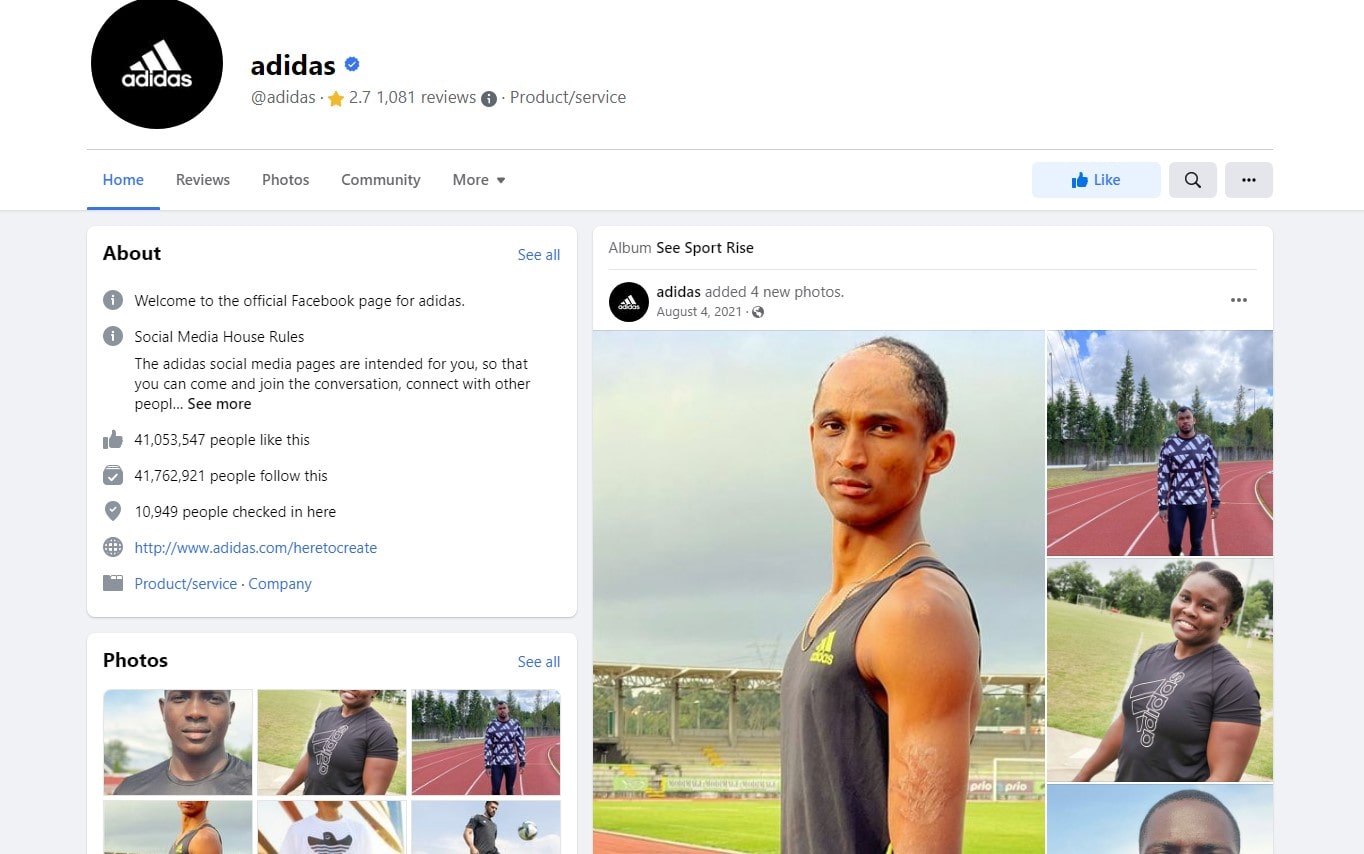
Types of Social Proof
Social proof is like your website’s cheer squad. It shows visitors that other people trust your business and like your stuff. This helps improve your website’s trust and makes people stay longer. Social proof is one of the smartest ways to improve website credibility fast. There are many types of social proof you can use:
- Customer reviews and ratings
- Expert endorsements
- Case studies showing real results
- Social media followers and shares
- Logos of companies you worked with
Companies like Amazon use reviews a lot — over 90% of buyers read them before buying. Google also sees social proof as a signal of trust, so it helps your ranking too.
How to Display Testimonials Effectively
Don’t hide your testimonials in some dark corner! Show them where visitors can see fast — homepage, product pages, or near your call to action. Use photos or videos if you can, because people trust real faces more than just words. Also, mix short quotes with longer stories to keep it interesting. Tools like Plerdy can help you test where testimonials work best to improve your website. Remember, good social proof makes visitors say, “Hey, these people know what they do,” and helps your business grow.
8. Implement Internal Linking and Fix Broken Links

Benefits of Internal Linking
Internal linking is like making roads between pages on your website. It helps visitors find more info easy and fast, so they stay longer. Also, Google loves good internal links because it helps bots crawl your site better and understand what pages are important. This way, your website can improve ranking and get more visitors. Good internal linking helps your business grow by showing users related content and products they might like. This is a key tip when improving a website structure for better SEO. Big sites like Wikipedia use lots of internal links — that’s one reason they stay on top in Google.
How to Identify and Fix Broken Links
Broken links are like dead ends on your website — annoying and bad for business. To find and fix them, use tools like:
- Google Search Console
- Screaming Frog SEO Spider
- Ahrefs Site Audit
- Broken Link Checker
These tools scan your site and tell you where links don’t work. Fix broken links by updating URLs or removing them. This improves user experience and helps Google trust your site more. A clean website with no broken links means better chance to improve your website and business online.
9. Simplify Design and Remove Unnecessary Content
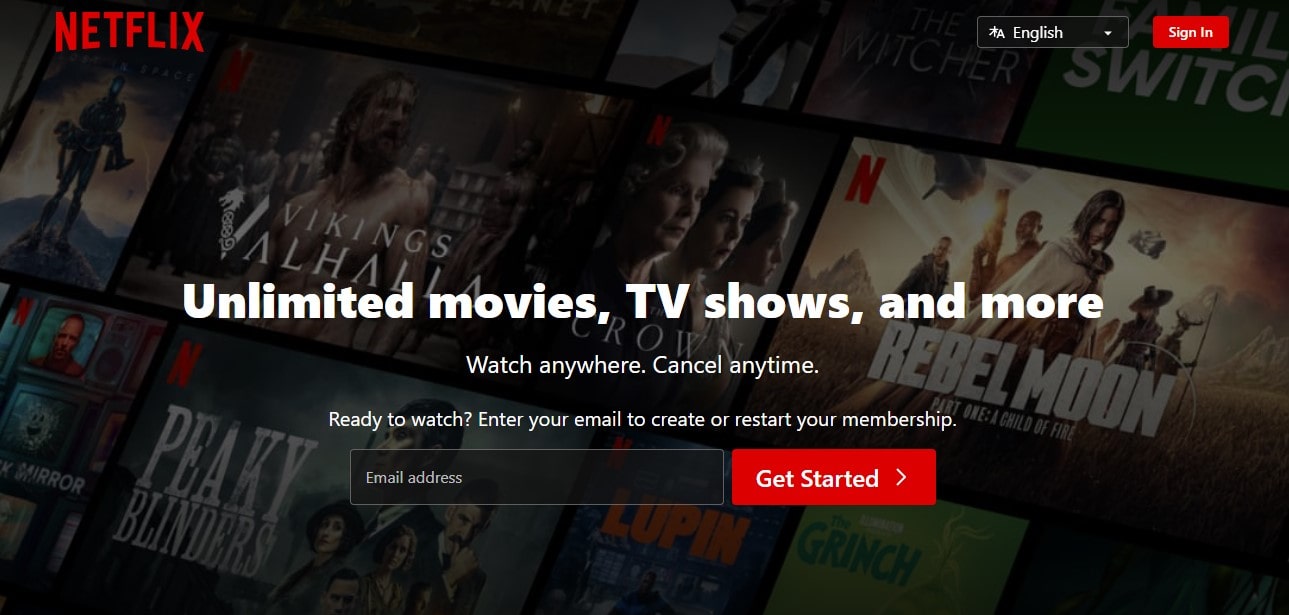
Why Less is More
Sometimes, your website looks like a big mess, full of stuff nobody needs. This can scare visitors away fast. When you simplify design, you improve user experience and help your business grow. These are classic website improvements that anyone can do to improve my website performance. Clean, simple websites load faster and look better on Google too. People like easy websites — they don’t want to hunt for info or get confused by too many colors and buttons. Brands like Apple and Google show how “less is more” works perfectly. Remember, a simple website makes visitors happy and helps you improve your online presence without crazy stress.
Identifying Content to Remove
Not sure what to cut? Here are things often making websites messy:
- Long, boring texts nobody reads
- Old info nobody cares about
- Complicated animations that slow site down
- Too many ads or pop-ups
- Stock photos that don’t fit your business
- Confusing menus or too many buttons
Get rid of these, and your website will look neat and professional. Plerdy tool helps you find slow parts or less visited pages to clean. Simple design means better business and happier Google rankings.
10. Use Clear, Well-Structured Headings and Bullet Points
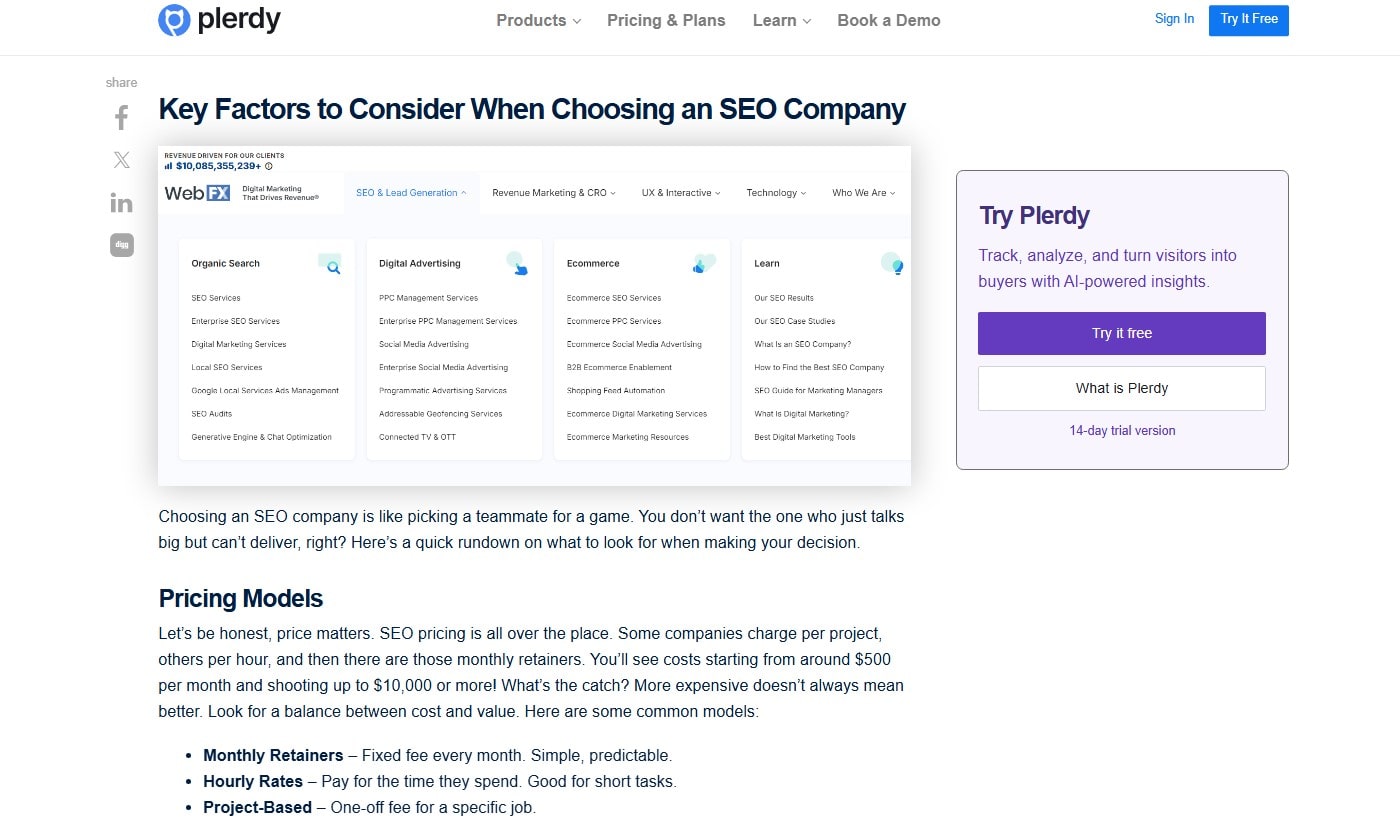
Writing Effective Headings
Headings are like signposts on your website. Good headings help visitors understand quickly what each section is about. Clear headings are a great improvement of website readability and SEO. Use simple words and include keywords people search on Google to improve your website ranking. Make headings bigger and bold so they stand out. Don’t make them too long — short and clear works best. Companies like HubSpot use headings smartly to guide readers and keep business growing. Clear headings also help Google understand your website better, so you improve both user experience and SEO.
Segmenting Information with Bullet Points
Nobody likes reading big walls of text — it’s boring and hard to follow. Bullet points break info into small pieces that are easy to scan and understand. Use bullet points to list benefits, features, or steps. For example:
- Easy to read and understand
- Helps visitors find key info fast
- Makes website look clean and organized
- Improves chances people stay longer
Using bullets like this makes your website better for users and better for Google too. Remember, simple design wins every time!
11. Personalize Your Website with Team and About Pages
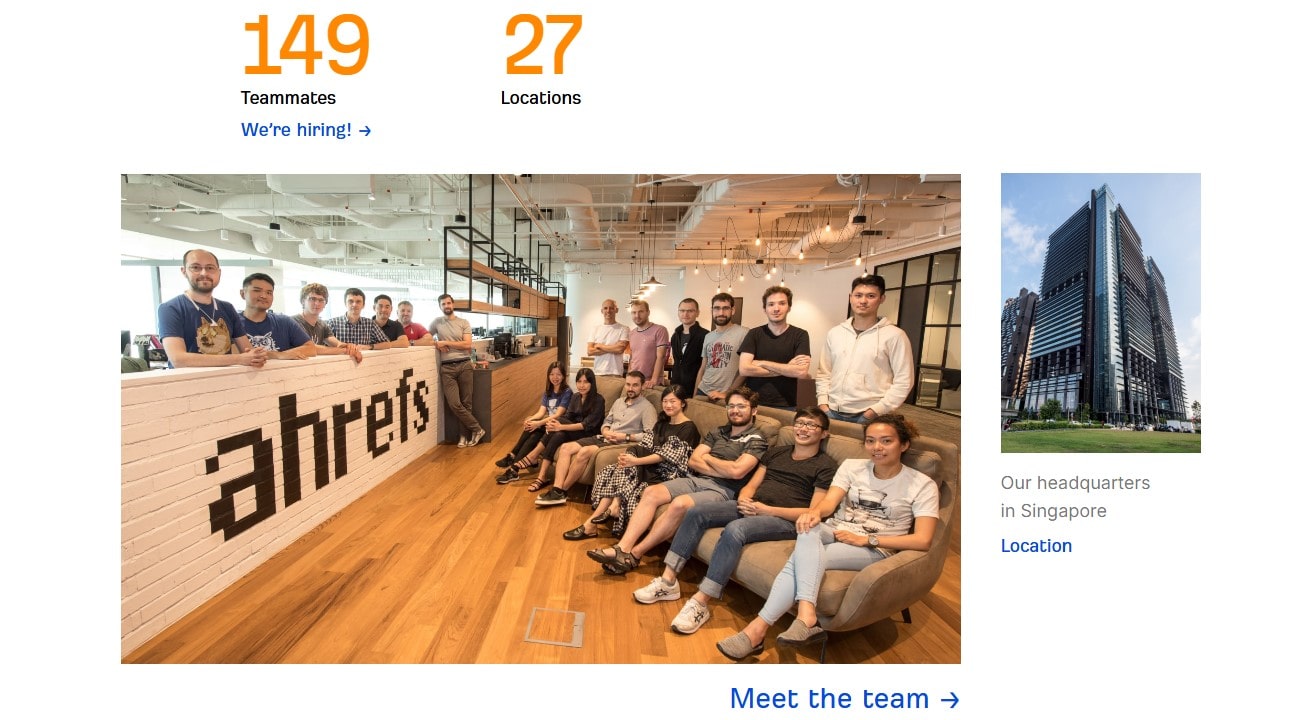
Building Trust with Personal Pages
People like to know who they do business with. When your website shows real faces and stories, visitors feel more trust. It’s like meeting someone in person, not just clicking on a screen. Adding team photos, fun facts, or short bios makes your website friendly and human. Personal pages are a nice website improvement idea to improve your website trust factor. This helps improve your business reputation and keeps visitors longer. Companies like Buffer and Slack do this well—they show their team and culture, which makes their website warm and real. So, adding personal pages is smart way to improve connection with your audience.
SEO Benefits of Team Pages
Team pages are not only good for visitors but also help your website on Google. When you create separate pages for each team member with their name and job, search engines can find and show these pages for relevant searches. This means more chances for your business to appear in Google results. Plus, fresh content on team pages helps improve your website authority. Tools like Plerdy can help check if these pages are working well. So don’t forget to add team info to boost both trust and your SEO game.
12. Regularly Test and Update Your Website
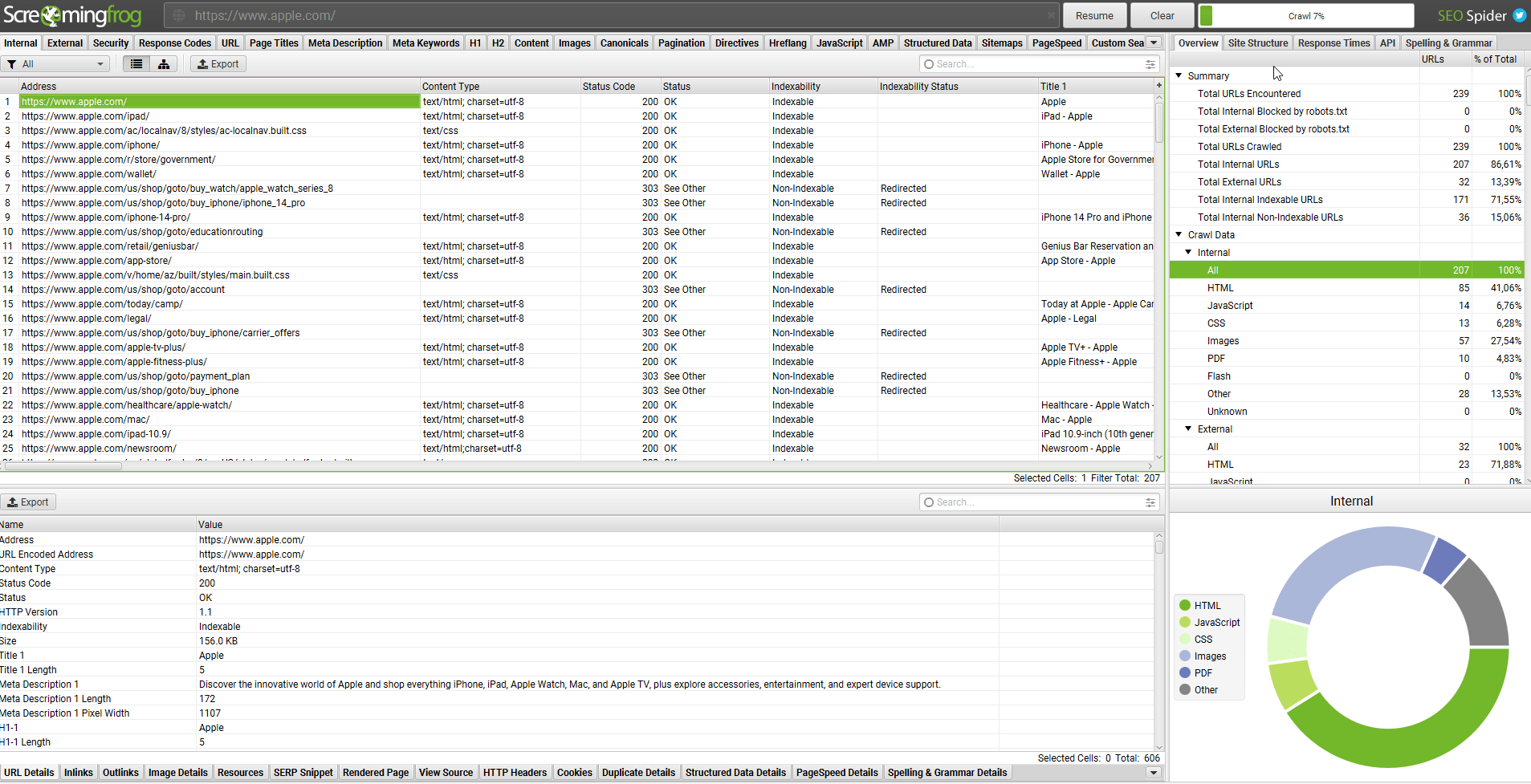
The Importance of Regular Testing
Websites are like plants — if you don’t take care, they get old and weak. Regular testing helps you find problems before visitors do. This is an important step in improving websites and knowing how to improve a website continuously. It can be broken links, slow pages, or design that doesn’t work on mobile. Testing often helps you improve user experience and keeps your business strong online. Google also likes fresh and well-maintained websites, so testing helps your ranking too. Don’t wait for problems — catch them early and fix fast. This way your website stays good and keeps growing.
A/B Testing and User Feedback
Want to know what works best on your website? Try A/B testing — show two versions of page or button and see which one people like more. Also, ask real users for feedback. It’s like having a cheat code for improving your site. Some methods you can use:
- Test different headlines
- Change colors or button texts
- Try new layouts
- Ask visitors what they think
Using these helps you make smart changes, improve user happiness, and grow your business better. Tools like Plerdy make this testing easy and fun!
Conclusion
To wrap up, a good website is not just pretty—it’s smart. Mixing great user experience, quality content, and strong SEO helps your business shine on Google and keeps visitors coming back. Always look for new website improvement ideas and find easy ways to improve website step-by-step. Think of your website like a living thing—it needs care and updates to stay fresh and useful. Don’t just set it and forget it! Keep testing, improving, and adding value. Use tools like Plerdy to help you spot what needs fixing. Ready to boost your website and grow your business? Start small, keep going, and watch your online success grow step by step!
