Imagine a situation whereby your users are lost without a map and your website is a maze. A User Experience (UX) audit helps you to provide your users with a GPS so they may use your site without problems. Let us now discuss Plerdy. It’s not only any instrument; it’s like having a first-rate navigator for the path of your website. This post will walk you through a detailed manual on doing a UX audit of your website using Plerdy so that every user discovers their path to the treasure—a first-rate user experience. Together, let’s untangle the labyrinth.
Understanding the Basics of a UX Audit
Ever wonder why certain websites seem to be like walking in the park and others like negotiating a jungle? Often the solution is found in a comprehensive UX audit. Let us now dissect this idea from its most basic level, particularly with regard to how Plerdy might simplify this difficult chore.
A user experience (UX) audit is your website’s health check basically. It entails a thorough study of user behavior on your website and points up areas that want work. Guaranturing your website is aesthetically pleasing, functionally effective, and user-friendly depends on this process.
Definition of a UX Audit
A UX audit examines many facets of your website, including design, accessibility, efficiency, and usability. Like detective work, every element of the user’s path is scrutinized to find any errors or uncertainty. The audit seeks to improve user satisfaction and involvement, so improving conversion rates and general success of your website.
Importance of UX Audit
One cannot really overestimate the importance of a UX audit. Following are some main advantages:
- Points up areas where users might find difficulty, therefore enabling the site to be more user-friendly.
- Understanding user behavior helps you to customize the experience to their requirements and therefore increase their time spent on your website.
- Natural greater conversion rates follow from a user-friendly website.
- Gets User Comments: It lets you immediately gather insightful information from your consumers.
- Early on identification and resolution of problems helps you to avoid future expensive redesigns.
By providing tools like heatmaps and session recordings, which offer priceless insights into user behavior and hence help to drive the audit process more data-driven and successful, Plerdy shines in this process.
Remember as we finish this part that a UX audit is an ongoing activity rather than a one-time chore. Regular monitoring and improvement of your website’s user experience made possible by solutions like Plerdy guarantees that it always satisfies the changing needs of your audience. The first step on this road of discovery is knowing the foundations of a UX audit.
Preparing for a UX Audit with Plerdy
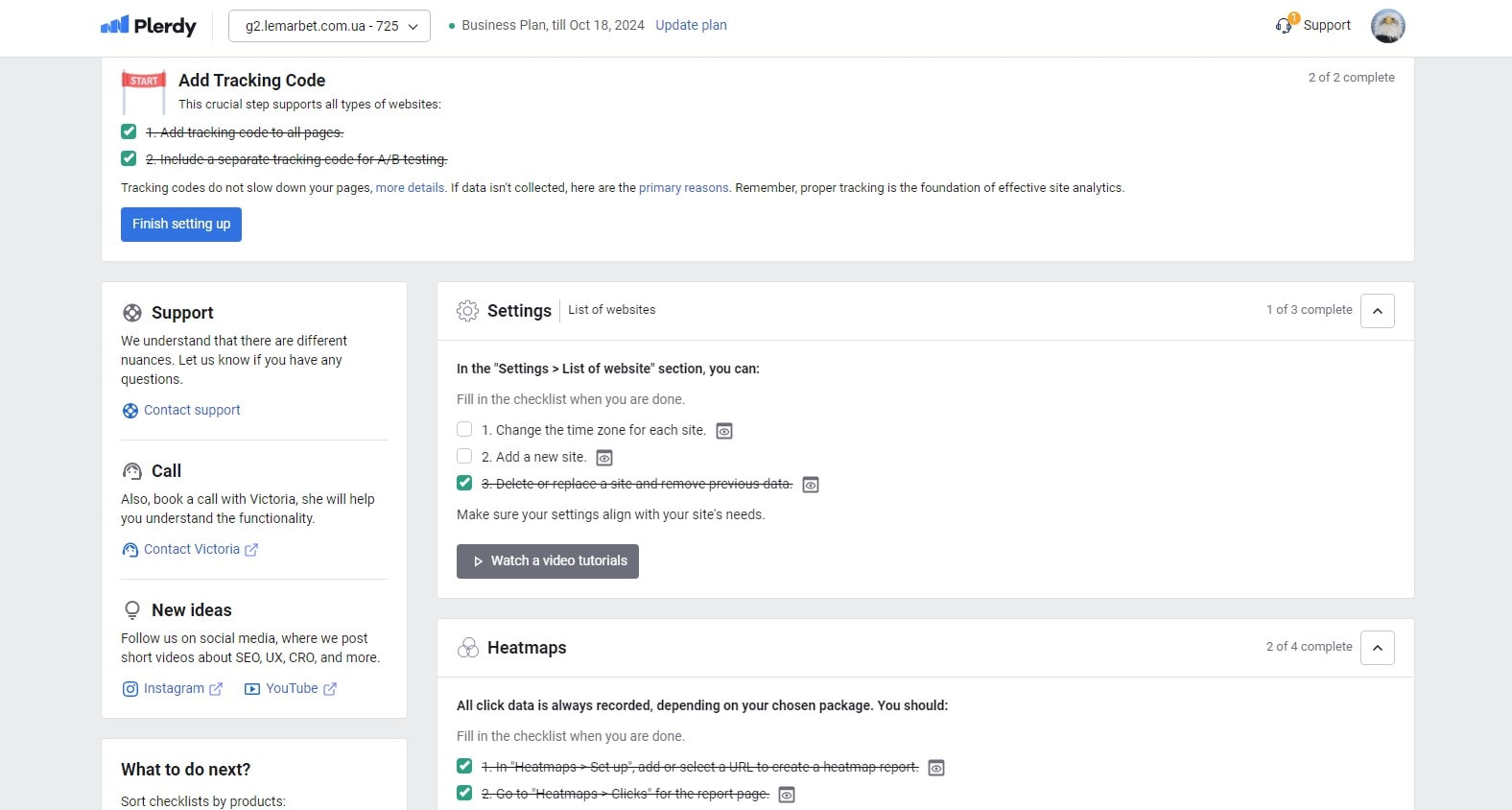
Starting a UX audit is like getting ready for a big trip. You need a good plan, a clear road map, and the proper instruments. Now, enter Plerdy, your compass in the complex realm of UX audits. Let’s get ready and explore how to get ready for a UX audit with Plerdy so that none of any stone is missed in improving the user experience of your website.
Setting Clear Objectives
Establishing well defined, reasonable goals is the first step in getting ready for a UX assessment with Plerdy. Question yourself:
- With this audit, what results you wish for?
- Are you trying to raise general user satisfaction, boost conversions, or improve navigation?
Your goals can be to improve the user experience generally or to target certain aspects as load times and button placements. Looking at these objectives, you concentrate your audit and guarantee you compile pertinent information.
Familiarizing with Plerdy Tools
Getting acquainted with Plerdy Instruments:
Then become familiar with the several tools Plerdy provides:
- Heatmaps help you to know users’ clicking, hovering, and scrolling distances.
- Watch real-time user interactions to find pain areas in sessions.
- Track users’ path to find where they drop off conversion funnels.
- POP-up Forms: Compile straight user comments.
- Track particular activities done on your site.
Using these tools will help you to compile thorough information specifically for your audit goals. Use heatmaps, for instance, to examine which areas of your page draw most interest or session recordings to instantly see user challenges.
Recall that a good UX audit using Plerdy depends critically on preparation. A comprehensive and efficient audit is set up by knowing your objectives and familiarizing yourself with Plerdy’s tool set.
Conducting the Audit: Step-by-Step Process
Starting a UX audit can feel like diving into a detective search for elusive hints. Plerdy provides the magnifying glass to sharply highlight these hints. Let’s walk through the methodical approach of doing a UX audit so that every element of your website guarantees a better user experience.
Analyzing User Behavior
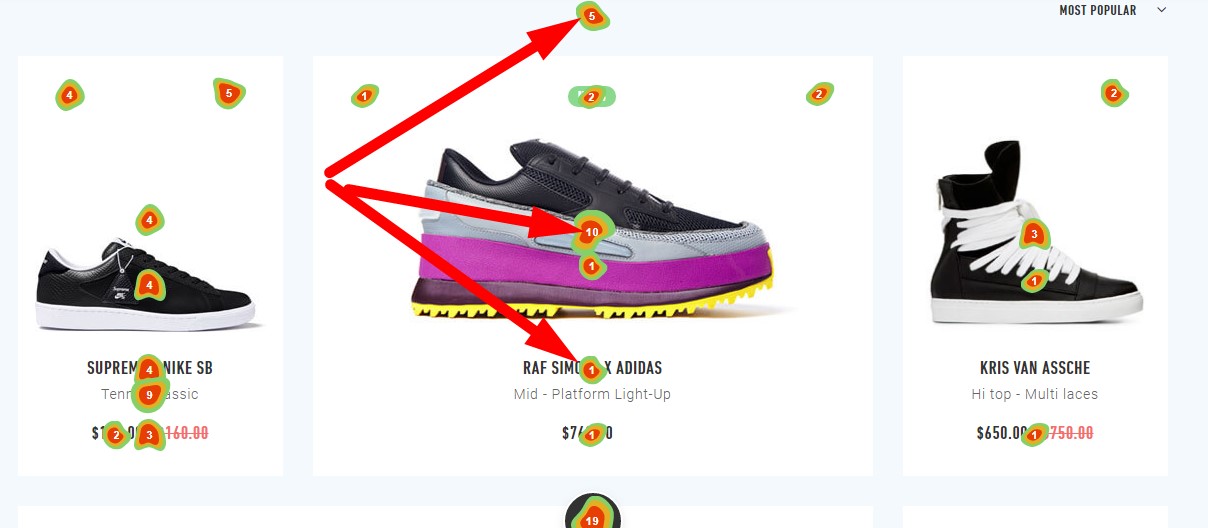
Start your analysis of user activity. Plerdy helps with this by:
- View user clicking, moving, and scrolling behavior on heatmaps. This reveals both what grabs their interest and what goes unseen.
- Watch actual users negotiating your site using session records. Search for indicators of discontent or uncertainty.
- Study departure pages and bounce rates. Which pages people are soon leaving? What could be generating this?
This stage lays the groundwork for more thorough investigation by helping you to grasp the “what” and “where” of user interactions.
Assessing Website Design and Usability
Check the design and usability now.
- Layout and Navigation: Does your site’s arrangement make sense? Are users able to locate what they need quickly? Plerdy’s heatmaps help to show whether crucial components are being missed.
- Content Effectiveness: Are people interacting with what you produce? Track encounters with your content elements using Plerdy’s capabilities.
- Mobile responsiveness: Make sure your site is equally accessible on mobile devices given the always growing traffic on them.
- Loading Speed: Users leave slow sites. Plerdy searches pages that might be sluggish.
This assessment will point up areas needing enhanced usability by means of design enhancements or rearrangement.
Leveraging Plerdy’s Heatmaps and Session Recordings
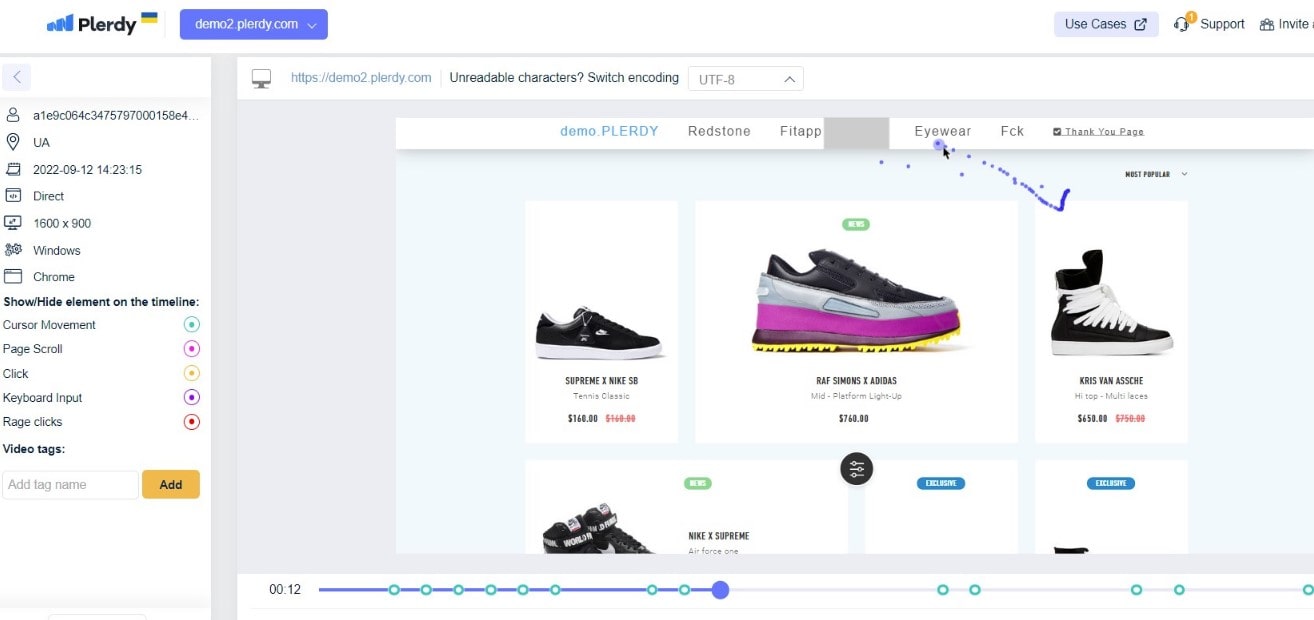
Particularly perceptive are Plerdy’s session records and heatmaps. Here is their application:
- Look for hot and cold zones on heatmaps. Are main calls to action in hot zones? If not, they could need repositioning.
- View user movement across your site in session records. Tell where they fade off or hesitate. This can point to undesirable material or vague directions.
These instruments give clear understanding of areas for development and a graphic depiction of user behavior.
Every stage of this procedure will help you to better grasp your consumers and how to improve their experience on your website.
Interpreting Audit Results and Identifying Actionable Insights
Deciphering the secrets of a UX audit is comparable to solving a jigsaw. Every bit reflects a key realization about the user experience of your website. Plerdy’s thorough analytics helps one to see the picture clearer. Let’s analyze these findings and derive practical ideas that can improve your website.
Analyzing Data Collected
Sort the collected data first. Though Plerdy’s statistics offer a lot of information, it’s important to know what it all means. Search for trends and repetitions:
- On your site, are there typical drop-off points?
- Which components experience greatest and least interaction?
- Behaves of several user segments differ?
This phase focused on tying the links among several data points. It clarifies the “why” of user behaviors as well as the “what.”
Prioritizing UX Issues
It comes time to prioritize once the problems have been found. Not every discovery calls for quick response. Some could be critical; others could be resolved later. Think about the following elements:
- Affect on User Experience: How much does the problem influence the user trip?
- Feasibility: How simple or difficult the necessary adjustments are to apply?
- Align the repairs with your company goals.
Starting with the most important problems, make a ranked list of activities. This list ought to be your road map for improving your website. Recall that your website should be pleasing and usable for your visitors.
Using Plerdy’s thorough instruments, you have acquired important information. Analyzing and prioritizing this data will help you now to move forward and apply changes meant to have a significant impact.
Implementing UX Improvements Based on Audit Findings
Turning audit results into practical enhancements is like repairing a ship as it is in use. It calls for clarity of action, accuracy, and dexterity. Equipped with Plerdy’s insights, you are now poised to improve the UX of your website. Let’s negotiate these challenges and apply the improvements that will make your website a shining example of usability.
Planning UX Enhancements
Creating a schedule comes first. Consult your ranked list of problems from Plerdy’s audit for direction. Discuss these issues:
- Determine Resources Required: Find out which tools, staff members, and time each job calls for.
- Establish reasonable deadlines. Given the complexity of the modifications, give enough time for each one of them.
- Work with groups: Make sure the plan is in line with all pertinent departments—development, design, and marketing among others.
Good planning guarantees that UX enhancements are not only carried out but also done so quickly and with least disturbance.
Practical Tips for Implementing Changes
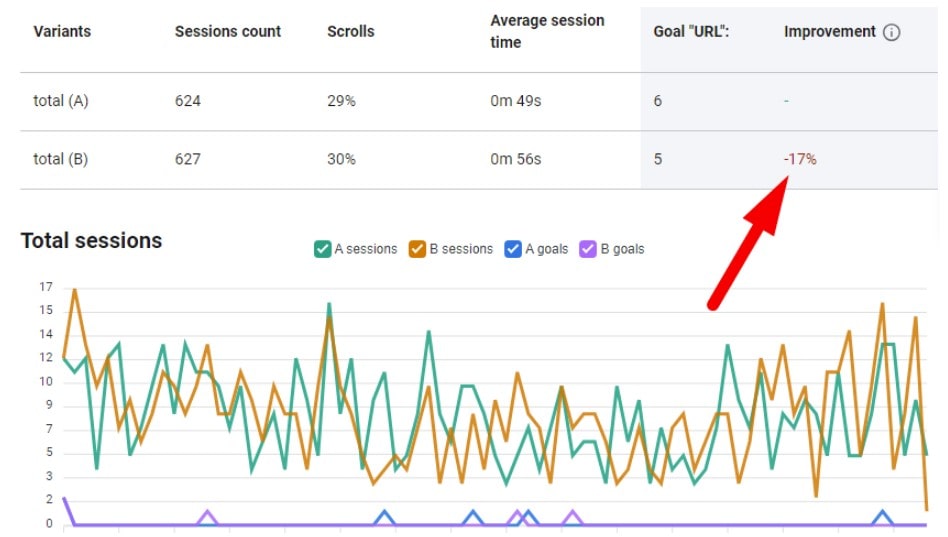
Now concentrate on the pragmatic aspects of putting these ideas into effect:
- Start with quick wins—changes you may easily do but have a big influence.
- Test fresh modifications against the existing design to gauge their success using A/B testing.
- Track user reactions to the modifications using Plerdy’s instruments for ongoing feedback.
- Iterate and improve the improvements depending on comments.
Following a methodical, data-driven strategy will help you to guarantee that the changes you implement will benefit your users most of all.
Recall that UX enhancements are not one-time events; they are rather constant. It’s about always working to produce a website that both meets and beyond user expectations. Your website’s UX will be much improved with the knowledge from Plerdy’s UX audit and a planned implementation approach.
Monitoring Progress and Continuous Improvement
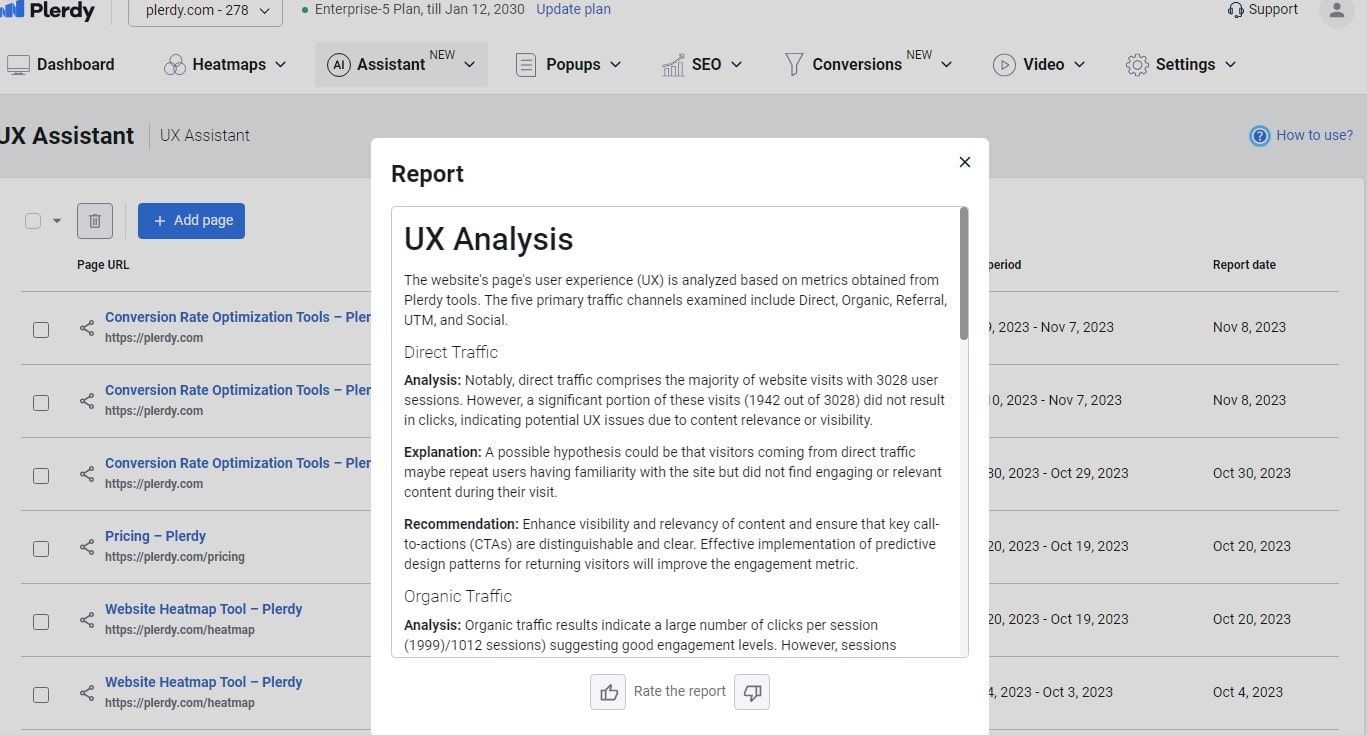
In website optimization, the path keeps on following modifications. It’s about always guiding the ship and changing the sails in response to wind direction. Here is when keeping an eye on development and aiming for ongoing excellence come in handy. Using Plerdy, this becomes a methodical and navigable task.
Tracking Changes and Measuring Impact:
Tracking changes made is the initial stage in observing development. Leverage Plerdy’s analytics to:
- Track user behavior after deployment.
- Match present user engagement statistics with historical benchmarks.
- Analyze how modifications affect important performance measures including user involvement, bounce rate, and conversion rate.
Frequent observation clarifies whether the modifications are guiding the needle in the correct direction.
Iterative Process for Continuous UX Enhancement:
UX optimization is a continual effort not a one-time occurrence. Accept an iterative strategy:
- With Plerdy’s tools, constantly compile user comments.
- Examine fresh data to find places needing more work.
- Apply little, gradual adjustments depending on fresh ideas.
This iterative process guarantees that your website always changes to fit user requirements and preferences.
Maintaining your website not only functioning but also outstanding depends on your constant improvement commitment and monitoring of development. Having Plerdy by your side will provide you with the tools and understanding required to always be one step ahead, adjust to change, and make wise decisions. Keep measuring, experimenting, and honing. Your website is alive and depends on its user experience to be successful.
FAQ: How to Conduct a UX Audit of a Website?
1. What is a UX audit, and why is it important for my website?
A UX audit is a comprehensive review of your website’s usability, design, and functionality. It helps identify pain points, improve user experience, and boost conversions. By using tools like Plerdy, you gain deep insights into user behavior, making it easier to optimize navigation, engagement, and overall site performance.
2. How does Plerdy help in conducting a UX audit?
Plerdy offers powerful tools like heatmaps, session recordings, and funnel analysis to track user behavior. These insights help you understand where users click, how they navigate, and where they drop off. With Plerdy, you can pinpoint UX issues and make data-driven improvements to enhance website performance.
3. What are the key steps in a UX audit using Plerdy?
A successful UX audit involves:
- Defining objectives – Identify what you want to improve (e.g., navigation, conversion rates).
- Collecting data – Use Plerdy’s heatmaps and session recordings to analyze user interactions.
- Identifying issues – Find usability barriers, slow-loading pages, or confusing layouts.
- Implementing improvements – Optimize page structure, fix design flaws, and enhance mobile responsiveness.
- Monitoring changes – Track results and refine based on user feedback.
4. How often should I conduct a UX audit for my website?
A UX audit should be an ongoing process rather than a one-time task. Regular audits (quarterly or bi-annually) help keep your website user-friendly and optimized for changing user behavior. With Plerdy’s analytics, you can continuously monitor performance and make necessary adjustments to improve user experience.
5. What are common UX issues that a website audit can uncover?
A UX audit can reveal problems such as:
- Poor navigation – Users struggle to find what they need.
- Low engagement areas – Heatmaps show which sections are ignored.
- Slow load times – High bounce rates due to delays.
- Confusing CTAs – Buttons or links not attracting clicks.
- Mobile usability issues – Poor responsiveness affects user experience.
By addressing these issues with Plerdy, you can create a more seamless and user-friendly website.
Final Thought
Starting a UX audit with Plerdy is about transforming your website to meet and beyond user expectations, not only about making improvements. We have turned ideas into action by negotiating the core of performing, interpreting, and executing a UX audit. Recall that the digital sphere is always changing; staying ahead calls for ongoing adaptation and enhancement. Seeking other ways to improve the performance of your website? Explore further perceptive pieces on Plerdy’s blog. Your path to a remarkable website experience only begins here; it does not stop here. Prepared for the next action? Allow Plerdy to be your road map on this continuous journey of website improvement.
