Entering the digital terrain, your path starts with knowing a basic tool: Session Replay. The virtual user experience is much improved by this very capable technology. Using session replay software provides an immersive perspective of user activity that functions as your digital lens into users’ online activities.
Recording user sessions on your website and displaying their path, stops, clicks, and scrolls, session replay is like a playback function. See it from the user’s point of view: imagine yourself walking around your online store’s aisles, investigating the nooks and crannies your users visit. It’s more about acquiring insightful knowledge to maximize their path than about snooping.
These are some clear features of session replay:
- Pointing up user difficulties Place where users stumble or hesitate.
- improves user interfaces: Shape the user experience depending on actual interactions.
- Problems: Troubleshooting Point up and resolve issues impeding user interaction.
- Simplifying paths of conversion: From browsing to purchasing, smooth the path.
Using Plerdy – best session replay tools allows you to travel digitally with user data rather than merely navigate it. Assuming their position helps you to modify your website to suit them, therefore enhancing user experience and hence raising customer happiness. And isn’t it the actual aim in the user-centric digital world of today?
What is Session Replay?
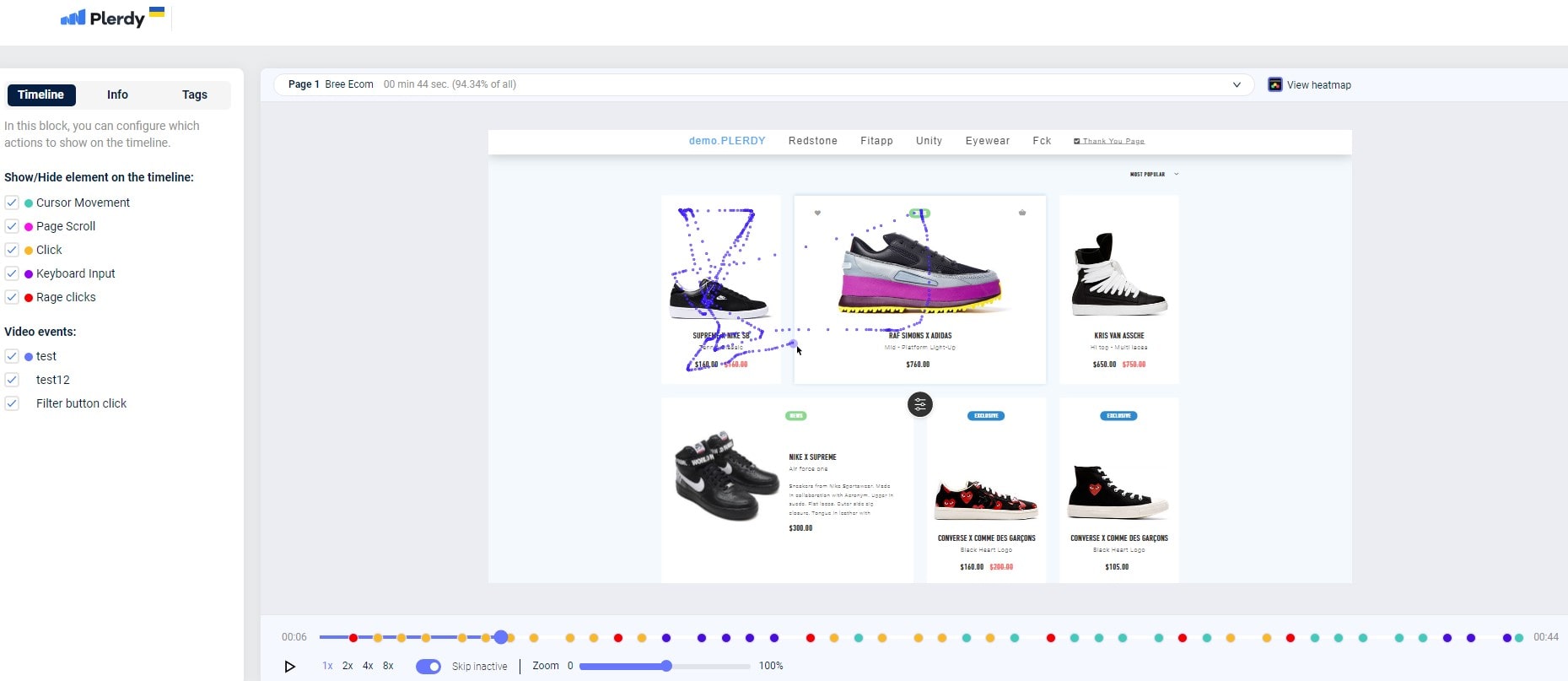
Use Session Replay, a dynamic tool acting as your online virtual periscope into user activities on your website. Every click, scroll, and keystroke revealed by Session Replay captures the core of user involvement in high definition.
Session of Pictures Acting as your digital director, film the user journey scene-by-scene. Every frame teems with insightful analysis of user behavior, clearly exactly what works and doesn’t. It’s the difference between just seeing statistics and really grasping them.
The compass to negotiate the maze of user involvement, Session Replay Technology breaks out elements like:
- User interaction patterns: Point up patterns and anomalies.
- Problem areas: Find where users trip and fix right away.
- Navigating through a bottleneck: Where users stray, point them back on course.
- Look for and fix design defects compromising usability.
A common question is: what kind of data can I see with Capacity’s session replay? The answer includes detailed user journeys, rage clicks, hesitation points, form interactions, and even abandoned processes—offering a complete, visual breakdown of behavior.
Accept Session Replay as your digital decoder, which converts mysterious user data into an understandable visual story ready for action. It helps you to highlight the turns of the user path and expose chances to customize your website to fit – and surpass – user expectations.
Session Replay is your knight in shining armor in digital experience, closing the distance between user behavior and corporate goals.
Importance of Session Replay
Imagine this: you arrived on a website prepared to buy but got stuck. You leave the website unhappy because the checkout system is unclear. If you were the business owner, wouldn’t you want to know what went wrong? Web Session Replay then comes in really handy.
A digital x-ray, session replay shows the user path on your website. It’s about seeing your site through the eyes of the user and personally observing their engagement. Session Replay allows you to improve user experience, hence raising satisfaction and conversion rates.
Let us now explore the several reasons Session Replay is absolutely essential:
- Revealing User Struggles: It helps you to quickly address issues consumers experience.
- Finding problems and flaws brings them front stage and helps to enable a rapid fix.
- Behavior Analysis: It breaks out user behavior to provide hints on how best to maximize your website for maximum user interaction.
- Finding impediments to conversion helps you to steer towards a better user experience, hence increasing conversion rates.
Session replay is like having a 24/7 user experience consultant who provides insights into user behavior, helps you to make data-driven decisions, and drives your website to new heights of user pleasure. Thus, welcome Session Replay as the lighthouse directing the enhancements in user experience.
How Does Session Replay Work?
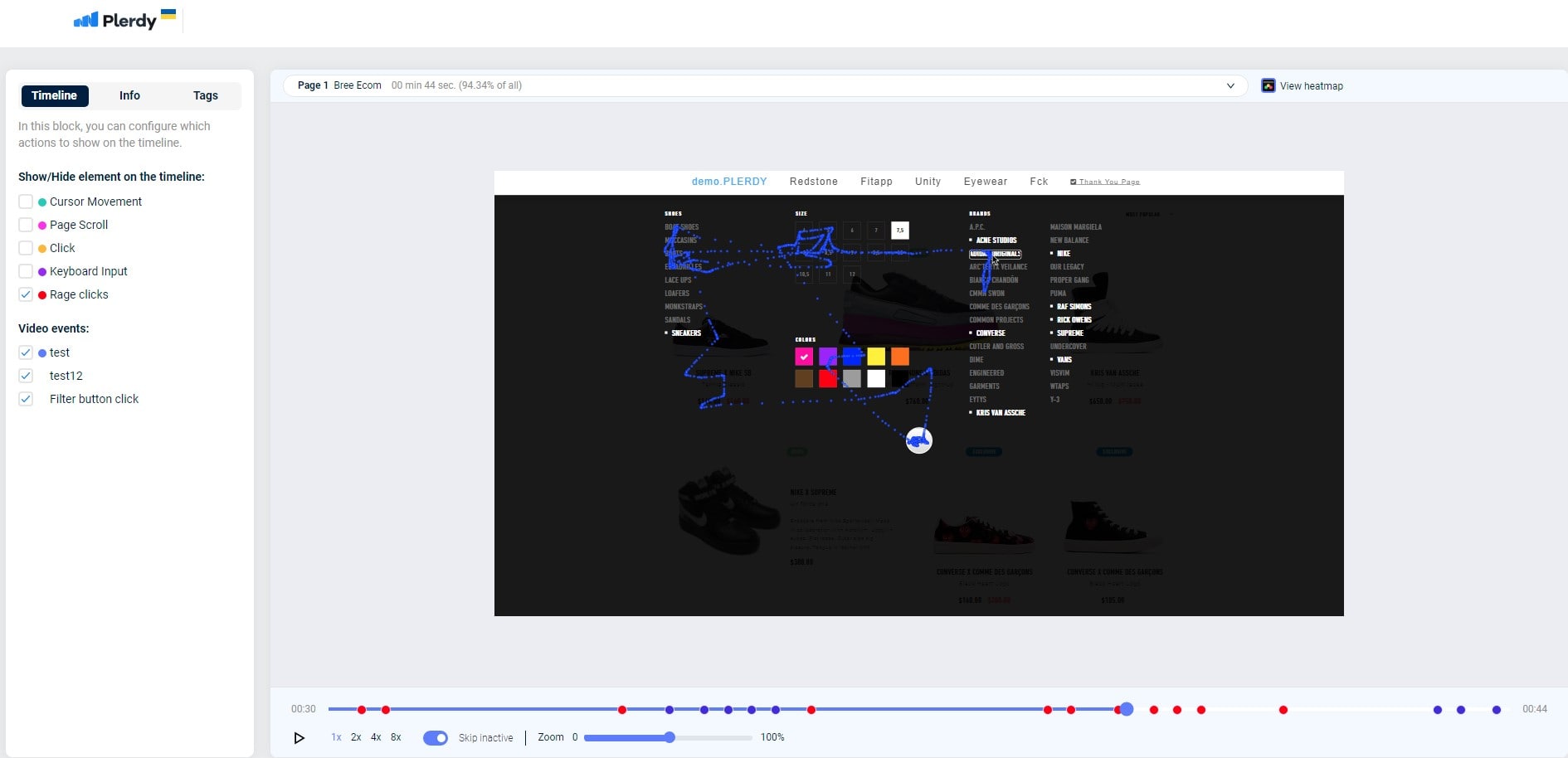
Let’s start right in the middle of Session Replay and investigate the amazing mechanisms driving this dynamic instrument. Consider Session Replay as your equivalent of a talented filmmaker arranging a gripping movie documenting every user interaction on your website. But Session Replay’s magic resides in its capacity to record a multitude of user activities — clicks, scrolls, mouse movements, keystrokes – therefore offering a complete picture of the user journey.
First you start releasing Session Replay magic by including it into your website. Session Replay is able to capture every movement each time a user visits your website by means of a flawless integration. Thus, the outcome Rich, detailed tapestry of user behavior is yours to review whenever it suits you.
Session Replay runs using these wide strokes:
- Data Capture: It records user interactions instantaneously.
- Raw data is converted by data processing into an understandable, graphic form.
- Data Replay is observable and understandable since it mimics the visitor path.
A common question among teams is what makes Capacity’s session replay different from others. The answer lies in its enhanced privacy protection, AI-powered tagging, and seamless integration with support workflows—giving you more than just recordings, but real-time problem-solving power.
But don’t allow the idea of monitoring user behavior discourage you; session replay’s core premise is privacy. It anonymizes private user data so you honor user privacy while learning so much.
Session Replay Analytics is a portal into your users’ world not only a tool. See as the riddles of user behavior fall apart as you walk through it.
Understanding Session Replay Tools in Action
Still wondering what are session replay tools and how do session recordings work? Simply put, session replay tools are advanced analytics solutions that record and visually reconstruct real user sessions on your website. These tools let you watch real-time interactions—scrolls, clicks, and mouse movements—as if you were standing behind the user’s shoulder.
So, how do session recordings work behind the scenes? Once installed on a site, they capture detailed event data during user visits, which is then processed into an easy-to-follow video or timeline. This allows businesses to review exact user journeys, spot friction points, and optimize their UX without guesswork.
With Plerdy, session replays are not just recordings—they’re actionable stories that turn behavior into results.
20 Tips for Using Session Replay Effectively
1. Set Clear Objectives
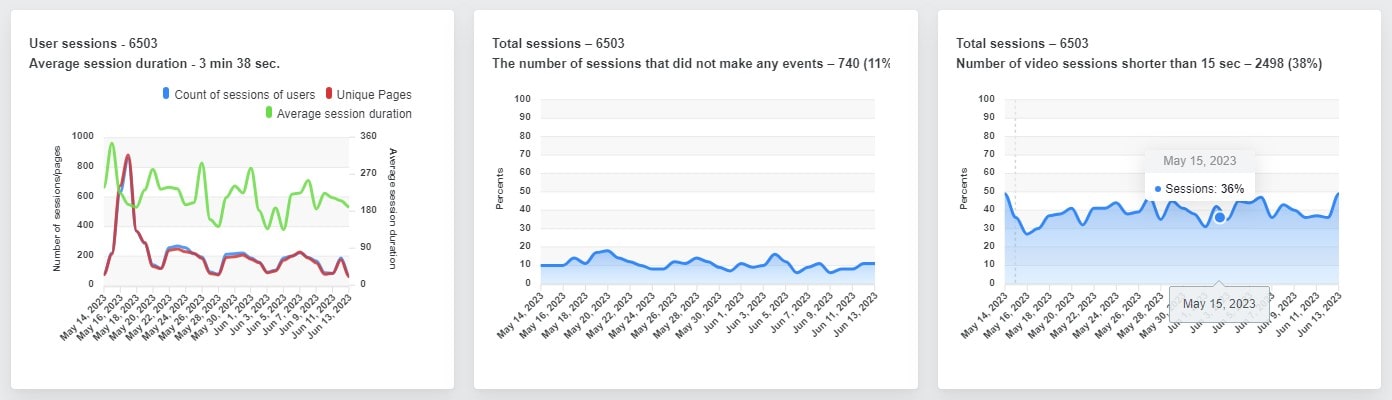
To fully utilize Session Replay, one must have a strategic compass to negotiate precise objectives. Crystal-clear goals help you to navigate the complex tapestry of user behavior recorded by Session Replay by means of pertinent insights. This clarity opens the path for data-driven decisions exactly complementing your company objectives.
Establishing specific goals is like laying a flag on the digital ground, indicating your intended reach. With Session Replay, for instance, you want to improve UX, increase conversion rates, or fix flaws and problems and glitches. Every goal guides you towards a particular range of user activities to concentrate on, therefore helping to untangle the web of user data.
Here are a few typical goals you may create when utilizing Session Replay:
- Improving user experience by means of session replay helps to spot design problems compromising usability.
- Emphasizing important conversion routes and spotting obstacles can help to increase conversations.
- Zeroing on user interactions causing website faults helps identify bugs.
- Examining user behavior on your website helps guide design choices.
Every goal serves as a spotlight, lighting the pertinent bits of your user information and darkening the rest. Recall that Session Replay is a useful tool, but without well defined goals it’s like a ship without a compass. Thus, define your objectives and let Session Replay to lead you on a data-driven journey toward better UX and corporate success.
2. Filter Out Irrelevant Data
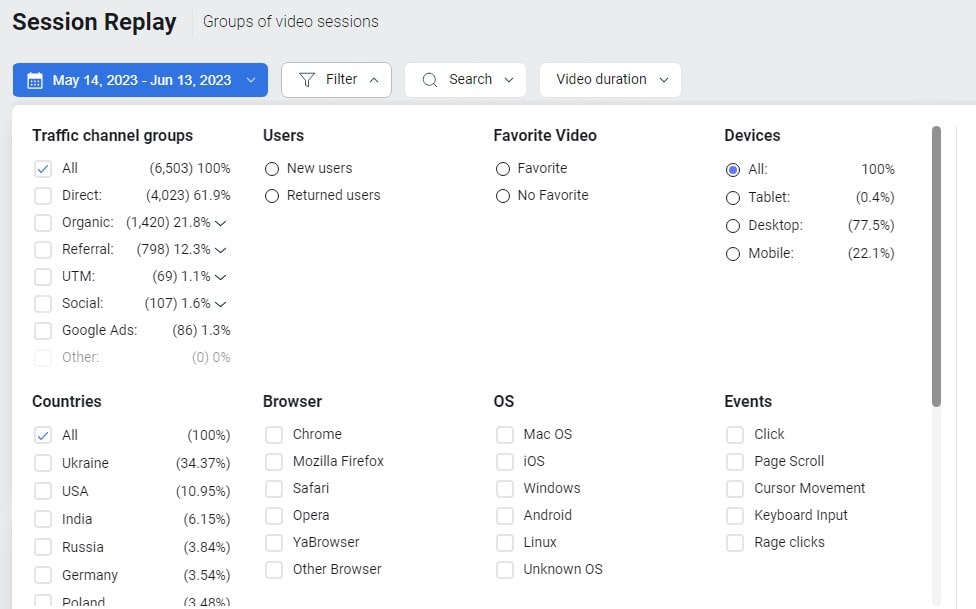
Session Replay lets you grab the keys to a wealth of user information. But not all data in this sea of knowledge is produced equally. Filtering away the noise and pointless data can help one to negotiate this sea and let the really important insights to show.
“Irrelevant data” in session replay could include user interactions unrelated to your goals. For instance, you want to simplify the eCommerce checkout experience. In this situation, interactions with your blog entries could be seen as “irrelevant”—they don’t further your main goal.
Use these guidelines to help your data analysis remain on target:
- First, pinpoint irrelevant information. Describe “irrelevant data” according to your goals.
- Prepare Filters: Advanced filtering features of Session Replay help you to eliminate extraneous.
- Emphasize pertinent data. Focusing on the filtered data that fits your objectives, concentrate your research
Recall that Session Replay is essentially lifeblood for data. By properly removing extraneous data, you direct your energies toward data that really counts. This targeted strategy turns Session Replay from a data-capturing tool into a strong friend in helping you to meet corporate goals.
Thus, let Session Replay do its magic; but, make sure you steer it in the correct path. Set your filters, focus on pertinent data, and see ideas become real-world corporate value.
3. Prioritize High Traffic Pages
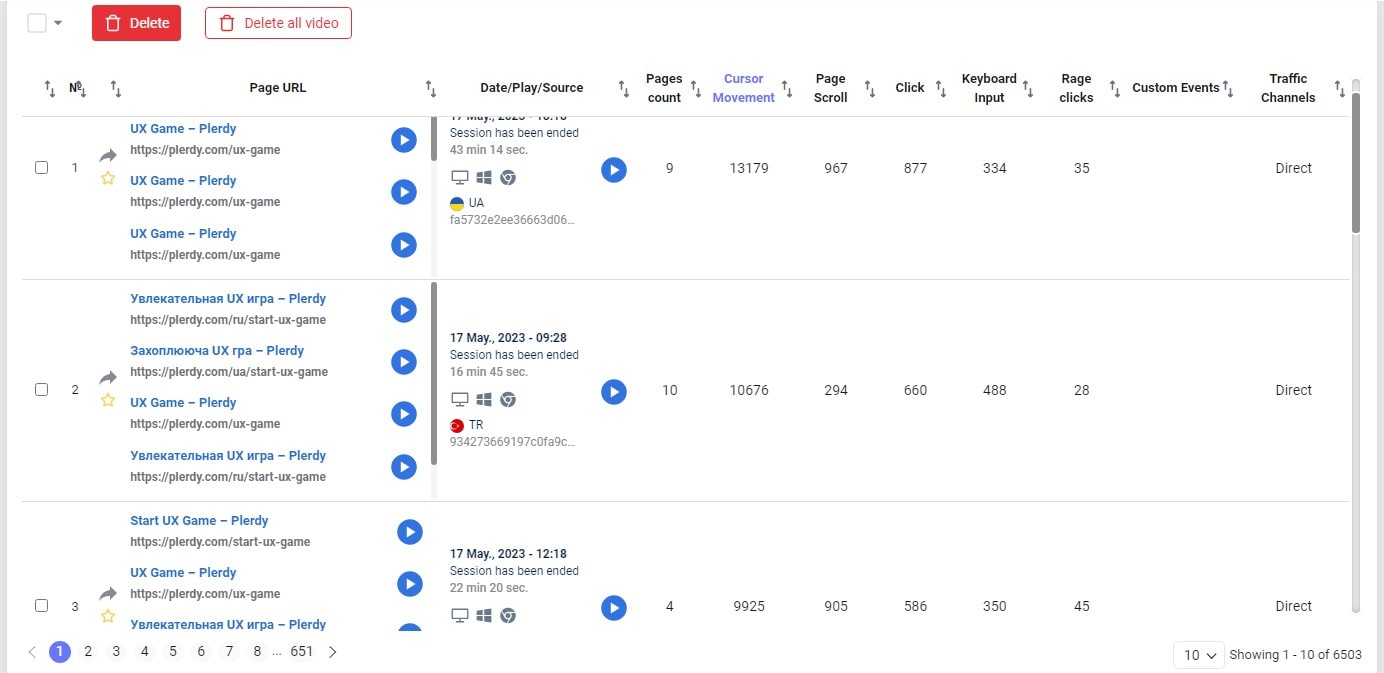
Negotiating Session Replay data is like touring a busy city. You don’t aimlessly stroll; zero in on the busy places where the activity occurs. These highly busy sections of your website are where users gather, interact, and make important decisions. Using Session Replay, you should concentrate especially on these areas.
Examining user interactions on these busy pages can provide interesting new perspectives. Here you will see the user’s path, sites of interaction, and, should any be obstacles. Thus, giving these pages and their analysis top priority in your Session Replay plan great importance.
Think of it this way: If you run an e-commerce website, your checkout mechanism and product pages probably represent high traffic areas. Examining the Session Replay data from these pages will help one find problems including:
- UI components user requires assistance with.
- Cart abandonment in the checkout process is brought on by specific steps.
- Product details maybe confusing or vague for consumers.
Giving high-traffic pages top priority in your Session Replay study helps you to uncover a lot of insightful information. By means of this user-centric strategy, your website may be optimized, so improving user experience and conversion rates. Remember, where the audience moves, there is always something to learn; use Session Replay to leverage these user insights and let them propel the success narrative of your website.
4. Watch for User Frustration Points
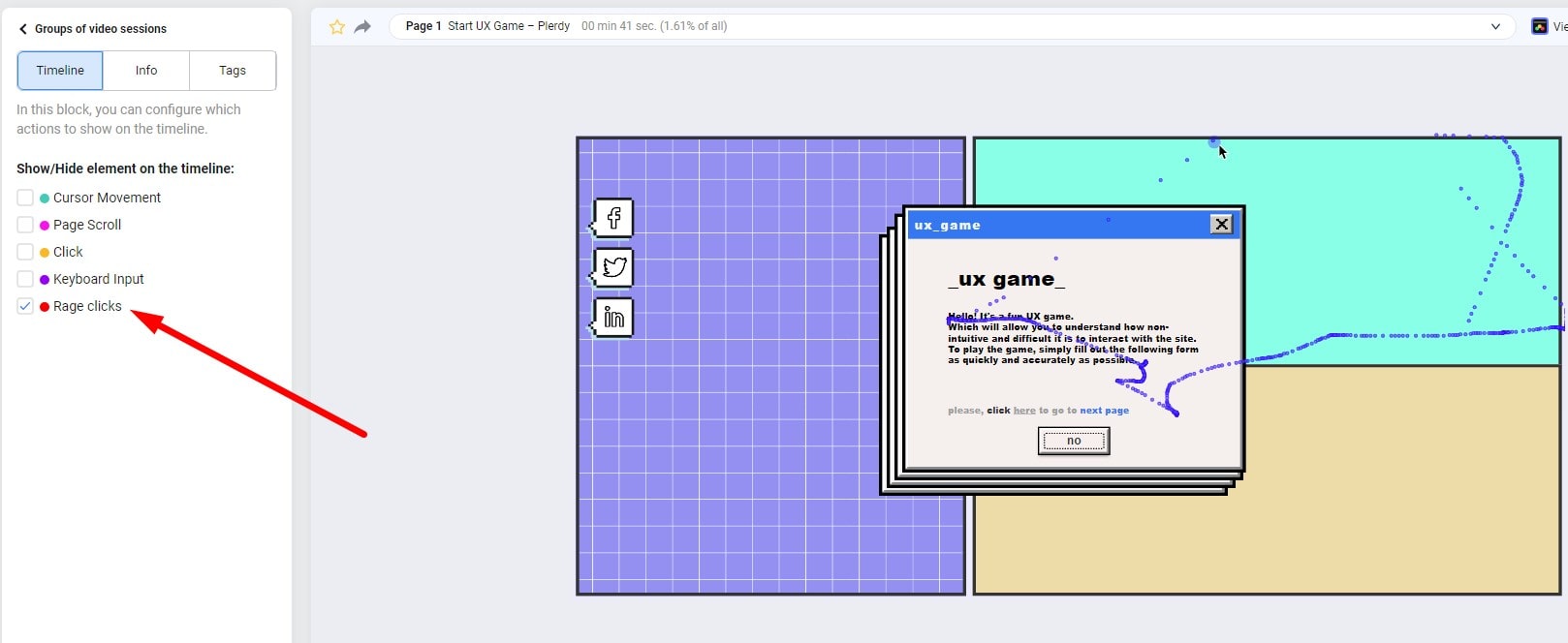
A user’s path has dips of frustration and peaks of delight inside its ebb and flow. Session Replay helps you find these irritations and provide chances for improvement. It is thus a useful tool that, with careful application, can significantly improve UX.
Imagine yourself able to see your website as seen by your users. Session Replay lets you see user interactions very closely. You might find, for instance, indications of frustration include abnormal mouse motions, frequent clicking, or abrupt website exit. These signals point to something not working as it ought to.
Here are a few such irritations you might find:
- Conflicting layouts or difficult navigation mislead users.
- Slow page loads irritate users.
- Complicated forms make people stop working on a task.
Finding these signals in Session Replay helps you to get useful insights. Finding these friction areas can inspire important adjustments in everything from process simplification to design element tuning. Understanding customer irritation finally results in a more user-friendly and intuitive website that offers your visitors a flawless experience.
Remember, user annoyance points to a possibility for development rather than an indication of failure. Use Session Replay to find these obstacles, mark them as stepping stones for improved user experience.
5. Use It for A/B Testing
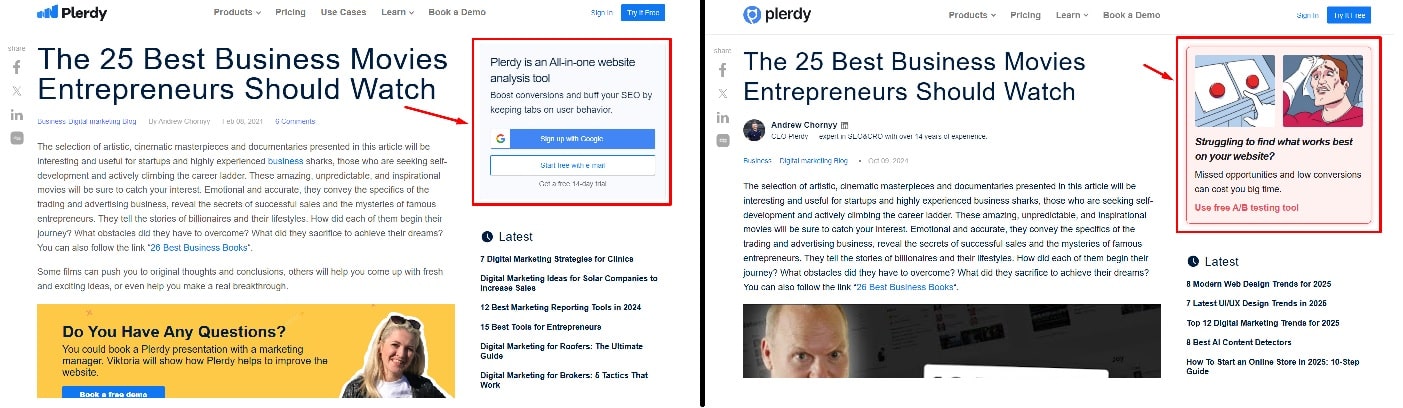
Your hidden weapon in A/B testing decision-making is session playback. This tool enables you to analyze design variants using real-world data, therefore bringing user behavior into clear relief.
Imagine you have two landing page designs: Version A, emphasizing an animated explainer, and Version B with a skillfully written text block. How would one find which will succeed? Session Replay allows you to record and evaluate user interaction on both versions. See how people engage, linger, or traverse every component.
Note the following for a deeper understanding:
- Time spent on every variation demonstrates which design catches most interest.
- Interactions with important components highlight the qualities that really captivate users.
- Bounce rates show which version turns people away.
These Session Replay observations will guide your A/B testing plan. Collect real-time, actual data and translate it into action to maximize design, increase participation, and guarantee you are guiding people toward the intended action.
Use Session Replay for A/B testing; it’s like having a direct line to your users’ minds. Seeing their natural behavior helps you to get understanding not possible from numbers. Thus, make use of this instrument and let your users lead you to the version that most speaks to them.
6. Combine with Other Analytical Tools
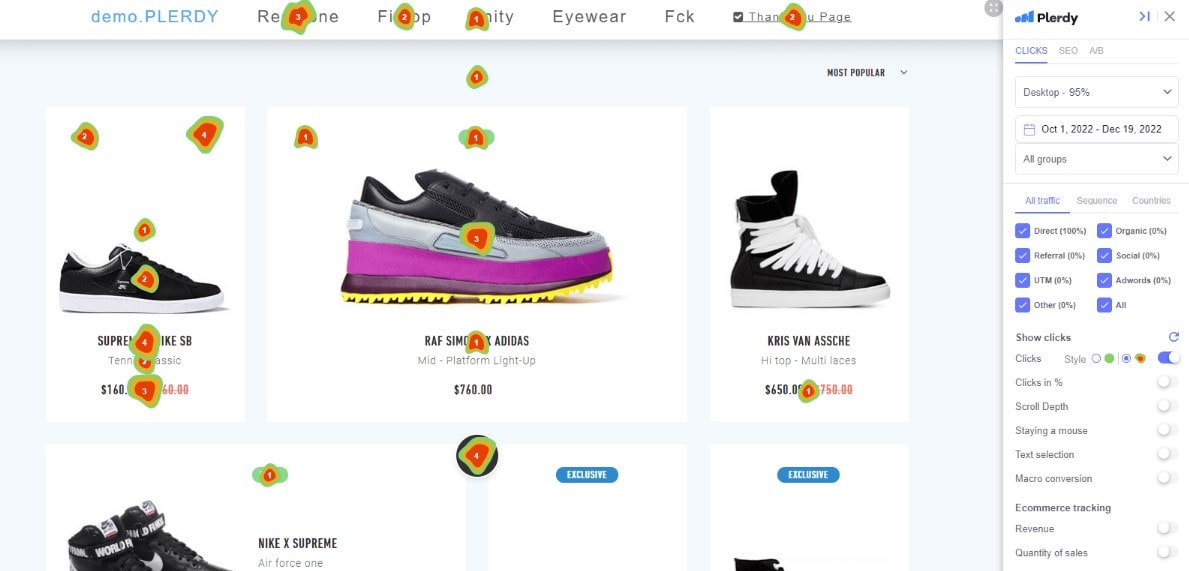
One effective user behavior analytics technique is session replay; but, its value increases when paired with additional analytical tools. This synergy helps you to create a rich, whole picture of your user’s path.
You started an e-commerce portal. You have included Session Replay to see how users negotiate your website. Still, you see people lingering over items and needing to follow through. why?
Bring in heatmaps as yet another analytical instrument. Heatmaps depict cold areas of minimal interaction and hot areas of great engagement, therefore illuminating where users’ attention is most focused. By layering heatmap data with session replay, you provide extra layers to your user’s story.
Combining these revelations:
- Find highly engaging regions to accentuate winning aspects.
- Discover low-engagement areas to either improve or eliminate underperformance.
- Knowledge of user paths helps to simplify UX and navigation.
Combining Session Replay with additional analytic tools helps to show user activities holistically. Pieced together, these lenses provide a panoramic view of your users, highlighting their activities and motivations.
Don’t merely pay attention to the whispers of every tool separately. Rather, let them sing in unison to create a song of complete and practical user behavior. Combining session replay with other analytical tools helps you to comprehend, interpret, and be ready to improve the user trip rather than only observe it.
7. Privacy Considerations

Although session playback provides a window into user behavior, responsible handling of that access is vital and privacy issues should always be considered. It’s about keeping confidence and guaranteeing compliance, not only about seeing user trends.
First line of protection in your privacy plan should be masking sensitive information. From your session replays, first you have to separate sensitive personal information, financial data, or private credentials. This guarantees never compromising data ever finds their way into your system.
A strong privacy strategy comprises:
- Putting data anonymizing methods into use to hide user-identifiable data.
- Restricted data storage and retention means keeping just required information for shortest times.
- Strict access limits help to guarantee only authorised staff see replays.
Responsibly using session replay respects limits and allows one to gather insightful information while preserving user confidence. Make sure your technologies fit privacy rules and keep your users informed about data collecting methods. User privacy is a dedication to protect user confidence while forward your objectives, not only a box to cross.
8. Make Use of Heatmaps
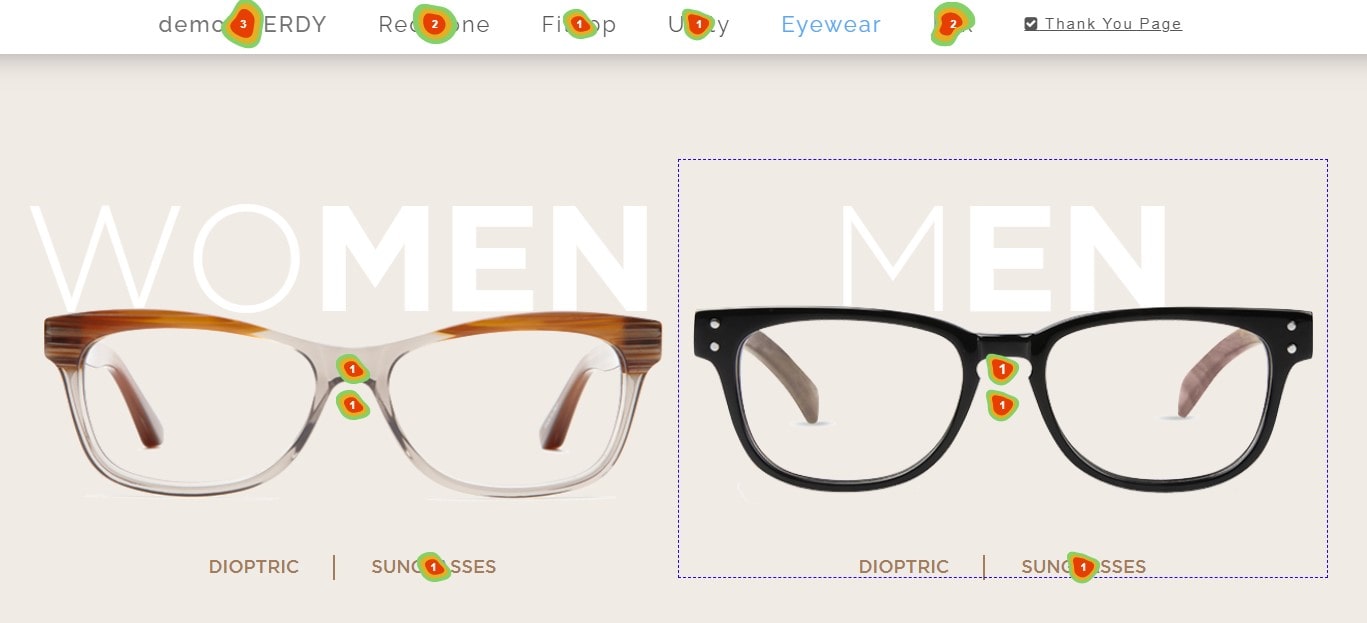
Heatmaps have the magic in that they translate complicated session repeat data into understandable images. Darker regions represent where users aren’t interacting much; bright spots indicate areas of great activity. This color-coded data presentation helps you identify important user areas of interest and possible user journey obstacles.
Using heatmaps, think through the following:
- Understanding user behavior by examining click and scroll patterns
- Using the understanding to improve layout and design of a website
- Customizing material to satisfy user tastes depending on involvement
Recall; the core of the UX is a well-designed website. Heatmaps ensure your material speaks to the user’s wants and interests, so helping to keep that heart pulsing strong.
Explore closely the ocean of user involvement with heatmaps. Allow their vivid hues to lead you to improve the UX on your website. Using heatmaps’ visual storytelling ability to translate data into useful insights helps to remove the guesswork from session replays. Ultimately, Providing a customized and outstanding user interface.
9. Pay Attention to the Session Duration
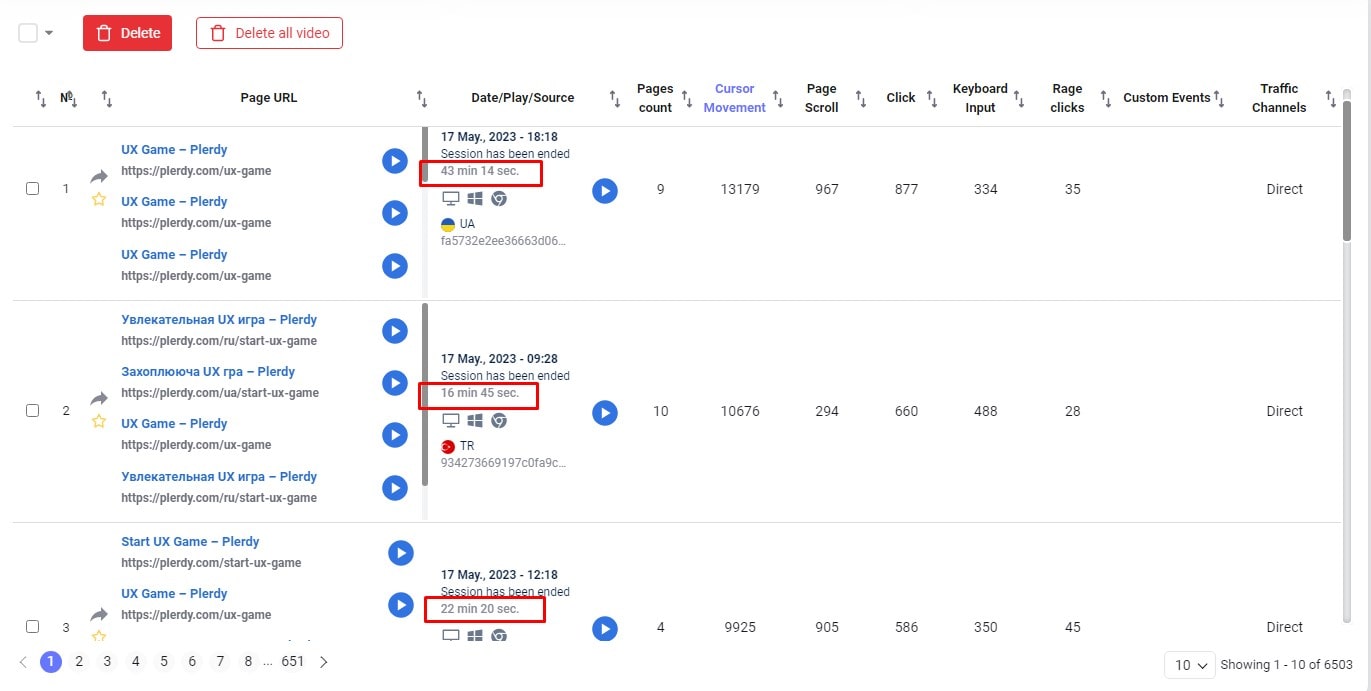
Understanding user engagement depends much on the length of a session a user spends on your website. Examining session replay aids in the trip from point of entry to the last click being untangled. Monitoring the length of these meetings will help you to find a treasure of information.
Within the field of user analytics, session length is quite important. This statistic shows how actively users interact with your material. Longer sessions sometimes suggest consumers finding your material worthwhile. Examining session lengths will help you to observe patterns of user activity.
Examining session length, take into account the following:
- Analyzing average session length in relation to particular pages helps one find highly performing material.
- Looking at brief meetings to identify possible roadblocks making people depart.
- Making use of extended sessions to grasp what appeals to customers of your website
Retaining users longer on your website should be your main objective. Use the ideas from session length research to improve your layout and content. Make the stay valuable for the users so they may explore your service more deeply.
A key pulse in the life of your website is session length. It acts as a prism to amplify user involvement, enabling you to create an experience that hooks people. Thus, increase the volume on session replays and allow the length of the sessions guide you to improved user experience.
10. Use It for Usability Testing
Get ready for a novel method of usability testing. One of the most effective tools in the user experience toolkit, session replay provides a real-time window into user interactions on websites. Changing the approach you employ for usability studies helps to reduce guesswork and sharpens user behavior by means of session replay.
Session replay aids in usability testing in:
- Finding troublesome places that impede flawless navigation
- Finding errors upsetting the checkout process
- Finding components on a page that perplex users
The edge session replay offers is really priceless. It provides macro and micro angles of user activity in one sweep. You can spot general trends and also enlarge on particular user interactions.
This innovative approach to usability testing offers practical understanding. Apply these to improve the user experience, eliminate obstacles, and simplify the path of use of the website. Recall that a UX that is more frictionless has better chance of conversion. Accept session replay as your road map towards a flawless, interesting, and understandable user interface. Your users deserve the finest; session replay lets you provide exactly that!
11. Identify Technical Issues
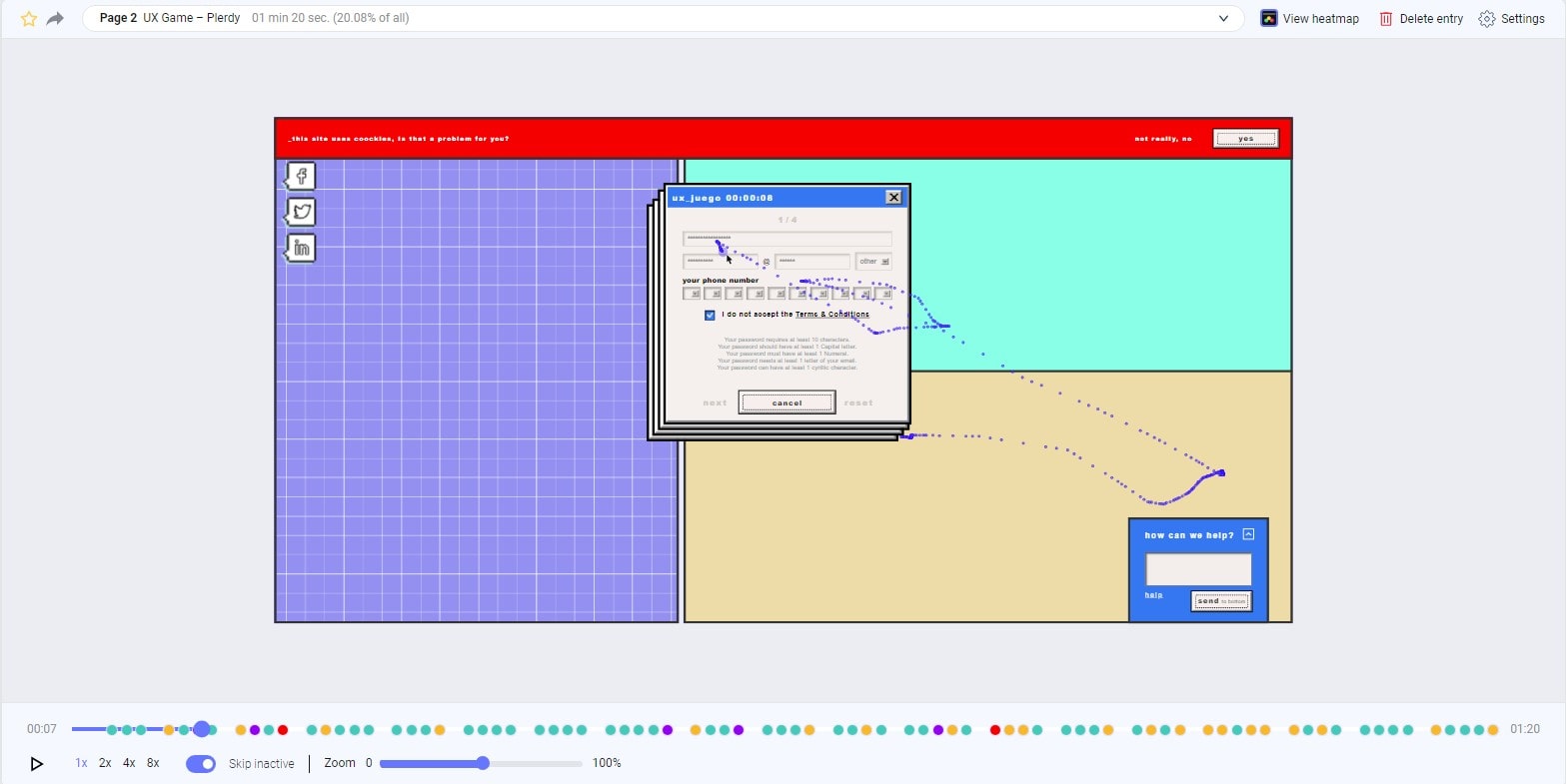
Explore the colorful realm of user experience using the indispensible session playback tool. Find technical problems that sometimes go under notice. Finding these hidden impediments on your website depends on user interactions; session replay provides these information right at your hand.
Track, note, and examine every user’s path instantly. See odd user behavior that suggests underlying technological problems. Session replay is your reliable detective whether the issues are broken links, unresponsive buttons, delayed page loading, or layout difficulties.
Session replay can be used here to find technical problems:
- Record mistakes users run across on their path.
- Point out different page loading times that compromise the UX.
- Find difficult page elements that might require assistance in understanding or navigation.
Get information, spot trends, and fix technical errors driving your users away. See your website’s performance and technical problems 360-degress to empower yourself.
Give your IT staff these insightful tools to equip them They may investigate thoroughly the problem regions, identify the causes, and apply fixes.
In spotting technological problems, session playback is absolutely crucial. Your secret to opening a user journey as perfect as it is interesting. So ride the session replay bandwagon and bid farewell to latent technical problems.
12. Understand the User Journey
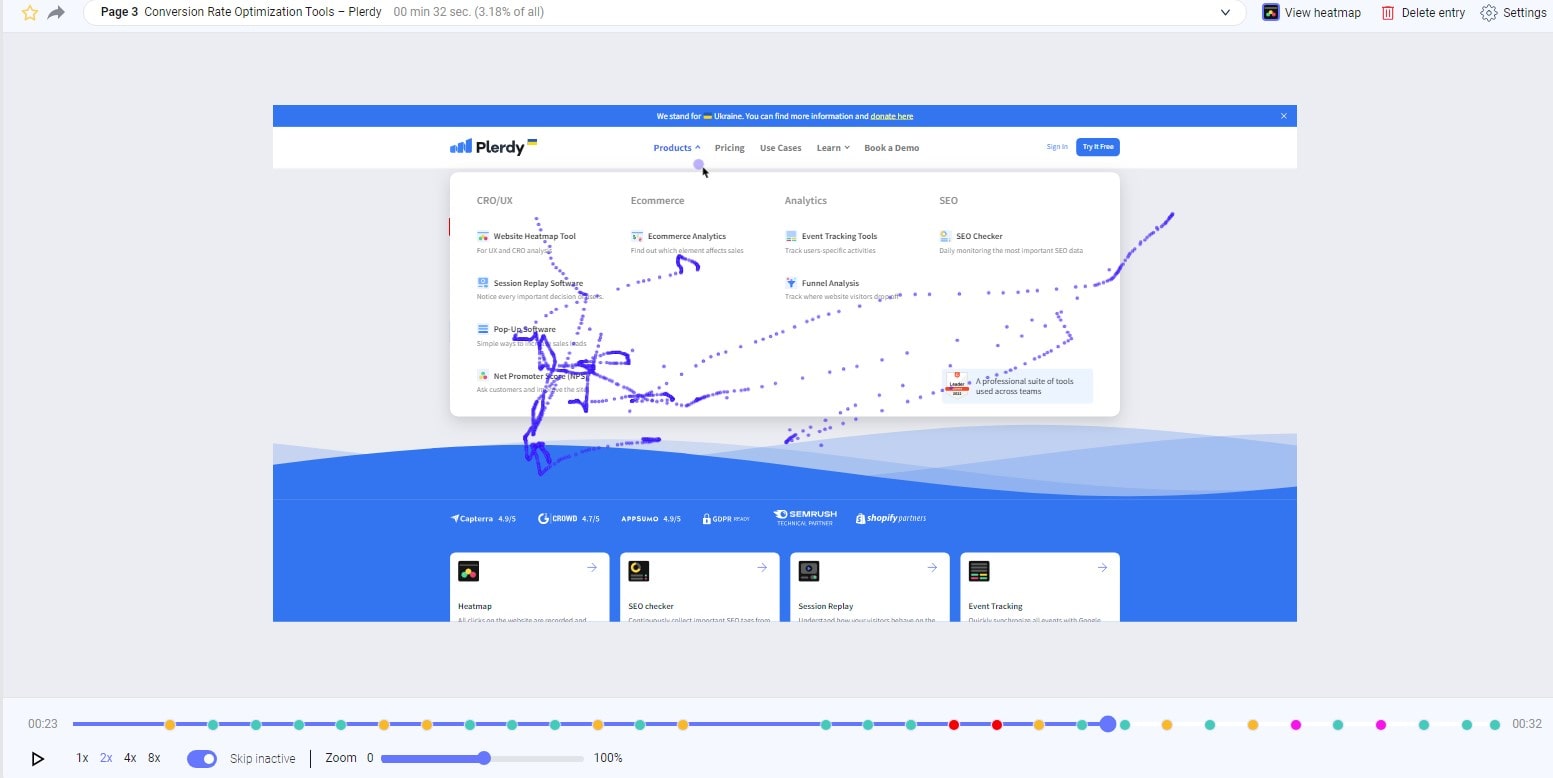
Understanding the user experience is like charting a treasure road with many unexpected turns, secret hazards, and insightful analysis. Your reliable compass, helping you negotiate the labyrinth of user interactions, clicks, and navigations, is session replay.
See personally how visitors of your website interact with your pages. Track their course from their first click to the last. Track their moves, pauses, and quick decisions.
Let’s untangle how session replay could support knowledge of the user journey:
- Track user habits and behavior by use of real-time interactions.
- Find the obstacles making users drop-off prone.
- List the sites and features people are leaning toward.
Recall: Every user interaction, every click, every pause adds up like a puzzle. Combining these elements, session replay helps you to grasp and improve the user journey. So be ready and start this fascinating trip of learning.
13. Look for Conversion Barriers
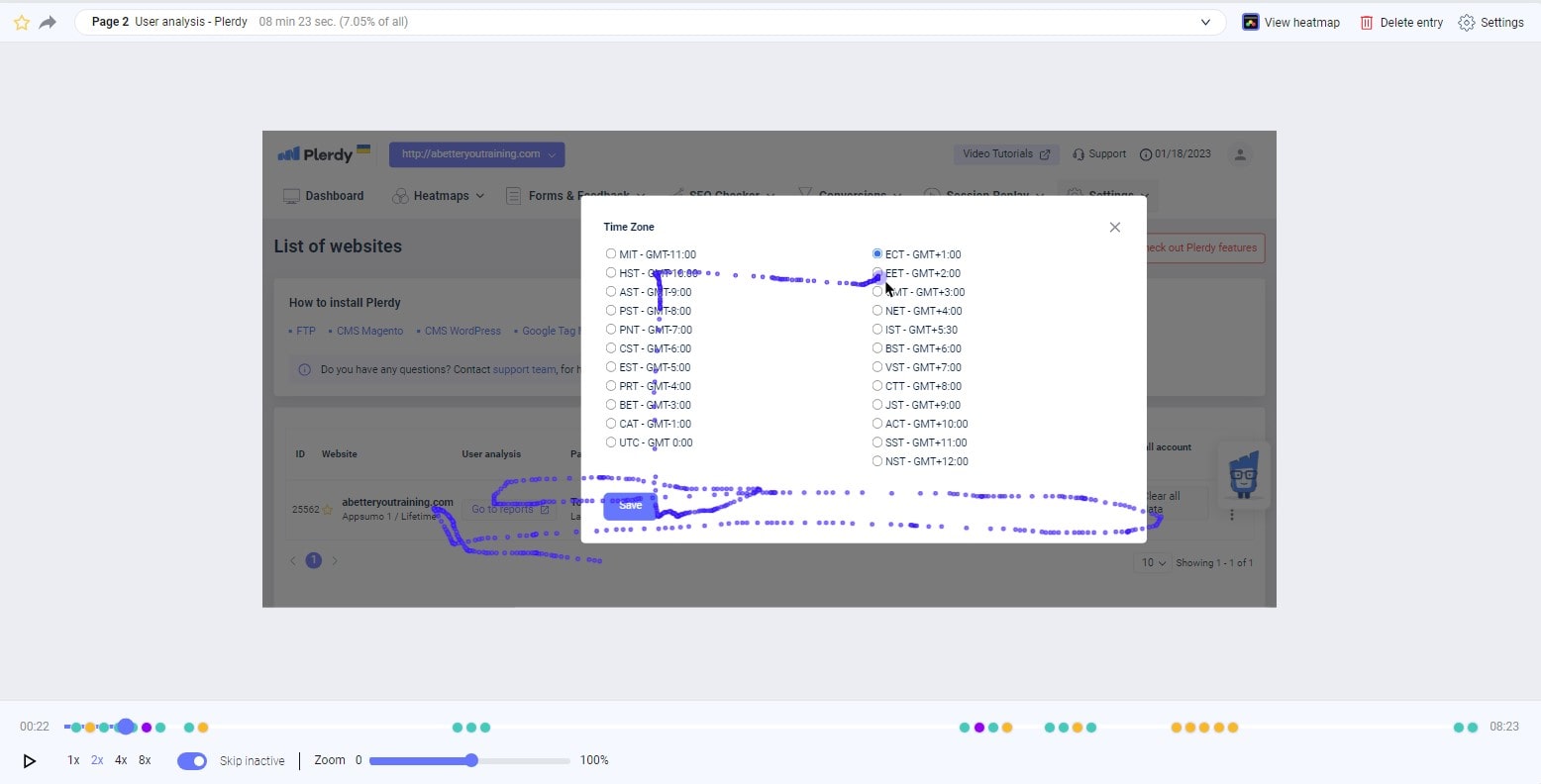
An unwelcome guest at your website’s celebration, a conversion barrier is an unforeseen obstacle upsetting the seamless user interface. Session replay gives you a strong instrument to find and remove these obstacles.
Imagine users of your site negotiating it. Though they are interested and involved, they then run against a problem. It can be a broken link, a perplexing form, or a page that loads slowly over eternity. By seeing these glitches in real time, session replay lets you find any conversion obstacles maybe causing users to leave.
Session replay can help to remove conversion hurdles like follows:
- Find technological errors causing poor navigation.
- Find unclear user interfaces causing user irritation.
- Users are dropping off slow-loading pages.
Once these problems are found, efforts at resolution start. From UX designers to engineers, align your team to aggressively break through these challenges. Eliminate what doesn’t work; hone what does; then, see as user satisfaction and conversions climb.
Your toolset includes session replay, which will help you to turn these obstacles into bridges guiding consumers toward a flawless, fulfilling experience. So, use session replay, break down conversion obstacles, and see how much user interaction increases.
14. Analyze User Interactions
Like a digital world magnifying glass, session replay lets you delve deeply into user interactions. It allows you to explore the core of user behavior by letting you see your website or app through the eyes of the user – every scroll, click, and navigation caught in a replay.
Consider a proprietor of an online store working to maximize his website. Session replay lets him observe exactly how users negotiate his website. He observes, for instance, that while many people linger on the product pages, just some advance to put products into their cart. This intimate awareness of user behavior inspires a concept: maybe the product descriptions should be changed.
By means of session replay, analyzing user activities can assist to:
- Track user flow, noting where they drop off, interact with, and follow.
- Analyze call-to-actions, both successful and ones that are avoided.
- Find usability problems—that is, things making one confused or frustrated.
The capacity of session replay to offer a thorough, sophisticated perspective of user interactions is its strength. Using this information can help you improve your app or website so that it meets consumer expectations and demands. Thus, get ready to pay close attention to your users; session replay is the means of user-centric enhancement of your online presence.
15. Collaborate with Your Team

Use session replay’s ability to improve team cooperation to unprecedented degrees. Replay is not only for one person but also a tool your whole team may use to foster a common UX knowledge.
Think about the web development staff of an online retailer. Together, the engineers, designers, and product managers check over a session playback. They see a person trying to finish a purchase; on mobile devices, the checkout button is not obvious. This shared perspective of the user’s struggle emphasizes the need of a design modification, something that might not have been obvious from statistics by themselves.
Using session replay for collaboration will help your team:
- Spot UX problems generally to foster a common knowledge.
- Close divisions between departments; everyone sees the same user behavior.
- Decisions should be made collectively, coordinating tactics around actual user data.
In the rush of contemporary business, silos are simple to run in. However, the real magic results from our breaking down of these barriers and teamwork. Session replay offers the shared ground—the user experience—that will help your team to come together. So leap forward, gather your team using session replay, and see how your group efforts transform your digital environment into a user’s delight.
16. Set up Alerts for Significant Events
Create alerts for important occurrences to maximize session repeat’s power. Alerts will guarantee you’re on the pulse of user interactions, so you’re not having to sort through mountains of data. Use this function to enable your staff to remain current without any effort.
On their sign-up page, a fintech platform might, for instance, create an alert for user drop-off sites. When a user leaves midway through sign-up, the alarm may be set off suggesting a likely bottleneck. The team could then go back over that user’s session, home in on the problem, and quickly adjust it to make the sign-up flow more user-friendly and effective.
Making alarms for important events will help you in various ways.
- Fast problem identification will save your data analysis time.
- Instant alarms help you to remain current with important user activities.
- Timely action lets fast issue resolution possible to improve UX.
Remember: in the digital environment, time is really vital. Should your users experience problems, they will not remain very long. So let the smart alert system handle the heavy job rather than personally reviewing several session replays. All in real-time, it’s your ticket to guarantee no user struggle goes unseen and to turn possible stumbling blocks into chances for development. Thus, set up notifications and see how much your customer contentment increases to improve your session repeat game.
17. Take Advantage of Automated Analysis
Using automated analysis in your session replay plan will help you to embrace the power and see a dramatic change in user experience management. This technical wonder releases you from laborious manual data crunching and provides priceless insights into user interactions.
Using this innovative instrument offers the following:
- Thorough knowledge providing a whole perspective on user behavior.
- Fast insights – rapidly points up areas of concern free from human involvement.
- Precision: your analysis should free of human mistake.
Automated analysis in session playback lets your staff easily identify troublesome regions, therefore guaranteeing a flawless user experience. Automation can help you to identify pertinent user interactions instead of sifting through mountains of data, so enabling quick resolution of any problems.
18. Compare User Segments
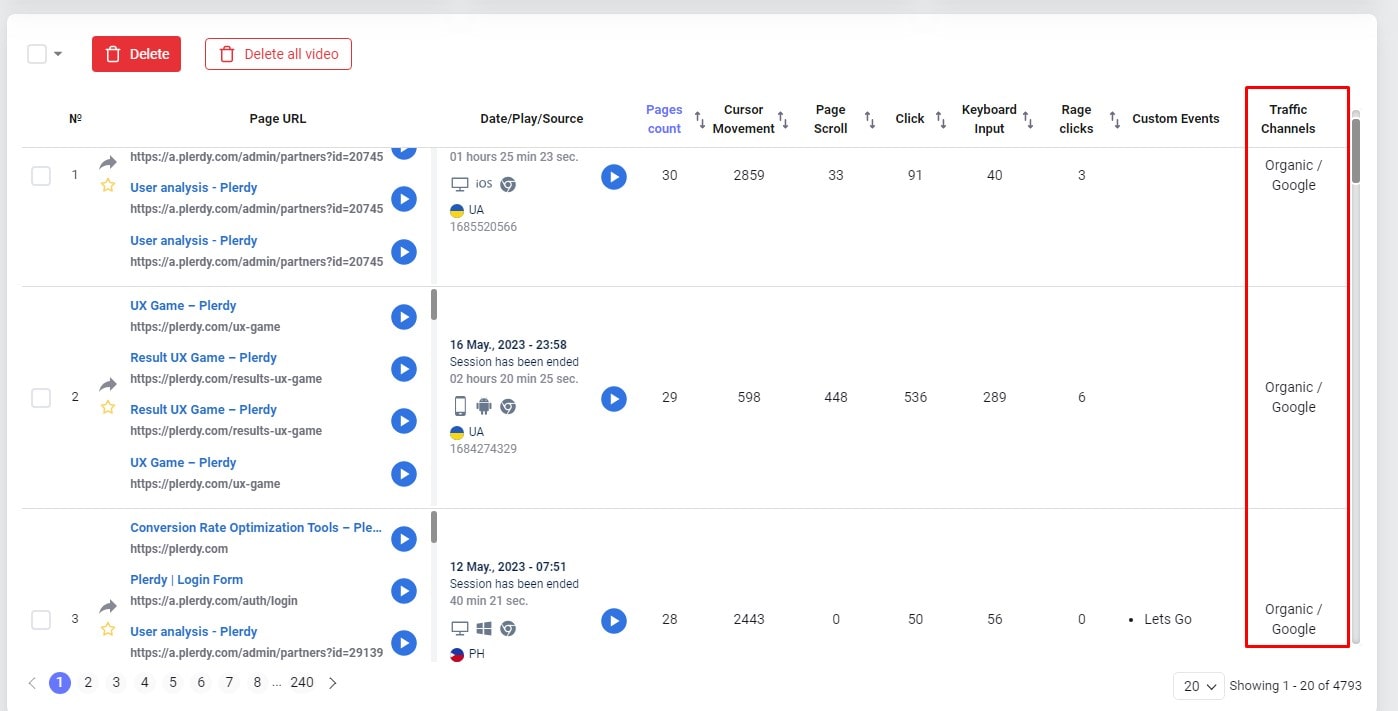
A key tactic in the dynamic digital terrain is segmentation of users. Session replay tools help to make it more under control.
Imagine a well-known vacation booking portal trying to assess the user experience of two groups: millennials and baby boomers. By means of session replay, they may recognize different user behaviors and customize the platform to fit the demands of both groups.
Comparing user segments has advantages including the following:
- Smart analytics: Recognize the particular preferences and interaction behaviors of every user group.
- Refine your platform depending on the behavior of several segments to maximize user experience.
- Customized marketing: Make sure your efforts speak to the particular requirements of every group.
Comparing user segments will help you to see how various groups negotiate your platform with perfect clarity. It enables you to pinpoint any discomfort issues unique to each part and adjust your website.
Explore user interactions closely, contrast user segments, and improve the user path for every group. Session replay offers a clear picture of user behavior, which lets you make strategic decisions grounded on accurate information. Accept the ability of session replay and use your digital platform as a gathering place for every user segment; a platform that recognizes and fits each individual need.
19. Check Loading Times
A basic first step in maximizing user experience is loading times check. While lags may cause consumers to leave, fast loading times improve user involvement. Fortunately, session replay makes reviewing loading times easy.
Picture a proprietor of an e-commerce company watching session replays. Product visuals should load slowly, he notes, which causes consumers to abandon their baskets. Once he identifies this problem, he can concentrate on besting image sizes to increase loading times.
Important advantages of looking at loading times include in:
- Faster loading times help to keep consumers interested in UX.
- Reduced bounce rates mean users are less likely to leave your website if it loads rapidly.
- More conversions may follow from a seamless UX.
By means of session playback, you can pinpoint areas of your website where consumers might be having delayed load times. Furthermore, it is a great instrument since it offers a real-time user viewpoint.
Maintain delayed loading times in line with best UX. Track loading speeds, monitor session replay to make sure your users have a quick and flawless trip on your site. Fast loading times define the direction of user involvement; thus, ensure that your platform is current.
20. Keep User Feedback in Mind
Regarding user experience enhancement, comments are absolutely perfect. It exposes users’ wants, needs, and roadblocks on their path, therefore highlighting their blind areas. Use session replay to grasp this input in the framework of user online behavior.
Consider a digital news source getting comments on its messy layout. By use of session replay, the team may observe user interactions with the website, including elements they click, hover over, or avoid. This graphic backdrop gives user comments weight and pushes them from anecdotal to practical.
Consider user comments to provide:
- Improved user engagement: Customizing changes based on comments keeps people on your site longer.
- Lowering user complaints head-on helps to reduce the likelihood of them leaving for rivals.
- Increased conversions: Positive modifications brought about by comments could inspire additional users to convert.
The chance to provide a first-rate UX is right at hand with the user feedback-session replay combo. Session replay closes in the voids and offers a real-time, visual grasp of the problems users bring forward. The end effect is a more exact, user-centric approach for development.
At the end, your users really count most. Pay attention to their comments, view their experience through session replay, and allow these revelations direct your efforts at optimization. The user is always right; with session replay, you will remember this.
FAQ: What is Session Replay and How to Use It Effectively?
1. What is session replay and how does it work?
Session replay is a tool that records user interactions on a website, including clicks, scrolls, mouse movements, and keystrokes. It allows website owners to visualize user behavior in a replay format, helping them understand engagement patterns, identify issues, and optimize the user experience. Plerdy’s session replay transforms raw data into an intuitive playback, offering deep insights into user navigation.
2. Why should businesses use session replay on their website?
Session replay helps businesses enhance user experience by identifying pain points, improving website usability, and increasing conversion rates. By analyzing replays, companies can detect where users drop off, struggle with navigation, or face technical issues. With Plerdy’s best session replay software, businesses gain real-time insights to refine their website and boost customer satisfaction.
3. How does Plerdy’s session replay ensure user privacy?
Plerdy’s session replay tool anonymizes sensitive data, ensuring compliance with privacy regulations. It does not capture personal details like passwords or financial information, making it a secure option for user behavior analysis. Website owners can customize data masking settings to align with their privacy policies while still benefiting from valuable session insights.
4. Can session replay be combined with other website analytics tools?
Yes, session replay becomes even more powerful when integrated with other analytics tools such as heatmaps, A/B testing, and conversion tracking. Plerdy’s session replay, when used alongside these tools, provides a holistic view of user interactions, helping businesses refine their website design and optimize key conversion paths.
5. How can businesses use session replay to improve conversions?
By analyzing session replays, businesses can pinpoint obstacles in the conversion funnel, such as confusing checkout processes, slow-loading pages, or unclear call-to-actions. Plerdy’s session replay enables companies to spot friction points and make data-driven adjustments, leading to a smoother user journey and higher conversion rates.
Bottom Line
All things considered, Session Replay is a great tool for grasping user behavior and raising the general usability of a digital platform. From helping developers to improve functionality to supporting marketing experts in perfecting the user’s journey, this technology provides companies with a comprehensive view of users’ interactions with their applications across a wide spectrum.
Even providing video-like reconstructions of user interactions, Session Replay enables changing the profile of a site more easy. Furthermore, screen-reader compatibility makes more easily accessible interfaces possible, therefore addressing the demands of disabled people. Using this tool helps identify problems, so improving the user-friendliness of your product and raising user happiness regardless of your type of business—that of an enterprise or a startup.
Using Plerdy’s tools—Session Replay among others—allows you to rebuild user paths, correct issues, and even edit on-demand. So why not start today to fully utilize your site? Choose to collaborate with Plerdy and begin your free trial to see how it might propel your company forward.
Using Plerdy’s Session Replay will astound you with how it exposes the subtleties of user behavior, provides ideas for improving your user experience, and even helps to raise the potency of your advertising. It’s time to start knowing instead of guessing—Plerdy is here to help you.
