Does your website’s user experience need assistance? Look only as far as the top nine visitor recording systems. These strong tools let you monitor user behavior and pinpoint problems, therefore facilitating the fixing of any UX concern. These technologies provide a better knowledge of user involvement with your website by means of unambiguous user behavior records and analysis. Thus welcome data-driven solutions instead than guessing. With the greatest visitor recording tools available right now, improve the user experience of your website.
What are Visitor Recording Tools?
Solutions for visitor recording help companies and internet marketers better know their website users and how they interact with the page. Visitor recording tools offer a wealth of data about how users negotiate and interact with a website by gathering information including mouse motions, clicks, and scrolling behavior. Using this information, companies may provide users more personalized information, enhance their websites for a better user experience, and raise online conversions.
When choosing a visitor monitoring system, take into account the gathered data and its likely use. A decent solution has to log page visits, mouse movements, clicks, scrolling action, and page loads.
It should also help companies differentiate between returning customers and new ones so they may customize their online experiences. Finally, one should consider the privacy and security measures taken by visitor recording technologies. Recording technologies ought to provide an opt-in feature so guests may either let or forbid data collecting. To protect guest data, the visitor recording tool ought to feature safe storage and data encryption. Examining these key traits and factors will help you choose a visitor tracking system that fits your needs and provides the necessary analysis to improve your website. Let us examine the choices that are at hand more closely.
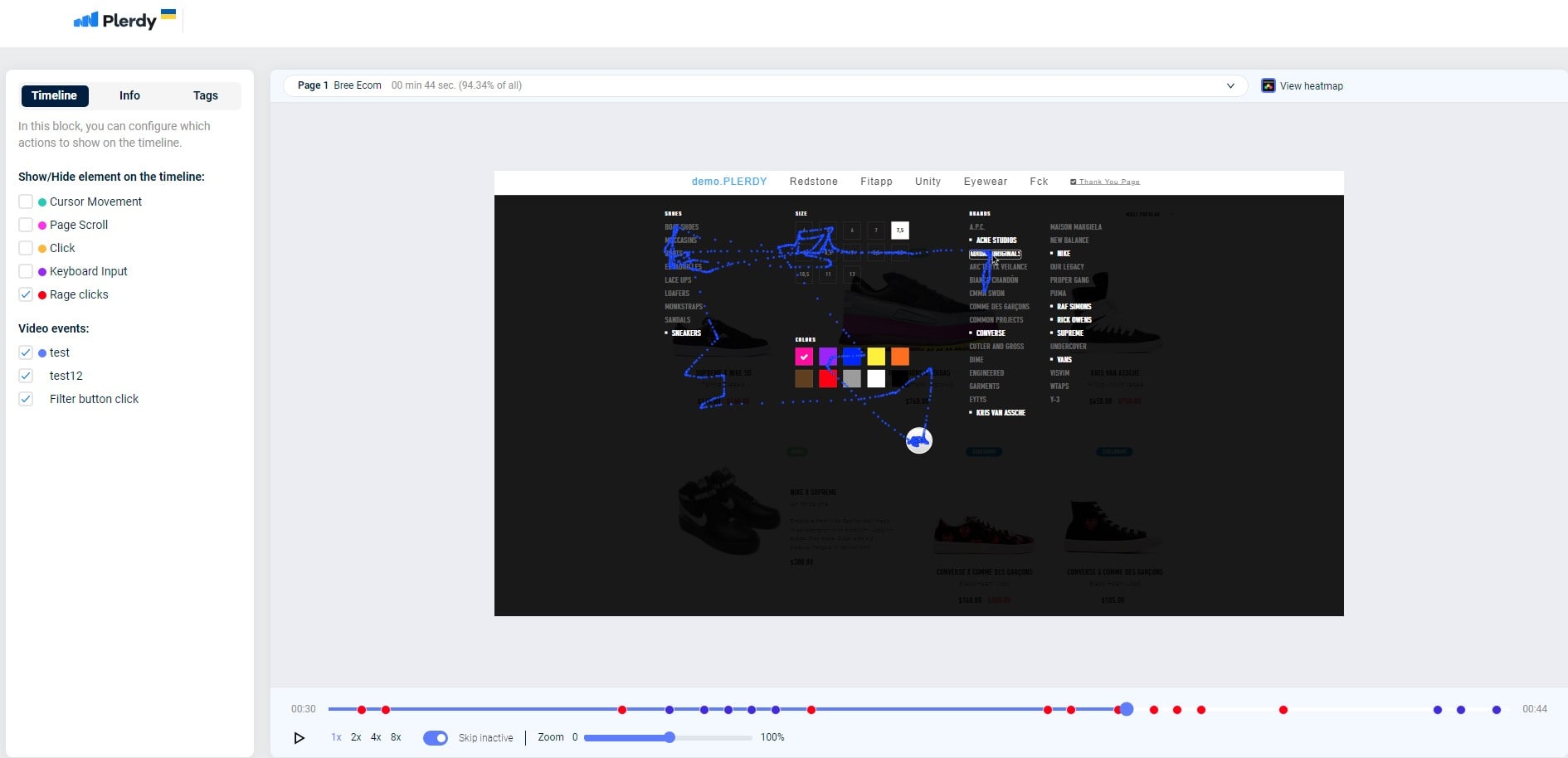
Peeking into User Minds with Visitor Recording Tools
Ever felt as though you were attempting to read minds devoid of a crystal ball? Well, get ready since, in the digital era, with the correct guest recording equipment, you will soon get as close as it sounds. These tools allow one to go deeply into the user experience, grasp every click, pause, and sigh of irritation rather than only watch videos. Here is a list of the reasons they are the secret sauce in comprehending your website traffic:
- Record User Experience: Capture every action on your website to find what annoys and performs effectively for your users.
- Visitor Replay Tools: Playback sessions allow you to practically view what your users see, thereby helping you to enter their perspective.
- Website Visitor Recording: Monitoring user activity across your website will help you to maximize the user trip.
- User Experience Recording: Dive further into how users interact with your material, noting areas of interest and drop-off.
- Filming GIFs: Sometimes a moving image speaks a thousand words. Share and study certain encounters rapidly with GIFs.
Including these tools into your toolkit helps you to understand how users negotiate your website and equip you to make informed decisions based on facts. Understanding the subtleties of user behavior can help you to customize your website to better suit your guests, so increasing user satisfaction and finally raising conversion rates. Recall that in digital experience knowledge is power; with these instruments you are ready to use it.
List of 9 Best Visitor Recording Tools
Selecting the finest visitor recording tools is like trying to find a needle in a haystack—exciting but intimidating. Every tool on our top 9 list is above the others and provides distinctive data collecting and analysis flavors that can be the missing component in your UX puzzle. Sifting through this collection is about imagining which tool would fit your digital terrain, therefore transforming visitor interactions into useful information rather than only matching features with wants.
Plerdy: Elevate Your Website’s UX with Comprehensive Visitor Session Records
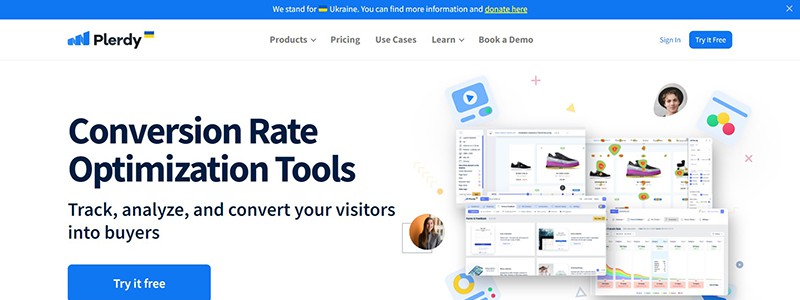
There are several applications for the visitor recording tool Plerdy in tracking guests. Heatmaps, session recording, click tracking, and other tools let you ascertain how users of your online store or website behave and allow you to enhance it. The visitor recording tool provides numerous packages, including the Business package for $198 meant to meet the particular requirements of various companies and the All-in-one Start package for $98.
Heatmaps—which help you view how users use websites in real-time via scroll maps, click sequences, and mouse hover—are among Plerdy’s strongest tools. By means of dynamic elements and segment data from various traffic sources or devices, businesses can examine user clicks and actions to gain insightful knowledge on what is and isn’t performing to enable appropriate changes. Plerdy also provides pop-up forms firms may employ to gather leads, poll visitors, and inform them of discounts.
Plerdy also boasts a fantastic SEO checker, which produces an exhaustive report by daily SEO analysis. In this sense, companies can guarantee ideal search engine performance and quickly make changes to increase conversions.
Smartlook: Insightful Visitor Recording to Transform User Sessions into Actionable Data
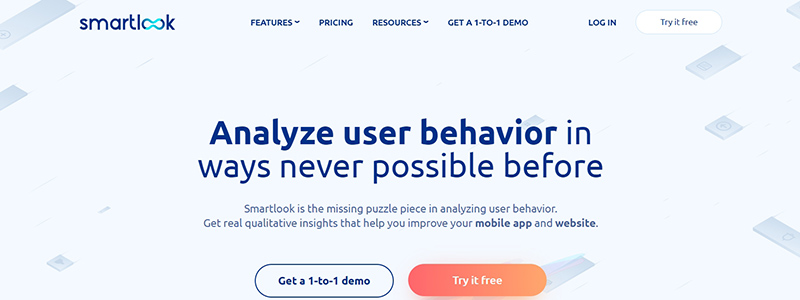
One visitor tracking technology that especially examines user activity on mobile apps and websites is Smartlook. To better their mobile apps and websites, digital marketers can employ session records, event-based analytics, funnels, heatmaps, and behavior flows.
Smartview provides several pricing options. Starting a 10-day trial, the pricing schemes support web and mobile app platforms. The Free plan is intended for personal use.
- the Startup plan starts at $39/month
- the Growth plan starts at $89/month
- and the Pro plan starts at $189/month
Every plan provides sessions/month, data retention, events, funnels, heatmaps, session vault, standard integrations, premium integrations, DevTools, and enterprise capabilities.
To enable changes, Smartlook—a visitor tracking tool—helps companies grasp user interactions with their apps and websites. Its advanced features and several pricing strategies help it to satisfy the demands of various companies. Reviews from its patrons have been positive.
Hotjar: Heat Up Your Website’s UX with Advanced Visitor and Session Recording
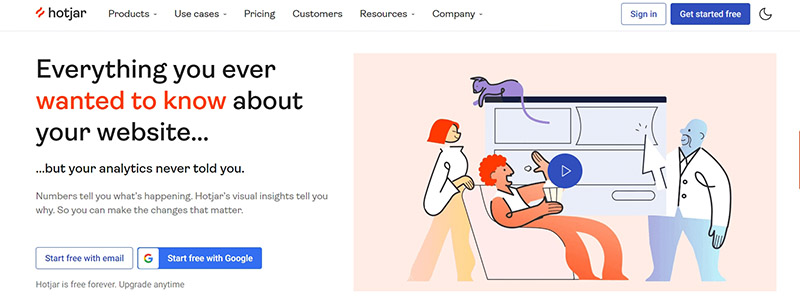
Powerful visitor recording tool Hotjar provides a suite of tools that enable UX experts grasp UX and enhance website design. Heatmaps, session recordings, real-time feedback, and other tools in Hotjar let you learn practical things.
Along with several paid bundles, Hotjar offers a free plan for personal usage. Starting at $29 a month for the Basic plan, which includes 3 months of data retention and 1,000 daily pageviews, pricingStarting at $89 a month, the Plus package calls for 12 months of data retention and 10,000 daily pageviews. Starting at $289/month, the business plan calls for daily 100,000 pageviews.
Hotjar has helped many firms—including Invision, Reed.co.uk, and Hubspot Academy—have success. Hotjar helps the Invision digital product team identify issues and enhance the client experience. Hotjar helps Reed.co.uk, the top employment portal in the UK, maximize user experience and bring happiness. Hotjar helps Hubspot Academy to understand user behavior and increase conversions.
For website analytics and optimization Hotjar is revolutionary. It provides companies with visual information to guide their significant adjustments.
Mouseflow: Navigate User Experience with Precision Through Visitor Session Tracking
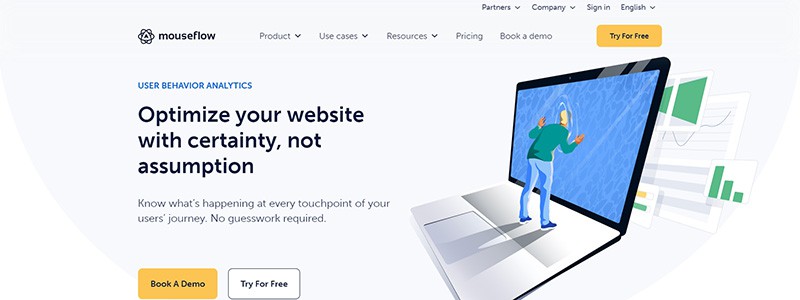
One useful visitor recording tool for better understanding of your website users is mouseflow. Its set of tools will help you to be sure about what is happening at every turn of your users’ path. Mouseflow shows your users’ behavior holistically using session replay, heatmaps, funnels, forms, and feedback. With more than 210,000 clients globally—including Vodafone, Philips, Etihad, Verizon, and AB in Bev— Mouseflow has shown to be a reliable choice for frontrunners in digital experience. Mouseflow provides GDPR, CCPA, LGPD, anonymised IPs and keystrokes, enterprise-grade security. It conforms also to PCI, SOC 1 Type II, and ISO 27001. Over thirty integrations—including Adobe Analytics, Hubspot, Intercom, and Google Analytics—make it simple to include Mouseflow into your current tech stack. Mouseflow enables cross-functional teams in marketing, analytics, product, design, or CRO to make quickly data-driven decisions.
Lucky Orange: Discover the Golden Touch of Visitor Recording for Website Optimization
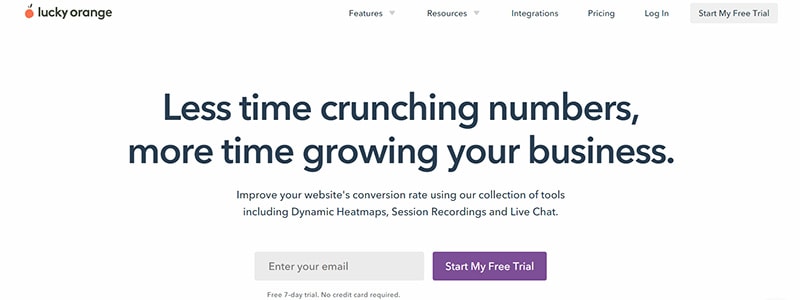
Using dynamic heatmaps, session recordings, and live chat among other capabilities, Lucky Orange is a complete visitor recording platform that lets CRO experts raise the conversion rate of their website. Businesses using Lucky Orange can learn about their website visitors in several different ways. See, for instance, how a particular user navigates their website to identify what is stopping them from converting, observe what others interact with on a page, and offer inbound chat real-time support.
Conversion funnels, form analytics, visitor profiles, polls, announcements, and dashboards—which help companies enhance their websites and increase conversions—also abound in this application. Over 300,000 websites globally rely on Lucky Orange, which also easily interacts with well-known applications such Google Analytics, HubSpot, and Shopify.
Lucky Orange offers a free 7-day trial devoid of credit card required. Additionally included in their Free plan are 500 monthly page views, Unlimited team members, 30-day heatmap and recording storage, and 365-day survey, chat log, and event storage. Higher traffic businesses can obtain the Build plan at $18/month (paid annually), which contains all the tools from the Free plan together with 10,000 pageviews/month.
CrazyEgg: Crack the Code of User Behavior with Dynamic Visitor Recording Tools
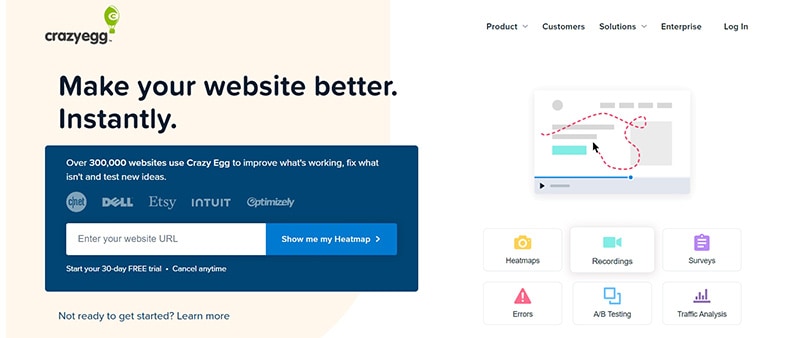
Designed to enable marketers improve UX and CRO on their websites by means of insights about visitor behavior and website performance, Crazy Egg is a visitor recording tool Crazy Egg is used over 300,000 websites to test new ideas, fix problems, and examine user behavior. To provide companies a whole picture of the performance of their website, the application provides heatmaps, recordings, surveys, error tracking, A/B testing, and traffic analysis.
Crazy Egg lets companies see the user journey with recordings, heatmaps, and snapshots. The technology also provides direct customer and website visitor feedback, compares and analyzes traffic sources by channel, and helps find and correct mistakes on the site. With simple setup and connections with well-known CMS like Shopify and WordPress, Crazy Egg also lets you add unlimited team members at no extra cost.
Basic ($29/mo), Standard ($49/mo), Plus ($99/mo), Pro ($249/mo) and an Enterprise plan for custom pricing are among the pricing packages Crazy Egg offers. Every plan is paid for yearly.
Inspectlet: See Your Website Through Your Visitor’s Eyes with Detailed Session Records
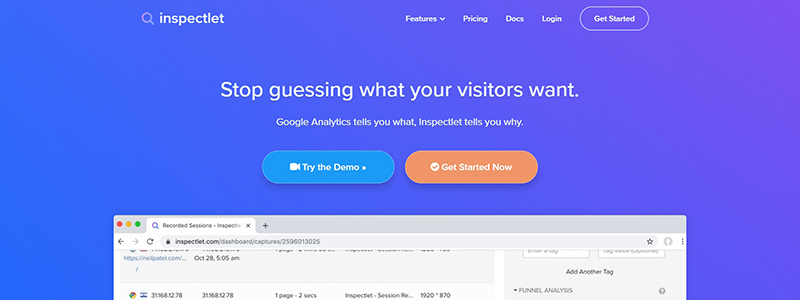
Online retailers and websites can better understand their website visitors and enhance the functioning of their websites by means of the fine visitor tracking tool Inspectlet. Every mouse movement, scroll, click, and keystroke that each visitor uses the website is shown on the tool’s session recording function. This lets companies watch how users of their websites behave and boldly implement design changes. About 90,000 businesses rely on Inspectlet.
Inspectlet also provides conversion funnels, which let companies create a series of pages leading to the desired outcome—sign-up or purchase. They can then see session records of guests who stopped on their path. This enables companies to identify areas where they can lose converts and implement improvements meant to increase them. Inspectlet provides a JavaScript tagging API as well. It makes data filtering and individual user identification simple by letting companies transmit metadata to link with a user or session.
Inspectlet provides a 30-day free trial as well as a one-minute demo proving its utility. Additionally available are Basic ($39/mo), Professional ($99/mo), and Business ($199/mo) price options.
FullStory: Crafting Fuller Website Experiences with Holistic Visitor Recording
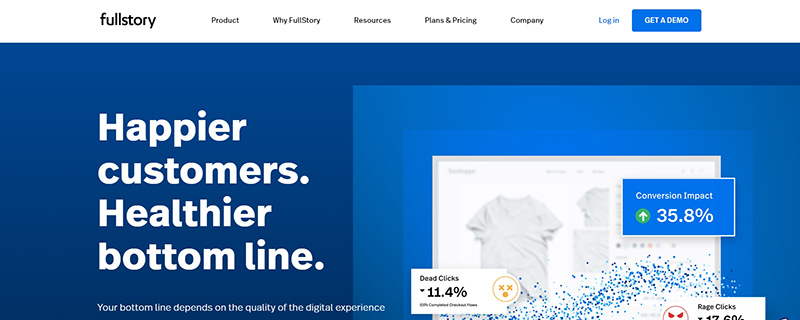
The best visitor recording technology available to help companies enhance their digital experience and customer satisfaction is FullStory. FullStory is the most reputable name in Digital Experience Intelligence with over 90,000 happy visitors ranging from brands like L’Occitane, SytnerGroup, William Hill, and Trading Central.
FullStory provides strong capabilities including auto-capture technology. It lets companies track their overall digital experience, spot areas for development and fundamental causes of problems, and provide visitors exactly what they want. Additionally providing privacy protections on the platform are industry-leading security procedures, automated PII detection, and Private-by- Default settings.
With choices including Enterprise, Advanced, and Business, FullStory plans are adaptable and fit for the needs of many companies. The package and the user count affect the prices.
With FullStory, clients may find a ROI of 411% or higher. Users of G2 and TrustRadius mostly agree that the platform reveals unknown problems and possibilities, enhances the tech stack, and enhances the customer experience.
Try FullStory to help your company grow and enhance your digital experience ( DX). To hear from the team inside one business day, register for a free 14-day trial or ask for a completely tailored demo.
Microsoft Clarity: Bringing Clear Insights into Visitor Behavior and Session Records
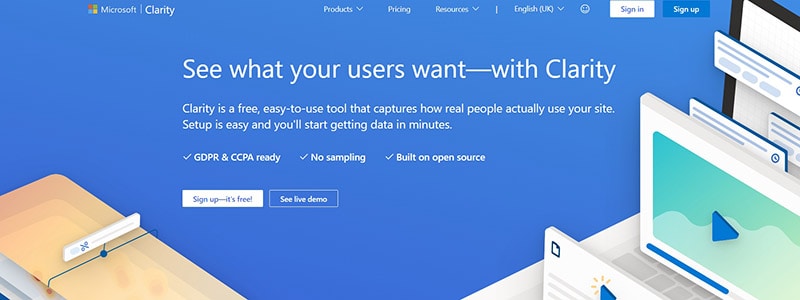
A free, simple visitor recording tool called Clarity allows you view how actual people use your website. Clarity makes setting simple; you will get useful information in minutes. Built on open-source technology and GDPR and CCPA-ready without any sampling involvement, trusted by big corporations as the World Health Organization, Hewlett Packard, Pizza Hut, Cinemark, and Forbes. With clear information including quick heatmaps, session records, Google Analytics integration, and more, clarity provides great advantage. Clarity is meant to expand with your company and is free endlessly without regard to traffic. Clarity users have success stories include Amedina, Spark Shipping, Conversion Pages, Appstle, SoPlan, B Interactive, Softr.io, Kalicube and Inbox Pirates who have achieved growth in bookings, inbound leads, purchase conversion rates, customer lifetime value and more.
Benefits of Using Session Replay and Visitor Recording Tools
Among websites and companies, visitor recording and session replay solutions are growingly popular since they offer priceless data on how visitors engage with the website. These instruments log visitor interactions, so offering a comprehensive picture of how users of the website view and buy, which content they click on, and This information can help to raise user involvement, conversion rates, and website usability.
By examining visitor navigation patterns and implementing related changes, companies can find locations with inadequate website usability, for instance. Moreover, visitor records help to pinpoint the features or items visitors most often utilize or their areas of interest. Customizing their material to meet visitor wants helps companies. Furthermore, facilities for visitor recording and session replay can offer information on visitor demographics, including average time on page and geographic region, so allowing companies to create focused marketing and promotions.
How to Implement and Use Visitor Recording Tools
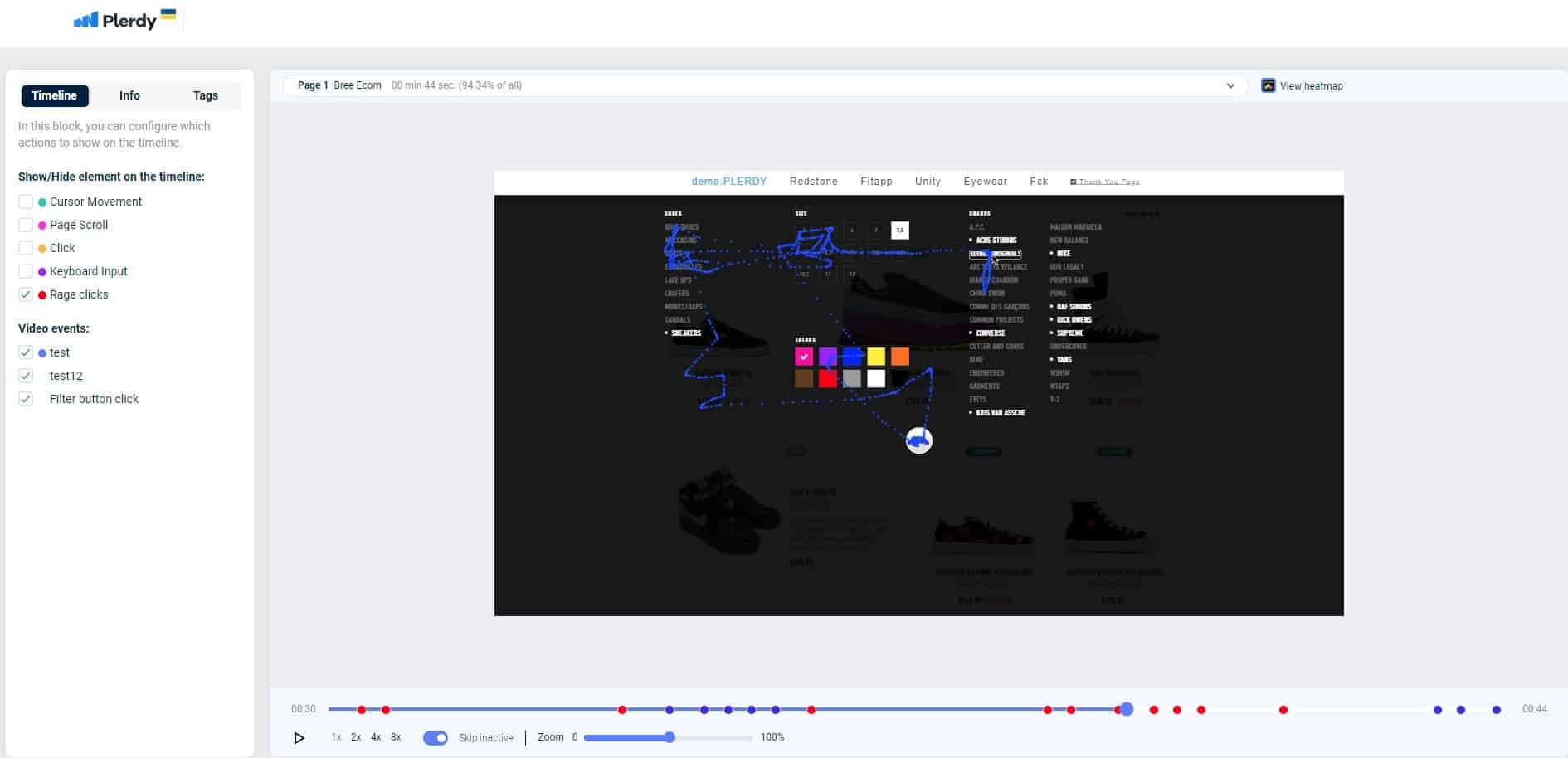
Using visitor recording technologies can provide insightful data about website visitors’ interests and activity. Here is a thorough guide on starting:
- The most often used substitutes are Plerdy, Crazy Egg, Hotjar, and Mouseflow. Every instrument has special qualities; so, you should investigate and select the one that most satisfies your needs.
- After choosing a tool, you have to put JavaScript code on your website to let visitor recording. You can accomplish this via the Shopify platform or CMS of your website.
- This phase may include choosing recording triggers, defining objectives, and creating heatmaps and other data visualization decisions based on the chosen tool.
- Fourth step: investigate data. As users of your website interact, the visitor recording tool gathers information about their behavior. Examine this data and find trends and patterns using the data visualization tools of the application. Examined furthermore are furious clicks to find troublesome website components.
- Step five: base judgments on data. Make data-driven decisions on enhancing the performance and user experience of your website using the knowledge acquired from visitor records.
Systems for visitor recording can offer important new angles on the tastes and actions of online users. By using these simple techniques, you may rapidly incorporate and use these tools to improve your website and produce better commercial results.
Prominent digital marketer Neil Patel claims that visitor recording technologies can help find unclear or challenging parts of your website and most interesting components.
Use Cases Visitor Recording
Alseresport.com, a Spanish e-commerce website offering a range of athletic goods, is a real-world example of a business using visitor monitoring. Using a heatmap in a YouTube video, the marketing manager of the store examines the site’s traffic and recommends improvements include adding a shopping basket button and simplifying the search bar use.
Real-world visitor logging is used by Daybydaycrm.com, a SaaS website helping companies remain in touch with their clients and organized. In a YouTube video, for instance, a marketing manager evaluates the website’s traffic using a heatmap and points up areas that may be strengthened, including the navigation bar, adding an arrow for fast scrolling, and positioning of the sign-up pop-up.
Other Visitor Recording Tools
Choosing a visitor recording solution will rely on the objectives and requirements of your company before exploring the alternatives. Let’s explore the instruments providing several functions and niches.
| Tool Name | Niche | About the Tool |
| Contentsquare | eCommerce | Emphasizing e-commerce, Contentquare is a visitor recording platform offering a multitude of tools including session replay, form analytics, conversion funnels, heat maps, and surveys to help companies improve their online store. |
| Glassbox | FinTech | By offering session replay, heatmapping, form analytics, and funnels, Glassbox is a great visitor recording platform for the FinTech niche helping businesses enhance their websites. |
| LogRocket | SaaS | LogRocket offers session replay, heat maps, form analytics, and funnels to help businesses enhance their website using a SaaS focused visitor recording solution. |
| Dynatrace | DevOps | Designed with a DevOps focus, Dynatrace is a visitor recording system featuring video session playback, form analytics, and funnels to enable users investigate and enhance their websites. |
| Quantum Metric | eCommerce | Among the tools Quantum Metric, an eCommerce-oriented visitor recording system provides to aid companies with online shop optimization are session replay, heatmaps, form analytics, and NPS surveys. |
| SessionStack | Web Development | SessionStack is a visitor recording platform with a web development focus that provides video replay, form analytics, etc. to assist a business enhance its websites. |
| Auryc | CRM | With its several analytics features, the CRM-oriented visitor tracking system Auryc supports businesses in expansion. |
It’s important to capture all the necessary data and metrics to analyze visitor behavior and improve the user experience. Each tool offers unique features and pricing options, so you must evaluate your business needs and budget before deciding. For developers, having access to a detailed dashboard with quantitative metrics can help quickly identify bugs and dropped-off points in the user journey. Some tools also automatically create heatmaps and funnels to help identify high drop-off areas and pinpoint where users interact and input data. Having enough information to make data-driven decisions is crucial, especially when retaining and returning customers. The right software can help in particular areas and provide valuable insights to improve the user journey.
Capturing all the required statistics and measurements will let one examine visitor behavior and enhance the user experience. Every instrument has special qualities and pricing choices; hence, before choosing, you have to assess your company’s requirements and budget. Having access to a comprehensive dashboard including quantitative measures would enable engineers to rapidly spot flaws and dropped-off places in the user path. Certain instruments also automatically generate heatmaps and funnels to assist in the identification of high drop-off locations and data intake point of view. Especially when keeping and returning clients, one must have sufficient knowledge to make data-driven decisions. The correct program can offer insightful analysis to enhance the user experience and help in specific domains.
Eventually
Only solutions that record and playback user sessions will enable web designers and UX professionals to perform their duties as expected. They enable us to track visitor use of our website, spot navigation issues, and improve user experience generally. The best usability and intractability of our websites can be attained with the proper tools. One of the nine best visitor recording tools can help you to enhance the UX of your website and provide your users with the best online experience.
