With the 17 greatest session replay tools of 2025, plunge into the vivid field of user experience!Improving website performance and raising consumer satisfaction depend on these tools absolutely. They’re not just recordings—each user session replay solution provides deep behavioral insight you can’t get from static analytics. Whether tracking user paths, spotting website bugs, or delving deeply into consumer behavior—session replay technologies handle it all precisely.
These instruments can quite handy in the following:
- Analyzing user exchanges
- Seeing obstacles in the user path
- Improving consumer service
This is a complete manual on maximizing the performance of your website. It features industry standards and audience favorites such Plerdy, known for its strong UX and CRO research. Every click and scroll is captured by these session replay tools, which also assist to convert this data into insightful analysis.
See how session replay tools change your view of user behavior and provide path for data-driven decisions that could drastically increase the expansion of your company. Watch this space when we reveal the final list of 2024 session replay tools!
What Is A Session Replay?
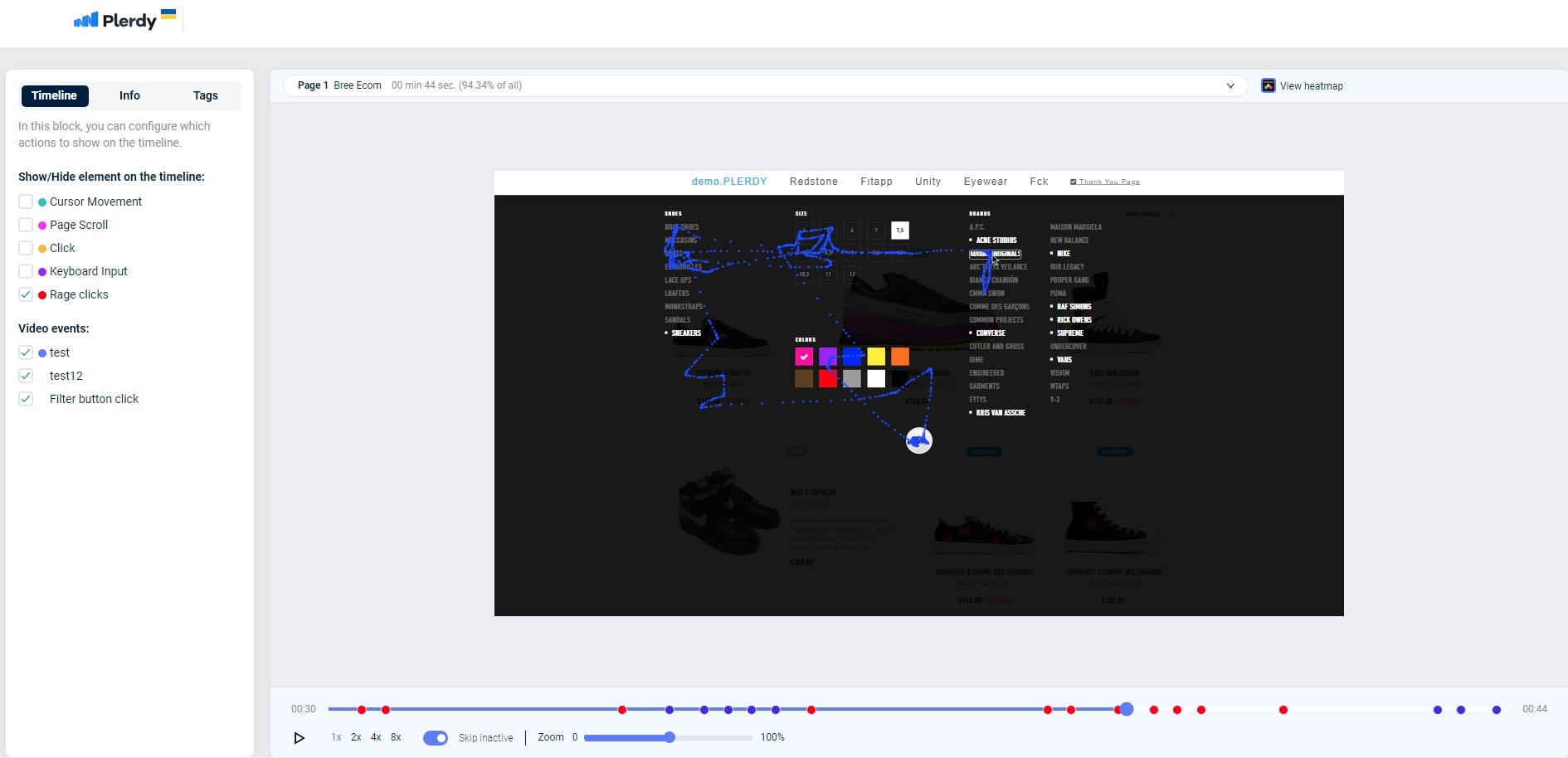
Discover the secrets of user behavior by using session replay, a dynamic technology bringing website interaction alive. Session replay reflects every click, scroll, and mouse movement, therefore embodying the skill of recapturing the same user path. It’s like having a digital crystal ball, offering a prism through which one may view first-hand user experiences.
Tools for session repeat highlight:
- Detailed user activity log
- Exact duplication of the navigational path
- Data on intelligent user engagement
A website session replay tool lets you understand how visitors behave and what drives them to convert or leave your site.
Consider, for example, a digital bookshop. The site administrator uses session replay to see a user hesitating on a certain book title, often scuttling around its reviews but finally leaving without buying. This insightful analysis gleaned from session playback suggests either more engaging book descriptions or more robust review visibility.
Session playback helps clarity uncertainty. Savor the disclosure of user interactions presented in true and unprocessed form. It’s time to embrace the ability of session replay and go past traditional analytics. Catch, understand, and leverage user behavior. The best way to decode this behavior is by using user session replay technology that shows you exactly what users experience in real time.
7 Problems That Video Session Replay Solves
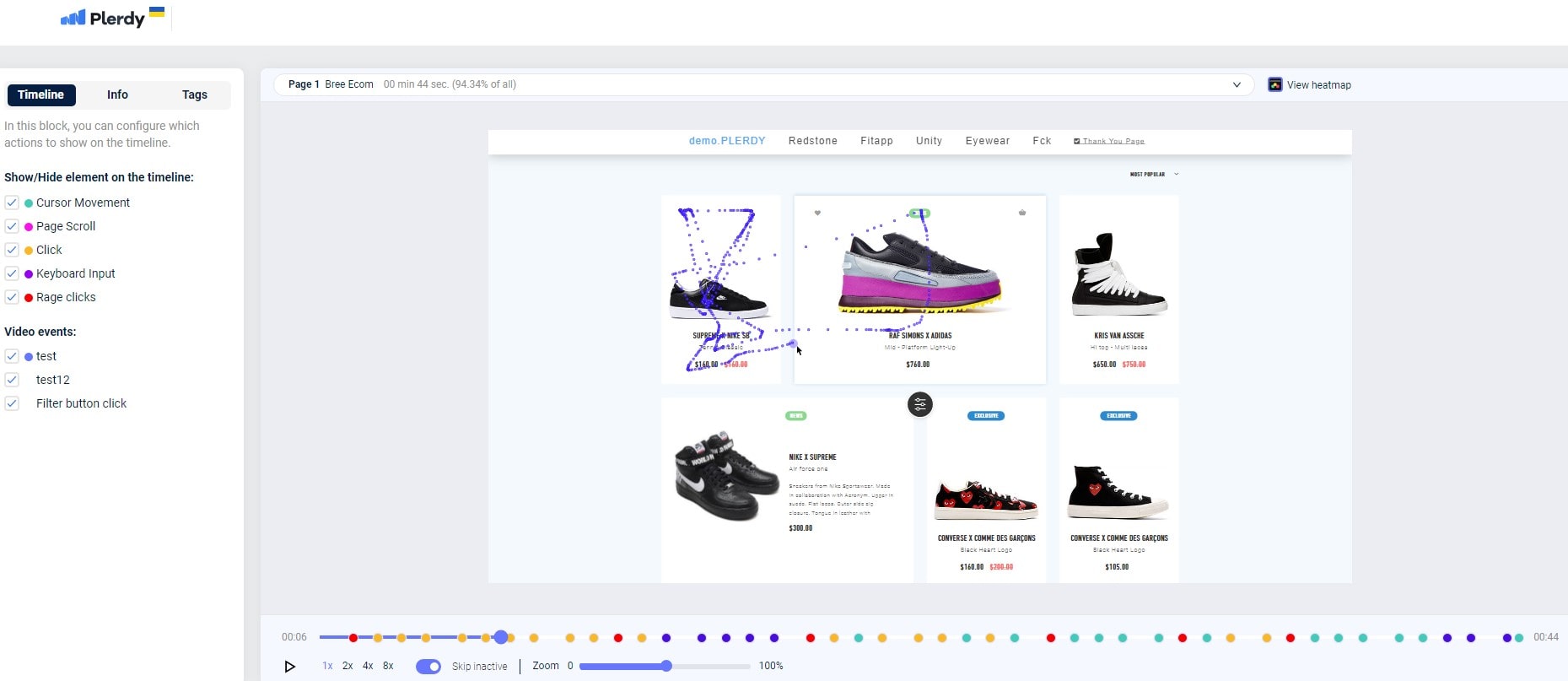
With the sophisticated features of session replay tools in 2024, plunge into the digital experience of your guests. These powerful digital detectives solve numerous challenges businesses encounter and expose the nuances of the running of your website. A web session replay solution helps you understand the story behind every click, giving you the power to fix what really matters. Seven key problems deftly handled by session replay systems are highlighted below:
- Session replay tools help to identify the underlying reasons of high bounce rates, such labyrinthine navigation or delayed page loading. Equipped with this visibility, you can more effectively address these problems.
- Participating in session replays can help you to find the checkout process obstacles causing abandoned carts. Eliminating these obstacles flattens the road of buying.
- User interface quagmires: Using the data from user session replay tools, pinpoint and simplify any confusing interface elements, rebuilding them for clarity and simplicity of use.
- Session replay analytics allows you to see and examine the user’s conversion path. Improve this path using insights to raise conversion rates.
- Through session replay and reduction of resolution times, explore users’ issues to improve your customer service game.
- Use session replay tools to identify and resolve technical snafus or problems compromising the user experience.
- Use website session replay to assess user involvement with your material and maximize it for maximum impact.
Video session replay helps site managers of a digital bookshop identify the precise reasons consumers leave a page without making a purchase. Whether it’s simplifying the checkout process or emphasizing book reviews more aggressively, this insightful analysis helps pages to be optimized.
Session replay technologies enable you to overcome several obstacles by providing a panoramic view of user activity, so improving the performance of your website. Using this creative technology lets you leverage user insights to greatly increase your digital profile.
List of the Best 17 Session Replay Tools
Negotiating the maze of session replay options in 2024 is like discovering buried jewels in a digital treasure vault. From the agile contenders giving free access to the behemoths transforming analytics with powerful replay capabilities, every tool delivers something special. Retracing user footsteps on a website is only one aspect; now, it’s about exploring the user experience and exposing ideas that can turn a casual visitor into a devoted customer.
1. Plerdy
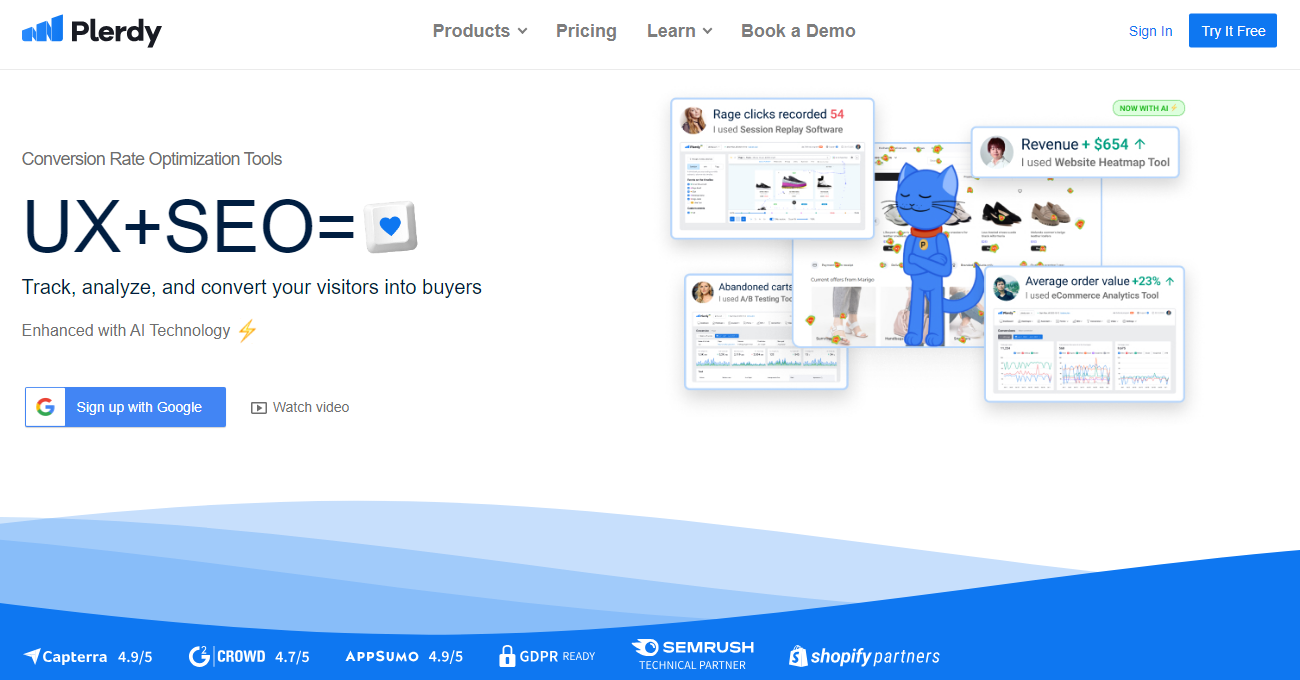
Use Plerdy’s Session Replay Tool, your reliable friend in comprehending website visitor behavior. Tracking mouse-click interactions and opening the path for strategic UX changes makes this tool a great help to UX designers and website owners. This instrument helps you:
- Look for user behavior irregularities.
- Point up UX design mistakes that can be driving consumers to depart suddenly.
- Examine user patterns over several traffic channels.
- Knowing why people leave your site will help you to improve its design and performance.
- Using repeat data to find troublesome spots helps to maximize conversion paths.
- Review sessions for websites including React, Shopify, and Angular.
- Set up, fast and easily evaluate, then review video sessions.
Privacy comes first; Plerdy safeguards user data in GDPR-compliant manner. The session replay system automatically dots personal information fields and anonymizes captured conversations.
Recall that each visitor to a website is a narrative just waiting to be told. Plerdy’s Session Replay Tool helps you to read and comprehend these stories and rework them to increase UX and conversion rate. As a user session replay solution, Plerdy enables product managers to visualize user friction with ease. It’s also the best session replay tool for SaaS teams needing speed, clarity, and privacy all-in-one.
2. Hotjar
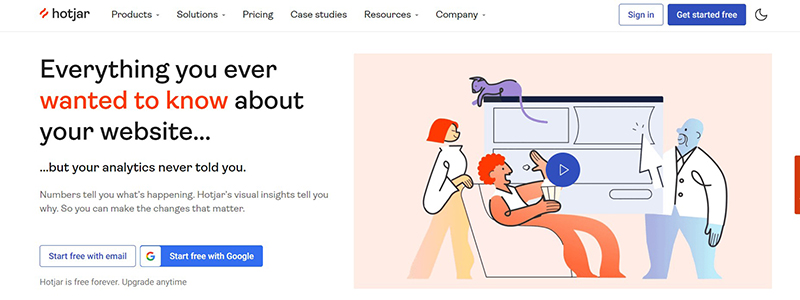
Explore the exciting realm of user interaction with Hotjar, the height of session replay technologies by 2024. Hotjar transforms the way companies approach improving user experiences by combining qualitative knowledge with quantitative data, therefore transcending conventional analytics.
Hotjar’s suite is mostly based on its unparalleled session replay capability, which is a must-have tool for every organization trying carefully to monitor and enhance website engagement. This session replay function offers a thorough playback of user sessions akin to a digital magnifying glass. It provides a whole picture of how guests negotiate your website so you may track their activities, decipher their behavior, and spot challenges they run against. Finding exact places where user experience (UX) may be improved and optimized depends on this close inspection of user sessions.
Furthermore enhancing Hotjar’s session replay features are its strong heatmap technology. These heatmaps operate as visual aids to help you to comprehend visitor interaction and involvement on your website. Heatmaps produced from session data show where users click, scroll, and hover most, so providing priceless information on their preferences and habits by showing regions of great activity through vivid colors.
Apart from these fundamental characteristics, Hotjar enhances its offering with:
- Make use of Hotjar’s session information to create focused surveys and feedback widgets. These instruments let you directly interact with your users, therefore enabling you to get explicit comments on their preferences and session experiences.
- Leveraging session repeat data, Hotjar’s form analysis tools examine how people interact with forms on your site. This study points up areas of your forms that might be causing problems, including fields that confuse users or force them to stop their session. FullStory excels as a replay analysis tool that connects user behavior to specific outcomes in your funnel.
Showing Hotjar’s influence, picture an online store using its session replay and analysis tools. By use of thorough session replays, the boutique found a complex checkout system causing user difficulty. Heatmaps also showed that users were trying to engage with non-clickable components, therefore highlighting a gap between user expectations and website design. Many consider Hotjar the most popular user session replay software due to its wide adoption and strong visualization tools. Equipped with heatmap data from Hotjar and session replay insights, the boutique strategically changed their website to streamline checkout and explain interactive components. These adjustments, guided by session and replay data, greatly enhanced the user experience, hence raising customer satisfaction and conversion rates.
Hotjar’s analytic features and session replay tools are a lighthouse for companies trying to improve their web presence. Hotjar helps companies to make decisions based on thorough analysis of session data and replaying user interactions that greatly increase user satisfaction and propel success.
3. FullStory
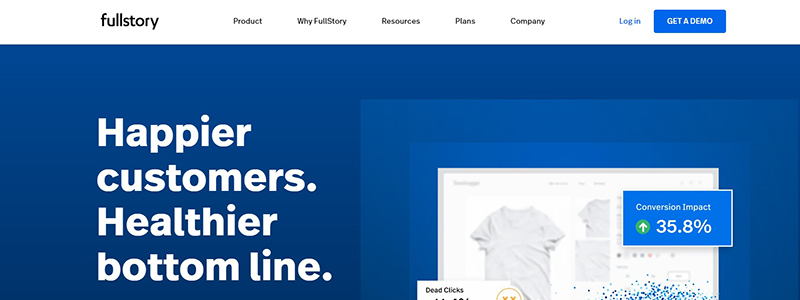
FullStory—a state-of- the-art user session replay tool—breathes life into user data, therefore revealing the story behind user engagement on your platform and taking front stage. FullStory offers a perceptive study of user activity by combining the ideal session replay, heatmaps, and advanced analytics.
The session replays from FullStory capture surgical accuracy user interactions. They let you examine every mouse movement, click, scroll, and keystroke, therefore dissecting the user experience with a degree of accuracy seldom seen otherwise. FullStory’s heatmaps also highlight the areas of your site most likely used.
Full Story provides the following:
- Omni-search: Within your sessions, swiftly and effortlessly find everything you need.
- Pinpoint the precise moment and location consumers run across problems on your website.
Consider an online retailer battling cart abandonment. For ideas, they go to FullStory. They see visitors constantly failing to apply discount codes during checkout using session replay—an evident pain point generating irritation and cart abandonment. Equipped with this practical intelligence, the company simplifies the discount application process, therefore enhancing the UX and increasing sales.
4. LogRocket
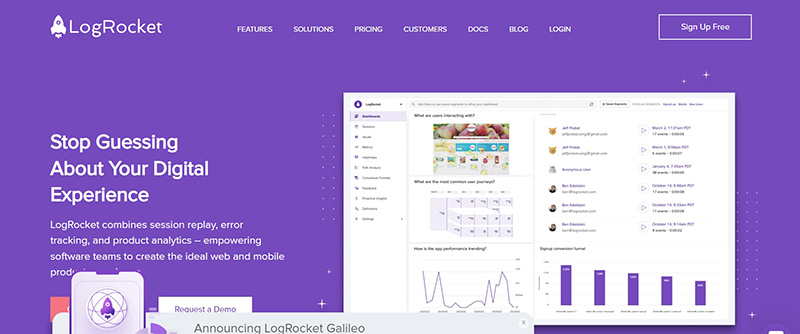
Meet LogRocket, a dynamo in the field of user session replay technologies that surpasses all else in revealing user behavior. LogRocket presents a comprehensive view of user engagement by using the session replay in concert with smart analytics.
With high-fidelity session replays, LogRocket painstakingly captures every user’s path. LogRocket leaves no interaction unrecorded from mouse movements and clicks to scrolls and keypresses. This playback accuracy offers priceless insights for UX enhancement since it precisely represents a correct user experience. It’s a powerful tool to replay user sessions in web browser, giving engineers and marketers full visual context.
LogRocket boasts some remarkable characteristics including the following:
- LogRocket finds problems, therefore facilitating diagnosis and fixing of them.
- Track network requests and responses to guarantee best site performance.
One meal delivery app struggling with a dwindling user base chose to use LogRocket services, for example. By means of session replays, they found that customers were experiencing difficulty with the last checkout step—dismayed by an overly complex address input mechanism. Moreover, the poor response time LogRocket’s network monitoring revealed during peak hours caused customer irritation. Equipped with this thorough awareness, they streamlined the checkout procedure. They strengthened their server capacity to manage peak-hour demand, therefore improving the UX and generating a comeback in their user base. LogRocket drives your platform to the height of user happiness when insights meet action.
5. Inspectlet
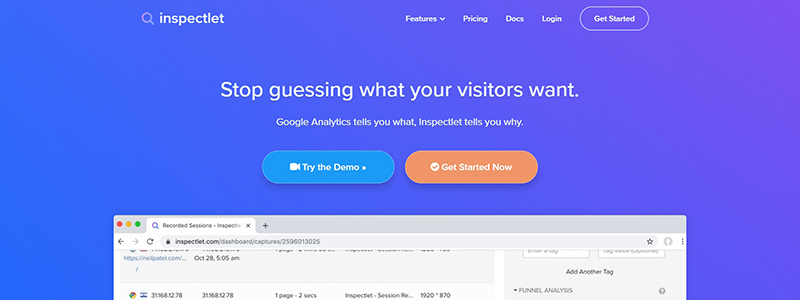
Adding Inspectlet is a capable session replay tool with a crystal clean insight into user behavior. Inspectlet uses creative analytics and session replay to provide a panoramic perspective of user activities, therefore enabling you to properly maximize your platform.
Inspectlet remarkably precisely captures user trips using its high-definition session replays. Inspectlet faithfully records, offering an unvarnished view of the user experience from each click and mouse movement to every keystroke. This all-encompassing presentation helps you to spot and remove any obstacles on your site. Inspectlet stands out in the session replay software market for its advanced eye-tracking and speed.
Inspectlet has distinctive qualities including:
- See what users are looking on and grasp their perspective by means of eye-tracking heatmaps.
- Real-time analytics give quick access to session data, so enabling quick decisions.
Think about a streaming platform using Inspectlet to maximize the UX. Through session playback analysis, they discovered that users struggled to find their preferred shows—a significant obstacle in their user path. Inspectlet’s eye-tracking heatmaps also showed people missed the search bar, which is necessary for simple navigation. Driven by these results, the platform improved navigation by incorporating a more noticeable and easy search bar. User satisfaction thus rose noticeably, which caused user retention rates to rise as well. Your torchbearer on the road to improved user experience, Inspectlet turns insights into significant changes.
6. Mouseflow
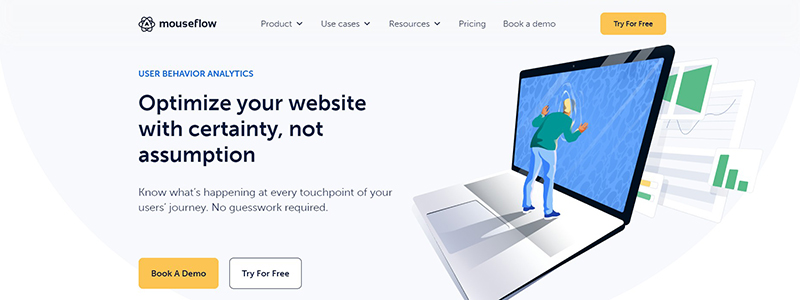
With Mouseflow, a remarkable session replay and analysis tool that painstakingly highlights the subtleties of user interaction on your website, sink yourself into the depths of user behavior study. Leading session replay technology is mouseflow, which provides an unmatched prism through which every interaction is not only seen but also examined for best insight.
Mouseflow records a whole story of every user’s trip across your digital domain using its extensive session replay features. This covers catching every click, scroll, movement, and keystroke, therefore fully capturing the user experience. The capacity of session replay to find the smallest friction spots that can discourage user involvement or impede conversions gives it great power.
Deeper still, Mouseflow provides a range of tools meant especially to improve your understanding of user behavior:
- Beyond simple playback, Mouseflow’s session replay analytics break each user session into actionable insights exposing trends and patterns that direct strategic improvements.
- By means of exact session replay tracking, Mouseflow detects areas of form difficulty and provides clarity on where users pause or abandon, therefore enabling focused improvements. Mouseflow has evolved into one of the best session replay software options for form analytics and UX strategy.
- Interactive Comment Campaigns: Use the rich data from session replays to immediately acquire user insights by running mouseflow’s feedback campaigns. For a whole perspective of the user experience, these initiatives combine quantitative data with qualitative comments.
Imagine the transforming trip an online marketplace takes when including Mouseflow’s session replay features. By means of complex session replays, this system found a crucial bottleneck at a crucial junctur in their checkout process. Complementing this, the form analytics of Mouseflow identified the precise instant users were leaving, guided by session replay data. This great awareness helped the market to maximize its checkout flow by reducing obstacles uncovered by means of session review. The results were instantaneous: a better user experience leading to a notable increase in successful transactions.
Mouseflow offers a deep dive into the nuances of user behavior, therefore transcending the traditional limits of session replay tools. Its session replay feature serves as a portal for gathering every component of the user experience and turning these revelations into observable changes. Using Mouseflow, the craft of session replay becomes a strategic pillar for improving user experience and propelling website success.
7. Crazy Egg
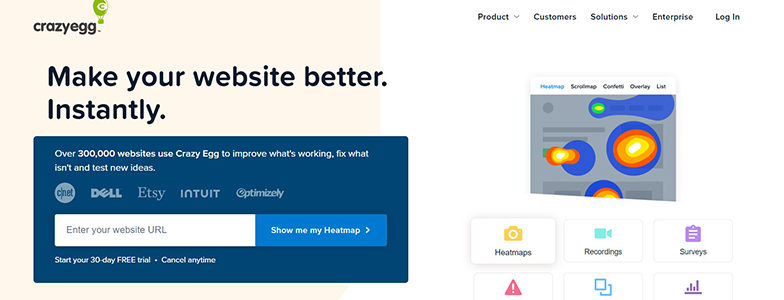
Arriving on the market as a remarkable session repeat tool displaying thorough user behavior information, Crazy Egg is Renowned for its strong characteristics, Crazy Egg vividly depicts the user’s path, thereby guiding companies in developing their policies and producing more effective user experience.
Every encounter visitors experience on your website becomes part of the narrative. Recording every scroll, click, and key stroke, Crazy Egg catches these stories. This degree of information highlights user preferences, behavior, and possible platform challenges.
Among the special qualities that distinguishes Crazy Egg are:
- Show where users most interact by revealing the hottest and coldest parts of your page on heatmaps.
- See how far down users scroll to help to maximize page length and content placement.
Imagine a blogging site using Crazy Egg to track reader involvement. The session replays showed that readers sometimes passed the subscription form at the bottom of the page. Scroll maps and heatmaps validated this trend. The fix? Advance the form higher on the page. Subscription rates did so show a clear increase. Equipped with the correct user session replay tool, you can turn data into action and maintain users back for more. Crazy Egg highlights user behavior, therefore paving the way to a better, more interesting platform.
8. Smartlook
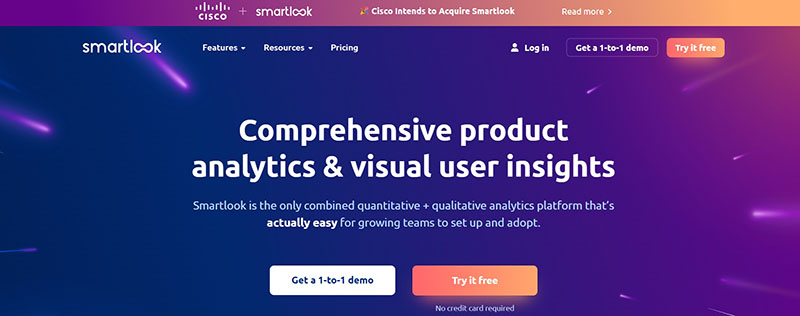
Discover Smartlook, a session replay tool meant to change your perspective on user behavior. Smartlook faithfully records users’ path as they negotiate your platform. Every click, scroll, and interaction is spun into a whole narrative with great insights. Smartlook is a flexible website session replay tool for startups and enterprise teams looking to improve user flows and reduce churn.
Features bundled in Smartlook enable you to take control of user experience and drive:
- See users of your platform engage in real-time in the Real-Time Session Replay.
- Heatmaps help you to identify the hotspots on your website, those users interact most in.
Smartlook helps an e-commerce company figure out why consumers drop their shopping cart. According to the tool, when entering shipping data, users often run into an error notice. Inspired by this realization, the company tweaks the shipping form to greatly lower cart abandonment rates.
Smartlook digs deep insights that guide your decisions, transcending appearances. It’s about knowing why visitors of your website are doing what they are doing, not only about what they are doing. Smartlook gives you a tool that records user sessions in their whole, so providing a clear view of your website from the user’s viewpoint. Your platform is a developing story; with Smartlook, you can approve the optimal user experience.
9. Contentsquare
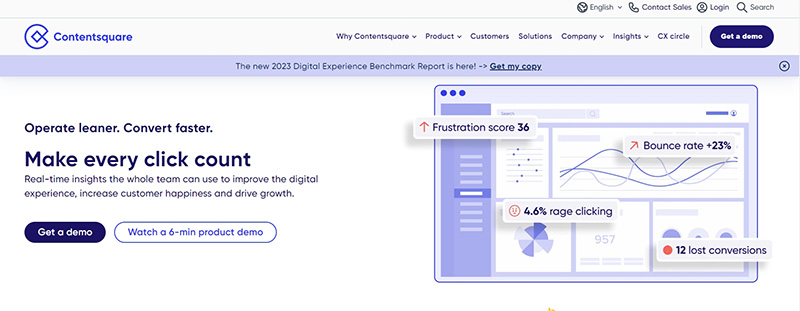
Your first choice for perfectly capturing the whole user experience is Contentquare. It’s like having a fly on the wall during every visitor session, highlighting latent actions and motivations behind user involvement on your website or application. By tracking every click, hover, and irritation, Contentsquare offers a complete picture of your customer’s path, therefore enabling you to quickly and powerfully solve problems.
Contentquare’s real power resides in its capacity to concentrate on sessions directly influencing important measurements. This tool provides exact knowledge of site faults influencing performance and shows user sessions to identify the cause of these problems regardless of checkout completions or contact form submissions.
Using Contentquare offers some benefits like the following:
- Quick confirmation of VoC comments
- Quick fixes for flaws
- Coordinating team efforts with a single consumer perspective.
- Improving website functionality.
Contentquare also tackles JavaScript problems like a master. By their effect on conversion, it rates the most often occurring mistakes and provides exact corrections using session replays. This application helps you to prioritize visitor issues and remedy them at scale, therefore enhancing the general UX and supporting the success of your company.
Re-creating the unique visitor trip, contentsquare’s session playback provides detailed understanding of user behavior and technical faults. Combined with macro-level insights, it helps you to grasp and measure challenges within particular areas, therefore facilitating quicker, more accurate decision-making.
Use Contentquare’s ability to capture ideas to make every click a chance for development.
10. SessionCam
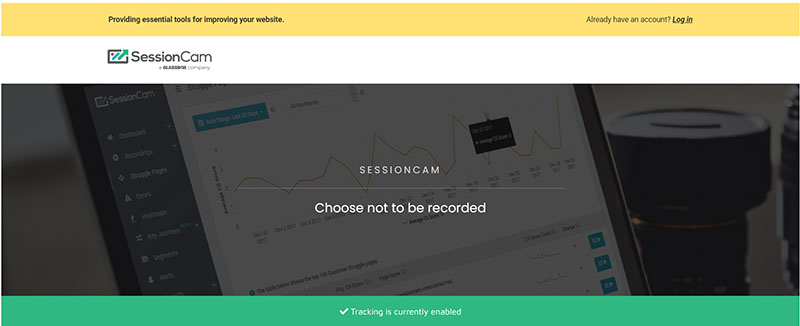
Discover SessionCam, a modern session playback tool refined to give a strong and exact knowledge of your user interactions. SessionCam transforms every user click, every scroll, and every hesitation into clear patterns that direct your website optimization—above and beyond just recording user data.
SessionCam helps you to:
- Accurately notes and replays every session to fully capture user behavior.
- Strategic Heatmaps: Identifies regions of high and low interaction to direct improvements on websites.
Imagine an online store fighting high cart abandonment rates. By use of SessionCam’s comprehensive replay, they find that a convoluted checkout system discourages users. Driven by this information, they effectively increase conversions by streamlining their checkout routine.
SessionCam is your guide inside the brains of your consumers, not only an instrument for monitoring. The session replays provide complete 360-degree view of user behavior. Let SessionCam provide the narrative behind your users’ paths so you may improve their experience and increase conversion power. Use SessionCam to help you to better grasp the needs and preferences of your users by assuming their position. By adjusting your user interactions, you may customize the perfect user journey that propels development and interaction.
11. VMO Record And Playback Visitor Sessions
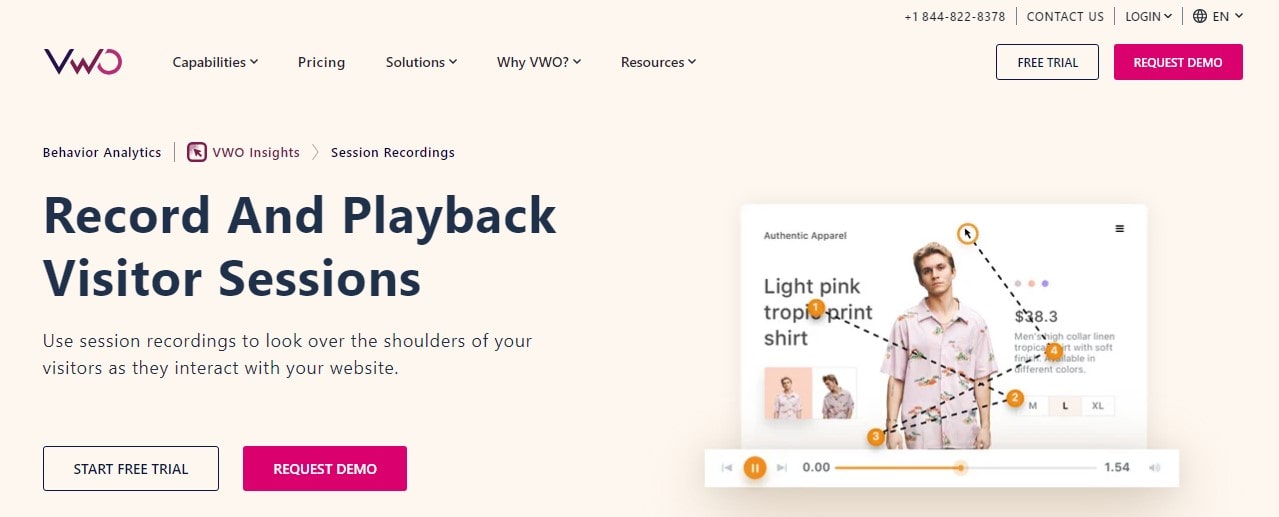
Explore VWO, the go-to tool for illuminating user experiences with so simple replay capabilities that redefine the standard. VWO excels in both mapping user paths and digitally deciphering behavior.
The tool is your view into user interactions with an understandable, simplified UI. Every session is accurately documented, giving you an eagle-eye viewpoint unmatched in detail.
VWO distinguishes itself in these ways:
- Replay tools with rich, practical insights
- Excellent session analysis improving user knowledge
- Simplified tool features promote a data-driven methodology.
Imagine using this tool; owing to the replay function, you find a trend in your user sessions. Once identified, it’s an underappreciated interaction causing notable improvements in user interface.
VWO is your reliable manual for user behavior, not only a tool. It painstakingly details every session, click, and scroll to create an unmatched, rich UX canvas. With it, you are giving numbers life and turning them into decisions that define success rather than only analyzing facts.
VWO towers amid a field littered with tools, a lighthouse of knowledge and creativity. Designed for the forward-looking professional who values accuracy, dependability, and depth of understanding, it spans user sessions to replay tools. VWO enables you shape the user’s story; it does not only present it. VWO is your friend in the age of intelligent digital marketing; it turns data into decisions.
12. Lucky Orange
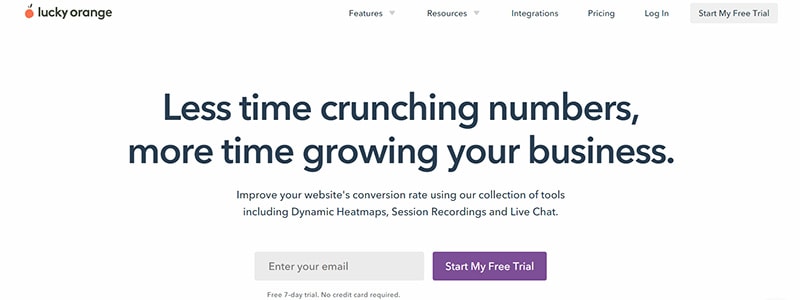
With Lucky Orange, a top pick among session replay tools in 2024 giving unmatched insights via session replays and comprehensive analytics, set off a journey beyond user experience realms. This instrument gives you an insider’s view of your users’ navigational habits across your digital terrain, therefore enabling you to practically walk in their footsteps.
Lucky Orange lets you decode user behavior, match their expectations, and point up chances for improvement by lighting roadways to optimization. Important features comprise:
- Discover the core of user involvement, measuring clicks, scrolls, and interaction zones in comprehensive heatmaps to expose content that grabs and transforms.
- Watch user sessions live to instantly grasp user interactions, therefore enabling quick and accurate decision-making.
Consider an online store struggling with an unanticipated decline in checkout completions. Integrating Lucky Orange reveals a severe congestion at their payment gateway. Lucky Orange is also ideal for user session replays that capture fast-paced eCommerce journeys with precision. This insight results in a strategic redesign of the payment interface, hence improving transaction completion rates. Lucky Orange helps companies see the foresight and agility required to adapt, improve, and flourish in the digital age.
13. Quantcast Measure

Set off a journey via your user’s experience with the accuracy of Quantcast Measure, a top choice among the greatest session replay apps accessible in 2024. This session replay program provides a panoramic perspective into the subtleties of user interactions, charting their route across your digital sphere with unparalleled precision. This is more than analytics—Quantcast delivers replay users sessions insights that help content and UX teams align efforts.
Quantcast Measure lays a tapestry of priceless insights here:
- Using session replay data, it analyzes user interests and demographics, therefore presenting a whole picture of your audience.
- Quantcast Measure, with its mastery of session replay technologies, records user actions in real-time, therefore supporting agile and strategic decisions based on informed behavior.
Imagine a digital news site struggling with diminishing readership. Integrating Quantcast Measure reveals a wealth of data showing younger viewers have a high taste for environmental stories—yet a clear void in timely updates in this category. Equipped with this information, they revised their content plan and made great use of session replay features to revive reader interest and greatly increase interaction.
Among session replay systems, Quantcast Measure is a lighthouse helping you to close the distance between user expectation and experience. Using the extensive information extracted from session replays opens the path for radical choices improving the performance and user satisfaction of your website. With Quantcast Measure, enter the age of session replay and transform user interactions into profitable development tools.
14. Lookback
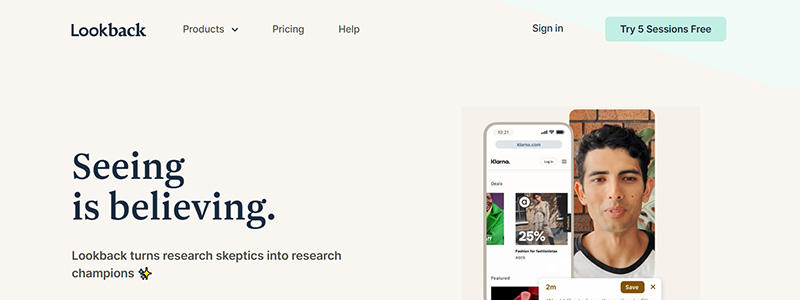
Now enter the field of unmatched user experience improvement with Lookback, a powerful tool meant to record every element of user sessions. Its session replay function is a masterpiece, clearly capturing user interface with your platform.
Discover possible goldmines among Lookback’s treasure store:
- Invite participants to share their actual interactions to enable an interactive review.
- Remote user research helps you to link with your worldwide user base across geographical distances.
Consider the scenario whereby an e-commerce platform observes a significant drop in checkout completion. Lookback lets users go back over user sessions and discover that cart abandonment is resulting from a payment gateway error. Quick response based on these realizations greatly increases sales and transforms a challenge into a steppingstone.
15. Glassbox
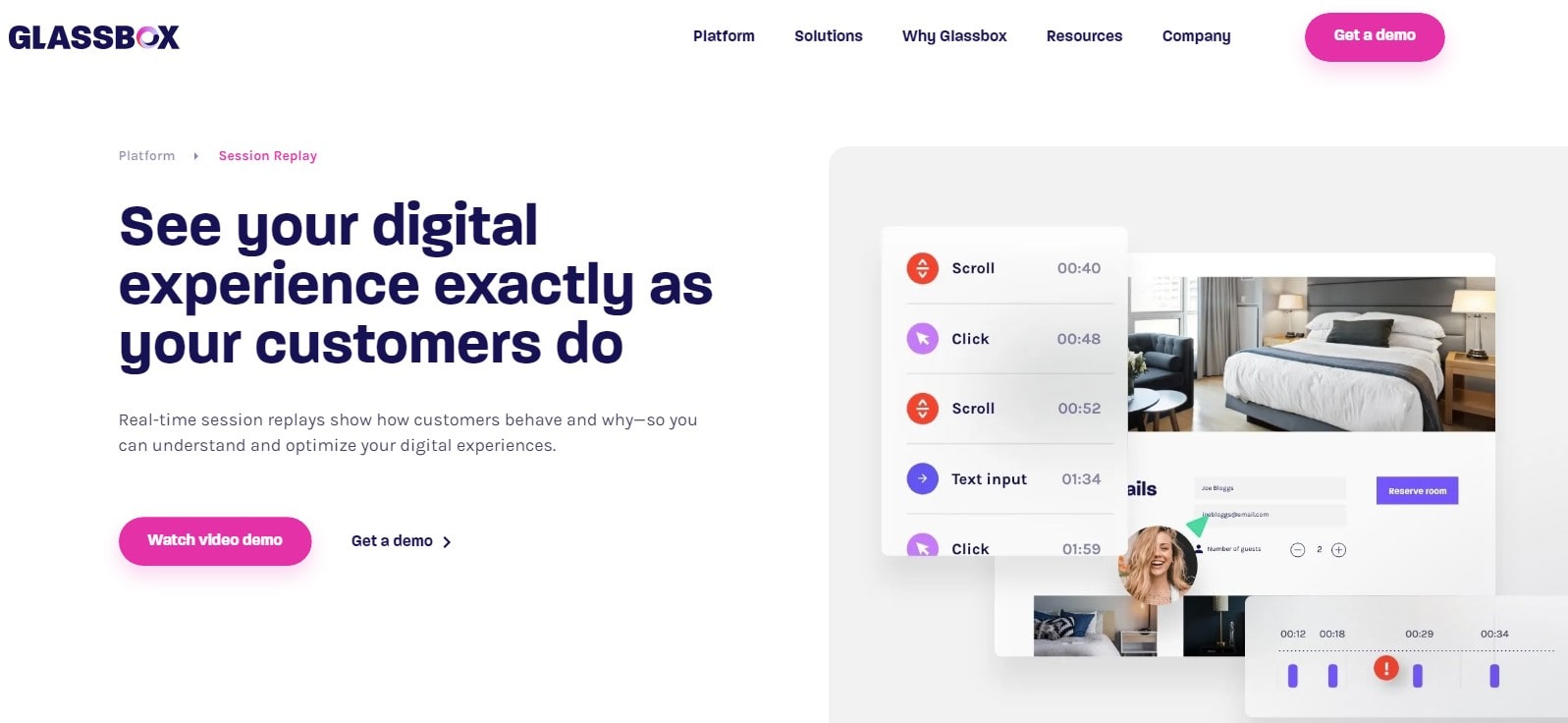
Enter the fascinating field of Glassbox, a great tool with high-definition playback ability that gives user session data life. Your eyes focusing on this digital magnifying glass reveals every complex user interface piece absolutely clearly.
Let’s dissect it:
- Riveting session replays to break apart user actions.
- Modern analytics deciphering every mouse click and scroll.
- Interactive data mosaic created using real-time visualizations
Imagine being in charge of a busy Black Friday e-commerce site. While consumers flock in, conversion rates have to catch up. Glassbox starts to move; its replay function reveals a hidden bottleneck at checkout. You start right away to smooth the user path. Conversations pick up speed as well as your success!
The replay capability of Glassbox is your digital Sherlock Holmes, not only a tool. When you see user experiences via its lens, the room opens out with possibilities. Every interaction speaks and with Glassbox you are all ears.
The unparalleled grace of Glassbox in session replays opens the path for choices with impact. Let user data sit inactive; explore it with Glassbox and create your success story. The wizard guarantees that your digital footprints are brilliant and unspools the fabric of user involvement with its visually beautiful insights.
16. UXCam
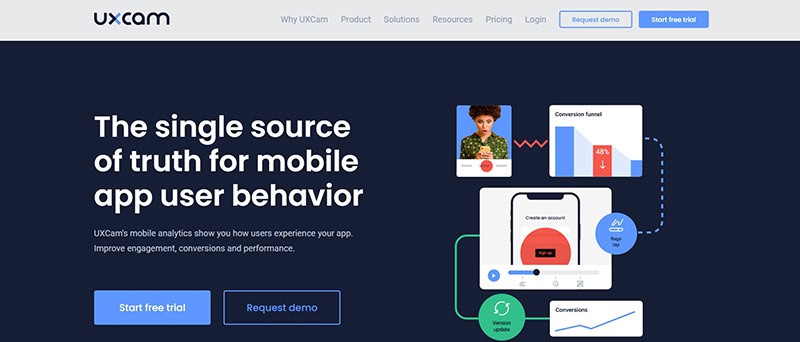
UXCam is a solution meant to provide a thorough, precisely based breakdown of user sessions, therefore improving your user knowledge to a new level. UXCam records all user action, including clicks, swipes, and scrolls, therefore creating a lifelike picture of user interactions with strong session repeat capabilities.
UXCam’s collection consists:
- Heatmaps: Emphasizing areas of user involvement and visualizing engagement points.
- Funnels: Following user paths will help you to highlight drop-offs and conversion possibilities.
Consider an online exercise app trying to increase sales of premium subscriptions. Reiterating user sessions using UXCam, they find a revelation: the membership offer is hidden and avoids user attention even if it is really attractive. Moving it front and center helps them to clearly see a sharp increase in subscriptions.
UXCam provides a detailed view of user paths, therefore transforming behavior into useful knowledge. UXCam moves past simple analytics to highlight each significant event, therefore telling the user’s story. Its data-driven insights provide you the means to predict and eliminate possible obstacles on the user’s path. UXCam guides you toward user pleasure, thereby enabling you to maximize your interface for maximum user interaction and increased conversion rate. Use UXCam’s full capability and turbocharge your UX to increase satisfaction and generate unheard-of growth.
17. Browse
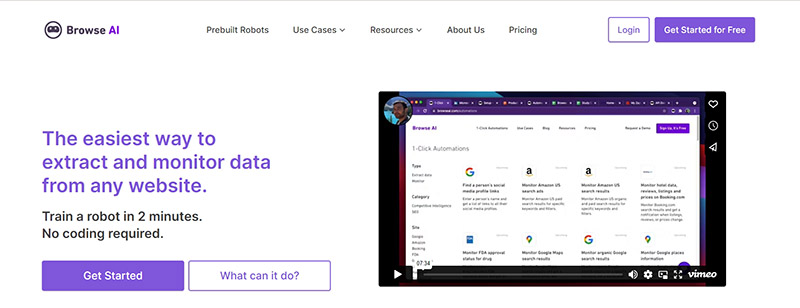
Using Browsee, a tool dedicated to improve your knowledge of user sessions, explore the depths of user experience. Its advanced session rewind function allows you to go alongside your viewers, visually storytelling clicks and scrolling.
Here’s a taste of Browsee’s powers:
- Heatmaps highlight high-engagement regions and show user interaction trends.
- Funnels: Track user paths, spotting areas for conversion and obstacles in your way.
Think of an e-commerce site meant to increase sales of a new product range. Browse comes in handy since rereading user sessions reveals a vital insight: although appealing, the new products are buried deep on the website and generally missed by consumers. A strategic reorganization brings the new line front and center and starts sales immediately.
Explore specializes at turning user activity into actionable insights, therefore enabling you to remove possible user obstacles and simplify paths. Its session replays offer a thorough immersion into UX, following the whole user experience and illuminating important interactions. Equipped with Browsee, you are ready to improve your interface, therefore maximizing user interaction and increased conversions. With Browsee, propel website UX to new heights and get ready to notice amazing increase in satisfaction.
Bottom Line
To sum up, session replay tools play a transforming power in the current digital scene. Their whole spectrum of skills helps companies to improve the customer’s path to new degrees of excellence.
Take Plerdy, a session replay tool that towers in its capacity to decipher difficult user actions. This tool provides strong, detailed, and—above all—actionable insights. The advantages are It increases conversion rates, helps you present a flawless browsing experience, and strengthen consumer loyalty.
Here’s a brief review of the reasons Plerdy and other session replay tools are absolutely essential:
- For specific analytical study, they record and replicate the interactions of visitors.
- They let teams quickly find and fix usability bottlenecks.
- They provide different integrations, therefore strengthening the power of your IT stack.
- Reversing and repeating user sessions helps you to always be mindful of own demands as well.
These days, it’s not only about being online; it’s about presenting a user experience your audience will find appealing. These instruments so are not only a “nice-to-have.” Rather, they are essential for your web success.
Still, don’t rely only on our word for it. Register for Plerdy’s free trial right now to personally see the ability of session replay. Its reasonably priced monthly rates and simple interface make it a definite pick for effectively handling online consumer contacts. You will see there!
