So, your website’s online… but no one’s really biting. You’ve added content, fixed the layout, and sprinkled in some keywords. Still, nothing much happens. Here’s the deal: SEO isn’t magic—it’s structured hustle. Especially on-page SEO. And if you’re not using a tool like Plerdy to analyze and optimize your content, you’re flying blind. Let’s fix that.
What Is On-Page SEO Anyway? (And Why Should You Care?)
On-page SEO is the part of search engine optimization you control directly—what’s on your page. We’re talking about titles, headings, keywords, internal links, meta descriptions, images, content quality… you name it. If it’s on your page, it’s on-page SEO.
Why does it matter? Because Google doesn’t rank websites. It ranks pages. So every page on your site needs to be a rockstar.
And you don’t want guesswork here. Imagine fixing your site’s content based on assumptions and not data. That’s like baking a cake without knowing the ingredients—expect chaos. Plerdy gives you the recipe and the oven temperature.
Plerdy’s SEO Checker: Your On-Page Spyglass
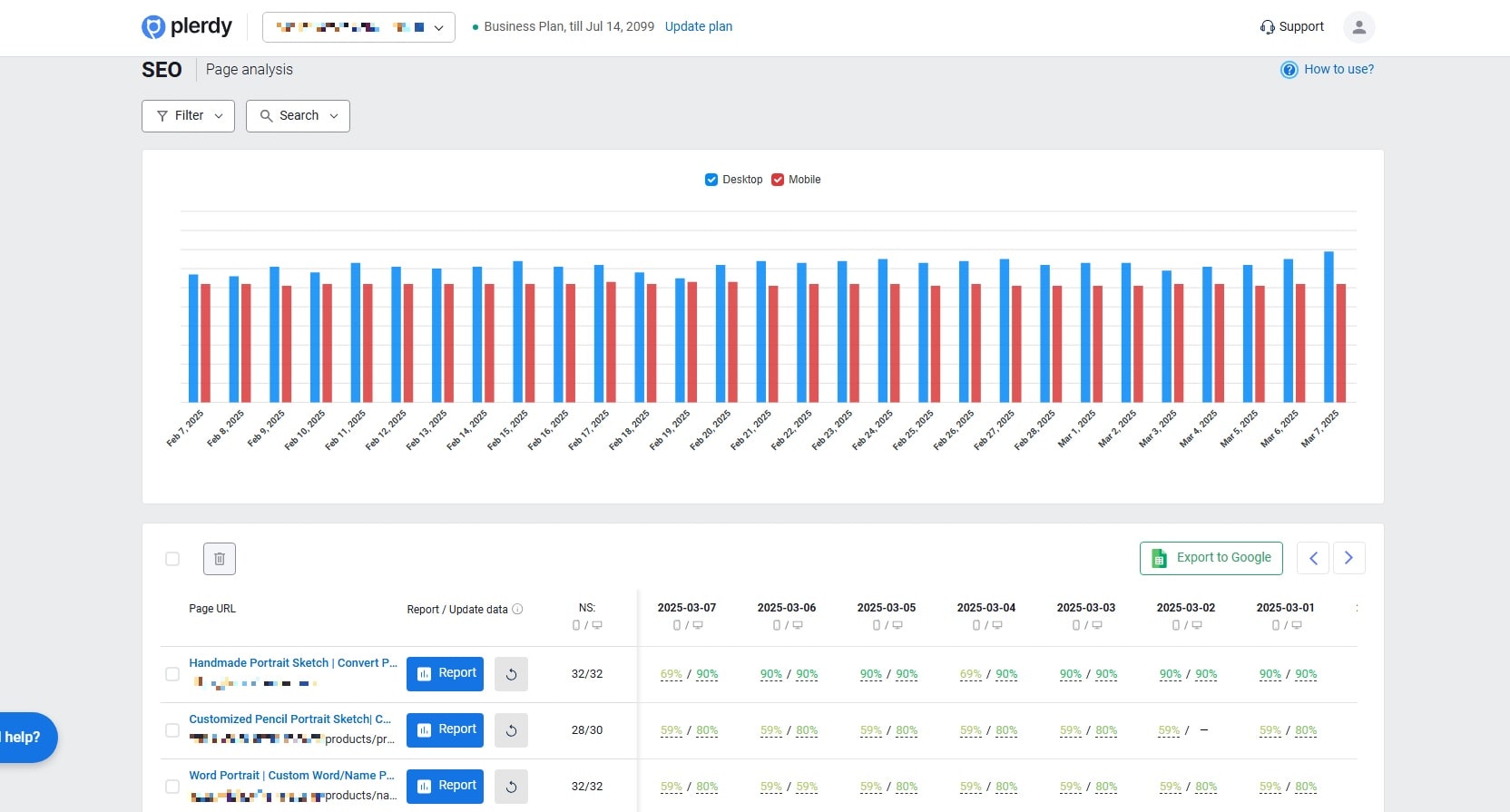
One of the best tools inside Plerdy? The SEO Checker. It’s your watchdog that crawls your site and points out everything that’s not SEO-friendly.
Here’s what you get:
- Missing alt texts? Plerdy shows you where.
- Broken internal links? Boom. Spotted.
- Empty meta titles or duplicates? Not anymore.
This isn’t just about pointing fingers. It shows you what to fix and how. And it updates daily, so you’re always one step ahead.
Let’s be honest—most SEO tools feel like they’re either screaming red alerts or making you dig through ten menus for one simple issue. But Plerdy’s On-Page SEO Checker? It hits the sweet spot. Once the tracking code is added, it automatically starts collecting SEO data daily from pages that get traffic, following your site’s robots.txt rules. Forget manually checking every page—Plerdy keeps it running in the background and stores data for up to 30 days, so you can compare what’s changed. Did your meta title vanish? Is your heading missing keywords? Boom. You’ll know.
And the juicy part? You also get suggestions—yes, real advice, not just “fix this.” The content analysis feature highlights missing elements, structural gaps, or underused keywords. Plus, the keyword gap report powered by Google Search Console integration shows what terms you’re not ranking for, even though you should be. That’s gold if you’re aiming to boost traffic with minimal effort. Just imagine saving 30+ hours per month while getting smarter SEO results. That’s not hype—it’s automation with brains.
Anatomy of Perfect Content (Plerdy Helps You Build It)
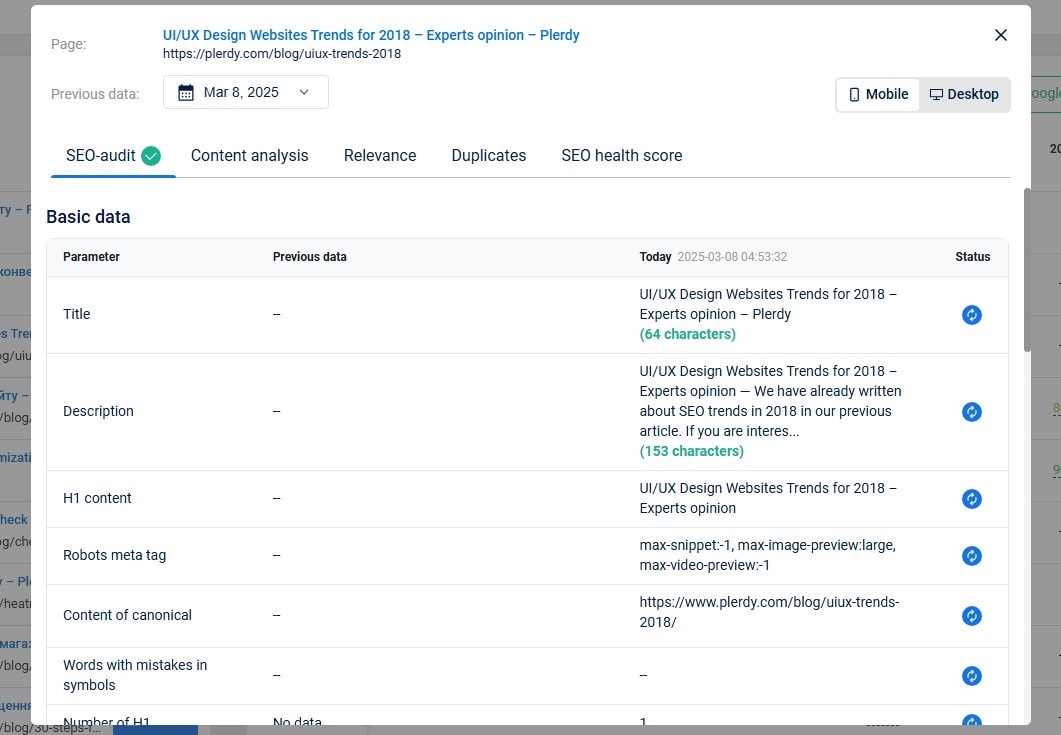
Google loves structured, clear, and helpful content. And users love content that answers their questions fast.
So how do you strike that balance?
Use Plerdy’s on-page SEO features to:
- Check if your title starts with a keyword (Yes, that still matters).
- See whether your H1 is unique and present (don’t have two of them—Google gets grumpy).
- Make sure every image has a proper alt tag (especially important for product pages).
- Validate meta descriptions are actually describing the content (not just stuffed with keywords).
A solid page structure is like a well-organized party. Everyone knows where to go and has a good time.
Plerdy’s SEO Checker does way more than basic audits. It gives you real-time insights into the anatomy of your website’s content. With daily automatic scanning, you don’t need to stress about missing something important. The tool highlights On-Page SEO problems like duplicated titles, weak meta descriptions, or missing H1s. Plus, it tracks SEO history for every page over 30 days, which makes spotting issues and trends much easier. If your traffic dips suddenly, content analysis in Plerdy can help you figure out why and fix it fast. You’ll see exactly which pages are underperforming and get tips to improve their structure or keyword density. Want to get super specific? Use filters to group pages by keyword intent or performance and tag them for future updates. Whether you’re cleaning up weak content or boosting rising stars, this SEO analysis saves hours and makes your optimization smarter—not harder.
Real Talk: Data That Helps You Fix Stuff
Plerdy gives you insights that aren’t just “cool to know” but “cool to act on.” For example:
Let’s say your product page has a high bounce rate. You check Plerdy and see:
- Meta title is missing
- Too many long paragraphs
- Keywords not found in the first 100 words
- Broken links near the CTA button
Now you fix all that. And boom—your bounce rate drops by 23%. That’s not a guess. That’s using analysis to get actual business results.
Table Time! Key Features of Plerdy vs. Other SEO Tools
Here’s a quick peek into why Plerdy stands out.
| Feature | Plerdy | Yoast SEO | SEMrush |
|---|---|---|---|
| Real-time SEO alerts | ✅ | ⛔ | ⛔ |
| Heatmaps + SEO integration | ✅ | ⛔ | ⛔ |
| UX & content optimization combo | ✅ | ⛔ | ✅ |
| Daily crawling | ✅ | ⛔ | ✅ |
Yeah, SEMrush is powerful. But do they tell you your CTA is too low on the page based on scroll depth? Nope. Plerdy does.
Content Audit Tricks (That Actually Work)
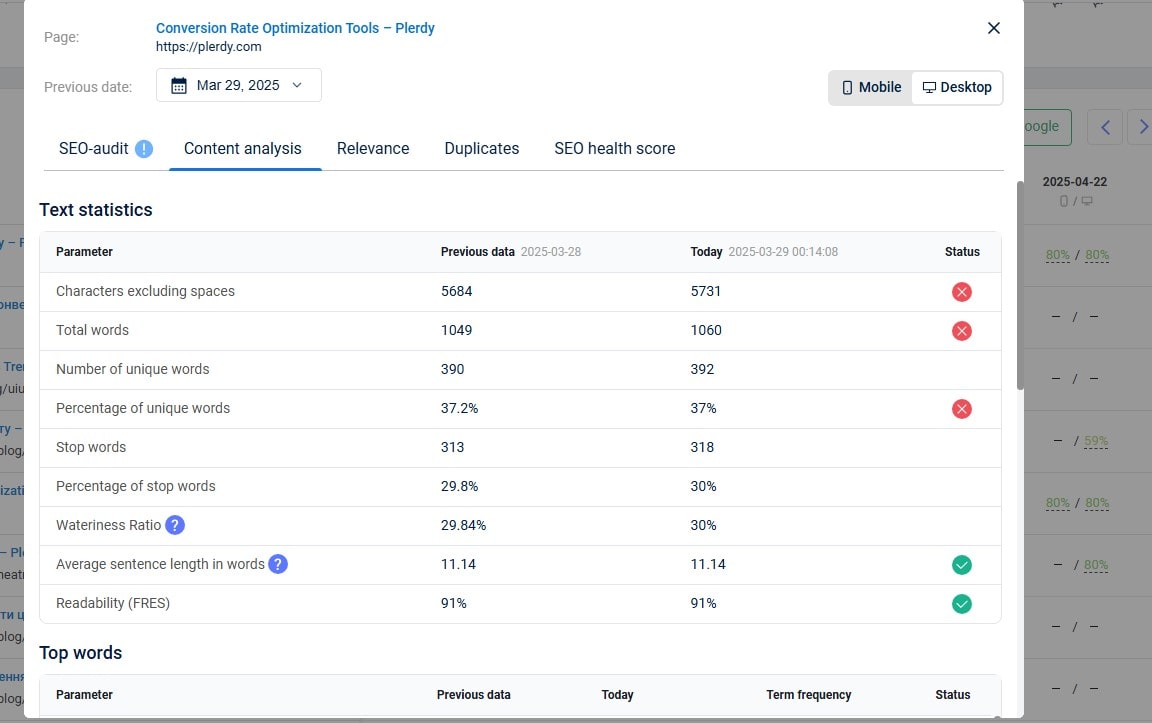
Want to make your SEO pop without writing 100 new blog posts? Audit what you already have.
Here’s a fast checklist:
- Review all H2 tags and make sure they have keywords but still sound natural.
- Replace outdated stats with fresh 2024 data.
- Add internal links to your newer content (boosts crawlability and UX).
- Use Plerdy to scan for pages with duplicate titles or meta tags and fix them pronto.
- Sprinkle your primary keyword in the first 100 words of the page.
Don’t just optimize once. Rinse and repeat every quarter. Google loves a fresh update.
Plerdy + Content = Conversion Goldmine
You can have all the right keywords and still not convert. Why? Because content is more than words. It’s how users interact with them.
Plerdy’s heatmaps and scroll maps show how people read your content. If they don’t scroll past the intro, your call-to-action 800 words later is basically invisible.
A client once moved a CTA button based on Plerdy heatmap data. Result? A 42% jump in leads. No joke.
Compare & Laugh: When You Don’t Use Analysis
Let’s say you optimize a blog post with just instinct. You add a few buzzwords, fix a heading, and feel good.
Now let’s compare:
| Action | Without Plerdy | With Plerdy |
|---|---|---|
| Time spent | 2 hours | 1 hours |
| Organic traffic change | +5% | +35% |
| Bounce rate | Same | -18% |
| Leads | No change | +22% |
You see where this is going, right?
Strategy for Lazy Optimizers (It’s OK, We All Procrastinate)
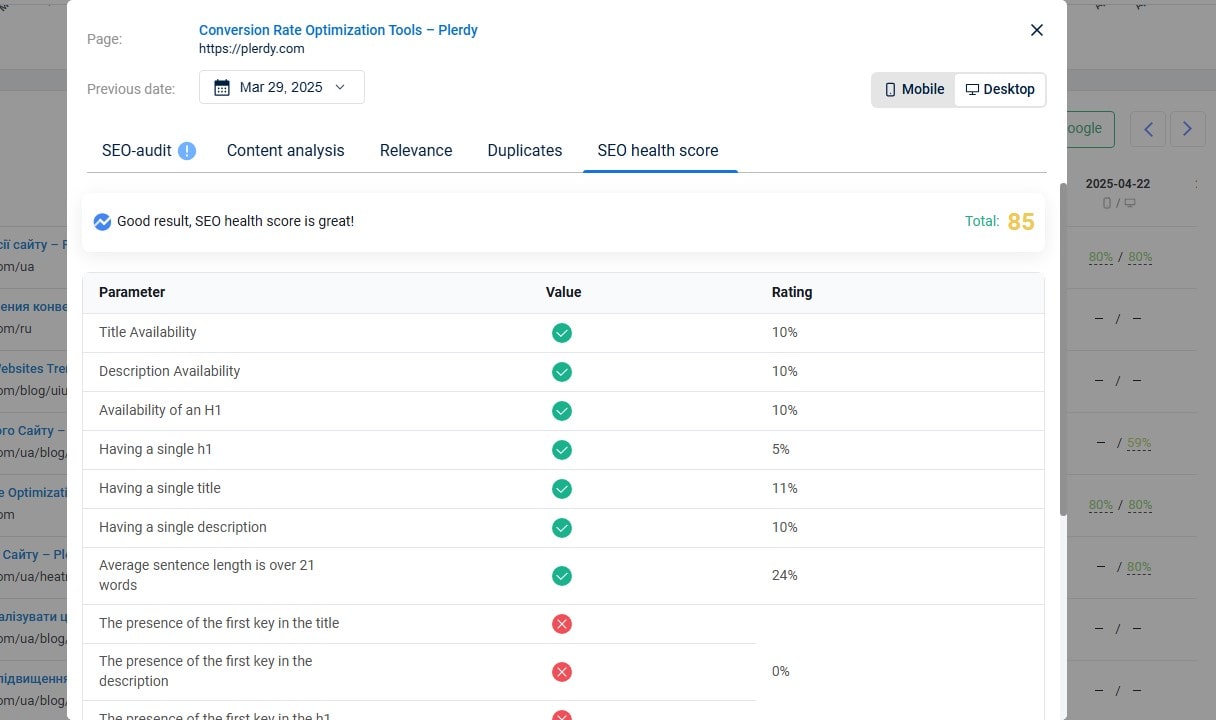
You don’t need to fix everything in a day. Do it Plerdy-style:
- Pick 5 worst pages (based on bounce rate or no traffic).
- Run a quick SEO check with Plerdy.
- Fix the easiest stuff: titles, meta descriptions, alt tags.
- Add internal links to 3 of them.
- Check analytics after 7 days and compare.
You’ll be surprised how small tweaks bring big results.
Wrapping It All Up (But Make It Actionable)
Let’s recap the juice:
- On-page SEO isn’t about stuffing keywords—it’s about structure, clarity, and purpose.
- Tools like Plerdy give you real-time, actionable insights.
- You can track user behavior and SEO performance from one dashboard.
- Even small changes, guided by proper analysis, can lead to double-digit improvements in traffic and conversions.
Don’t just read about optimization. Try it. Run a Plerdy audit, fix one page, and watch what happens. That’s not theory. That’s action.
