Have you ever felt like a detective attempting to riddle the performance of your website? Still, you are not alone! Knowing your visitors’ behavior is essential in the digital sphere, hence the ideas of micro and macro conversions are quite relevant. Microconventions are those little but important acts consumers perform, such as signing up for a newsletter or seeing a product video. Macro conversions, on the other hand, are the major wins—such as completing a form submission or closing a deal. Tracking these conversions is the bread and butter of any successful website analysis, so at Plerdy we understand the need of doing so. This knowledge enables companies just like yours not only make guesses but also know what is working and what requires change. Let us find macro and micro conversions and transform your website into a conversion powerhouse!
The Significance of Conversion Metrics in Digital Marketing
Consider yourself navigating a ship across the huge sea of digital marketing. You disappear without a compass. Conversion rates are that compass pointing you toward successful locations. Understanding and using conversion metrics is not only good but also necessary in digital marketing.
Conversion measures in the e-commerce industry are the lifeblood of a company. From a casual search to the last click closing a transaction, they track the pulse of consumer contacts. Every action a consumer performs—from browsing product catalogs to adding things to a shopping cart—offers priceless knowledge. Correctly examined, these behaviors expose preferences and trends that enable companies to modify their plans to improve user experience and increase revenue. Forbes‘ analysis emphasizes the clear link between user experience and conversion rates, therefore stressing the need of maximizing every stage of the consumer path.
For service-based businesses like SaaS or lead generating websites, conversion metrics present a different viewpoint. Potential customers here register for a trial, complete a contact form, or pick a white paper. These small deeds help leads to move them along the sales process. Measuring micro-conversions, according to HubSpot, helps one better grasp the consumer experience and points up areas for improvement.
Conversion metrics help companies to see and grasp the path of their customers. They are stories guiding you where your strategy excels and need calibration, not just figures. From an e-commerce behemoth tracking cart adds to a SaaS startup looking at email sign-ups, these numbers are the compass in the always changing digital marketing environment. By concentrating on these insights, companies may boldly negotiate the digital seas and make wise judgments guiding success and expansion.
Identifying Macro Conversions
Use macro conversions to optimise your digital marketing strategy. These are the main benefits; the main goals of your website are Finding these important behaviors is like choosing the correct route on your marketing GPS.
E-commerce Macro Conversions Examples
The best macro conversion in the busy realm of e-commerce is making a buy. The height of the e-commerce trip is that moment when a visitor becomes a customer. It’s about guiding products toward the final checkout, not only about stuffing a cart. According to a thorough Shopify research, improving the checkout experience can greatly raise these conversion rates. Understanding this macro conversion helps e-commerce companies to customize their user experience, simplify the purchase process, and lower cart abandonment, so transforming surfers into purchasers.
Service Industry Macro Conversions Examples
Macro conversions in service-oriented industries like SaaS or B2B usually entail form entries, service sign-up, or trial registration. These acts show a more active participation and a readiness to investigate a business partnership. Insights from Salesforce indicate that long-term development in these sectors depends on properly identifying and supporting these leads. By means of these macro conversions, companies can improve their marketing funnel to efficiently nurture possible customers from first curiosity to committed engagement, therefore strengthening their lead generating tactics.
Knowing and spotting macro conversions is about realizing and maximizing the most important turns your client will take. These conversions—which define the effectiveness of your digital presence—are closing the deal with a purchase or starting a service relationship. Emphasizing these helps you to match your digital plan to your company objectives and guide your efforts toward more significant and powerful results.
Understanding Micro Conversions
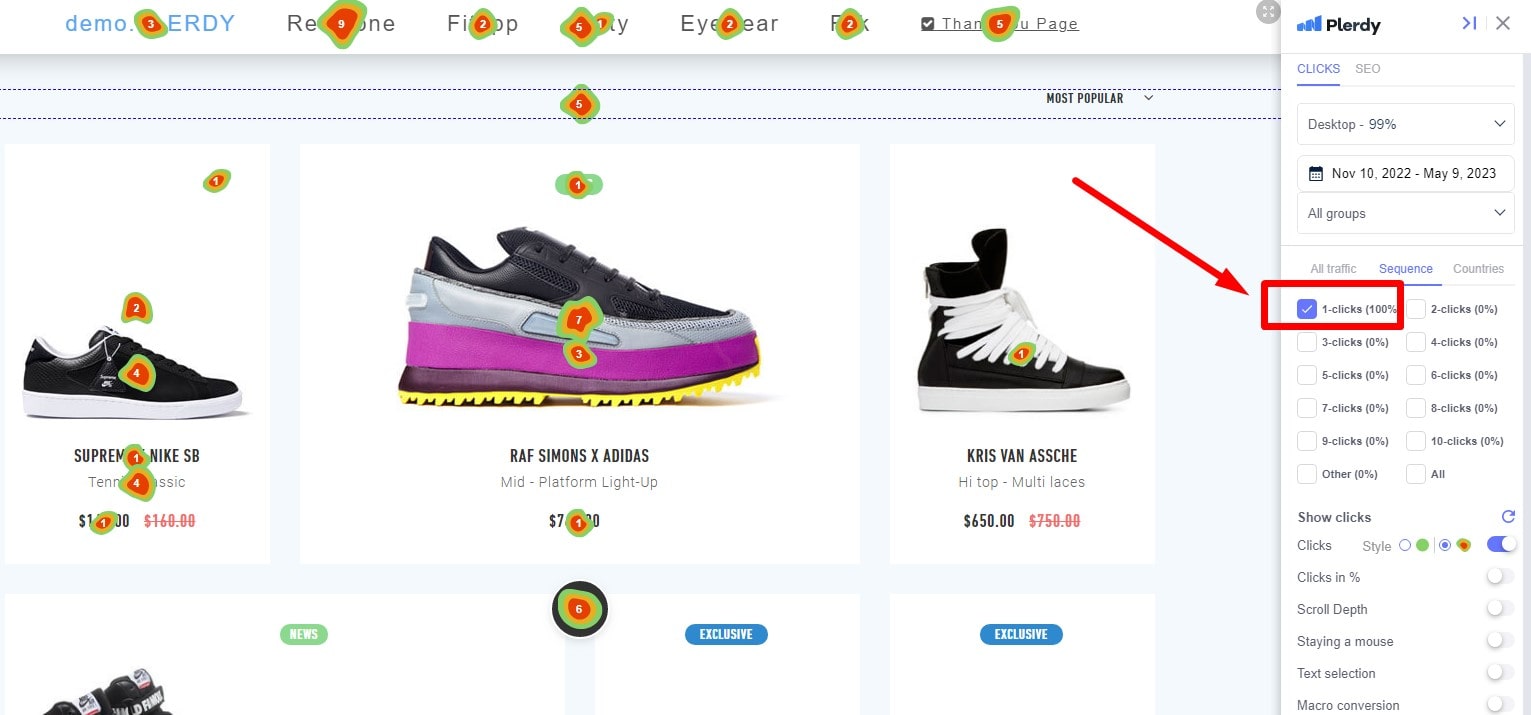
Knowing micro conversions helps one to understand the small but essential steps leading to the huge climax of digital marketing. Often obscured by more obvious macro conversions, these little deeds are essential in moving consumers toward the end goal.
Website Engagement Metrics for Micro Conversions
On a website, micro conversions are the little wins scattered along the user’s path. They include things like a user downloading a pamphlet, spending a lot of time on a page, or browsing to a critical area of your website. Though not immediately profitable, these acts show user interest and involvement. Tracking these micro conversions, as Neil Patel‘s perceptive piece emphasizes, might give early signals of user intent and interest, therefore enabling marketers to instantly adjust their plans. Examining these engagement indicators helps companies better know the behavior of their audience, so enabling more focused and successful marketing campaigns.
Social Media and Content Interactions for Micro Conversions
Micro conversions have varied meaning in content and social media. Here they show as likes, shares, comments, even newsletter sign-up requests. According to HubSpot, these exchanges are absolutely vital for increasing the online presence of a company and strengthening the feeling of community around it. Though they might not directly result in a sale, they establish a rich foundation for advocacy and brand loyalty. Engaging with material helps consumers connect with the brand and increase their future conversion likelihood.
The minute yet telling signals of a customer’s path toward the end aim are micro conversions. They offer priceless insights into user behavior and preferences, therefore acting as the breadcrumbs leading to the larger treasure. Understanding and maximizing these micro interactions can help companies to properly develop their potential clients, so opening the path for good macro conversions.
Strategies for Tracking and Analyzing Micro And Macro Conversions
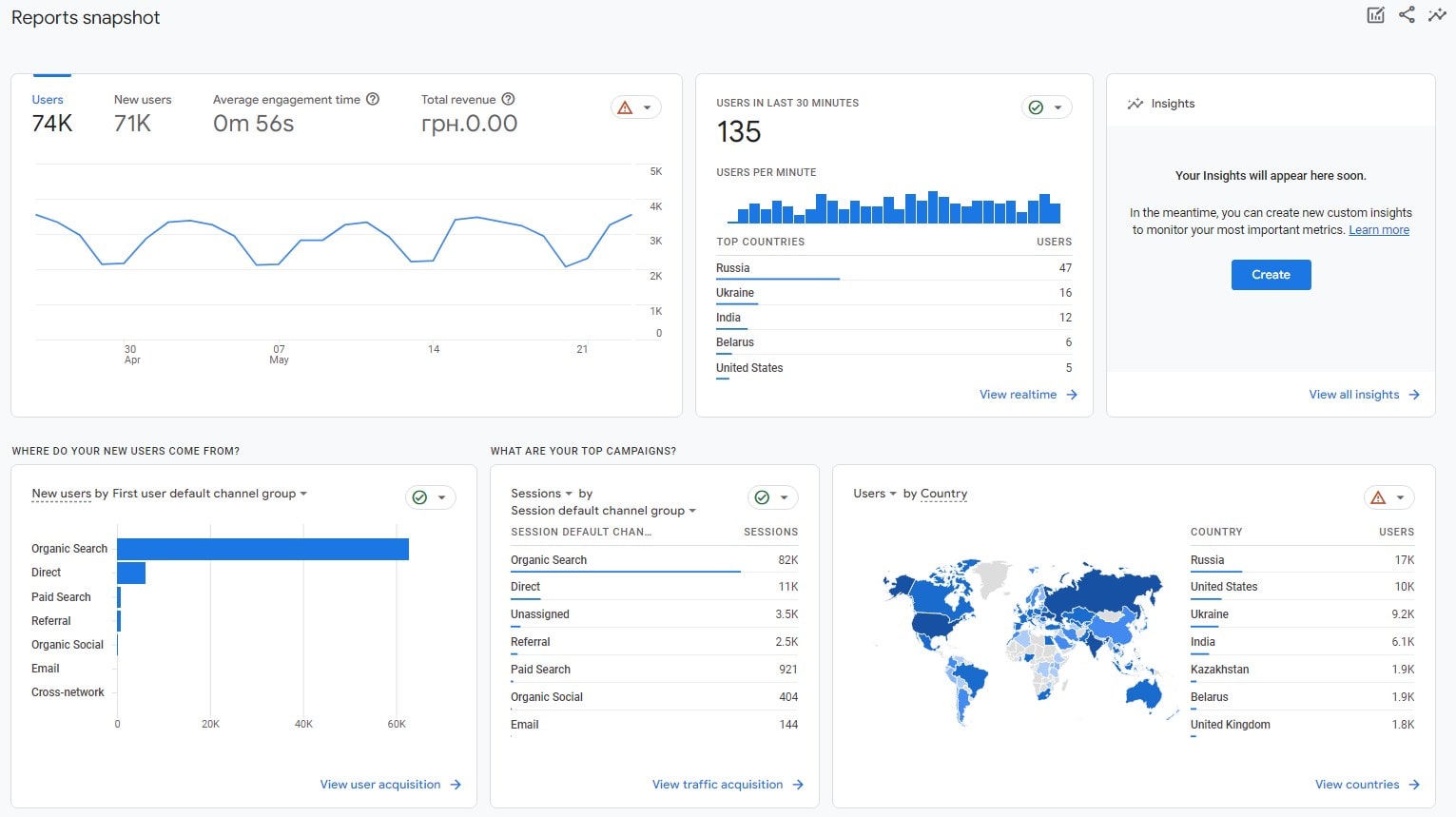
Guiding your marketing activities in the proper direction depends on knowing and using the best strategies for monitoring and assessing conversions. Neglecting tracking and analysis of conversions makes navigating the realm of digital marketing like sailing a ship without a compass.
Tools for Tracking Micro And Macro Conversions
Getting the correct tools will help you to track conversions from the beginning. One basic tool that provides thorough understanding of macro and micro conversions is Google Analytics. It gives you a whole picture of how well your website is performing by tracking user activity, traffic sources, and engagement degrees. Hotjar also provides heat maps and session records, thereby visually depicting user activities on your website. As Moz‘s specialists on these instruments point out, used collectively they offer a complete picture of how consumers engage with your website.
Analyzing Conversion Data
Analysis comes next, once you have data, in quite important manner. This is understanding the narrative behind the numbers by looking past the obvious measurements. Crucially in this process is segmenting your data. For particular user groups, for instance, examining user behavior depending on various traffic sources or demographics can help one understand what motivates conversions. Moreover, doing A/B tests on several aspects of your website can help you find which improves user experience and conversion optimization most of all. Crazy Egg advises that making data-driven decisions that might greatly raise your conversion rates depends on ongoing A/B testing.
Monitoring and evaluating conversions is a continuous activity needing the correct combination of tools and analytical ability. Using these techniques can help you to better grasp your audience, improve your marketing plans, and finally increase conversion rate. This strategy is about turning insights into practical ideas that appeal to your audience and help your company to flourish, not only about gathering facts. By means of meticulous tracking and analysis, you are not only negotiating the digital marketing terrain but also guiding success.
Optimizing Conversion Rates for Business Growth
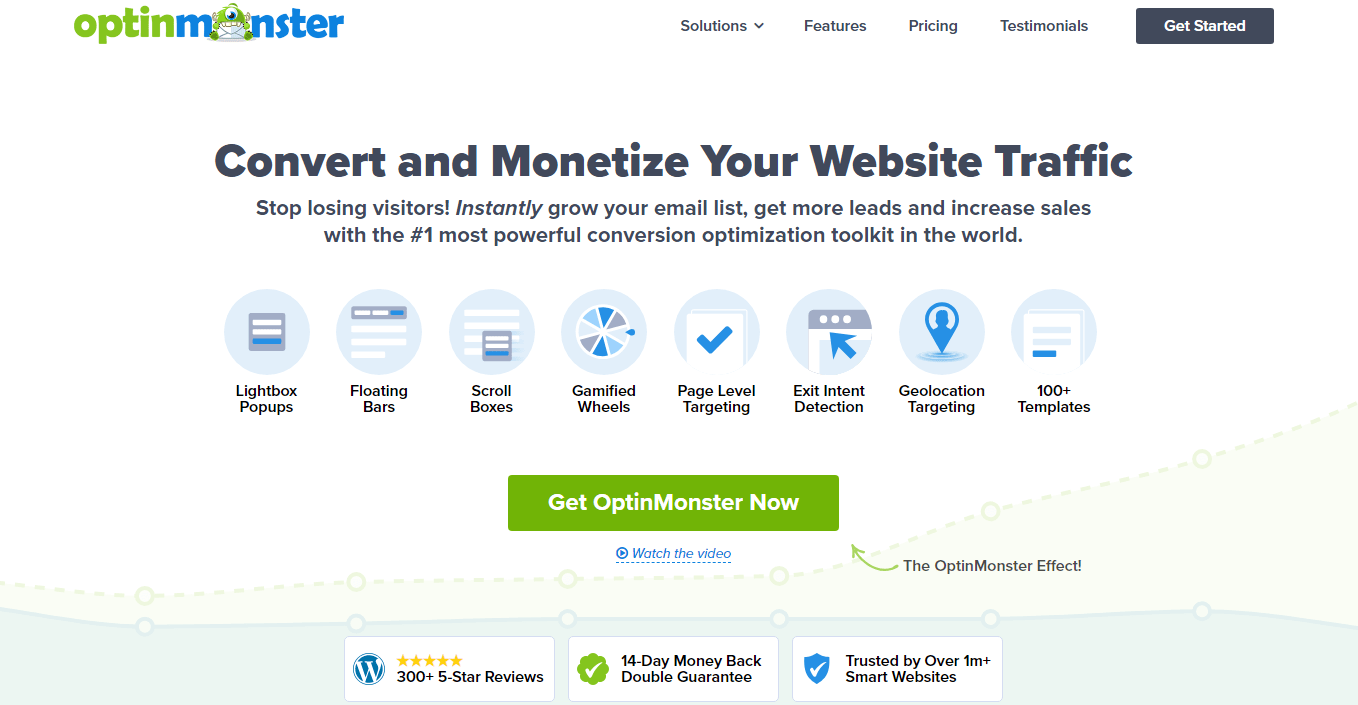
In the fiercely competitive digital marketing space, optimizing conversion rates is not only a strategy but also a requirement for company expansion. Sharpening your conversion rates will greatly increase the profitability and efficiency of your company, much like fine-tuning a high-performance engine.
Enhancing Micro Conversion Rates
Micro conversions set the path towards maximum conversion rates. These little deeds—such as page views or email sign-up—are stepping stones toward macro conversions’ ultimate aim. Improving these calls for thorough awareness of the demands and tastes of your audience. Use user feedback instruments to learn why guests might or might not engage in particular behavior. To further user experience, also make minor adjustments as streamlining navigation or strengthening call-to- action buttons. An OptinMonster research shows that personalizing information raises micro-conversion rates, implying that tailoring the user experience could boost involvement.
Boosting Macro Conversion Rates
Focus on simplifying the conversion procedure for macro conversions—that is, purchases or subscription to a service. This can entail streamlining e-commerce site checkout processes or increasing SaaS platform access to sign-up forms. Using trust signals like security badges or client quotes will also help to improve conversion rates since they inspire faith in your good or service. Forbes claims that, especially in online environments, trust is very important for customer decisions.
Constant optimization of conversion rates depends on a thorough awareness of your consumer path. Improving micro and macro conversions can help companies provide a more interesting and effective route for consumers, therefore raising satisfaction and greater conversion rates. This strategy aims not only for higher numbers but also for developing a more customer-centric and efficient company model for steady development.
Conclusion about Micro And Macro Conversions
Understanding and maximizing micro and macro conversions is the compass that will help your company find success in this digital voyage. It’s about creating a plan that appeals to your audience and propels expansion, not only about numbers. Recall that every click and action you do on your website contributes to a greater narrative—that of your company’s path toward success. Piqued by the ability of conversions? Explore digital marketing on Plerdy’s blog. And, if you’re ready to advance the performance of your website, look at how Plerdy’s all-inclusive solutions can enable your path toward conversion excellence. Every move, every tactic, every tool counts in writing your digital success story.
