Micro Conversions: Unpacking Small Steps – Towards Big Wins.
In digital marketing, it’s not just the big wins that count. The little victories along the way, the micro conversions, can be the difference between success and failure. So, what are micro conversions, and why are they so important?
Micro conversions are users’ small tasks and actions on a website or app that indicate progress towards a larger goal or conversion. Whether filling out a contact form, watching a video, or browsing a product catalog, each micro-conversion can provide valuable insights into user behavior and identify opportunities to optimize the user journey.
In this article, we’ll take a closer look at the tasks and goals of micro conversions and explain how to leverage them to achieve big wins in your digital marketing strategy.
What Is Micro Conversion?
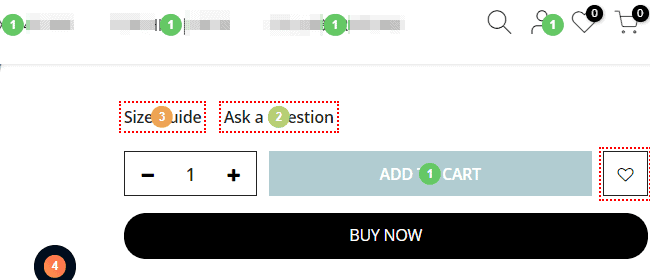
A set of small micro-conversion actions leads a visitor to the status of a client. This is how you get to know the brand. Few users will purchase on an unfamiliar site; they need additional information and time to decide.
An important detail of micro conversion is the compilation of visitor portraits. For example, viewing a company history page and a section with vacancies often means a lack of interest in the deal. This is because they are looking for work – the main purpose of entering the site.
By filtering out such visitors, you can find the exact number of users who will purchase next. In addition, breaking the analysis down into smaller steps helps identify problems in the sales funnel. For example, if the user starts filling out the form but does not confirm, the procedure is too complicated and worth simplifying.
If a potential client subscribes to the news, it is easier to push him to buy with a promotional code or a selling text about the company’s merits. Thus, micro-conversions and engaging in the sales funnel increase brand awareness.
A striking example is sharing an interesting article from a corporate blog on a social network. The user did not purchase anything but circulated a link to the company’s website among potential buyers. Due to this micro-conversion, you get promotions without spending money and effort. Share button clicks can be encouraged by offering a discount on distribution or improving your blog’s quality.
12 Type of Micro Conversion
Micro conversions are divided into primary and secondary. The main ones are directly included in the macro conversion process or a stage close to it. Secondary micro-actions do not directly lead to a sale but indicate a future opportunity. They talk about user interest in a brand and product.
The following types of micro conversions are distinguished in online marketing:
- Adding a product to the cart. The action shows the user’s interest in the brand and the presence of a purchase thought.
- Subscribing to the newsletter. This is a clear criterion for user loyalty and trust.
- Loading content (technical documentation, presentation brochures, etc.). Shows interest and allows you to exchange information for contact details.
- Start filling out the form. Finally, the user is ready to order and make a purchase.
- Watching a video. Content familiarization is a good sign leading to clear customer definition.
- Commenting on articles and blog posts. The presence of opinions and answers demonstrates the brand’s relevance.
- Adding an item to the wishlist. Micro conversion demonstrates interest in the product, indicating a possible purchase in the future.
- Comparing goods. The user has selected priority products and is on the verge of purchasing them.
- Searching the store. This action means familiarization with the assortment and selection of goods for purchase.
- Viewing a product page. A session longer than a minute will most often result in a sale.
- Viewing several pages. A direct indicator of interest in a product and brand with the likelihood of purchase.
- Registering. Creating an account on the site to make a quick purchase.
The listed micro conversions require special brand control. The type of business doesn’t matter – the sales funnel works the same in most cases.

Examples of Tracking Micro Conversions
To improve your sales funnel and bring the process to macro conversion, constantly monitor micro-events. For example, control your newsletter subscriptions – these leads can be turned into buyers. Next, we will consider two main methods of monitoring indicators.
Plerdy Micro Conversion Tracking
Plerdy allows you to track user actions related to a specific goal and configure events using a class or item ID. With Plerdy, you can analyze your data from day one when you install the tracking code. You can even automatically transfer events to Google Analytics and record even more events than Google Analytics provides.
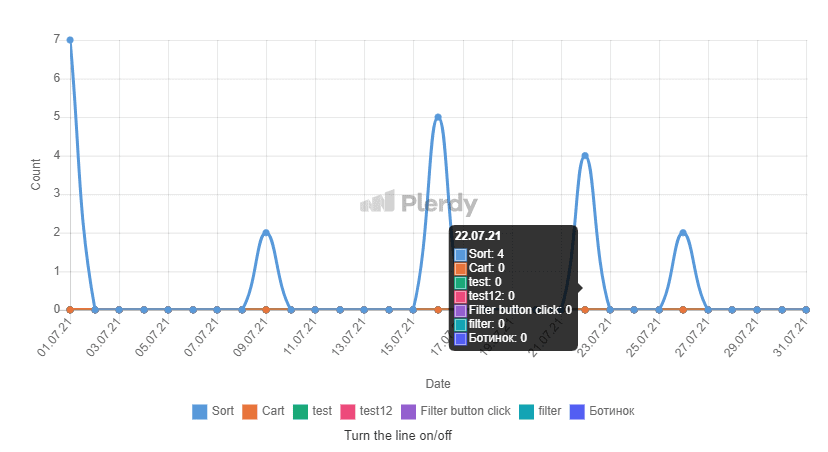
One of the benefits of Plerdy is the 10x time economy on events setup and analysis. Plerdy also allows you to integrate with Google Analytics UA and four and preserve your data history.
When it comes to analyzing session replays, Plerdy makes it easy.
- By going to Session Replay > List of video sessions, you can map the customer journey, spot problems, pain points, and bugs, and compare different user behaviors on your website.
- You can quickly analyze events in Plerdy reports (clicks, scroll, move, rage clicks)
- And add custom events from a specific website page.
To set up and analyze events/goals in Plerdy:
- You need to open your account,
- Go to Conversions > Goals/events,
- Click the button “Add events.”
- and follow the step-by-step instructions.
One benefit of Plerdy’s straightforward approach of setting up is Plerdy also enables you glimpse the past and observe the success of the conversions.
Using Plerdy makes it very simple to examine the events you generated. Visiting Goals/Events will let you choose the period, see the events, and identify which ones occur more frequently. To delve further into examining certain page heatmaps, you can also open them for the page.
Plerdy Micro Conversion Tracking by Events is essentially a fantastic solution for tracking user actions, session analysis, micro event and micro goal setup and analysis. It saves time, offers thorough data, and lets you maximize your website for the greatest possible user experience.
You will then get automatically summarized user action. View these from your Plerdy account here.
Google Analytics 4 – Micro Conversion Tracking
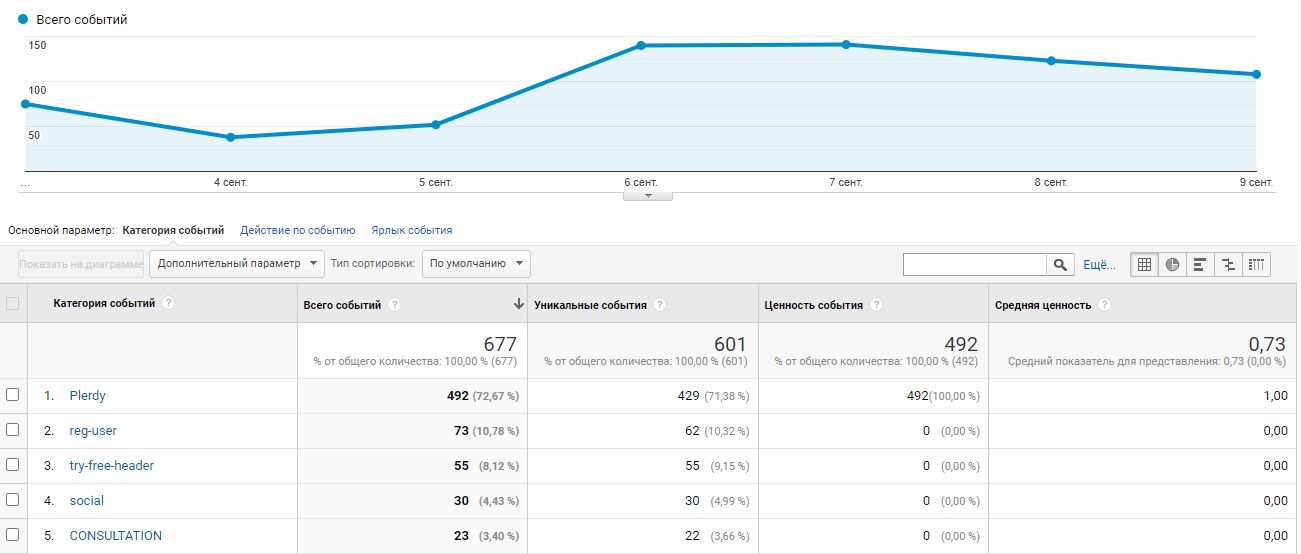
Designed to track different user actions on your website, Google Analytics 4 (GA4) is a flexible and powerful tool. The GA4 event planning and tracking protocols will be covered in this paper.
Step 1: Create an event.
First, set up an event you wish to monitor. An event on your website is a quantifiable user interaction—a button click, add to cart or form submission. To schedule an event in GA4, go to the Configuration page’s Events section and choose “Create event.” Then identify your event and choose the kind you want to monitor—a button click, perhaps.
Step 2: Specify parameters
Once your event is set up, you can set settings to offer further data. Keys and values, parameters define the category, action, name, and value of the event. To track the exact data you want to measure, either build your own or use already set criteria.
Step 3: Add the GA4 tag
Tag your webpage with GA4. Your website sends data to the GA4 platform via the GA4 tag, a code. Either manually installing or using Google Tag Management (GTM) is possible. This free utility streamlines tag deployment and management.
Step 4: Set up triggers
You have to setup the GA4 tag once you have installed it so it may transmit data to GA4 and know when to trigger. Triggers are guidelines on which contacts or events have to be recorded. You can build triggers depending on URLs, clicks, form entries, and other user behavior, for instance.
Step 5: Verification of event tracking
Navigating to the real-time section of GA4 will help you to verify that your events are being recorded suitably once the setup is finished and show in the event stream. The Debug mode of GTM allows one to confirm proper data transmission and tag firing.
Setting up and tracking events in GA4 calls for designing an event, establishing its parameters, installing the GA4 tag, configuring its triggers, and checking its tracking. Following these guidelines will help you to get valuable understanding of how users of your website interact with your site and modify your digital marketing initiatives.
Increasing the Micro Conversion Rate
Micro conversions are important for sales – they improve user loyalty and promote the transition to buyer status. Our tips will help you to increase the number of micro-conversions:
- Simplify your forms. Reduce the number of fields to fill out during registration or feedback. According to statistics, removing one field increases micro-conversion by 11%.
- Reduce the number of stages of ordering – leave the introduction of secondary information to the consultants.
- Speed up your website. The client will leave slow-loading pages – optimize them.
- Engage retention. Loyal customers commenting on the blog and actively exploring the site are likelier to purchase. Look out for users with abandoned carts, ordered newsletters, or product comparisons. Offer favorable terms or push them to a solution with an interesting article.
We recommend setting up a maximum number of tracking goals and assigning a monetary value. This will give a complete picture of what is happening and an understanding of the costs for each client.
The Relationship Between Micro and Macro Conversions
Conversions are actions that users take on your site that you deem critical for your website. These can be anything – watching a video on your site, clicking on a link, signing up for a newsletter, making a purchase, etc. Conversions are sometimes called goals, a more intuitive name emphasizing that completing the action means the customer has reached a goal you care about. Conversions are often categorized as micro and macro conversions.
Macro conversions (or macro goals) are the actions a user can take that represent the primary objective of your website. For example, in an e-commerce website, the macro conversion will likely be making a purchase.
Micro conversions (or micro goals) are actions that a user takes that are either:
- Critical on the path toward reaching a macro conversion
- Highly correlated with reaching a macro conversion, even if it is not a necessary step in the macro conversion
An e-commerce site often requires adding an item to a shopping cart before purchasing. Thus this action could be a micro-conversion. Also, many e-commerce product pages have a product video the user can watch. It’s unlikely that watching the video is required, but those who watch it are much more likely to purchase it. In this case, watching the video could also be a micro-conversion.
Here’s a comparison table of macro vs. micro conversions:
| Aspect | Micro Conversion | Macro Conversion |
| Definition | Smaller actions that lead to the ultimate goal | Of the website and primary business objectives |
| Examples | Watching a video, adding a product to a cart, signing up for a newsletter | Making a purchase, subscribing to a service, filling out a lead form |
| Purpose | To track user engagement and interest | To track the primary business objective of the website |
| Tracking | Helps to uncover friction points and track the sales funnel | Helps to measure the overall conversion rate of the website |
| Importance | Can be used in funnel analyses to understand where users are dropping off | Used to calculate the overall success of the website and marketing campaigns |
How to Select Macro and Micro Conversions?
The more macro conversions you have, the less clear it is what you want out of your site. In general, you want to limit yourself to one or two actions as macro conversions so that you and your team can focus on what matters about your product. The macro conversion(s) should reflect the desired business outcome of a user’s visit to the site.
You should select as many micro conversions as are critical and actionable on your customer’s path to a macro conversion.
Conclusion
Micro conversions are a critical component of building a high-converting website. Using event tracking to monitor and analyze user behavior, you can gain valuable insights into how your visitors interact with your site. Armed with this knowledge, you can better tailor your plans and optimize your CTAs to improve your conversion rates.
While there are some common pitfalls to watch out for, such as invalid events and compliance issues, a tool like Plerdy software can help streamline the process and simplify tracking and analyzing your data. And by partnering with an optimization expert or agency, you can take your conversions to the next level and grow your business in a more certain and relevant way.
Ultimately, the percentage of micro conversions you achieve may vary. Still, by focusing on the relevant events that matter most to your business, you can better convert your visitors into loyal customers. Now that you know the basics of micro conversions, it’s time to try it out for yourself and see the results firsthand. Thank you for reading, and best of luck in your journey toward better conversions!
