Chrome extensions are kinda like little magic buttons for SEOs. You click—boom!—and suddenly you’ve got data, rankings, keywords, and even a competitor’s dirty secrets (okay, maybe just their meta titles). If you’re using Plerdy, you already know how it helps track user behavior and fix conversion holes—but mix that with the right extensions, and you’re flying. No more switching between 10 tabs or begging your dev to check redirects. Whether you’re spying on backlinks with MozBar, digging keyword gold with Surfer, or running quick audits with SEOquake, these tools make SEO faster, smoother, and honestly… way less painful.
Here’s what they help with:
- Find juicy keywords in seconds
- Catch broken links (before Google does)
- Spy on your competitors without getting caught
- Check rankings from any country—even Mars (almost)
You’ll wonder how you ever did SEO without ‘em.
What Are SEO Chrome Extensions and Why Use Them?
Alright, let’s keep it real. You’re doing SEO, your tabs are crying, you forgot where Google Analytics is open, and now your brain melts because the redirect chain has six hops (yeah, thanks WordPress). That’s where Chrome extensions save the day. You install one tiny tool, and boom — you get data, answers, fixes, all in one browser click.
So what are SEO Chrome extensions? Think of them as little power-ups inside your browser. They sit near your address bar, you hit the icon, and suddenly you see things—like metadata, broken links, keywords, even how your site looks to Googlebot. No switching tools. No opening Ahrefs in three different tabs. Just… simple and fast.
Most SEOs I know (even pros like Brian Dean or Aleyda Solis) use extensions daily. Not because it’s trendy. Because it works. You want better rankings, cleaner audits, and stronger content? Add these tools to your stack.
Here’s what these SEO Chrome extensions help with:
- Instant SERP insights (no login, just open Google)
- Technical audits without running Screaming Frog all day
- Fast competitor research while browsing their site
- Performance metrics, bounce rate, CTR, and more
- Improve content on-page without exporting a single line
Trust me, your workflow gonna feel 10x smoother.
Plerdy
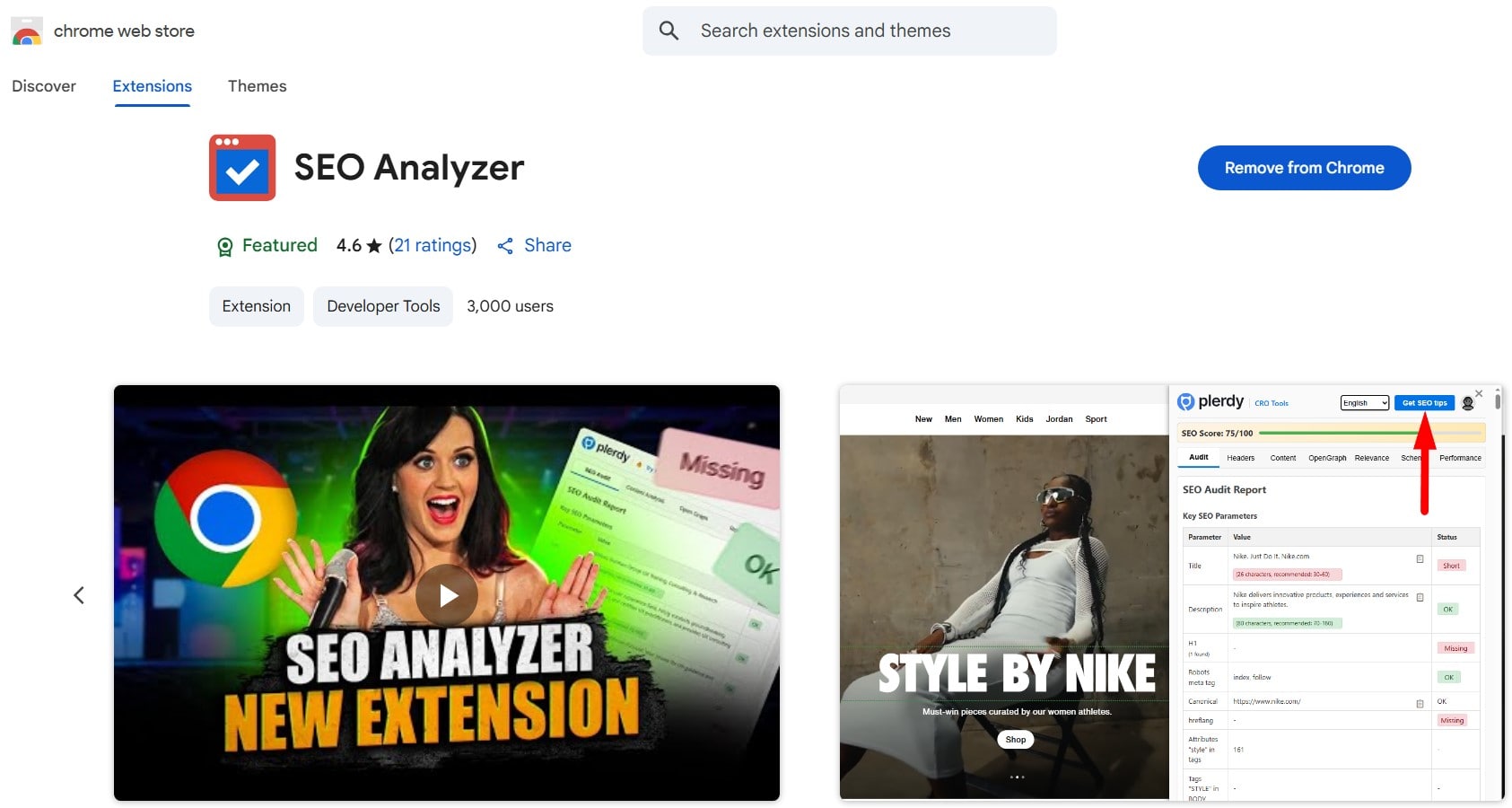
This SEO Chrome extension is like your personal assistant who doesn’t sleep. You open a page, hit the Plerdy icon, and it shows you everything. I’m talking SEO audit, meta tags, headings, internal links, broken stuff — all from one lightweight Chrome extension. No need to open 10 tabs or jump between tools. It just works. And fast. This chrome seo plugin doubles as one of the most efficient seo plugins for chrome, letting you audit pages instantly.
When I first tested this extension on my site, I was shocked. One blog post showed 3 missing ALT tags, H1 was duplicated, and keywords were all over the place. After fixing with help from the Plerdy Chrome extension, impressions jumped 66%, and 395 new keywords showed up in GSC. That’s what I call clean SEO wins.
This Chrome extension gives you a full breakdown:
- SEO score (0–100) — visual, clear, with progress bar
- Keyword relevance in meta title, description, H1 — yes, real relevance, not “maybe”
- Image analysis — file size, ALT status, and missing attributes
- Outgoing links — dofollow, nofollow, duplicate detection
- Schema markup, Open Graph tags, HTTP mixed content — all under your nose
- Internal anchor check — spot weak or duplicate links fast
The best part? This SEO Chrome extension doesn’t overload your browser. It’s fast and clean. Perfect for SEO specialists, content marketers, devs, even eCommerce owners who want to grow without guessing.
You don’t need 5 tools. You need one smart SEO Chrome extension. And that’s Plerdy.
Detailed SEO Extension
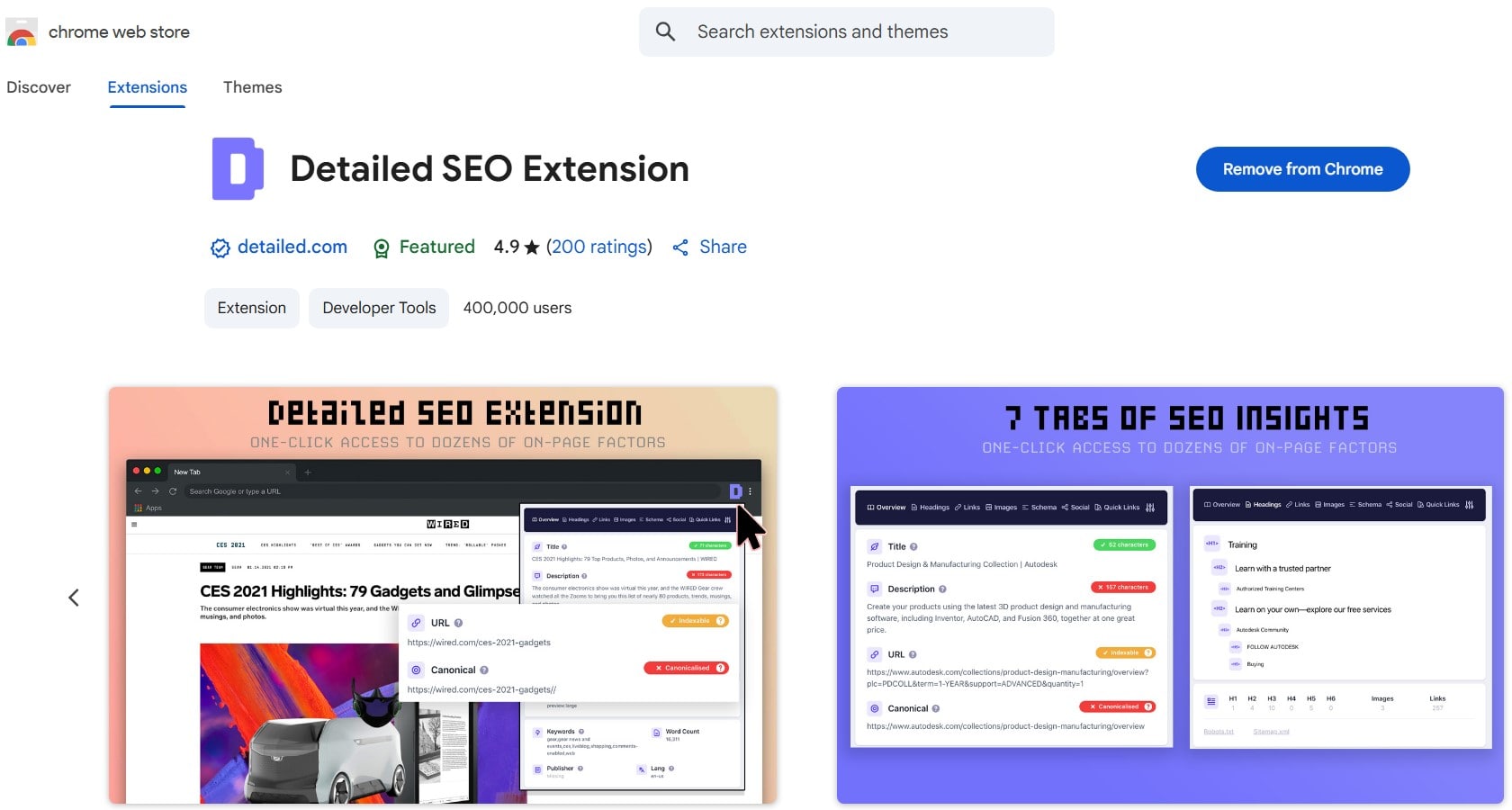
This SEO Chrome extension is one of those tools you don’t know you need—until you use it. Then it becomes your go-to. You click it once, and boom: you see the whole page like X-ray vision. Page title? There. Meta description? Clean or a mess. Word count, headings, canonical? All in one panel. No need to dig in source code like a mole.
As an seo plugin chrome, it integrates seamlessly with your workflow. Think of it as the ultimate seo add on chrome that gives you X-ray vision of any page.
When I started using this Chrome extension, I had to check five competitor pages for an article about “running shoes for flat feet.” Normally, I spend 30 minutes on one. With Detailed SEO Extension? Five pages done in 10 mins. Saved my brain and my coffee.
This Chrome extension shows you:
- Meta data
- Page structure with headings (H1, H2, H3)
- Canonical tags, schema, hreflang
- Word count and link data
What’s cool — you can see how competitors organize content without reading all of it. The extension shows heading hierarchy, so you know which topics they cover and how deep they go. It’s like blueprint of their content.
And for tech stuff? Schema, Open Graph, hreflang — all shown. Helps a lot when you wanna fix or improve client pages. Especially if you work with international sites.
And yeah, it’s free. No fees, no login hell, no limitations. Just open any page, click the Detailed SEO Chrome extension icon, and you’re in.
Redirect Path
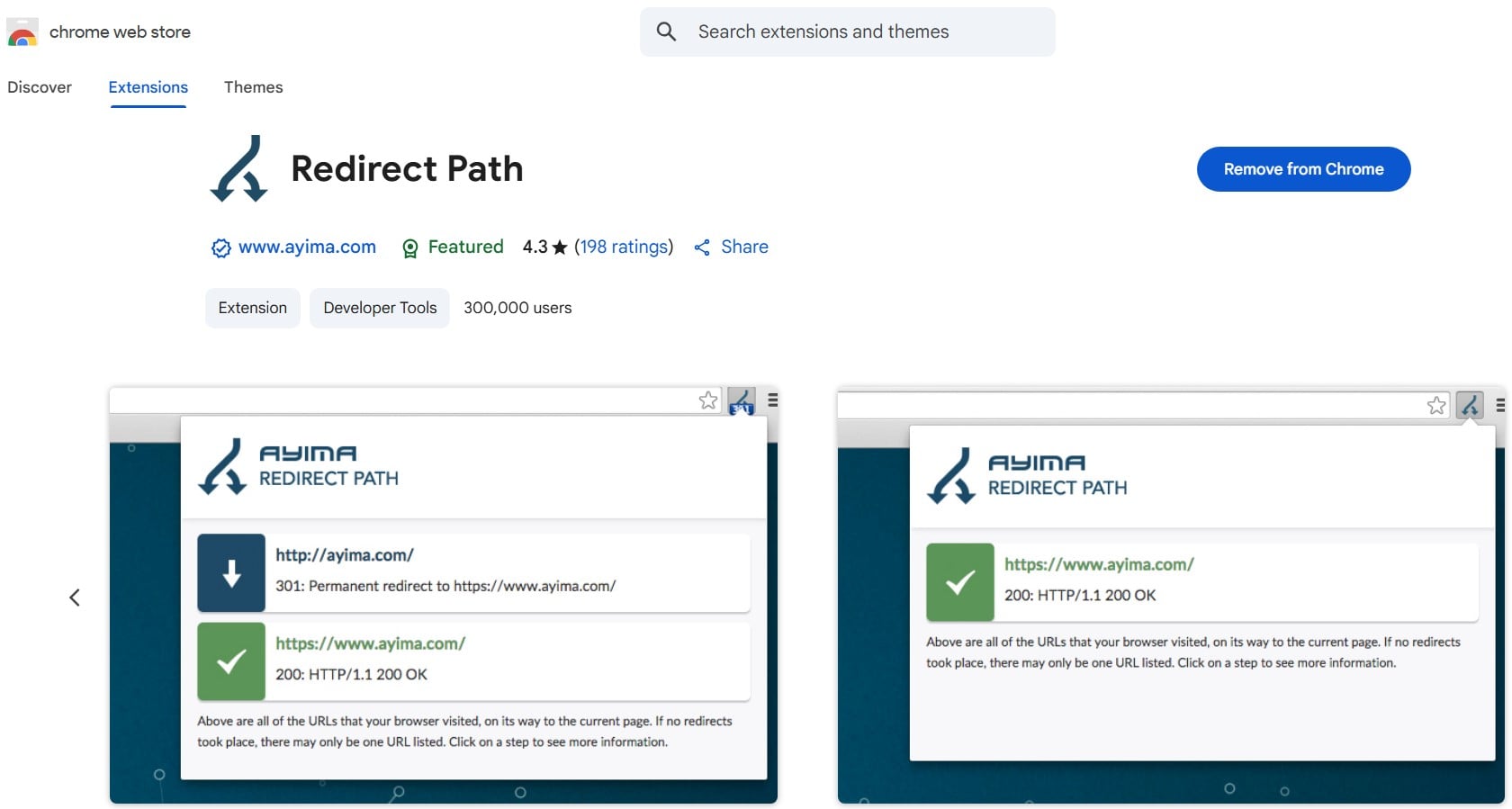
If you’re tired of chasing redirect loops like they’re ghosts in Pac-Man — install Redirect Path. This SEO Chrome extension is made for real technical stuff, but it’s super easy. One click, and it tells you if your page is doing okay or if it’s somewhere lost in 302 land. When you need to analyze a redirect chain, this seo serp chrome extension shows every hop.
When I used Redirect Path extension on one old client site, it found a 301 > 302 > 301 mess. The homepage was doing a triple backflip before loading. Google? Not impressed. Fixed it — boom, 17% crawl budget saved that month. It’s those small things that break your rankings quietly.
You’ll get:
- Full redirect path — even hidden ones
- HTTP status codes like 200, 301, 404 — all visible in real time
- Instant info about server, cache, and header type
- Detects noindex, canonical, robots tags — straight from the extension panel
It even functions as a mini seo toolbar chrome, giving you headers and status codes at a glance.
The best thing? This Chrome extension shows everything in the browser. No DevTools, no digging into scary headers. You just click and see. Works perfect for SEO specialists, web devs, and agency folks who audit 100 URLs before lunch.
And yes, the Redirect Path Chrome extension is free. Ayima made it, and I owe them at least a thank-you coffee. If you ever fixed redirect chains manually, you’ll know how big that is.
Keyword Surfer
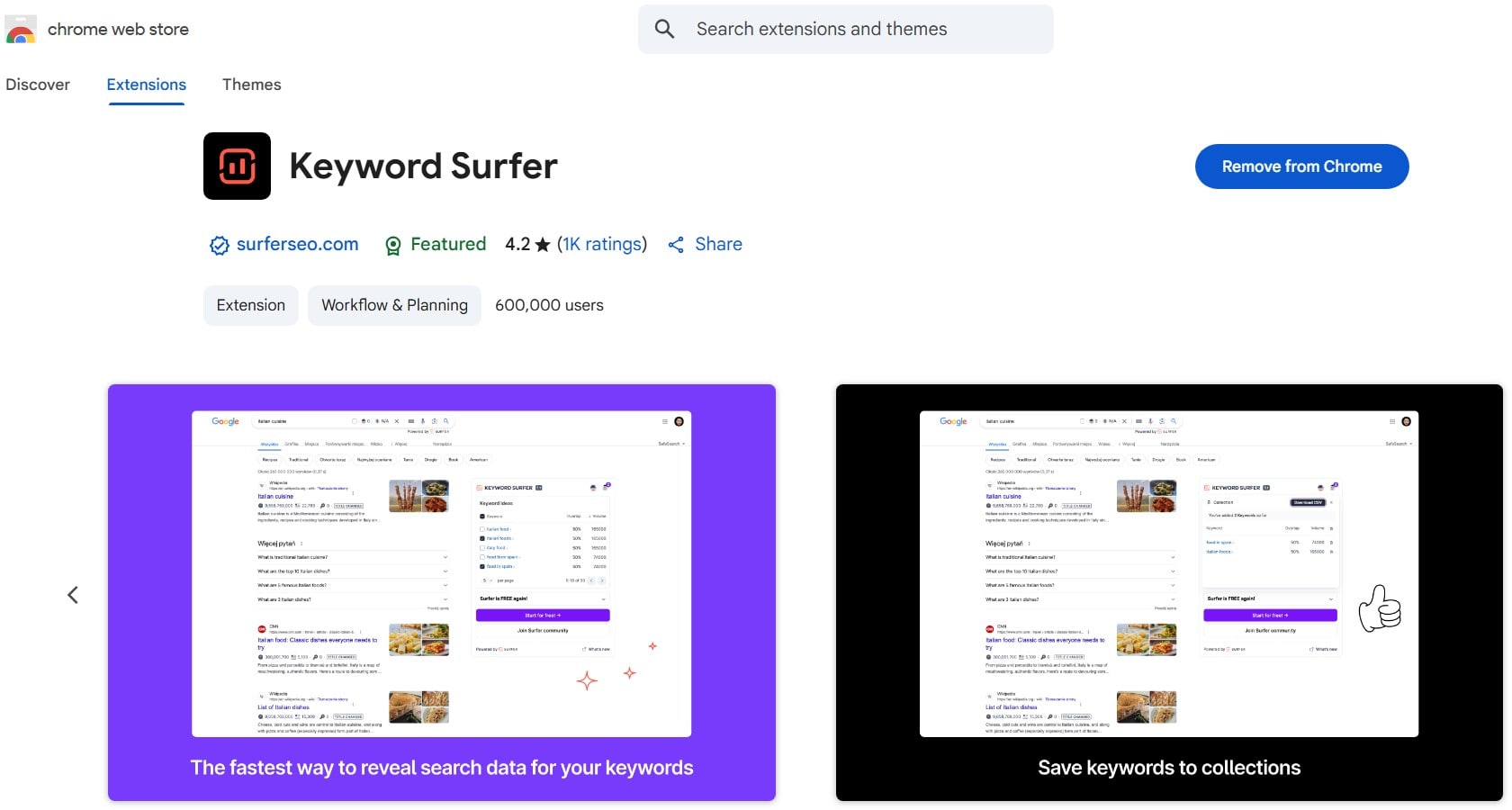
This SEO Chrome extension makes your keyword research so much easier, you’ll wonder how you did it before. Keyword Surfer is not just another tool. It puts keyword data directly inside Google SERP. No switching tabs, no logging into anything, no extra steps.
You type a search query — boom, the Chrome extension shows monthly search volume, CPC, and estimated traffic. It’s one of the top seo tools chrome you can get for free. All right there, next to the results. It even shows how many times the keyword appears on each page. Honestly, it’s kind of wild this SEO extension is still free.
One thing I love — you can build your keyword list right inside the search results. Just tick boxes and they get saved. No copy-paste mess. Need data later? Click the “Collection” icon in the extension and download a CSV file. Done. If you need quick checks without leaving the SERP, this seo checker extension is indispensable.
And here’s more:
- Shows keyword overlap percentage with other queries
- Works for over 70+ countries
- Displays estimated traffic for domains in SERP
- Suggests related and NLP-friendly keywords
I’ve used this Chrome extension for content plans, SEO audits, even pitch decks. It’s perfect if you’re writing blog content, planning eCommerce categories, or trying to outrank that annoying competitor.
Keyword Surfer extension is simple, free, and helpful. If you do SEO and still don’t have this Chrome extension — you’re just making life harder for yourself.
SEOquake
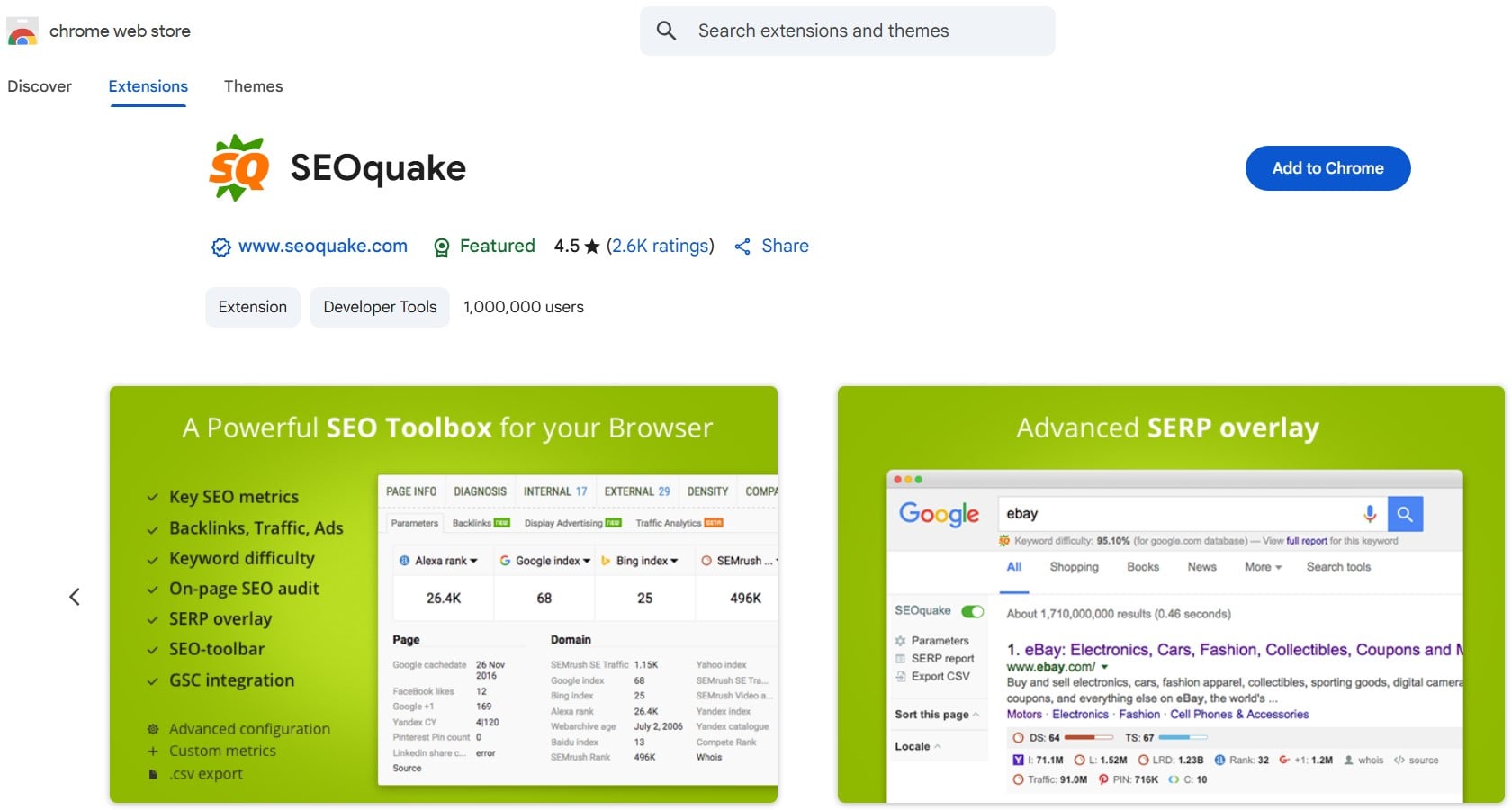
This Chrome SEO extension is one of those tools you didn’t know you needed until you install it—and then, boom, it becomes your everyday buddy. If you’re serious about quick audits, seo quake for google chrome is your go-to. SEOquake gives you a full SEO snapshot of any site or SERP. And yeah, all that without even leaving the page. That’s what I call comfort.
Let’s say you search something in Google. The SEOquake extension shows keyword difficulty, traffic estimates, backlinks, and more—right inside the results. You can even get a full SERP report with data from top 14 competitors. Many pros even refer to it by its official name—seoquake google chrome. You don’t need a Semrush subscription to use SEOquake (but it’s built by Semrush, so you get good data).
The chrome extension also puts a toolbar on every page you visit. From there, one click gives you:
- On-page SEO audit
- Keyword density breakdown
- Internal and external links
- Number of times pinned on Pinterest (yes, really)
Perfect if you want to know why your competitor’s page ranks above you. Or if you’re building an SEO strategy and don’t want to jump between 7 tabs every 5 minutes.
Oh, and it’s free. No upsells, no tricks.
If your SEO workflow needs speed and clarity, this extension is totally worth trying. Just don’t blame me when you start using it 30 times a day.
Meta SEO Inspector
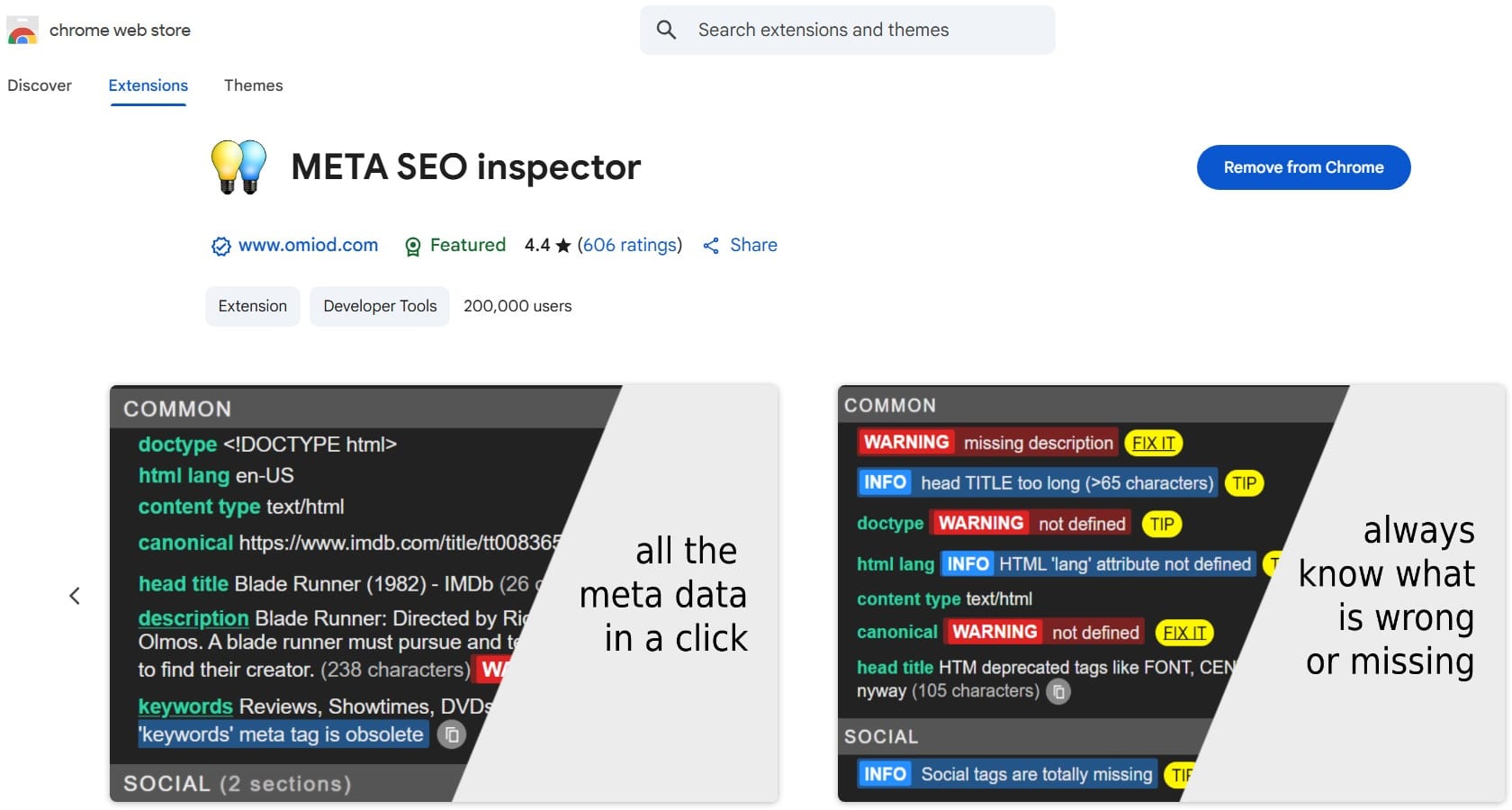
Let’s say you’re browsing someone’s site and wonder—hmm, what kind of SEO magic they’re hiding in the backend? Well, no need to guess. Just click the Meta SEO Inspector Chrome extension, and boom—you see all that juicy meta stuff right there. Use this when you want a plugin seo chrome that reveals hidden meta tags in one click.
This SEO chrome extension shows every meta tag, schema detail, and even JSON-LD structure. Super handy when you wanna know why Google maybe ignores your meta description… or why your competitor’s rich snippet is always there, mocking you from the top of SERP.
It’s also a powerful on page seo chrome extension, highlighting missing descriptions instantly.
The extension doesn’t just show data—it gives you real SEO advice. If your description too short or your OG tags missing, it lets you know. You can even copy values in one click. Export a full report or print it out—perfect for showing the dev who always says “everything’s fine.”
Here’s what Meta SEO Inspector gives you:
- Shows all meta tags and structured data instantly
Alerts when description, title or OG tags are missing or broken - Copy, print, or export your SEO report (your boss will thank you)
- Covers Open Graph and Twitter Cards for social SEO
- Constant updates to follow Core Web Vitals and Google’s mood swings
- Available in multiple languages, including Ukrainian and Japanese
Webmasters, devs, or even just curious marketers can use this Chrome extension to check their site—or spy a bit on others. And since it’s free, it’s kinda silly not to try. Your SEO needs it. Your meta data needs it. Your rankings… yeah, they need it too.
Check My Links
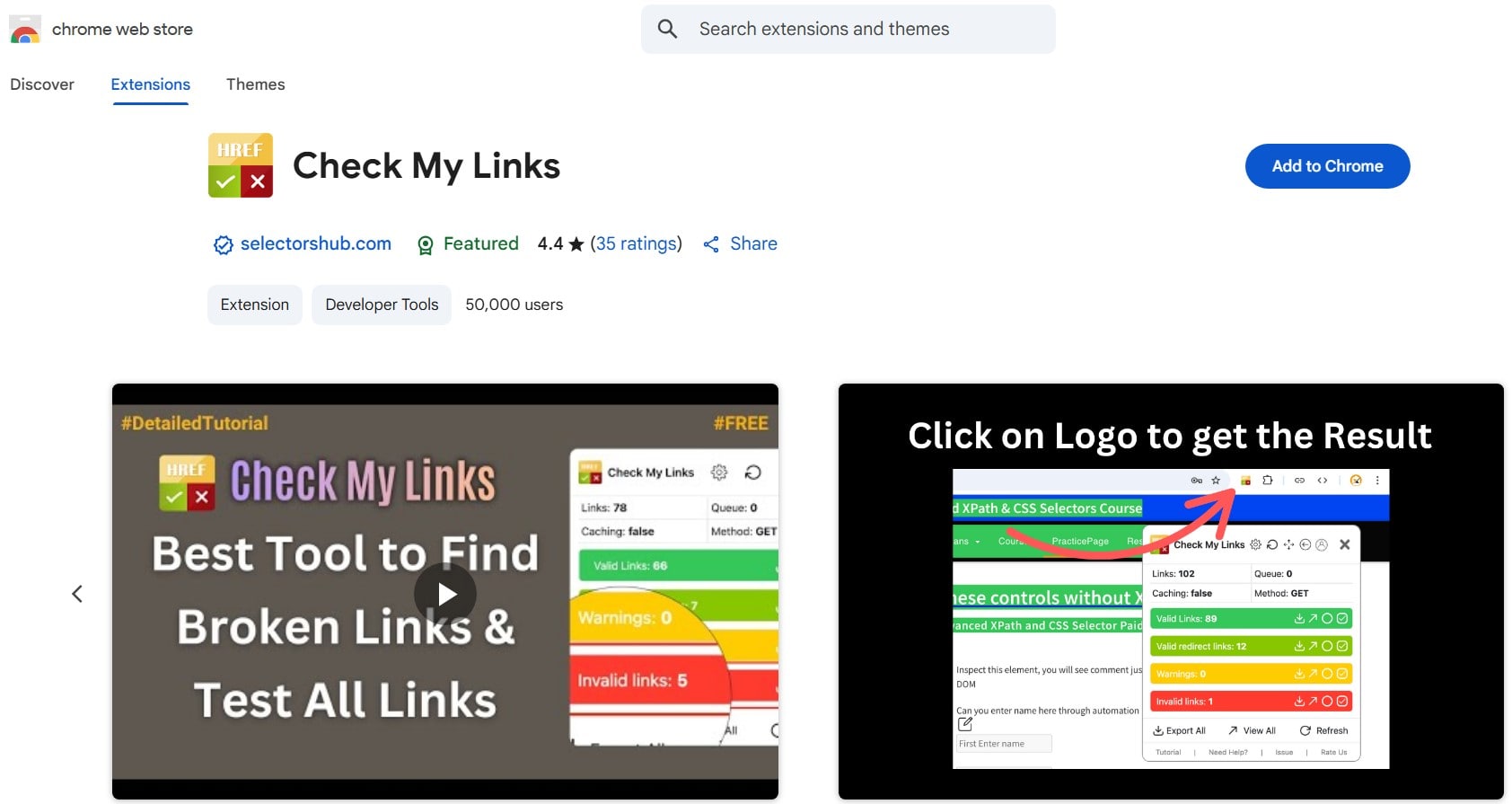
Ever get that gut feeling something’s broken on your page but can’t figure what? Boom—Check My Links chrome extension got your back. It’s this free SEO tool that scans any web page and instantly shows all broken, valid, and redirected links. It’s like Ctrl+F, but for SEO nightmares. For comprehensive link audits, this is one of the best seo addons for chrome.
I mean, imagine going live with a blog post packed with dead links. Not cool. This chrome SEO extension runs through your content and paints links in green, red, or grey. Green means you’re good. Red? Oops. Grey? Might need to double-check those. Fast, no drama.
Here’s what this SEO extension gives you in one click:
- Finds every link on the page and shows its HTTP status
- Counts total, valid, redirected, and broken links
- Works on local HTML files and even inside iframe or shadow DOM
- Exports results as CSV or Excel file (perfect for reports or audits)
- Changes highlight color to match your vibe
- Can recheck broken links one by one or all at once
- No data storage – safe even in incognito mode
It’s like having a dedicated seo checker chrome extension that flags broken URLs in seconds.
Great for SEOs, content editors, developers—anyone who hates broken stuff. Over 1 million testers already use it. If you care about SEO hygiene, this chrome extension is a must in your daily toolbox.
Similarweb Chrome Extension
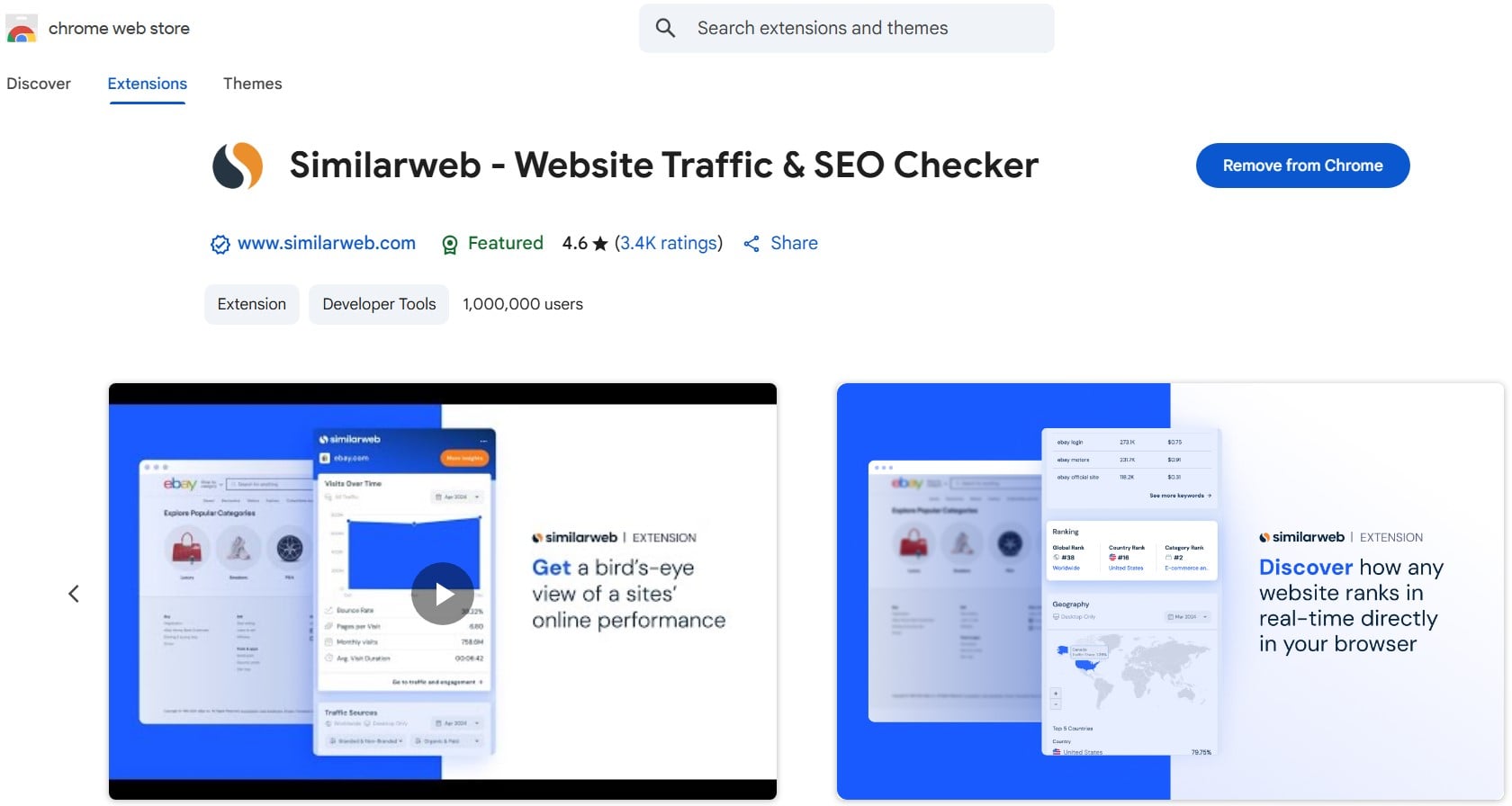
Ever spy on your competitors and wonder where the heck their traffic’s coming from? With the Similarweb SEO extension for Chrome, you don’t need to guess. Just install, click, and boom—you get a sneak peek into how websites are really doing.
This chrome extension pulls juicy SEO and traffic data for any domain you visit. Marketers swear by it as a webrank seo checker and traffic spy tool. No digging through backend tools or asking devs to send numbers. It’s all there. And it’s fast.
So, what kind of stuff you’ll see?
- It’s basically seo for chrome, without any logins or fees.
- Total visits and bounce rate (you’ll know if users run away or stick around)
- Traffic sources – organic SEO traffic, direct, paid search, social, referrals
- Top keywords – what brings people in from search
- Country-based traffic – see where visitors come from
- Global & local rank – who’s winning the SEO race
It’s basically Google Analytics but for someone else’s site. And yeah, no login needed.
This SEO chrome extension is gold for marketers, agencies, SEO experts, even product teams. Want to find out why that Shopify store’s blowing up? Or why your SaaS traffic’s down? Similarweb helps you figure that out.
And it’s free. Unless you’re shy about seeing your competitor’s dirty numbers.
SEO Pro Extension
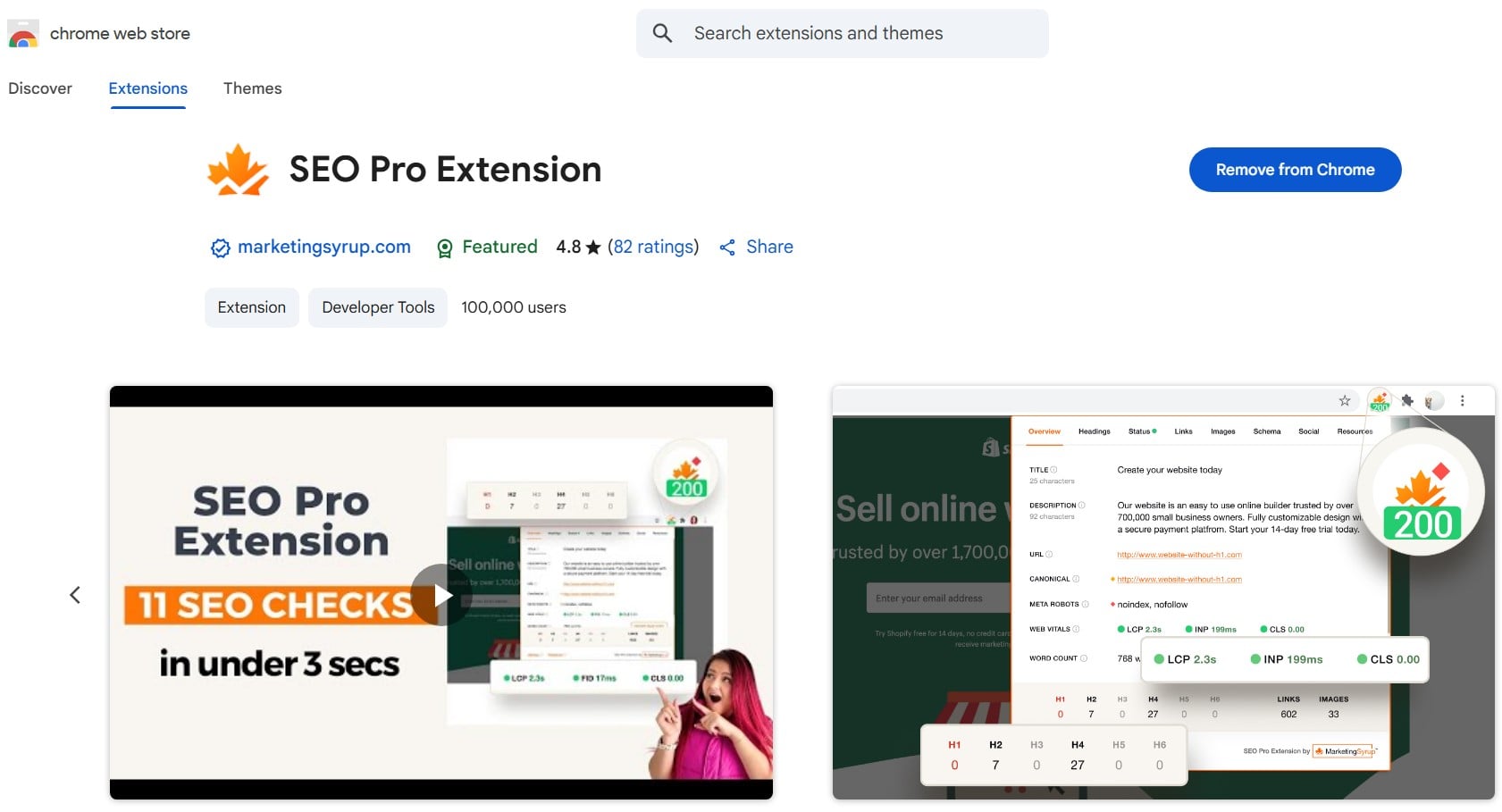
You’re tired of switching between tools for basic SEO checks? Same. That’s why the SEO Pro extension for Chrome is a no-brainer. It puts all the main SEO stuff right in your face—in a good way.
Click the icon, boom—your whole on-page SEO audit is right there. This is easily among the best seo chrome extensions available today.
Wanna check the HTTP status? Done. Need to spot if a page is set to noindex or if it has weird canonical links? Done again. You can even see Core Web Vitals without touching PageSpeed Insights.
Now the fun part. This SEO Chrome extension also shows:
- Heading structure (yep, how many H1s your competitor messed up)
- Redirect chains without opening DevTools
- Missing alt tags on images
- Internal & external links, with anchors
- Schema markup and Open Graph preview (see how your page will look on LinkedIn before posting)
It joins the ranks of top chrome seo extensions that save hours on on-page audits.
You can even highlight nofollow links, because who has time to inspect element every time?
This SEO extension saves hours. We’re talking about real time here—your lunch break won’t be eaten by boring audits anymore.
Trusted by 100,000+ users. Built by Marketing Syrup. And approved by Google Chrome.
No login. No fluff. Just good SEO data. Fast.
SEO Meta in 1-Click
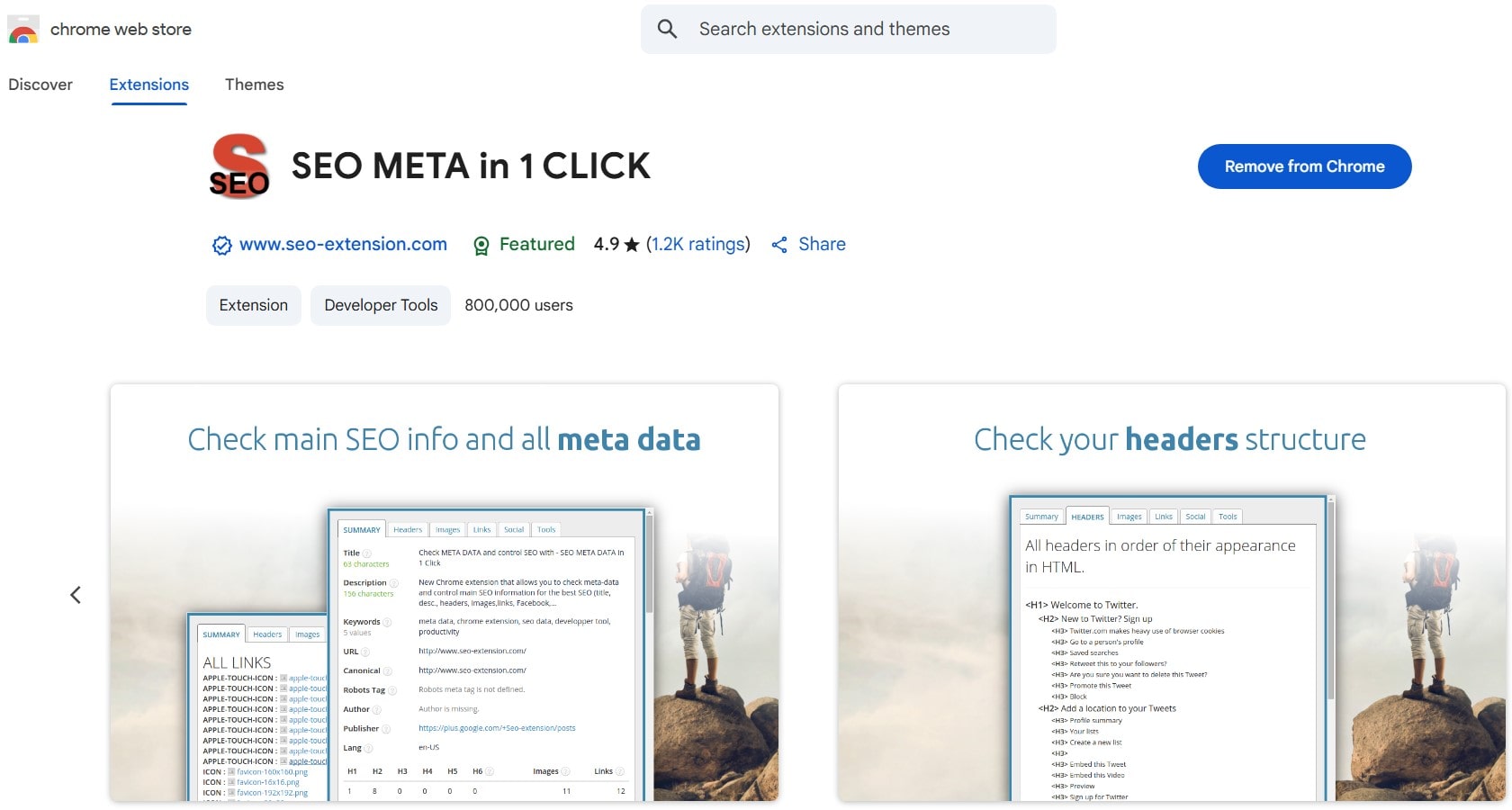
You’re on a webpage. You need to check title, description, headings, schema, links, images… fast. Do you open DevTools? Nope. You click one tiny Chrome extension: SEO Meta in 1-Click. Nothing beats this tool when you just need seo for chrome without diving into DevTools.
It dumps all on-page SEO info in your face—clean, fast, no scroll hunt. From <title> to <h6>, from alt attributes to Open Graph tags. And no, you don’t need to be a dev to use it.
The SUMMARY tab? Pure gold. It shows:
- Title & meta description (with lengths, so no cut-offs)
- Canonical URL
- Meta robots
- Number of headings, images, and links
- Robots.txt and sitemap presence
- Social previews (Facebook, Twitter, etc.)
It qualifies as an on page seo chrome extension by dumping all metadata into a neat summary.
Feeling geeky? Jump into HEADERS or IMAGES tab. It even counts how many images are missing alt tags. That’s free SEO juice you’re probably ignoring.
Need to check how a page will look on Facebook or Twitter? The SOCIAL tab shows OG tags and Twitter Cards. Want Schema? Yep—it pulls that too (though not as deep as Detailed SEO or Plerdy).
And bonus: this extension links out to over 50+ other SEO tools you might love—Ahrefs, SEMrush, GTmetrix, Sitechecker, WAVE, and more.
If you do on-page SEO, this Chrome extension should be your new right-click bestie. It’s free, it’s fast, and it saves hours each week. Boom.
Conclusion
Chrome extensions for SEO? Pure magic. They give you power—real power. You don’t need to dig through source code for hours or open 5 tabs to get one answer. You click the extension—boom, there’s your data: meta tags, broken links, keyword info, schema, you name it.
Try a few. Poke around in SEO Meta in 1-Click, play with SEO Pro, smash some buttons in Plerdy. See what works for you.
You don’t need 20 tools—just the right ones. Pick them, test them, mix your own SEO cocktail. Less time clicking. More time ranking. Let’s go.
