Ever wonder if changing your page title really helps? Or maybe you move a keyword higher and think, now SEO will work better? Yeah, we’ve all done that. Sometimes it helps, sometimes traffic just drops and you cry inside.
That’s why smart teams now do A/B testing. Not one-time change, not hope — real A/B SEO tests. A/B testing SEO helps marketers avoid guesswork and rely on real performance data. You try version A, version B, and watch which page wins. It’s simple idea, but it saves you from big mistakes.
I used to change SEO stuff without testing. Big risk. One change can kill traffic. But A/B lets you test before you destroy. Now I test meta tags, I test content blocks, I even test H1 tags. It works.
Why trust your gut when you can run SEO A/B test and see result with your own eyes? A/B testing in SEO is the most reliable way to understand what changes actually improve rankings.
It’s 2025. We test everything. Pages, titles, links. If you’re not testing — you’re guessing.
What Is SEO A/B Testing?
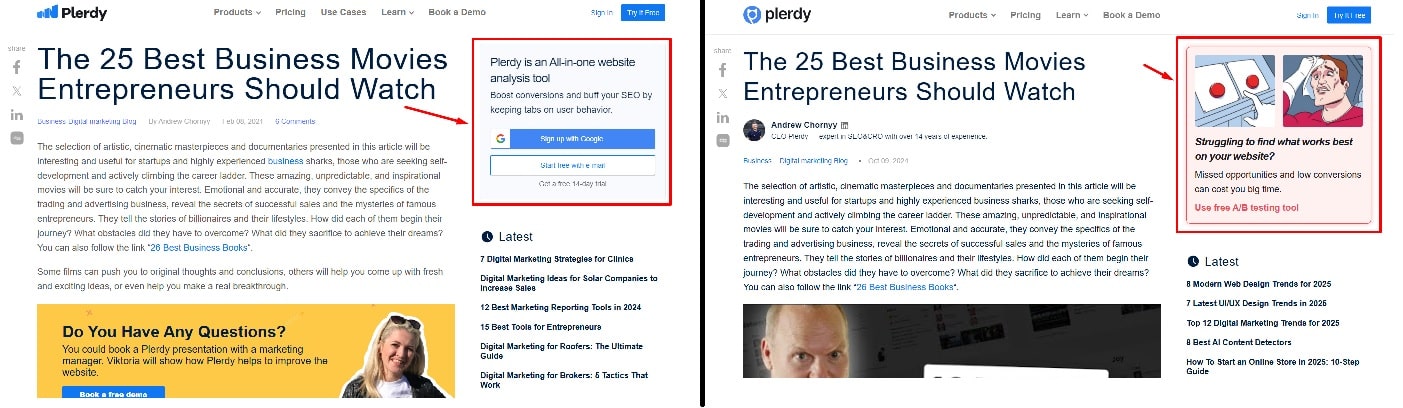
How It Differs From CRO Testing
You maybe know CRO testing. It’s when you show version A and version B to different people. They see same page but with small changes — and you check which one convert better. Button color, form, headline. That’s CRO test.
But SEO A/B testing is not like that. You don’t test users. You test how Google sees different pages. Two pages, same template, but something small is changed for SEO. Maybe meta title, maybe H1. Then you wait. You don’t look at clicks. You watch what Google rank better.
Also, CRO test is fast. SEO A/B test takes longer. Because search engine don’t decide in one day. It need crawl. Index. Think. That’s why it’s slower — but better for SEO changes. If you don’t want to break something, you use A/B testing.
Why You Can’t Test Pages Like Users
Here’s where people mess up. They think you can test SEO like CRO. Nope. Google is not human. It don’t see both versions. It sees only one.
You try to show two titles to people — fine. But Google sees only one title tag. And if you use JavaScript to switch it, Google maybe never notice. Your A/B test fail without you even know.
Real SEO A/B testing works different. You create two pages. You send one version to group A, other to group B. Pages must be separate. You don’t split people. You split pages. That’s how you get real data from test.
Why this matters?
- One Googlebot = no audience split
- Duplicate content can kill your test
- You’re testing pages, not people
If you don’t test SEO changes with proper A/B logic, you just waste time. Or worse — traffic go down and boss yell at you.
Why You Should Run SEO A/B Tests
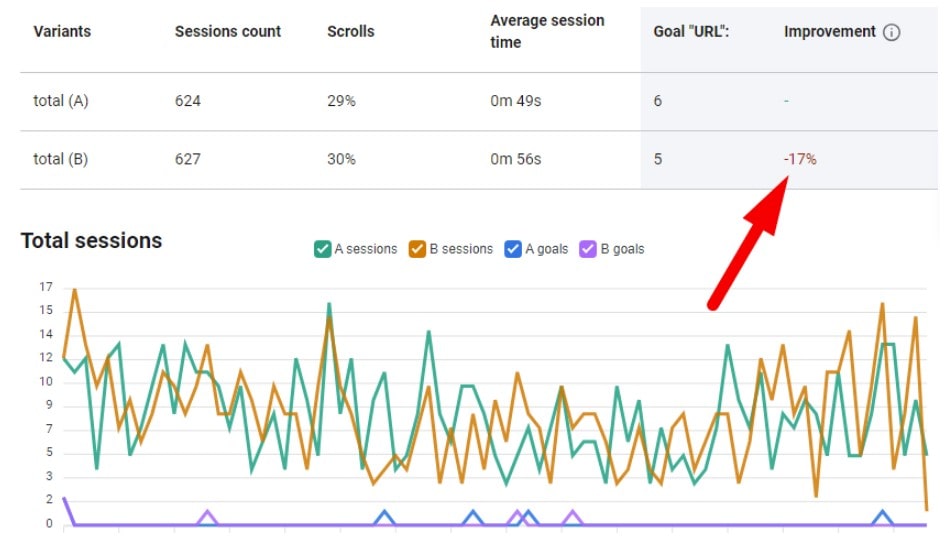
Validate SEO Changes Before Scaling
You know what’s worse than traffic drop? Traffic drop because of your “great idea.” You think your SEO change will help. You change title, update content, remove old stuff. Boom. Site goes down. Been there.
That’s why A/B test is your safety net. You test SEO change on small group of pages first. Maybe 10%, maybe 50. You wait, check results. If it’s good — scale. If not — roll back. Fast and clean.
No guessing. No blind edits. You got data. You test it before go all in.
Prove SEO ROI to Stakeholders
Bosses want numbers. Clients want proof. Nobody happy when you say “Trust me, it’ll work.” That’s not how money talk.
A/B testing help you show real SEO results. You say, “Look, we tested it. Page B got 23% more organic traffic. That’s not story. That’s data.”
And it kills objections like:
- “How do we know it works?” → You show results from SEO test
- “What if traffic goes down?” → You tested it first, on small group
- “Is it worth the money?” → Yes, if it brings 20–30% more visitors per page
- “Why we need to change page title?” → Because test say it works
Numbers win fights. A/B test gives you numbers.
Stay Ahead of Google Updates
Google don’t sleep. Updates hit every month. One wrong move — and boom, your SEO is gone.
But if you test SEO changes often, you see what works now. A/B testing helps you ride the wave, not drown in it. Better test, better sleep.
How to Use Free Plerdy A/B Testing for SEO Experiments
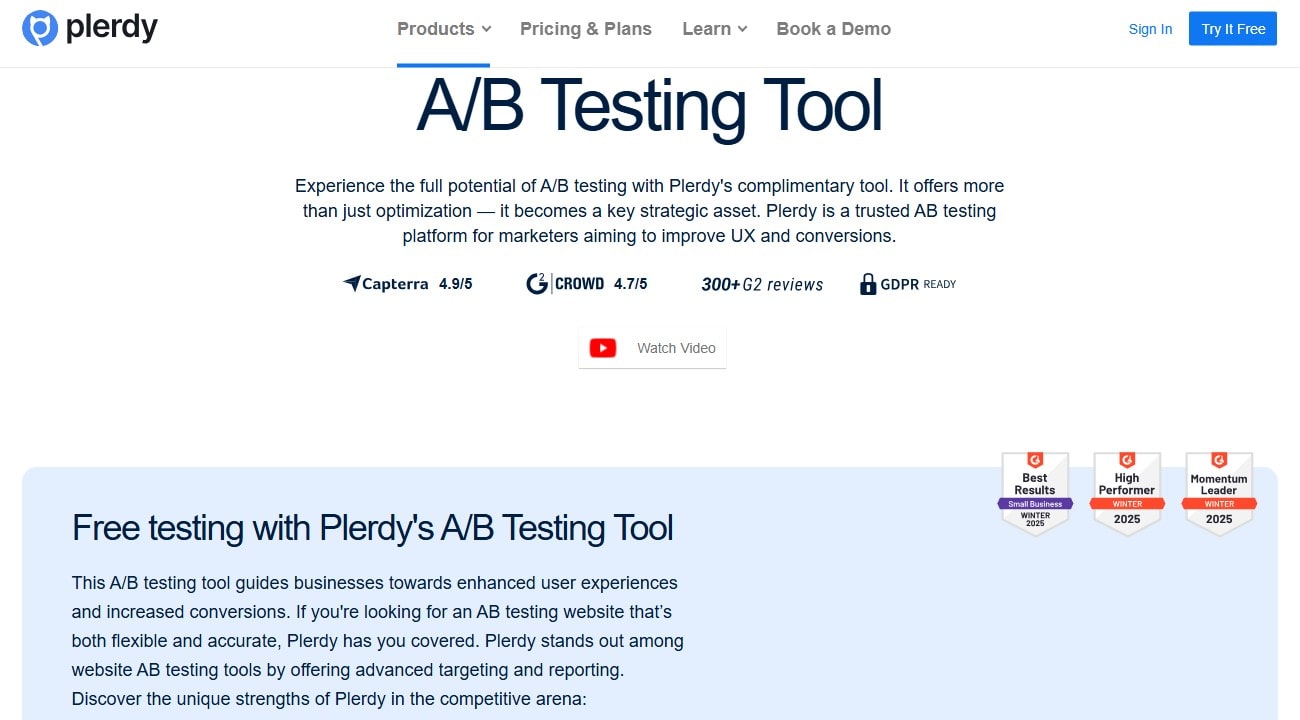
Most A/B tools cost too much. Some over $500 a month. Good tools, sure. But maybe you don’t have that cash. Maybe you just want to test fast and don’t hire full dev team.
Plerdy gives you A/B testing for free. No joke. You can use SEO A/B testing software to manage experiments without touching a single line of code. You don’t need to code. You don’t need to wait two weeks to launch SEO test. You just pick your pages, change something small, and see what happen.
What can you test?
- Page title A vs. title B
- H1 tag with or without keyword
- Content order — intro first or product block
- Short vs. long meta description
- Internal links on top vs. at bottom
You split page group into two. Page A is old version. Page B is new version. Then you test. Plerdy shows SEO data, clicks, rankings, even user heatmaps. This kind of SEO split testing software is perfect for marketers who want quick feedback on changes. You get full picture — for free.
This is perfect if you’re not sure what change is good. Instead of risk your whole site, you A/B test on 10% of pages. If it works, you scale. If not, no big loss.
Try it now. While others guess, you can test and win traffic. A free SEO A/B testing tool like Plerdy can give you insights that even premium tools miss.
When Your Website Is Ready for SEO Split Testing
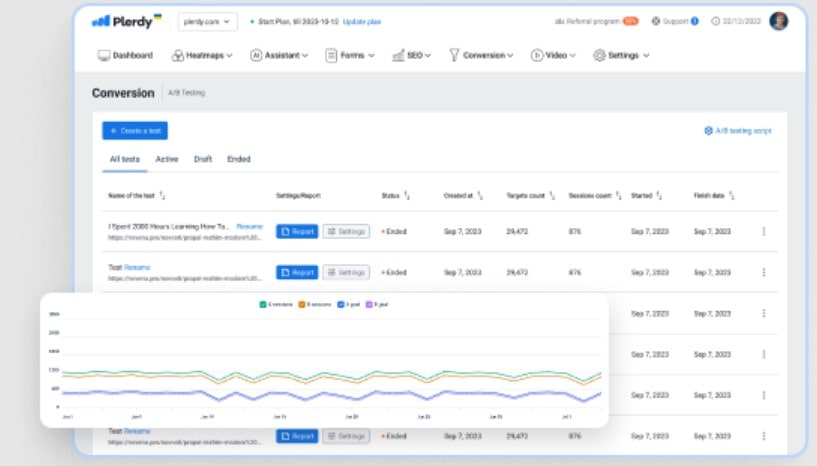
Required Page Volume and Template Type
Wanna start SEO A/B test? First, make sure you got enough pages. Not 20. Not 100. You need at least 300 pages to get real result. And not just any pages — they must follow same template. One type. One structure. Like product pages or blog posts.
Why it matters? Because A/B test compare one group to another. If pages look too different, you won’t know what works. Google can’t guess. You test one thing — title, meta, or layout. So page group must be same, or test fails.
Have same type of page? Good. You ready. No template? No point to test.
Minimum Traffic Threshold
Now about traffic. You need visitors. Bots don’t count. People must come to those pages from search. If no one come, you can’t measure anything. SEO test is not magic — it needs data.
Target 30,000 organic sessions monthly. That’s good base. If you test on 100 pages, each one must get traffic. Not once per week. Daily.
Check it with Plerdy, GA, or GSC. See which page group bring steady SEO traffic. If traffic is dead, test is dead too.
Remember:
- No traffic? Don’t run test.
- Wrong pages? Test means nothing.
- Not enough pages? A/B won’t work.
SEO A/B split testing only works when you follow the rules — same templates, steady traffic, and one variable. Build first. Then test smart.
How to Design a Valid SEO A/B Test
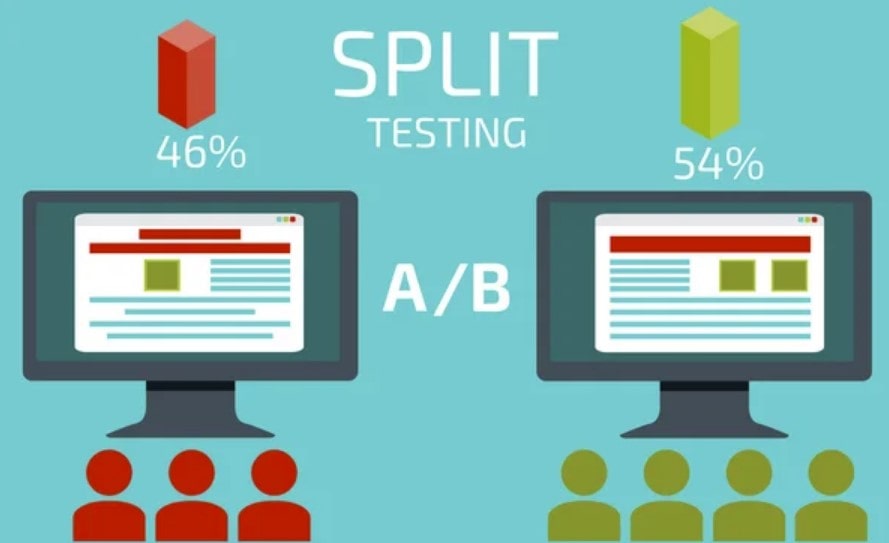
Step 1: Choose Pages with Shared Templates
Start simple. You can’t A/B test on random mix of pages. All test pages must use same layout. Product pages? Blog categories? That’s okay. But don’t mix home page with pricing or FAQ. That’s SEO chaos.
Pages must be same type. If not — you test too many things at once. Google gets confused. You get useless data. No point. So rule one — find group of pages with shared template. Then test.
Step 2: Write a Testable SEO Hypothesis
No idea = no test. You must write clear SEO hypothesis. Something you believe will change ranking or click rate.
Good hypothesis:
- Changing title tag to include keyword will improve organic CTR
- Moving internal links to top will improve crawl frequency
- Shorter meta description will increase mobile visibility
Bad hypothesis:
- Make the page nicer
- Try a new font
- Change image color
Your A/B test must focus on real SEO stuff. Title. Meta. Link. Content structure. If you test vague idea, you get vague results.
Step 3: Use Smart Page Bucketing
Now the hard part — bucketing. You split your pages into two groups: control and variant. Sounds easy. But one wrong move — and you kill the test.
Don’t bucket alphabetically. Don’t use CMS IDs. That’s bad. Maybe all A pages get traffic, Z gets none. Then your A/B test is trash.
Use random bucketing or statistical models. Some tools like Plerdy or SearchPilot help with this. Any solid SEO split testing platform will make sure both groups are evenly balanced for clean results. You want both buckets with equal traffic, equal SEO history, equal potential. Only one thing must be different — the SEO change.
Step 4: Implement Changes to Variant Pages
Okay, now you go live. Make changes only to variant pages. Keep control untouched. No extra tweaks. Don’t change images, don’t add banners, don’t fix typos. Be cold.
SEO A/B testing works when you isolate the variable. Just one thing changes. Everything else — same.
Step 5: Forecast and Monitor Performance
Before test, try forecasting. Use past traffic trends. Guess what numbers should look like without changes. Then run test and compare.
Google is slow. Maybe 2–4 weeks. Be patient. Track performance with Plerdy, Search Console, Ahrefs — whatever you use.
If test shows growth above forecast — congrats, you found a winner. Scale it. If not — learn, test again.
Client-Side vs. Server-Side SEO Testing

What’s the Difference?
There are two ways to run SEO A/B tests. One is client-side. Other is server-side. Sounds same? Nope.
Client-side test shows changes with JavaScript after the page loads. User sees it. But Googlebot? Sometimes it don’t. That’s problem. Your A/B test runs — but Google sees old version. Bad data, bad SEO.
Also, there’s “flickering.” Page opens with original content, then switches to variant. It blinks. Looks broken. That kills trust and confuse user. Not good for A/B tests. Not good for pages.
Server-side is better. It makes changes before page loads. Google sees the right version. No flicker. No missing tags. Tools like SearchPilot, SplitSignal, or even Plerdy (for smaller tests) let you do this right.
Why Server-Side Testing Is Safer
You want Google to crawl your page and see correct SEO version. That’s why server-side A/B testing works better. It sends the changed page straight to Googlebot. Full title, H1, meta — everything ready.
Client-side test can fail. Google don’t wait. It grabs HTML fast. If your test depends on JavaScript, SEO change might be invisible.
Server-side gives cleaner results. You A/B test with confidence. No guessing, no broken pages, no wasted traffic. Clear reporting helps you measure A/B testing SEO impact and prove your success to stakeholders. Just real test, real data, and real SEO results. If you don’t combine A/B testing and SEO strategy, you risk applying changes that hurt instead of help.
What You Can Test in SEO A/B Experiments
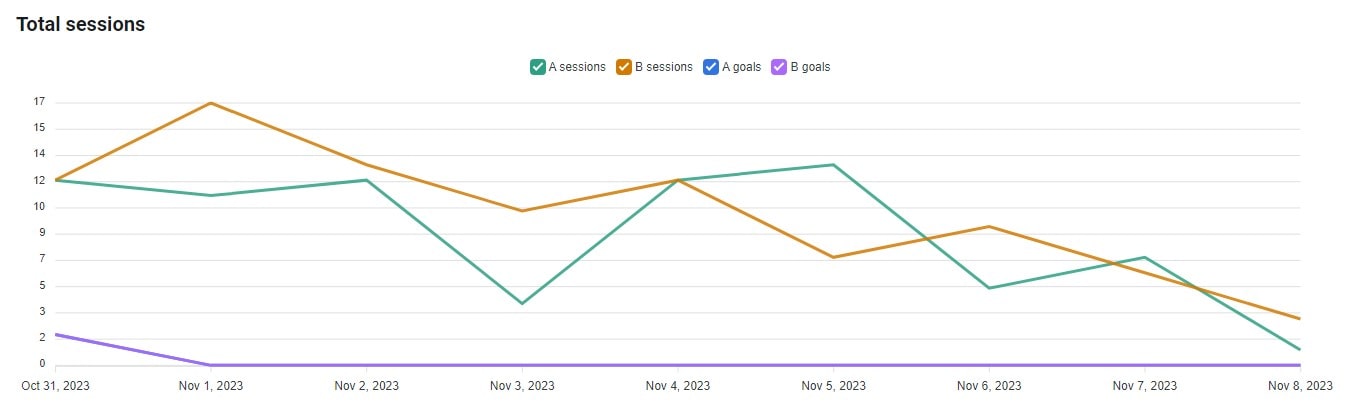
Beginner-Level SEO Tests
Start simple. Don’t try rocket science on day one. Your first A/B test can be easy and still useful.
Try changing the title tag. Maybe swap a word. Add number. Some common SEO A/B testing examples include trying numbers in meta titles, rewriting descriptions, or tweaking headers. Test new meta descriptions. Short vs long. See what works. Do it on group of pages — not just one. And track result with Plerdy, Google Search Console, or both. Test small. Learn fast.
Intermediate-Level SEO Tests
Now you got some wins, go deeper. You already know how to test pages. Let’s test content.
You can rewrite H1 — shorter, punchier. Or move keyword closer to start. Try changing the intro paragraph. Make it cleaner. Use list instead of plain text. Try removing fluff words. See if Google react.
Also, test URL slug. Is /best-laptop better than /top-laptops-2025? You never know until you test it. One test can grow traffic 10–20%. But only if your page group is big enough and traffic steady.
Advanced SEO Testing Ideas
This is where real fun begin. You already trust the process. Now go wild — but smart. Use a reliable SEO A/B testing platform to explore advanced ideas without ruining your current SEO setup.
You can test:
- Internal linking structure
- Canonical tag placement
- Schema markup variations
- Content order or layout
Change how internal links connect your pages. Or move canonical tag to different position. Try rich results markup — FAQ, product, rating.
Change layout: move CTA block higher. Flip section order. Google loves structure, so play with it.
These A/B tests don’t just improve SEO — they change how bots crawl your site. And that’s next level.
SEO A/B Testing Tools to Consider
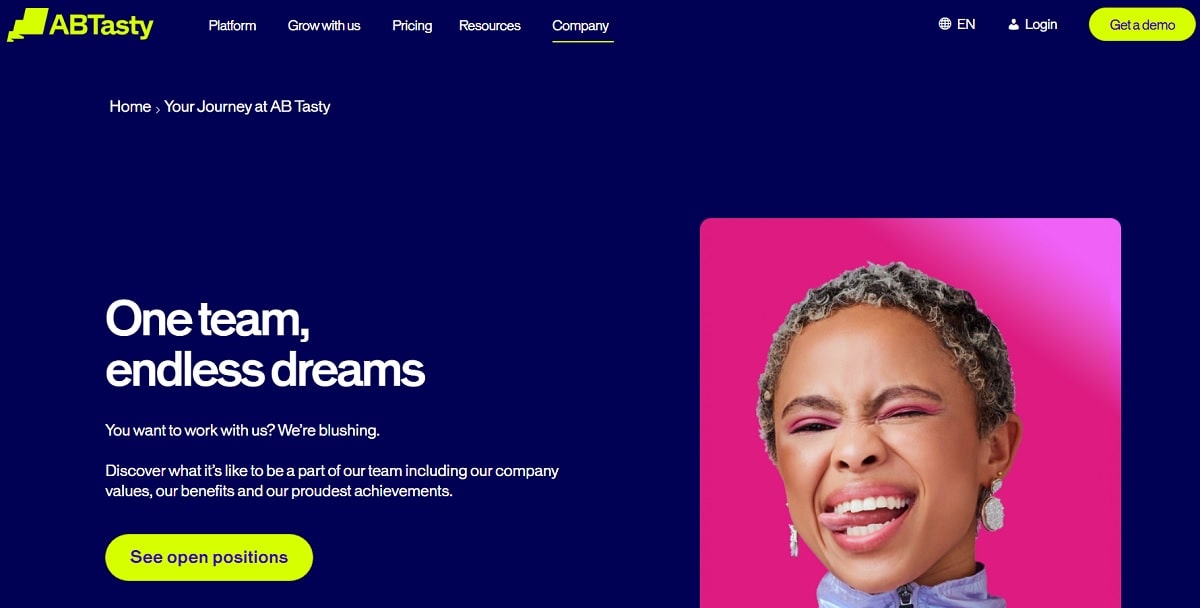
Top 3 Tools for SEO Testing
So, you ready to run real A/B tests? Then you need proper tools. No more guessing with spreadsheets or tracking changes in notepad.
SearchPilot is first big name. Pro stuff. Expensive, but crazy powerful. You can run server-side tests and forecast impact. Google loves it.
SplitSignal from Semrush is another top pick. It’s slick, made just for SEO A/B testing. You pick page group, set test, and boom — data flows.
Want something simple? Try SEOTesting. It’s light, no devs needed, good for basic tests. Plus, it connects to Search Console — clean and easy.
Features to Look For
Not every tool is equal. You need smart stuff, not shiny UI. Choose your SEO split testing tool based on data accuracy, ease of setup, and dashboard clarity.
Best tools have:
- Easy page grouping
- Real A/B split logic
- Integration with SEO data (Search Console, GA)
- Reporting you understand without crying
- Forecasting (bonus points)
And yeah — don’t forget about budget. Tools are cool, but your SEO test results won’t pay rent. Unless you test and win more traffic, then maybe.
Test smart. Pick right. Get results.
Conclusion
Stop gambling with your pages.
SEO is not Vegas. You don’t throw random changes and pray for traffic. You test. You measure. You win (or fail fast and try again).
A/B testing removes all that “maybe this works?” stress. No more “boss said change H1” without proof. Now you can say, “We tested that. It works. Here’s the data.”
So don’t trust hunches—test them. One page tweak could boost clicks 27%. Or save you from stupid mistake.
Start small. Use free tools like Plerdy. Watch what happens. Then scale smart, not wild.
