Medium is a blogging platform that allows creating and setting up a blog in a matter of seconds.
The Medium blogging platform is currently the authority for searching information on any topic as even Barack Obama publishes posts there.
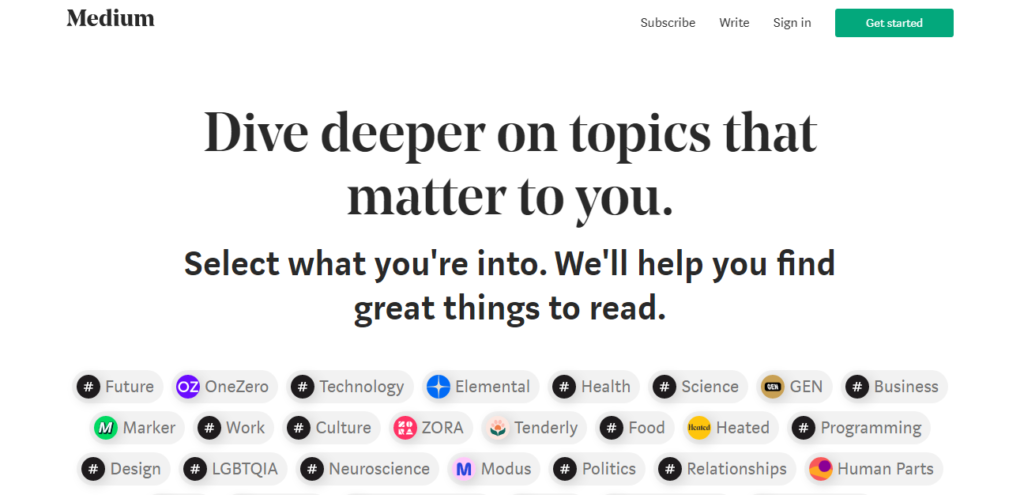
1. Sign up on Medium.
Sign in with your email or Facebook.
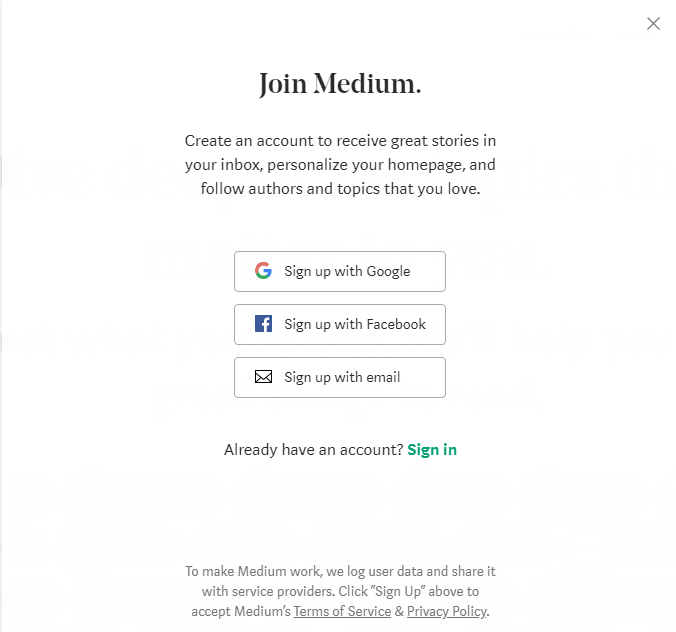
Select the convenient sign-in method, enter your name and surname or the blog name, press “Create an account.”
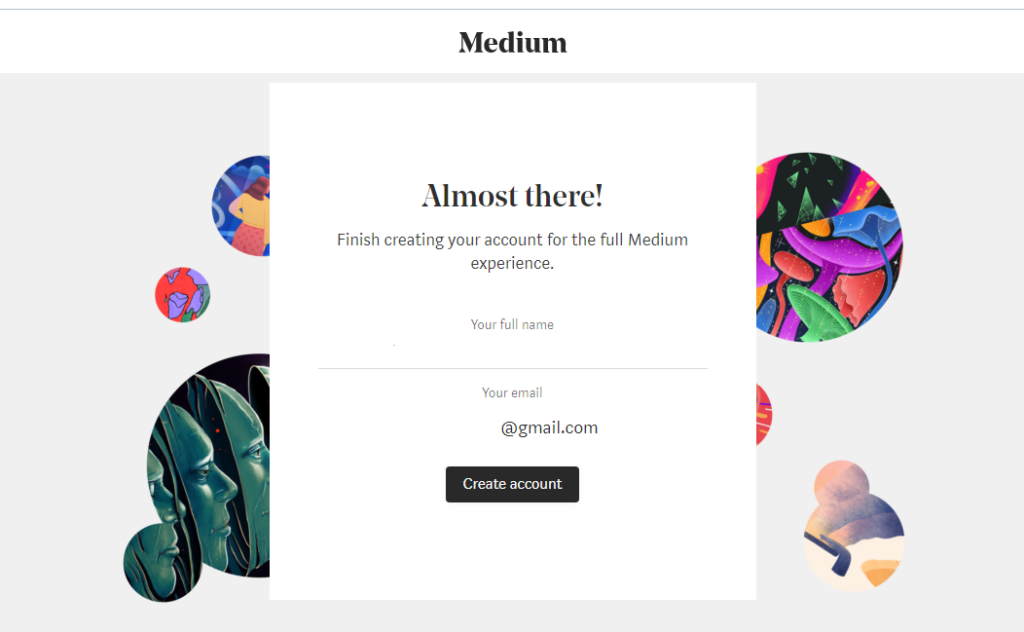
2. Set up the blog account on Medium
Open the “Setting” page to set up email notifications from the blog, connect it to Facebook and Twitter, or change the static link to your blog.
3. Set up the blog profile
Use the “Profile”> “Edit profile” tab to change the blog name, add the profile image or logo, and tell about yourself or published content. This allows your readers to understand what your blog is about.
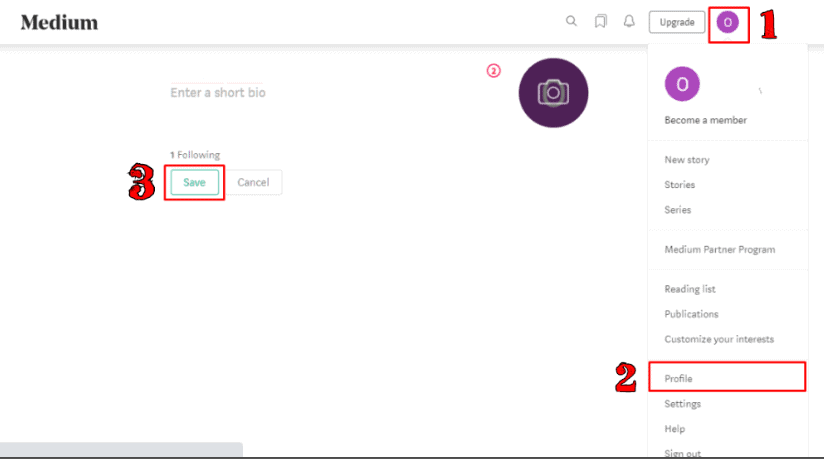
After these settings, your blog main page will have the following appearance:
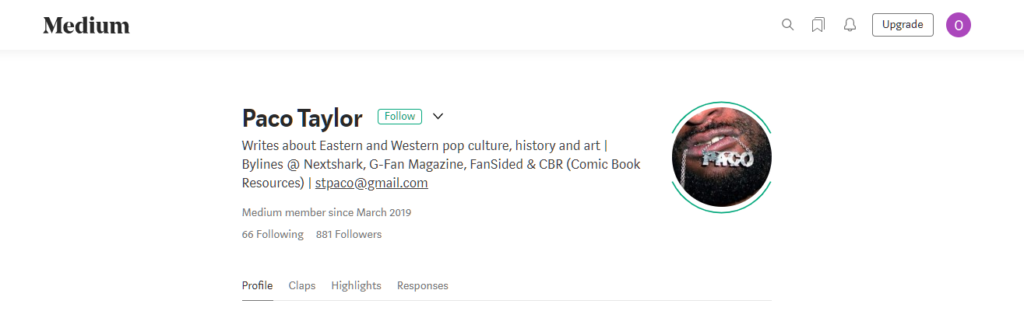
4. Create the first post in your Medium blog
Press the “New story” button:
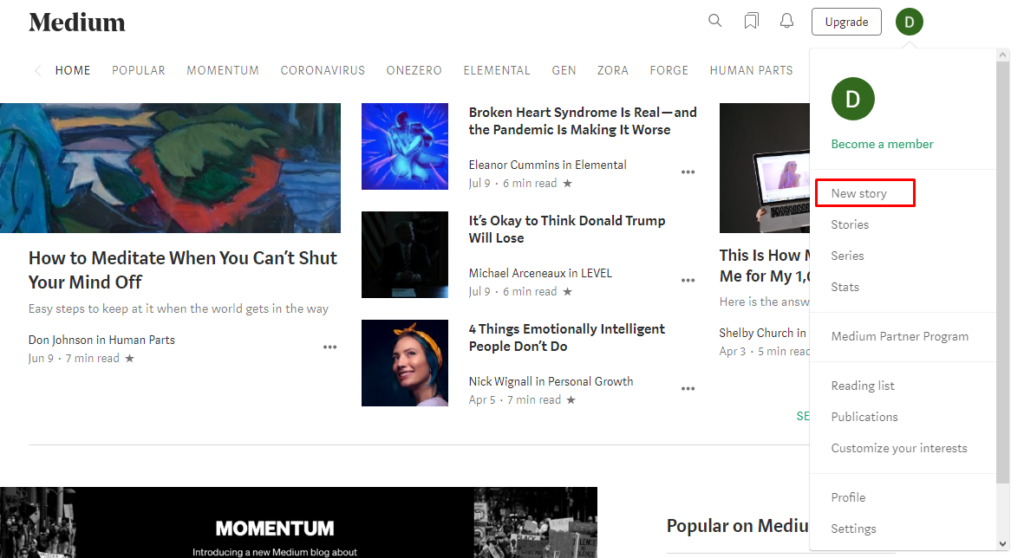
Enter the header and text. Then, in the right panel, you can add the post images, indicate the URL and tags to find the post. After completing the post-editing and setting up, press “Publish.”
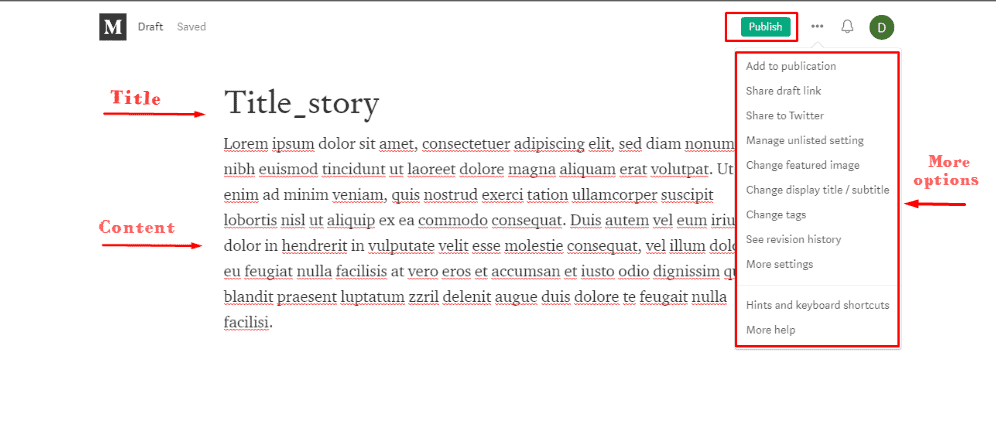
Additional settings will appear. Here you can add the main post image, tags (if you haven’t done this before), a header, and check the corresponding box if you allow Medium curators to send subscribers your post in digests. Finally, if the post is ready, click “Publish now.”
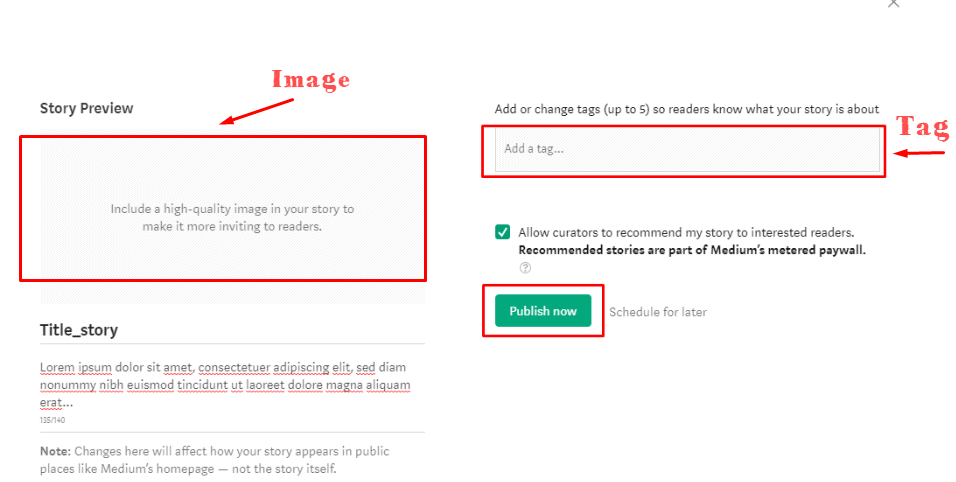
You will see a welcome pop-up and be offered to share the posting on social media.
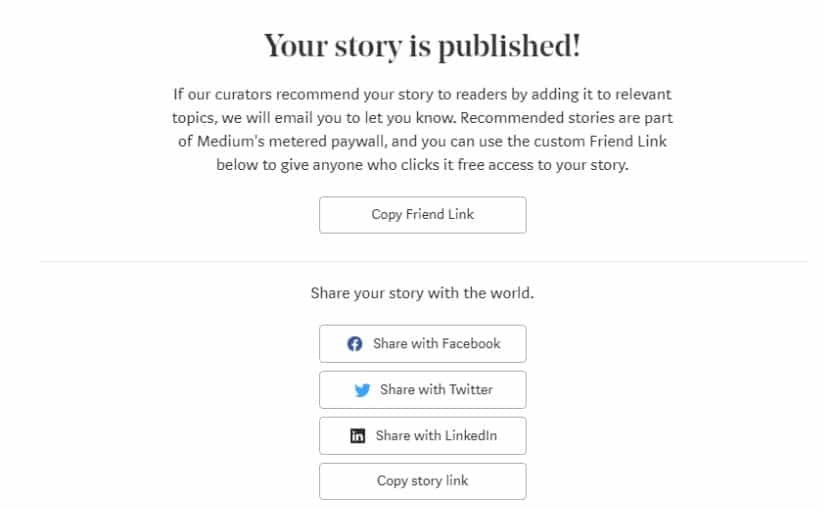
Here is the main page appearance after the first post is published:
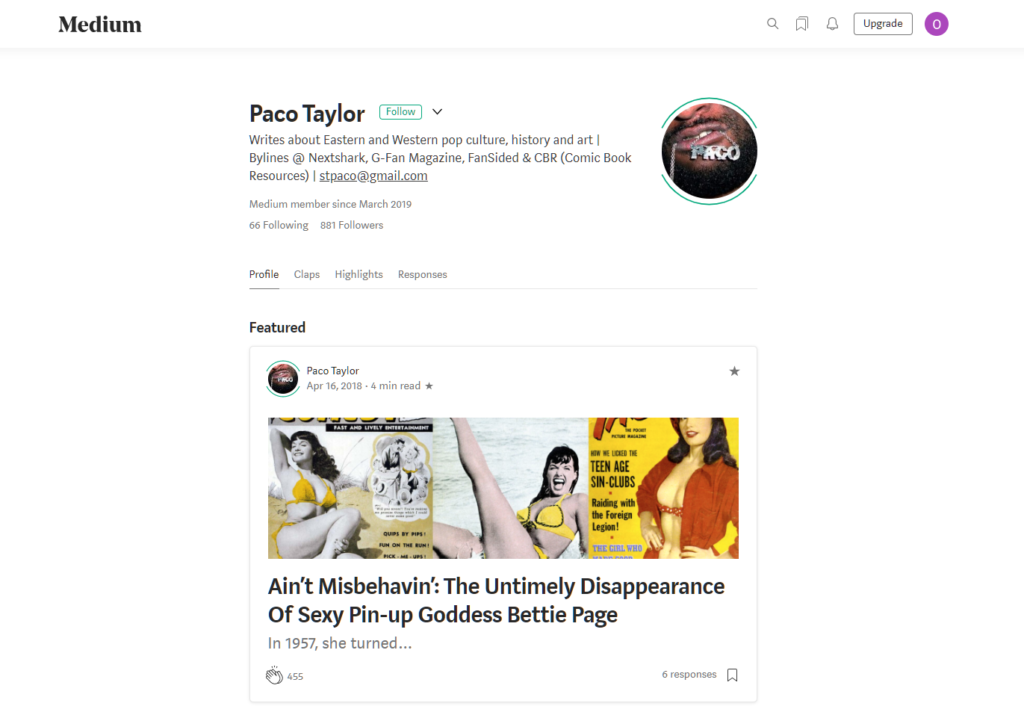
All further publications will be automatically displayed on your blog on the main page.
5. Analyze the views statistics.
For analyzing the efficiency of your blog or post, open “Stats.”
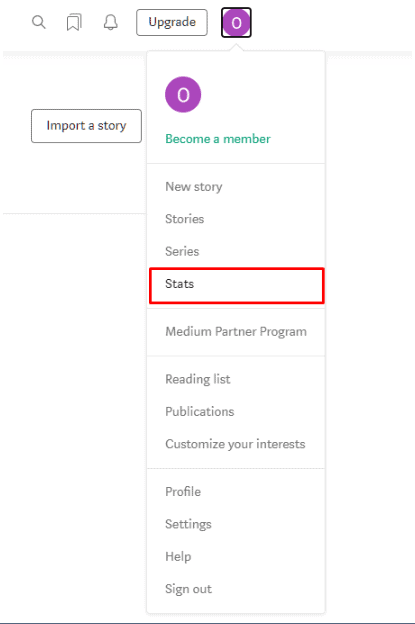
Congratulations! You have launched a blog! Great start!

