Welcome to the powerhouse guide of the 20 Best WordPress Plugins of 2025! In the dynamic landscape of WordPress, plugins are the spark plugs that ignite your website’s functionality, transforming a basic page into a versatile hub of user engagement. This year, we’re rolling out the red carpet for plugins that not only streamline your site’s operation but are also pivotal in tailoring user experience.
- Power up your e-commerce sites with plugins that turn the shopping cart process into a slick, seamless checkout.
- Elevate blog platforms with social media plugins, making sharing a breeze.
- Optimize portfolios with gallery plugins that showcase work in stunning, responsive layouts.
WordPress plugins build your site’s framework, making it stand out. From bolstering security to jazzing up your design, plugins are the muscle behind the might of every WordPress site.

Looking to ramp up your SEO and UX? Don’t miss out on Plerdy—your go-to tool for SEO & UX that’s been turning heads in the WordPress community. Plerdy not only amps up your SEO game but also ensures your visitors stick around – loving what they see and how smoothly they navigate.
So, buckle up and let’s dive into the cream of the crop in WordPress plugins – tailored to make your site a buzzing hub of activity and innovation.
Importance of Plugins for WordPress
When diving into the digital space, one platform stands tall: WordPress. As the backbone of countless websites, it’s not just about a sleek design or user-friendly interface. The heart of WordPress’s versatility lies in its plugins. Here’s why they’re invaluable:
- Functionality Expansion: Plugins easily extend a site’s capabilities, enabling features like eCommerce, SEO optimization, and social media integration.
- Customization: Tailor your website to your needs. With plugins, WordPress becomes a canvas, ready for your vision.
- Efficiency Boost: Time-saving solutions abound in the form of plugins. Automate tasks, streamline workflows, and enhance overall site performance.
- Safety Nets: Security plugins bolster WordPress sites against threats, ensuring your content and user data remain uncompromised.
Imagine a thriving online store. With WordPress and the right plugins, you can craft a checkout process that’s effortless, integrate real-time shipping calculations, and even suggest related products to boost sales. Or consider a blogger eager to engage their audience. By leveraging specific plugins, they can effortlessly incorporate captivating galleries, interactive polls, or even a newsletter sign-up, directly connecting with their readers.
In essence, plugins are the tools that transform WordPress from a mere platform to a dynamic powerhouse. They’re not just add-ons; they’re the engine fueling endless possibilities, ensuring every WordPress site can be as unique, efficient, and powerful as its creator envisions.
Criteria for Selecting the Best Plugins
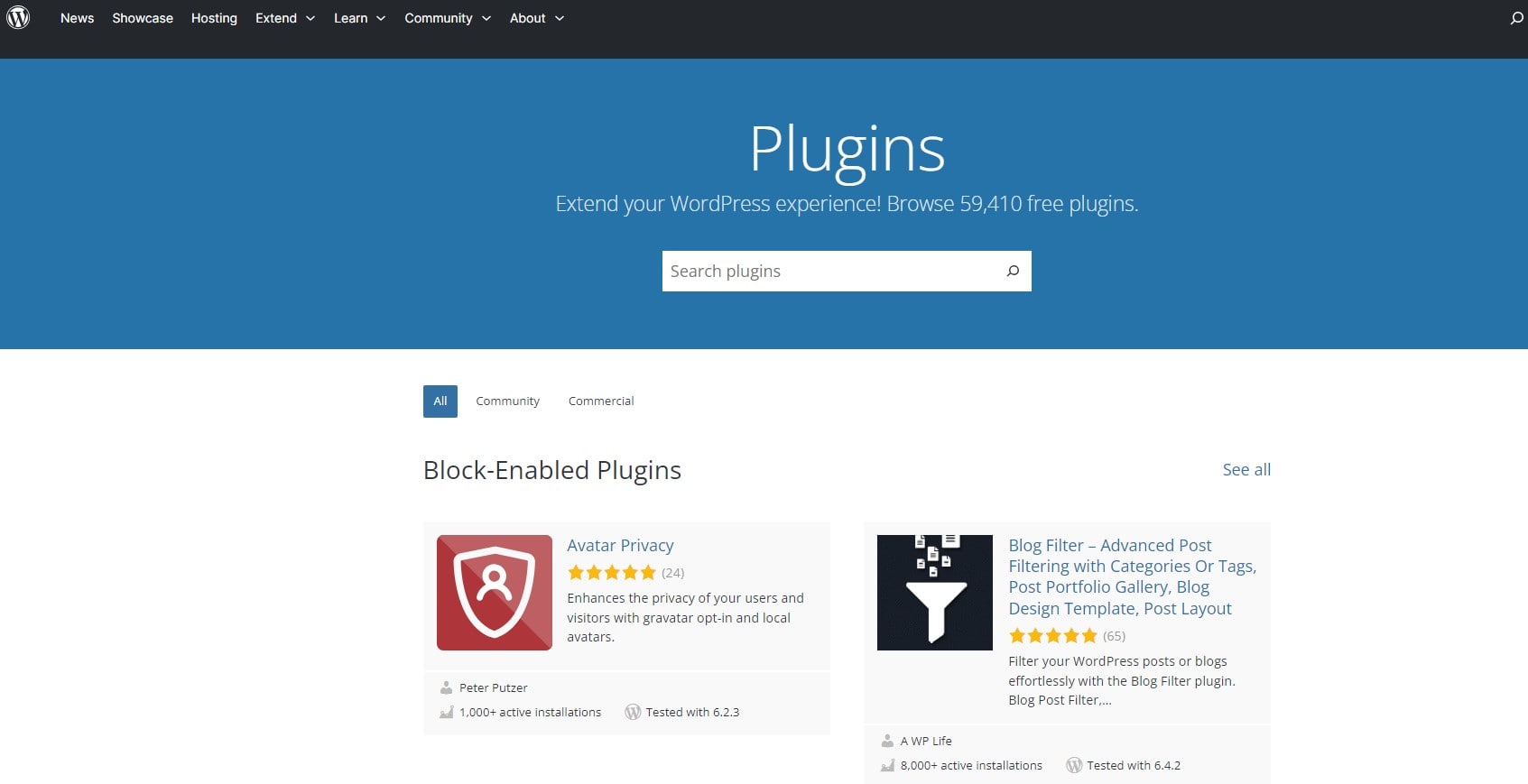
In the vast ecosystem of WordPress, plugins act as bridges, connecting intent to action. But with thousands available, how do you pick the best for your website? Dive into these criteria:
- Performance Impact: Prioritize plugins that bolster, not bog down, your WordPress site’s speed. Remember, a quick site ensures users stick around.
- Regular Updates: Top developers consistently roll out updates, keeping their plugins in sync with the latest WordPress versions.
- User Ratings and Reviews: Sift through user feedback. Often, firsthand experiences shed light on a plugin’s real-world efficacy.
- Compatibility Checks: Plugins should play nicely with others. The last thing you want is a site breakdown due to plugin clashes.
- Support Availability: Opt for plugins with responsive developers or active support forums. This backup can be a lifesaver during unexpected hitches.
For instance, a travel blogger might weave in a plugin for stunning photo displays, but they’d want one that doesn’t slow down the page load, ensuring readers effortlessly journey through their adventures. On the flip side, an e-commerce WordPress site might integrate plugins for cart management – but seamless compatibility with their chosen theme is crucial.
In a nutshell, the right plugins enrich WordPress sites, merging functionality with finesse. So, arm yourself with these criteria, and you’re set to elevate your online presence.
List of Best 20 WordPress Plugins
Embark on a journey through the elite roster of WordPress plugins for 2023, where each one is a masterstroke of design and functionality tailored for the WordPress connoisseur. Sifting through this curated list, you’ll uncover plugins that are true workhorses—each poised to supercharge your site, making it as efficient as it is innovative. Diving into these gems, you’ll see how the right plugins can turn your WordPress site into a beacon of engagement and a paragon of user-friendly design.
Plerdy
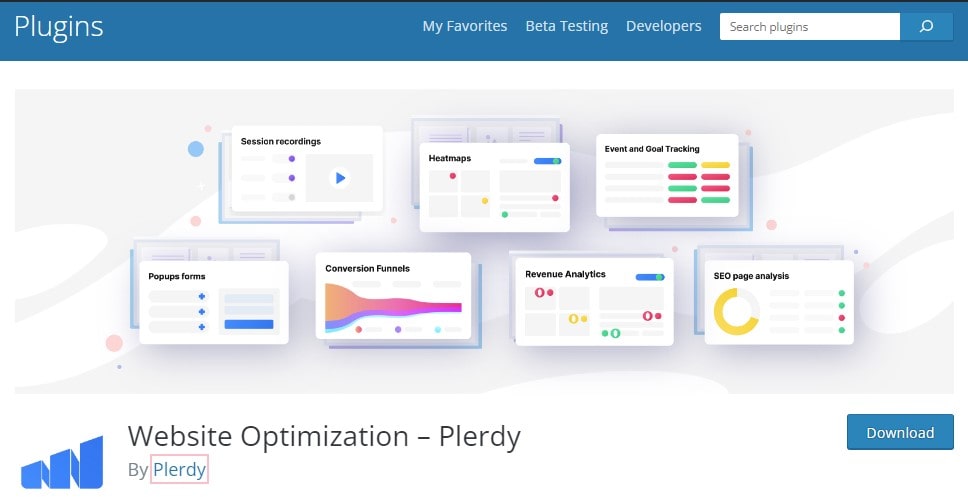
In the bustling universe of WordPress, finding tools that truly stand out can seem daunting. Enter Plerdy – a dynamic tool designed to supercharge WordPress websites with insights that matter. When paired with the right plugins, Plerdy becomes an invaluable asset, diving deep into user interactions and website performance.
Key features of Plerdy in the WordPress niche:
- Heatmaps: Visualize where users click, move, and engage – optimizing content placement becomes a breeze.
- Event Tracking: Pinpoint the success of specific site elements, from buttons to banners.
- SEO Checkups: Plerdy scans and flags potential SEO snags, ensuring your WordPress site remains at peak performance.
Consider a local bakery running a WordPress site. By plugging in Plerdy, they can swiftly discern which products or blogs reel in the most attention, adjusting their offerings accordingly. Or perhaps a digital agency, always on the hunt for ways to refine client websites. Plerdy sheds light on areas ripe for enhancement.
Plerdy isn’t just a tool; it’s the compass guiding WordPress aficionados towards polished, user-centric experiences. When plugins and Plerdy converge, magic happens – crafting digital spaces that don’t just exist but thrive.
Duplicate
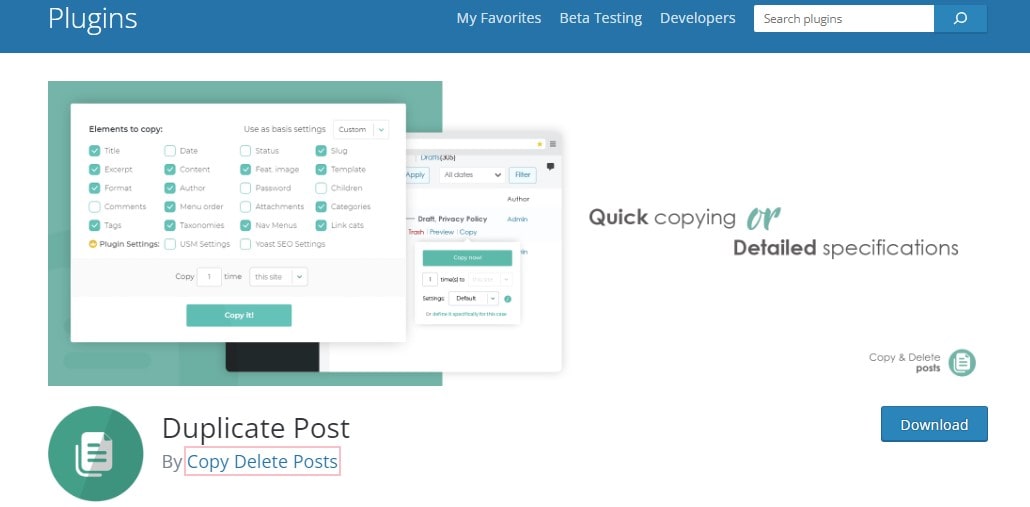
Navigating the WordPress platform often requires swift content replication – and that’s where the Duplicate tool shines. Merging with the extensive lineup of WordPress plugins, Duplicate seamlessly duplicates posts, pages, and more, optimizing your workflow in a snap.
Reasons to embrace Duplicate in your WordPress toolkit:
- Rapid Replication: Say goodbye to manual copying. Duplicate serves up exact content replicas with a single click.
- Preserve Meta: No more chasing down settings. Duplicate ensures meta information stays intact.
- Custom Post Support: Whether it’s a portfolio showcase or a product lineup, Duplicate handles it all.
Imagine a digital marketer rolling out a series of event pages on WordPress. Instead of starting from scratch each time, they pull up Duplicate, streamline the process, and launch faster. It’s the kind of behind-the-scenes magic that pushes WordPress sites from good to exceptional.
In a landscape brimming with plugins, Duplicate stands as a testament to simplifying WordPress endeavors. It’s not about adding more steps; it’s about making each one count. With Duplicate in tow, WordPress users are equipped to produce, refine, and deliver – all with unmatched efficiency.
Jetpack
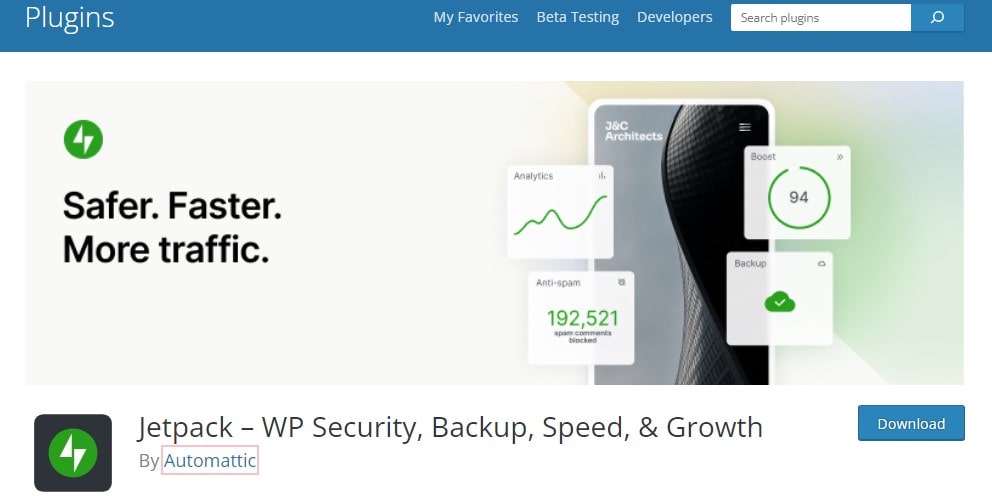
In the ever-evolving landscape of WordPress, Jetpack emerges as a powerhouse. This stellar plugin amps up WordPress sites, blending a cocktail of features to simplify, secure, and supercharge digital spaces.
Attributes that set Jetpack apart:
- Performance Enhancements: Speed up image load times and serve content faster from the WordPress cloud.
- Easy Customization: Tweak site designs effortlessly – bringing visions to life without breaking a sweat.
- Tightened Security: Ward off unwelcome intruders with brute force protection and spam filters.
Consider a local coffee shop, brewing stories alongside lattes on their WordPress site. With Jetpack, they spice up the visuals, offer seamless online reservations, and keep customer data locked tight. Alternatively, an indie writer showcasing their tales benefits from Jetpack’s related post feature – giving readers more to devour without manual linking.
Jetpack doesn’t merely play well with other plugins; it leads the charge in streamlining WordPress experiences. This tool, embedded in the fabric of WordPress, paves the way for users to craft, manage, and thrive online. So, when aiming to elevate a WordPress site, Jetpack is the trusty sidekick, always ready to fly into action.
Elementor
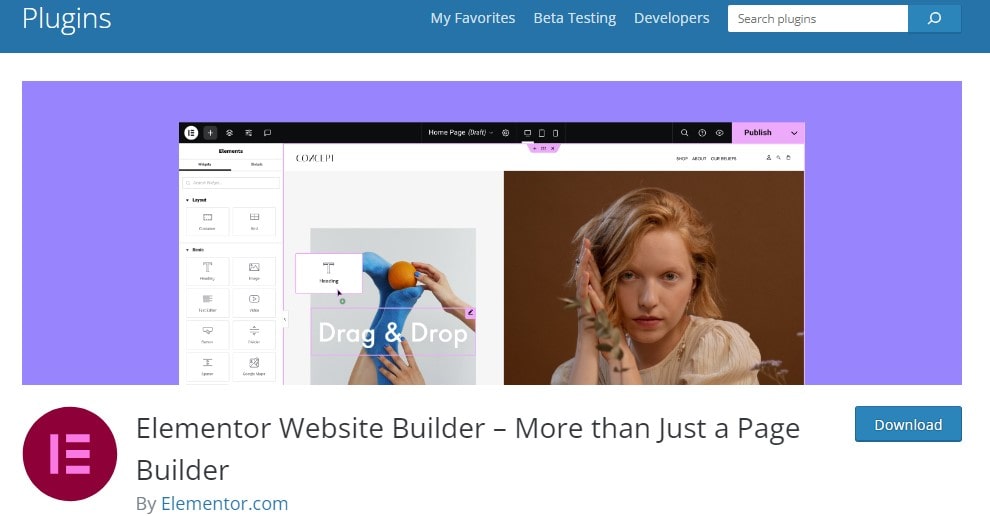
Unshackling creativity in the realm of WordPress design, Elementor stands out as a dynamo among plugins. This intuitive drag-and-drop builder transforms the way users interact with WordPress, granting the power to mold striking websites without touching a line of code.
Why Elementor shines in the WordPress universe:
- Visual Mastery: Seamlessly shape stunning layouts, basking in real-time previews.
- Flexibility First: Integrate with countless WordPress plugins, fine-tuning site mechanics.
- Mobile Optimization: Whip up responsive designs ensuring a polished appearance on all devices.
Picture an artisan bakery eager to share fresh pastries online. With Elementor, their WordPress site morphs into a visual treat, enticing visitors with vivid imagery, interactive menus, and a seamless shopping experience. Or, a fitness coach diving into the WordPress space can rapidly roll out class schedules, booking options, and testimonials – all with a design flair that captures their unique brand essence.
Elementor doesn’t merely adapt to WordPress; it elevates it. It’s the compass guiding non-techies to craft sites that rival professional developers. In the vast sea of WordPress plugins, Elementor is that beacon of brilliance, guiding users to digital excellence.
Classic Editor
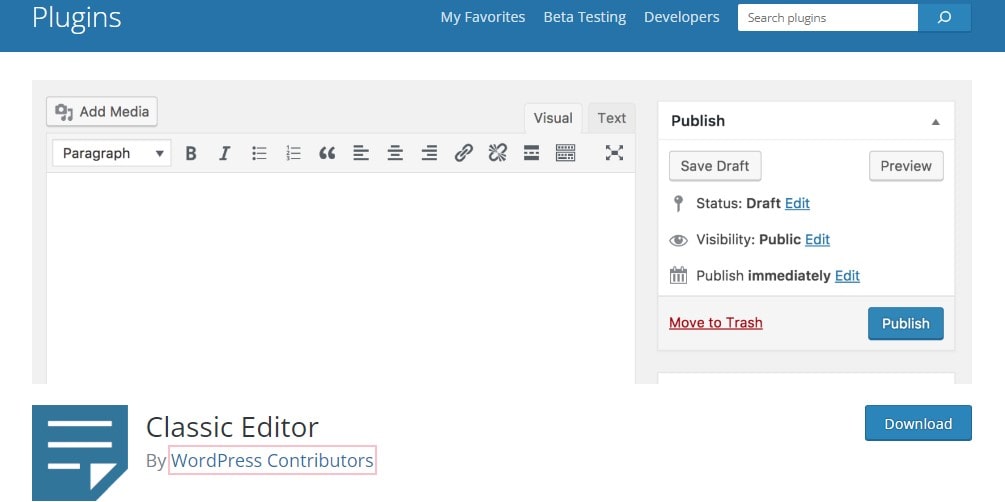
Many prefer the Classic Editor in WordPress’s ever-changing world. As new plugins and features roll out, there’s an undeniable charm in clinging to the familiar – and Classic Editor brings that homely touch to WordPress.
The reasons many gravitate to the Classic Editor on WordPress:
- Simplicity at its Best: Dive straight into content creation without a steep learning curve.
- Reliability: Proven performance with years of refinement and updates.
- Interplay: Harmonizes effortlessly with a slew of WordPress plugins, enhancing functionality.
Consider a local bookshop branching into the digital sphere with a blog about rare finds. Using the Classic Editor on their WordPress site, they can effortlessly pen down heartwarming stories, weaving tales of old novels and their timeless allure. The Classic Editor offers them a canvas – clear and uncomplicated, letting the narratives shine.
Embracing the essence of “less is more”, the Classic Editor keeps WordPress users grounded in an era where simplicity ruled. Amid the swarm of flashy plugins and evolving interfaces, the Classic Editor stands as a comforting reminder of the roots from which WordPress blossomed.
Yoast SEO
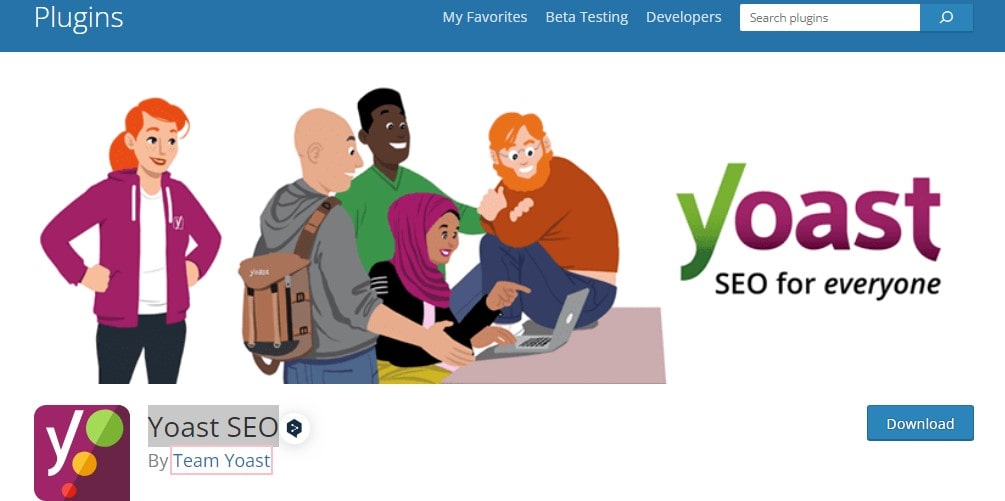
Harnessing the potential of WordPress often hinges on the plugins you integrate. And when we touch upon SEO optimization – Yoast emerges as a stalwart ally. This tool doesn’t just optimize; it revolutionizes your approach to digital content on WordPress.
Attributes that make Yoast a standout in the myriad of WordPress plugins:
- Intuitive Analysis: Breaks down the SEO score, pushing you to fine-tune every post.
- Readable Content Metrics: Ensures your writings strike a chord with the audience.
- Meta Magic: Take control of how snippets appear, crafting a compelling preview.
Imagine a budding chef eager to share family recipes through a WordPress blog. Each recipe is a blend of flavors, just as Yoast blends SEO strategies. Using the Yoast plugin, the chef ensures each post tantalizes not just the taste buds – but also search engine algorithms, serving up succulent content that’s easy to find.
Yoast’s integration into WordPress isn’t merely about moving up in search rankings. It’s about elevating the entire content experience – making every word, every image, and every post work harder and smarter for you. Embrace Yoast, and let your WordPress site truly shine.
WooCommerce
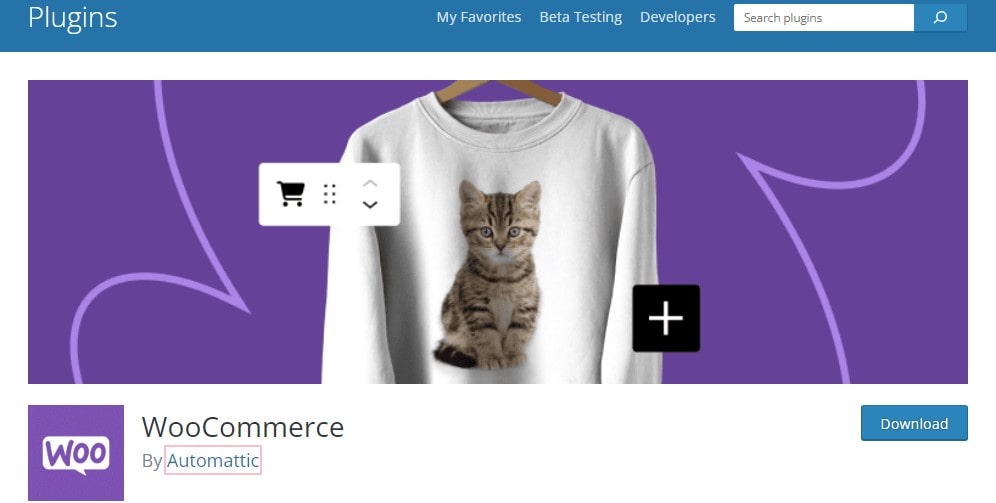
In the bustling marketplace of WordPress plugins, WooCommerce stands out, empowering businesses to set up shop effortlessly. When you’re itching to roll out an online store on WordPress, this plugin truly comes into its own.
What WooCommerce brings to the WordPress table:
- Flexibility: Customize your store, tailoring it to fit unique needs.
- Secure Transactions: Trustworthy checkout processes keep customers coming back.
- Integrated Tools: From inventory management to shipping logistics – it’s all in hand.
Visualize a passionate potter determined to sell artisanal ceramics online. With WordPress as the foundation, the integration of WooCommerce becomes the mortar binding every digital brick in place. Each vase, plate, and decorative piece is showcased seamlessly, and transactions flow like a well-thrown pottery wheel.
WooCommerce doesn’t just add an e-commerce facet to WordPress; it intertwines business with creativity. Those eager to spread their craft, whatever it may be, find in WooCommerce a steadfast partner. To make your WordPress site a successful store, you should add WooCommerce to your plugins.
Akismet
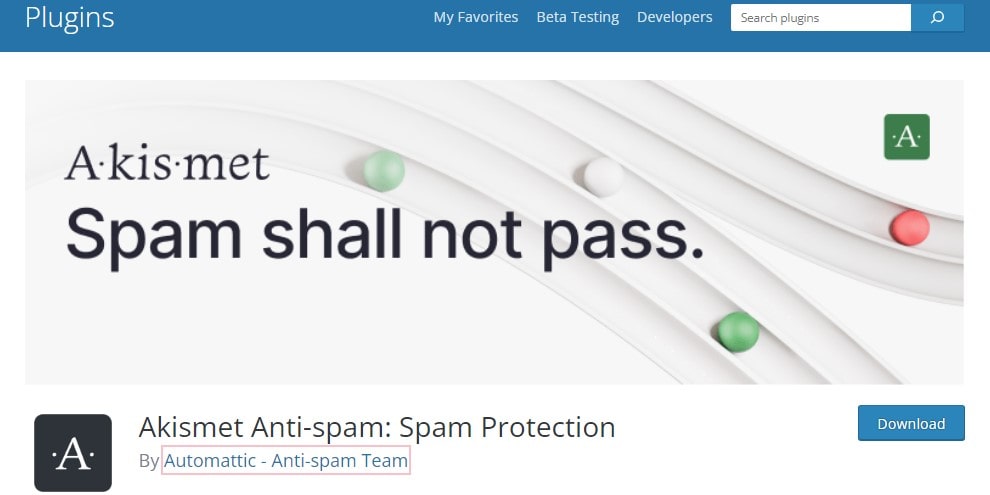
Akismet stands out as a beacon in the vast world of WordPress apps because it provides strong defense against the annoying flood of spam. WordPress makes it possible to create content, but tools like Akismet make sure everything works well.
Consider this:
- Precision: Akismet sifts through comments, singling out spam with impressive accuracy.
- Time-saving: Instead of wading through junk, focus on genuine interactions.
- Seamless Integration: Just plug it into your WordPress site and let it get down to business.
Imagine a budding blogger, Jane, launching her travel tales on WordPress. As her audience grows, so does the barrage of spammy comments. But with Akismet in her toolkit, she brushes off these nuisances, ensuring her comment section remains a hub for authentic engagement.
Akismet doesn’t merely shield; it amplifies the user experience on WordPress. When quality interactions matter, this plugin steps up, filtering out the noise. Those diving into the world of blogging or any WordPress venture can rest easy. With Akismet in the mix, spam stands little chance. Remember, while WordPress lays the foundation, it’s plugins like Akismet that fortify the structure.
Contact Form 7
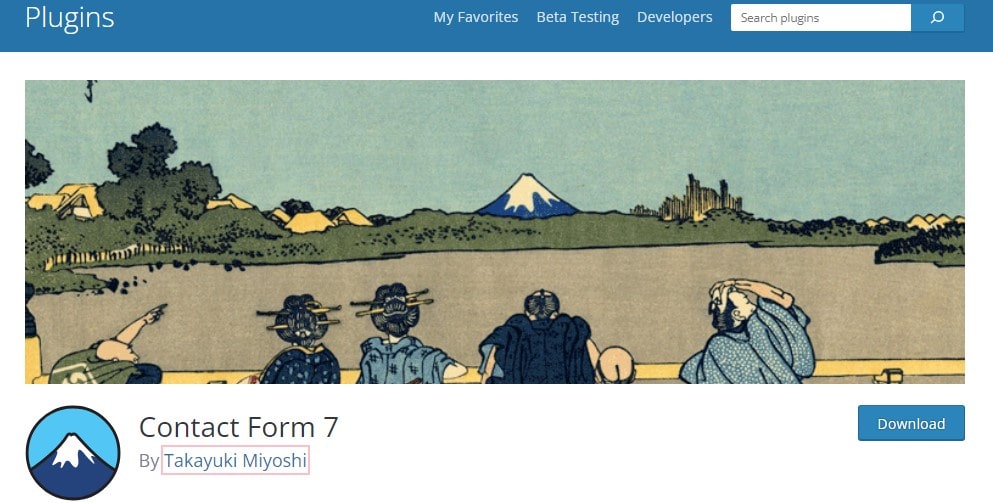
Crafting an engaging WordPress site is only half the battle – you need an effective way to connect with your visitors. Enter Contact Form 7, one of the most trusted WordPress plugins designed to bridge that communication gap. It doesn’t merely add a form – it crafts a conversation channel.
Top-notch features:
- Customizability: Tailor fields to gather the details you value.
- Spam Protection: Stay shielded from unwanted spammy messages.
- Multiple Forms: Spin up various forms, each with a unique touch.
Imagine Jane, a bakery owner. After launching her WordPress site, she realizes orders are getting mixed up. Seeking a streamlined solution, she integrates Contact Form 7. Soon, she’s receiving crystal-clear orders and feedback without breaking a sweat.
Diving deep into WordPress means leveraging plugins to maximize functionality. Contact Form 7 shines brightly in this space, ensuring no message goes astray. Its flexibility and user-friendliness make it a go-to for those looking to amp up interaction. So, if you’re on the hunt for a plugin that brings your audience closer, Contact Form 7 has your back.
WPML
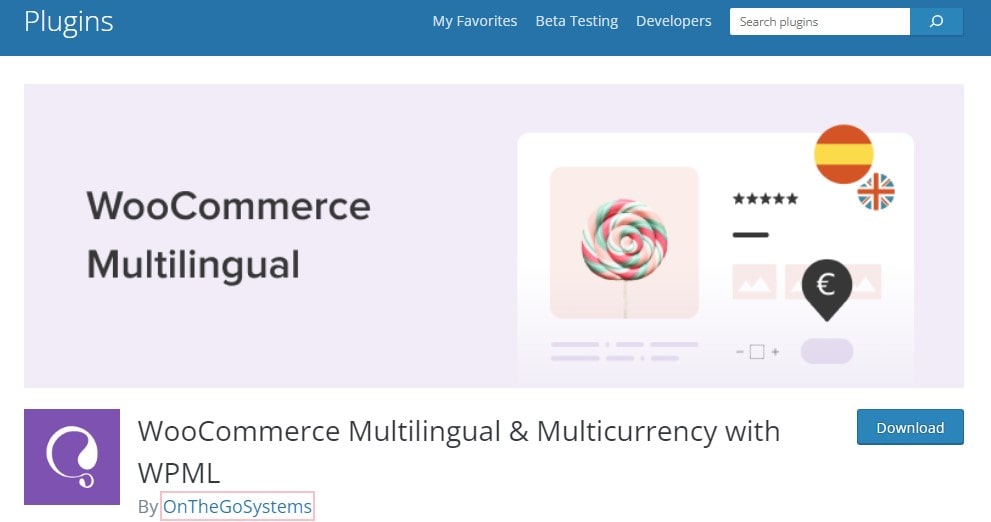
WPML is a beacon for global connectivity in the vast WordPress plugin sea. Why limit your website’s reach when you can effortlessly break down language barriers with this WordPress Multilingual Plugin?
Distinguishing features of WPML:
- Language Variety: Supports a multitude of languages, opening doors to diverse audiences.
- Seamless Integration: Synchronizes flawlessly with your existing WordPress setup.
- Translation Management: Collaborate with translators or tap into automatic translation services.
Let’s zoom in on a real-life scenario. Picture Maria, an artisan crafting handmade jewelry. She dreams of showcasing her artistry to enthusiasts worldwide. By leveraging WPML, she transforms her local WordPress site into a global storefront, captivating hearts from Tokyo to Paris.
The right plugins can make your site’s core stronger in WordPress’s ever-changing world. WPML doesn’t just translate – it cultivates connections, fostering a truly global community for your content. If your vision encompasses reaching out to every corner of the globe, WPML is your trusty companion on this exhilarating journey.
BuddyPress
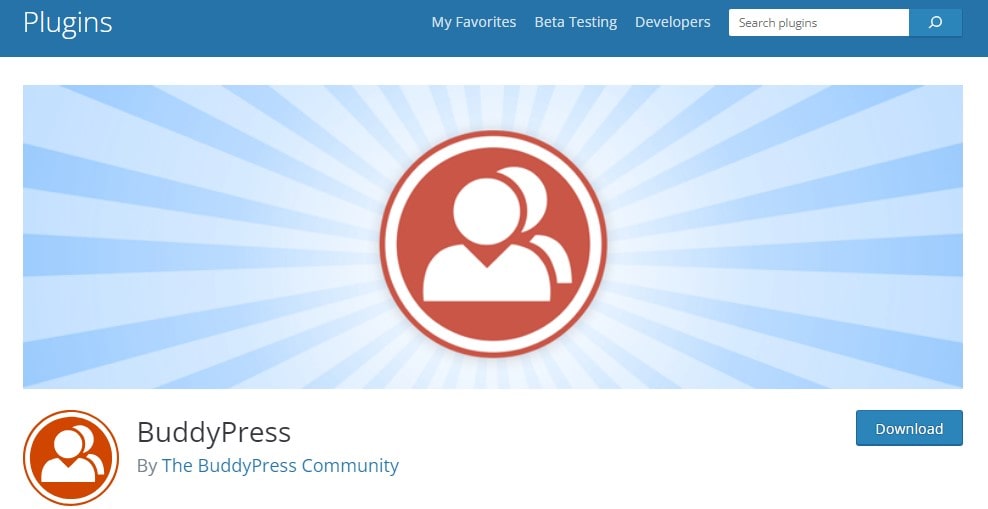
Dive into the vibrant sea of WordPress plugins and BuddyPress emerges as a standout. Designed to supercharge your WordPress site, BuddyPress lets you craft your own social community, effortlessly binding users with shared passions.
Prime features of BuddyPress:
- User Profiles: Customizable profiles let users carve out their unique space.
- Activity Streams: Stay updated with community happenings in real-time.
- Private Messaging: Foster deeper connections through direct conversations.
Consider Jake, a music enthusiast eager to foster a community for indie band lovers. Using BuddyPress, he revamps his WordPress blog, inviting fans to connect, share, and discover fresh tunes together.
In the sprawling universe of WordPress plugins, BuddyPress shines by turning casual visitors into engaged community members. It’s not just about adding features; it’s about weaving a tapestry of connections, turning your WordPress platform into a buzzing hub of interactions. When you aim to pull in a community around your content, BuddyPress acts as the magnet, drawing them closer and ensuring they stick around.
Wordfence Security

Venture into the WordPress plugins landscape, and you’ll stumble upon Wordfence Security – a veritable fortress for your site. As cyber threats multiply, Wordfence Security stands firm, safeguarding your WordPress endeavors from potential pitfalls.
Here’s what sets Wordfence Security apart:
- Firewall Protection: Fends off malicious traffic, ensuring a clean slate.
- Malware Scan: Routinely sniffs out vulnerabilities, keeping issues at bay.
- Login Security: Reinforces user access, warding off unsolicited breaches.
Picture Sarah, an online entrepreneur, who’s poured heart and soul into her WordPress boutique. An unexpected cyber-attack could topple her dream. Yet, with Wordfence Security among her chosen plugins, she sleeps soundly, knowing her digital realm remains unbreachable.
In the bustling ecosystem of WordPress plugins, Wordfence Security emerges as the protector, the guardian, the unyielding sentinel. If you’ve built a space on WordPress, it’s more than just a site; it’s a vision, a dream. And dreams deserve the best defenses. Embrace Wordfence, and let your aspirations thrive in a secure environment.
Smush Image Compression
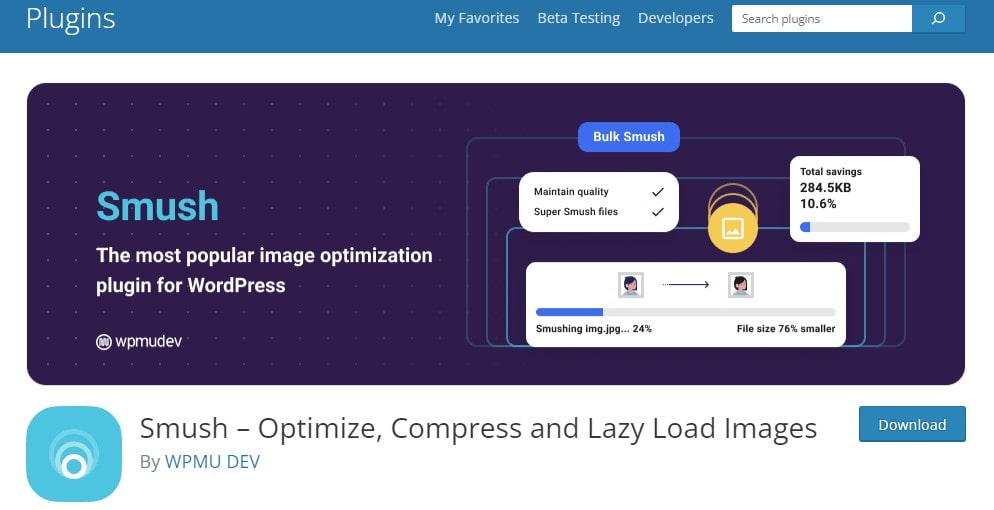
Delve deep into the WordPress plugins market, and you’ll unearth a gem: Smush Image Compression. For those striving to keep their WordPress sites sprightly and swift, this tool acts as the wind beneath their wings.
Highlights of Smush Image Compression:
- Efficiency: Shrinks images without dropping quality.
- Bulk Action: Tackles multiple photos in one fell swoop.
- Lazy Load: Ensures images only load when they come into view.
Consider Jane, a vibrant blogger sharing her culinary adventures on WordPress. With each scrumptious dish, she uploads a plethora of mouth-watering photos. But bloated images can bog down site speed, risking visitor drop-off. By weaving Smush Image Compression into her array of plugins, she ensures her WordPress site stays nimble, delivering every visual treat promptly.
When it comes to WordPress apps, Smush Image Compression stands out as a real gem. It allows your visuals to shine brilliantly without weighing down your site. So, if you’re laying bricks in the WordPress space, bolster your foundation with Smush, ensuring your images serve up delight, without delay.
WP-Optimize
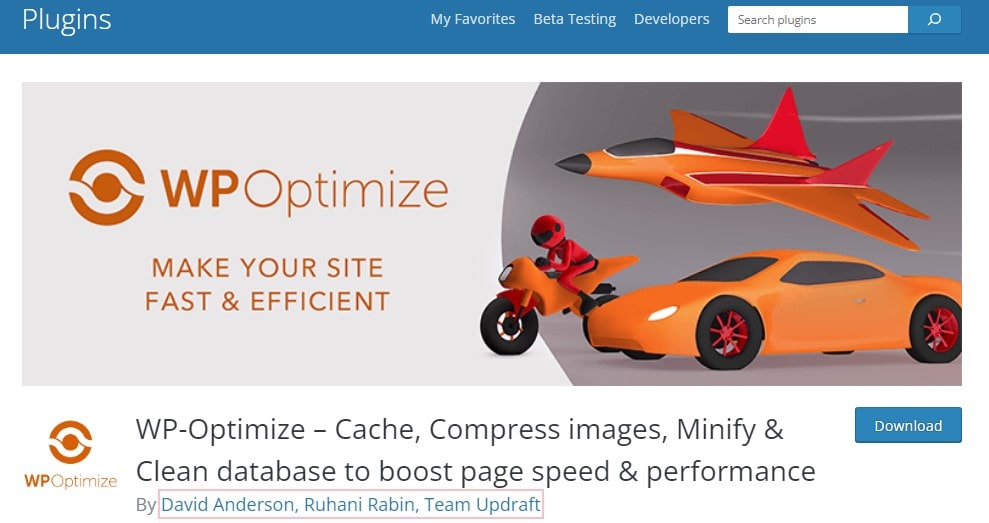
Dive into the heart of WordPress, and a myriad of plugins eagerly awaits your attention. Among them, WP-Optimize stands out, fine-tuning your site’s performance like a maestro. This tool doesn’t just streamline; it elevates every WordPress experience.
WP-Optimize shines with its:
- Database Cleanup: Sweeps out old post revisions and cleans up stray data.
- Image Compression: Trims the fat off your visuals without sacrificing clarity.
- Cache Feature: Speeds up page loads, making every click count.
Imagine Sam, a tech enthusiast, hosting a buzzing forum on WordPress. As conversations pile up, so does backend clutter. Before things get out of hand, Sam ropes in WP-Optimize from his plugin arsenal. With each optimization, the forum revs up, matching the fervor of its audience.
For those navigating the waters of WordPress, integrating effective plugins is key. WP-Optimize, with its robust features, ensures your digital ship sails smoothly. Don’t let your website groan under the weight of unused data. Give it the boost it deserves, and watch your WordPress platform thrive like never before.
All-in-One WP Migration
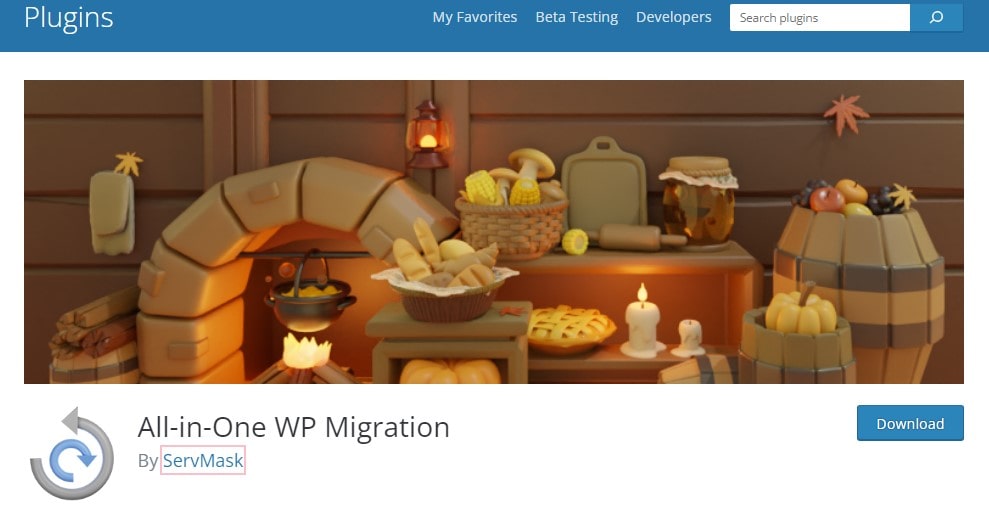
WordPress reigns supreme in the digital arena, and its array of plugins only amplifies its prowess. One gem in this treasure trove is All-in-One WP Migration—a tool crafted to turn migration headaches into breezy affairs.
Benefits of using this standout plugin:
- Uninterrupted Migrations: Shift from one host to another without breaking a sweat.
- Limitless Extension: No restrictions on upload size lets your site spread its wings.
- Safeguarded Data: Your content remains untouched and uncompromised during transfers.
Picture this: Jamie, a budding blogger, wants to transition her site to a new host. The mere thought of migrating her accumulated WordPress content leaves her daunted. That’s when a fellow blogger recommends All-in-One WP Migration. Jamie gives it a shot, and voila! The transfer is smoother than she ever imagined.
Harnessing the power of robust plugins like All-in-One WP Migration can redefine your WordPress experience. In the bustling landscape of plugins, it’s tools like these that streamline processes and pave the way for hassle-free website management. If you’re plotting your next WordPress move, arm yourself with All-in-One WP Migration. Make each transition count and keep your content’s integrity intact.
Really Simple SSL
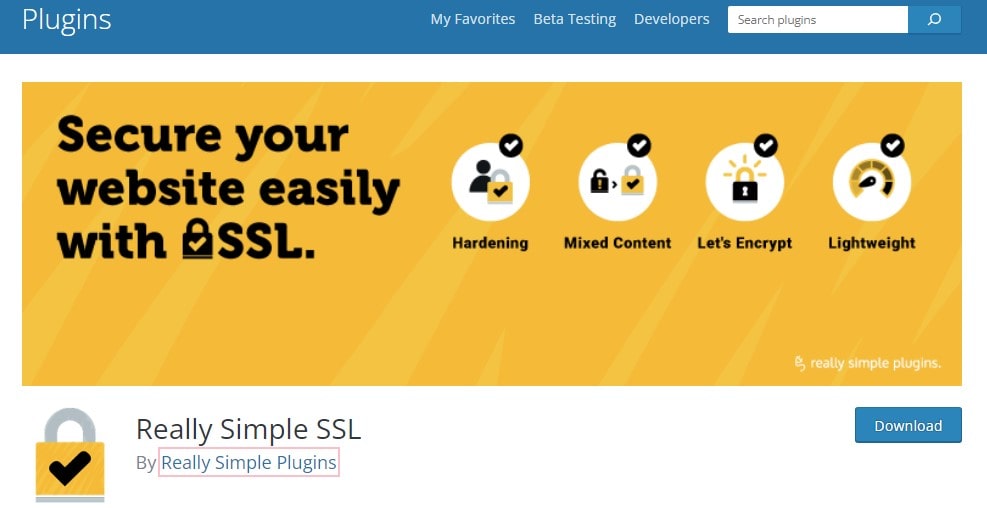
In the huge world of WordPress, tools like Simple SSL stand out because they keep sites safe from possible threats. With rising concerns over web security, taking that step to fortify your online presence has never been more critical.
Key features of Simple SSL:
- Effortless Integration: Slides into your WordPress dashboard, ready to activate.
- Automatic Detection: Pinpoints and configures your SSL certificate without manual inputs.
- Consistent Updates: Regular enhancements guarantee you stay ahead of the cybersecurity wave.
Consider Alex, a small business owner diving into WordPress. He’s excited about launching his site but remains wary of cyber vulnerabilities. Upon a friend’s suggestion, he plugs in Simple SSL. Instantly, his website shifts from HTTP to the coveted HTTPS, signaling a secured domain. Relief washes over Alex as he realizes that with the right WordPress plugins, even daunting tasks can turn simple.
Harnessing tools like Simple SSL is pivotal in today’s digital age. By integrating such essential plugins into your WordPress toolkit, not only do you amp up your site’s security, but you also lay a robust foundation for your online endeavors.
Redirection Plugin
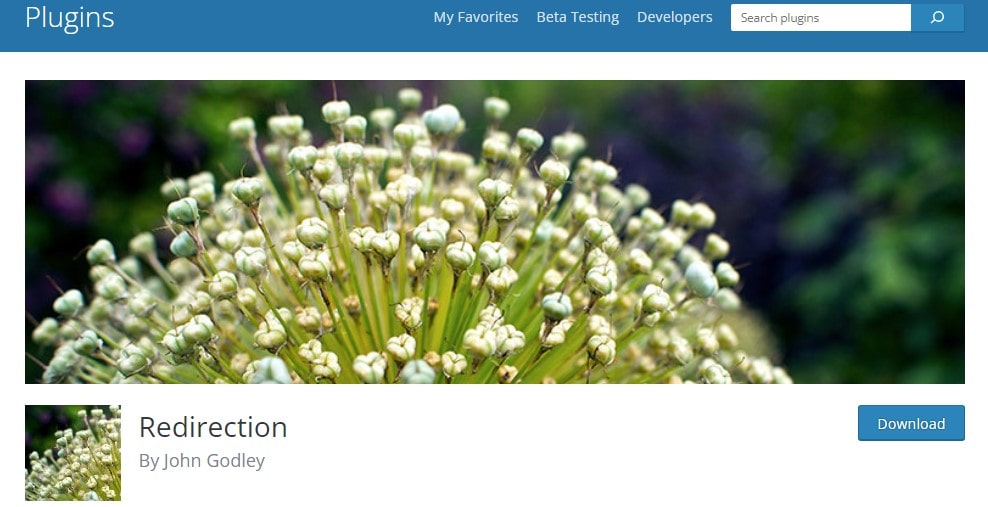
Certain WordPress plugins make all the difference in its crowded environment. Enter the Redirection plugin – a tool crafted to streamline your site’s URL flow. For many WordPress enthusiasts, managing broken links can spiral into a time-consuming chore. Yet, with the Redirection plugin, it turns into a breeze.
Remarkable Features:
- Seamless Link Management: Effortlessly track and mend broken links.
- Traffic Monitoring: Keep tabs on all redirected URLs and pinpoint potential issues.
- Conditional Redirects: Customize redirects based on login status, browser, and more.
Imagine Sarah, a passionate blogger on WordPress. Over time, her growing collection of articles has left a few obsolete URLs in the wake. Rather than diving deep into manual troubleshooting, Sarah opts for the Redirection plugin. With a few clicks, she reroutes traffic from outdated pages to fresh content, ensuring her readers always land on relevant material.
Harnessing the power of top-tier WordPress plugins like Redirection not only streamlines site maintenance but also boosts user experience. Dive into the plugin pool of WordPress, and you’ll uncover gems like Redirection that can truly amplify your site’s performance.
Mailchimp for WordPress
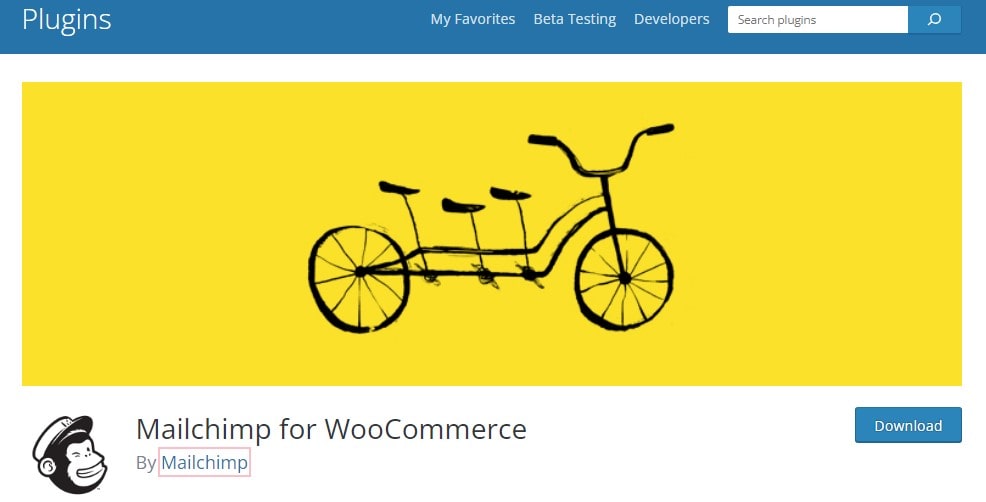
Navigating the WordPress landscape, it’s clear that plugins are pivotal in amplifying a website’s functionality. Among these, Mailchimp for WordPress shines brightly, offering users a seamless bridge between their website content and email marketing endeavors.
Standout Features:
- Efficient List Building: Easily harvest email addresses directly from your WordPress site.
- Personalized Content Integration: Tailor email campaigns by pulling in recent posts or tailored offers.
- Responsive Forms: Craft mobile-friendly sign-up forms that resonate with your brand.
Consider Jake, a budding entrepreneur who has built his brand on WordPress. As his business takes off, Jake realizes the importance of staying connected with his growing clientele. Instead of juggling between platforms, he integrates Mailchimp for WordPress. This single move lets him weave in blog updates into newsletters, ensuring his subscribers stay in the loop.
For those keen on enhancing their email outreach, plugins like Mailchimp for WordPress are indispensable. It seamlessly stitches together the vast world of email marketing with the dynamic WordPress platform, ensuring every message you send packs a punch. Whether you’re an established brand or just getting started, Mailchimp for WordPress is the tool to have in your arsenal.
Google XML Sitemaps
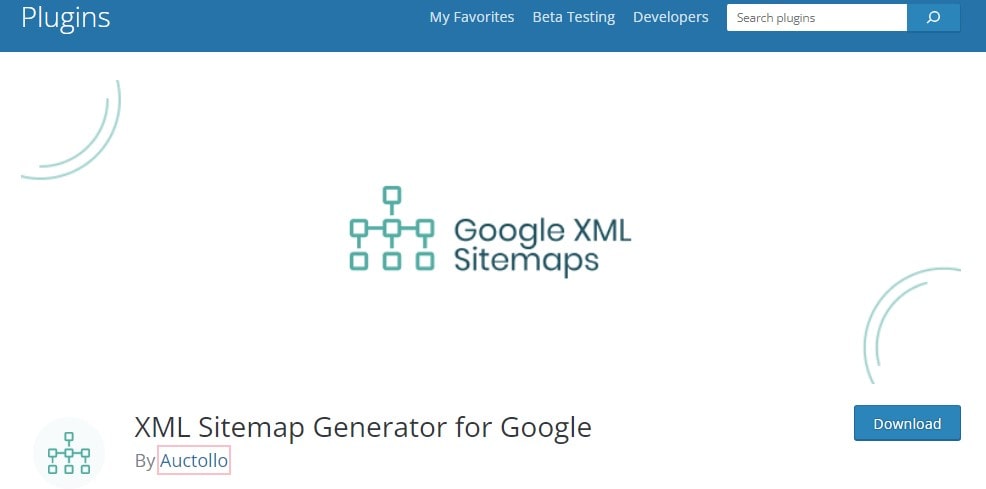
In the bustling arena of WordPress, plugins play a crucial role in enhancing a site’s performance and reach. At the forefront of this digital transformation is the Google XML Sitemaps plugin – an essential tool for anyone keen on optimizing their website’s visibility on search engines.
Key Attributes:
- Automated Sitemap Generation: No need to craft sitemaps manually – this plugin does the heavy lifting.
- Search Engine Notification: Automatically lets search engines know when you update content.
- Customization Options: Decide which parts of your website get indexed and how they’re prioritized.
Imagine Sarah, a passionate blogger who regularly updates her WordPress site with fresh content. She wonders why her pages aren’t showing up promptly on search engines. After a bit of research, she stumbles upon the XML Sitemaps Google plugin. Post-integration, her content gets indexed faster, driving more organic traffic her way.
For anyone striving to make their mark online, plugins like Google XML Sitemaps are pivotal. By bridging the gap between your WordPress content and search engine algorithms, it ensures your content gets the attention it rightfully deserves. Embrace it, and watch your digital footprint expand exponentially.
Advanced Custom Fields (ACF) Plugin
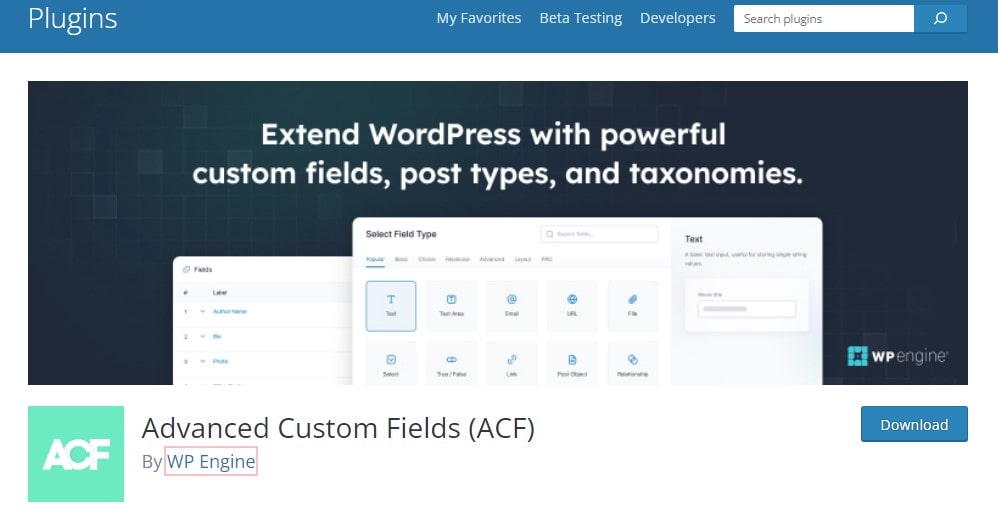
Dive deep into the world of WordPress plugins, and you’ll unearth gems that can revolutionize your site. One such jewel is the Advanced Custom Fields (ACF) plugin. Offering unmatched flexibility, ACF transforms the way you add and display custom content.
ACF Highlights:
- Dynamic Content Types: Craft tailored fields like text, images, or select boxes.
- Ease of Integration: Seamlessly embed fields within your WordPress posts or pages.
- Developer-Friendly: Extend functionalities with available hooks and filters.
Consider Jake, a culinary blogger. He wants to pepper his recipes with specific details – ingredients, cooking time, and serving size. With mainstream WordPress options, he’s limited. However, upon discovering ACF, he seamlessly adds these custom fields, making his recipes richer and more user-friendly.
For those keen on pushing boundaries within WordPress, plugins like Advanced Custom Fields are not just tools – they’re game-changers. ACF stands out, turning ordinary WordPress sites into detailed, dynamic, and deeply engaging platforms. Whether you’re a seasoned developer or a WordPress novice, ACF offers the tools to customize and innovate like never before.
Conclusion
Wrapping up this comprehensive tour of WordPress plugins, it’s clear that they’re the building blocks of any thriving WordPress site. From boosting your site’s speed with caching champions to creating buzz with social sharing wizards, plugins are the unsung heroes in the WordPress saga. Whether you’re running a bustling e-commerce hub or a bustling blogosphere, the right plugins can pivot your website from bland to brilliant.
Consider the power of freemium models – they offer a taste of the action without the initial cost, a smart move for those dipping their toes in the WordPress waters. For the pros, premium plugins like Divi and Bloom are worth their weight in gold, offering an arsenal of features that can elevate your site’s design and functionality. And let’s not forget the likes of AffiliateWP and WPForms, whose robust capabilities are tailored to make admin life a breeze while ramping up your marketing game.
As you leave no stone unturned in your quest for the ultimate WordPress toolkit, remember Plerdy stands ready to supercharge your user experience and SEO. Dive into their tools – they’re the allies you need to ensure your WordPress site not only ranks well but also delivers a user experience that’s second to none.
Don’t believe me? Check these apps out for yourself to see how they can make your WordPress site really powerful online. With the right plugins, the possibilities are endless – and we’re glad to help point you toward the ones that will make your site pop.
