Spin the Wheel is one of the plugins for gamification sites. Users see it as a discount wheel-shaped pop-up. With one “shot,” Spin the Wheel “kills two birds with one stone.” First, it makes the site’s interface more interesting by introducing a game element. Secondly, the Wheel of Luck enables the visitor to get a discount, which is a good motivation for purchasing a product or service. Therefore, adding the Spin the Wheel plugin to your website will increase your conversion rate.
Want to try? It couldn’t be easier – even your accountant can handle the task. You can implement the idea and place such a lucky roulette on your website using the Plerdy web platform.
How to Use Spin the Wheel
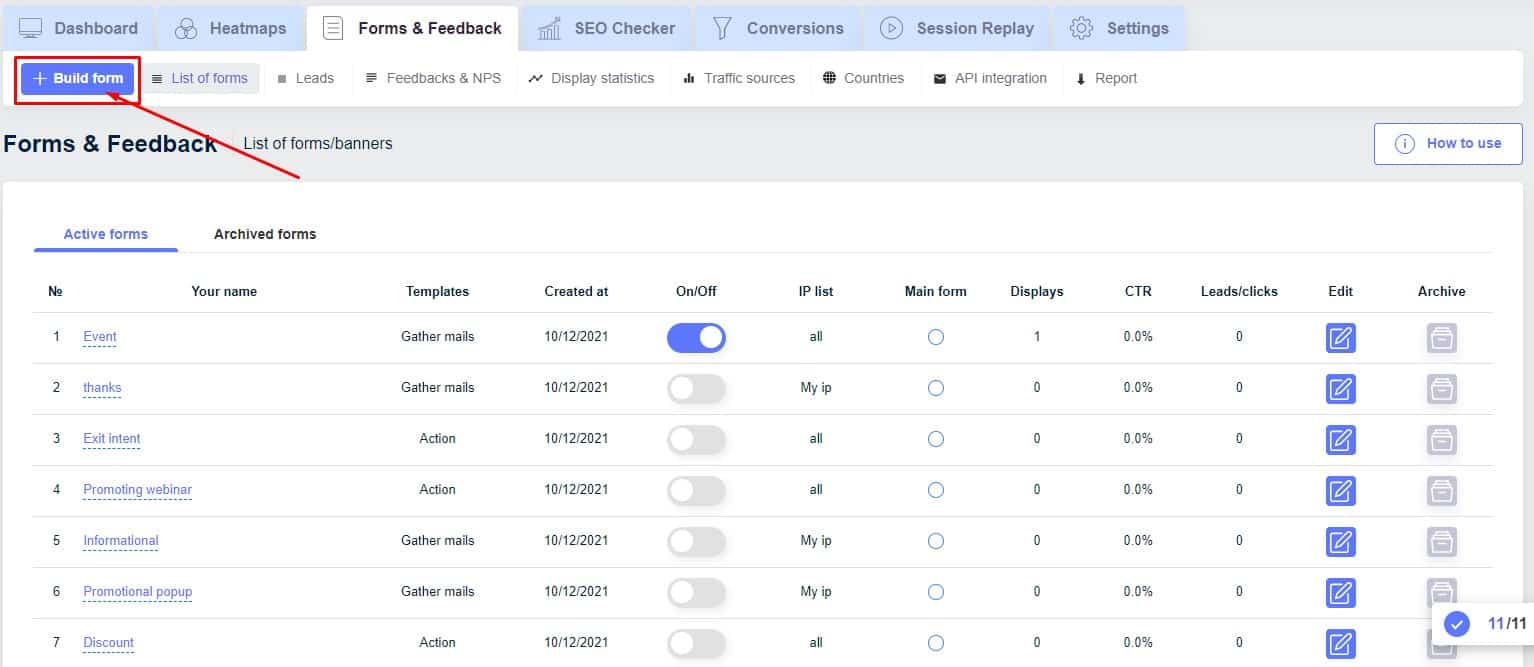
Step-by-step instructions on how to add the Spin the Wheel gamification plugin to your website:
- To create a Wheel of Fortune using the Plerdy tool, you need to log in to your account on plerdy.com, go to the “Forms & Feedback” tab and select “Build form.” Tracking code can be added to website builders: Shopify, BigCommerce, Wix, Tilda, and more. Forms & Feedback has a ton of other features. In particular, flexible configuration settings, the ability to add videos, various images and animations, showing windows on specific dates, and more. In addition, the plugin works with WooCommerce.
- A menu will open to create a new form for the site. To do this, select “Email collection.”
- At the bottom, in a special field, you need to write the form’s name, for example, “Spin Wheel” – and click “Create.” This will open the settings.
- Find the tab in the settings – “Form design.” Get down to the bottom until you see the “Wheel of Fortune” field. Here you should click on the plus sign, after which two lines “Choose a color” and “Wheel of Fortune” will appear, next to which there is a slider.
- Click on the slider – below, and there will be fields in which you can fix the discount amount for each sector of the Wheel of Fortune. Instead of a discount in the sectors, you can specify gifts or any other information you wish. The tool allows you to create up to ten different sectors. Near the field where you can write the discount numbers, a button allows you to select the sector’s color – it will visually differ from those next to it.
- After you specify the discounts and select the segment colors, close the form by clicking on the + symbol next to Wheel of Fortune. You will again find yourself in the form settings menu.
- Go to the third tab, “Settings,” and click the “Save” button.
- Go to the “List of forms” tab when you have saved the form. You will see a list of objects that can be added to the site. Find the “Spin Wheel” you created in this list and activate it using the “On/Off” button.
Congratulations, the pop-up form has been added to the site! A virtual Wheel of Fortune will appear periodically when visitors browse the web. To scroll the Wheel, the user must enter their name and email address in a pop-up window.
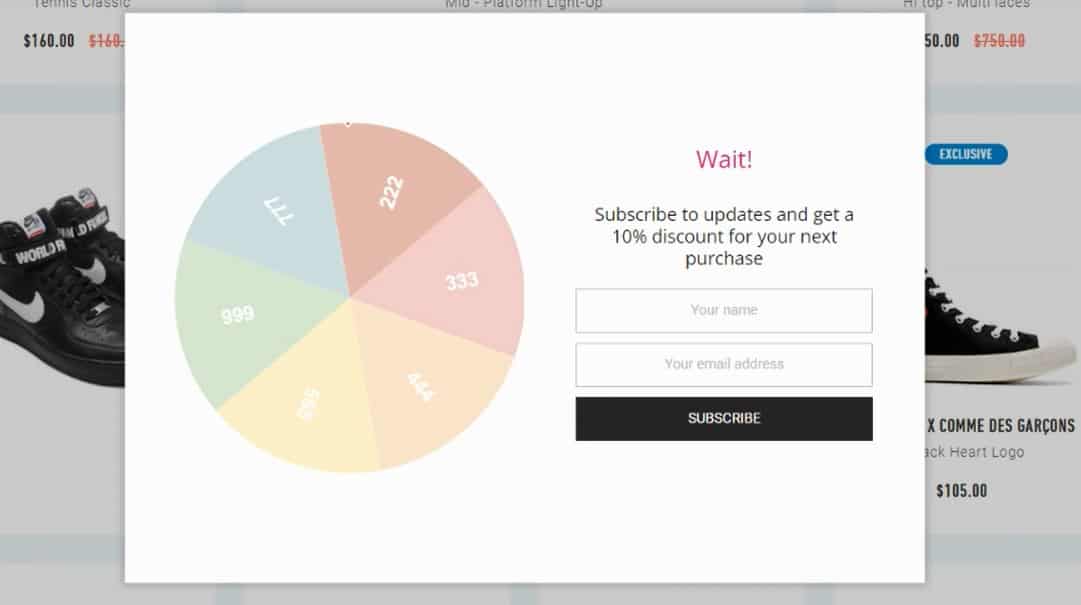
You can specify the time the Wheel of Fortune will be displayed in the form settings. Set any period. Alternatively: three seconds after the first custom scroll. You can also customize the pop-up window to appear when a certain situation occurs. For example, if a user wants to close the site without completing the purchase process.
Adding Spin the Wheel to your website is beneficial for several reasons:
- First, keep the user’s attention. It is interesting for the visitor to scroll the Wheel and see what he wins. Therefore, it stays on the website longer.
- Helps to reduce the abandoned cart rate. For example, if a visitor has chosen a product but wants to leave the site without placing an order, the discount won using the Wheel of Fortune will increase his chance of finishing what he started.
- Brand personalization. You can create the Wheel in your company’s style and colors, which will differentiate it from similar pop-ups on competitors’ websites.
- Possibility to collect emails of visitors. To scroll the Wheel, the user must provide their contact information. They can then be added to the email marketing database.
- The site becomes fun and friendly. Even skeptics and workaholics love to play games. The opportunity to play on the site arouses additional interest in it.
- Personal benefits. Discounts and bonuses on the Wheel of Fortune can be personalized. As a result, loyal customers are better off giving a bigger discount than casual customers.
As you can see, Spin the Wheel has a lot of advantages – it’s a sin not to use them.
Marketers love gamification. The interactive game element engages the audience and creates excitement among the customers. This emotional component reinforces a positive attitude towards the company’s website – and, therefore, towards the brand. After installing the game plugin, the percentage of repeat visits to the site increases. Why is it important? Research by the consulting firm Bain and Company shows that as few as 5% of customers who return and stay on web pages can increase their profits by more than 25%. In addition, customer trust and loyalty strengthen the site’s position – and increase sales.
Conclusion
Spin the Wheel is a great tool to turn occasional website visitors into durable goods or service customer buyers. It is useful to use it for many reasons – we have described most of them in the article. You don’t need to be a programmer to add this plugin to your website. It is enough to use the capabilities of the Plerdy web project service, which will do all the work for you. All you have to do is spin the lucky Wheel of Fortune.
