The development of Internet technologies has also affected the communication sector — today, everyone can freely communicate with a person from anywhere in the world, provided the only access to the Internet. However, this does not solve the problem of losing important information. In case you lose, for example, an email, and have no other contacts, you’re unlikely to re-establish the connection. Fortunately, there are many ways to quickly find the necessary email address, even if it’s not in your contact list.
Content:
Who needs to search for email addresses
This special feature is regularly used by, for instance, recruiters. Resources, such as LinkedIn, have their own search. However, it’s more convenient to use a special service with which collecting information from several web resources takes a few seconds than to search for email addresses manually.
Ways of quick searching for email addresses
You won’t achieve 100% results all the time, but all the services have different efficiency coefficients. If one search failed, try an analog. At least 1-2 of the methods listed below will work out.
Here’re the possible ways:
Voila Norbert
This service gives you only 50 free searches. You’ll have to pay to get more. Voila, Norbert offers service plans starting from $49 per month for up to 1000 searches. Selecting the most expensive option, which is $499 per month, you’ll get 50,000 searches. If you need intermediate data values, you can always buy additional credits at the price of $50 for 500 credits.
Search for email addresses can be executed via both a browser extension. The procedure is the same. On the website:
- go to the “Prospecting” section and select the “Manual” tab (manual search). In the fields, enter the surname and first name of the contact you are looking for, as well as the domain;
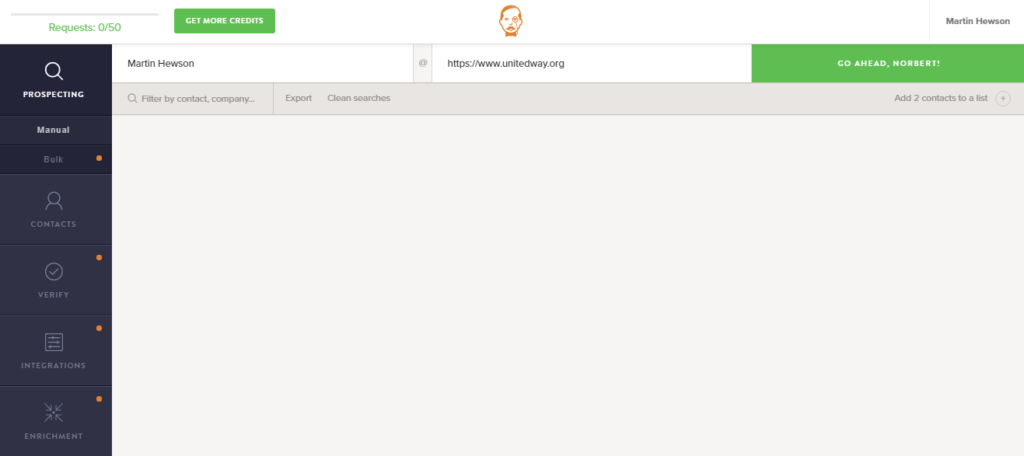
- after a couple of seconds, you’ll get the result. The service automatically checks whether the found email addresses are working. You can immediately establish contact and send an email;
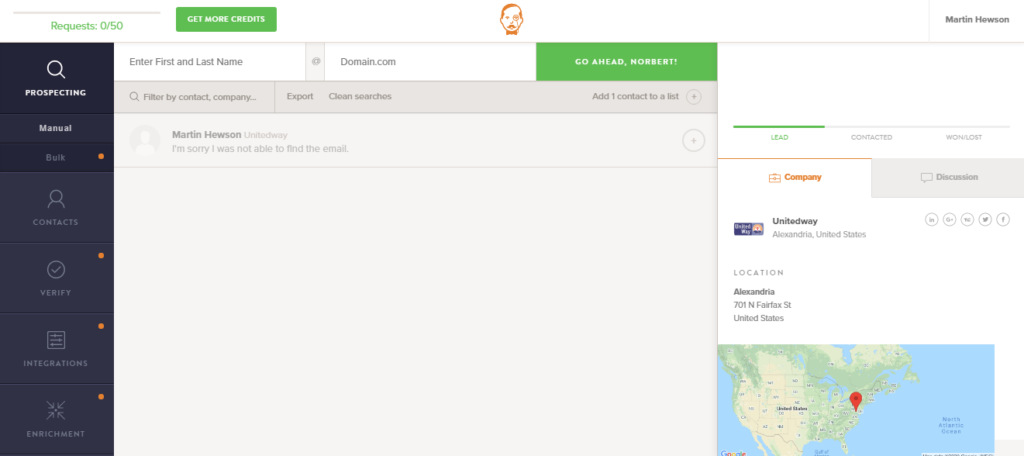
- there’s a possibility to search for several addresses at once. For this, you need to upload a CSV file containing the names of companies as well as the names and surnames of their employees;
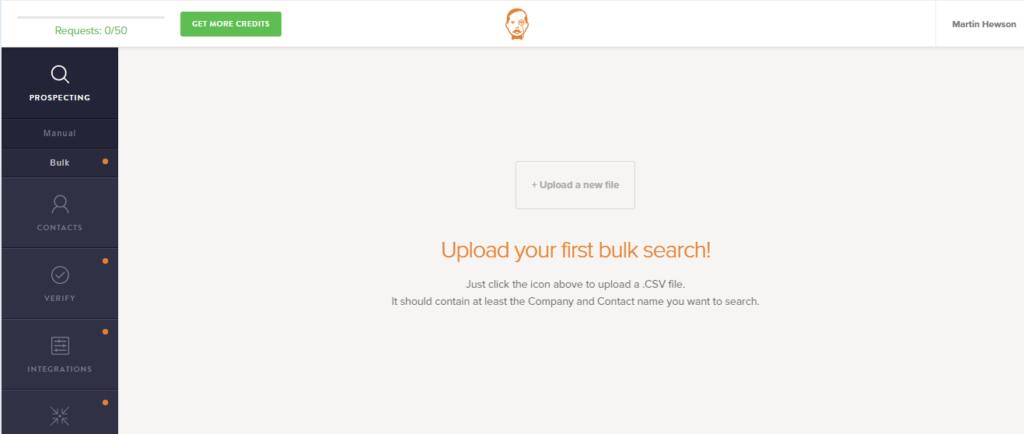
The service is suitable for both marketers and casual users who have lost important contacts.
eMail-Prospector Pro
This tool is more suitable for business needs. A demo version of the software is available at egrabber.com for free; It suggests 50 free email searches. An annual license will cost you $1195. Moreover, the developer offers Lead Grabber and the Pro versions of this program for $3495 per year.
The procedure is the same as for web versions of analogous services:
- we’re interested in the “Contact” tab;
- fill in the “Full Name” and “Company” fields on the tab;
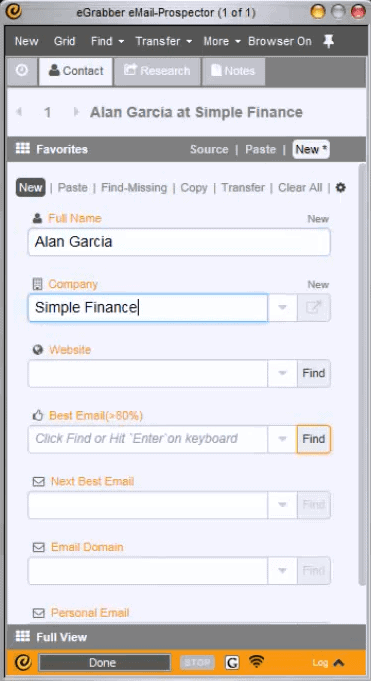
- then click on the “Find” button and get the most probable email of the person. During the search process, the program automatically checks the availability and functionality of an email.
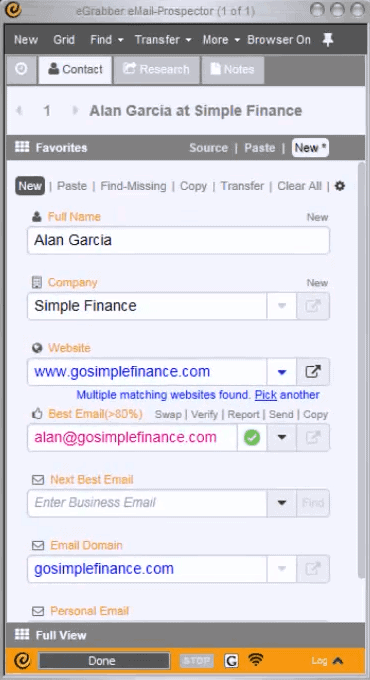
Among the program’s additional features, we should specify the user’s opportunity to make some notes and the option to export found emails in a single file.
Spokeo
This service makes it possible to find an email and all the available online information on a given name and surname. Spokeo started as a social media aggregator in 2006, but after 2 years, it turned into a search service. In 2010, the feature of searching for contacts was added.
For search:
- indicate the person’s first name and surname on the website’s search bar. Then click on “Search now”;
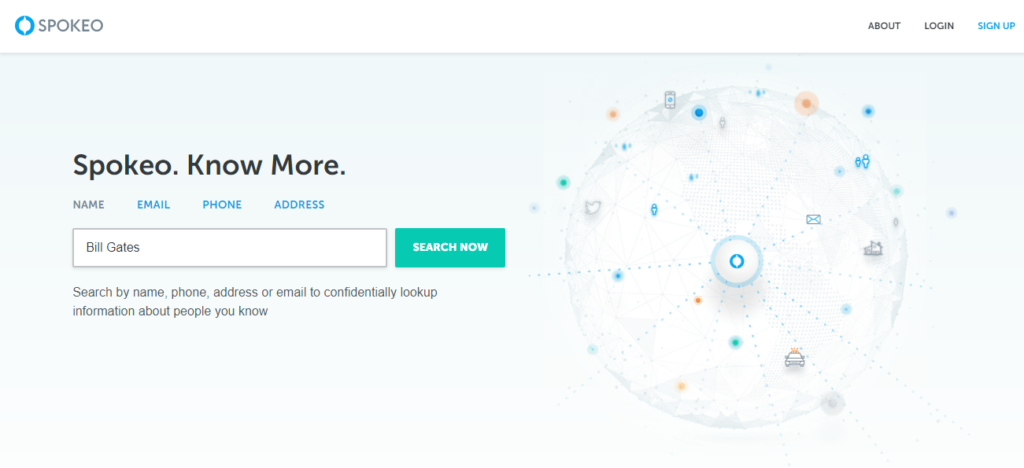
- one can gain access to detailed information for money.
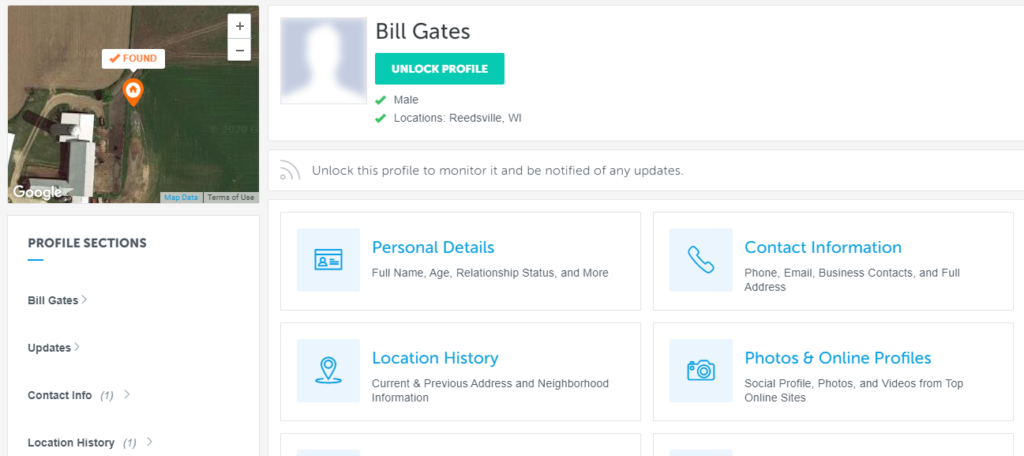
We recommend using it in cases when you need not just an email and phone number but complete information.
Spokeo doesn’t steal this data; rather, it finds and provides it only if it’s in the public domain.
Signal Hire
Signal Hire is an advanced search engine that enables searching for people by their first name, surname, and keywords. While searching, one may apply a lot of filters. Only 5 free searches per month are given for evaluation purposes.
The search is carried out through your personal account:
- there’s a list of filters used for searching to the left. One can apply a geographical filter (specify the city or zip code), or set the person’s first name and surname. The position should be specified, selecting whether the person is holding this position now or used to hold it. The words describing the work of the person you’re looking for are entered in a keyword string, like, for example, “Amazon, developer”. Advanced search settings are not available in the free service plan, which gives an opportunity only to set the company name, select the field of work, and identify the years of employment in this company;
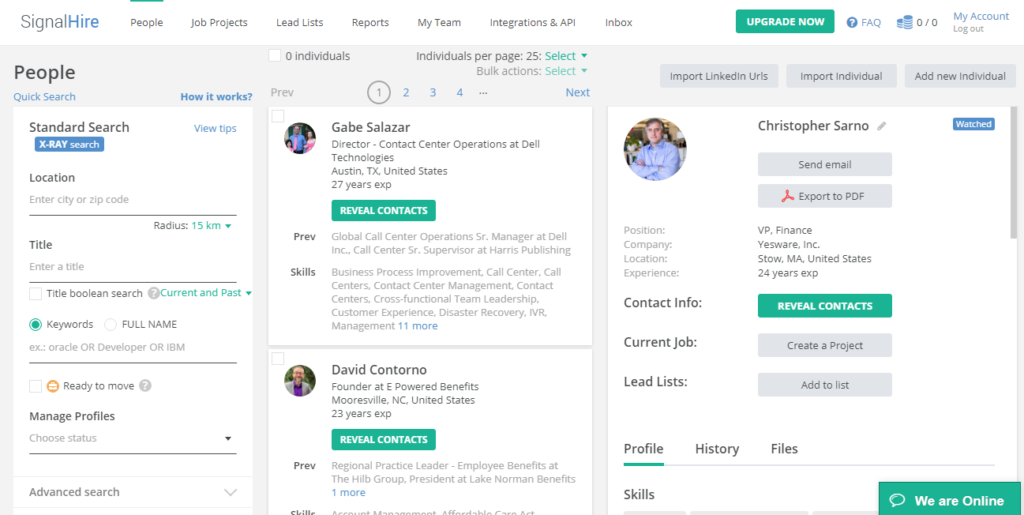
- Search results are displayed in the central column. In the right part of the screen, a detailed information about the contacts is provided. The found contacts can be added to the list of tracked ones, the information can be exported in a pdf file, or you may contact them directly via email;
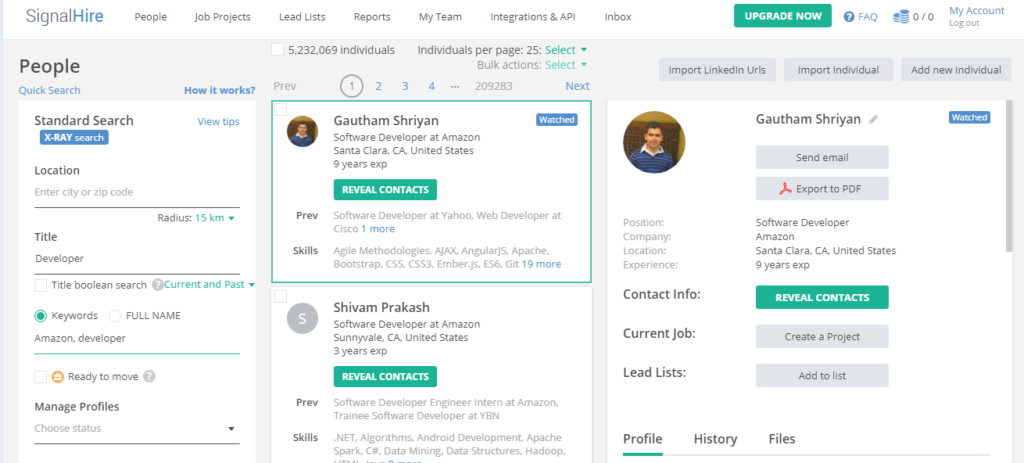
Contact Out
It offers a browser extension (quick data collection from LinkedIn) and a thoroughgoing email search through a web app.
To search for contacts via your personal account:
- go to the “Search” section. On the left, there’s a menu with search filters. Specify the contact’s first name and surname, the company for which they work, the position, skills (for example, what programming language they’re proficient in), geographical location, country, length of employment, what field they work in and where they studied. The search is detailed, but you don’t have to apply all the filters. If you are looking for new employees, for instance, you can stick to just specialization, experience, and country;
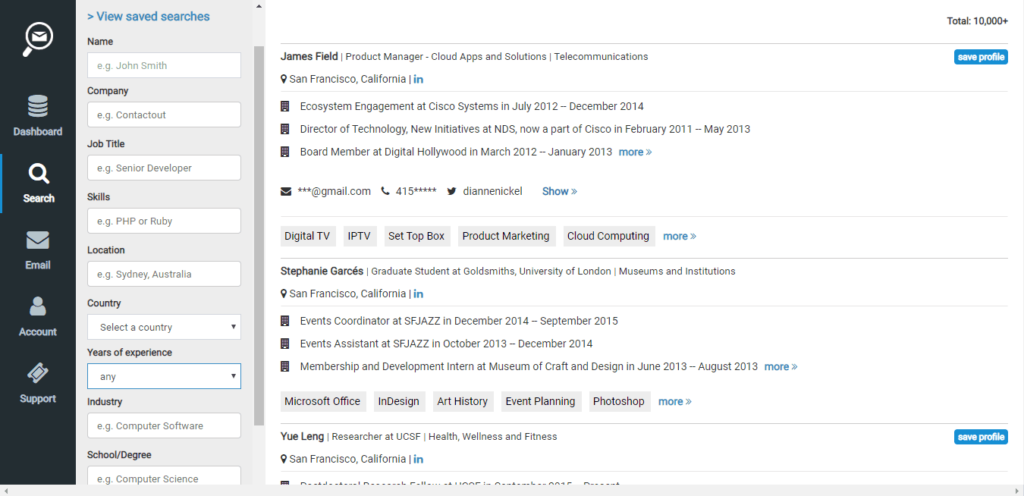
- get a list with search results. Each item contains a link to their LinkedIn account, functional email, companies they worked for, and other characteristics. For the sake of convenience, suitable candidates can be saved by clicking on “Save Profile”;
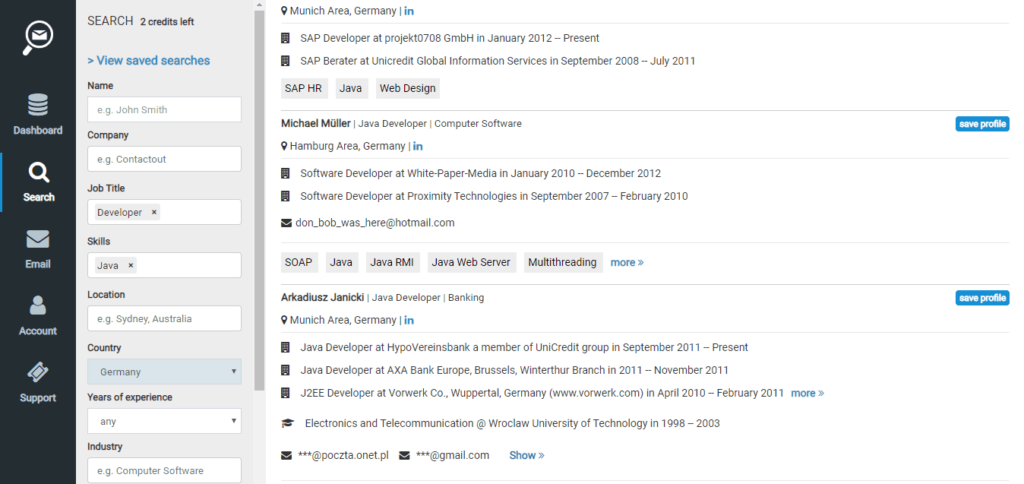
Contact Out is ideal for headhunters due to its very flexible and fast search.
Adapt.io
The adapt.io service provides demo access. But then you’ll have to pay for monthly or annual access. Prices start from $49 per month for 1000 searches and 100 downloads and go up to $149 for 5000 searches and 500 downloads. There are individual rates and discounts provided you pay for annual access.
Work is carried out online through your personal account:
- there is a simple search. All you need is to enter the company name in the search bar;
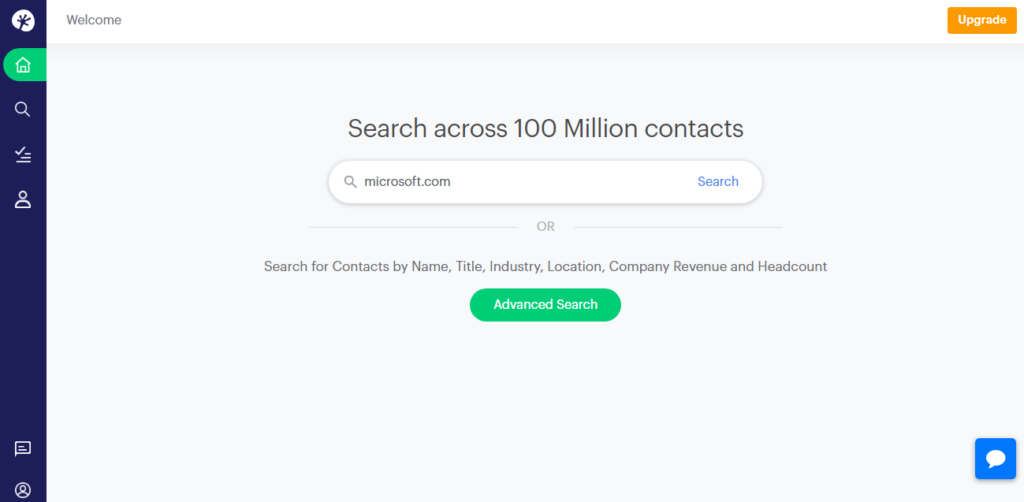
- and get a list of its employees’ contacts. In large companies, the number of employees reckons by the thousands. On the right, there’s a set of filters which can be used to drop unnecessary contacts;
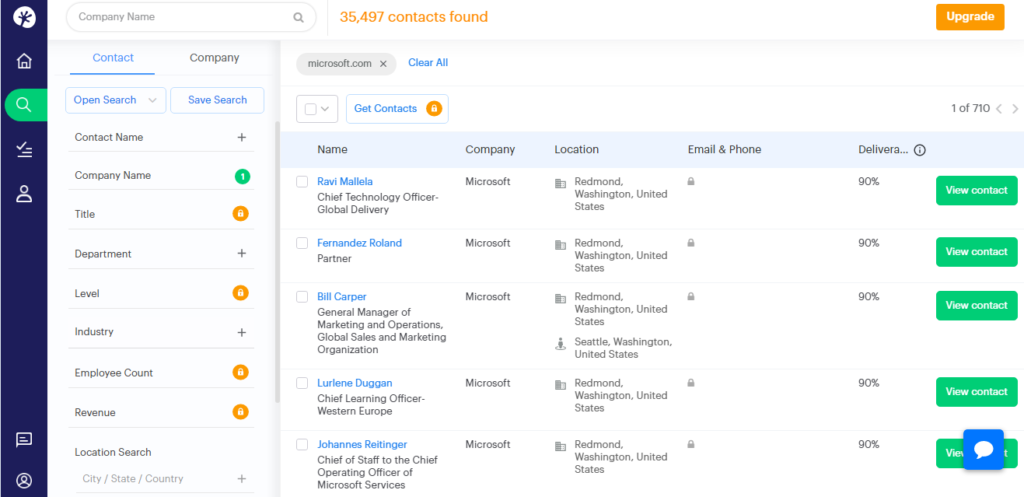
- It differs from the usual search with the abundance of filters. The search query can be enhanced by adding keywords and restricting the search to a certain city. There is an option to filter the search by companies the wanted person previously worked for or didn’t work for (the list of companies is loaded in csv format);
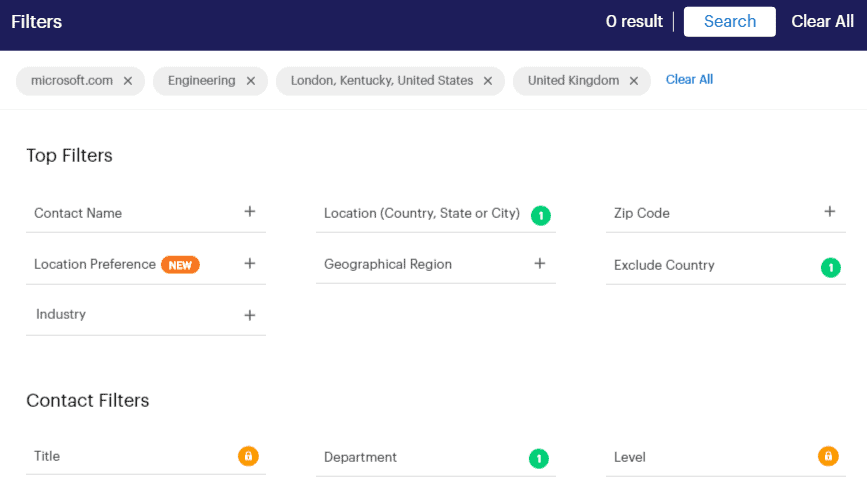
- Provided that filters are set up correctly, the search can be narrowed to as many as a few names even in corporations like Microsoft.
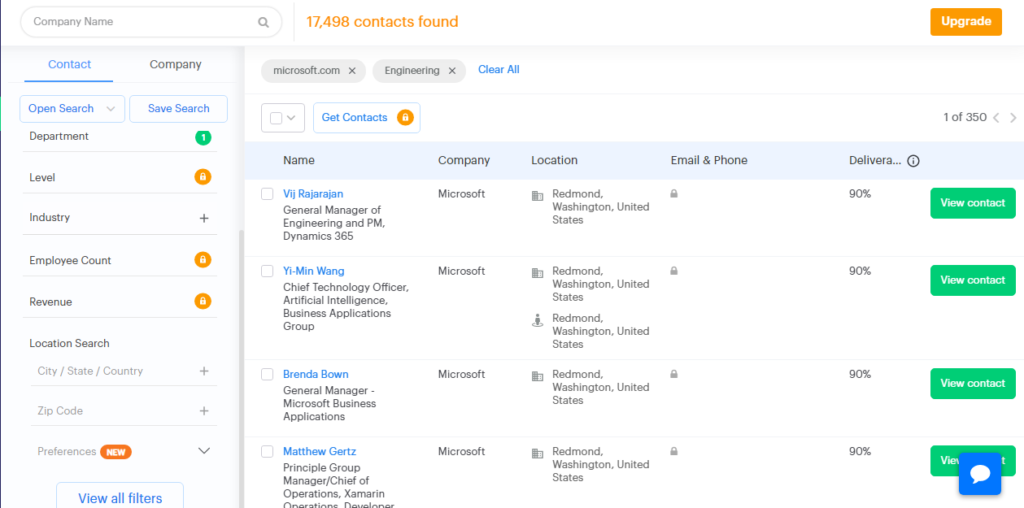
The service differentiates itself from other services by its low cost and searches flexibility.
Advanced search via Twitter
Twitter is popular. Thus, a huge number of people leave email addresses in their tweets daily. We aim to find them.
To achieve this, you can use snapbird.com to find mail addresses in the tweet history of people you’re interested in. Three requests are provided for free. Then you’ll have to connect to one of the 3 service plans. The basic one costs $9.99, and the unlimited one – $49.99. When working:
- specify the person’s Twitter nickname;
- in the “FOR” field, enter the text “email me”;
- and we see the email address in the search results.
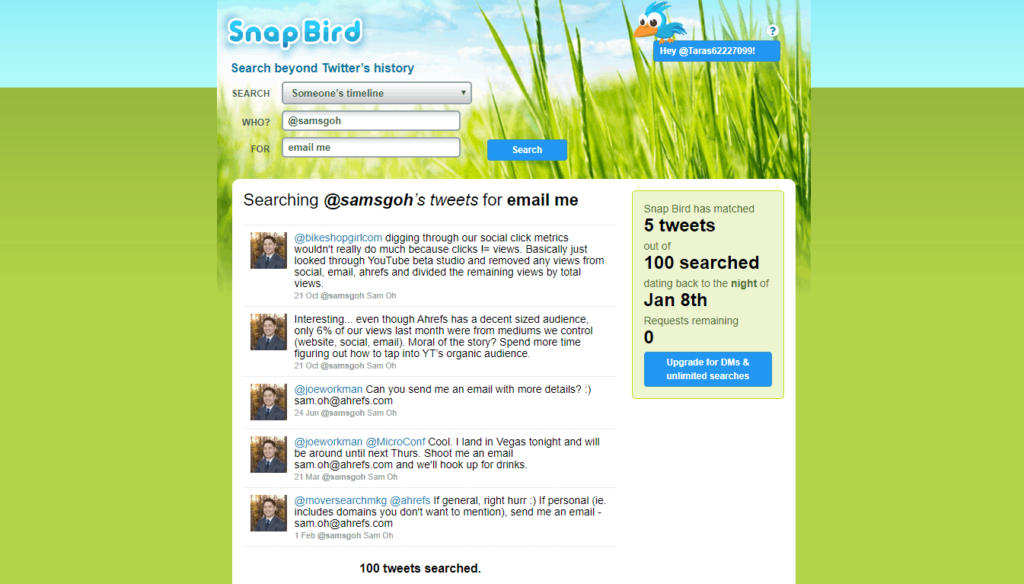
Another way to work with Twitter is through advanced search. This is absolutely free. The only search parameters to set up are the “email at” phrase and a link to the desired account in the “Accounts” field.
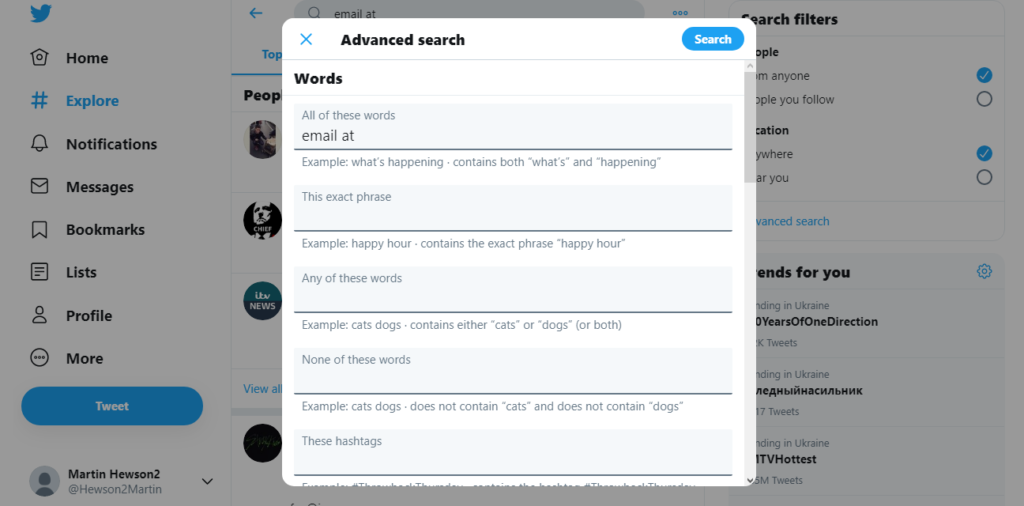
Export of contacts from LinkedIn
When you realize that you can’t find the address you need, this is usually because the search is limited to contacts in your mailbox. You look at the list of incoming and sent emails, check the Spam folder, and then you give up.
The vast majority of users forget about the possibility of exporting contacts from LinkedIn. However, if you have previously dealt with this person, their contacts are likely found in a couple of mouse clicks.
To accomplish this:
- log in to your account and go to the Network-Contacts section;
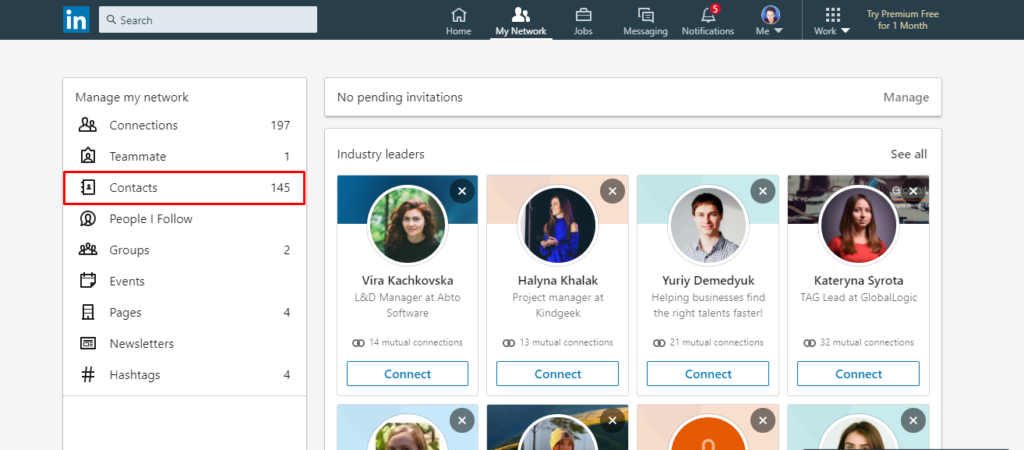
- You’ll see the “Export contacts” button to the right. Click on it;
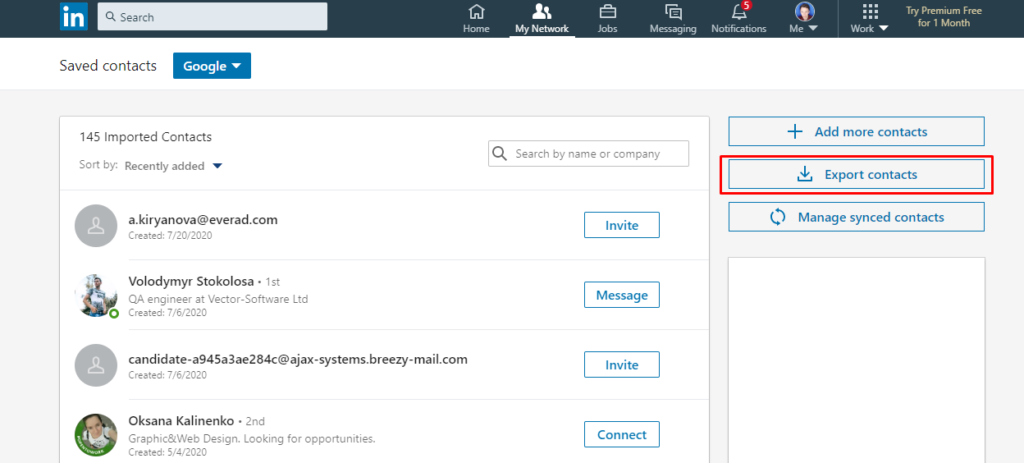
- in the new window, select the “Contacts” item and request the archive. You’ll be asked to enter your LinkedIn account password to confirm the request. In a few minutes after making the request, you’ll get a regular csv file comprising a list of your contacts’ email addresses.
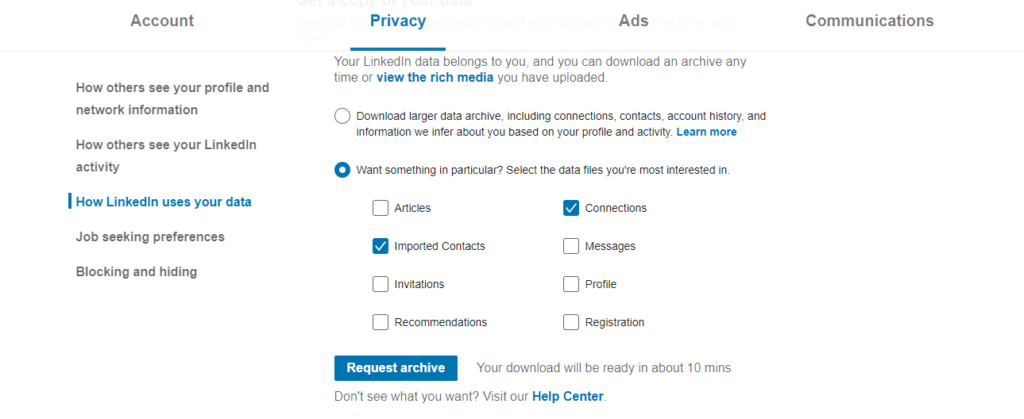
If you have been using LinkedIn for a long time, then you have a high probability of success.
Summary
It is not only forgetful people who need to search for email addresses. This is regularly used, for example, by recruiters. Thus, the methods described above remain in demand.
There are many services with a similar feature set, and all of them provide free searches for evaluation purposes. So try them out, choose the most suitable one and don’t lose important contacts.
