









-
4.9/5
-
4.7/5
-
-
To be honest, SEO is difficult, particularly considering that duplicate material lurks in the shadows just waiting to lower your rating. The classic tag checker comes to rescue in this regard. It's your buddy in the battle against SEO anarchy, not only a sophisticated tool. And the best thing about it? Plerdy's free canonical checking lets you skip being a tech genius. Just enter a URL to have all the necessary canonical insights right here!
How to make use of Plerdy's Canonical Tag Checker?
It's simple as pie using Plerdy. First step: ping in the URL. Second step: back off and let the tool to do its magic. Third step: evaluate the outcomes and start to feel like an SEO master.
Step 1
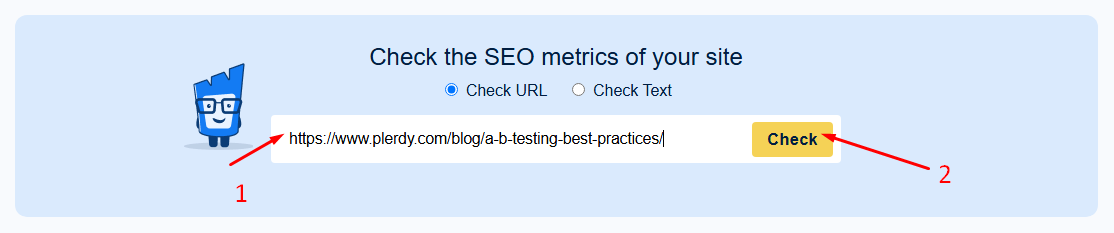
Step 2
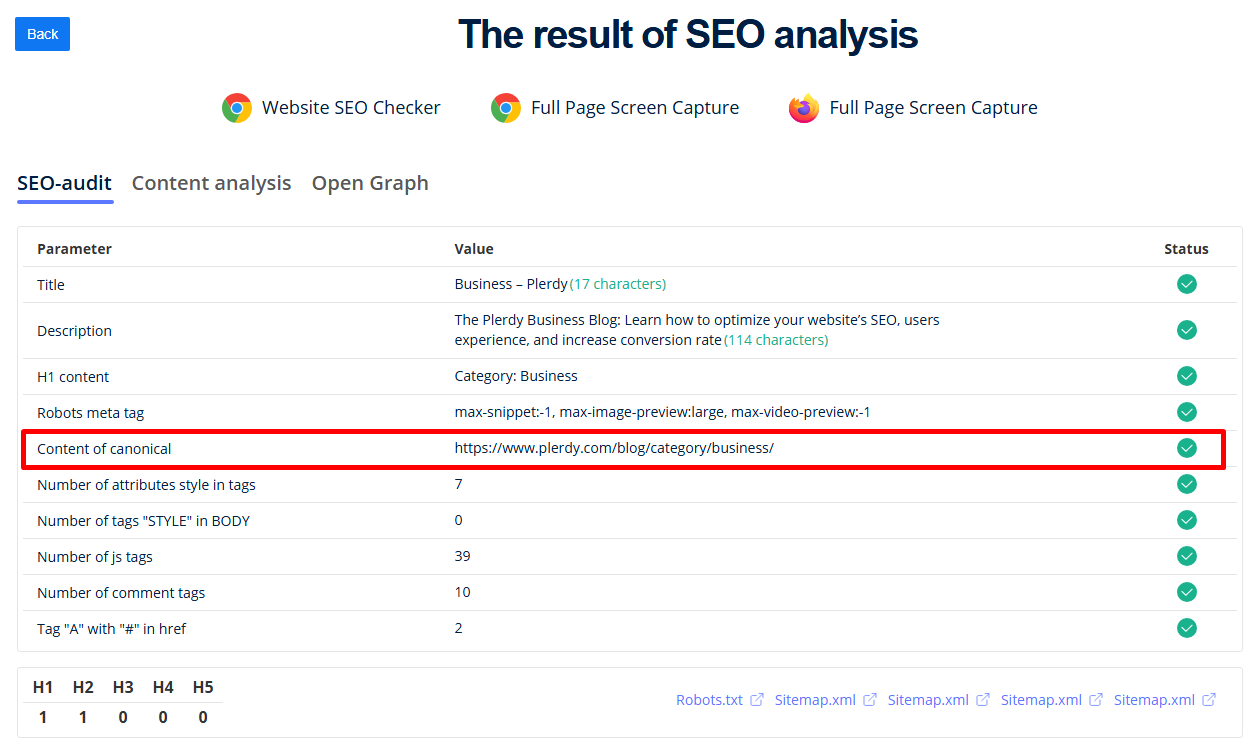
Comprehensive Page Views
Still, there's more! This is not a traditional checker alone. Plerdy leaks the tea on meta descriptions, H1 tags, even the keyword density on your page. It's like having a search engine optimization crystal ball.
Advanced Search Engine Optimization with Plerdy
Plerdy does not end at canonicals. Not at all. It delves deeply into your page with observations including content water percentage—yes, that is a thing!
- Alt tag utilization.
- Analyzing internal links.
- Not to mention Open Graph tags for every social media guru on the planet.
You open analytics and see traffic jumping between twins. Same content, different URL. Feels messy, yes? A clean canonical tells Google which page is boss. When teams check this early, rankings stop wobbling. Crawl gets focused. I write simple: pick one hero URL, send a single signal, move on. John Mueller and Danny Sullivan repeat this for years. You don’t need magic; you need discipline and a fast check ritual.
Why Canonical Matters For Growth
Fewer Duplicates, Cleaner Signals
Search engines hate puzzles. If three pages say the same thing, the algo shrugs and splits power. One canonical consolidates equity, so your primary URL gets the love. In my audits, duplicate clusters drop by 30–60% after a focused check and clean canonicals. Result? Stronger URL, fewer impressions wasted, rankings stop dancing. It’s boring work that prints results. Use a canonical checker to validate templates at scale.
SERP Stability And Crawl Budget
Crawl budget is not infinite. If bots spin on sort parameters, UTM noise, or printer pages, you burn budget that could hit money URLs. A correct canonical points the crawler to the one page that matters. On Shopify and enterprise blogs, I’ve seen crawl waste fall by 20–35% after a two-week sweep. Screenshots from Search Console look calmer; impressions up, volatility down. The rule is simple: set canonical, check logs, protect budget. A canonical link checker helps catch redirecting targets and mixed protocols. Run a quick canonical check after each deployment.
Common Canonical Tags Fails You Should Check
Misaligned URLs (www vs non-www, http vs https)
Classic trap. The canonical says http, the real page serves https. Or the URL in canonical points to a redirect. That’s mixed signals. Fix? Point canonical to the final, indexable destination and check it resolves 200. Amazon product templates do this well; no dancing between versions. If your platform rewrites URLs, audit after every theme change. Small mess grows fast. Include a canonical tag check in every release checklist.
- Trailing slash mismatch — tiny, yet painful
- Canonical to paginated list — you lose the item page
- Category vs filter URL — wrong winner gets indexed
Parameter & Pagination Chaos
?color=red, ?sort=top, ?utm=summer2025 — these make infinite URL soups. If your canonical points to each flavored page, you fragment authority. For pagination, use a stable canonical to the main collection and check that individual pages don’t pretend to be “the one.” Wikipedia handles families of pages with strict structures; learn from that calm. Do a weekend sweep in Screaming Frog or Sitebulb, export everything with parameters, then mass-fix templates. You’ll feel the site breathe lighter on Monday. Schedule a weekly canonical url check for high-traffic collections.
Team Workflow For Fast Fixes
Before committing changes, run a quick canonical url check on priority templates.
One-Page Audit Ritual
Open the page. Check title vs canonical target. Check primary URL returns 200, not 301/302. Check canonicals are absolute, not relative. Peek in Search Console’s Inspect URL. Always check canonical url against the live destination. If it says “Duplicate, submitted URL not selected as canonical,” fix immediately. This tiny ritual takes 4 minutes and saves days of ranking drama. Before bulk rollout, run a canonical tag test on a small sample.
Sitewide Rollout
For scale, grab Screaming Frog, Ahrefs, and Semrush. Export canonicals, status codes, and noindex. Triage by revenue: top 20% pages first (they bring 80% cash). Give devs one sheet: wrong URL, correct URL, note. Budget? Even $1,200 sprint removes a mess that was leaking $5–10k/month in organic. A canonical url checker should confirm a 200 status on every target. After release, check logs again. Less noise equals faster discovery on new content.
Conclusion
A strong canonical crowns one URL and keeps the page in charge. Do the check, fix the template, re-crawl, move forward. Quiet work, visible wins. When signals stop fighting, growth feels simple again.
FAQ — Canonical Tag Checker
What Is The Fastest Way To Check Canonicals Tags?
Open the page, view source, find rel="canonical", and confirm the URL is indexable (HTTP 200, not redirected). Then check it with Google Search Console’s Inspect URL to verify the selected canonical. If you wonder how to check canonical url, start with source validation and finish with Search Console confirmation.
Should A Canonical Ever Point To A Redirect?
No. Always point straight to the final URL. Redirect chains dilute signals and can confuse crawlers, so check targets resolve 200 before publishing templates or new pages.
How Do UTM Parameters Affect Canonical Choice?
Campaign tags (e.g., ?utm_source=) should never be the canonical URL. Keep the canonical tag clean (no tracking parameters) and check all campaign landing pages to prevent parameter variants from fragmenting signals.
Do I Need A Canonical On Every Page?
Not always, but adding a canonical in templates is a safe default. Use it consistently, then check exceptions (noindex sections, internal search pages) and make sure rules match your indexing strategy. During audits, check canonical tags alongside sitemaps and hreflang.
Can Canonicals Fix All Duplicate Content?
No. Canonicals tags are strong hints, not absolute directives. Pair them with clean internal links, accurate sitemaps, and solid page hygiene, then check results in data to confirm consolidation works.






































