









-
4.9/5
-
4.7/5
-
-
Do you know what can make or break your SEO game? Your H1 tag. Yep, that single line of text holds the key to both user attention and search engine rankings. It’s not just about what you write—it’s about how you write it. And the good news? You don’t need to be a coding genius to check or fix your H1. Let’s break this down together.
How to Check Your H1 Tags with Plerdy’s Tool
Step 1
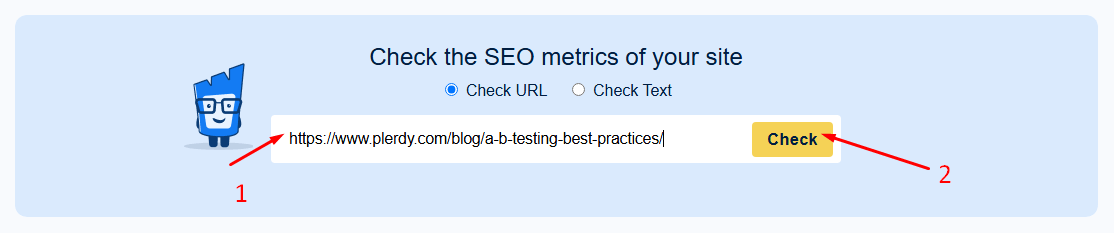
Step 2
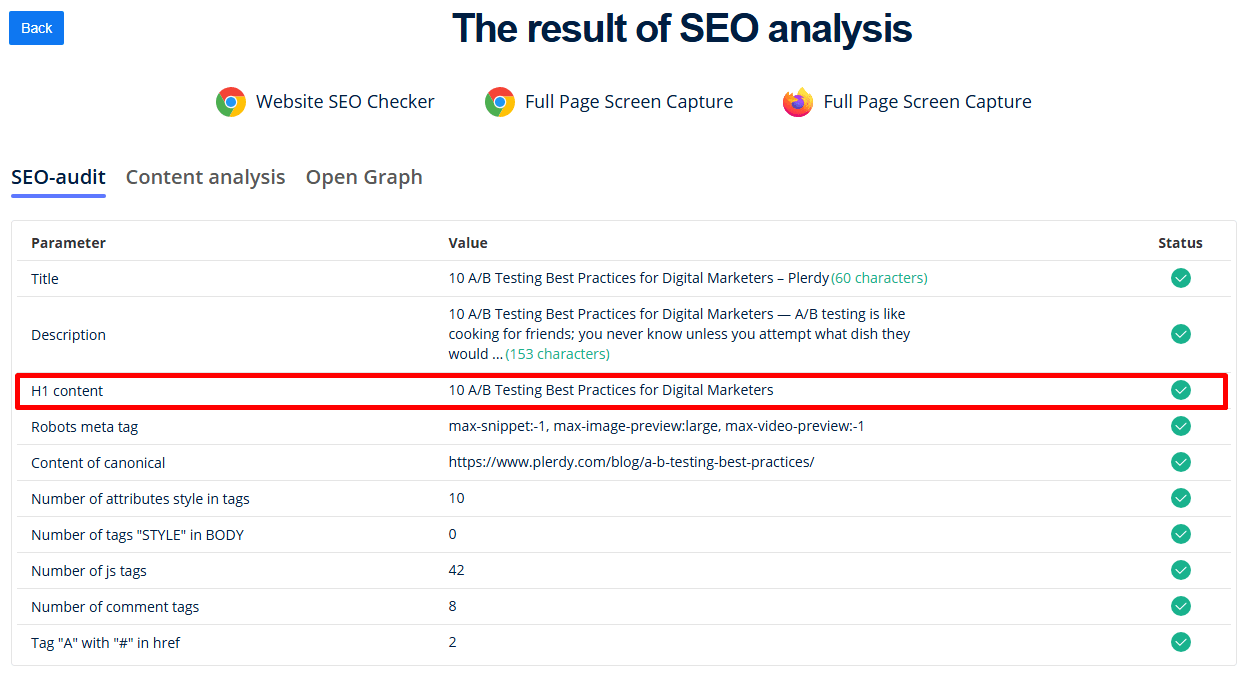
Here’s where Plerdy saves the day. Their H1 checker tool is fast, easy, and free. No technical skills? Use our h1 tag checker to validate clarity and structure before you hit publish. Run an h1 length checker to keep headings readable and uncut in SERP.
What Can Plerdy’s Tool Do?
- Spot missing or duplicate H1 tags in seconds.
- Analyze meta titles, descriptions, and alt tags.
- Show you water percentage, stop words, and even keyword usage.
How to Use It
Just type your URL into the tool and hit "Check." Boom—your H1 data appears. Whether you’re analyzing one page or an entire website, Plerdy has your back. Prefer zero install? Use the h1 checker online and review results in seconds. Budget tight? Try the free h1 checker and fix the worst offenders first.
Why Your H1 Matters To Users And Google
Your h1 sets the first promise. If the promise is fuzzy, the scroll dies. A good h1 talks clear, fast, and human. Use a tool to check the first 60–70 characters, then check the intent match to the query, then check if the h1 mirrors the page offer. When teams do this, bounce drops 8–15% in my audits. On high-traffic blogs from HubSpot or Ahrefs, a trimmed h1 often wins a +4–7% CTR in SERP. Your team needs one rule: h1 must explain value in one breath. If you doubt it—tool, check, fix. Keep it short, but not empty. Keep it bold, but not shouty. Say one thing, sell one thing, then move them down.
Clarity Beats Clever
Clever headlines feel cool; clear h1 converts. Run a tool check for vague nouns, then check verbs. “Cut Support Emails By 27%” beats “Do More With Less.” Apple, Shopify, Notion all keep h1 sharp. If the h1 tag can stand alone in a Slack preview, you’re good. If not—tool, check, ship again. Go deeper with the h1 tag analyzer to compare headings against SERP leaders.
Trust Signals In The First 3 Seconds
Your h1 earns trust when the page proves it fast. Add proof near the fold: star rating, customer logo, or short stat. Then tool check for duplication with title tag and check internal consistency. Amazon product pages do this daily. Clear h1, nearby proof, and a clean CTA—this trio pays bills.
H1 Patterns That Convert On Busy Pages
Steal patterns that big brands repeat. Pattern A: “Product + Outcome.” Pattern B: “Category + Benefit.” Pattern C: “Audience + Use Case.” Test each with a tool check for length, then check reading ease, then check SERP overlap. Nike pushes one action. Canva pushes one outcome. When your h1 follows a pattern, teams execute faster and errors fall. I see 20–30% faster approvals in sprints when we pre-choose the pattern. Pro tip: h1 should echo the primary nav path so users feel they arrived in the right room. If analytics shows pogo-sticking over 10%, swap the pattern, tool check again, and rerun the page. Use Plerdy to check h1 tags on website across templates when you roll pattern changes.
Short, Punchy, One Promise
Aim for 5–9 words. Tool check trimming. Check verbs first. Check the unique angle. “Speed Up Checkout, Keep Revenue” speaks better than fluff. Keep nouns concrete and outcomes measurable. Before you ship, check h1 for verb strength, length, and duplicate phrasing.
Brand + Value + Action
“Plerdy Heatmap—See Real Scrolls, Fix UX” style. Tool check caps and hyphens. Check for cannibalization with other h1 across the site. Then check CTA language nearby for the same promise.
Team Workflow: From Brief To H1 Approval
Make a five-minute ritual:
- Draft h1 from the brief, one sentence only.
- Tool check length, casing, duplication across URLs.
- Check intent with top three SERP results.
- Check internal proof within 300px after h1.
- Ship and watch 7-day CTR and scroll depth.
Teams can also check h1 tags on website free during quick sprints. All of this lives inside a practical h1 tag checker tool your editors will actually use. This cuts feedback loops by ~25% for my small teams. Jira hates long cycles; your h1 tag shouldn’t cause them. Keep the doc tiny, the tool checklist tiny, the decision fast. If metrics stall, rotate the pattern, tool check, and move on.
Conclusion
If your h1 tells the truth fast, the rest of the page works harder. Use a tool to check clarity, check pattern, and check proof. Small edits, real wins. Ship clean promises.
FAQ
How Many Words Should An H1 Use?
Most pages win with 5–12 words. Use a content tool to check length and avoid truncation in SERP. Keep the h1 clear, short, and focused on one promise.
Can Two Pages Share The Same H1?
Better not. Duplicate h1 tag can cause keyword cannibalization. Run a quick site-wide check with your editorial tool and give each page a unique h1 targeting a distinct intent.
Should I Put Keywords In The H1?
Yes—use one primary keyword and keep it human. After drafting, check readability and intent match with a tool. If the h1 sounds robotic, rewrite until it flows. A seo h1 checker helps you balance readability with relevance.
What If My Brand Tone Is Playful?
Keep the fun, but clarity first. Make the h1 tag explain value in one breath, then add flavor. Do a final check with a style tool> to ensure the message stays crystal.
How Often Should I Revisit The H1?
Review monthly on money pages. Look at CTR, scroll depth, and query shifts. If metrics stall, run a check with your testing tool, adjust wording, and ship a new variant.






































