









-
4.9/5
-
4.7/5
-
-
Images on your website are, first of all, not only decoration. Both user accessibility and SEO depend critically on them. The hitch is that they only work if you utilize correct image alt tags. What are image alt tags? These are the descriptions that enable visually challenged users and search engines grasp your photographs. See them as a link bridging your material to improved user experience and ranks.
Using Plerdy's Free Image Alt Tag Checker: Guidelines
The Image Alt Tag Checker by Plerdy simplifies image optimization. Though not tech-savvy, you can pick it up in a few short seconds:
- Into the tool copy and paste your webpage URL.
- Touch "Check."
- Go over the comprehensive image alt tag report in little bits.
For a deep scan, try the image alt tag checker tool to audit an entire page in seconds. Marketing teams love having several alt tag checker tools in their toolkit for cross-validation. This image alt checker highlights missing or empty attributes without technical noise.
How to Check Meta Title & Description with Plerdy Tool
If you wonder how to check alt tags on a website, start with your highest-traffic pages and run them through Plerdy.
Step 1
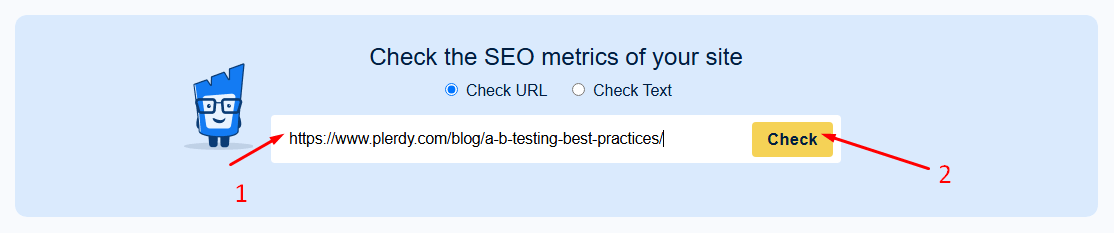
Step 2
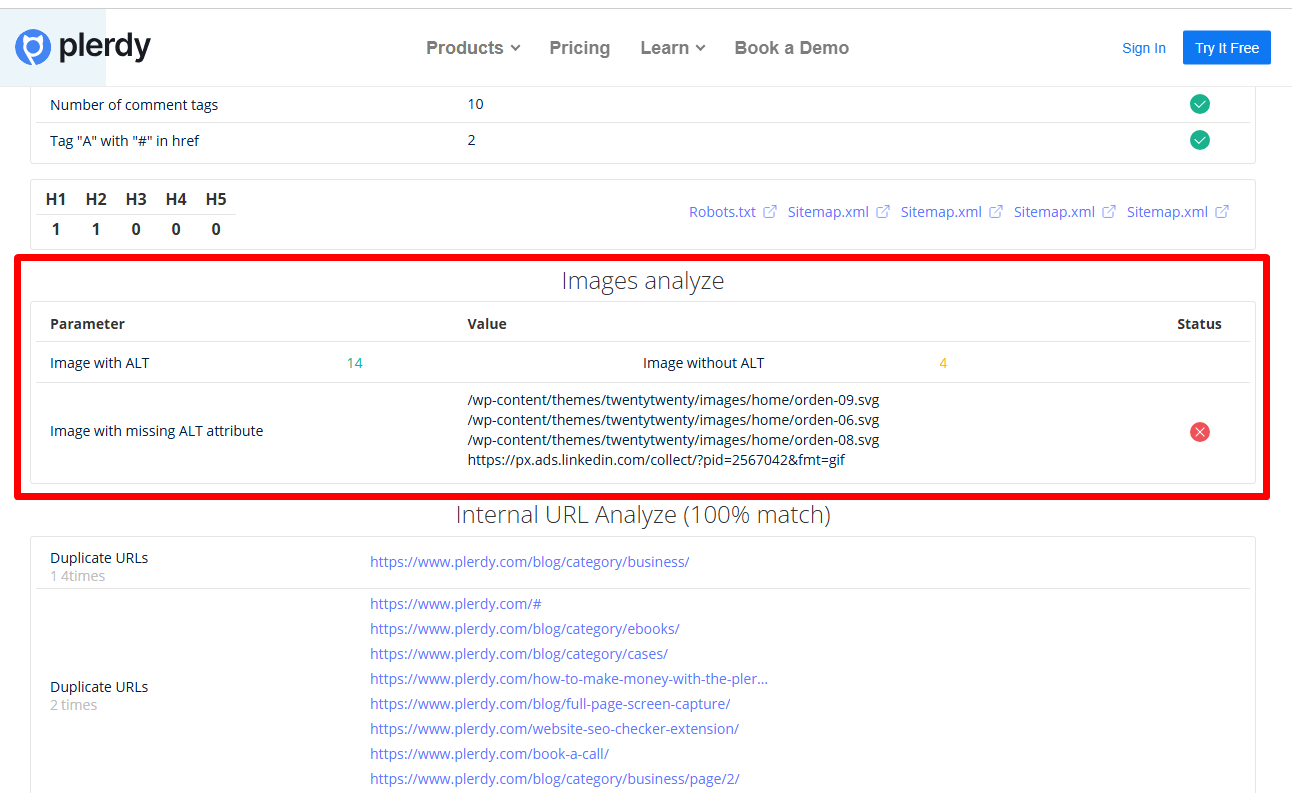
Use the alt checker when you publish new media or migrate templates. This report notes missing alt tags, duplicate alt tags, and even dubious file names. Plerdy fixes problems like underscores in file names that could compromise your attempts at SEO. Prefer the image alt tag checker online when you need a fast one-off review without installing anything.
Why Alt Text Matters In Real Work
You scroll fast, Google crawls faster, and some users rely on screen readers to understand every image. Good alt text keeps all audiences covered. Top websites pass basic alt presence near 71%, але широка мережа тримається десь біля 25% — отже шанс обігнати конкурентів реальний. Proper check of alt improves relevance for Google Images and keeps accessibility teams calm. Think simple: what is in the photo, why it is here, what action the user should take. No fluff, no walls of keywords. A lightweight alt image checker also helps editors keep consistency across content types.
Accessibility & Trust
Screen readers read your alt aloud, so messy copy becomes real noise for real people. Keep it short, clear, human. Decorative assets use empty alt (“”). That choice reduces frustration and prevents support tickets later. At scale, an alt tag checking tool prevents noisy, auto-generated text from slipping into production.
SEO & Discoverability
Alt helps engines interpret the image and connect it to the page topic. Use product name, variant, and context (e.g., “Air Zoom Pegasus 41 blue men running”). Short, specific, natural. After a consistent check, expect steadier long-tail clicks. Before launch, ask QA to check alt tags on site and confirm business images carry real context.
What To Check Beyond “Has Alt Or Not”
Most tools only spot missing fields. You go deeper. Scan patterns by template (cards, sliders, PDP gallery) and fix at component level, so the win scales. Avoid duplicate alt across many images; each visual deserves its own message. Keep decorative UI empty; users do not need a narrator for borders and icons. File names matter too—hyphens beat underscores for readability and neat sitemaps. In DAMs (Cloudinary), enforce mandatory alt fields; in CMS (WordPress, Shopify, Webflow), teach editors to write for humans first. Track three numbers weekly: missing alt %, duplicate rate, pages improved. Teams I saw dropped duplicate alt by 80% in two sprints and gained +12–18% image clicks without new content. For galleries and sliders, an img alt tag checker surfaces duplicates that look harmless but hurt relevance.
- Duplicate alt? Clean it; keep one clear angle per image.
- Hero banners? Tell the story, not slogans.
- Product photos? Add model, color, purpose—fast to scan.
- File chaos? Standardize names; hyphens help engines and humans.
Quick Quality Rules
Purpose → subject → unique detail → under ~120 chars. No buzzwords. Test with a screen reader; if it sounds robotic, rewrite. Add context from nearby caption or H2 so the alt lands in the same topic cloud. During content reviews, an alt tags checker keeps the team honest about clarity and length.
Team Workflow & Governance
Great alt is a team sport: content designer writes, SEO checks, dev enforces, QA signs off. Add a tiny rubric in CMS. Block merges if image tags miss alt in templates. For scale, auto-detect issues, then hand-edit where nuance matters—humans beat rules for meaning. Use Plerdy for page-level review, Screaming Frog for crawls, Sitechecker for trend reports. Keep a changelog to show wins to stakeholders.
Owners & Cadence
Monthly scan for top 100 pages, quarterly domain sweep. Critical pages fixed in 48h. New templates must pass the alt gate before shipping. Set a recurring task for how to check alt tags on a website after each product drop.
Conclusion
Small field, big impact. Write alt for people, check with smart tools, govern with process. When pixels fail, your image still speaks—and search can finally hear the message.
FAQ — Image Alt Tag Checker
What Should A Good Alt Text Include?
Clear subject, short context, and one unique detail such as model, color, or action. Keep it under about 120 characters and ensure the image description stays human and useful.
Do Decorative Images Need Alt?
Yes, but use empty alt: alt="" Screen readers will skip it, which improves accessibility and keeps the page experience clean for assistive tech users.
Can Alt Text Help SEO?
Alt text supports relevance signals and Google Images visibility. Expect incremental traffic and steadier CTR when the image text matches on-page topic rather than random keywords.
How Often Should We Check Alt Across The Site?
Run a monthly scan for top pages and a quarterly full-domain sweep. Re-check after large media uploads, template changes, or site migrations to keep every image compliant and consistent.
What Tools Make Alt Reviews Faster?
Use Plerdy for page-level checks and UX context, Screaming Frog for crawls, a DAM such as Cloudinary to enforce fields, and configure your CMS to block publishing when an image misses alt.






































