One of the most important aspects of website design is understanding how your users interact with it. Tracking user behavior can tell you much about what works or doesn’t work on your web page and can help you improve your overall layout and design. This information can help you tweak your website to improve visitors’ overall experience. Knowing how people interact with your website helps you make changes and improvements to keep them coming back.
This post will show you how to track user behavior using Plerdy. I’ll also give you tips on how using the tool to gather the data can make your website more effective. So read on and learn how to get the most out of your website!
What is User Behavior?
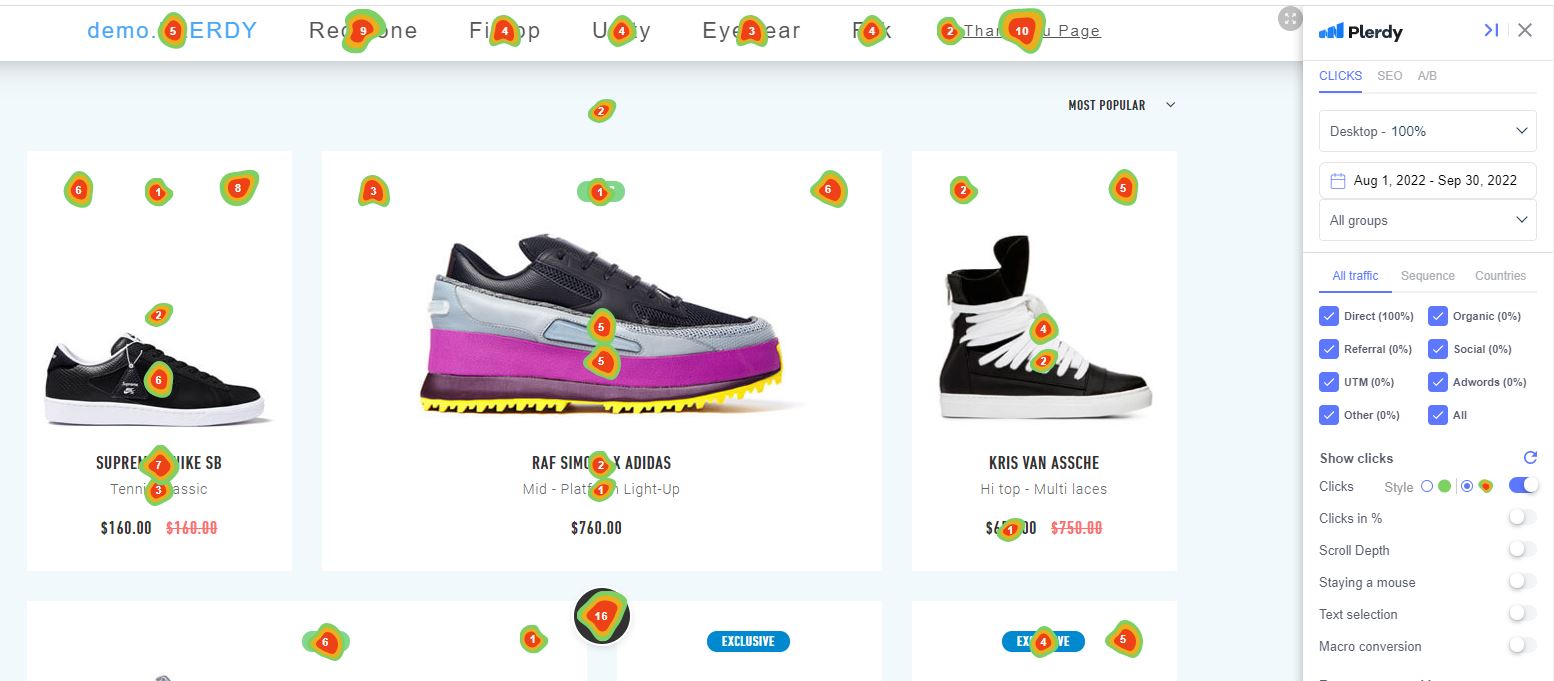
User behavior refers to how users interact with a website. This can include everything from the pages they visit and the actions they take to the amount of time they spend on each page. Tracking user behavior is important for website owners as it can provide valuable insights into how users interact with their web pages. This information can then be used to improve the user experience by making changes to the website layout, content, and navigation. There are many different ways to track user behavior, including the use of web analytics tools, server logs, and browser cookies.
Benefits of Tracking and Analyzing User Behavior on the Website
There are many benefits of tracking user behavior on a website. By understanding how users interact with the website, businesses can make improvements that help to increase their conversions and sales. In addition, user data can be used to create more targeted marketing campaigns and personalize the user experience. Additionally, tracking user behavior can help identify website issues, such as broken links or pages that load slowly.
User behavior on the website can give you a lot of information that can be useful in assessing user experience and improving it. For example, you can track user behavior through user journey mapping, which allows you to see how users interact with your website. The interactions can be divided into micro and macro conversions.
User behavior data is a valuable tool you should not ignore. By tracking user behavior, you can improve your website in many ways and make it more user-friendly.
How to Analyze User Behavior on the Website with Plerdy?
User behavior on a website can be tracked and analyzed with various tools, but one of the most effective is Plerdy. This software provides several features that make it easy to track user behavior, including website heatmaps, session replays, pop-up software, and Net Promoter Score (NPS). Using Plerdy to track user behavior on your website, you can gain valuable insights that will help you improve your website and better serve your users.
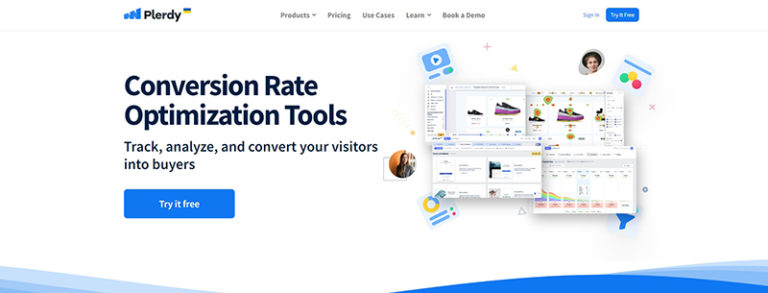
Plerdy is a user behavior tracking tool that provides a wealth of information about how users interact with your web page. This data can be incredibly valuable in understanding what users are looking for on your web page and how you can improve the user experience. Plus, it’s easy to set up and use, so you can start tracking user behavior immediately.
Plerdy allows businesses to see how users interact with their web page and make improvements accordingly. The Plerdy services help businesses save time and money by reducing the need for labor-intensive manual tasks for SEO, UX design, digital marketing, and analysis. Plerdy also helps businesses improve their website funnel, conversion rate, average revenue per user, cart abandonment rate, bounce rate, churn rate, customer lifetime value, retention rate, and micro and macro conversions.
Let’s see what specific tools Plerdy provides.
Heatmaps
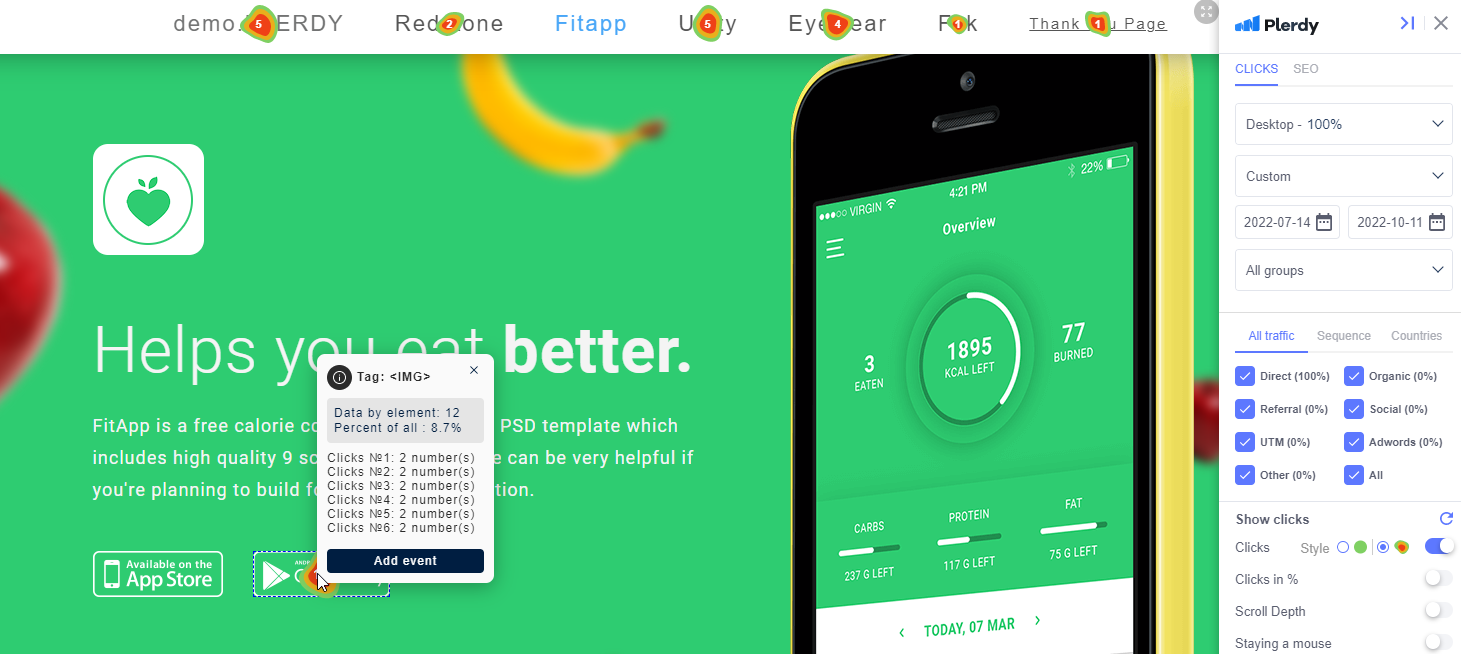
Heatmaps are a fantastic way to track user behavior on a website. They visually represent where users click and how they interact with the web page. Plerdy’s heatmap software is designed specifically to track micro- and macro-conversion data. This allows you to identify why needless clicks are happening and adjust your web pages accordingly.
By understanding user browsing patterns, you can adjust your web pages to increase click rates. Ultimately, tracking user behavior on the website with Plerdy can help you improve your website and user experience.
Sessions replays
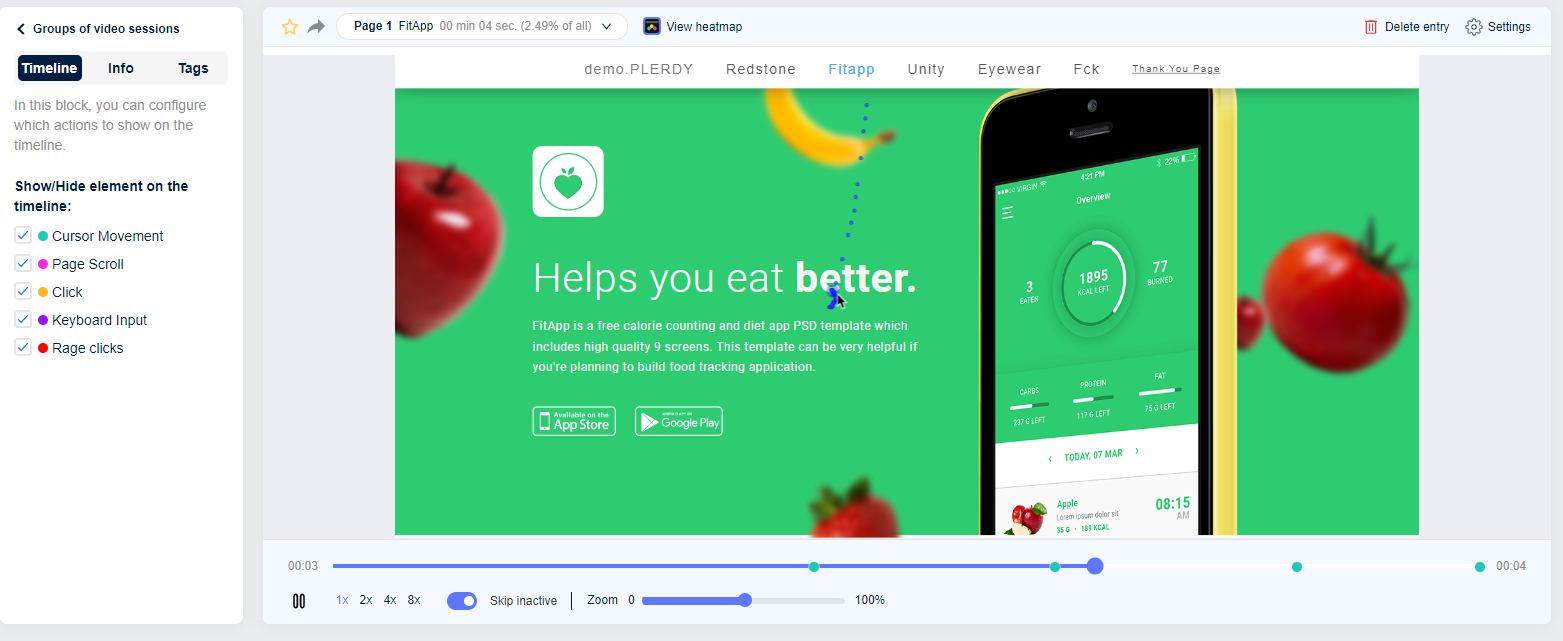
User behavior = what users do on a website.
There are many factors that affect user behavior on websites. Plerdy’s user behavior tracking tools help website owners and user experience (UX) designers see how users interact on their web pages.
Session replays are one way that Plerdy tracks user behavior. With mouse click tracking, UX designers can see how users interact with a website. This information helps improve the user experience and strategically applies tactics to positively guide user actions towards specific goals. Therefore, using Plerdy’s Session Replay Software effectively tracks user behavior on a website.
Event tracking
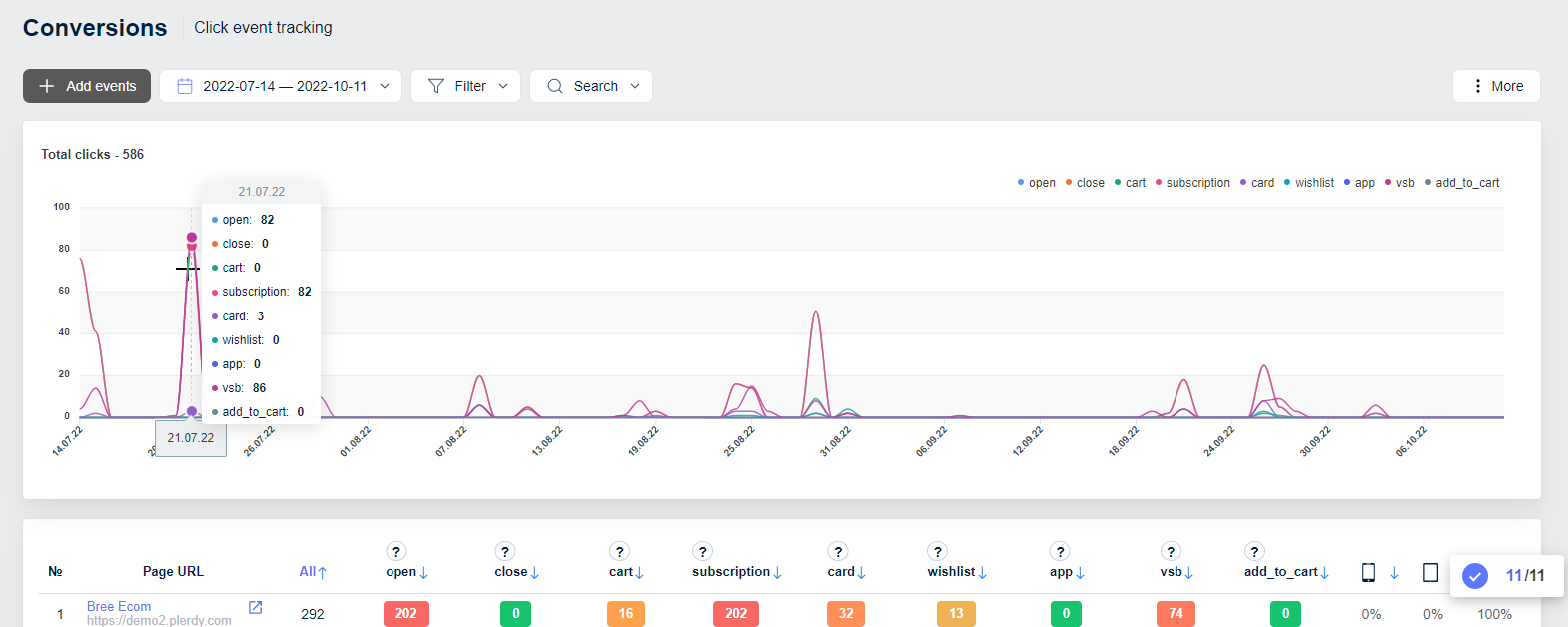
Plerdy’s Event tracking allows you to track specific actions visitors take on your website. Event tracking allows website owners to collect data on user interactions with specific elements on a page, such as clicks on links or buttons. This data can then be used to understand better how users interact with the website and identify improvement areas.
Event tracking tools allow website owners to track specific user interactions, such as clicks, scrolls, and mouseovers. This information can be extremely valuable in understanding how users interact with the website and what improvements can be made.
Funnel analysis
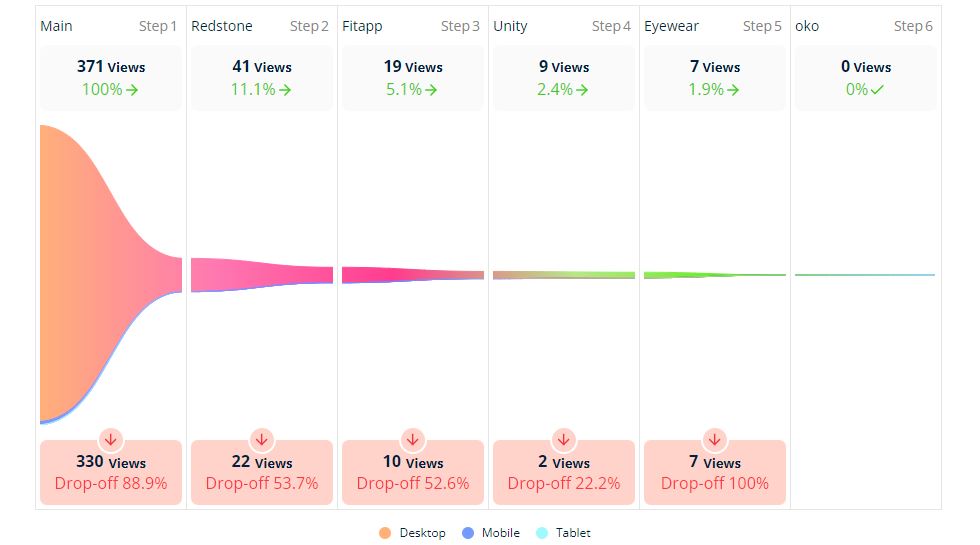
Plerdy is a user behavior tracking tool that lets you see how users interact with your website. Using the funnel analysis tool, you can see which pages are being visited, how long users spend on each page, and which pages are being ignored. This data is valuable for improving your website’s conversion funnel and reducing bounce rates.
The funnel analysis tools allow you to see how users interact with your web page and where they drop off. This information is essential for understanding what users want and need from your web page. Additionally, it can help you identify areas of your web page that need improvement.
Using this suite of helpful Plerdy tools, you will be able to easily track user behavior on your website and determine effective ways to improve your website’s performance.
Examples of Using Plerdy
In this section, I want to draw your attention to practical use cases of the Plerdy software. Let’s consider the analysis of two websites – daybydaycrm.com and alseresport.com.
Analyzing daybydaycrm.com with the Plerdy CRO tool
Plerdy’s tools were used to evaluate the website’s user experience and offer valuable areas for improvement. We identified the issues with design and user behavior and also suggested ways to improve the website.
In particular, using the Plerdy software showed the need for clickable images on the home page, better optimization of the website for different devices and creating pop-ups to engage customers. Additionally, we suggested creating an email collection form for the blog to get people to subscribe and receive updates. All of these changes should help improve user experience on the website and increase customer engagement. With Plerdy, it was easy to identify areas where the website could be improved and make sure users have a positive experience when visiting the website.
UX Audit of alseresport.com website using the Plerdy CRO tool
We ran Plerdy’s software on alseresport.com to evaluate the website’s UX. Our actions involved tracking user behavior on the website, as well as analyzing session replays and pop-ups. This provided insights into how users interact with the website and what could be improved to make the user experience more optimal.
For example, it was observed that the website could benefit from the buttons for adding products to a cart or wishlist. They would make the purchasing process much easier and faster for users. Additionally, we noted that some special offers on the homepage of the website were not clickable, making it difficult to access them.
Furthermore, Plerdy could be used to create different types of pop-ups, such as email collection forms and promotional banners. They can be used to offer discounts to customers or direct them to social media accounts. Overall, Plerdy provided valuable insights into the website’s user experience that can be used to make it more efficient and enjoyable for visitors.
These examples are bright illustrations of how you can use the Plerdy tools to analyze your content. Do it to identify the weak points, eliminate them and boost your website’s performance.
Conclusion
So what should you take away from this blog post? You need to track your website users’ behavior. The sooner you do this, the better. You can start with some basic Plerdy tools and later implement more advanced tracking methods. Don’t be afraid to experiment with different approaches and see what works best for your website. Think about your users, about how they will use your website, and make all the necessary changes to make their experience on your website as seamless and enjoyable as possible.
