Conducting an SEO audit is an important point during the entire stage of preparing and promoting a website or online store. You should realize that conducting an SEO audit is far from a one-time task. You should monitor the partial spot SEO audit on a daily basis by checking the following parameters:
- changing or deleting H1,
- changing or deleting a Title/Description,
- quality and relevance of the semantic (keywords) of the page
- etc.
We grouped the most frequent queries on this topic into the following questions:
- How SEO helped a company?
- How to optimize case study pages for seo?
- How to create a nice SEO case study graphic?
- Why SEO is useful case study?
- Which companies SEO and SEM very well case study?
In this SEO Case Study, we will look at an example of how to find SEO errors on a website quickly.
Early recognition of such seemingly insignificant errors will allow you not to lose traffic and, as a result, sales.
Do you find it impossible to conduct an SEO audit and analyze the website’s SEO errors quickly and easily? Then, our Plerdy team has prepared an SEO audit based on the example of the SEO-Checker data on the TemplateMonster web template store.
After installing the Plerdy script, SEO-Checker will automatically start collecting SEO data gradually and analyzing the pages. Such an analysis will never overload your website because SEO-Checker analyzes pages only when at least one click is made on it.
Input data from SEO-Checker Plerdy
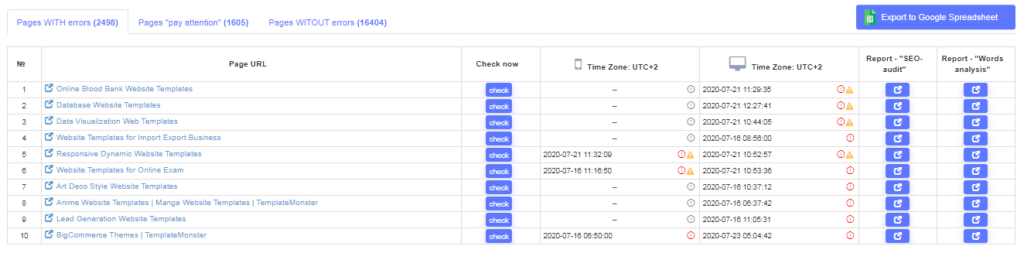
In general, since installing the script, SEO-Checker has found:
- 2498 pages with critical SEO errors;
- 1605 pages worth paying attention to;
- 16404 pages without errors.
SEO-Checker makes it possible to sort analyzed pages by type of device/SEO errors for your convenience.
To begin with, we recommend that you pay attention to critical SEO errors found on mobile devices since, currently, Google continues to switch websites to mobile-first indexing.
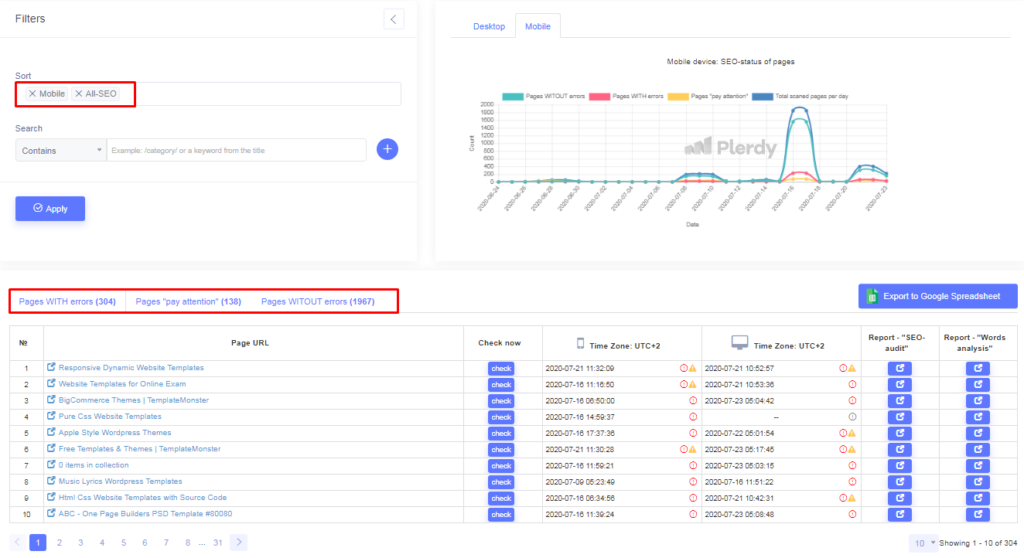
The number of pages that need to be checked primarily has decreased significantly. Now we recommend sorting pages by the same error types. The following situation is observed:
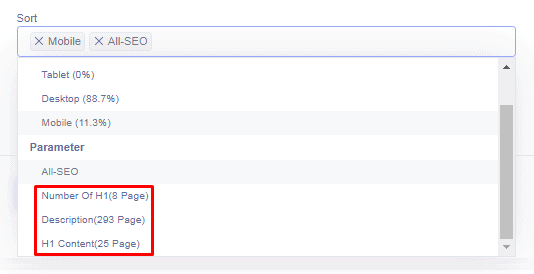
Let’s start by analyzing the pages by the filter – “Number of H1”.
SEO case study analysis of pages with errors (mobile)
To view the report, click the SEO audit button in the table opposite the desired page.
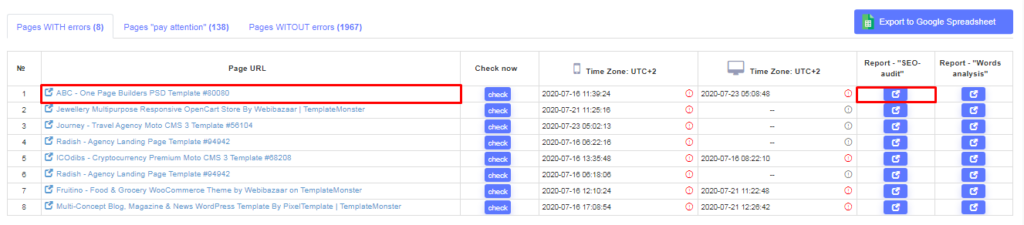
The report will look like this:
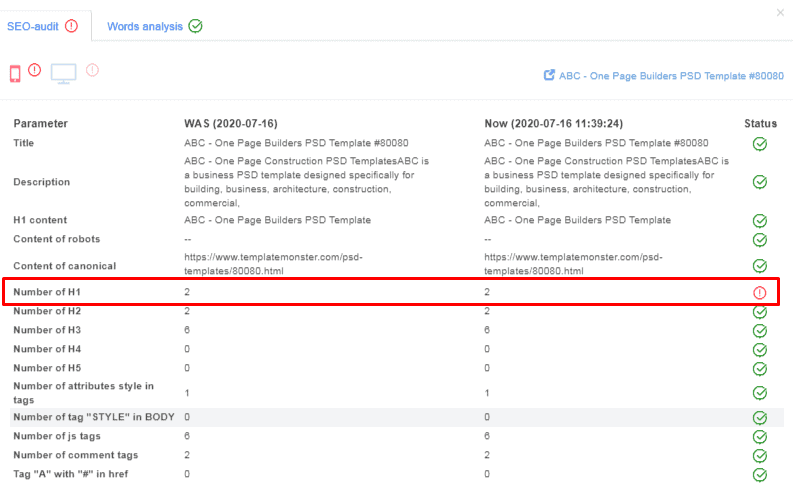
To ensure that this error exists, go to this page, press Ctrl + U, and search for the number of tags.
When checking the code, the presence of repetitious tags was actually detected.
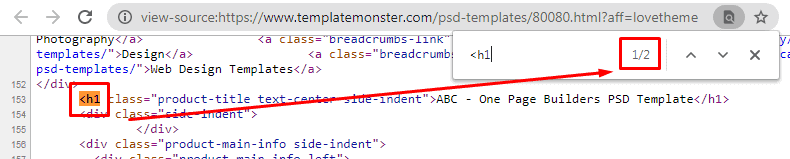
We can assume that these pages have an identical code template. Thus, after adjusting the template settings, the error on all these pages will disappear.
Let’s proceed to further analysis. Select the Page description item in the filter. 293 pages featuring problems with the page description have been found.
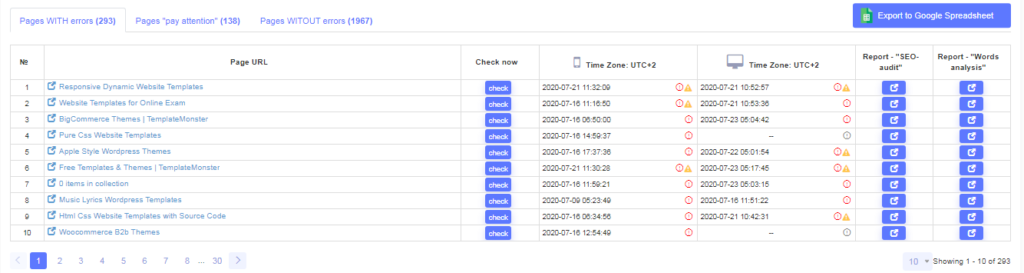
After viewing the report, we can state that there is no page description.
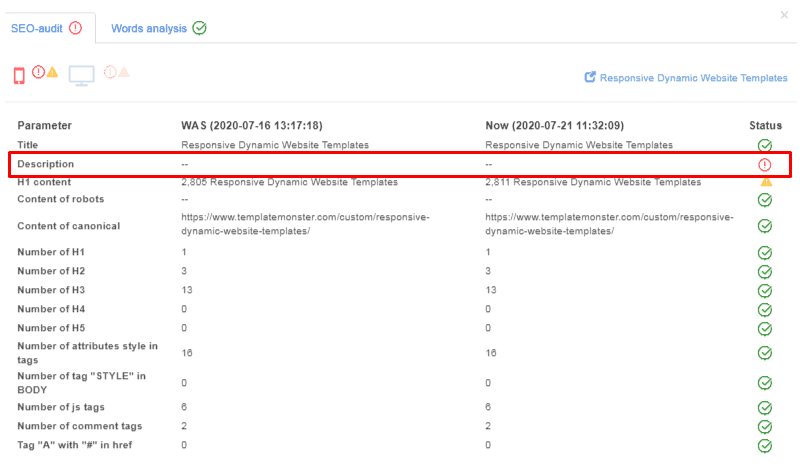
The absence of a Description negatively affects the website’s SEO promotion. Therefore, we recommend filling it in. However, the length should not exceed 170 symbols with spaces.
During this analysis, 25 mobile pages with the tag missing or empty have been identified.
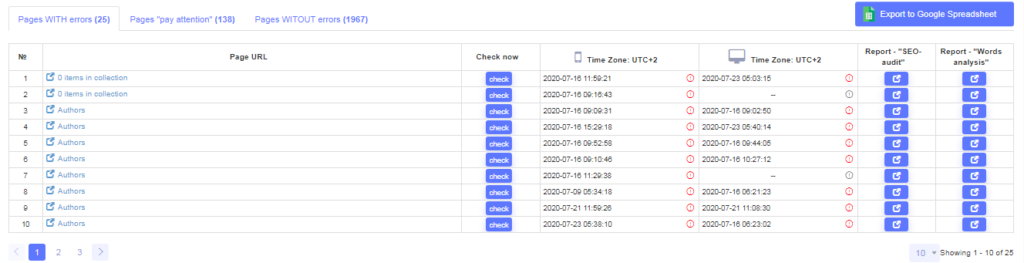
Nevertheless, during a detailed analysis of these pages, it was discovered that they were closed from indexing by search engines, or these pages were previously deleted pages with the 404 response code.
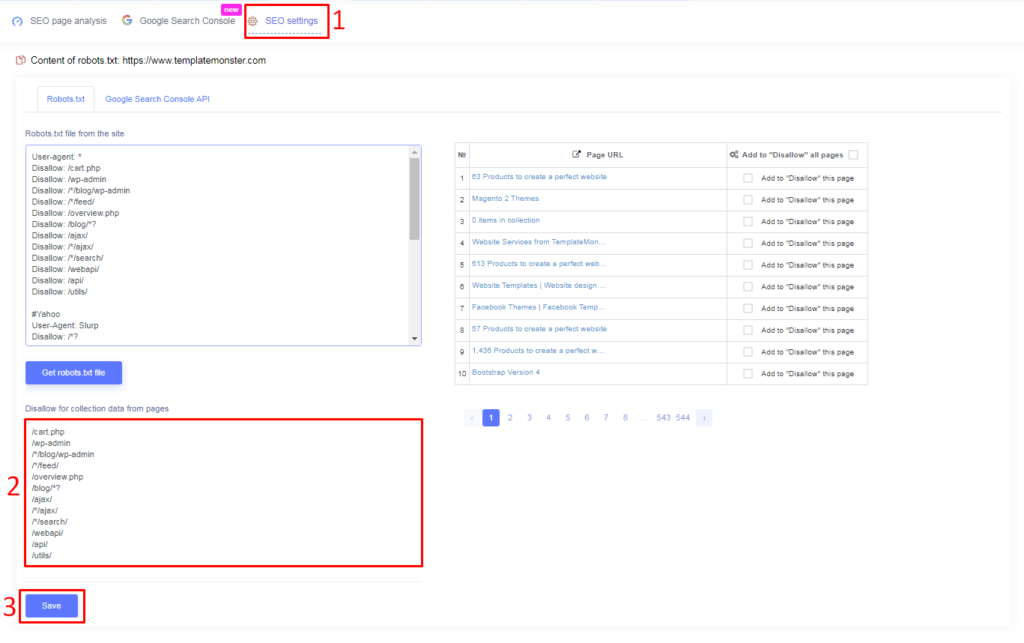
SEO case study analysis for the pay attention pages (mobile)
Go to the Pages “pay attention” tab. Here you can observe other types of errors.
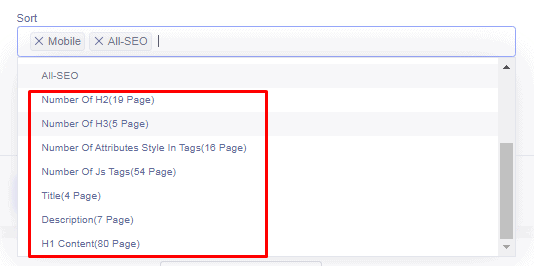
Let’s start with the analysis of the pages on which the Title has changed.
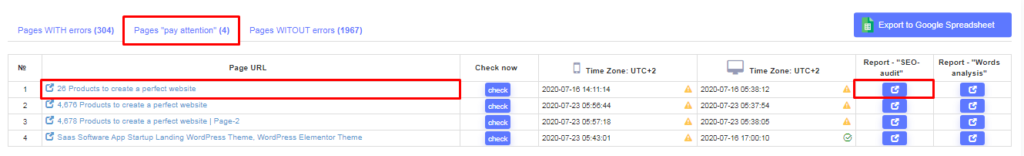
In this case, you can observe the page title change in the report.
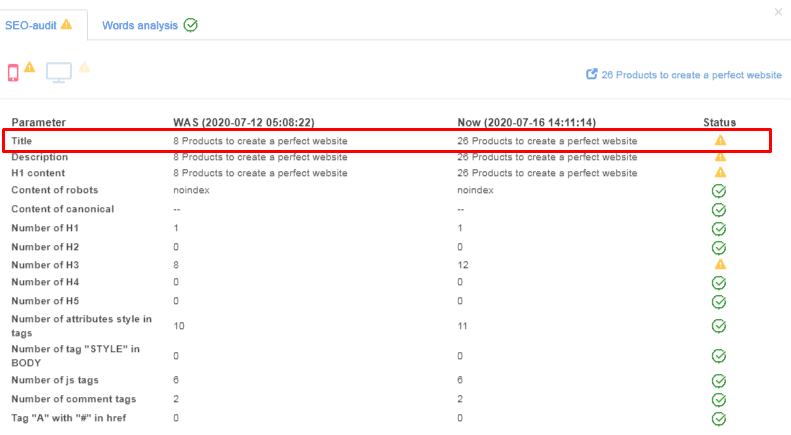
Definitely, this error is not critical if it has been planned or agreed upon. However, there are cases when a specialist had prescribed the necessary title, but the business owner, or other managers, changed it. Changing the page title can either increase or decrease the website’s position in search results.
Errors on the Pay attention page must be constantly reviewed since thus you can track undesirable changes and prevent them from falling in positions.
SEO case study analysis of pages with errors (PC)
Due to the gradual implementation of the new Mobile-First Index algorithm, optimization of the mobile version currently has a higher priority than the PC version. Google search bots primarily scan the mobile version and use this information for ranking.
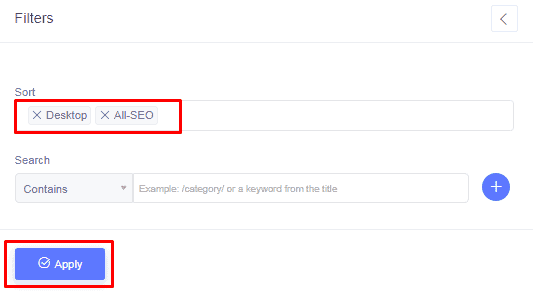
Analysis of the page’s semantics
Analyzing the semantics of each URL, you will find out how well the page is optimized for certain keywords.
To analyze the quality of the internal optimization of a particular page, apply the filter.
The website category 2,338 wordpress themes was taken.
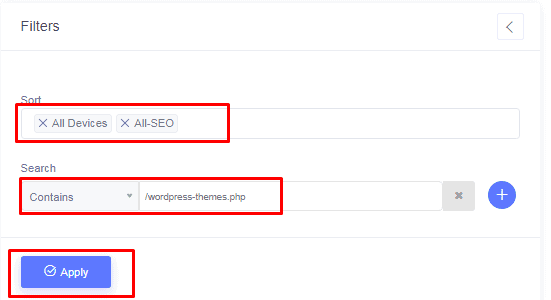
We need to analyze the PC and mobile versions of the site. For example, the pages may not have some design elements because the mobile version differs from the PC in HTML content.
Example of analyzing the most visited pages of the Templatemonster
When determining the most visited pages, it was revealed that they were blog articles and not category pages.
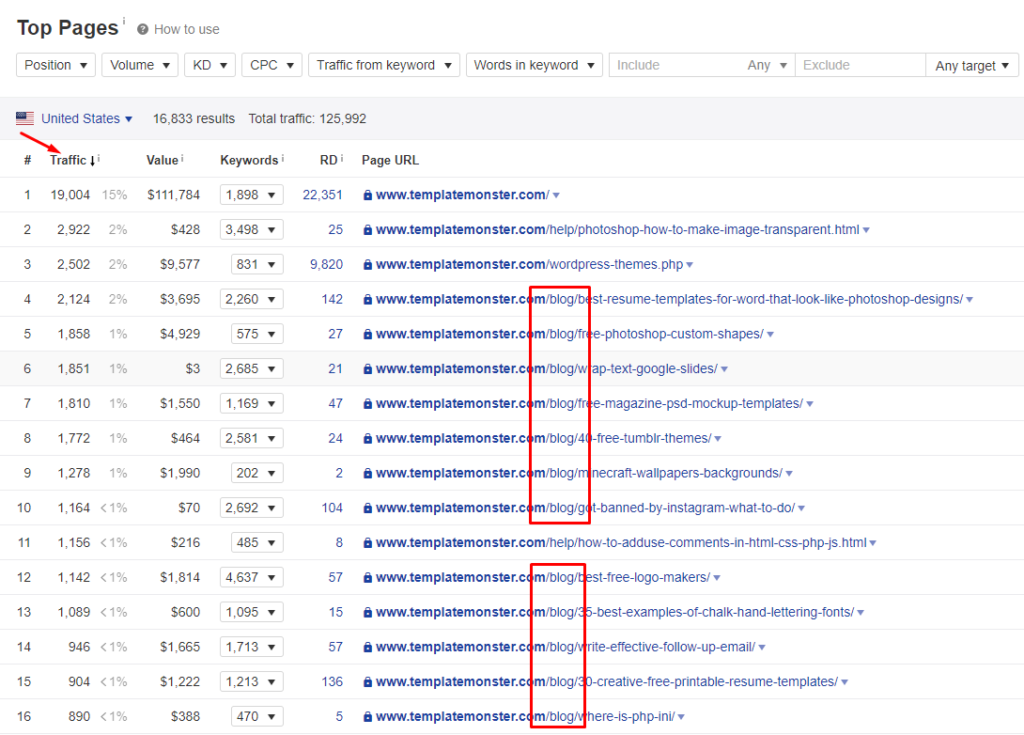
First of all, you need to analyze the most popular pages that have the most traffic.
TOP 3 most visited pages:
Also, we’ll consider one category in which organic traffic equals 0, that is Data visualization web templates.
SEO case study of the WordPress themes category page
Go to the SEO Analysis tab of your Plerdy account and select this page. In the table beneath, we can see that there is sure SEO information. So how about we actually take a look at this page for additional subtleties.
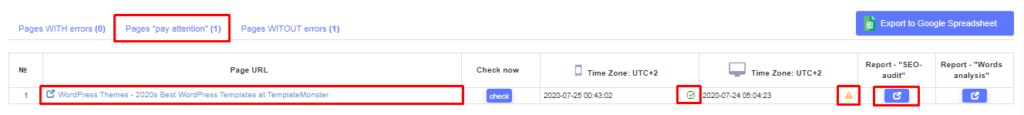
SEO case study mobile version:
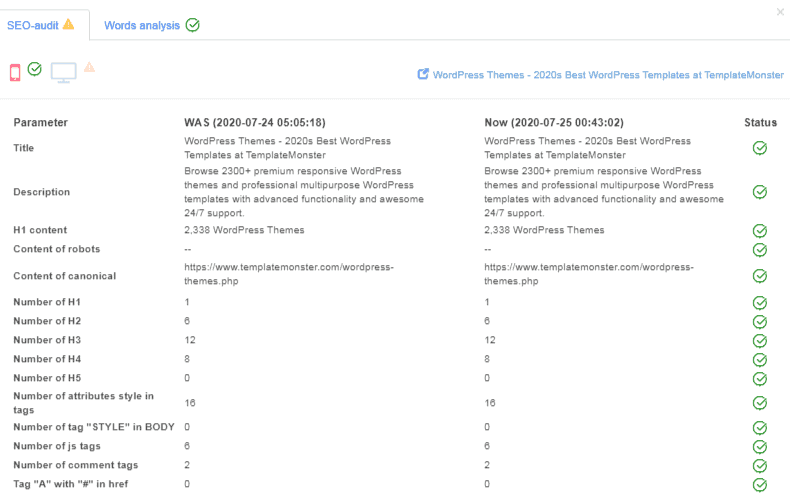
No SEO error was found in the report.
SEO case study PC version:
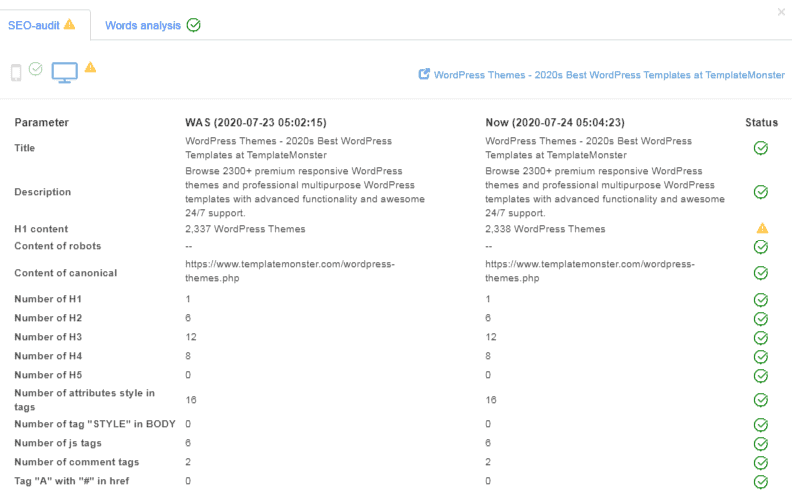
We see a yellow icon next to the H1 header. However, in Templatemonster, the H1 header changes automatically depending on the number of products added in the category. Therefore, it is not critical.
Next, we will analyze the semantics:
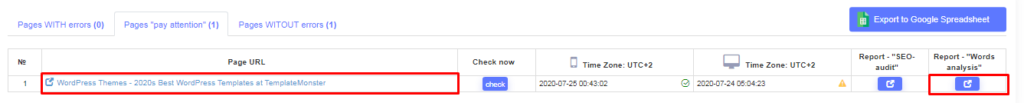
The mobile version:
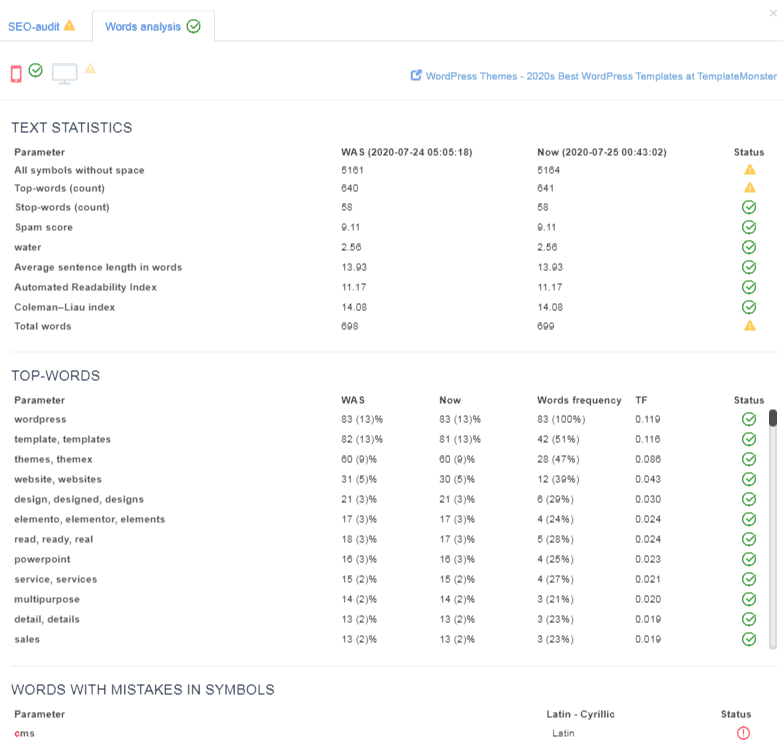
SEO case of the PC version:
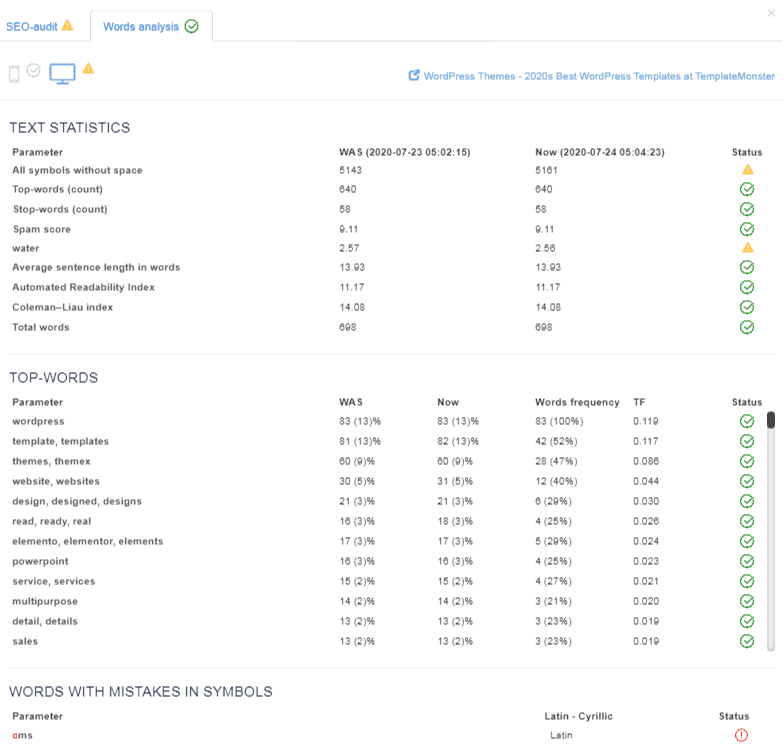
While investigating the semantics of the page “WordPress themes,” no basic SEO blunders were distinguished, aside from a little change in the number of words on the page.
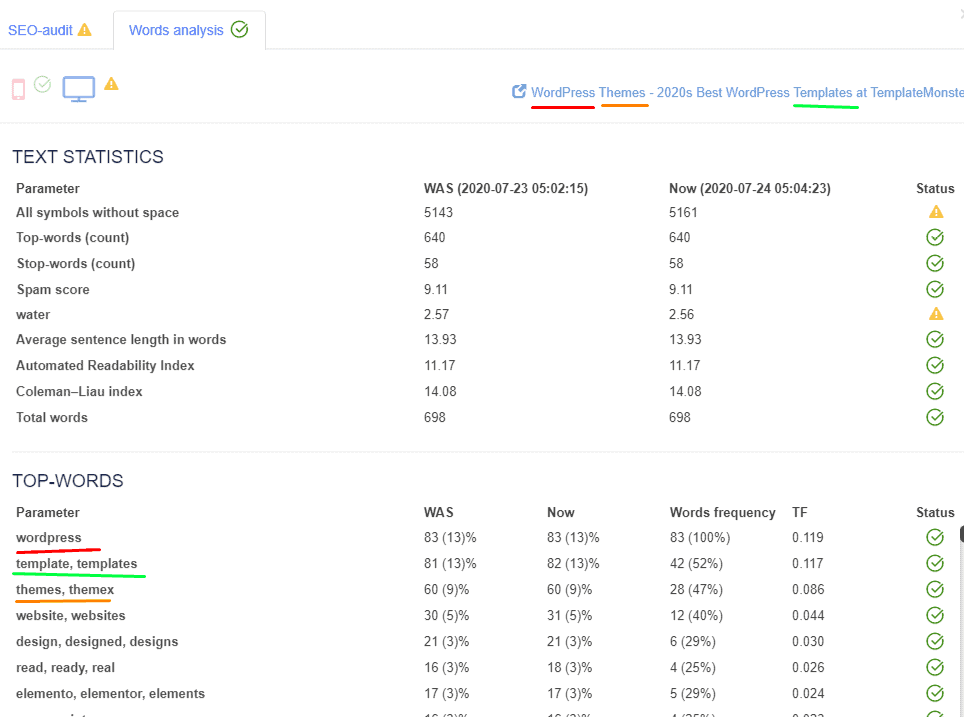
The top words on the page correspond to the optimized category. Other statistical parameters of the text correspond to the norm.
SEO case study of the Powerpoint templates category page
For instance, in the table underneath, we can see some SEO problems for the desktop version.
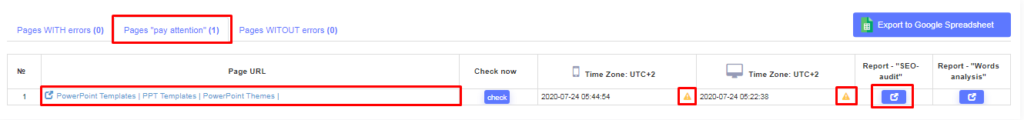
SEO case of the mobile version:
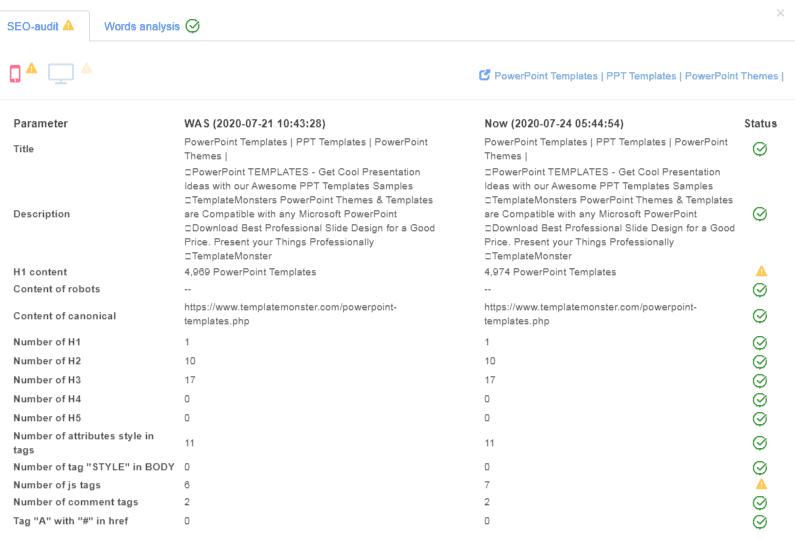
SEO case of the PC version:
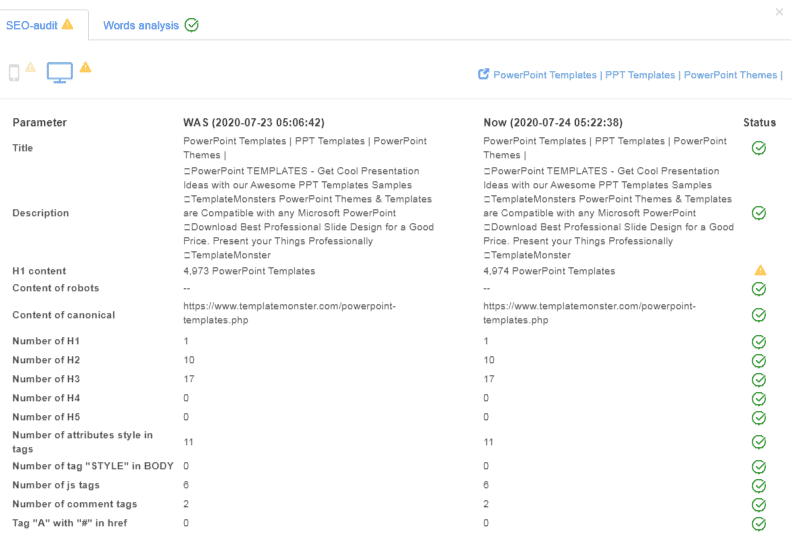
After checking this page, there are no critical errors.
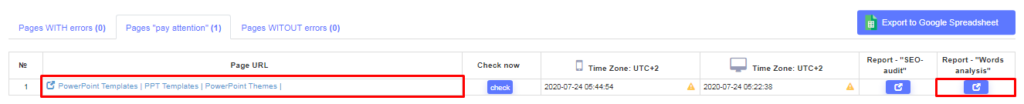
SEO case of the mobile version:
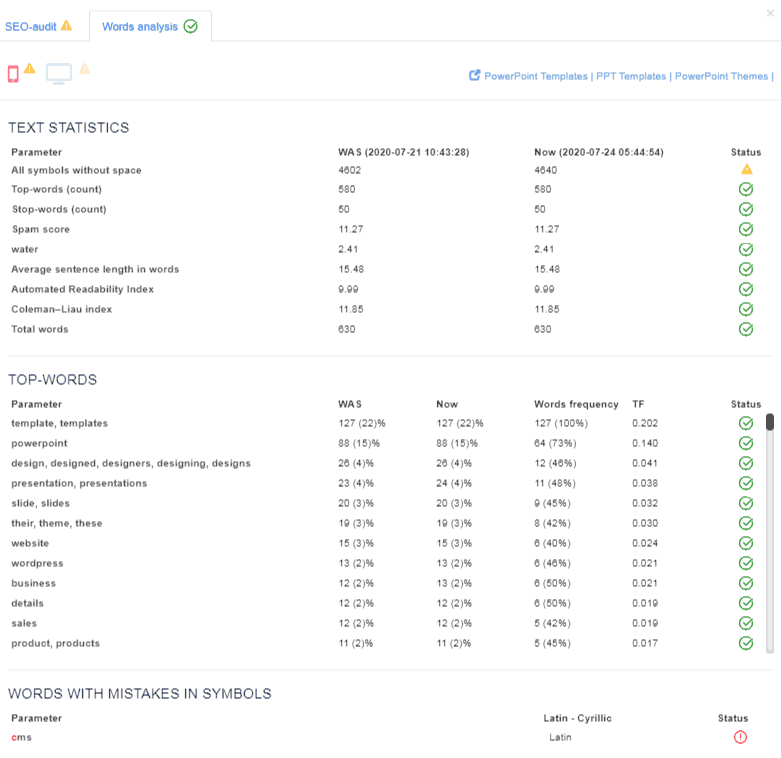
Desktop version:
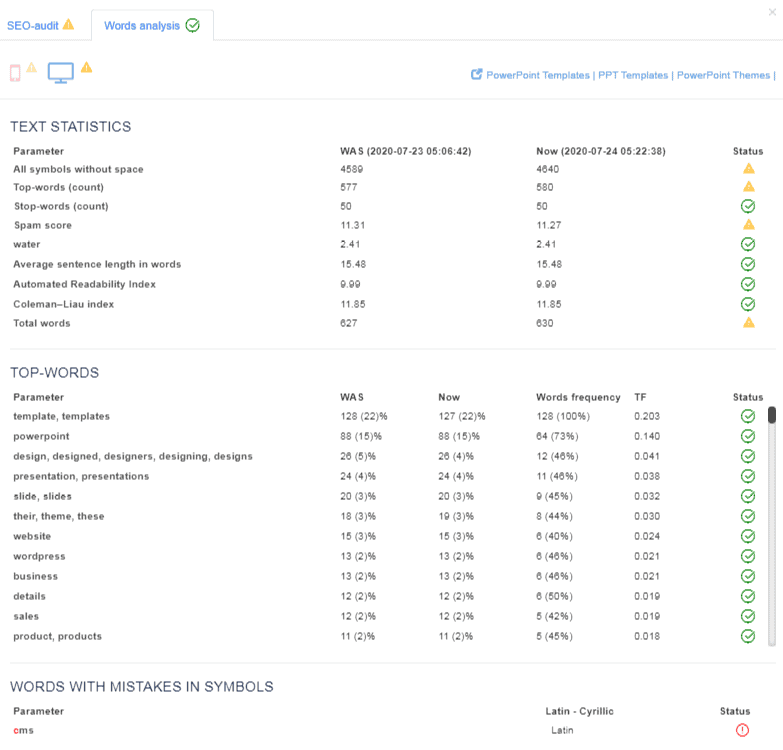
All right, Plerdy did not find very important errors.
SEO case study of the Free web templates page category page
Also, we saw some SEO issues with the desktop version of this page.
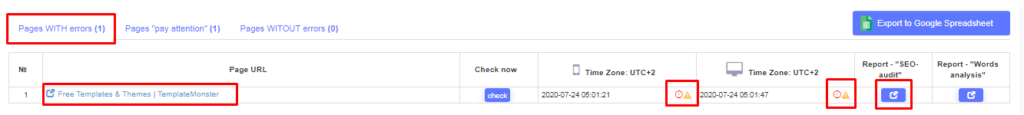
SEO case of the mobile version:
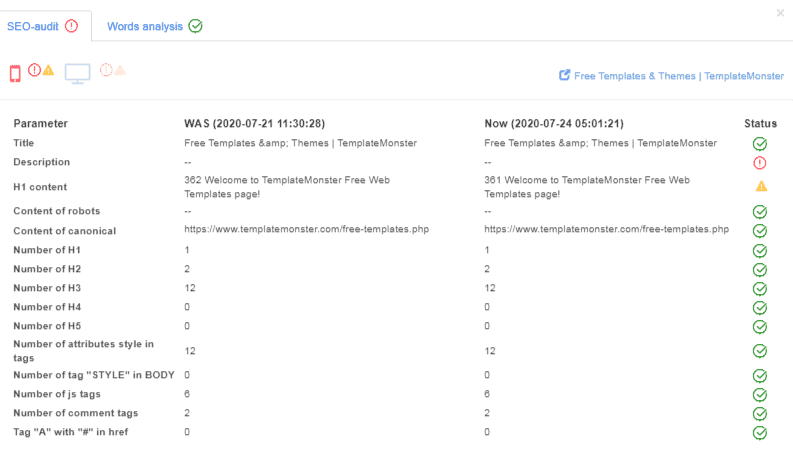
Desktop version:
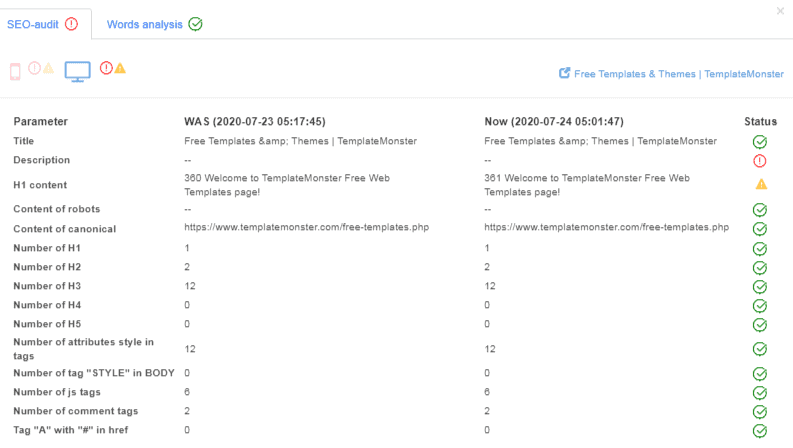
The two versions of the page have the same errors. These are: missing the page description and changing the H1 header.
Of course, we checked the source code of this page. As a result, the meta tag was missing.
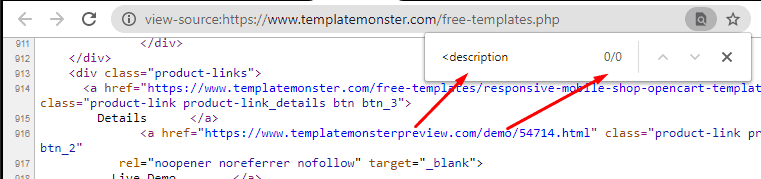
The absence of a description can adversely influence the SEO of a specific page. However, since Google can include the description of any piece of the site page, this may not be effective.
Let’s proceed to the H1 changing. This change is not critical, but we recommend changing the H1 header. Considering that the focus of this page is the key query “Free web templates, “additional words in the title, such as “Welcome to template monster,” do not strengthen this query but only increase the length of the title. Keep in mind that the optimal length of the H1 header is up to 50 characters. However, the shorter and clearer the H1 header is, the better it will affect the quality of the site promotion.
In this case, we recommend leaving H1 – 361 Free web templates.
Next, we will analyze the semantic of the Free web templates page category page.
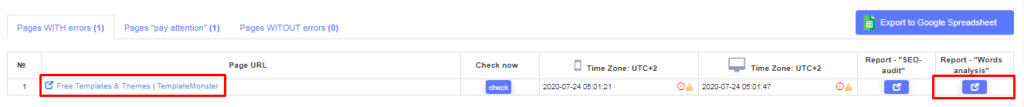
SEO case of the mobile version:
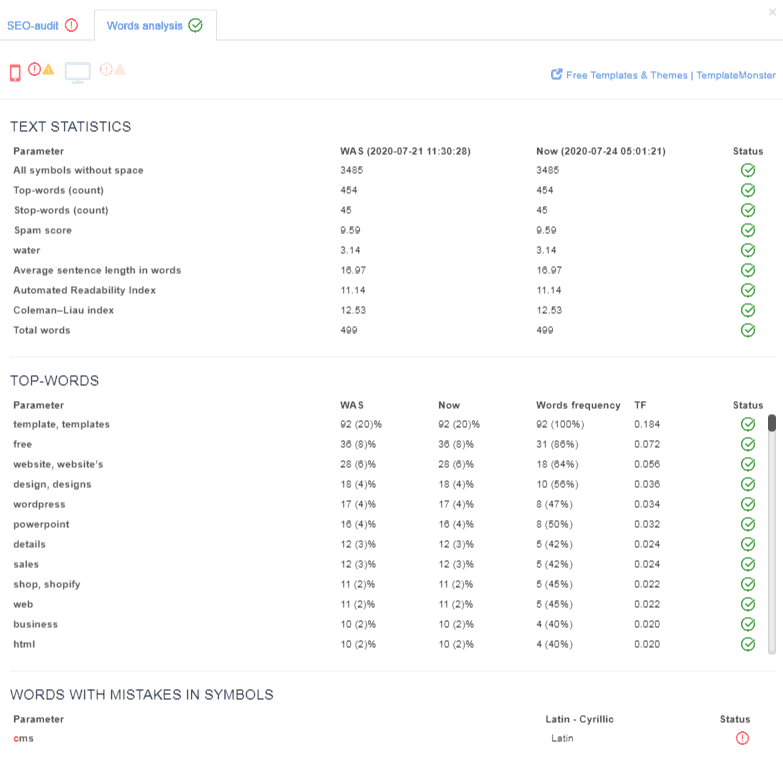
SEO case of the Desktop:
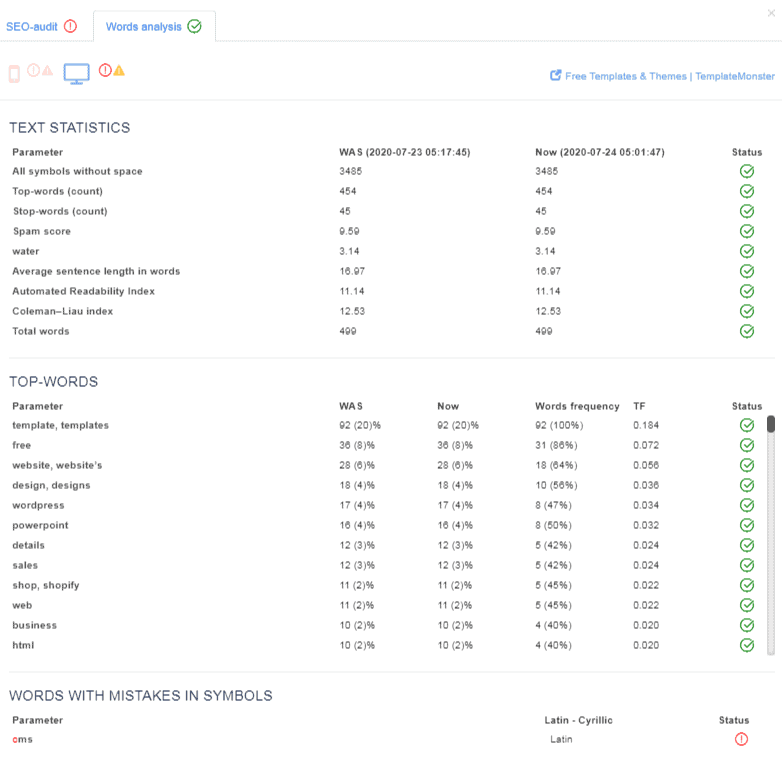
When analyzing the keywords of the page, no critical SEO errors were detected. All right, with top words on the optimized category.
SEO case study of the Data visualization web templates category page
According to Ahrefs, this category does not have traffic from organic search.
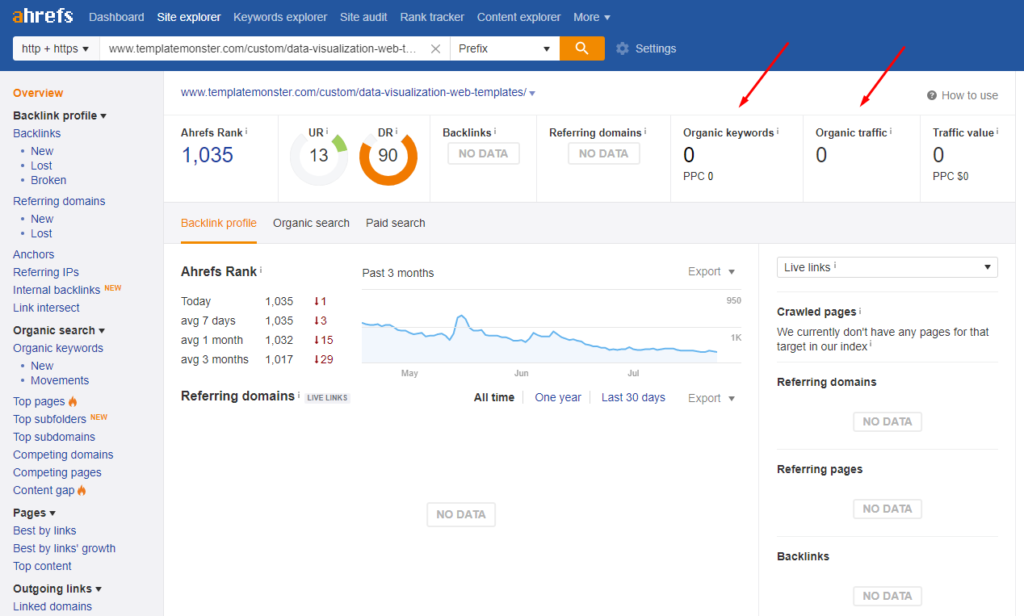
It is worth finding out what may be the cause.
Desktop version:
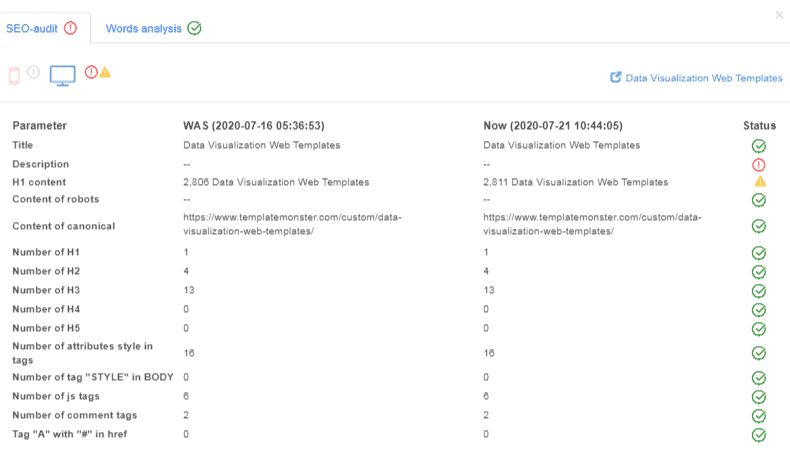
We checked the source code of this page. As a result, the Description was missing.
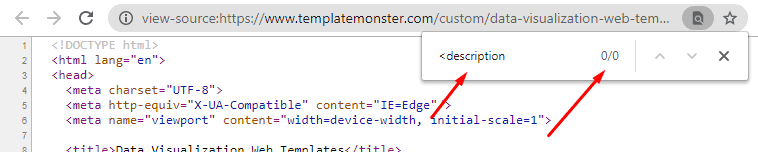
Apart from adding a Description, we also recommend correcting the Title of this page by adding | TemplateMonster to the existing one.
Desktop version:
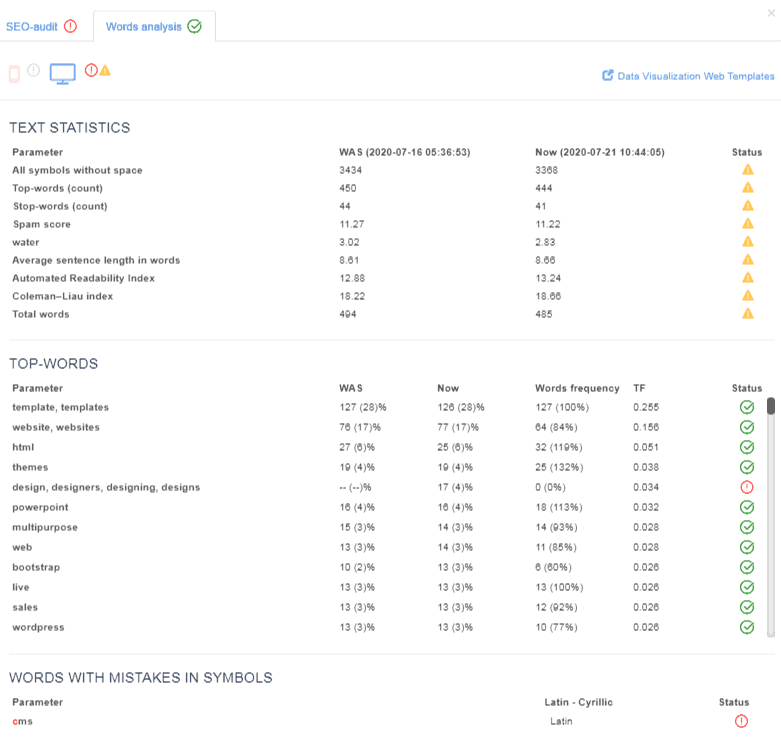
The first thing to notice is a reduction in the number of words and characters on the page. This can result in a loss of organic traffic.
During further analysis of the top words, the main key query, repeated in Title and H1 – “Data visualization,” was not found.
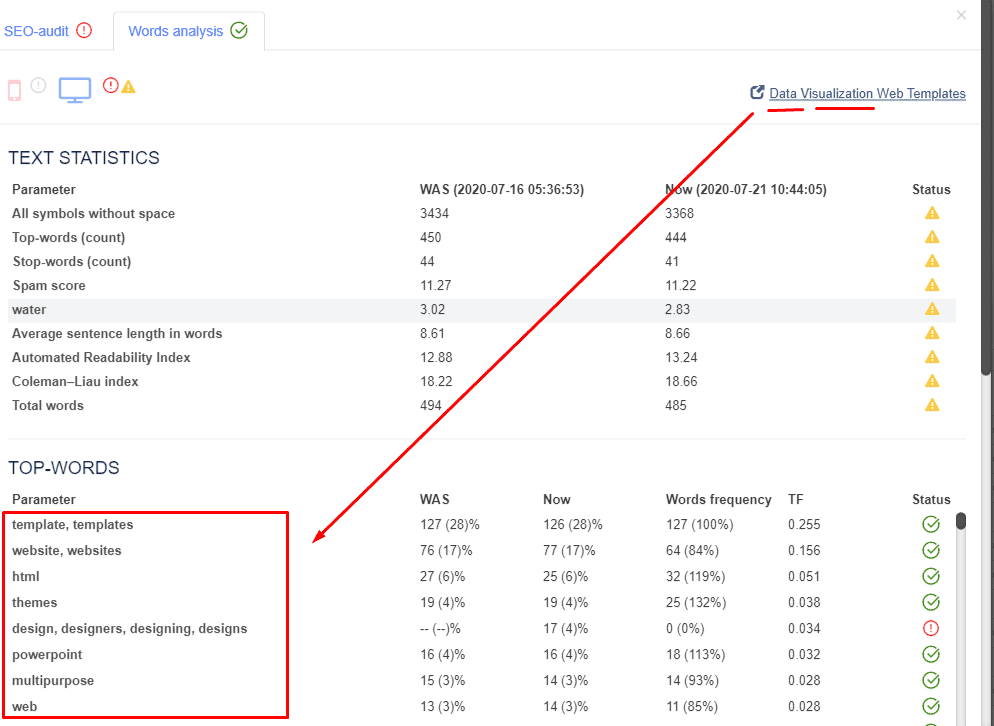
Taking into account this error, it is obvious why the page has no organic traffic. Therefore, this issue is worth fixing, and the accents on this page are worth adjusting.
Conclusions
Thanks to the capabilities of SEO-Checker, you can find critical and minor SEO errors affecting the quality and efficiency of website promotion. It will take you no more than 1 minute to check groups of errors with SEO-Checker.
Last update in Plerdy for August 2021:
- You can analyze whether the TOP keywords are in the title, description and H1.
- Automatic analysis of duplicate meta tags.
- SEO of health of each page and average value.
You can also connect Google Search Console to search and compare keywords, not on the site page. After writing a new text or paragraph with these keywords. Guaranteed growth of positions and organic traffic.
We hope you find this SEO case useful. Try Plerdy for free. You will get many benefits besides SEO analysis:
- Collecting clicks of user behavior, also in dynamic elements.
- Analysis of video sessions.
- You can reduce the bounce rate by running a popup form with the correct message.
- Find out exactly what elements affect sales and how much they bring in revenue.
- Build conversion funnels.
- Easily set up events and transfer to Google Analytics if necessary.
Also, much more.
