Welcome to your preferred resource on the Best 9 SEO Report Templates! SEO report templates help you to ensure clarity, accuracy, and a well-executed strategy, which define your SEO game.
Perfect for both beginners and experts in SEO, these templates guarantee you’re not merely whirling your wheels by helping you simplify your process. These templates assist with chores including tracking keyword ranks, backlink monitoring, organic traffic analysis, and SERP position observation of changes. They can also help clients or stakeholders clearly present difficult SEO statistics. A well-designed client SEO report makes it easier to build trust. These sample SEO reports help you clearly communicate your progress with clients.
Let’s focus on three important objectives these models can assist you to reach:
- Pointing up flaws in your SEO plan
- Showing the benefits of your search engine optimization efforts
- directing your continuous changes in SEO strategy.
Plerdy is among the best tools available for your SEO research. It offers a package of tools for UX and SEO research, therefore improving the value of your reports. Let’s go right to the nitty-gritty of the Best 9 SEO Report Templates to maximize your SEO approach. If you’re searching for a reliable SEO report example, this guide will help.
What is an SEO report?
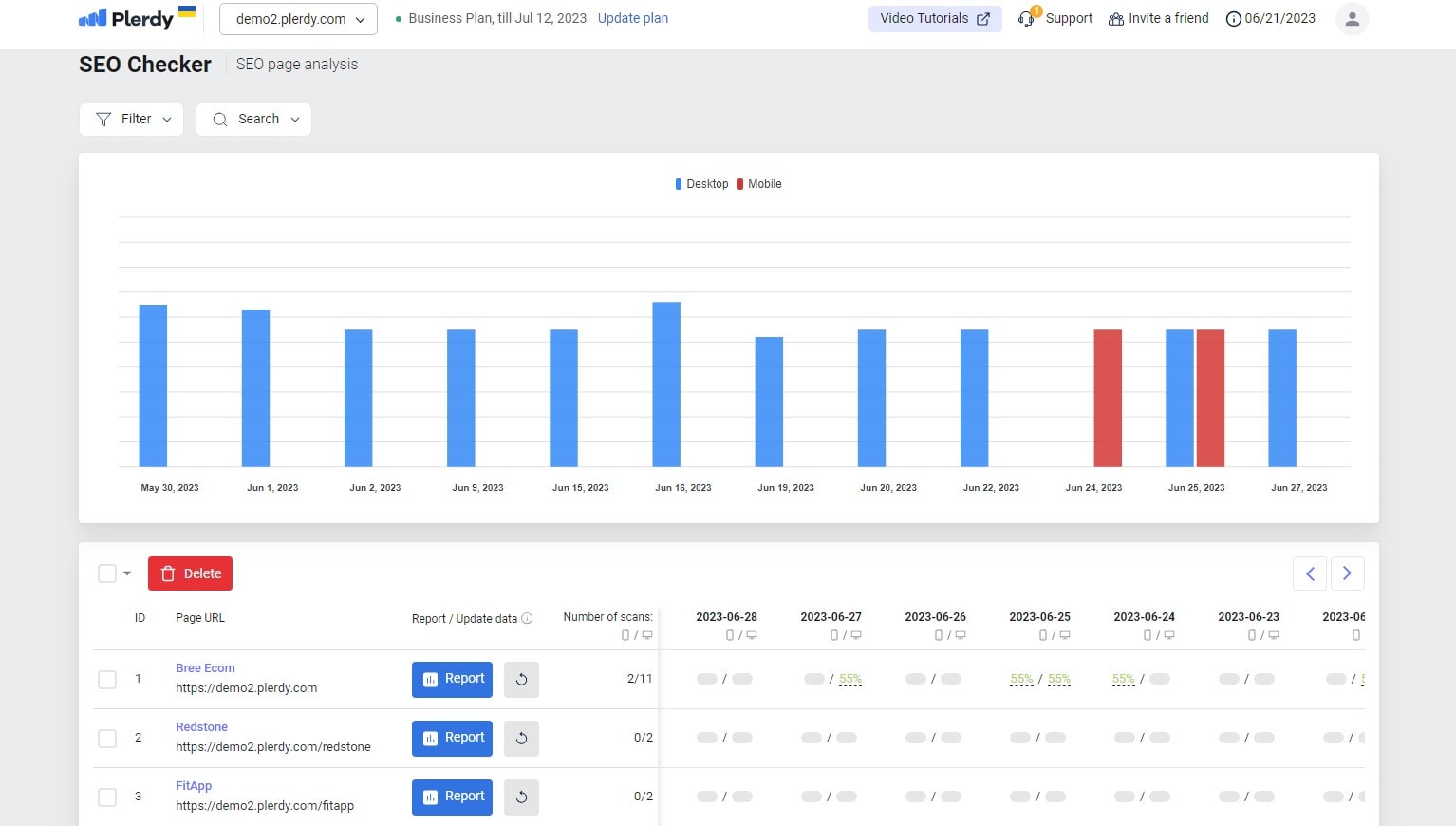
An SEO report shows the state of search engine results for your website, therefore helping clients to grasp its online presence. This website SEO analysis report provides insight into your site’s performance. SEO experts dissect difficult data into consumable information using a clear structure.
An e-commerce website might be intrigued in, for example:
- Organic movement of traffic
- Top-ranking keywords
- Bounce rate.
- Convert rate
An effective SEO ranking report captures these key metrics.
Writing a good SEO report calls for more than just basic data collecting; it calls for analytical ability, sharp eye for detail, and deft communication. Every bit of information enables the client to understand the state of their site’s SEO and directs later planning.
Think about the restaurant business: The SEO report of a nearby pizzeria showing poor search for “gluten-free pizza” would force a review of keyword strategy.
An SEO report demystizes search engine algorithms overall, turning complicated information into useful insights that propel performance in digital environments. Good examples of SEO reports help track and communicate progress clearly. Designed with a simple structure, it helps customers to decide on their SEO approach with knowledge. Using a proper SEO reports template ensures your data is well-organized.
Why Is an SEO Report Important?
Using a designated pre-formatted document, an SEO report template tracks and documents the advancement of an SEO strategy. Templates for SEO reports give a framework for presenting on SEO initiatives. They may be tailored to satisfy every company’s requirements. They track development and results over time and guarantee that the report contains all the necessary vital information. An SEO report template will enable you to present the SEO situation of your website to superiors or clients. Using an SEO report template, anyone—including agencies, webmasters, SEO consultants, and website owners—can Most SEO report forms will call for the following:
- List of target keywords.
- Present position of each keyword in the ranking
- Monthly search activity for every term.
- For every keyword, the degree of competition
- Backlinks referring to the webpage count.
- Count of social signals referring to the webpage.
- Natural traffic flows to the website.
This SEO report sample layout guarantees inclusion of essential metrics. Some of the most often used SEO report templates in the market are compiled in this page. Go on reading to find further information. These sample SEO reports provide ready-to-use formats.
List of 9 SEO Report Templates
The eight SEO report templates listed below will help you to simplify your reporting procedure. Every template is meant to assist you in tracking and evaluating key SEO indicators including traffic, keyword ranks, and conversions. They differ, but, as well. Let us start right now.
Daily SEO Report
For companies trying to maximize the SEO quality of their website, Plerdy has grown to be an indispensable partner. Its SEO Checker application rapidly points up important SEO issues, so transforming auditing The client can move right away to fix problems instead of losing important natural traffic because of undetectable ones.
Every day SEO reporting with Plerdy entails a careful page analysis, verifying the SEO health score, identifying certain problems, and then providing an understandable report of the results. This SEO rank report style helps track daily progress.
Plerdy’s SEO analysis might include:
- Dynamic aspects of SEO health score
- Tables of pages containing mistakes to fix
- Content analysis covers readability (FRES), water score, sentence length, word count unique.
- Report on relevancy and top words analysis
- Notes on duplicate content.
A poor health score for a local bakery website could point to missing meta descriptions or H1 tags, while a high water score might show too many stop words, therefore impairing readability.
Plerdy offers the insight required for successful correction rather than merely pointing up problems. For simple administration, it even provides the ease of exporting data to Google Spreadsheets. Maintaining a high SEO health score becomes less difficult with Plerdy and more of a calculated action in increasing web presence.
Missing Keywords Report
Within the realm of SEO, knowledge of what is not there can be just as important as knowledge of what is. Now enter the Missing Keywords Report, a useful tool enabled by Plerdy’s creative application of Google Search Console (GSC) data. It improves your search engine optimization by pointing up search terms absent from your website material. Clients can improve their material by adding the missing keywords based on this knowledge, therefore increasing impressions, clicks, and conversions.
You get to the GSC tab after configuring GSC inside Plerdy’s SEO Checker. Rich click, impression, location, and CTR data are available here. Your eye should veer to the third tab, marked “Page.”
Important components of this analysis consist in:
- Every webpage’s statistics
- Pages with best performance throughout a designated period.
- Missing keywords in your work
Though it has a lot of impressions, consider an online bakery’s homepage geared for “artisan bread” but lacking “organic bread.” Including this term will increase site traffic and help to broaden reach.
The Missing Keywords Report carries on beyond there. It also points out words on your page that are absent from GSC statistics. Unperformance of keywords could point to low traffic or interest, which would let you further modify your content plan. Using Plerdy’s tools, SEO moves from a guessing game to a determined approach really quickly. This SEO ranking report template guides you in finding missed keywords.
Plerdy SEO Audit Report Template
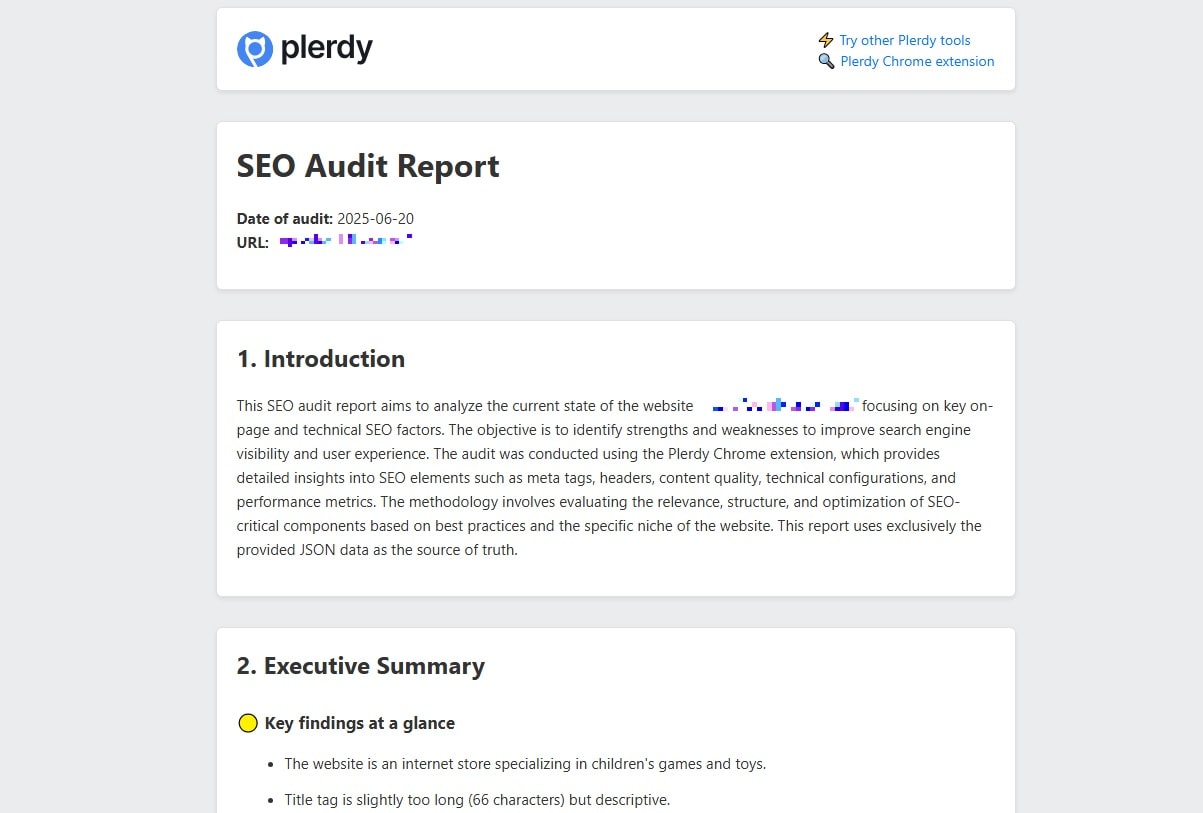
If you want a detailed SEO reports for clients example, Plerdy’s audit is ideal. Plerdy SEO Audit Report is a powerful tool that gives you a full picture of your website’s SEO health, all from the convenience of a Chrome extension. It works by scanning your site and creating a detailed report that shows what’s working well and what needs improvement — very similar to classic SEO reports you know from tools like Screaming Frog or Moz, but more user-friendly and focused. This makes it a top website SEO analysis report.
Here’s what Plerdy checks in its audit report:
- Title Tags: It checks if titles are the right length and have the main keywords.
- Meta Descriptions: Verifies descriptions for length and relevance.
- Header Tags (H1, H2, etc.): Ensures proper structure and keyword use.
- Meta Robots Tags: Checks for presence and correct instructions for search engines.
- Canonical Tags: Detects if canonical URLs are properly set to avoid duplicate content issues.
- Hreflang Tags: Reviews language targeting for international SEO.
- Image Alt Attributes: Identifies images missing alt text, crucial for accessibility and SEO.
- Internal Linking: Counts total links and flags duplicates or broken ones.
- Structured Data (Schema.org): Shows if rich snippets markup is missing or incomplete.
- Page Performance: Measures load times, slow scripts, and heavy resources that can hurt rankings.
- Content Quality Metrics: Includes word count and uniqueness percentages to evaluate SEO content depth.
- Duplicate Content Checks: Flags internal duplicate links or repeated content that harms SEO.
- Outbound Links: Reviews external links for SEO best practices.
Plerdy organizes findings into clear categories with color-coded statuses — green for good, yellow for caution, and red for issues. The clear SEO reporting format helps make data easy to digest. It explains each point with actionable tips, so even if you’re not a tech expert, you get practical advice on how to fix problems.
With Plerdy SEO Audit Report, you get a snapshot that looks like this:
- How many images miss alt text (often 15-25% on typical sites)
- Exact page load times and scripts causing delays
- Number of internal dofollow links and duplicates
- Presence or absence of key meta tags and structured data
The report format makes it easy to share with your team or clients, helping everyone understand where the SEO stands and what to improve next. It’s a solid middle ground between quick automated checks and deep manual audits — perfect for marketers who want real data without drowning in complexity.
Using Plerdy means less guessing, more fixing, and better SEO results over time. It’s a smart choice if you want your site audit to be thorough, clear, and tailored to real-world SEO needs.
SE Ranking SEO Report Template
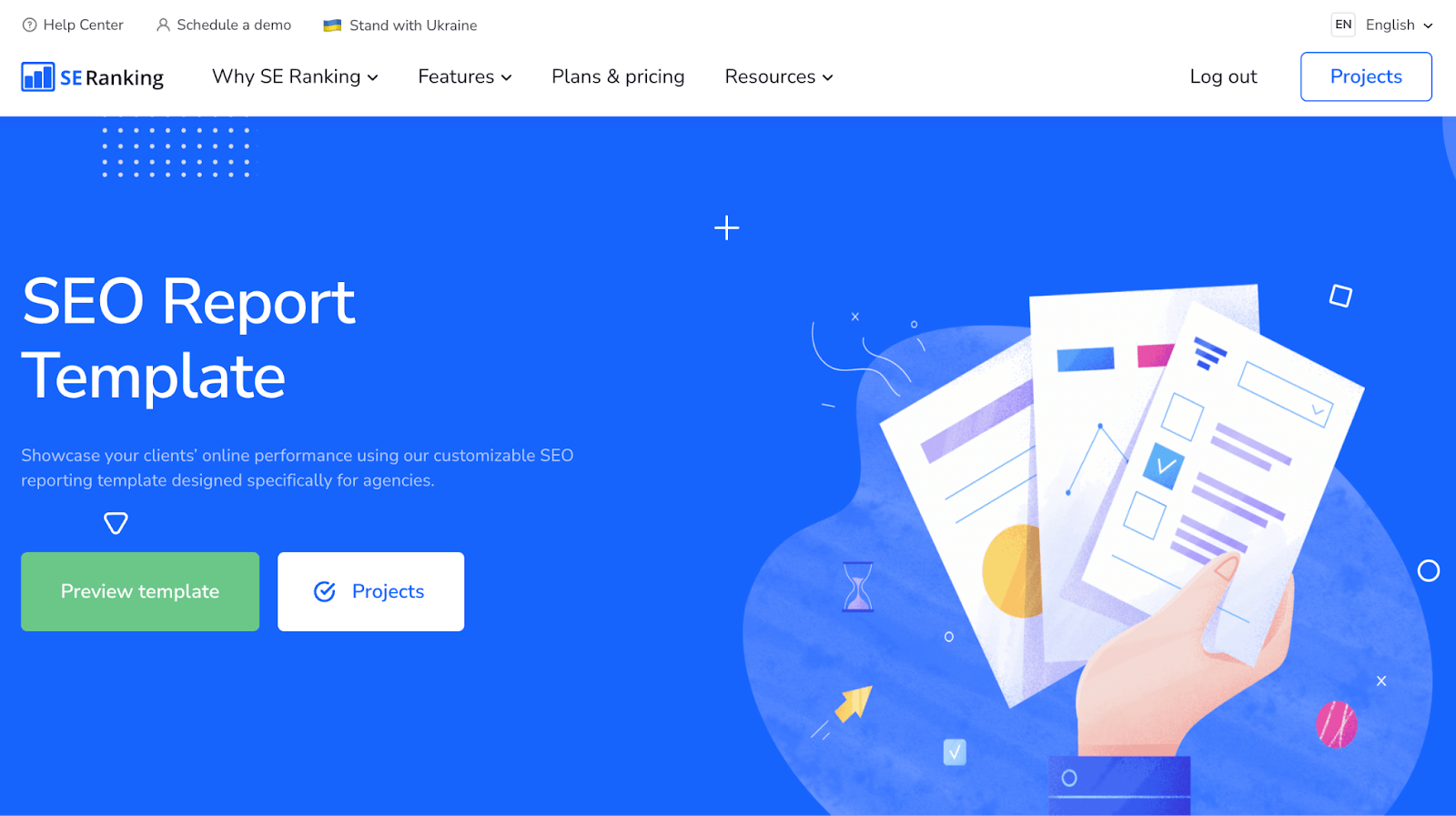
This sample SEO report for clients is fully customizable. This SEO report template offers a helicopter view of a website’s search performance by aggregating GSC and GA measurements with data gathered by several SE Ranking tools. Designed to enable SEO firms to better present their deliverable and establish enduring connections with clients, the template is available within the dedicated reporting tool of the SE Ranking.
Which statistics should be included within the report?
- Ranking development of the project
- Conversion and traffic statistics from GA and GSC
- Technical state of the site based on identified and corrected problems with a list of them
- Dynamics of increase in backlink profiles
- Positions of rivals
- Local marketing performance
The SE Ranking template has certain benefits.
- Easily changed with a drag-and-drop constructor
- highlights the success of all your search engine optimization initiatives.
- combines tables, graphs, and charts to provide easily understood reports.
- backs several document formats: HTML, xls, and PDF.
- Once configured, one may schedule and send it off automatically.
With minimum effort, SE Ranking SEO Report Template lets you produce insightful and convincing reports tailored to each client’s particular requirements.
Ahrefs SEO Report Template

Dmitry Gerasimenko co-founded the digital marketing business Ahrefs, which produced this deck SEO report template. It allows companies and agencies to rapidly produce professional and educational client reports.
This report has:
- Title card—the report’s, client company’s, date, and website URL’s title—card
- Highlights—a synopsis of the month’s search engine optimization—in order of importance
- KPIs for SEO generally
- Money keywords ranking summary and progress
- Organic non-branded traffic advancement
- New referring sites draw attention to
- Link building advancement
- Technical SEO’s general state of health
- A to-do list for the next month comes next.
This SEO reports sample adapts easily to your brand style.
Using this Ahrefs’ SEO report template has benefits including:
- Creating this is simple.
- Helps Microsoft PowerPoint and Google Slides.
- lets adjust the color palette to complement your brand colors.
- One can also easily customize it.
This SEO report template will let you provide your clients with thoroughly researched, practically useful insights that will delight them.
Monthly SEO Report Template
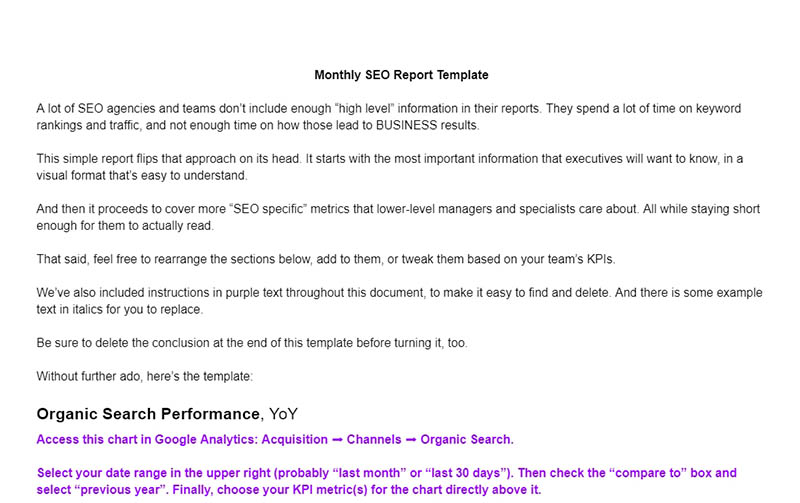
Brian Dean developed the Backlinko SEO Reporting Template to enable companies simplify their SEO data. It provides leaders with the necessary knowledge to make wise choices about their SEO plan. This SEO example report is clear and concise for clients.
By delivering this material in a clear, easily readable style, the Backlinko SEO Reporting Tool helps companies save time and money.
This report includes:
- Organic Search Performance: Summary and Progress Analysis
- Top organic search keywords
- Best Organic Search Landing Pages
- Top Keyword Rankings
Using this template has main benefits:
- Simple reading and thoroughness;
- Brief and instructive;
- Easy to make since it’s a template for fill-in-the-blanks.
- Available in Google Docs, PDF, and Microsoft Word forms;
- Calls for just Google Analytics and Google Search Console.
Baclinko’s SEO template makes it simpler to spot possibilities and maximize efforts since it provides a whole and full method to handle website data reporting.
Organic Traffic and Keyword Analysis Template
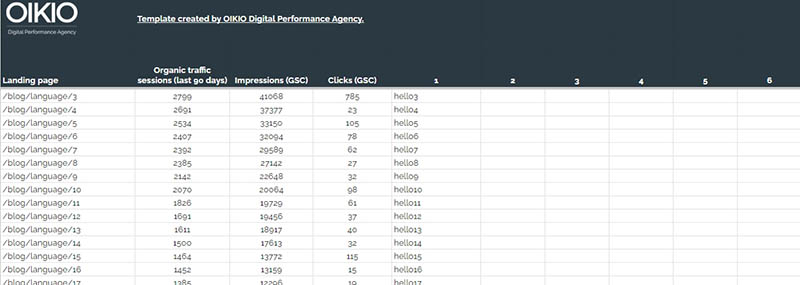
OIKIO Digital Performance Agency develops this template for SEO reports. It lets people examine website traffic via Google Analytics data pulling. Monitoring keyword ranks for your website can also be accomplished with Google Search Console.
Accessing this information helps website owners and performance marketers make more informed decisions on where to deploy their funds for best outcomes.
Download and install an add-on called Supermetrics in order to leverage OIKIO’s SEO report template. The SEO report template is found in their template collection once published.
This report has what?
- Configure
- Raw data: Google Search Console information shown on this page.
- Raw data: GA (Google Analytics data shows on this sheet)
- The most often used landing pages
- Supermetrics Search
Positive aspects:
- Designed in Google Sheets, it lets people work together.
- lets grab information from GA and Google Search Console.
- Users can quickly add, remove, and delete searches.
- Graphs allow data presentation that fits customer requirements.
Users of this easily customized template won’t have to balance Google Search Console, Google Analytics, and SEO tools. It serves as a comprehensive SEO report sample integrating multiple sources. Rather, they have everything contained in one report.
Supermetrics Google Analytics and Search Console Report
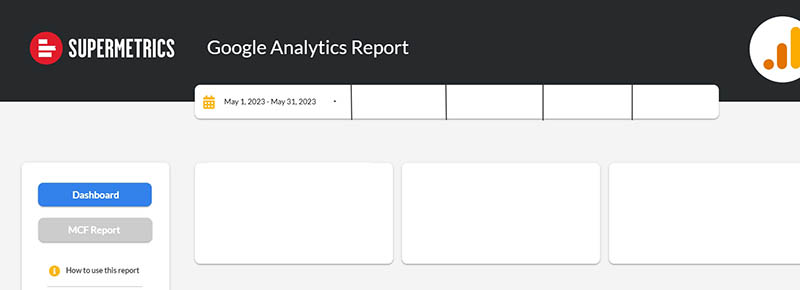
Essential information from Google Analytics and Search Console is compiled in this SEO report template. Designed by Supermetrics, it offers a summary of the traffic, interaction, and conversion records for your website.
This report has what?
- All users in total
- Overall count of newly acquired users
- Bounce rate—total as well as for separate channels.
- Sessions through Paid, Organic, Direct, Referral, Email channels.
- Grand amount of sessions:
- Channel-specific transaction revenue and conversion rates
- Users, pageviews, doorways, bounce rate for each page plus grand total.
- Typical page visits in a session
- Typical duration of a session
Using this template has certain advantages since it:
- Console;
- Shows thorough data;
- Easy to read.
Using this Supermetrics Google Analytics and Search Console Report template, quickly and when needed show your performance results to clients. This tool makes creating a quick sample SEO report easy.
Moz SEO Competitor Analysis Report
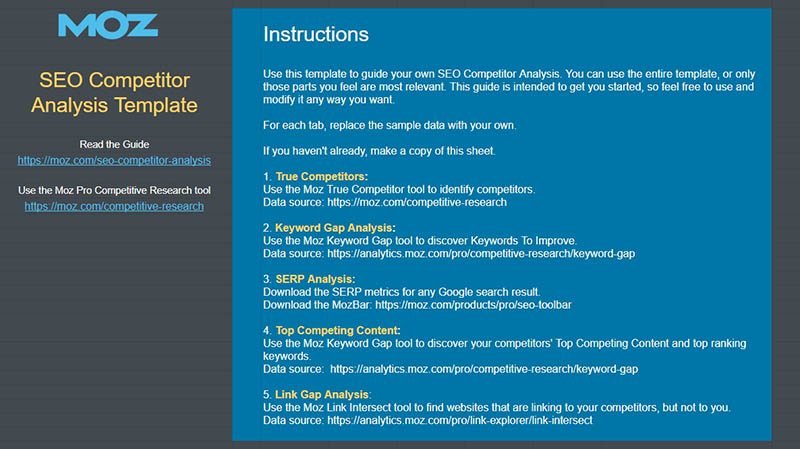
By reverse engineering the most successful elements of your opponent’s SEO approach, Moz SEO competitor analysis helps build your competitive advantage. written by Moz.
What is contained in this report?
- Guidelines page
- Competitors
- Keyword examination of gaps
- Top materials Link gap analysis
- SERP investigation
Benefits of referencing this report:
- Given it’s on Google Sheets, it allows group work including several people.
- One can easily adapt it to meet company requirements.
It’s a useful SEO ranking report template for competitive analysis.
Regarding the exact data to include in your clients’ competitive analysis report, you could need explanation. A smart place to start is Moz’s SEO Competitor Analysis Report form.
Maximizing SEO Strategy with Tailored Report Templates: A Deep Dive
Turning now to the core of SEO strategy, the focus usually rests on the clever tools and methods we use. But this story has an unsung hero: the SEO report template. It’s a strategic tool that will greatly affect your SEO results, not only a paperwork item. Here we will discuss how customized SEO report templates can change your tracking, analysis, and communication of SEO performance strategy.
- Customization is crucial. Customizing your report to meet the particular shape of your project is absolutely vital. Customizing guarantees that your report properly addresses the needs of your clients or stakeholders, whether it be in-depth analysis of backlink profiles or a thorough comparison of keyword ranks. Custom SEO reports sample make your reporting more effective.
- Beyond the Fundamentals Advanced templates provide insights into user behavior, page performance, and competitive environment going beyond simple statistics. This degree of information helps you to make wise, fact-based decisions.
- Presentation’s Art: Your presentation of anything counts more than just what you offer. A well-written report may transform basic facts into a gripping narrative with thoughtful commentary, simple labeling, and creative images.
- Instruments empowering: Using technologies like Plerdy, which combines UX with SEO analysis, transforms your report from a document into a strategy manual.
Consider a neighborhood health clinic looking over its SEO report. Their deliberate content strategy directly results in a notable rank improvement in queries linked to telehealth services. Alternatively a tiny software firm realizing their “how-to” guide is attracting significant traffic, indicating a need to focus especially on instructional materials.
An SEO report is a road map guiding your SEO trip, far more than a formality. It emphasizes your victories, notes the flaws, and clarifies the way ahead. And with the correct template in hand—be it a downloadable spreadsheet or a dynamic presentation—you are charting a road for ongoing digital success, not only measuring development.
Notes of Final Thought
Entering the world of SEO, you have traveled across several domains of keyword research, backlink analysis, and SERP positioning. Unquestionably complex, the road is tremendously rewarding. Here we are, at the finish of our investigation of the Best 9 SEO Report Temples. Together, we have negotiated this rich digital environment and illuminated the inherent values these templates provide for your SEO activities.
These templates help you make sense of difficult data and streamline your SEO reports, thereby transforming numbers into stories clients will understand and value. From branded dashboards to the venerable Excel spreadsheets, our template journey took us through many formats, each with special use. Using a good SEO report template helps turn data into a story.
We looked at:
- Custom weekly updates using analytics: their value
- How templates help us to create and get ready for succinct project reports?
- designing exquisitely gorgeous, brandable presentations, perfect for client conferences
- The part DIYSEO and online generators play in forming your SEO approach
The encouraging aspect is that we travel this road with others. There are tools here to help us like Plerdy. With its better UX and SEO analytic tools, Plerdy guarantees that your SEO plan keeps on the correct path.
Remember, though, each SEO trip is different and these ideas are only a stepping stone rather than the end point. I advise you to play about with these ideas and see what suits your clients and yourself most. Content for happy SEO reports.
Don’t forget to review Plerdy’s tools to maximize your SEO initiatives and maximize these templates as we wind up. A solid SEO reporting format ensures your SEO client reports succeed. One report at a time builds the route towards SEO success!
