Within the large terrain of digital media, one particularly effective instrument is the Content Management System (CMS). Fundamentally, CMS simplifies content generation and maintenance, which makes it a preferred tool for both companies and personal consumers equally. Here is the rationale:
- CMS stores all of the content in one easily reachable point.
- CMS systems are made to be hassle-free content updates.
- Good Management: Managing a lot of material becomes easy using a CMS.
CMS is beautiful because it may help to ease difficult content chores. While you concentrate on creating excellent material, the CMS manages the backstage details. Recall that good content management is essential in the fast-paced digital era and that is where CMS excels. Using Plerdy, a great solution for CRO & UX, improve your online journey even more and make your material really connect with your readers. Explore the CMS universe and start today to empower your content strategy!
Defining CMS
Defining CMS in the modern digital scene calls for knowledge of its three main elements: content, administration, and system. An indispensable tool enabling users to effectively handle digital content is a CMS, or Content Management System. CMS solutions provide companies a simplified way to publish and edit online material by combining content management with content production.
CMS systems help some niches—like e-commerce or blogging—much more than others. As an example:
- CMS helps e-commerce companies control product listings and descriptions.
- Bloggers use CMS to schedule, edit, and publish pieces without delving deeply into programming.
Any CMS starts with its system, meant to streamline content management chores. CMS offers the following in a brief synopsis:
- Creating articles, uploading pictures, or embedding videos becomes easy.
- Effective management entails grouping and classifying material, defining user rights and access.
- A good CMS increases its capabilities by seamless integration with other technologies.
- Regular system updates guarantee that your CMS remains in perfect shape, changing with the always changing digital terrain.
Explore the large sea of CMS systems and you will discover solutions specifically for every industry. From fashion blogs to online tech stores, there is the correct CMS system out there ready to change your content management approach. Therefore, regardless of your level of experience—from novice to seasoned professional—using CMS will greatly improve your online activities.
Purpose and Necessity of CMS
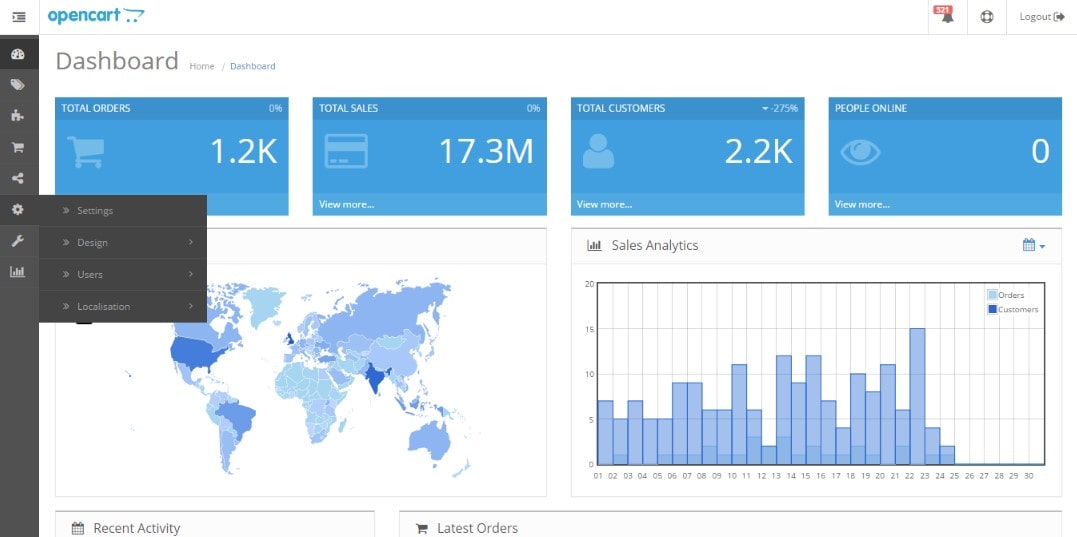
For those trying to fully utilize online material in the busy digital ecosystem, CMS, or material Management System, is an essential friend. It helps two different things: it simplifies the complex management webs while allowing flawless content generation.
Online publications, for example, can daily publish stories, reviews, and interviews. Tracking published items, planned content, and archives would become an impossible task without a strong CMS. Analogously:
- E-commerce sites guarantee consumers always obtain current information by updating product specifications, prices, and promotional banners using CMS.
- Educational portals depend on CMS to handle subscriptions, track student development, and post tutorials.
- A CMS lets photographers highlight portfolios, create online bookings, and maybe sell prints.
A CMS is fundamentally based on its system that transforms the complexity of coding and web design into understandable user interfaces. The need of effective content management increases as internet businesses grow. With capabilities that even folks without a tech expertise can quickly navigate, a CMS closes the distance between raw information and a professional web presence.
Simply said, armed with content and goals, integrating a CMS can surely simplify your path if you’re entering the internet area. From streamlining updates to guaranteeing consistent branding – CMS bundles it all in a tidy package ready for you to unleash your digital skills.
History and Evolution of CMS
Content Management System, or CMS, has a long history starting in the early days of digital content, when organizing online data was no less than an impossible chore. Businesses struggled with complex coding to show content before CMS took front stage. But as the internet terrain changed, it became clear that a good mechanism was needed to control increasing content.
Important turning points guiding CMS development include:
- Rise of Dynamic Websites: CMS systems emerged in the “90s as companies started to take advantage of dynamic content, so streamlining website updates without delving deeply into code.”
- Platforms like Joomla and WordPress open-source breakthroughs, democratizing content development and enabling even non-technical people to create their digital footprint.
- Advent of Mobile Optimization: CMS systems changed to guarantee seamless content shown across devices as the mobile web took front stage.
CMS has not only been about content along this transforming trip. It represents the fusion of strong system infrastructues with efficient management techniques, therefore driving online businesses to even higher levels. From e-commerce to blogging, as online niches started to grow, CMS’s importance increased central. It was about creating engaging digital experiences, not only about posting stuff. Basically, the development of CMS emphasizes its unparalleled ability to ease content administration, therefore influencing the digital environment in line with legacy.
Core Features of a CMS
Content Management Systems, or CMS, has become the pillar of online businesses in the digital era. Investigate its core and find elements influencing company content handling. Any CMS depends mostly on its ability to create and edit content. The days of battling complex code to create a blog post or change a product description are long gone. With CMS systems, users may:
- From incorporating multimedia elements to configuring interactive forms, CMS capabilities enable artists to bring their vision to life flawlessly.
- Simple changes—from a minor typo patch to a full page redesign—become a walk in the park allowing teams to iterate and improve without faltering.
- Any CMS’s foundation is strong data storage, which guarantees quick access by elegantly storing every article, picture, or video.
- Fetching archived material or fetching up recent entries happens quickly to improve efficiency.
Using these CMS features, specific industries—such as digital magazines or e-commerce—can spur development. For example, an online business uses the CMS system to control its large inventory, therefore guaranteeing that product information is current. These fundamental CMS characteristics basically highlight its essential part in controlling digital content, simplifying procedures, and supporting online success.
Types of Content Management Systems
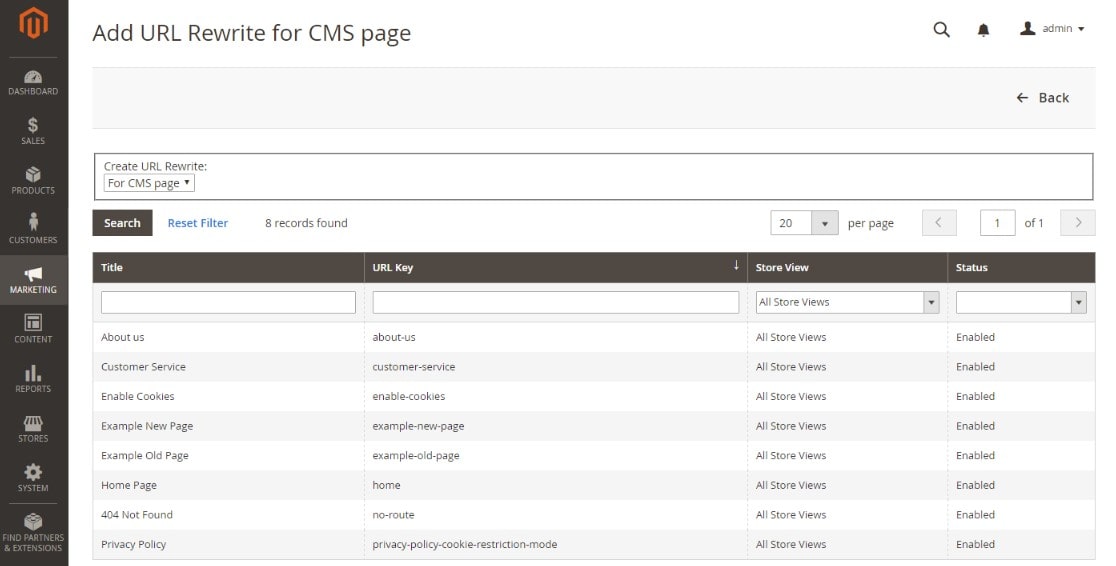
Entering the digital tapestry, one soon finds the central influence CMS, or Content Management System, has on creating online environments. CMS systems have evolved to meet certain demands and niches, just as the content they handle is different. Let’s sort the major forms:
- Designed for bloggers and online enterprises, Web CMS (WCM) provides tools to easily create, publish, and control web content.
- Enterprise Management System, or ECM: Designed for corporate behemoths, ECMs simplify internal content management across official records to employee databases.
- Digital Asset Management System (DAMS) DAMS specializes in storing, cataloging, and retrieving multimedia assets like images, audio files, and videos; it is a refuge for artists.
- Component CMS permits modular content management—that is, pieces of material created independently and merged in several ways for several outputs.
- Mobile CMS guarantees content shines across devices, optimizing for smaller displays and different formats as mobile experiences take the stage.
From e-commerce behemoths using ECMs to coordinate massive product databases to young photographers depending on DAMS to highlight their work, the spectrum of CMS systems is broad. Every system is meticulously designed to guarantee that content, the digital age’s money, flows, changes, and interacts easily. Basically, knowing the different CMS systems opens the path for wise judgments, thereby driving digital projects to unparalleled success.
The Role of CMS in Web Development
A CMS, or Content Management System, becomes indispensable in the always changing digital terrain since it closes the distance between complex site creation and flawless content distribution. Its main characteristics affect the way developers make use of online tools. CMS magnifies web development as follows:
- CMS systems give hand site developers the power to create and modify without becoming mired in complex coding.
- Whether it’s chunks of text or multimedia items, a CMS guarantees the material is presented coherently, independent of the device.
- Beyond only content management, most CMS systems have built-in SEO features to ensure web pages stand out in the congested digital market.
- The large collection of plugins available in CMS libraries enables web developers to incorporate sophisticated capabilities without having to start from nothing.
- CMS systems let several team members hop on, create, modify, and manage material concurrently, hence increasing production.
Consider internet periodicals, for instance. While making sure the back-end is strong and fault-free, they mostly rely on CMS systems to publish articles, incorporate multimedia, and even get reader comments. In the big picture of web development, a CMS serves as a catalyst, transforming sites from simple digital tokens into dynamic, content-rich hubs that interact, inform, and enthrall.
Benefits of Using a CMS
Deeper into the digital sphere, a CMS’s genius is evident in streamlining web-related tasks and accelerating online projects. Using content management systems helps one to realize many benefits:
- Efficiency in Web Operations: Say goodbye to hand updates and difficult code. A CMS flattens the complexities such that quick content releases and simple site changes are possible.
- Unified Content Hub: There is no more juggling several systems. Every piece of material, from articles to multimedia, finds its proper place with a CMS, therefore guaranteeing uniformity.
- Team Synergia: Accept the simplicity of group creative output. CMS systems let teams create, change, and publish without crossing boundaries, therefore enabling simultaneous cooperation.
- Accessibility Everywhere, Anytime: Cloud-based CMS solutions let the globe serve as your office. Travel with your content, control site layouts, or plan improvements.
E-commerce sites provide an obvious example of CMS mastery. While retaining site performance and responsiveness, these systems depend on CMS features to manage large product lists, guarantee current pricing, and even handle user reviews.
A CMS essentially changes the whole digital story, not only simplifies web management. Providing unmatched adaptability and teamwork possibilities, CMS technologies enable companies to quickly create engaging, content-rich experiences.
Notable CMS Platforms
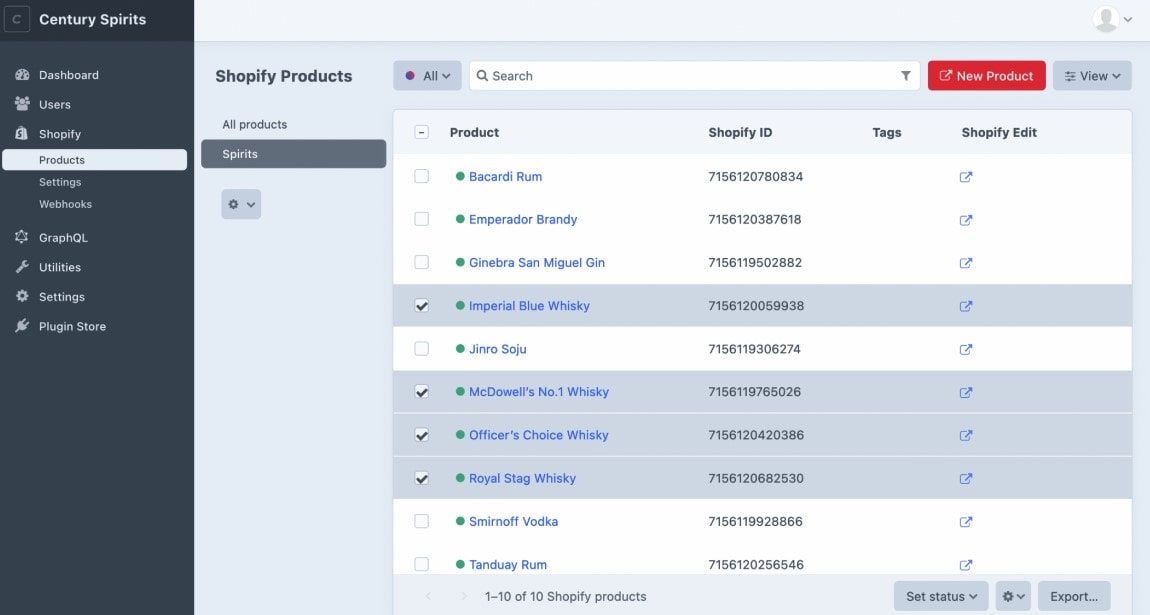
Examining the digital terrain, there are several CMS systems that catch out and provide customised answers for different requirements. There is a CMS fit for your intended launch—blog, e-commerce site, multimedia-rich portal, or something else entirely. Among the content managers are:
- Not only for bloggers now, this CMS has expanded to suit many industries, therefore streamlining site management with its abundance of plugins.
- Renowned for its adaptability, this CMS gives complex customizing choices for individuals ready to explore web design nuances.
- Drupal: A sturdy CMS perfect for complicated sites needing a sophisticated management system and great community support.
- Leading the e-commerce market, Shopify streamlines online shop management and handles all aspect of product listings and payment channels.
- Wix enables users without coding experience to easily create aesthetically pleasing sites using its drag-and-drop interface.
For example, because of its scalability and user-friendly interface, many top-tier periodicals and news sources find themselves drawn to WordPress. Conversely, complex government websites sometimes turn toward Drupal, using its powerful content system features.
Ultimately, selecting the appropriate CMS comes down to spotting particular requirements and matching them with the particular capabilities every platform provides. These CMS systems streamline web control.
Security Concerns and CMS
Nowadays, the security of a content management system (CMS) is absolutely crucial. Businesses use CMS more and more for efficient content distribution, so hackers double down on taking advantage of weaknesses and the fight for security is continuous. CMS systems suffer from several typical weaknesses as follows:
- Aiming for illegal access to a site’s database, hackers use SQL injections—a technique whereby they inject harmful SQL codes.
- Cross-site scripting (XSS) is the process by which enemies fool consumers into divulging private information by injecting damaging scripts.
- Brute Force Attacks: Constant efforts to break login passwords to provide illegal access.
Still, optimism remains unbroken. Best practices have developed and offer a strong barrier against these dangers:
- Keep the CMS software and plugins current always. Patches released by developers constantly close identified security flaws.
- Strong passwords and two-factor authentication help to make illegal access a difficult choreography.
- Backup consistently: Having a recent backup helps you quickly restore your website should a security incident arise.
- Limit User Access: Give those who really need it system access alone. Better still is the less hands in the cookie jar.
For example, e-commerce sites sometimes give strong authentication systems top priority as customer data they save is so valuable. One can negotiate the CMS terrain with confidence and safety by keeping alert and implementing certain behaviors.
Customization and Plugins in CMS
A content management system (CMS) distinguishes itself in the dynamic digital terrain with unparalleled customizing choices. CMS flexibility is appealing. Using plugins, it morphs, adapts, and improves to satisfy a user’s particular needs, therefore ensuring that the content of a website shines wonderfully.
Think through the e-commerce space. CMS systems like WooCommerce here easily interact with PHP to provide features that boost user experience and generate sales. plugins’ power doesn’t stop there:
- Yoast SEO tools help to improve material so it ranks highly in search engines.
- Integration from Social Media: Direct tie-ins using sites like Facebook or Instagram increase the reach and interaction of a website.
- Add-ons include interactive galleries or chatbots, therefore enhancing the user experience.
Deeper dives allow quick management changes without becoming mired in intricate coding. hence the outcome is Content presented in style, customized to the core of the brand and the tastes of the audience, comes from a system.
CMS’s heart essentially pulses in its adaptability. Businesses may control their online environment by using plugins and customizing, thereby creating experiences that appeal, enthrall, and convert. For those trying to distinguish out in the digital terrain, this strong combination of managerial ability and system agility places CMS as the go-to.
The Shift to Mobile CMS
The CMS sector has been pushed inevitably toward mobile-first content management by the digital revolution. The CMS industry has focused on making sure content shines on smaller displays as people resort to smartphones and tablets more and more for their browsing behavior. This change emphasizes the heart of a flexible system that provides perfectly flawless content regardless of the gadget.
Emphasizing particular niche:
- Digital publishers use mobile CMS to maximize visual storytelling, so guaranteeing readers remain fascinated while they scroll.
- Retailers perfect their product displays to ensure the buying experience stays flawless on-the-go.
- Mobile adaptations help students remain interested in interactive modules and simple navigation.
The whole advantage is Now thinking mobile, CMS solutions give responsive design top priority and customize administrative tools for simple updates via mobile interfaces. This strategy guarantees fluidity in both content delivery and system operations, therefore bridging the distance between content producers and their mobile audience.
Using mobile-centric characteristics, companies create more robust digital footprints, perfect user experience measures, and set competition pace. A CMS that doesn’t change runs the danger of disappearing in the era of mobile domination. This development helps companies not only be in line with consumer desires but also stimulate involvement in hitherto unexplored fields.
Emerging Trends in CMS Technology
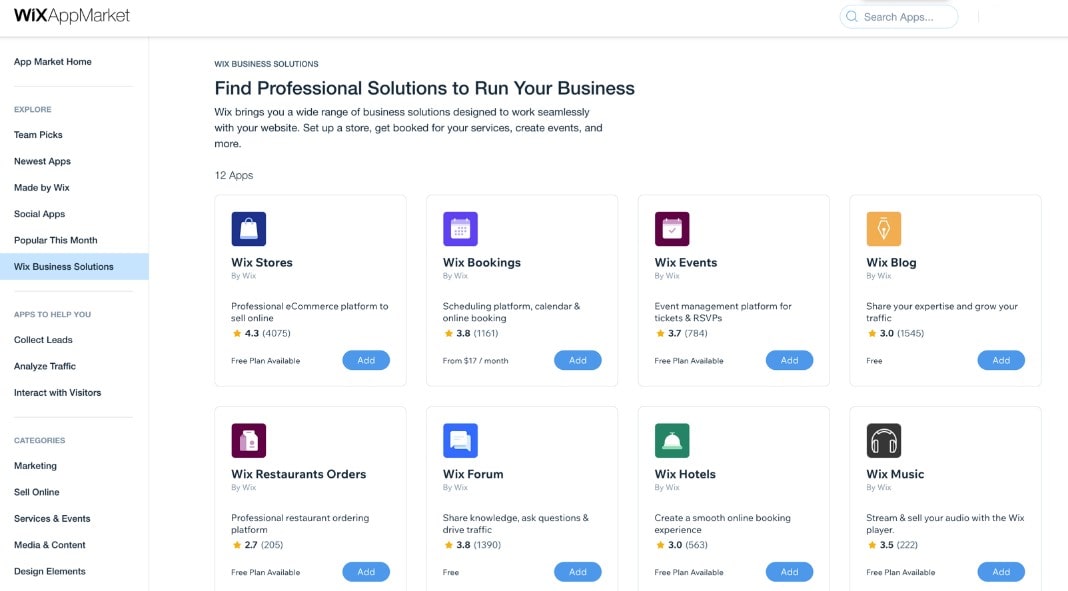
CMS technology not only adapts but also develops in the digital terrain bringing innovations redefining content management. Major content management system change is starting with artificial intelligence integration and headless CMS.
The interaction of artificial intelligence and CMS is rewriting the guidelines of content strategy. By means of simple automation, artificial intelligence improves data analysis and content tailoring, therefore simplifying management chores. For e-learning systems, for example, AI-driven CMS can customize learning paths depending on user performance, hence enhancing the relevance and interaction of the materials.
Headless CMS breaks ground in parallel, separating the content management backend from the frontend presentation layer, a move praised in several niches:
- Content can be easily distributed across several media by marketing agencies, therefore guaranteeing brand consistency.
- From websites to mobile apps, change promotional material in real-time across all customer touchpoints in hospitals.
Driven by AI’s strength and headless architecture’s flexibility, these system upheavals are overhauls in content delivery and operational efficiency, not just upgrades. Companies wielding these CMS powerhouses can expect not only less administrative headaches but also a revolution in how content meets consumer, optimized, tailored, and faster than before. By following these developments, CMS technology not only expands but also jumps across limits in the always competitive digital environment.
Finish
Negotiating the wide range of digital solutions, a CMS is clearly the most powerful and effective tool available. CMS towers and simplifies the art of content generation and management as the digital world marches forward. Consider this: with the help of strong management capabilities built in CMS systems, material can be created, onboarded, and delivered to large audiences in just few minutes.
Though platforms like Wix and others have democratized the process, the key CMS ideas—effective content handling, data-driven management, and seamless integration—that really set the benchmark. Recall that a successful CMS is about efficiently providing material, so making every byte and pixel important rather than only about housing it.
Plerdy is an excellent tool for SEO and UX research for those learning analytics. Explore statistics, study site dynamics, and improve your whole user experience. From content aficionados to minimalist designers, everyone in the CMS terrain depends on a strong CMS for something. Remember: content is king, management is their council, and CMS is the throne they sit atop as the digital terrain changes. Deep dive, welcome the CMS wave, and improve your online trip.
