Imagine SEO as the Hogwarts of the internet world—where your WordPress site needs to cast the right spells to be seen. Sounds magical. Doesn’t any of us find ourselves more like Muggles, struggling to understand the secret arts of Search Engine Optimization? Here at Plerdy, we believe that everyone has the potential to master these spells. This introduction is your first step towards unraveling the mysteries of WordPress SEO. With simple, actionable advice, we’ll guide you through making your website a beacon for both Google and your audience. Let the magical journey begin!
Understanding WordPress SEO Basics

Diving into WordPress SEO can feel like stepping into a labyrinth. Where do you start? Understanding the basics is like finding your compass; suddenly, the path ahead seems clearer. Let’s break Let’swn into bite-sized pieces, making it digestible for anyone keen on boosting their site’s visibility.
What is WordPress SEO?
WordPress SEO is about optimizing your site for Google. It’s the practice of optimizing your site’s content structure to rank higher in search results. Think of SEO as your WordPress site’s resume, which tells search engines why your content deserves to be noticed. By using targeted keywords, enhancing site speed, and creating quality content, you’re boosting your site’s chance of getting hired by Google’s sea.
Why SEO Matters for Your WordPress Site
Why does SEO matter? Imagine having a great product, but people have yet to learn it exists. SEO puts your site on the map, making it discoverable to potential visitors. High rankings in search results mean more visibility, translating to more traffic and, ultimately, conversions or sales. Moreover, SEO builds credibility; sites that rank high on Google are often viewed as more trustworthy. According to Moz, high-ranking sites on Google have a significant visibility and click-through rate advantage.
Key Components of WordPress SEO
Several key components contribute to effective WordPress SEO:
- Keywords: The foundation of SEO is what people type into search engines.
- Content Quality: Engaging, relevant content keeps visitors coming back.
- Site Speed: Fast-loading sites rank better and provide a better user experience.
- Mobile Optimization: With more mobile searches happening, responsiveness is crucial.
- Backlinks: Links from other WordPress sites boost your credibility in the eyes of search engines.
Understanding these basics sets the stage for a well-optimized WordPress site that search engines love.
First, master WordPress SEO basics to gain internet awareness. Start with these foundational elements, and you’ll prepare for advanced strategies. SEO is a marathon, not a sprint. With patience and persistence, you’ll see your WordPress site climb the ranks.
Setting Up Your WordPress for SEO Success
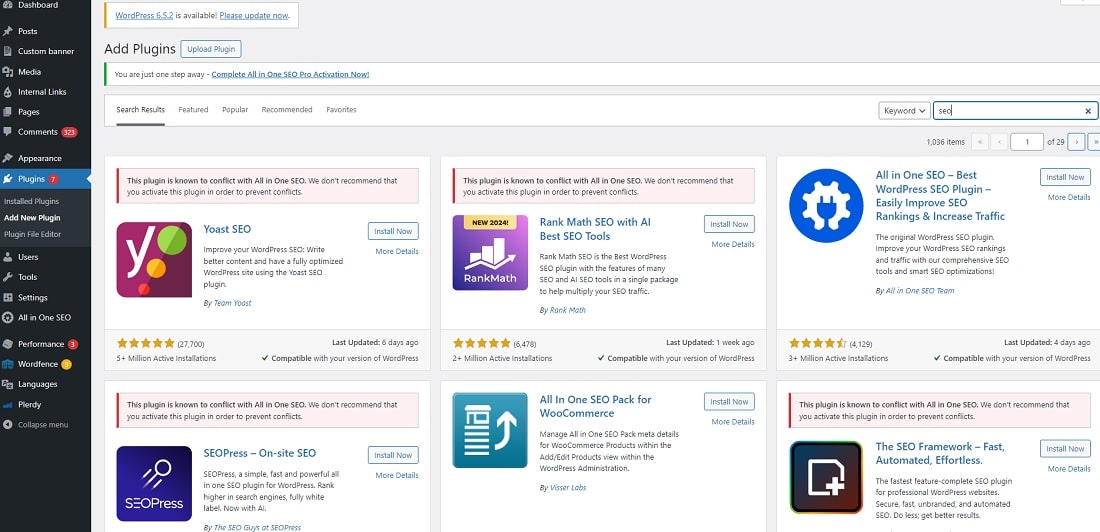
WordPress SEO is like building a house. With a solid base, more decoration will make it a desirable place to visit. Let’s ensure the WordPress site is built on a firm SEO foundation.
Choosing the right SEO plugin is your first step. Plugins like Yoast SEO or All in One SEO Pack offer comprehensive tools for optimizing your content and technical SEO tasks. These plugins guide you through optimizing your site’s title, descriptions, and keywords, making the process manageable for beginners. They also help create sitemaps and connect your website to Google Search Console, which is essential for your site’s visibility.
Ensuring your site is indexed by search engines is crucial. If your website isn’t indexed, it isn’t as if it’s not the eyes of Google. To check if your site is indexed, use the “site: your “ain.com” query in G” ogle. If your site shows up, you’re on your track. If not, validate your WordPress website using Google Search Console and upload your sitemap for indexing.
Optimizing permalinks is about making your URLs friendly not just to your users but also to search engines. WordPress lets you customize permalinks. The URL should include your main keyword and be concise. Select ‘Post name’ under Settings > Permalinks for a clean, SEO-friendly URL.
Submitting a sitemap to search engines facilitates site indexing. Sitemaps guide search engines to your vital pages. Plugins like Google XML Sitemaps automatically generate this for you and update it whenever you publish new content.
The setup phase of WordPress SEO is about making your website easily understandable and accessible to search engines. By choosing the right plugin, ensuring your site is indexable, optimizing your URLs, and submitting a sitemap, you lay down the necessary groundwork for SEO success. SEO is an ongoing process. These initial steps are just the beginning of your journey to the top of the search results. Keep optimizing, keep learning, and watch your site grow.
WordPress SEO: Keyword Research and Content Optimization
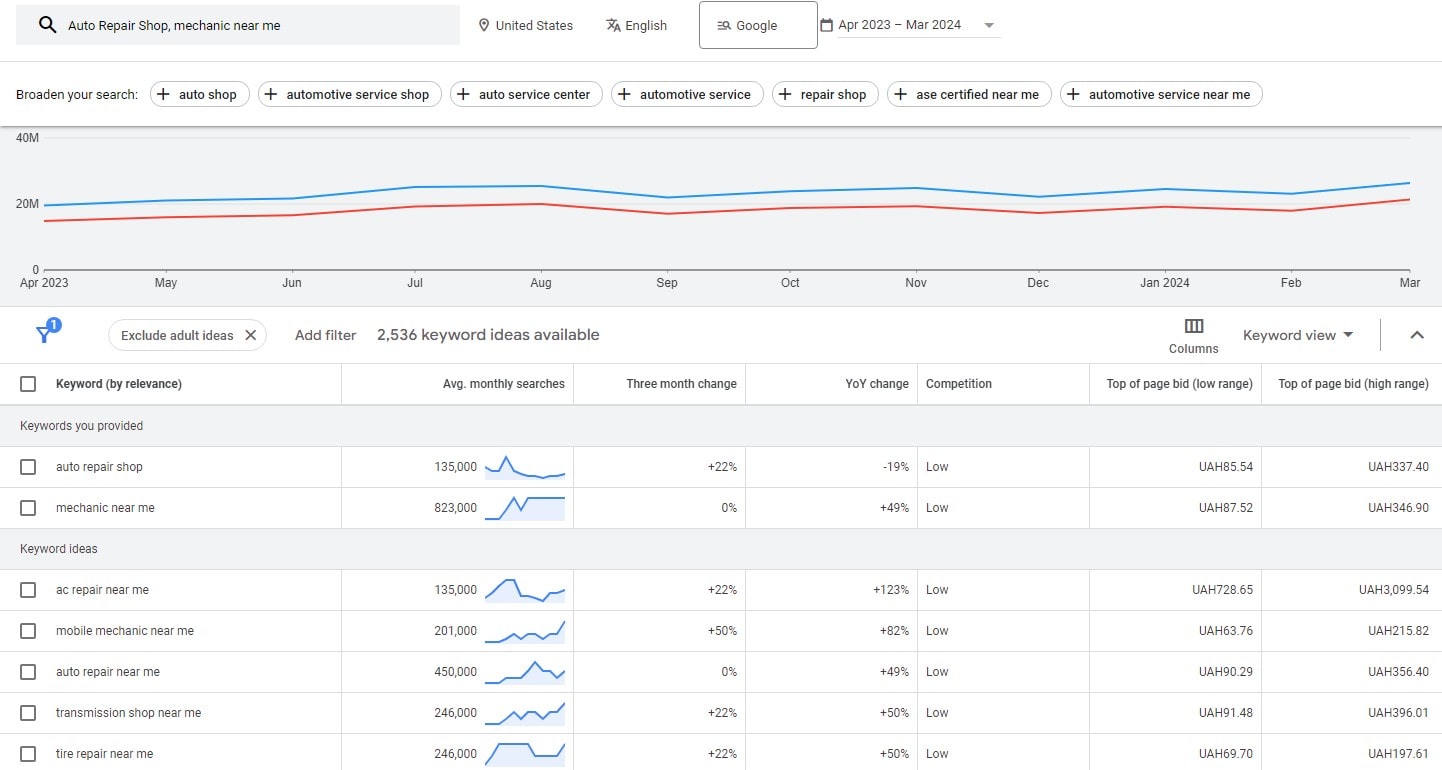
Unlocking your WordPress site’s potential hinges on two crucial elements: keyword research and content optimization. These steps are the map and compass guiding your SEO journey. Without them, navigating the vast digital landscape becomes a game of guesswork.
Keyword Research: The Foundation of SEO for WordPress
Knowing which keywords to target before you pen a single word ensures your content reaches the right audience. Try Google’s Key. Use Google or Ahrefs to find terms that match your WordPress site’s audience. Choose keywords that match your content and balance high search volume and low competition. The goal is to find what your audience is searching for and tailor your content to meet those queries.
Optimizing Posts and Pages: The Art of Content Optimization for WordPress
With your keywords in hand, the next step is weaving them into your WordPress site’s content, starting with your titles and headers. Incorporate your main keyword in a natural way that’s appealing to readers. Your opening paragraph should also include the primary keyword, setting the stage for search engines and readers.
But optimization goes beyond just keywords. Make your content interesting, educational, and useful. Help users find similar information using internal links, and remember to utilize descriptive, keyword-rich file names and alt tags to increase your content’s SERPs.
Utilizing Categories and Tags for WordPress SEO: A Structured Approach
WordPress offers a built-in taxonomy system to organize content, including categories and tags. Categories improve SEO and user experience by grouping post topics. Tags describe your posts in more detail and can improve your content’s discoverability.
When used correctly, categories and tags make your website more user-friendly and can contribute to its SEO strategy by grouping content in a way that search engines understand. This structured approach can lead to better site indexing and, potentially, higher rankings.
Keyword research and content optimization are not just steps in your SEO strategy—they are the foundation. By meticulously researching keywords and optimizing every element of your content, from titles to tags, you set your WordPress site up for success. This process ensures your site’s content is found and resonates with your audience, driving engagement and conversions.
SEO is not a one-time task but a continual process of improvement and adaptation. To stay current in SEO, keep refining your keywords, upgrading your content, and checking your WordPress site’s performance.
Technical SEO for WordPress
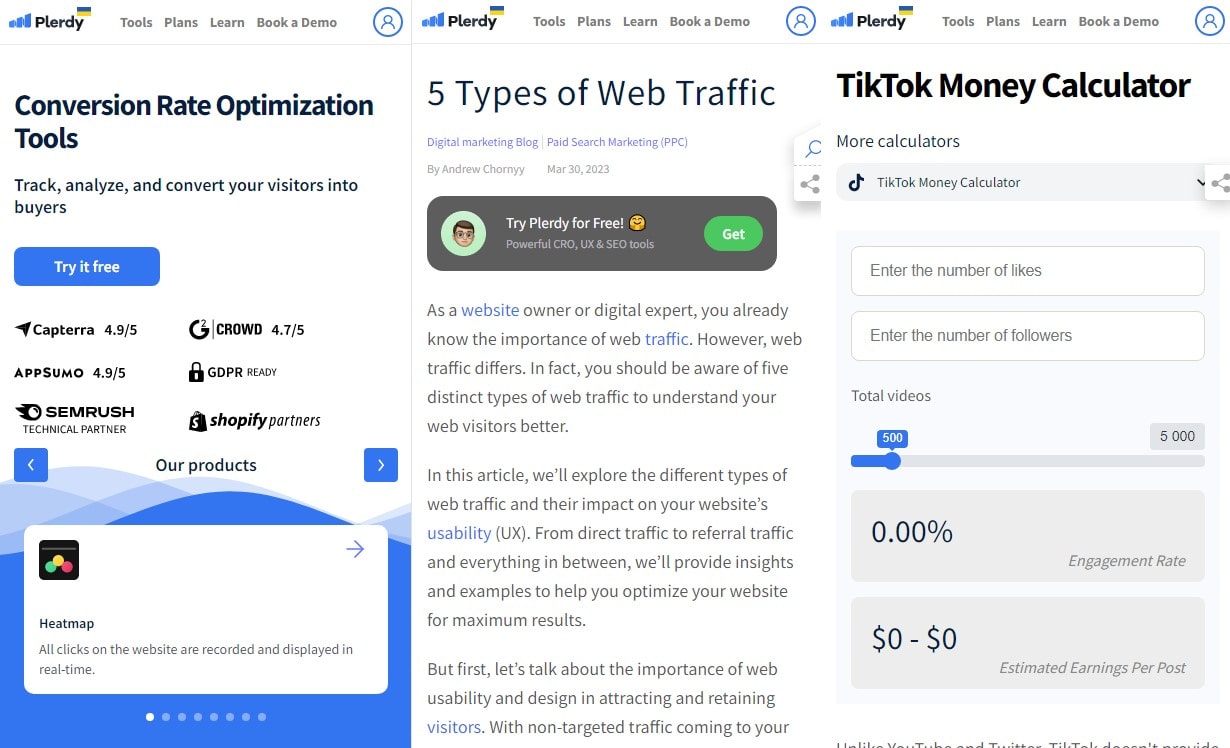
Peeling back the layers of WordPress beyond the content and keywords, we delve into the realm of Technical SEO—a world where the gears and cogs of your website must mesh perfectly for optimal performance. This isn’t about what your site says but how it’s understated and navigated by search engines.
Mobile Optimization and AMP: Essential for Modern SEO
In today’s fast-paced digital world, your website must keep up with content, speed, and accessibility. With over half of global online traffic from mobile devices, your WordPress site must be mobile-friendly. Google’s mobile-first indexing means your site’s mobile version directly influences your search rankings. Google’s Mobile-Friendly Test can rate your site’s mobile performance and propose improvements.
Improving WordPress Site Speed: Every Second Counts
Site speed impacts your SEO rankings, user experience, and conversion rates. Slow-loading sites increase bounce rates and wasted chances. Simple steps such as optimizing images, leveraging browser caching, and minimizing CSS and JavaScript can significantly boost your site’s speed. GTmetrix and PageSpeed Insights by Google provide actionable advice to make your site as swift as a coursing river.
Implementing SSL for Security: A Trust Signal for Users and Search Engines
Securing your WordPress site with an SSL certificate encrypts data transfer, protecting your visitors’ visitors. This security measure is a ranking signal for Google, with HTTPS websites often seeing a boost in SEO rankings over their non-secure counterparts. Beyond SEO, SSL certificates instill trust in your visitors, showing you value their security. Most hosting providers offer free SSL certificates, making this an easy win for technical SEO.
Technical SEO for WordPress is like tuning a complex machine—every adjustment can lead to smoother operation and better performance. From mobile optimization and speeding up your WordPress website to securing it with SSL, these technical elements ensure your website is visible but also valuable and trustworthy in the eyes of both users and search engines.
Your content’s creativity and keywords’ cleverness are pivotal to your site’s success. Strategic SEO is the backbone that supports and elevates your efforts. Ignoring it is like building on unsteady ground. Take the time to audit and enhance these aspects of your WordPress site, and watch as the foundation you build today supports your growth into tomorrow.
Advanced SEO Strategies for WordPress
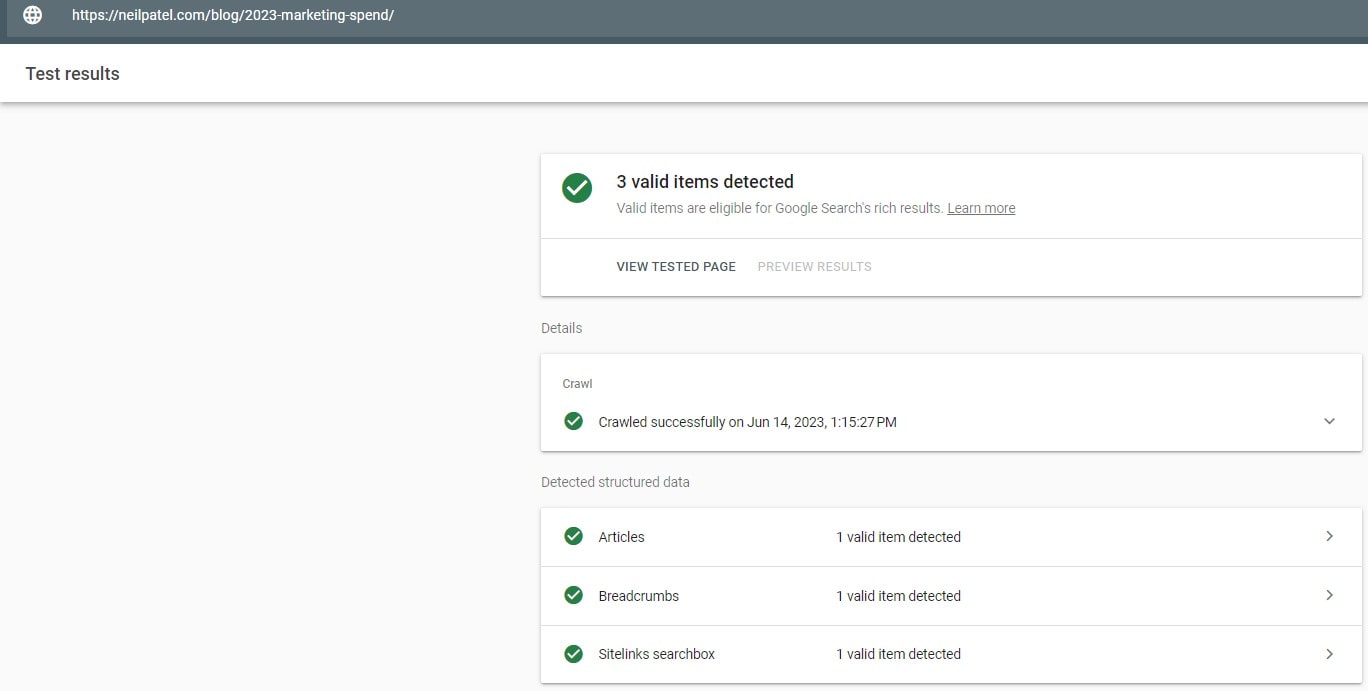
Mastering the fundamentals of SEO sets a solid groundwork for your WordPress site, but diving into advanced strategies catapults your WordPress website into uncharted territories of visibility and engagement. Think of these strategies not as shortcuts but as the fine-tuning that sharpens your site’s competitor’s edge.
Using Schema Markup to Enhance SERP Appearance
Schema markup is your ticket to standing out in crowded search results. By adding this code to WordPress, you are helping search engines map your content’s relevancy. This doesn’t just deal with rankings; it transforms how your listings appear in SERPs. Implementing schema for articles, products, events, and reviews can lead to rich snippets, which attract more clicks. Resources like Schema.org provide comprehensive guides to get you started.
Social Media Integration: Broadening Your SEO Horizon
While not a direct ranking factor, social media’s influence on SEO is undeniable. It amplifies your content, creates more traffic to your site, and increases the likelihood of backlinks. WordPress plugins like Yoast SEO make optimizing your content for sharing on social platforms easy, ensuring your posts look appealing when shared and reach a wider audience. Additionally, social media engagement can boost search engine rankings.
Optimizing for Multilingual SEO: Expanding Global Reach
Optimizing your WordPress site for multilingual SEO is crucial if your audience spans different countries and languages. By creating language-specific versions of your site, you can cater to a broader audience, improving user experience and engagement. Tools like WPML or Polylang help manage multilingual content, ensuring each version is correctly indexed and ranked by search engines.
Advanced SEO strategies for WordPress go beyond basic optimizations, addressing the nuanced ways search engines and users discover and interact with content. Implementing these strategies requires a bit more effort, but the payoff in enhanced visibility and engagement is well worth it.
Remember that SEO is an ongoing journey. As you implement these advanced strategies, keep an eye on your website’s websites and be ready to adapt to the ever-evolving search landscape. Advanced SEO isn’t about isn’t wins; it’s about sustained effort, innovation, and commitment to excellence. Your WordPress site has the potential to reach new heights—equip it with the advanced SEO strategies it deserves, and watch it soar.
Monitoring and Maintaining Your WordPress SEO
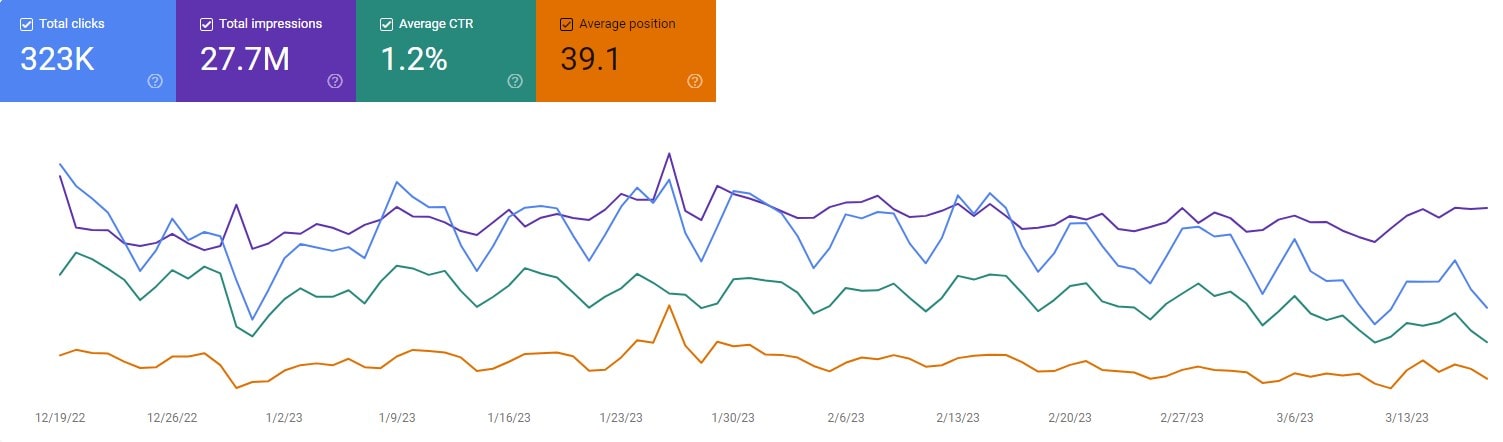
Launching your WordPress site into the SEO stratosphere feels like a major win, but the journey continues. Like a garden, your WordPress site’s SEO needs regular tending to flourish over time. SEO monitoring and maintenance optimizes your site for search engines’ ever-changing algorithms.
Regularly checking your site’s performance in search engine results pages (SERPs) is crucial. Your best buddies for tracking how people use your content are Google Analytics and Search Console. Pay attention to which keywords drive traffic to your website, the pages that garner the most attention, and any crawl errors that could hinder your site’s visit
Updating content is also key to keeping your SEO strategy fresh. Revisit old posts to update information, add new links, and refine keywords based on current trends. This increases your site’s relevance and authority and tells search engines it is active and useful.
Think of your WordPress site’s SEO as a living entity—it grows, changes, and needs constant care. By staying vigilant with monitoring and maintenance, you ensure that your site reaches the summit of search results and stays there. The world of SEO never stands still, and neither should you. Keep evolving, keep optimizing, and watch your site thrive.
Conclusion
Starting your SEO journey with WordPress is like sailing the digital ocean. With the strategies outlined, you can now navigate through the tumultuous waves of search engine algorithms, steering your WordPress website toward the coveted land of high rankings and increased visibility. But remember, the seas of SEO are ever-changing, and there’s all there’s to explore. Hungry for more insights and strategies? Dive into the treasure trove of articles on Plerdy’s blog, and you’ll find plenty of knowledge to further enhance your site’s SEO site. Let Plerdy be your compass in the digital world, guiding you to success with actionable insights and cutting-edge tools designed to elevate your online presence.
