Discover the art of split testing—your secret weapon for maximizing website performance! ⚡ This article demystifies the concept, guiding you through its procedures and core objectives. We dive deep into split testing, dissecting its mechanisms and unveiling the potential it holds to elevate your business. From setting hypotheses to interpreting results, we cover it all. You’ll learn what split testing is and how to implement it effectively. This insight is invaluable to enhancing your digital presence and converting more visitors into customers. Stay ahead of the competition and keep your business growing. Curious to see the power of split testing in action? Try Plerdy today, and watch as your conversions skyrocket! ⚡ So, are you ready to decode the science of split testing? Let’s get started!

What is Split Testing?
Split testing, sometimes referred to as A/B testing, is a potent technique created to increase the efficacy of your web pages. It’s a pivotal methodology in digital marketing and optimization, giving businesses an edge in the digital landscape.
Here’s what happens in split testing:
- A webpage is divided into version A (the control) and version B (the change).
- These versions are randomly shown to users.
- The response of users is monitored and analyzed.
- The page that delivers a better performance is identified and implemented.
Consider an online store aiming to increase its checkout completion rate. By applying split testing, they create two variants of their checkout page. Version A retains the current layout, while version B features a simplified design with fewer fields to fill. They can determine which version leads to more successful transactions by analyzing customer interactions.
Split testing allows you to make data-driven decisions crucial for improving your web pages’ effectiveness. It’s the bridge that connects what you ‘think’ works to what does, eliminating guesswork and leading your business toward success. Engaging in split testing, you pave the way to enhanced conversions, increased engagement, and improved user experience. Test, tweak, triumph – that’s the essence of split testing!
Why is Split Testing Important?
The importance of split testing—undeniable in website optimization—roots in its ability to propel user engagement and increase conversion rates. It takes the guesswork out of decision-making, enabling you to tailor your pages based on user responses.
Here’s why split testing is a must-have in your toolkit:
- Maximizes User Engagement: By testing variations of your webpage, you can determine which version holds users’ attention longer and promotes interaction.
- Boosts Conversion Rates: Split testing uncovers the design or content that convinces users to take action—making a purchase, signing up for a newsletter, or filling out a form.
- Enhances User Experience: User feedback, indirect as it may be, is invaluable. Split testing lets you discern user preferences, ensuring your webpage meets their needs and expectations.
Imagine a popular blog aiming to increase its subscriber count. The website owner decides to split test the subscription button’s placement and color. The top and bottom buttons are visible to 50% of users. Based on user interaction, the site owner can determine the optimal placement and color for the subscription button.
Embracing split testing empowers you to optimize webpages using real, quantifiable data, significantly improving your online presence. It’s not just a strategy—it’s a pathway to success.
What are the Different Types of Split Testing?
The diverse world of split testing is teeming with possibilities, each type tailored to different scenarios and outcomes. Here, we’re diving into three main types of split testing — A/B testing, Multivariate testing, and Split URL testing.
- A/B Testing: It’s the most common form of split testing. A/B testing compares the original and updated versions of a webpage. A classic example: is an online shoe store testing two versions of a product page with different headlines to find the one that leads to more purchases.
- Multivariate Testing: More complex than A/B testing, Multivariate testing involves simultaneously testing multiple variables on a single page. For instance, an online news portal could simultaneously test combinations of headline fonts, image placements, and subscription button colors.
- Split URL Testing: Perfect for testing large-scale design changes, Split URL testing involves creating two separate URLs for the same page. For example, an e-commerce website might test two entirely different layouts for its homepage, each with its URL.
Each form of split testing has unique strengths, giving businesses the flexibility to choose the most suitable method based on their goals. So, whether you’re looking to tweak minor details or overhaul your page’s design, split testing paves the way to data-driven success. Harness its power, optimize your pages, and enjoy the rewards.
Why Should You Run a Split Test?
Embracing split testing is like fine-tuning an instrument—through thoughtful experimentation and analysis, you ensure your webpages hit the right note with your audience. Here’s why running a split test should be high on your priority list:
- Data-Driven Decisions: Split testing moves you from guesswork to informed decision-making. For example, an online retailer could test two product descriptions to identify which leads to more sales.
- Increased Engagement: Split testing can help increase user engagement. You may run a blog and want to boost the time spent on your site. Testing different layouts or content structures could reveal what keeps readers hooked.
- Improved Conversion Rates: Whether it’s sales, newsletter signups, or form completions, split testing can identify the elements that lead users to act.
- Enhanced User Experience: Split testing can uncover user preferences and pain points, enabling you to improve overall user experience. For instance, an e-learning platform could test different navigation structures to ensure users find their courses quickly and easily.
Running a split test is like turning on a spotlight, illuminating what truly works on your webpage. As you navigate the digital landscape, it’s an indispensable tool to validate your choices, maximize your results, and truly engage your audience. Dive into split testing, and let data guide your success.
Analyzing User Behavior with Plerdy
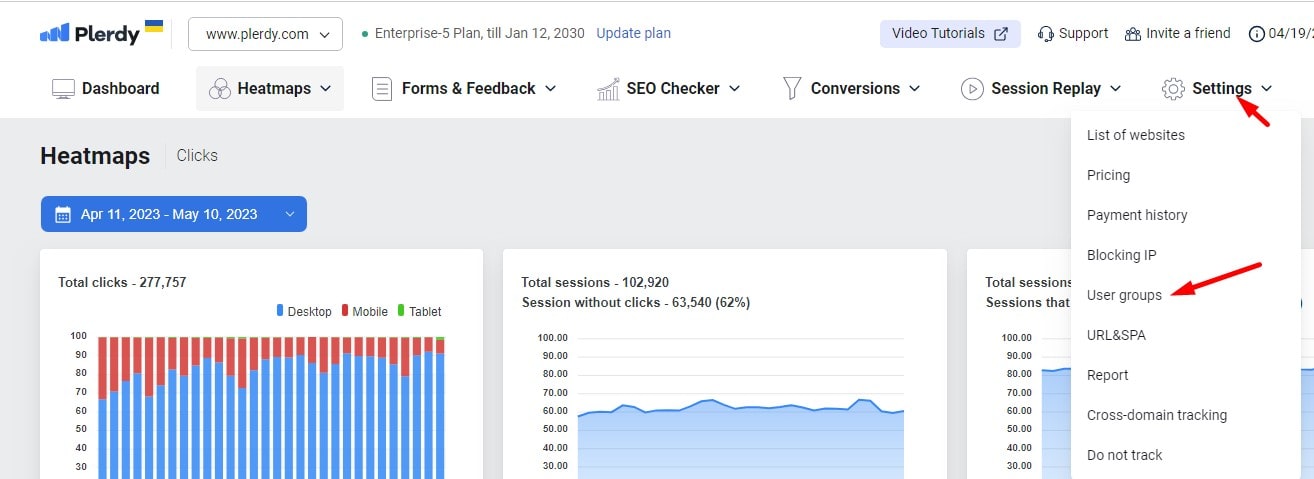
To analyze your A/B testing results, you can create user groups in Plerdy. It allows you to add these groups to the required test as Custom JS in Google Optimize. The Plerdy tracking code will appear on the version of the page when the A/B test runs. Additionally:
- When the A/B link of the test changes, Plerdy saves the URL and enters it into the table, you will see all the clicks of a specific version on the site page.
- If an element on a web page has been deleted, Plerdy does not display clicks.
- After selecting the required period in the calendar, you can compare clicks on events in Plerdy or visually on the page.
- A lot of the same elements on the pages are not a problem. Plerdy will display all clicks from all web pages in one.
- You can segment all clicks by traffic channel.
- Plerdy saves all clicks, not in screenshots, but in dynamics – you will receive much more data.
To analyze all the clicks of different versions of A/B testing, add items for the selected period to be displayed automatically.
Split Testing Steps
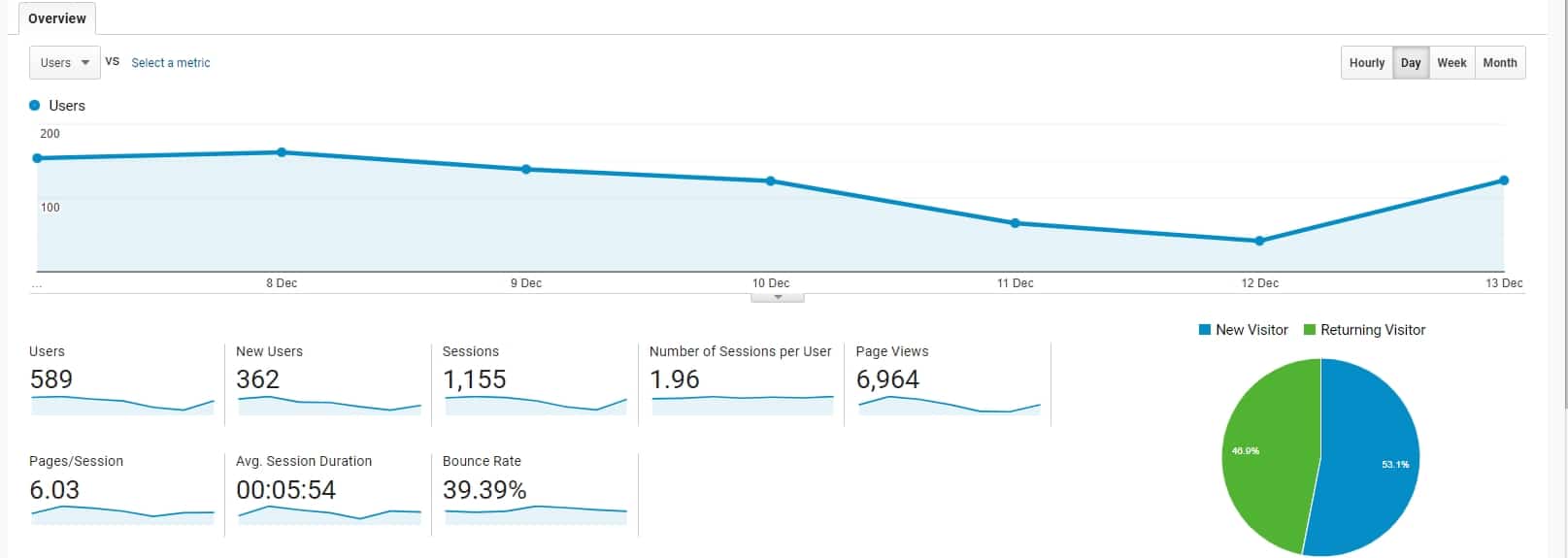
Split testing indicates problem areas that can be improved by provoking more productive work on the site’s pages. To get objective and reliable results from the experiment, you must properly prepare for its launch and the subsequent control of the results from analyzing the website’s alternative versions on which the testing is carried out.
Separating the URLs of different page variants is a technically more difficult task and requires the involvement of appropriate specialists. By the way, site visitors do not know they are participating in the experiment. They are randomly redirected to one of the addresses of the tested pages, or they have one element replaced/removed on the page participating in testing. This is how the winning option is determined.
Study your website data
Before starting with the testing process, collect analytics data on the old interface version – use these statistics to compare with the results of split testing of newly created samples.
Form a strong hypothesis
A correctly formed hypothesis should include:
- Problem blocks, elements, buttons, and banners of your website.
- List of changes for implementation.
- The goal to be achieved.
Observing all the points of this simple instruction, you will receive the desired result at the end of the testing.
Run Your Test and Collect Data
The first information you get will help you understand the impact of each change. Deviations in the number of targeted actions will confirm or refute your hypothesis about the need for changes on the web page.
11 Split Testing Tools
Data testing and analysis is a necessary and important process. Its results are largely responsible for the increase in website conversion rates and the profitability of your business in general. We analyzed the niche and compiled a list of ten platforms with all the features you need for A / C testing. We recommend adding these to your bookmarks.
Plerdy
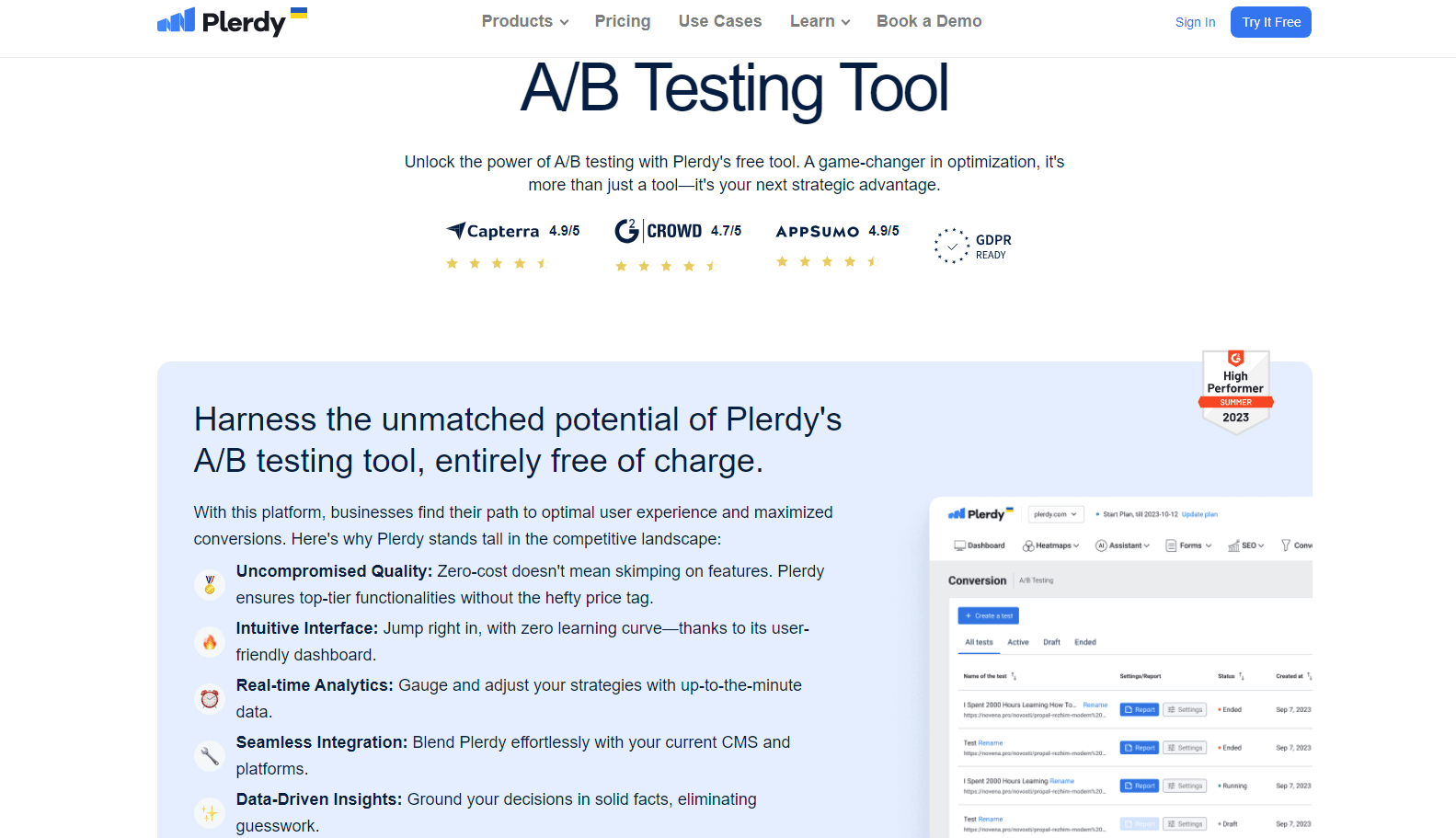
In the bustling landscape of split testing, Plerdy confidently steps up, offering businesses a streamlined approach to refine their digital strategies. Here’s what makes Plerdy shine in split testing:
- Detailed Analytics: Dive deep into user behavior and conversions, enabling industries, such as e-commerce, to nail down which product display works best.
- User-Friendly Design: Get set and start split testing without getting tangled in complexities – thanks to Plerdy’s intuitive dashboard.
- Seamless Adaptability: Integrate Plerdy smoothly with numerous platforms, facilitating a consistent testing environment for all.
- Real-time Results: In the fast-paced digital age, waiting is outdated. Plerdy ensures you’re updated with real-time data, letting you tweak and adjust on the go.
With Plerdy, split testing becomes less about guesswork and more about actionable insights. Whether you’re an online publication figuring out which layout garners more readership or a SaaS platform optimizing CTAs for better user acquisition, Plerdy stands as a dependable ally. When split testing is the task at hand, Plerdy serves as your go-to platform, ensuring each test is precise, comprehensive, and illuminating. With Plerdy, you don’t just test – you optimize with insight and intelligence. Dive in and elevate your digital strategy.
Optimizely
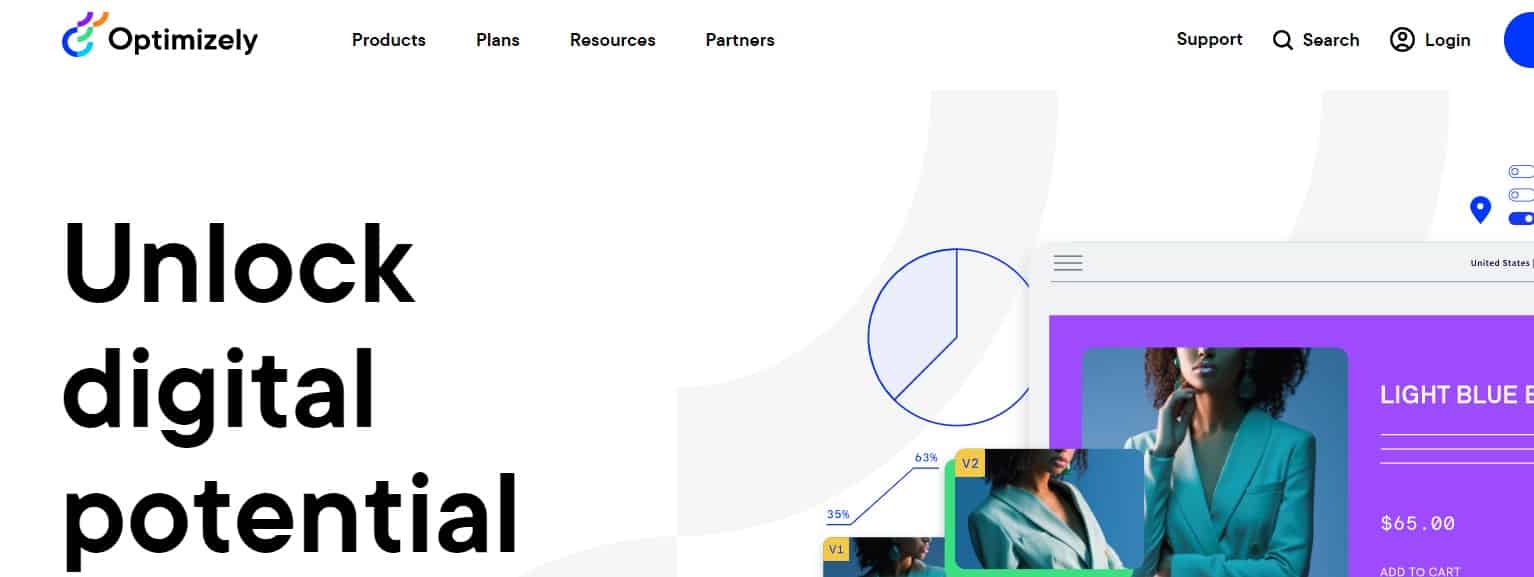
The platform’s analytics are based on artificial intelligence algorithms that provide the most complete and accurate test results. This helps to personalize the content for web page visitors as much as possible.
The founder of the company is Alexander Atzberger. Offices can be visited in New York, Chicago, Amsterdam, Helsinki, Berlin, Oslo, and other metropolitan areas.
The company’s portfolio includes eBay, Dolby, Moco, New Era, Pizza Hut.
AB Tasty
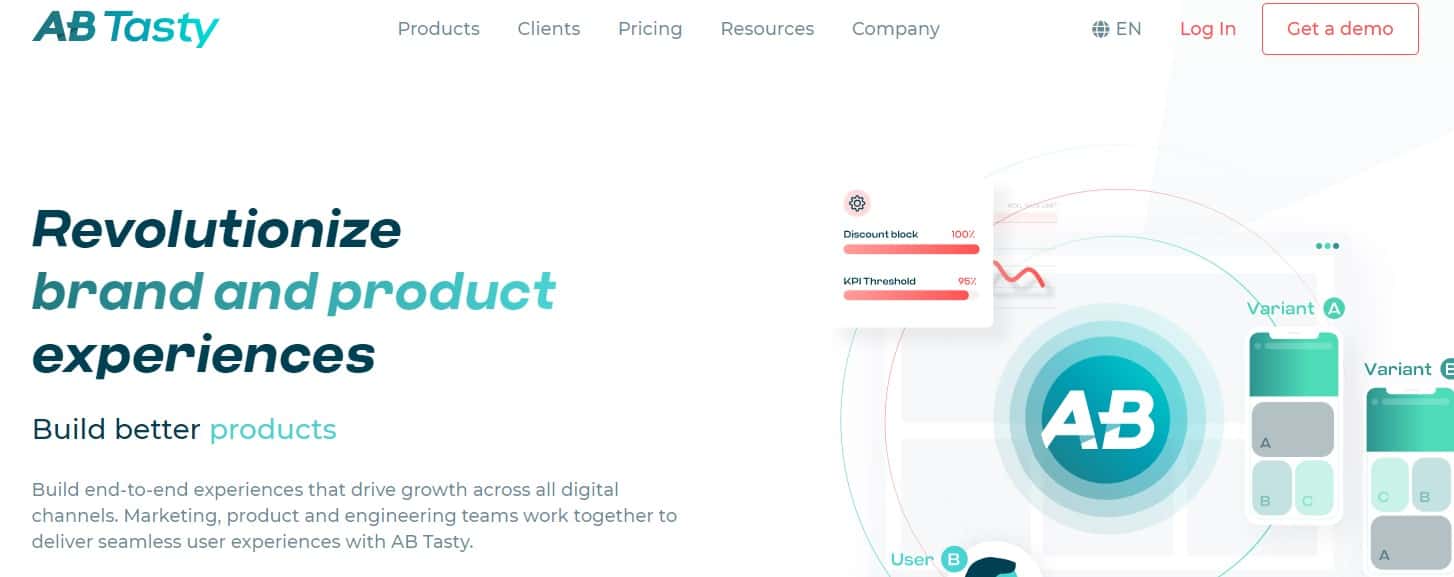
The web platform offers many options for split testing and audience segmentation. This allows you to personalize content for almost every user.
The founders of the company are called Rémi Aubert and Alix de Sagazan.
The company is headquartered in New York.
Thanks to the collaboration with AB Tasty, many companies are convinced of the effectiveness of professional testing. L’Oréal, Calvin Klein, Disney, USA Today, and Ashley are among them.
Convert
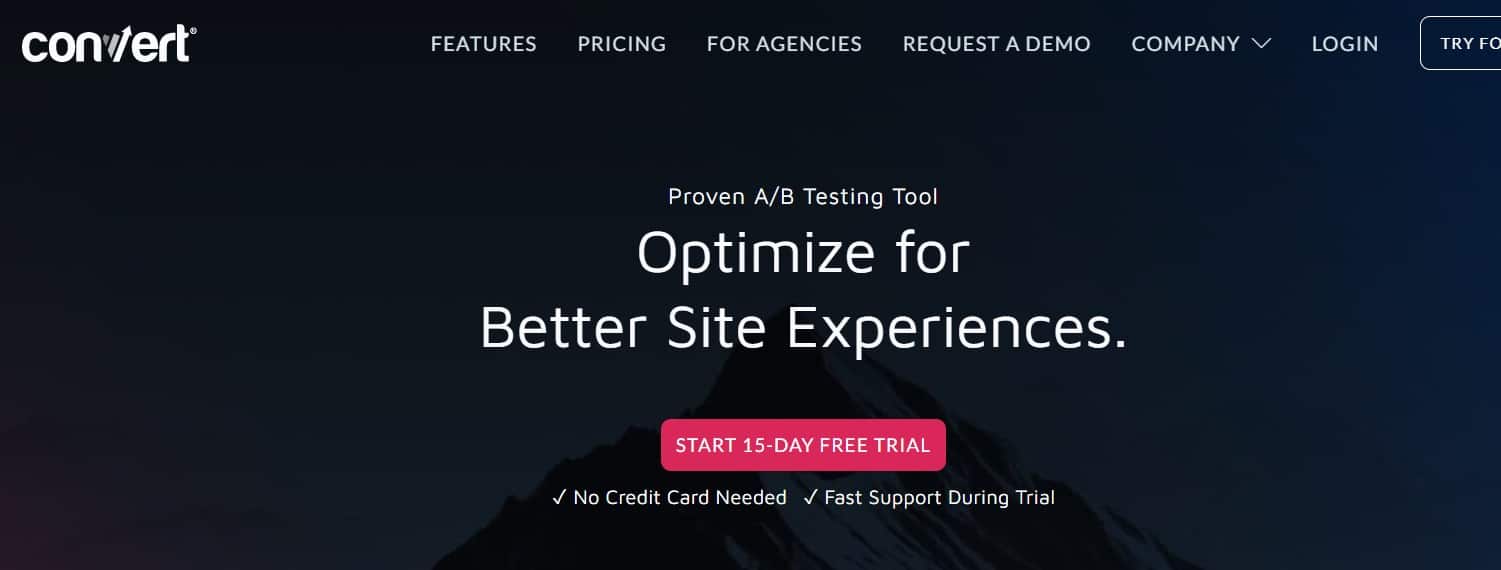
The platform offers an unlimited number of tests on any number of domains. There is a 15-day trial version to evaluate the functionality of the service. Here you can run any of the current types of testing: split, A/B, and analysis of multivariate and multi-page projects.
The company is headquartered in California.
Unicef, Jabra, Sony, Conversion Rate Experts, and many others have already used the digital product for effective split testing.
Kameleoon
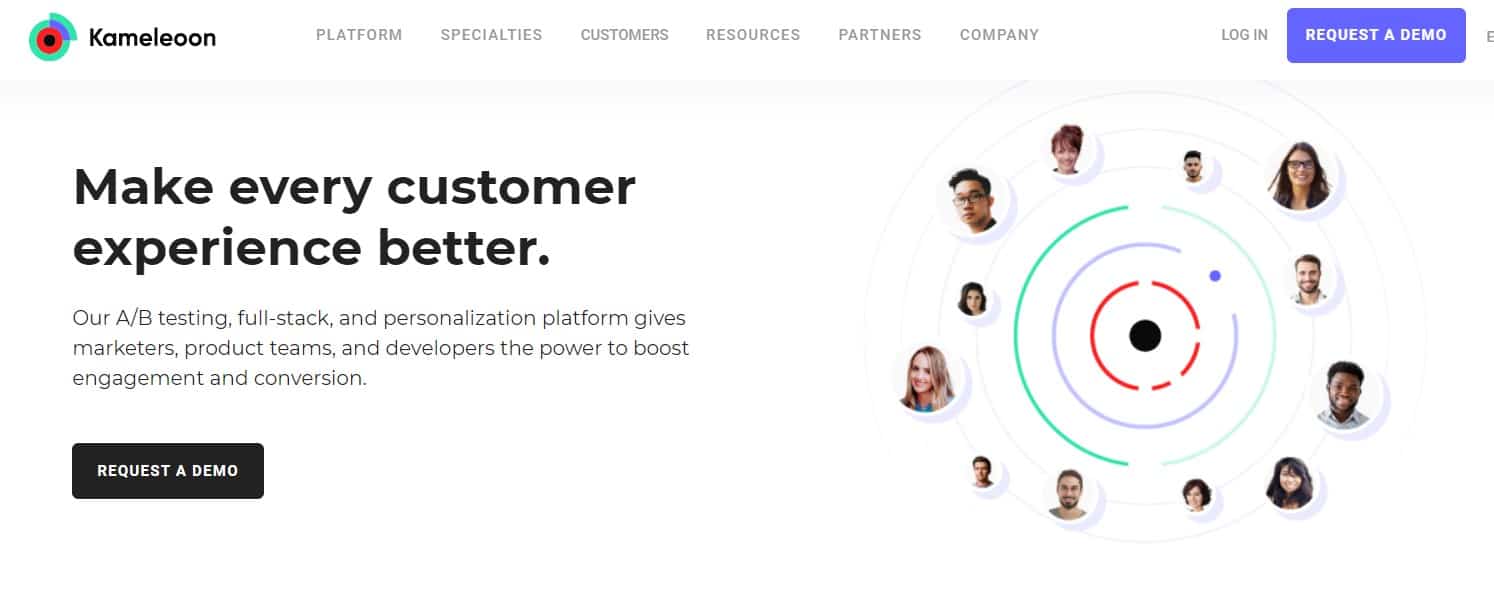
The services of the platform are aimed at complete confidentiality and security. The platform is intuitive and has an extensive testing library. Equipped with key tools for monitoring the effectiveness of testing.
Kameleoon’s office is in Vancouver, Toronto, London, Paris, Milan, and other major cities.
Companies such as Coca-Cola, Bild, Corsair, Louis Vuitton, and Kia took advantage of all the offered benefits.
Omniconvert
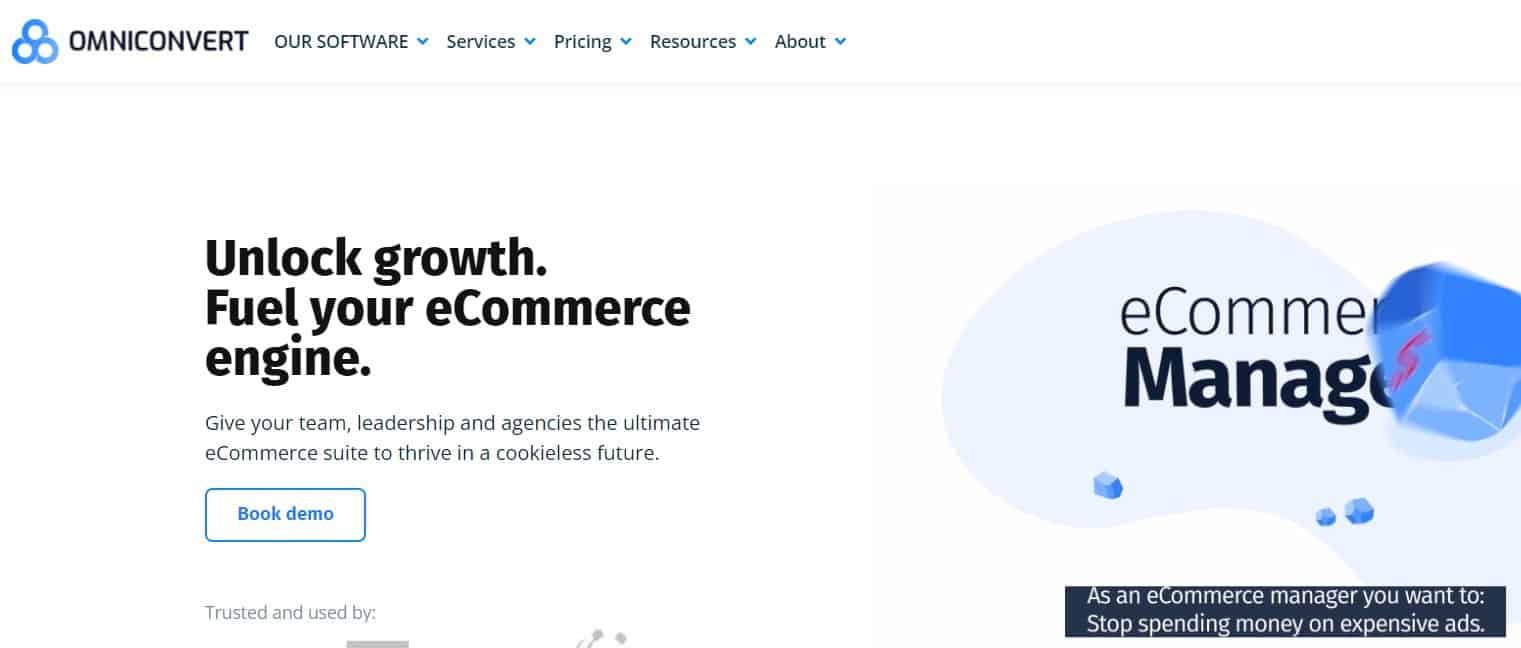
The platform allows you to easily conduct various tests of web pages and customize personalization and segmentation. It provides access to customer analytics and can conduct surveys among site visitors.
The founder of the company is Valentin Radu. The company has representative offices in Poland, Netherlands, and Romania.
Digital Marketer, HelpSystems, Neun Weine GmbH, Conversion Sciences, and Decathlon are among the partner companies.
Bound
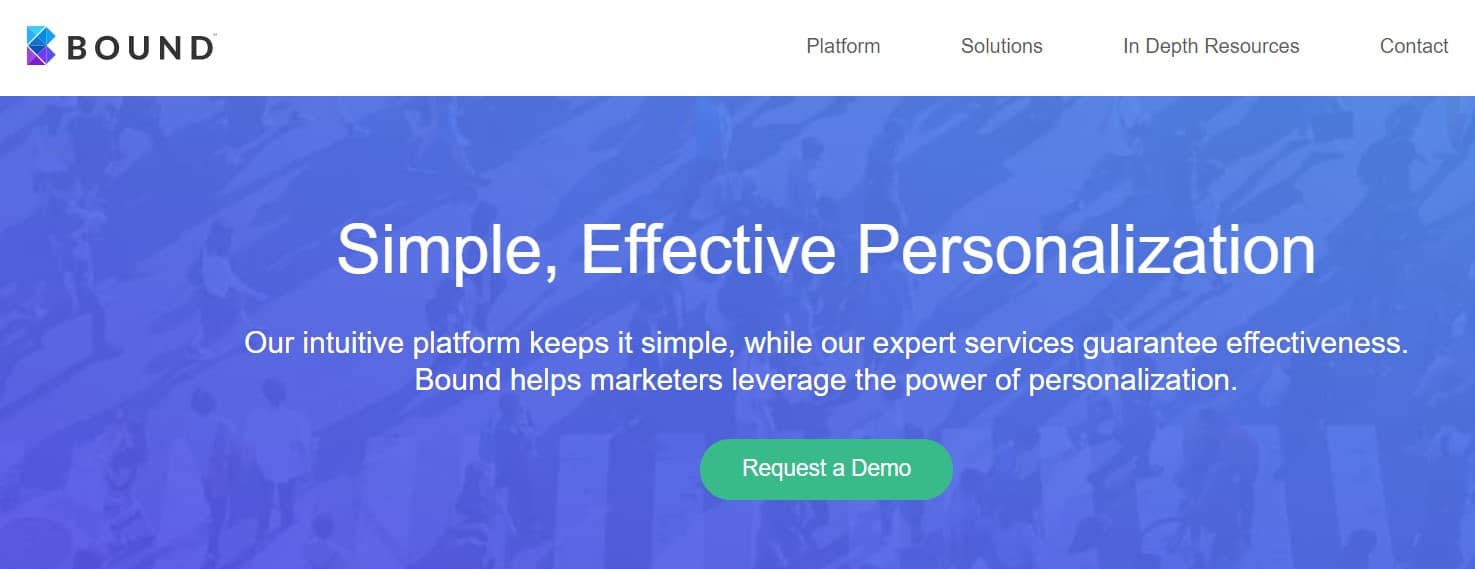
Along with testing tools, the web platform provides a personal manager who will provide advice and technical support to users. You can customize targeting according to certain criteria.
Companies that requested testing services: Rockwell Automation, Guardian Life, Visit Grand Junction, MyTupelo, and San Francisco Travel.
Evolv.ai
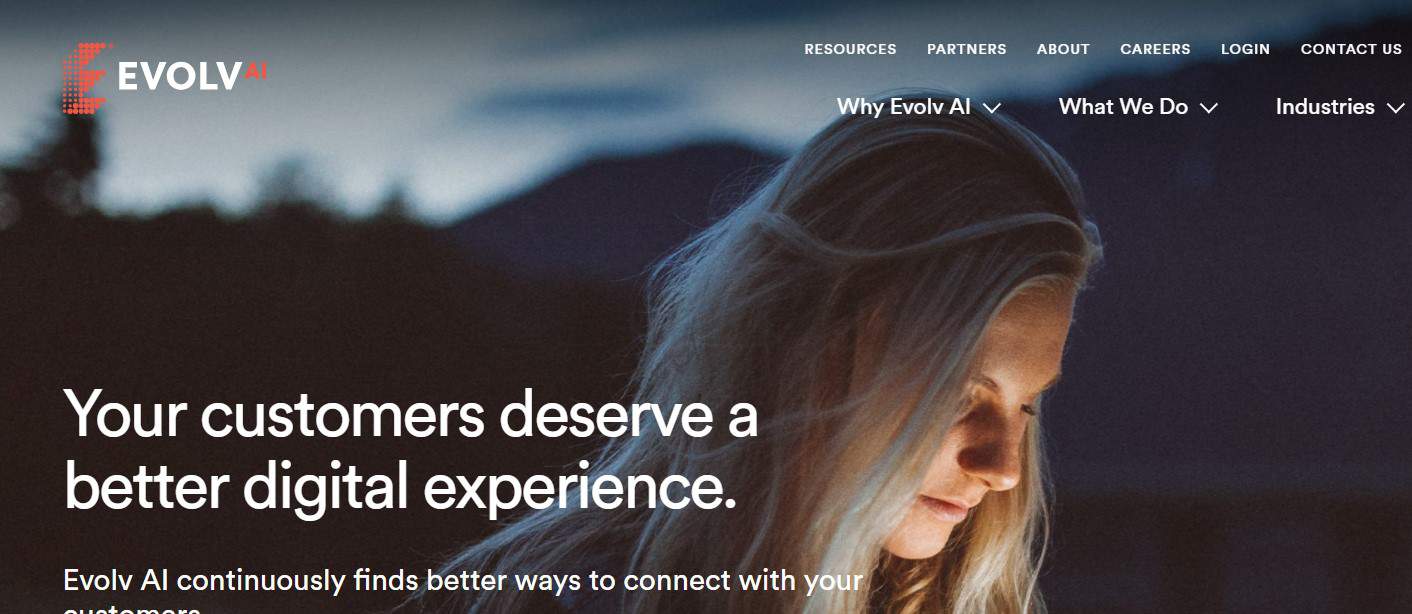
The company’s specialty is a fast launch of testing programs and integrating platform capabilities with the client’s website. Plus, getting reliable results within ten days after the start of the experiment. AI algorithms will help you retain web visitors and attract new users.
The head and founder of the company is Michael Scharff.
The company is headquartered in San Francisco. The brands AT&T, TEA, Verizon, Rakuten Marketing, and Curiosity Stream became partners and users.
Oracle Maxymiser
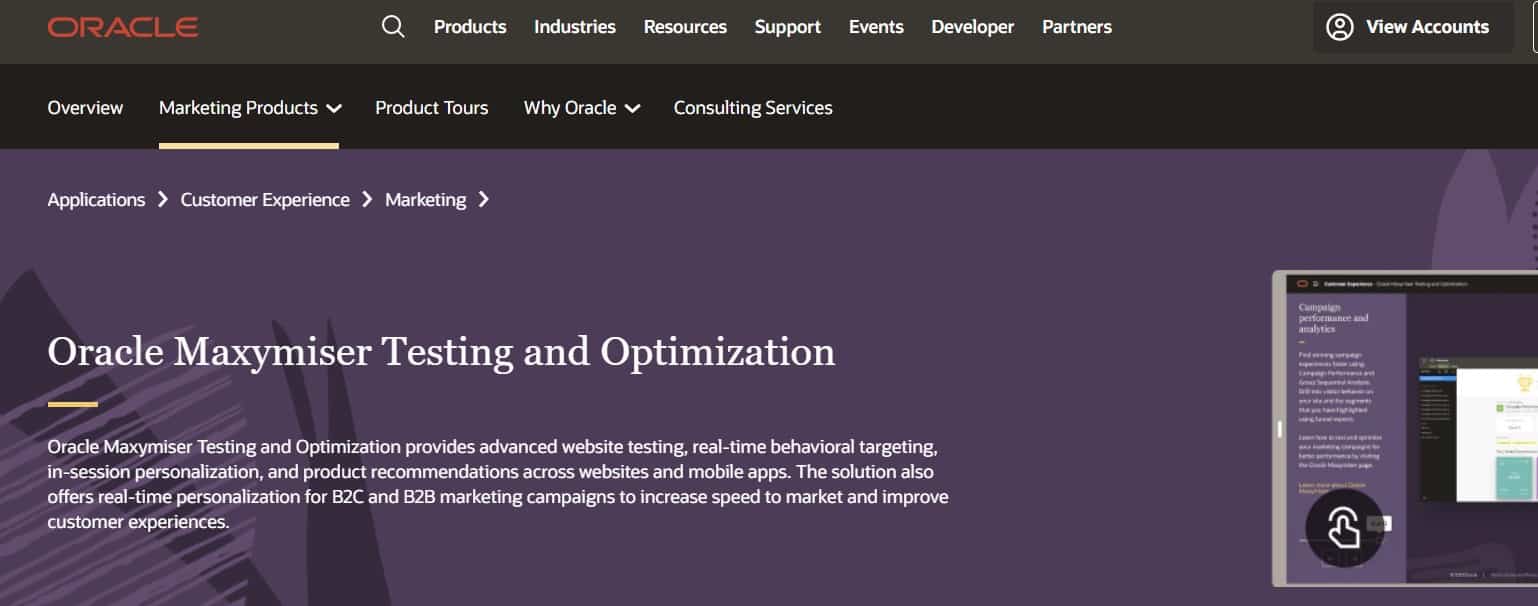
The platform is designed to comfortably test web pages and mobile applications in B2B and B2C segments. The service provides advanced information for launching targeting campaigns and website audience analytics.
You can visit the company’s office in California, Colorado, Florida, Illinois, New York, and other cities.
Trusted by FedEx, MasterCard, SailGP, Red Bull, and Deutsche Bank for their expertise.
Glassbox
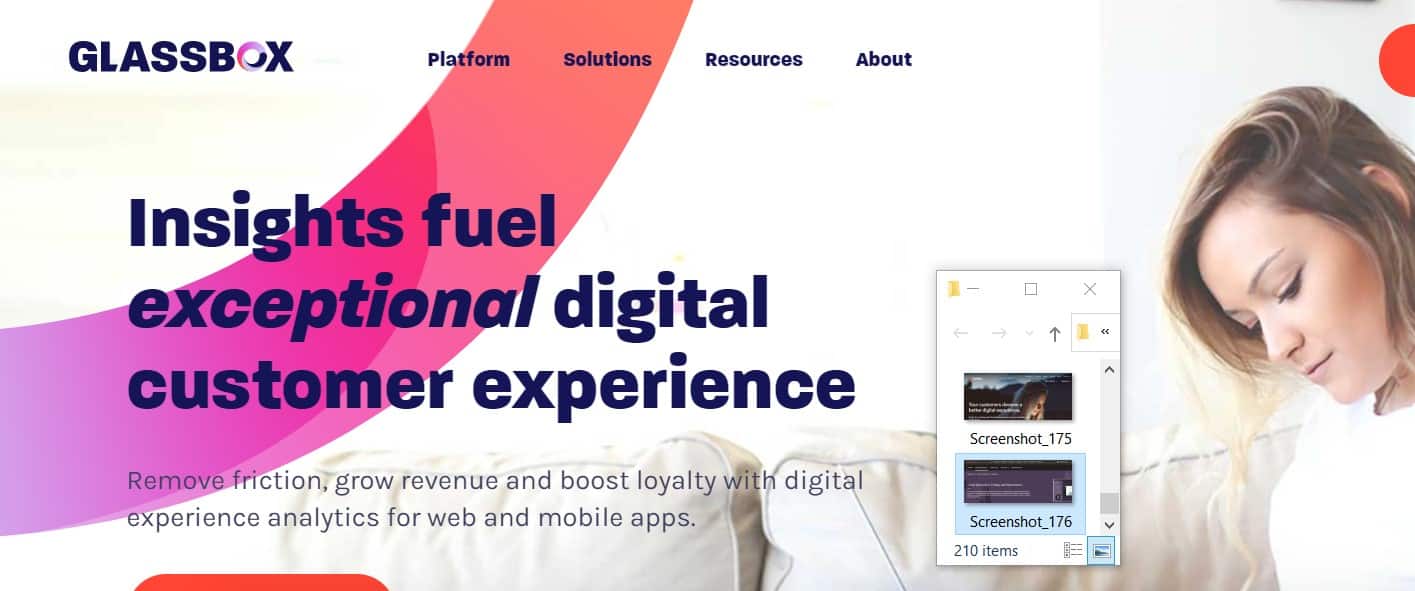
Glassbox is a handy tool for data analytics during testing. It will give complete information on the digital footprint of a web page visitor and allow you to evaluate the experiment results objectively.
Glassbox was founded by Yaron Gueta, Hanan Blumstein, and Yoav Schreiber.
Offices are in London, Tel Aviv, New York, and Norwich.
Glassbox clients include Air Canada, Asics, SoFi, Superdry, Tracfone.
VWO
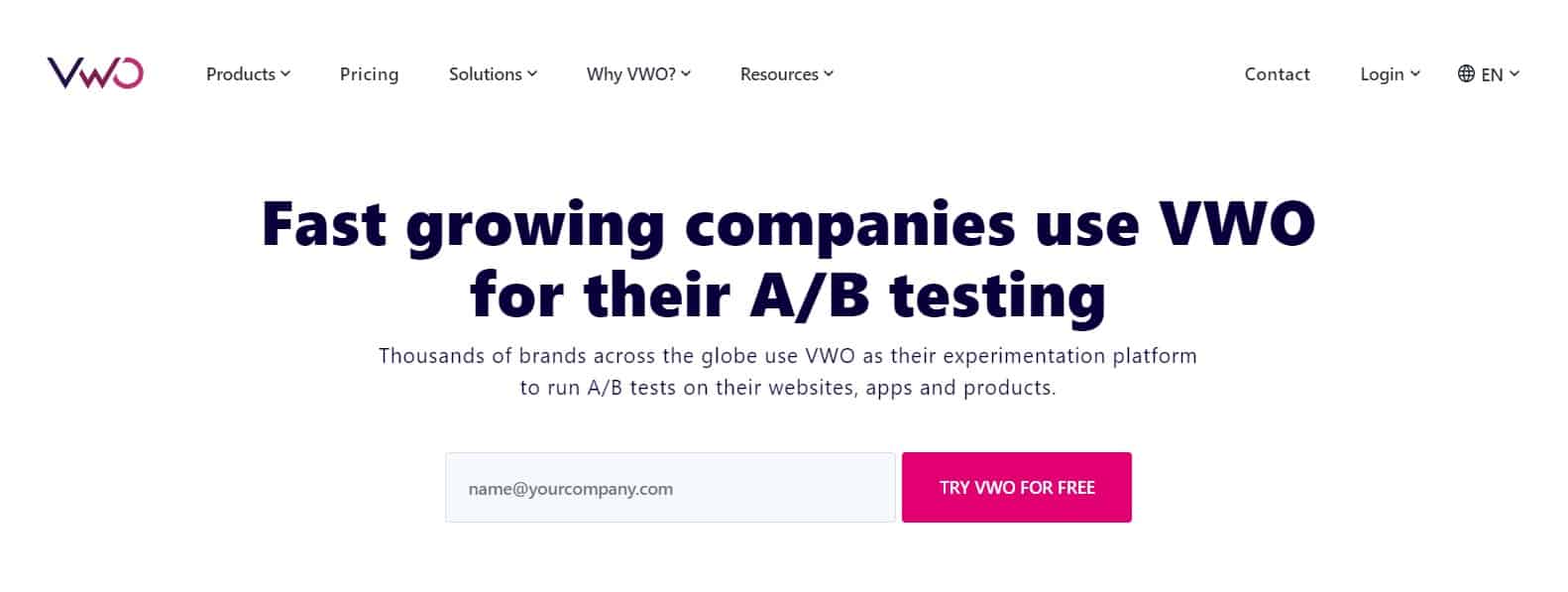
The platform allows users to easily manage different marketing testing options and run multiple tests simultaneously. At the same time, using the service does not slow down the loading speed of your page.
The founder of the company is Paras Chopra. Headquarters are located in Spain, India, and Germany.
The platform users are Hyundai, AMD, Ubisoft, Teamleader, and IMB-bank.
Split Testing vs. A/B Testing
For many, the differences between split testing and A/B testing are not obvious. In most cases, the two are considered synonymous. But there are differences – and quite tangible ones.
Split testing can contain several variables at once.
In A/B testing, only one design element of a website page is considered an object of research. You can then proceed to the next one at the end of the experiment with one variable component in A/B testing.
It is not necessary to select only one of the test types. The most advantageous from the standpoint of information content is to use split test and A/B testing in combination. And you will get the maximum effect from this experiment if testing is not a one-time event but a continuous process. Empirically, you will determine exactly the interface that will bring you an increase in conversions.
Watch for objectivity in testing. Even if one of the options is noticeably ahead of the other, bring the procedure to an end – do not interrupt it ahead of schedule. Designate sample sizes in advance and test thoroughly. The scale of testing directly affects its validity. At the end of the test, deactivate the losing option and set the winning page to the default status.
Output
Split testing is an intricate tapestry woven from statistical threads, uniting data islands to reveal the rich, dynamic picture of user engagement. There’s a science behind it, yet an art to perfecting it. We’ve traversed the path from theory to practice, exploring the depths of the split testing sea.
If you’re ready to harness the power of split testing and watch your site’s performance lift off, your journey starts here. Take a leaf from the SEMrush or HubSpot playbook and delve into the power of split testing. Arm yourself with the tools that helped these industry titans conquer the digital landscape. The secret sauce? They analyzed, tested, refined, and repeated.
Do not give up if your first test fails. Failing can provide insights as valuable as winning. Remember, even a perceived “loss” brings knowledge, shaping your understanding of user behavior and preferences. Analyze your results, learn your lessons, and apply them. Be consistent and patient.
Now you’ve dipped your toes in, dive deeper. You can spearhead your split-testing expedition with Plerdy’s suite of optimizer tools. Request a demo or sign up for a free trial and let us guide your voyage.
Let’s pioneer the future of user experience together. Dive into the Plerdy universe – your journey to split testing mastery starts now.
