Choosing the right usability testing software can significantly improve how your digital product performs. A good and efficient user experience on websites and applications depends critically on usability testing. It lets companies see how actual consumers engage with their goods, pointing up areas needing work and pain sources. User pleasure rules the competitive digital terrain of today, hence businesses cannot afford to ignore usability. Appropriate usability testing instruments provide insightful analysis of user behavior, which enables companies to hone their designs and raise general functionality.
The great range of choices for usability testing tools might make choosing one difficult. To ease the process, using a reliable usability testing platform ensures you get accurate and actionable insights. Whether it’s doing A/B testing, building heatmaps, examining conversion funnels, or recording session replays, every tool has special abilities. Knowing which instrument would be most appropriate for your situation will help to simplify the testing process and guarantee correct, useful outcomes. The 15 top usability testing instruments that satisfy a range of corporate demands and technological criteria will be discussed in this post.
From platforms fit for small businesses to strong enterprise solutions, these tools enable you to maximize your website or app, thereby improving engagement, reduced bounce rates, and more conversions. Let’s start exploring which usability testing tools might improve your digital user experience.
What Are Usability Testing Tools?
User experience testing tools are essential for understanding how real users interact with your website or app. Tools for usability testing seek to assess how users of a website, app, or digital product interact. These instruments let businesses assess many facets of usability, including general user experience, design, navigation, and functionality. These technologies help companies find problems that can compromise a flawless customer experience and take early care of them.
Observing and documenting actual user behavior as they interact with a usability testing tool is its main purpose. Modern ux testing tools combine session replays, heatmaps, and surveys to provide a comprehensive view of user behavior. By means of several test strategies including A/B testing, session replays, and heatmaps, these instruments yield insightful information on user interactions. This information lets companies decide how best to enhance their offerings.
Many usability testing instruments additionally have functions including user preference assessments, surveys, and feedback collecting. This input clarifies consumer impressions of the product and points out areas needing improvement for companies. From a usability perspective, tools such as Hotjar and Crazy Egg let businesses test several web page variants to find which performs best.
All told, each company trying to improve its user experience needs usability testing instruments. By means of their insights into user behavior, they help businesses to enhance their designs, resolve problems, and guarantee the simplicity and ease of use of their goods.
Tips for Getting the Most Out of Usability Testing
Usability testing is a group of steps collecting user behavior data (clicks, scroll depth, time on page, etc.) to analyze and improve user experience. To maximize benefits, it’s important to select top usability testing software that fits your specific business needs. Here are some tips to help you get the most out of your usability testing efforts and get it done right:
- Ensure you have a clear goal or, as they say, a hypothesis (what should be improved). Usability tests should be conducted with a specific goal, for example, to improve website navigation and interaction with search, filter, or shopping cart of an online store. Knowing what you want to find will help you create a list of UI, front-end, or back-end developer edits.
- Use the right tools. Various tools can help you with usability testing, such as survey software (NPS, CSAT, CES), screen recording tools (video sessions), A/B testing (split testing), and heatmaps.
- Consider using an external agency (search Clutch for reviews) or a consultant. You can find one on Linkedin. They can provide the necessary expertise and help you to better understand UX issues and mistakes.
- Remember to act on the results. After conducting usability tests, take action on the data you’ve collected. This can help ensure that your site is as user-friendly as possible and makes it easier to interact with certain elements in the funnel.
In any case, usability testing is not a one-time event and should be repeated over time to track performance metrics and micro and macro conversions.
Usability Testing Tools by Plerdy
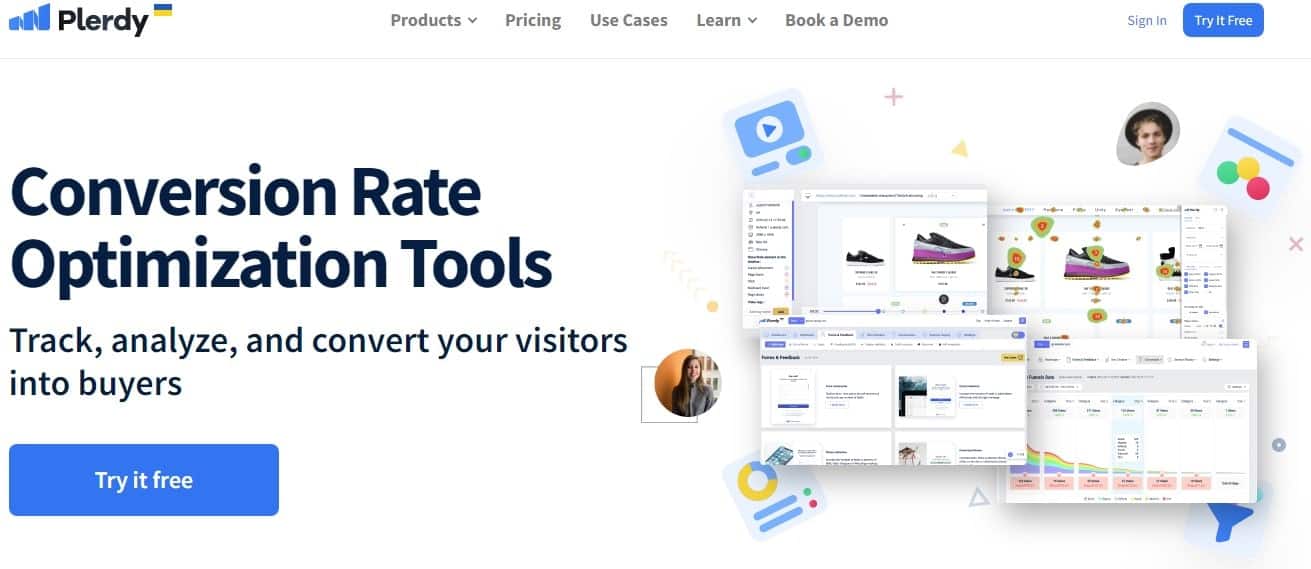
As one of the top usability testing tools, Plerdy offers an all-in-one usability test software solution tailored for marketers and UX professionals. Plerdy is one of the usability testing platforms that unites multiple tools for website analysis. You don’t have to integrate many separate usability testing solutions, as it has everything to test a website all in one interface.
The Plerdy online usability testing tool is extremely helpful for figuring out users’ preferences and expectations. Moreover, the Plerdy platform boasts of an intuitive interface and comprehensive statistics of user actions that guide you in improving conversions.
The Plerdy remote usability testing tool gives its users an insight into SEO efficiency. Furthermore, businesses can take advantage of Plerdy’s video sessions feature to find out how customers interact with their digital product and which usability aspects need tweaking.
With its extensive range of user experience testing tools, Plerdy helps businesses make data-driven UX improvements effectively. The Plerdy platform is comprised of several usability test tools that can help you enhance user experience through testing:
-
- Website Heatmap Tool for Usability — Testing Tracking user interactions is possible with paid or free usability testing tools that support website heatmaps. For instance, Plerdy’s Heatmap gives you a clear picture of user clicks and scrolls. The heatmap displays real-time statistics and gathers data automatically. The received information lets you detect flaws in your website design and reduce the bounce rate, thus improving conversion. The Plerdy Heatmap feature was successfully applied for testing and increasing conversions on the KredoBank website. KredoBank is among the biggest and most reliable banks in Ukraine. Plerdy experts used the usability testing tool for KredoBank website optimization. Read the complete website testing case study here.
- Session Replay Software for Usability Testing — The session replay tool allows you to analyze website users’ behavior based on video recordings of their activity. You can choose all or separate pages for testing usability. It also allows you to segment videos by event type, record mobile, and desktop versions separately, and launch A/B tests. This information is sufficient to make assumptions about the user-friendliness of your web page.
- Conversion Funnel Analysis — Website funnel testing tools give you a clear picture of the sales process on your website by recording the most critical conversion funnel steps customers make. You can determine at which stage the most leads bounce, check unique pageviews for each stage, or segment funnels by traffic type and channel. Pay attention to general user flows tracked by usability testing tools mapping to analyze the conversion funnel and identify points of increase. You should also check the sequence of user actions.
- Event and Goal Tracking — The Plerdy website usability testing tools can track user interactions with selected page elements. You specify such objects as forms, videos, images, scroll bars, or buttons. The data is automatically transferred to Google Analytics for your convenience. The Event and Goal Tracking tool allows testing the website to identify which elements trigger a high bounce rate and distract users from crucial website elements. With these findings, you can develop a conversion funnel that will increase your profit in the long term.
- E-commerce Sales Performance — Such testing software is suitable for analyzing the sales performance of a website. Online business owners can track their stores to determine the effectiveness of page elements. You can also learn what elements don’t affect sales to change/remove them or segment users for a more granular sales performance analysis.
- Pop-Up Forms — Smart pop-up software helps turn occasional visitors into subscribers. This feature supports NPS, CSAT, and CES surveys. With pop-ups, you can grow conversion by up to 30%, boost sales, and, most importantly, ask users what they think about your service.
- A/B Testing Tool — Plerdy’s A/B testing feature enables you to compare multiple versions of your web pages to find out which one performs best. This usability testing tool helps you optimize website elements such as headlines, buttons, images, and layouts to increase conversions. By running split tests, you can make data-driven decisions to improve user experience and maximize your website’s effectiveness. Plerdy’s A/B testing is easy to set up and integrates smoothly with other usability tools on the platform.
Hundreds of companies use Plerdy to improve the usability of their websites. Among them are Honda, Subaru, SoftServe, Prom, and KredoBank.
Plerdy has over 150 reviews on G2, and has a score of 4.7 out of 5!
The 9 Best Usability Testing Tools
Exploring various tools usability testing available on the market helps companies find the best fit for their UX goals. There are tons of tools to conduct usability testing, so every business can find something to meet its needs. Below is a list of usability testing tools explaining the different features.
UsabilityHub
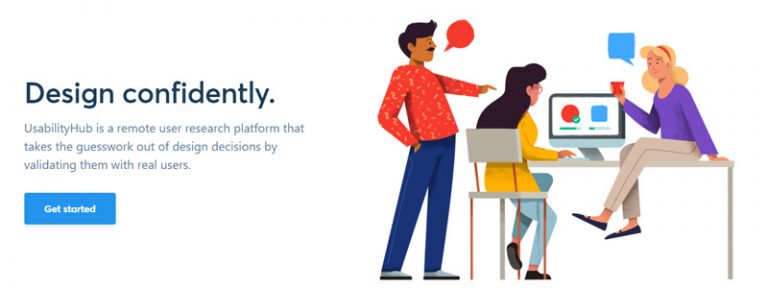
Popular usability testing tool UsabilityHub lets companies learn about user behavior with their products. Originally started by Matt Milosavljevic in 2008, its main goal is to make usability tests efficient and easily available for a broad readership. By means of preference tests, five-second tests, and surveys, the tool helps companies to evaluate design preferences and rapidly compile user comments. These tests let companies examine how consumers interact with particular design features, therefore guiding data-driven decisions.
The five-second test from UsabilityHub is very useful for assessing a user’s initial impression of a website or app. Participants are asked to remember key facts in just five seconds, therefore offering information on the potency or remembered quality of a design. Major companies such Philips, Unilever, and Walmart all have great faith in this usability testing approach since it shows its marketability and legitimacy.
- Pricing: While paid options start at $89 per month for extensive capabilities including unlimited responses, advanced reporting, and priority support, UsabilityHub provides a free plan with limited features. Startups and big businesses both prefer this flexible pricing approach since it guarantees that usability tests may be carried out at any level of budget.
Five-Second Tests
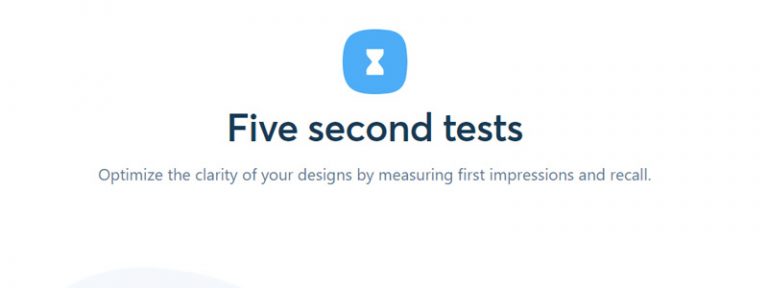
A fundamental tool of the UsabilityHub system, five-second tests gauge visitors’ first impressions of a website. Users of this usability testing approach must examine a page for just five seconds before answering a set of questions. Usually, these queries center on what page elements they recall, what most caught their attention, or what they think the page serves.
Five seconds can seem too short for thorough comments, but it realistically reflects user behavior in the actual world—visitors generally check several websites before choosing which one to investigate more. This test enables companies to find whether people can instantly recognize and benefit from their main messages and significant design features.
Testing landing pages, calls to action, and general visual hierarchy demands for five-second tests especially. They enable companies to know whether important information is obvious and apparent from the very first instant as well as how fast customers grasp the goal of their site.
- Pricing: Five-Second Tests are available in their premium versions on the UsabilityHub platform beginning at $89 a month. With unlimited responses and sophisticated reporting choices, this approach lets companies do thorough usability studies including five-second testing.
Usabilla

Paul Veugen launched the well-respected usability testing tool Usabilla in 2009. Global companies including Toyota, BMW, and Samsung count on it. By use of on-site surveys, feedback buttons, and focused campaigns, Usabilla helps firms to gather real-time user comments, therefore enabling them to constantly evaluate and enhance their digital experiences. With seamless interfaces for both iOS and Android systems, this usability tool is especially suitable for mobile app testing.
Usabilla stands out for allowing a user feedback button to be directly included into websites or mobile apps. This function guarantees easy access to feedback, therefore allowing companies to always learn about the user experience without interfering with the path taken by the user. Customizable mobile usability testing tools help companies to guarantee that their apps work across several devices and operating systems.
- Pricing: Usabilla tool sets its own based on user count and company size. For a quote, businesses must get in touch with Usabilla directly; hence, it is perfect for bigger businesses needing customized solutions for comprehensive usability testing.
Lookback
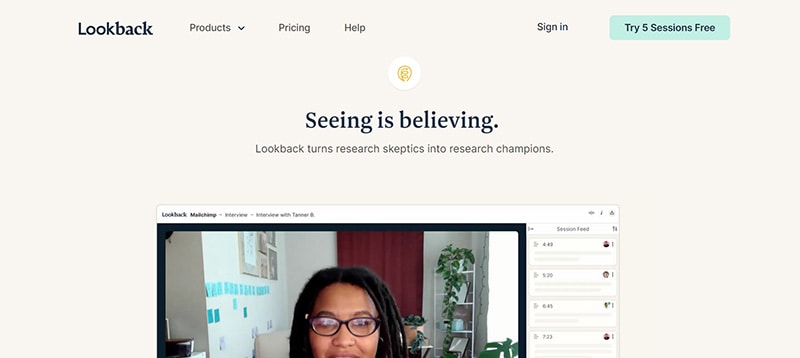
One remote usability testing solution that closes the distance between users and product developers is Lookback. Established by Jonatan Littke and Nevin Bengtsson, Lookback facilitates user live, moderated interviews to enable organizations to compile qualitative comments. For unmoderated tests, it also provides session recording, which can give a close-up view of how consumers negotiate items free from intervention.
Lookback lets teams interact with users in real-time or gather user data asynchronously, therefore supporting both remote and in-person usability testing. Using controlled interviews to gain direct feedback, companies including Spotify, Facebook, and Nike employ Lookback to more precisely grasp customer behavior.
- Pricing: Lookback tool provides a free trial; following which the paid plans begin at $99 per month. Access to services like limitless recordings and live sessions determines the higher-tier pricing depending on active team members. This pricing adaptability qualifies for businesses of all kinds seeking for reliable usability studies.
TestRail
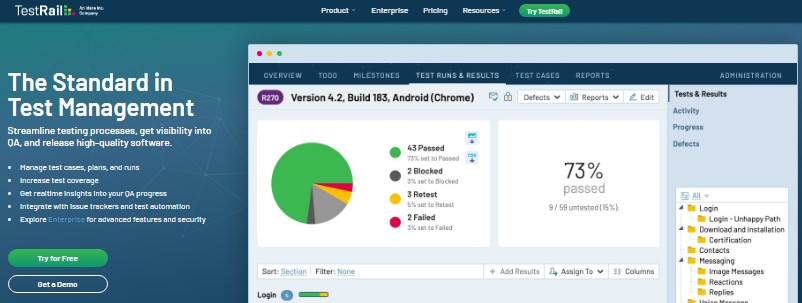
Designed by Gurock Software GmbH in 2004, TestRail is a complete test case management platform enabling teams to schedule usability tests, track development, and instantly evaluate user comments. For companies doing substantial usability testing across several teams or those using Agile or a conventional methodology, it is perfect.
Businesses can handle all facets of usability tests—from planning and execution to user issue monitoring and enhanced general workflow—using TestRail. By combining with well-known defect-tracking systems like JIRA and GitHub, this usability tool facilitates teams’ coordination and resolution of usability problems throughout the product development. Leading firms including Microsoft, Apple, and NASA depend on TestRail for their usability testing needs.
- Pricing: TestRail tool begins for the cloud version at $39 per user, per month. For companies who would want complete control over their usability testing surroundings, there is a self-hosted alternative. This price approach qualifies for medium-sized businesses handling challenging usability testing.
UXCam
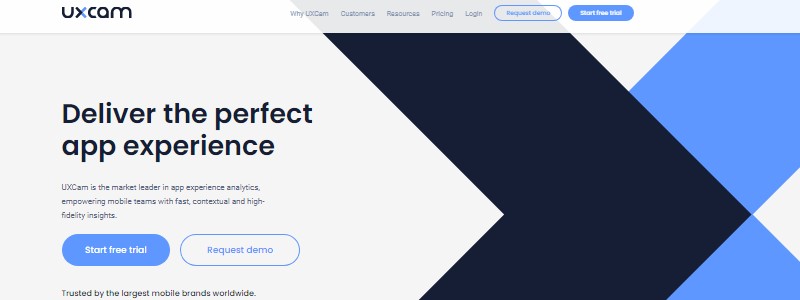
Designed to enable companies grasp user behavior and maximize mobile experiences, UXCam is a mobile app usability assessment tool. Established 2013 by Kishan Gupta and Richard Groves, UXCam specializes in user session records, allowing companies to see how consumers interact with their mobile apps. By means of “rage taps” and crashes, the program also detects user displeasure and provides insightful data to enhance usability.
For mobile-first companies especially, this usability testing instrument is quite helpful. It provides thorough understanding of app usage so developers may monitor in-app behavior and identify problems keeping users from finishing their chores. By means of UXCam, companies such as Ford and OLX can identify certain usability problems and resolve them before they affect a larger user base.
- Pricing: UXCam provides a free plan for small teams; premium subscriptions starting at $300 per month include advanced analytics, additional sessions each month, and priority support. UXCam is therefore the perfect usability testing instrument for companies concentrating on mobile usability since it reflects this.
Koncept
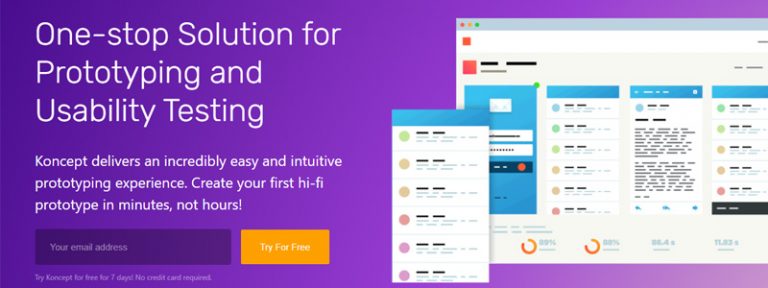
Established in 2014 by Milos Zikic at Spice Factory, Koncept provides a simple interface for running usability assessments on mobile apps and websites. Koncept is a go-to tool for companies wishing to rapidly create and test digital goods since its emphasis is on prototyping and usability testing. Product prototypes can be created by users on several platforms—including iOS, Android, and web-based environments—then tested for usability.
Among Koncept’s key benefits is its simplicity of usage. Prototyping allows companies to quickly create and change models so they may evaluate usability on several kinds of devices. Early-stage businesses and companies trying to improve their digital offerings before a major release would find Koncept appropriate.
- Pricing: Koncept’s tool $50 monthly rate makes it a reasonable option for startups and small companies concentrated in product prototyping and usability testing.
Crazy Egg
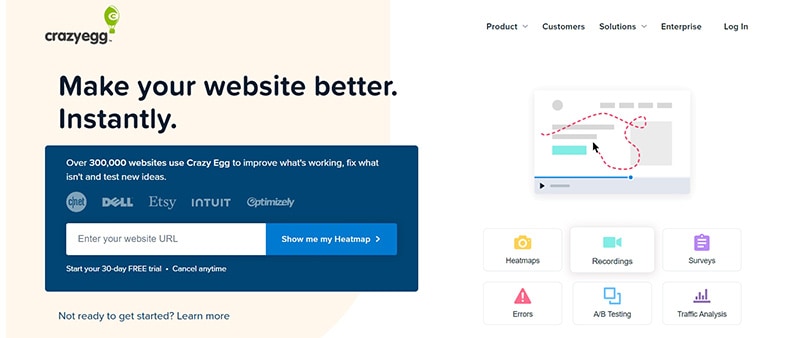
Founded by Neil Patel and Hiten Shah, Crazy Egg is a usability testing tool including heatmaps, session recordings, A/B testing, and traffic analysis among its array of capabilities. These systems track user clicks, scroll distances, and which areas of a webpage create the greatest interaction, therefore enabling companies to maximize their websites.
Because it graphically shows where users are most engaged, Crazy Egg’s heatmap tool is especially helpful for spotting usability concerns. Businesses such Etsy, Yahoo, and Dell utilize the application to run usability studies and raise conversion rates by enhancing user-friendliness of their websites.
- Pricing: Crazy Egg tool runs a 30-day free trial; premium subscriptions start at $24 per month. Small to medium-sized companies trying to improve the performance of their website will find this an easily available usability testing tool.
Hotjar
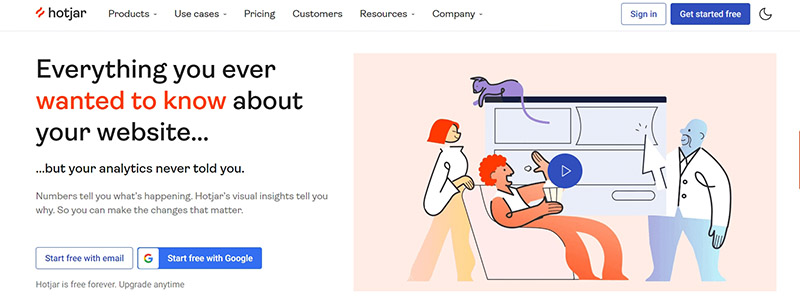
Jonathan Vella started Hotjar in 2014 as an all-in-one usability testing solution offering heatmaps, session records, and feedback polls to enable companies enhance user experience. Hotjar lets companies monitor user behavior across apps and websites, therefore revealing where people click, scroll, and leave their jobs.
Over 500,000 companies worldwide—including Brand24 and Spotahome—rely on Hotjar. Teams running usability tests and obtaining insights will find it simple because to its clear interface.
- Pricing: Hotjar tool provides a free basic subscription; premium options begin at $32 a month. This makes it a quite adaptable instrument fit for companies of all kinds.
Final Thought
Businesses trying to enhance their digital products must choose the correct usability testing tool if they are to grow. Investing in top usability testing software is crucial for continuous optimization and growth of digital products. Refining the user experience in a website or mobile app depends on knowing how actual users engage with your platform. By means of usability testing instruments, firms can make data-driven decisions to improve their design, functionality, and general user happiness.
Usability testing is an ongoing endeavor to keep getting better depending on user comments and behavior analysis rather than a one-time event. Hotjar, Crazy Egg, and UsabilityHub among other tools provide a spectrum of capabilities to test, evaluate, and improve your digital product. From heatmaps to session replays, these systems offer a whole picture of user interaction with your product and areas requiring work.
Through consistent usability testing and action based on results, companies may keep ahead of usability issues, lower bounce rates, and increase conversions. In the end, the appropriate usability testing instrument can help to guarantee that your digital product offers a remarkable experience, therefore ensuring happy users and higher company success.
