Creating websites with online products and experiences that satisfy customer expectations is now absolutely vital. While browsing the internet, consumers take into account several crucial factors; it is therefore often difficult to satisfy all their needs. The conversion rate drops when visitors abandon the website when the necessary good or service is missing on it.
Therefore, even if consumers leave the website, marketers need develop a particular interaction model to engage with them. The easiest way to handle such leaves is with website exit intent survey. Their primary benefits are what? How may they aid to raise the conversion rate? Continue reading to learn.
What is a Website Exit Intent Survey?
A website departure survey is a tool used by marketers to find out why guests leave their website and fix the found errors. Usually, it is a specific user form requesting either the cause of leaving or possible defects. For example, a pop-up might show right before a client hits an exit button. Website exit survey mostly aim to identify visitor intent, enhance the website, and fix development errors. Also useful are surveys:
- Discover the user’s intention, grasp their reason for leaving the website, and act accordingly if required.
- Get comments right away to deepen your knowledge of user experience.
- Based on their intention, one can identify the target audience and divide the potential clients.
- To satisfy the needs of the visitors hence raising conversion rates.
By contemplating questions from your customers and acquiring a complete knowledge of their intent, exit surveys for websites are the ideal approach to enhance your online business performance.

Why Do You Need to Use Exit Intent Surveys?
One effective tool that can enable stores to better know their consumers and enhance the whole customer experience is exit intention surveys. These surveys are set off when a visitor is ready to depart a website. They help stores to know why clients depart and how to stop it.
High bounce rates have been shown by facts and figures to lower sales and income. A Forbes research indicates that up to 8% boost in sales could follow from a 1% improvement in website retention. Furthermore, companies who applied exit intent surveys were able to lower their bounce rate by up to 15%.
Retail professionals like Neil Patel and Peep Laja fervent supporters of the value of exit intent survey. In his article “Advanced Analytics with Google Analytics,” Patel advises stores to investigate why users are leaving a website page and implement required modifications to enhance the customer experience using exit intent surveys.
Michael C. Sturman’s book Exit Surveys: A Guide to Measuring Satisfaction, Intentions and Future Behavior is another excellent source for stores wishing to start exit intent surveys. This book offers a thorough manual on running and evaluating exit surveys to obtain insightful analysis of consumer behavior.
Basically, exit intent surveys should be used by stores wishing to enhance their website and the customer experience (CX). Understanding why consumers are leaving (drop-off) the website will help stores make the required adjustments to keep them interested and thereby propel commercial growth.
Pros & Cons of Website Exit Survey
Website exit surveys can help improve your website by allowing you to detect and promptly fix any issues. Their advantages are the following:
- Response rate increases. When an exit form appears on the screen, a user will likely fill it out. Customers usually don’t mind leaving feedback and sharing their experiences.
- Get essential information. The customer’s objective opinion contains valuable information, which instantly helps to spot significant problems.
- Increase of conversions. Feedback helps to detect the main flaws and increase conversions through troubleshooting.
However, there are several disadvantages you should consider while making exit surveys for your website:
- Surveys can seem intrusive. A pop-up form may worsen the user experience in some cases. Therefore, it is essential to do surveys succinctly and unobtrusively to customers.
- Surveys may appear at the wrong moment. If you make a mistake while configuring a website exit survey, it may pop up when a user doesn’t want to leave the website (clicking on the design elements, placing the cursor in a specific place on the screen, etc.).
- Preconceived result. The survey’s form may confuse the visitors and distort information about their experience. Therefore, it is hard to match each customer’s needs.
Website exit surveys are an excellent method of improving a website’s structure. However, developers should also consider their possible inconveniences.

Website Exit Survey from Plerdy
Plerdy’s website exit survey tools allow you to configure pop-ups for different purposes. The tools suit web developers and marketers to implement onlone promotion strategies. The pop-up creator includes the templates for:
- Informing about the website activities;
- Getting emails and phone numbers;
- Hiring services or ordering products in 1 click;
- Shortcut button to place at eight areas on the screen;
- Tools for rating form creation;
Exit surveys for websites from Plerdy help create specific pop-ups that consider your company’s requirements. You will segment users with various filters, gather customers’ responses for web optimization, analyze the feedback, and improve your conversion rate.
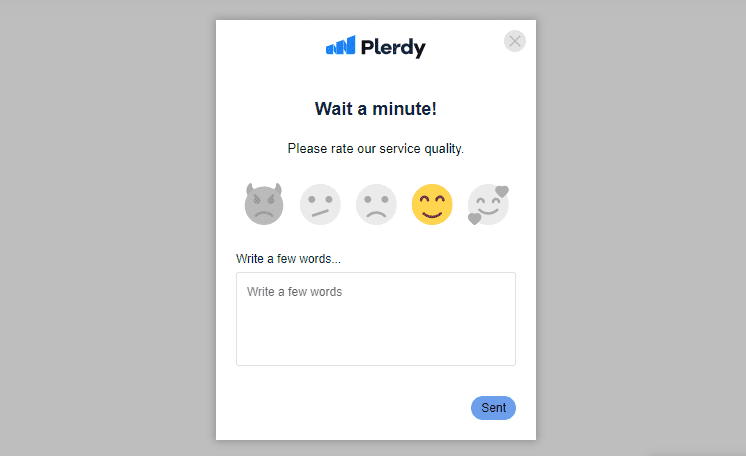
Setting Up an Exit Intent Survey for Your Website: 5 Steps
Exit intent surveys are an effective way for businesses to gather valuable insights about why customers leave their websites and ways to retain them. A well-crafted exit survey can help you understand your audience’s needs and improve your website’s user experience.
Here are 5 steps to help you set up an exit intent survey.
- Choose the Right Form Type: There are different types of exit intent forms you can choose from, such as email collection, phone collection, NPS, feedback, wheel of Fortune, video, custom banner, and survey forms. Choose the form that best suits your business needs.
- Customize the Design: Once you select your form type, customize the design to match your website’s look and feel. You can adjust the text, font, and color or add images, videos, and emojis.
- Specify Display Rules: Set up display rules to specify when the form will appear. For example, you can display the form only to users who have spent a specific amount of time on your website.
- Include a Privacy Policy: Include a privacy policy to ensure that your exit intent survey complies with privacy regulations. This will show customers that you handle their information responsibly.
- Customize a Thank You Message: When a customer submits the form, remember to display a thank you message. You can customize this message to show appreciation for their feedback and offer a link to another page.
Exit intent surveys are an incredible Plerdy tool for gathering customer feedback and improving website user experience. Following these five steps, you can set up any exit intent survey in Plerdy to gather valuable insights and improve conversions.
Website Exit Survey Questions
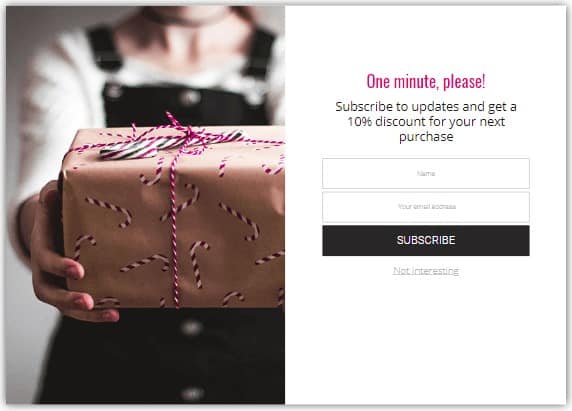
The reasons for users’ exit from the website vary. The main ones are the relevance of the services, the website’s engagement, and design elements. Website exit surveys help understand which problems significantly influence the response rate.
Common Questions
Many aspects affect the general attitude toward the website. To improve the client’s opinion, you can create website exit surveys, gather standard personal data from users, and navigate them to other pages depending on their needs.
Product Page
Even if a customer finds the necessary product and visits a product page to purchase, several inconveniences may change their mind. The standard product page mistakes are the following:
- Duplicate page content.
- Incomplete product description.
- Multidimensional navigation.
Website exit surveys gather feedback indicating the main flaws of a product page. With a survey, you can learn what people think about your services or website usability to improve them.
After a Purchase
The absence of interaction after a purchase leads to the loss of clients and feedback. A pop-up or an email feedback form helps connect with a client.
Cart Abandonment
Many customers don’t place an order even after looking through the pricing page and adding the product to the cart. The best way to know why they do so is to ask the following questions:
- “Was the pricing OK and clear?”.
- “Do you find our prices more affordable than similar websites?”.
Website exit surveys may contain the listed or similar questions to make users provide feedback quickly.
Informational Page/Blog Post
Blog posts may help website visitors find answers to their questions or, vice versa, confuse them. Therefore, it is a great idea to show a short feedback or ranking form after a user reads an article. You can ask about the quality and relevance of the information.
6 Best Tips for Website Exit Surveys
Follow our advice for making website exit surveys to build the correct and unobtrusive asking form.
1. Make the Survey Window Stand Out
Make sure the survey window is very clear before the user exits the website to raise interaction with your exit survey.
- Center the exit survey on the screen such that it draws users’ attention prior to their leaving the website. At the pivotal time before they depart, a well-placed survey catches the user’s eye.
- Design: Choose strong, contrasting components that accentuate the exit survey without overwhelming it. This guarantees its obviousness without invasions of privacy.
- The exit survey’s message should be brief and unambiguous, say “Why are you leaving today?” or “Can we help you before you exit?” This speeds up users’ grasp of the survey’s goal, therefore raising the possibility of a response.
Making your exit survey clear yet subtle guarantees that consumers are more likely to offer insightful comments before they go.
2. Keep It Simple
Exit forms should be brief and direct. Complicating them too much results in less responses and poorer-quality comments.
- Keep the exit survey to consist of one or two important questions alone. This raises the likelihood the user will finish it and reduces their effort.
- Varieties of Questions: Ask simple closed-ended questions like “What made you decide to leave the website?” or “What could we improve?” Multiple-choice answers let consumers react fast more easily.
- The poll should run no more than thirty seconds to complete. Users will more likely complete the survey the sooner it is conducted.
A brief departure survey helps to keep the contact calm and non- disruptive by increasing the possibility of getting honest and practical comments.
3. Allow for Easy Exit
When about to leave a website, users should never feel caught in responding to a survey.
- The exit survey window should feature an easily seen “Close” or “X” button. This lets consumers quickly stop the poll without feeling obliged to answer.
- No Forced Responses: Do not make responding to inquiries required. Users should be able to totally close the exit survey or skip questions without any problems.
- Emphasize on the important questions. Just add important questions that would offer insightful analysis. Steer clear of bombarding consumers with pointless or too numerous queries. Maintaining its shortness guarantees that consumers won’t be compelled to remain longer than they planned.
Allowing an easy exit guarantees that users won’t have a bad experience with your exit survey; those who do reply are offering sincere comments.
4. Segment Your Visitors
Visitors leave for varied reasons. Customizing exit surveys depending on user categories yields more significant information.
- Use behavioral cues—such as shopping cart abandonment or time spent on particular pages—to design exit surveys for various users. Users leaving their cart can be questioned, “What stopped you from completing your purchase?” for instance.
- Tailored Questions: While recurring visitors could offer comments on particular goods or services, first-time visitors could be asked about their whole experience with the website. This facilitates the gathering of more pertinent comments catered to the user’s website activity.
- Personalizing your departure survey by grouping guests depending on activity, demographics, or time spent on the site will help your response to be more informative.
Segmentation guarantees that, depending on various visitor demands and behavior, your departure surveys collect more pertinent and practical input.
5. Test the Survey
You should test your exit survey to be sure everything runs as it should before releasing it.
- Test your exit survey on several browsers and devices to ensure it shows and performs as it should everywhere. Mobile responsiveness is very crucial.
- Make sure the logical and simple to follow flow of the questions is present. Look for any technological problems or malfunctions that can irritate consumers and cause survey dropout.
- Get actual people to complete the exit survey and offer comments. See how they engage with it, whether problems develop, and use their comments to guide improvements.
Correct testing guarantees that your exit survey runs without problems and raises the possibility of obtaining reliable and significant information.
6. Consider Your Audience and Goals
Your exit survey should reflect the particular objectives you wish to accomplish with the comments as well as the requirements of your audience.
- Clearly state with the exit survey what you hope to accomplish. Do you want comments about user experience, product lines, or leaving motives? Every objective calls for unique questions.
- Targeting Audience: Create questions suited for the kind of visitor. Customers departing after a purchase, for instance, can be asked about their level of process satisfaction; those who leave without completing a purchase might be asked why they didn’t finish their transaction.
- Interactive Design: Increase participation by including interactive elements into the survey. For convenience, use multiple-choice questions; yet, if needed, provide open-ended comments to reflect any more ideas.
Knowing your audience and having well defined objectives guarantees that the exit survey comments will be pertinent and useful.
To Sum Up
As a website manager or an ecommerce marketer, you must understand why visitors leave your website. That’s where exit intent surveys come in. They provide valuable insights into why people go to your site.
With the help of tools like Plerdy, you can easily create and install exit intent surveys and start tracking the results. The unique dashboard provides real-time recordings of visitor behavior. It allows you to spot areas where you can take action to reduce churn. By editing the survey flows and integrating them with your marketing campaign, you can engage with visitors and better understand their needs.
Try Plerdy for free today and see the benefits for yourself. Whether you’re a seasoned marketer or just starting, Plerdy’s guides and demos are here to help. If you have any questions, don’t hesitate to get in touch with the Plerdy team. Capture the reasons behind website exits and put that information to work for your brand.
