Have you ever sent a question to your website and anticipated a response? Without the embarrassing silences, website surveys are almost like talking with your website. Imagine your website could tell you exactly what annoys or cheers your visitors. That is the strength of a carefully written survey question. In these age where every click matters, knowing the needs of your audience will turn a just visitor into a devoted customer. And here at Plerdy, we really think in action from insights. Strategic survey questions open a plethora of user feedback that helps to enhance the user experience of your website. So strap up and let us chat.
What are Website Usability Surveys?
Knowing your customer in the digital sphere is like having a treasure map; it leads to success. Your compass in this journey is the direct inputs from people who use your website that come from surveys on usability. But precisely what are these surveys, and how can customer feedback be turned into practical gold?
Tools meant to immediately get insightful data straight from your customers regarding their interactions with your website are website usability surveys. These polls ask questions to find out how quickly your visitors may access information, negotiate your site, and finish tasks. The answers to these survey questions are quite helpful in pointing up your website’s design, functionality, and general user experience’s strengths and places for development.
Fundamentally, website usability studies center on questions that probe the customer’s trip across the site. They might ask the customer to score the simplicity of navigation, the relevancy and clarity of the material offered, or the checkout process’s efficiency. Every survey question is carefully designed to provide particular insights that might guide choices for improvements, changes, or even overhauls of a website.
Using online usability surveys is about creating a conversation whereby the customer believes their opinions are appreciated and acted upon, not only about posing questions to them. The result of this approach is a website that not only satisfies the demands of its customers but also beyond their expectations, therefore promoting loyalty and repeat visits.
Ultimately, any website owner or developer committed to provide a first-rate online experience would find great value in the toolbox including surveys on website usability. By use of these surveys, routinely seeking, evaluating, and acting upon customer feedback guarantees that your website stays in line with the demands and preferences of its users. Recall that a question posed and answered can result in a major improvement in website usability, transforming casual visitors into committed users.
Understanding the Value of Website Surveys
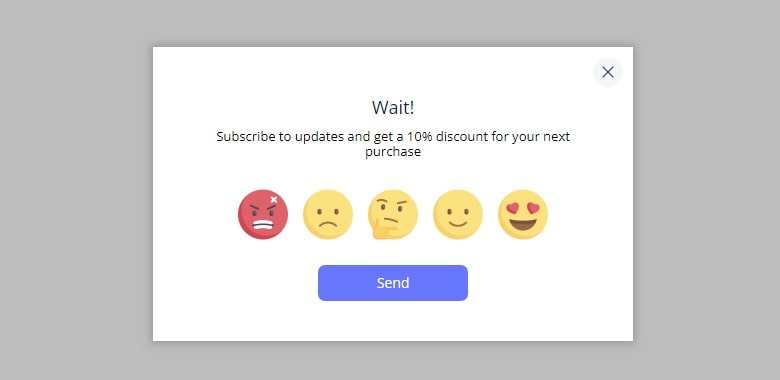
Imagine if your website could whisper just what your users believe in your ear. That is the wonder of online polls. They are your digital crystal ball, providing insights straight from your most important people—your customers. Let us now investigate the reasons these surveys are both voluntary and necessary.
Between conjecture and actual data, website surveys serve as the link. They speak for your guests so you may follow their path, identify areas of annoyance, and honor what you are doing correctly. The feedback gathered are a treasure for enhancing user experience and increasing involvement and conversion rate.
The Role of Feedback in Web Design
The road map for your website is feedback. It directs content changes, architectural improvements, and feature additions. Surveys let you specifically probe design components or general website usability. This direct line of contact guarantees that your design choices are guided by facts rather than only gut intuition.
Improving Customer Experience
Surveys highlight both what is and not working. They might reveal secret flaws influencing customer satisfaction. Correcting these problems will simplify using your site.
Finally, appreciating the ability of online surveys to convert visitor feedback into useful insights helps one to realize their importance. Any website trying to both meet and surpass user expectations needs them absolutely. This intelligence helps you make wise judgments improving user happiness and site performance.
Including internet surveys helps you to engage your audience in a conversation rather than only gathering information. Maintaining competitiveness in the digital game and constant development depend on these continuous dialogues. Let us so transform those whispers into a roaring success.
Website Feedback Tool from Plerdy
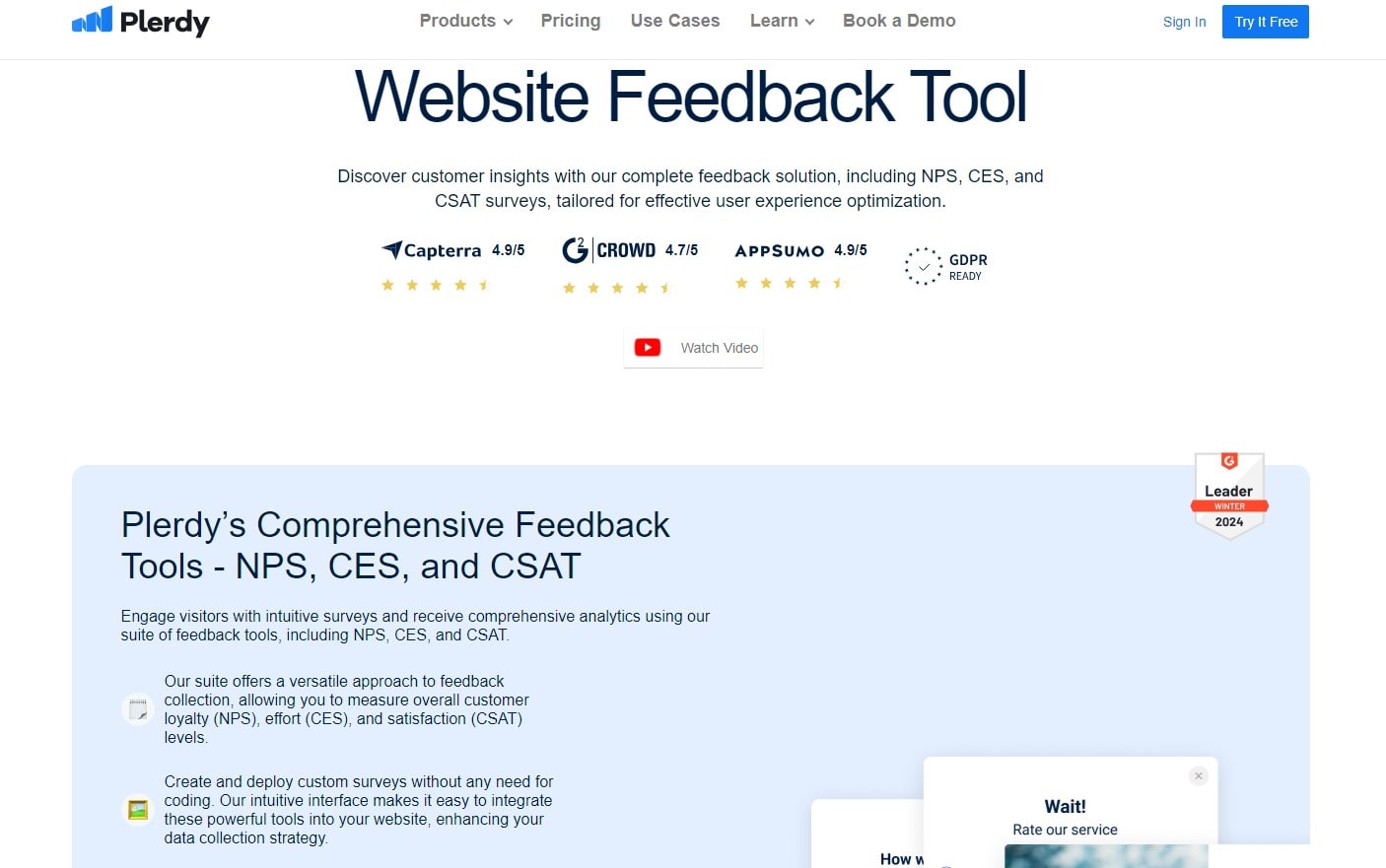
Improvement depends on an awareness of the experiences and demands of your website visitors; thus, the Plerdy Feedback Tool provides a simplified approach to immediately get this important information from users. This specialist solution quickly connects with your website so that users may post feedback anywhere during their surfing experience.
Plerdy’s Feedback Tool is your tool, not merely another one. Its customizing choices really help to stand out. Feedback forms can be customized to fit the design and user experience of your website so they naturally mix in and do not interfere with the visitor’s path. This customizing covers the kinds of questions you can ask, from multiple-choice to open-ended responses, therefore enabling you to obtain either general or specific knowledge as required. This degree of personalizing allows you to make the tool really yours.
Besides, the instrument has strong analytics features. Based on actual user data, it not only gathers feedback but also offers thorough reports that enable you to monitor satisfaction trends, identify areas for development, and grasp typical customer problems. This can especially help to determine the “why” behind user actions seen through other analytics tools.
Integration of the Plerdy Feedback Tool is easy. Your website needs a basic script put to it, then you can start immediately gathering insightful data from your users. By synchronizing data across marketing and analytics systems, the solution also offers different integrations with other platforms, hence improving its value.
The Plerdy Feedback Tool is a solution rather than only a tool if you wish to improve the customer satisfaction and performance of your website. Direct visitor feedback in a non-obtrusive manner permits you to gather useful information that can guide the strategic growth of your website. Think about including this instrument into your whole user experience plan to better serve and grasp your audience. See how Plerdy’s website or user evaluations might fit into your digital plan for further specific details.Your efforts using the Plerdy Feedback Tool will result in observable changes.
Crafting Effective Website Survey Questions
Writing a website survey is like gold mining. The correct inquiries might reveal insightful information guiding the road towards an outstanding user experience. But how one creates these precious questions? Let’s investigate the art and science of crafting questions asking what users believe and feel about your website.
Open-Ended vs. Closed-Ended Questions
Two main questions—open-ended and closed-ended—rule the foundation of good surveys. Every provides a different function. Open-ended questions give depth and context by inviting users to express their ideas in their own words. These provide a window into the users’ viewpoints, grievances, and aspirations, therefore serving your “Why” and “How” questions. For example, “What made you chose our website today?” This question can reveal motives and worries that might not show right away.
Conversely, closed-ended questions provide clear, measurable information. These are the simple “Yes” or “No” or multiple-choice questions that cut through uncertainty to produce hard numbers. Like “Did you find our checkout process easy to navigate?” These questions offer quantifiable feedback that could be readily evaluated and acted upon.
Rating Scales and Their Impact
Including rating scales into your survey can help you to have a more complex knowledge of user satisfaction. Responders on a Likert scale evaluate a statement from “Strongly Disagree” to “Strongly Agree.” When evaluating user opinions of particular facets of your website, such usability, content quality, and general satisfaction, this structure is quite successful. Asking customers to score their experience from 1 to 10, numerical scales provide a simple approach to measure satisfaction and help to monitor performance over time.
Question Clarity and Brevity
When it comes to poll questions, clarity rules. Unclear or confusing inquiries might irritate customers or produce erroneous information. Speak in straightforward, direct terms. Steer clear of technical terms and jargon used to confuse customers. Shortness is also very important; long-winded queries could turn the respondent off. Try to create questions that a quick glance will let one grasp easily.
Good surveys also make sense. Start with more general questions to ease folks in, then progressively narrow to more particular searches. This methodical technique keeps respondents involved all through and helps reduce survey weariness.
To get a whole picture of the user experience, think about creating your survey combining several question kinds. To evaluate general satisfaction, for example, begin with a closed-ended question; then, follow with an open-ended question to probe the reasons behind the rating; finally, use a rating scale question for more complex feedback on particular elements.
Writing online survey questions calls for a careful mix between openness and clarity. The intention is to create questions that call for honest, perceptive response without overwhelming or confounding the respondent. Combining open-ended and closed-ended questions, applying rating scales, and guaranteeing clarity and simplicity and brevity can help you create a strong survey instrument to improve user experience of your website. Recall that every question presents a chance to learn something that might result in significant enhancements, thereby improving the usability, simplicity, and appeal of your site.
10+ Essential Website Survey Questions
Creating the ideal survey for your website is like arranging a meaningful conversation with your visitors. It’s not only about lobbing questions into the digital ether; it’s about deliberately shaping those inquiries to provide insights that will drive your site to hitherto unheard-of levels of activity and impact. Here is a thorough review of ten or more crucial survey questions painstakingly crafted to guarantee your survey passes muster and offers a basis for radical improvements.
For Gleaning Insights into User Experience:
- “What motivated you to visit our website today, and did you achieve what you intended?”
- This survey question probes deeply into the customer’s purpose and contentment, thereby acting as a key indicator of whether your website effectively meets their needs and what those needs consist in. The knowledge acquired here is absolutely essential for content creation, feature development, and prioritizing of website enhancements to optimize the customer experience.
- “On a scale from 1 to 10, how would you evaluate the simplicity of navigating our website?”
- A good user experience revolves mostly on the simplicity of navigation. Getting a clear, numerical estimate from a survey response gives specific information on the customer’s viewpoint on the usability and simplicity of your website. Frequent analysis of these evaluations might highlight areas of strength or point up areas where your website could need work.
- “Did you face any challenges during your visit to our site? Please elaborate.”
- This open-ended survey question asks users to report any problems or obstacles they come across, therefore providing a direct path to find and fix problems compromising the usability of your website.
- “Please rate our website’s visual appeal from 1 to 10?”
- Making a solid first impression depends much on the look of your website. This question guides required design improvements and aesthetic changes to grab and sustain visitor interest by helping to evaluate their visual satisfaction.
To Assess Content Fulfillment:
- “Was the information you discovered on our website useful and pertinent to what you were looking for?”
- This simple survey question plus an open-ended invitation for more information can help you find out whether the material on your website appeals to your readers or falls short. It can show how effective your material is and point up areas needing work or reassessment.
- “How could we better the content presented on our website?”
- By use of a survey, inviting recommendations for content improvement from your audience might reveal unmet demands or interests, therefore guiding your content strategy towards more interesting and powerful stuff.
- “What subjects would you like our blog to cover more extensively?”
- Matching your blog material to your users’ tastes increases community and loyalty as well as involvement. This question can confirm current content directions and reveal fresh areas of interest.
For Feedback on Products and Services:
- “On a scale of 1 to 10, how content are you with our product/service?”
- Calculating contentment with your products provides a standard for evaluating the impact of improvements and spotting areas that either increase or decrease customer happiness or discontent.
- “What aspect of our product/service did you find to be the most beneficial?”
- Clarifying which aspects of your offering most appeal to your audience can help you to prioritize features, guide marketing plans, and product development so that you either meet or beyond customer expectations.
- “How can we refine our products/services to satisfy your needs better?”
- By means of a survey, direct feedback on desired improvements or additions will help you to lead your development road map and guarantee that your products change in line with customer expectations and tastes.
- “Would you recommend our website/product to someone you know? Why or why not?”
- This variation of the Net Promoter Score (NPS) question probes the chance of users supporting your brand, therefore providing rich insights into general customer sentiment and loyalty, going beyond simple levels of happiness.
Incorporating and Deciphering Survey Feedback
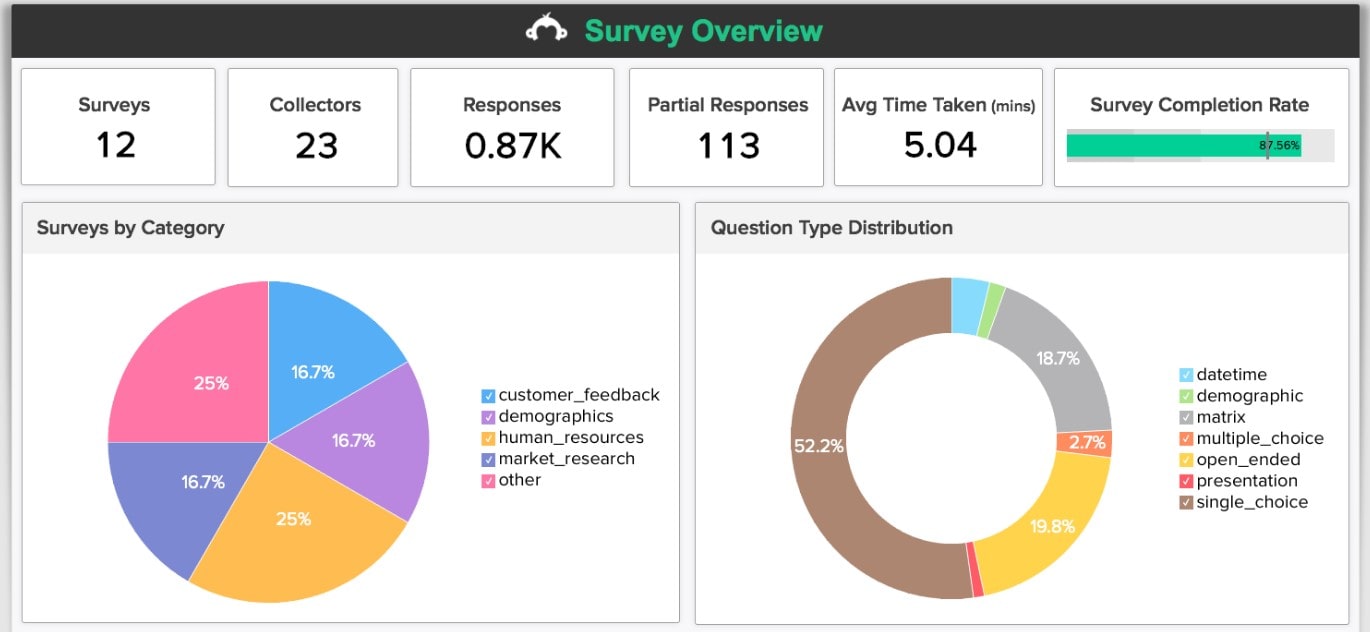
Including a survey on your website and closely reviewing the responses goes beyond simple data collecting—it’s a calculated action to drive the user experience of your website to hitherto unheard-of degrees. See this approach as getting the ground ready for a revelatory exhibition in which every survey answer greatly influences the result. Let’s explore best ways to maximize this great chance.
Selecting the Optimal Tools
The proper survey instrument is quite important. It should to fit perfectly with your website, giving your participants, the survey conductor, and yourself a simple interface. Their user-friendliness and strong analytical power set platforms like SurveyMonkey or Google Forms apart. Moreover, solutions like Plerdy—especially meant for gathering website feedback—become indispensable for straight from your customer base extraction of insights.
Approaches to Data Evaluation
The rigorous analysis work takes front stage when your survey goes online and the replies start to flood in. Organize responses—especially open-ended feedback—to find repeating themes or highlight common problems so that the feedback may be properly sieved. Graphs or charts help to simplify the pattern recognition for quantitative feedback from rating scales or multiple-choice questions.
For individuals who like to go farther and classify answers by user demographics or habits, advanced analytics solutions include segmentation options. This sophisticated approach helps you to create website improvements catered to different visitor groups, therefore greatly increasing the impact of your changes.
Starting embedding and evaluating survey results will help you to really understand the preferences and problems of your audience. Every survey question completed and every piece of feedback received adds even another brick to the tower of a more engaging and user-centric website. By carefully choosing your survey tools and using a methodical strategy to analyze the data, you may turn unprocessable feedback into strategic actions.
It is impossible to overestimate the need of acting on the revelations found as you negotiate this research. The real value of feedback is found in the improvements it starts. Thus, do careful research, make exact changes, and see how your website becomes a refuge where your customers will find great connection. Driven by their voices and polished by your strategic activities, this effort transcends website optimization and creates an unforgettable experience for every visitor.
Maximizing Engagement Through Survey Timing and Placement
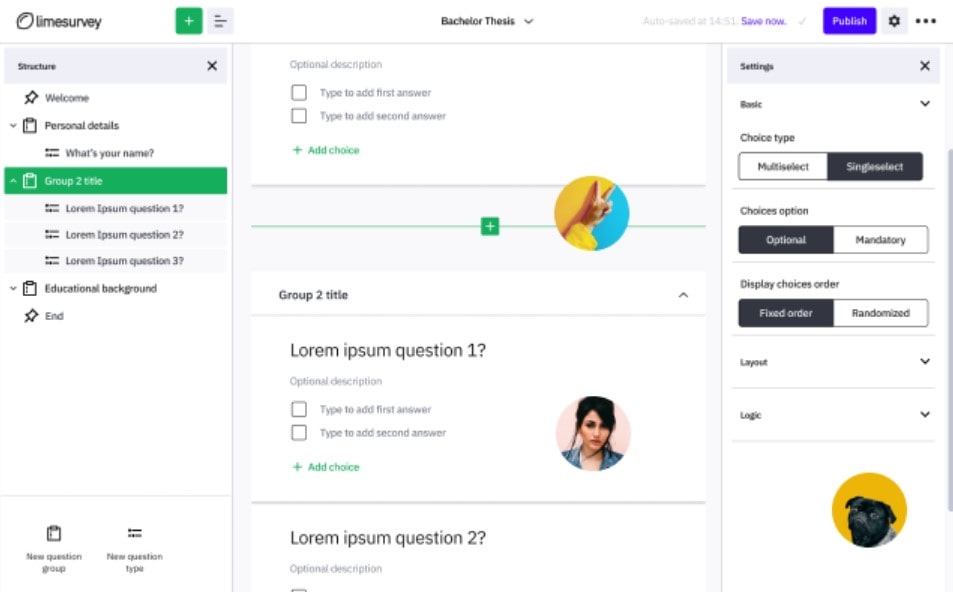
Using internet surveys not only helps you to create the ideal questions but also addresses when and where your audience should be engaged. Response rates and feedback quality can be raised by strategic timing and placement. This part explores the finest ways to schedule your surveys and decide where on your website to put them to guarantee you draw in your audience without interfering with their experience.
Timing is Everything
The moment you decide to show your survey will make all the difference. Ask early on for feedback; your users might require more experience to provide insightful analysis. Wait too long and you can overlook catching their first impressions. Think of starting polls depending on user behavior or time spent on the site following a purchase, reaching a milestone, or shortly before exit intent is found. This approach guarantees that, when the user’s experience most relates to you and is fresh in their memory, you are seeking feedback.
Strategic Placement for Maximum Impact
Furthermore influencing feedback quality and quantity could be the location of your survey on your website. Important places consist in:
- Homepage: For feedback on initial impressions generally.
- Product pages will help you to compile particular feedback on your products.
- Checkout pages help one to grasp the customer experience during the buying process.
- Pages for thanks or confirmation: Understanding the user journey depends on post-interaction feedback in great part.
Including surveys into these fields without compromising the user experience motivates involvement. Using non-intrusive pop-ups or embedded forms on the page will help your surveys be seen while nevertheless honoring the main objective of the user on your website.
Maximizing participation and getting insightful information from your customers depends on using surveys with thought for timing and location. You increase the possibility of obtaining real, useful answers by carefully including surveys in user paths and selecting opportune points of contact to get feedback. This enhances the user experience of your website and demonstrates to your audience your dedication to development and value of their feedback.
Ultimately
In website optimization, knowing and applying user feedback from surveys is like discovering the compass guiding your ship across digital terrain. It’s about creating experiences that really connect, not only about gathering facts. Remember as we conclude that every survey answer is a step toward a site that satisfies and beyond user expectations. Wanting alternative ways to improve your website? Explore the Plerdy blog more closely; insights are just waiting to be found. Use Plerdy’s smart analytics and feedback tools to embrace the ability of your website to reach its furthest. Start your road towards unmatched user pleasure right now with Plerdy.
