Wix and WordPress are the most popular and in-demand platforms for creating and developing sites for different niches. However, they are suitable for beginners and experienced developers alike. Users with minimal knowledge can use many templates, and experienced users have the opportunity to edit and create a site by themselves.
The platforms follow different approaches. For example, Wix focuses on easy website construction and quick launch, while WordPress pays greater attention to detail and the best overall web experience.
Wix vs. WordPress – General Comparison

To determine the advantages and disadvantages of each platform, you should first consider their main indicators. They are both ranked among the best systems for building websites, but they differ in detail. Therefore, we made a comparison based on five criteria:
- The number of active users. Wix works with over 200 million clients worldwide, offering basic sites and professional tools for specific tasks. WordPress has a client base of over 400 million active users and is one of the largest in the world.
- Plugin availability. WordPress has over 55,000 different add-ons that allow you to tailor your website to users’ needs as much as possible. Wix offers over 300 plugins, which it calls applications, and they are more basic and functional.
- Security. Both services earn their high ratings, as they offer data encryption, have all the necessary certificates and work transparently. At the same time, Wix is a completely cloud-based resource, while WordPress can be deployed on a server, providing maximum security.
- Technical support. Wix and WordPress are both user-friendly. Both systems offer FAQ sections detailing dozens of the most common issues. You can contact support if you don’t find an answer there. However, WordPress is more focused on the mutual assistance of users through forums.
- Ability to make changes to the code. WordPress was originally designed for power users who know how to code; although free templates are offered, they need to be finalized for an individual business. In the case of Wix, it is quite possible to create a quality website only in design mode. However, it is also possible for users to make manual changes to the code.
To summarize: both platforms allow you to create a working and modern website with many options, but they differ in their features and focus on certain user groups. Next, we’ll take a closer look at the differences between Wix and WordPress.
Prices: Which one is cheaper, Wix or WordPress
Both platforms work with free plans, allowing you to use limited functionality. Each also has paid options that expand the possibilities. For example, for regular professional sites, Wix offers four pricing options:
- Connect a domain ($4.50 per month). The company provides a personal domain, SSL certificate, 1 GB of bandwidth and 500 MB of storage space.
- Basic ($8.50). Wix complements the basic features with a free annual domain and SSL certificate, disables ads, provides $75 for ads and 30 minutes of video archival. The bandwidth and storage space increase to 2 and 3 GB, respectively.
- Unlimited ($12.50). The bandwidth is unlimited, and 10 GB of space and 60 minutes of video archival are given. Annual versions of Site Booster and Visitor Analytics applications are also connected.
- VIP ($24.50). Storage space is 35 GB, and the video archive is increased to five hours. The platform also provides a professional logo and social media source files. Only this plan offers priority support.
Wix also offers three business plans for $17, $25, and $35 per month. They differ only in the size of space and video archive, as well as customized reports.
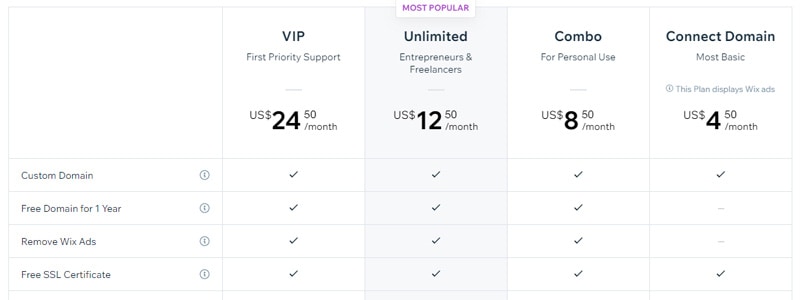
WordPress.com plans include free basic functions, and four paid versions with different prices per month depending on monthly/annual fees:
- Personal ($7 monthly / $4 monthly on annual plan). The company provides services without ads, free domain for a year, hosting, and unlimited support via email.
- Premium ($14/$8). Added support for live chat, integration with Google Analytics, and the ability to upload videos.
- Business ($33/$25). Plugins and SEO services are available, backups are automated, and there is SFTP support.
- eCommerce ($59/$45). Added integration with leading delivery operators, payments from over 60 countries and premium design options.
Thus, Wix is cheaper than WordPress in professional plans, but the platforms offer approximately the same payment terms for basic and simpler use plans.
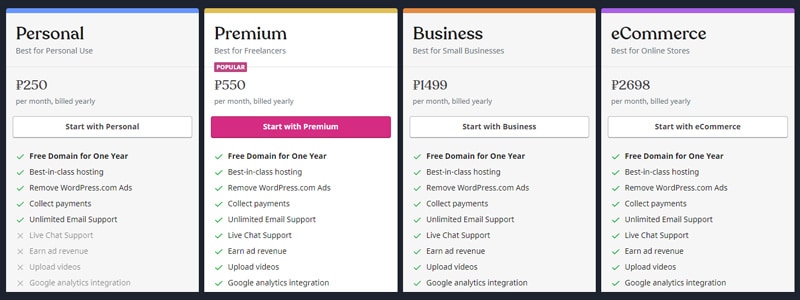
There is also the WordPress.org platform, which is an open-source content management system. It is free but requires technical knowledge to manually upload to the hosting site and connect to the database.
Which is better: Wix or WordPress?
To begin with, you need to determine the differences between the platforms. Wix and WordPress.com are website builders, and WordPress.org is a content management system. At the same time, all three systems allow you to create websites that will be convenient and functional. Let’s get acquainted with some aspects of each brand.

WordPress – ease of use
For a beginner, WordPress will seem like a rather complicated system that requires special knowledge – and indeed it is. But more often than not, problems arise with the initial setup and minimalist interface. However, the problem has diminished with the introduction of the Elementor constructor.
After a few hours of studying the platform, you will create a site, the customization and adaptation of which is intuitive. Of course, you can keep things simple by using only the templates to prepare an individual page structure. If you have knowledge about the code and want to get a more functional version, you can always use plugins.
WordPress – pros & cons
WordPress is used by developers all over the world. If you are determined to work with this particular platform, check out its advantages and disadvantages.
Pros:
- Good optimization for mobile devices.
- Readiness for search engine optimization SEO.
- Simple support from anywhere in the world.
- Increased resource safety.
- Effective integration with social networks.
Cons:
- Inconvenient navigation for beginners.
- Dependency on plugins and themes.
- Additional knowledge needed for web design.
- Minimal technical support.
- SEO knowledge needed.
Wix – ease of use
The Wix platform is primarily aimed at users who have little or no experience building websites. The work is built on the principle of a constructor – you can develop a site by adding elements to the “backbone” to expand its capabilities.
A unique feature is Wix ADI, which is an artificial intelligence helper. Answer some questions about your site and the desired design, and the system will generate a basic version of your site, which you can then modify. The platform also offers many visual themes and applications for expanding functionality.
Wix – pros & cons
Wix, like any other platform, has strengths and weaknesses that users appreciate. Of course, the big plus is the free plan and powerful support, unlike WordPress. But we analyzed the service deeper and highlighted its main advantages and disadvantages.
Pros:
- Intuitive HTML 5 design.
- Automatic site creation by artificial intelligence.
- A wide selection of ready-made design themes.
- Lots of activity presets.
- Low prices for most plans.
Cons:
- Limited functionality of the free plan.
- Displaying ads when using the free plan.
- Lack of advanced features without coding.
- Extensive use of JavaScript.
- Lack of technical capabilities for professional operation.
Wix vs WordPress for SEO. Which one is better?
Without SEO – search engine optimization of a site – your resources will not be fully utilized by your users. It is necessary to find your website through search engines, and developers can improve the ranking on the search results pages. Both platforms have resources for SEO preparation, so let’s find out about their features.

WordPress for SEO
The platform offers many features that are essential for the proper SEO optimization of your website. Note that just using WordPress for SEO will not affect the success of the promotion – much depends on which hosting provider you choose to host your site, which affects the speed of your site and its security. WordPress recommends three hosts that are best-suited for SEO and offer a variety of terms of cooperation.
In WordPress, you can install an SEO-optimized theme and install one of the specialized plugins. Experienced web admins recommend the Yoast and “All in one SEO pack” plugins, but they do not automatically optimize the site, only simplify the user’s tasks.
WordPress also offers easy customization of site visibility for search engines and URL structuring. Verifying a site in Google Search Console and submitting a sitemap can also be done using a plugin.
Wix for SEO
The initial emergence of the Wix designer was rather limited in 2006, offering little functionality. But over time, the list of available functions has expanded, which also includes SEO. Each site has a well-developed SEO infrastructure out of the box and supports customization of meta tags, URL labels, canonical tags, and more.
You can duplicate meta tags for multiple pages, instantly index Google, etc. Wix also automatically adds structured data to dynamic pages and integrates well into Google Search Console.
For confident web admins, it is possible to edit the code using the Velo API and override the default settings. This allows you to extract information from integrated databases and increase the speed of content management. In addition, Wix also offers an SEO plan customizable by business type, location, and matching keywords.
Wix vs WordPress for SEO: Verdict
We have covered only the basic details of SEO on each of the platforms. As said before, both have many pros and cons. For Wix, we highlight the following advantages and disadvantages.
Pros:
- Availability of SSL encryption to hide pages.
- Easy integration with Google Analytics and Search Console.
- Friendly mobile layout.
- Free SEO Checker Apps.
Cons:
- The presence of hashtags (“#”) in all URLs.
- Ineffective automatic sitemap creation.
- Slow site loading.
WordPress is more professional than Wix, and this is reflected in the list of advantages and disadvantages.
Pros:
- Wide range of plugins for link building, link checking, optimization and much more.
- General mobile optimization.
- Tracking 404-type errors and 301-type redirects.
- Fast loading pages.
Cons:
- Difficult setup for beginners.
To summarize, we think WordPress is better for SEO purposes than Wix, but only at the expense of deep customization and fast loading. Of course, a website builder can also be used, but most often, you do not need many special features and capabilities.
Wix vs WordPress for blogging. Which is Better?
Both platforms were created during the early days of blogging – no wonder they are now often used for this purpose. Let’s analyze the features of each option.

WordPress for blogging
Initially, this platform was created specifically for blogging. According to the authors of numerous reviews and articles, it is still the best. We will highlight the customization and selection of themes that will be the face of the blog, which can also be flexibly configured. WP allows you to use specialized blog plugins, change post layouts, and add any widgets you want. Thanks to them, it will be possible to promote the blog through SEO quickly and even make money – it is very easy to set up monetization.
Wix for blogging
The Wix constructor allows you to create and launch an online diary in minutes by dragging and dropping elements. Moreover, it offers a good multimedia collection for publishing and music service connectivity and a video broadcast setup.
The platform has its own Wix Blog application that improves and speeds up articles and their publications. Undoubtedly, for creating a site itself, the speed of publication, and other details, Wix has practically no competitors.
Wix vs WordPress for blogging – Verdict
Both platforms are roughly equal in terms of blogging and blog maintenance. Wix allows you to do everything quickly and start publishing materials in an hour or two. At the same time, WordPress justifies the title of a blogging platform and has significantly developed this direction over the years. That is why WP is most often chosen by professional bloggers who need a quality platform. However, novice influencers can try their hand at Wix.
E-commerce: Wix vs WordPress
E-commerce is a popular online business model that spans international and local markets. Naturally, launching an effective store will require high-quality customization and functional preparation of each platform. But, again, both are capable of offering e-commerce. What do we know about the aspects of each service?

E-commerce plugins for WordPress
WP offers many plugins. But in reality, WooCommerce is most often used – the longtime multifunctional leader of ratings and opinions. It allows you to set up payments, delivery by different operators, data collection forms and much more required for trading.
10 examples of the best e-commerce website for WordPress
Many shopping sites are built on WordPress, but here are some examples of the best ones:
- Ljubicic Tennis Academy. Sale of classes at the Croatian tennis academy.
- Gucci Osteria. The site of a restaurant in Florence used to book seats and sell services.
- CadModelling. Mannequin modeling services.
- Inc the Bake. Implementation of author’s baking.
- Vinnitsky Web Production. Internet marketing services.
- BOKAVIEW. Real estate agency.
- Souki Lodges & Spa. Representation of a spa salon with a wide profile.
- Quinta Vale Dona Maria. Portuguese winery.
- Baubauwerk. Website for a branding and design studio in Germany.
- INKSPACE Architects. Architectural bureau in the UK.
E-commerce for Wix
This platform offers a wide range of ready-made design templates and allows you to create a working online store in just seven steps. Wix Payments accepts payments and automates taxes, or you can integrate other service providers seamlessly. Also, users can control the site from one control panel. You can organize the delivery and delivery of goods without leaving your office.
10 examples of the best e-commerce websites created with Wix
Wix, despite its simplicity, is also used to create very modern shopping sites. Below are ten examples:
- Coal & Canary. Scented candles.
- Ultasmile. Sale of unique three-sided toothbrushes.
- Evolve. A clothing boutique for emerging designers and well-known brands.
- The Spice Suite. Specialty spice shop.
- Kaekoo. Designer furniture.
- Ruby Love. Underwear for menstruation.
- Bed and celia. Selling clothes directly from the designer.
- Cottons Jaipur. Website of the manufacturer of Indian modern clothes in traditional style.
- Cleverchefs. Organization of catering for events and offices.
- Alaya Tea. Selling organic leaf teas.
WooCommerce vs Wix
When comparing WooCommerce and Wix, you need to understand that they are different systems. Wix is positioned as a fast online store development service for aspiring entrepreneurs, and WordPress (the core of WooCommerce) is a smart and professional tool. For the former, you will most likely be limited in functionality since simplicity comes at a price. And for the latter, you will have to understand the features of the work; once you understand the plugin capabilities, anything is possible. We recommend that you try these platforms for free and find out which one suits your needs.
Wix vs WordPress: Consultation
When choosing between Wix and WordPress, consider the importance of each category in these platforms. Wix is a simple service suitable for beginners in web development and quickly creates a website for a small business. WordPress is a more complex tool with the potential for an impressive website after long and detailed adjustments. Try both options, consult with experts, and understand which better suits your goals. After that process, choose either Wix or WordPress.
