Click tracking is now unquestionably one of the most important tools for website UX designers, developers, and business owners. Analyzing your advertising effectiveness is essential to building a successful business in the age of e-commerce.
By detecting user interactions with your website elements, click tracking tools provide valuable insights to marketing and sales staff. Experts can estimate the effectiveness of specific advertising campaigns or messages based on this data. As a result, they can make all of the necessary changes to the website design.
What Is Click Tracking?
Click tracking is a technique to observe and analyze the number of website visitors. As a result, this method enables business owners to detect how many potential customers digest their content over a certain period. In addition to tracking traffic sources, using click tracking is another way to receive the statistics mentioned above.
The click tracking process is quite simple. The client logs and sends the action when a visitor clicks on any web page element or piece of content. As the customer browses the website, the tool records the events for later analysis.
Clicks are commonly known as actions or events taking place as a result of them. Thus, the events can vary from interacting with pop-up forms and multimedia components to logging into an account or downloading files.
There is an extensive range of click tracking examples, including the following ones:
- pressing buttons, scroll bars, pull-down menus or tabs;
- interacting with videos (replaying, pausing);
- clicking onto an image, opening or saving it;
- listening to a podcast;
- starting, abandoning, or submitting online forms;
- copying internal links.
In general, it all depends on the goals of digital marketing, when you need to measure micro conversions or really the last step in the user’s journey on the website.
How click tracking helps to optimize your website
It happens that you have optimized all SEO on the website or advertising campaigns, but there is no good result. What to do? You can try to use click tracking, a tool like Plerdy. With the help of click tracking analysis, you can use it to optimize your website (online store). Below are some ways how click tracking helps in website optimization:
- Content improvement. Click tracking data will tell you which content on the site is liked by users and which is not. After analyzing this, you will be able to understand which content has nuances or problems and will not be liked by your audience.
- Test different web designs. Tracking clicks will easily make it clear which design elements on the site work and which ones users do not click on. You should change this element, color, or call to action, or move it higher to the first screen.
- Optimize for conversions. Creating a funnel can help you learn the user experience and which page (step) pushes the potential customer to leave the website.
- Create targeted campaigns. With click tracking, you can analyze all traffic channels, including targeted campaigns. If the data and metrics are not good, you should improve your campaigns to target the relevant audience more precisely, which will help you get more conversions and increase sales.
- Analyze user behavior. Tracking evil clicks (clicks of rage) will help you understand how users interact with the pages of your site, which will help in improving design and usability.
In fact, Plerdy tool provides many opportunities for behavior analysis; you should try it for free.
Method for Click Tracking
There is a wide variety of click tracking tools helping you to analyze events. You will better understand your target audience, their behavior, thoughts, and expectations. The opportunity to test user experience is another benefit of applying click tracking software.
Conventional website click tracker methods require adding code to your web page. It implies that development assistance is required. However, with the use of some modern click tracking techniques, developer assistance is not required. As a result, incorporating click tracking tools into your website has become simple and quick.
Heatmap Tools from Plerdy
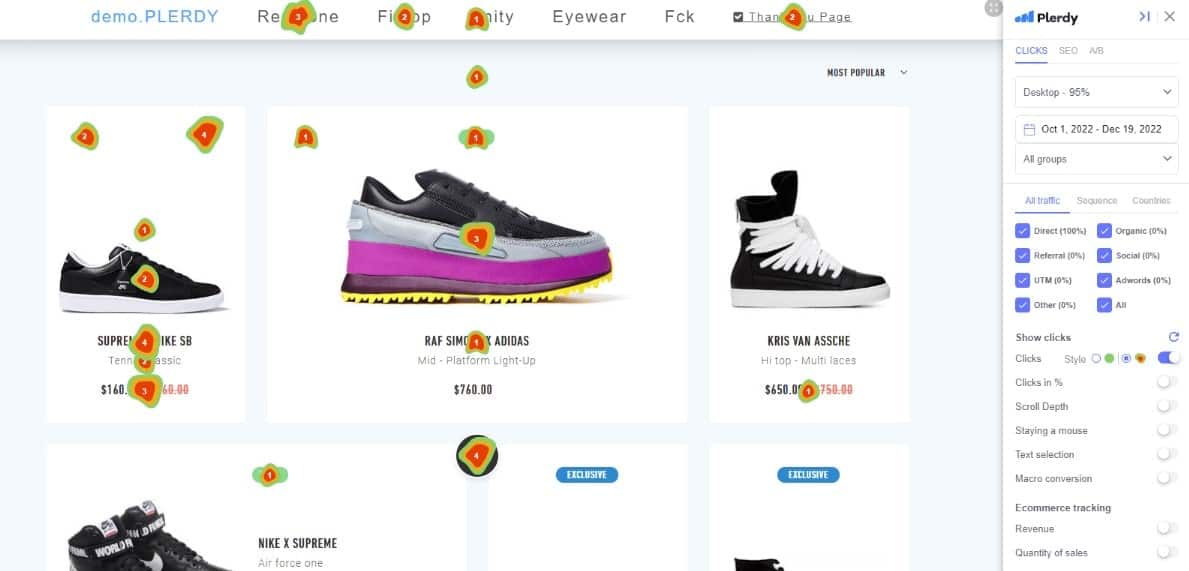
Plerdy heatmap toolkit provides opportunities to analyze various aspects of website user experience. Click tracking methodology allows you to get complete data on user interaction with websites and their individual elements and collect micro-conversion data.
Plerdy heatmap tools, for example, allow you to analyze visitor interactions with web pages based on their traffic source. Furthermore, maps represent critical information, such as maps monitoring mouse motion.
Incorporating free click tracking software into your website is a step in the right direction. These tools will provide you with insights into user behavior and the factors that are impeding conversion growth. Furthermore, you will be able to detect errors in website design based on data from online heatmaps and optimize your content based on visitor expectations.
Google Tag Manager
![]()
Main click tracking features provided by Google Tag Manager include tracking PDF file downloads, button clicks, menu clicks, and outbound link click. Moreover, GTM click tracking software stands out among other options with its capability to track multiple events automatically. GTM auto event tracking is based on the use of built-in listeners.
A typical use case of applying GTM click tracking tools is tracking links leading to 3rd party websites. As this event is analyzed automatically, GTM click tracking solutions are considered to be a perfect choice for beginners.
Google Analytics 3 & 4
![]()
Google Analytics also offers its users a click tracking solution. An important characteristic of Google Analytics click tracking tools is that events are divided into 2 categories. There are events generating pageviews and those that do not generate any of them.
ga('send', 'event', [eventCategory], [eventAction], [eventLabel], [eventValue]);
onClick="ga(‘send’, ‘event’, ‘ebook click tracking’, ‘click’);"
Google Analytics 4 example event:
ga('create', 'GA_MEASUREMENT_ID', 'auto');
ga('send', {
hitType: 'event',
eventCategory: 'Download',
eventAction: 'click',
eventLabel: 'White Paper'
});
It should be noted that the GA4 version has a different structure and parameters to use, as well as a different method of integration; additionally, this example is written in javascript, whereas GA4 is more focused on the use of Measurement ID. This is a simplified example of how to set up website click tracking in Google Analytics 4, and it can be further customized based on your website’s needs.
It is very easy to add the desired events in Plerdy; you can watch this video.
Different types of Click Tracking
A lot has changed in the field of usability testing in recent years. Many websites, for example, struggle with high bounce rates and low conversion rates. Furthermore, mobile website traffic is increasing, while desktop and tablet traffic is declining dramatically. Furthermore, it is common for users to spend less time on the websites they visit. All of the aforementioned factors have an impact on e-commerce. However, because their impact is usually negative, business owners are concerned about these tendencies.
Website Click Tracking
Website click tracking allows you to draw conclusions about your website’s usability. Data on user interactions with the web page can be obtained in the form of video recordings of visitor actions and heatmap reports.
For example, you can analyze the customers’ cursor positions and determine which website elements they struggle with using video footage. Furthermore, website click tracking tools provide statistics on the parts of your website where the first clicks occur most frequently based on the user’s device type.
Elements Click Tracking
![]()
Elements click tracking software implies that you can identify specific events that you want to track. Those events include statistics on button clicking, scrolls on particular web pages, and completing pop-up forms.
Detecting the scroll depth of your website articles is a great example of utilizing elements of click tracking tools. This activity allows you to determine whether or not your blog’s visitors are interested in the content you post. You will be able to change the topics of your articles to attract new readers and increase conversion rates.
UX Click Tracking
One of the most effective UX click tracking tools is dynamic heatmaps. They collect data in real time, allowing you to analyze data from mobile and desktop users. You can also learn how long it takes visitors to complete their tasks on your website and what actions they take while doing so.
Landing pages usually suffer from high bounce the most. That is why you should reconsider using some banners or other elements in this part of the website.
Conclusion About Website Click Tracking
Website click tracking can be a very useful tool for businesses looking to improve the performance of their websites. It can provide insights into customer behavior, assist in identifying areas for improvement, and suggest potential solutions. When it comes to website optimization, it’s important to remember that click tracking is only one piece of the puzzle. Other factors, such as site speed, user experience, and content relevancy, must be considered by businesses.

Also, I think outbound link click tracking is underrated. This is obviously important for affiliate websites, but content marketers in general would benefit from knowing which external resources are the most interesting (this could, for example, help them ideate new topics according to the most popular outbound link click themes).