Dive straight into the fascinating landscape of User Experience (UX) Design—a craft that shapes the interactive journey between products and people. This domain doesn’t merely dabble in colors and shapes; it intricately weaves psychology, technology, and art to craft experiences that resonate deeply with users. When design and UX unite, the outcome is a well-orchestrated symphony, not a cacophony of disjointed notes.
In this essential guide, we’ll break down:
- The critical components of UX Design 📐
- How UX gets implemented in various platforms 🖥️
- The metrics used to measure UX effectiveness 📊
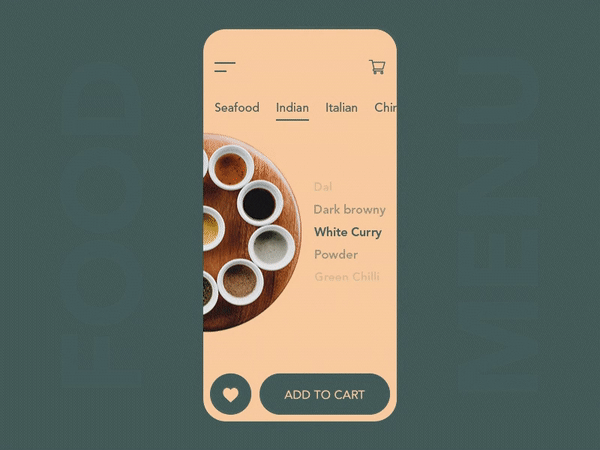
Grab the reins of your project’s success by mastering the nuts and bolts of UX design. Ready to level up your Conversion Rate Optimization (CRO) and UX game even more? Explore Plerdy—a one-stop tool that not only tracks user engagement but also empowers you to make data-driven design decisions. Don’t settle for less; aim for a user experience that captivates, engages, and retains. 🚀
Brief Overview of UX Design
In the digital landscape, UX Design reigns supreme, serving as the backbone of memorable and effective user experiences (UX). Far from mere aesthetics, UX Design encompasses a holistic approach that blends psychology, business goals, and creative innovation. Imagine shopping on an e-commerce platform: the ease of navigation, the simplicity of the checkout process, and the user-friendly product displays are all meticulously crafted elements of UX. In the healthcare sector, think about an app that helps patients manage their prescriptions—UX designers have smoothed out the complexities, making it intuitive for users of all ages.
- E-commerce: Streamlined shopping carts and easy-to-find product categories
- Healthcare: User-friendly interfaces for appointment booking and prescription management
- Entertainment: Seamless content discovery and intuitive playback controls
What sets great UX apart is its focus on human-centered design. It zeroes in on real-world use cases, leveraging user research to inform every design decision. Whether you’re working on a website or a mobile application, the end goal is always the same: to make tasks simpler, more intuitive, and ultimately more enjoyable for the user. This entails cutting down the number of steps needed to complete an action, ensuring responsive design for different devices, and reducing cognitive load through clear visual hierarchies.
Understanding the intricacies of UX Design is more than just a skill—it’s an art form that demands a blend of empathy, technical proficiency, and creative flair. Master it, and you’re not just creating designs; you’re crafting experiences that resonate, drive engagement, and foster loyalty.
Importance of UX Design
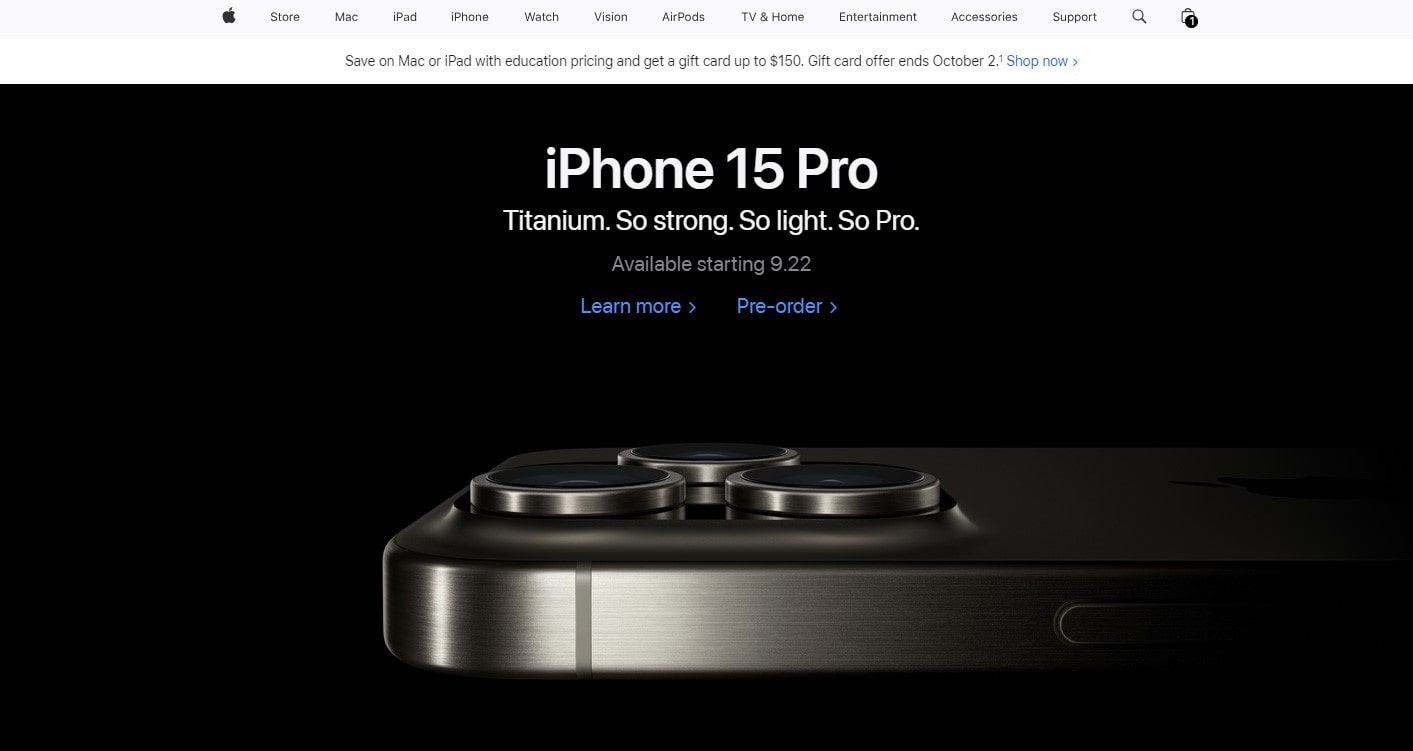
In a digital ecosystem saturated with options, UX Design serves as the differentiating factor that can make or break a product. It’s not just about catching the user’s eye; it’s about holding their attention, guiding their journey, and making that experience not just tolerable but delightful. When done right, UX design can increase engagement, boost conversions, and foster long-term loyalty. Consider the financial tech sector: a well-designed app doesn’t just perform transactions but makes investing and money management straightforward and engaging.
- FinTech: Streamlined dashboards and one-tap transactions
- Automotive: Intuitive touch-screen interfaces for in-car systems
- SaaS Platforms: User-centric dashboards that reduce the learning curve
Exceptional UX design often goes unnoticed by the user because it feels natural. The user doesn’t have to think about what to do next; the design guides them. This invisible hand is the result of meticulous user research, testing, and iterative design processes. For instance, in the education sector, an e-learning platform with exceptional UX might feature intuitive navigation options, simple yet engaging quizzes, and an effortless feedback system.
At its core, UX design focuses on improving user satisfaction. It’s about understanding the problems and coming up with solutions that not only solve them but do so in a way that’s intuitive and even joyful. The goal is to cut out friction, to create experiences so smooth that the user accomplishes their objectives without even thinking about the process. In the hyper-competitive marketplace we navigate, superior UX design isn’t a luxury—it’s a necessity for survival, setting industry leaders apart from the also-rans. Get it right, and you’re not just satisfying immediate needs; you’re building a foundation for enduring success.
Definition of UX Design
UX Design, an acronym for User Experience Design, encapsulates a comprehensive methodology aimed at crafting seamless, intuitive interactions between consumers and products or services. It transcends mere visual elements, diving deep into the psychology of the end-user. A compelling UX design captivates from the first click, navigating the user effortlessly through tasks, all while elevating satisfaction and engagement.
- In Travel: Seamless booking engines and dynamic, personalized recommendations
- In Food Delivery: One-touch ordering, real-time tracking, and easy-to-navigate menus
- In Fitness Apps: Customizable workout plans, easy logging, and instant analytics
The nuance lies in the invisible; it’s the unobtrusive notifications that enhance rather than distract, the micro-interactions that acknowledge a successfully completed task, or the smooth way an app transitions from one screen to the next. Take for example a smart home application. Superior UX design would allow a user to control multiple devices through a unified interface, intuitively categorized, with zero need for a manual. The less a user has to think about how to do something, the better the UX design.
This kind of user-centric design demands a cocktail of skills: an analytical mind capable of dissecting complex user pathways, an empathic approach to user needs, and a splash of creativity to tie it all together in an appealing interface. It necessitates the study and interpretation of user behavior, the alignment of design with business goals, and the ongoing adaptation to user feedback.
The stakes are high. Exceptional UX Design doesn’t merely satisfy—it delights, turning first-time users into loyal customers and elevating a brand above the crowded digital marketplace. At its best, UX design serves as the bridge between the what and the how, transforming user needs into intuitive, user-friendly experiences. Nail this, and you’re not just ticking boxes—you’re sculpting an experience that can turn the tide in increasingly competitive markets.
Elements of UX Design
UX Design isn’t a single-faceted discipline; it’s a complex intersection of various elements that all aim to enhance user satisfaction and loyalty by improving usability and ease of use. The building blocks of UX design include, but are not limited to:
- Information Architecture: Think of a library’s layout, but for a website or app. It’s how content is organized and presented, like the way a streaming service categorizes movies and shows for easy browsing.
- Interaction Design: This is where designers determine how users interact with a product. In a ride-sharing app, for instance, this involves the steps to book a ride, the display of driver information, and real-time route tracking.
- Usability: Essentially, this boils down to how simple and intuitive it is to achieve a goal within the platform. In a photo-editing app, features like one-click enhancements and drag-and-drop edits play into this.
- Visual Design: It’s not just what users see, but how what they see makes them feel. An investment app, for instance, uses reassuring colors and clear typography to make the intimidating world of finance feel accessible.
- Content Strategy: The language used, be it textual or visual, plays a pivotal role in how users engage with a product. In a fitness app, for example, motivational prompts and easy-to-understand workout instructions boost user engagement.
These elements don’t function in isolation; they meld together to form a cohesive user experience. Skillful UX design aligns these facets with the needs and expectations of the target audience, ensuring that the user not only achieves their objectives but also enjoys the process. It’s an intricate dance of psychology, design principles, and technical expertise. Done right, it creates not just satisfied customers but brand evangelists. In today’s saturated digital ecosystem, fine-tuned UX design acts as a compelling differentiator, turning casual visitors into committed users.
Importance of User Research
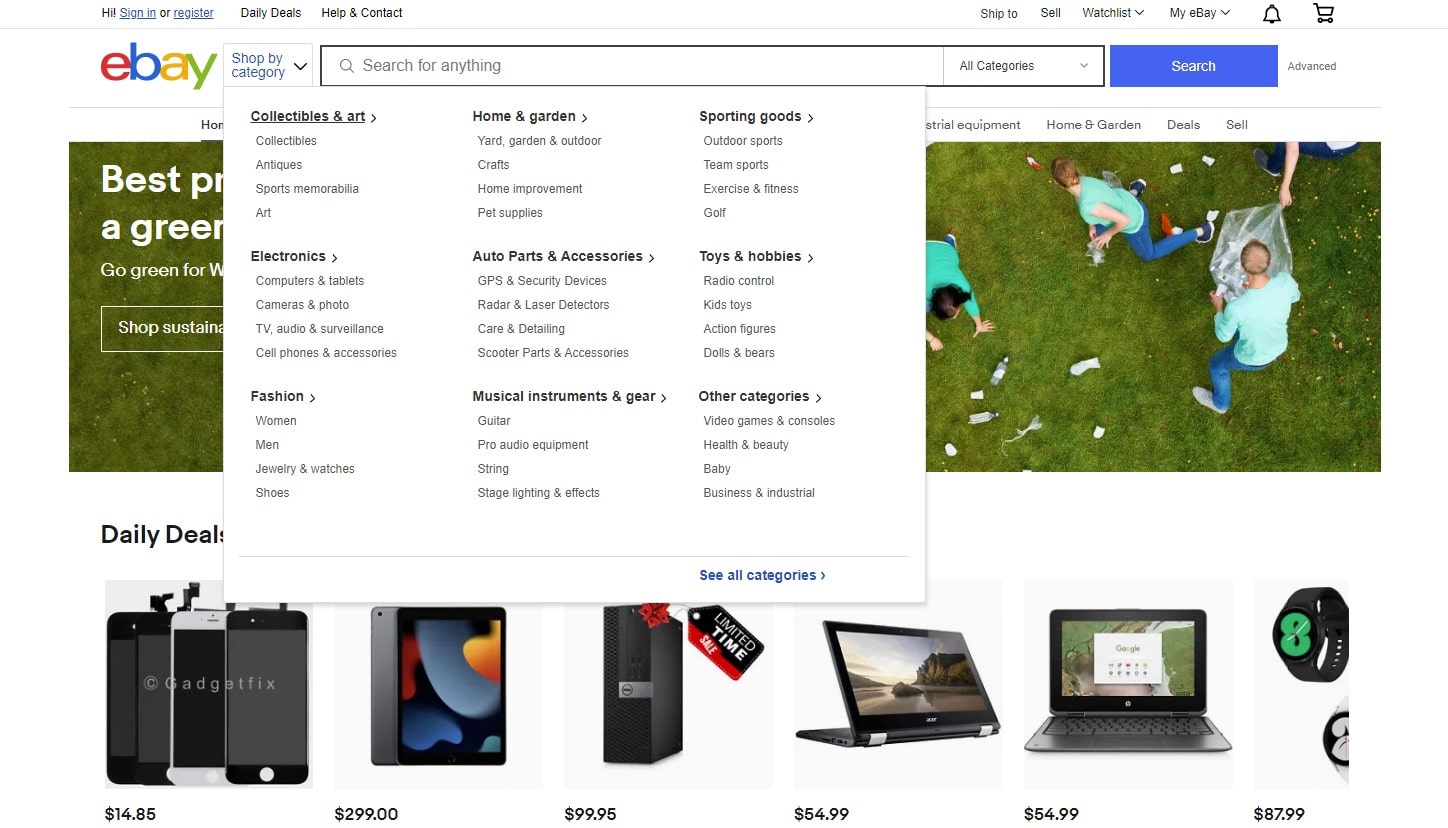
User research stands as a cornerstone in the UX design process. It fuels informed decision-making, steers design directions, and ultimately, cultivates experiences that resonate with the audience. Think of it as the backstage prep that sets the stage for the main performance: a product that not only fulfills user needs but surpasses their expectations.
- In Healthcare: User research informs designers on accessibility needs, leading to interfaces that accommodate various physical limitations.
- E-commerce: Analyzing user behavior uncovers hidden bottlenecks in the purchasing funnel, paving the way for a smoother checkout experience.
- Social Media Platforms: Research reveals what functionalities encourage greater user interaction, thereby guiding feature development for enhanced engagement.
Through methods like surveys, interviews, and usability tests, designers gather raw data that uncovers user needs, behaviors, and pain points. This is not about assumptions or educated guesses; it’s about concrete insights that give designers the ammo they need to create targeted solutions. For instance, if user research in a travel booking platform reveals that customers often abandon their carts because of a cumbersome payment process, designers can streamline this aspect, making it more user-friendly and thereby increasing conversion rates.
Moreover, this research is not a one-off event but an ongoing process. As the product evolves, as do user expectations and behaviors. A cycle of continuous research and iterative design ensures that the product remains aligned with user needs. By neglecting this vital step, companies risk creating products based on what they think users want, rather than what they actually need—a perilous path that can lead to low engagement and lost revenue.
In essence, user research acts as the compass that guides every stage of the UX design process. It’s what keeps user-centric strategies grounded in actual user behavior and needs. In an era where user expectations continue to skyrocket, getting your user research right could be the difference between a product that thrives and one that merely survives.
Role of Information Architecture
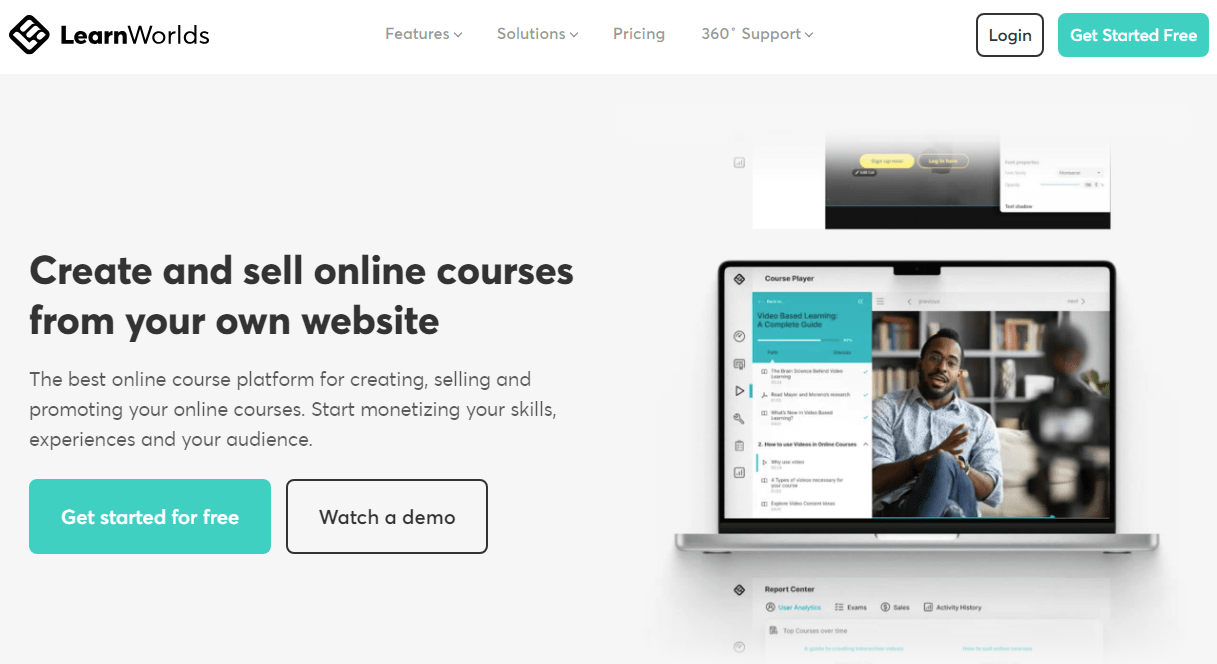
In the bustling digital marketplace, Information Architecture (IA) serves as the backbone of any successful UX design. This unassuming hero organizes, labels, and structures content, turning chaotic data into navigable, understandable experiences. Essentially, it lays out the blueprint for a smooth user journey, ensuring that every interaction is intuitive and fulfilling.
- Online Retail: IA helps categorize thousands of products into streamlined menus for easy search and discovery.
- News Websites: Articles, videos, and other media assets get strategically placed, allowing users to consume information with minimal cognitive load.
- Educational Platforms: Students can effortlessly jump between courses, resources, and discussion boards, thanks to a well-thought-out IA.
The architecture starts with a focus on user needs, pinpointing what information is essential and how users will access it. If a banking app hides its ‘Account Balance’ feature deep within its interface, the architecture has failed. But place that information front and center, and users can quickly accomplish their task, resulting in increased satisfaction and engagement. This is a clear demonstration of IA’s power to make or break the user’s experience.
Yet, its influence doesn’t end there. A robust IA also boosts the product’s scalability. As features get added or modified, a strong architecture accommodates these shifts without throwing users off course. This aspect is crucial for long-term product success and user retention. And let’s not sidestep the role of IA in search functionality—both internal and external. By employing user-oriented keywords and establishing clear pathways, IA significantly ups the odds of your content being discovered through search engines.
To summarize, Information Architecture is the unsung hero that elevates UX design from good to exceptional. It takes the user by the hand and leads them through a maze of information, making the journey not just endurable but enjoyable. A strong IA helps your platform stand out in a sea of information, ensuring consumers locate what they need and enjoy the experience.
Basics of Interaction Design
When it comes to creating memorable user experiences, Interaction Design (IxD) plays a pivotal role. This specialized domain within UX design focuses on the dialogue between users and products. From the click of a button to the swipe of a screen, IxD shapes how users engage, navigate, and ultimately, how they feel about a product. And this doesn’t just apply to snazzy tech gadgets—it’s woven into every digital interaction we encounter.
- Fitness Apps: A well-designed interaction guides users from setting goals to logging workouts, making the experience rewarding.
- E-commerce Platforms: Effective IxD helps users seamlessly navigate from product discovery to checkout, boosting conversion rates.
- Streaming Services: Users can intuitively browse, select, and control media, thanks to well-planned interactions.
But let’s not reduce IxD to mere taps and clicks; it dives deep into crafting emotional connections. By integrating visually pleasing elements, tactile feedback, and smooth transitions, it adds a layer of sophistication to the user journey. Think of it as setting the stage for a delightful, efficient interaction that wins user loyalty.
Incorporating smart interactions takes a product from functional to phenomenal. For instance, with swipe gestures, a photo-editing app elevates its usability, letting users quickly sift through filters. Likewise, the hover-to-reveal feature in complex dashboards serves information on a silver platter, making tasks less daunting for users.
A critical aspect of IxD is responsiveness. An app that reacts instantaneously to user commands not only enhances usability but also builds trust. No one likes to second-guess whether their command was registered or lost in digital limbo. Timely feedback—be it a confirming sound or visual cue—reinforces the dialogue between user and product.
In essence, Interaction Design is the wizard behind the curtain, turning digital experiences into engaging, user-friendly dialogues. It’s the glue that binds all elements of UX design, making sure that every interaction a user makes is not just functional but also emotionally resonant. A task well-executed in IxD serves as a linchpin for user satisfaction, making your product not just a utility but an experience to relish.
Usability Factors
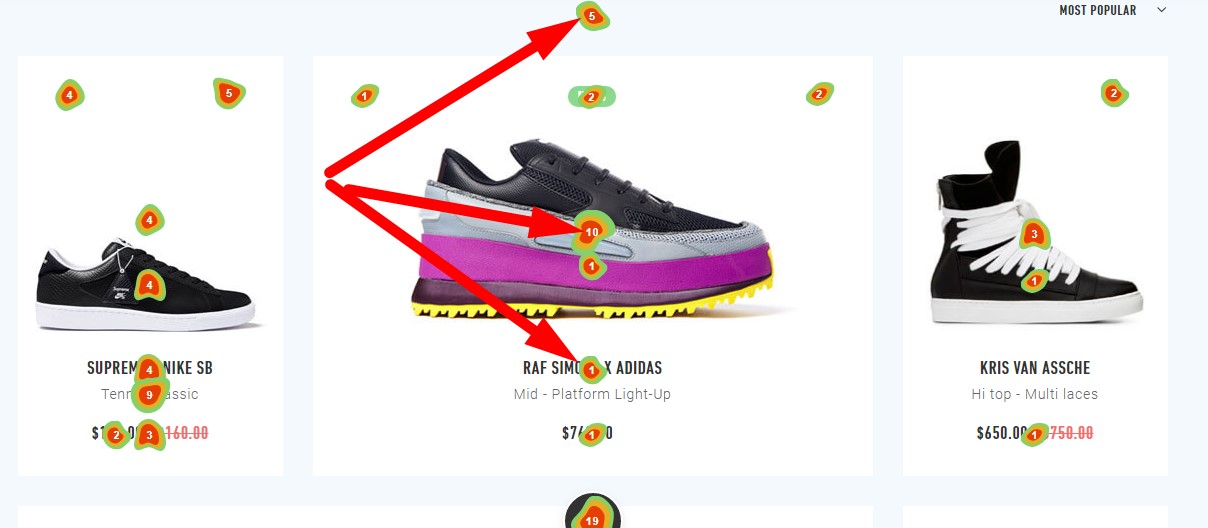
Usability stands as the cornerstone of any successful UX design. It serves as the litmus test for whether your product actually solves a problem or just adds to the digital noise. The stakes are high—poor usability can single-handedly unravel a project, while excellent usability can catapult a product into must-have status.
Consider these sectors where usability factors are paramount:
- Healthcare Apps: Intuitive navigation can be the difference between easy access to critical health information and dangerous confusion.
- Online Banking: Security protocols should enhance, not impede, user experience (UX)—no one should have to jump through hoops to check their account balance.
- E-Learning Platforms: Well-organized content layouts facilitate information absorption, ensuring users meet their learning objectives.
When designing for usability, focus first on efficiency. Users aim to accomplish tasks quickly, without unnecessary detours. Therefore, designers should aim to streamline workflows, eliminating any extraneous steps that don’t add value to the user’s goals.
Next, zero in on error management. No user operates flawlessly, but a well-designed interface can mitigate mistakes. This could involve error prevention techniques or providing clear recovery paths, ensuring users don’t find themselves at a dead-end.
Accessibility also holds a crucial place in usability. A user-centric design must account for the entire user base, including those with disabilities. Think beyond the typical user and integrate features that cater to a broader spectrum, such as voice commands or easy-to-read fonts for visually impaired users.
Consistency is the final, often overlooked, usability factor. All interactive elements should behave in expected ways, maintaining consistency across different sections of your digital landscape. A consistent interface sets up a reliable dialogue between the user and the system, fueling a satisfying experience.
The sum of these usability factors forms the backbone of user experience design. These are the considerations that turn casual visitors into loyal customers, capturing hearts while solving problems. Optimize usability in your design to provide a complete, high-quality experience.
Visual Design in UX
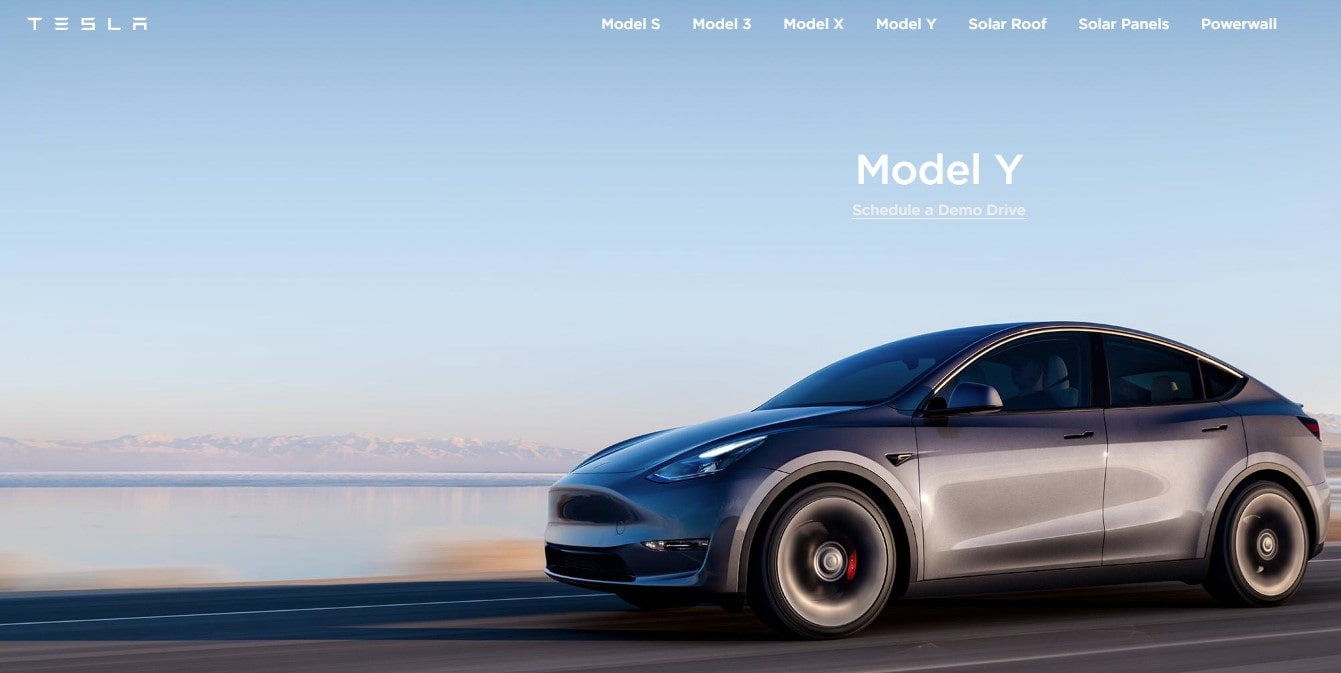
Visual design isn’t mere decoration in the UX sphere—it’s the secret sauce that turns a good user experience into an unforgettable journey. By marrying aesthetics with functionality, visual design transcends the utilitarian and taps into the emotional, enriching the way users interact with a digital interface.
Consider various sectors where visual design takes center stage:
- E-commerce Websites: An engaging layout and eye-catching imagery can boost sales by enticing users to click the “buy now” button.
- Travel Apps: Vivid pictures and intuitive iconography guide the user effortlessly through booking options, elevating their anticipation for the adventure ahead.
- Digital Magazines: A harmonious color scheme and well-chosen fonts immerse the reader, making scrolling through articles an appealing endeavor.
Visual design elements that deserve your undivided attention:
- Color: Drives emotional engagement, dictating the mood of an interface.
- Typography: Sets the readability bar, making content accessible and compelling.
- Imagery: Reinforces branding, offering visual cues that complement textual information.
- Icons and Symbols: Speed up task completion by providing intuitive, recognizable cues.
Navigating these elements requires a balanced approach. Overemphasize aesthetics, and you risk overshadowing functionality. Underplay them, and your interface becomes as forgettable as elevator music. The trick lies in harmonizing form and function to deliver an authentic, enriching user experience.
Visual hierarchy provides the road map to guide users effortlessly through an interface. A well-executed hierarchy employs contrast, size, and spatial relationships to funnel attention to the most crucial aspects of the page. As users skim through content, a robust visual hierarchy hooks them, guiding them to the actionable items.
Investing in top-notch visual design reaps dividends by amplifying user satisfaction and deepening engagement. It creates a comprehensive experience that resonates, lingers, and converts. In a crowded digital world, great visual design delivers a symphony of form and function that hits all the right notes.
Roles and Careers in UX Design
In the multifaceted landscape of UX design, diversity reigns. Career paths meander through a labyrinth of specialties, each pivotal in sculpting the ideal user experience. Whether it’s the healthcare industry enhancing patient portals or the automotive sector refining dashboard interfaces, UX professionals are the architects of digital empathy.
Key career roles to get your foot in the door:
- UX Researcher: Mines user data to unveil pain points and preferences. Often used in the tech industry to shape software interfaces.
- Interaction Designer: Crafts the touchpoints between user and product. Think of intuitive navigation in educational apps.
- Information Architect: Structures the backbone of user interfaces. E-commerce websites rely heavily on this role to categorize myriad products.
- Visual Designer: Melds aesthetics with functionality to capture and hold user attention. Especially relevant in media platforms where visual storytelling reigns.
- UX Writer: Wordsmiths the textual elements, creating copy that guides and persuades. Think persuasive prompts in fitness apps encouraging you to “hit that extra mile.”
Each role commands its own skillset, but all orbit the core objective of refining the user experience. For example, a UX researcher in fintech might dig deep into how users interact with mobile banking apps, feeding invaluable insights to interaction designers. These designers then refine touch-sensitive actions, swipes, or pinches, to make banking on-the-go a breeze.
Pivoting between roles isn’t just possible—it’s encouraged. Many professionals start out as generalists to absorb a broad spectrum of skills before zeroing in on a specialty. Whether you’re sculpting user journeys in a virtual reality interface or streamlining how people order their groceries online, UX design offers a cornucopia of opportunities to impact lives through thoughtful design.
UX Design Across Industries
UX design isn’t confined to any one sector—it permeates industries far and wide, from healthcare to hospitality. When a hospital’s patient portal simplifies the appointment-booking process, that’s UX in action. When a travel website makes itinerary planning a breeze, UX deserves a tip of the hat.
Here’s a snapshot of UX roles across industries:
- Healthcare: Streamlining Electronic Health Records (EHR) to make patient data accessible and actionable.
- Financial Services: Implementing security measures that don’t compromise user experience (UX) in mobile banking apps.
- Education: Crafting interactive e-learning modules that adapt to individual learning styles.
- Retail: Reducing cart abandonment rates through intuitive checkout processes.
- Travel: Customizing search parameters to offer the most relevant flight and accommodation options.
In the healthcare sector, UX design helps demystify complex user interfaces in EHR systems, directly affecting patient care quality. In the realm of financial services, an effective UX design ensures that users can swiftly, yet securely, complete transactions without navigating through cumbersome security protocols. Education is another sector reaping the benefits, with e-learning platforms optimizing user pathways to cater to diverse learning abilities.
UX designers in retail focus on crafting a seamless online shopping experience. The goal is to lead the user from browsing to checkout in the fewest steps possible, thereby ramping up conversions. In the travel industry, UX professionals help distill an ocean of options into personalized recommendations that tick all the boxes for individual users.
From hospital corridors to virtual shopping carts, UX design lays the foundation for user satisfaction across a plethora of sectors. The stage is set, and UX is the star—ushering industries into a future where user-centric design is the rule, not the exception.
UX Design Tools and Software
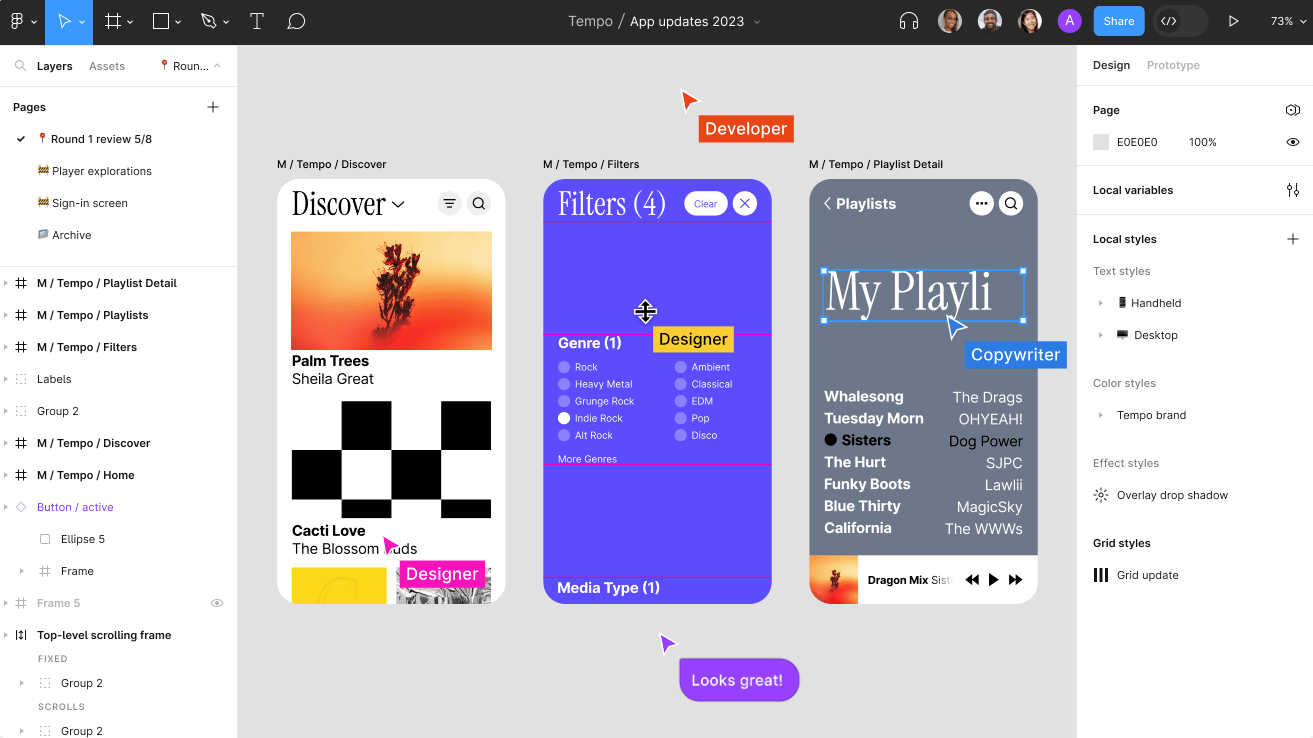
In the intricate ecosystem of UX design, tools and software serve as the backbone that engineers an extraordinary user experience. Leveraging the right arsenal can skyrocket productivity, refine designs, and conduct in-depth user research. It’s not just about creating visually stunning interfaces; it’s about weaving a cohesive user journey from start to finish.
Essential UX Design Tools:
- Sketch: For wireframing and interface design, primarily used on macOS.
- Figma: Offers real-time collaboration, making it ideal for team-based projects.
- Adobe XD: Provides an all-in-one UX/UI solution for designing websites, mobile apps, and more.
- InVision: For creating interactive and animated prototypes.
- UserTesting: Enables user research through video sessions, capturing real-time user interactions.
In the automotive industry, for example, designers use tools like Figma to map out the user interface of digital dashboards. This ensures not only aesthetic appeal but also intuitive interaction for drivers. In the healthcare sector, platforms like UserTesting are invaluable for scrutinizing how patients interact with telehealth services, which is crucial for refining UX to suit a demographic that may not be tech-savvy.
Adobe XD often takes center stage in the media and entertainment industries, particularly for streaming services. Its versatility allows designers to craft interfaces that stand up to the flick-and-swipe habits of today’s users, providing an uninterrupted flow from homepage to playback.
Selecting the right tool comes down to the needs of the project and the team. Whether you’re sketching out basic wireframes or diving deep into user behavior analytics, you’ll find a tool tailored to your goals. Equip yourself wisely and elevate your designs from functional to unforgettable.
Future of UX Design
The future of UX design is brimming with innovations that promise to redefine the way we engage with digital landscapes. VR, AR, and AI are no longer buzzwords but essential components changing UX. This shift propels the user experience (UX) from mere interaction to immersive engagement.
Emerging Trends:
- Voice UI: Allows for hands-free navigation and becomes a game-changer in accessibility.
- Micro-interactions: Tiny yet impactful design elements that enhance user engagement.
- AI-powered Personalization: Offers custom user experiences based on behavior and preference analytics.
- Biometric Authentication: Elevates security measures while simplifying the login process.
In the realm of eCommerce, AI-driven personalization is gearing up to offer customized shopping experiences that mirror the in-store atmosphere. Think personalized avatars acting as your shopping guide, offering real-time advice tailored to your tastes. Meanwhile, in educational platforms, voice UI capabilities break down barriers for differently-abled individuals, making learning resources accessible to a broader audience.
Financial apps are integrating biometric authentication, expediting the login process while ramping up security protocols. And let’s not overlook healthcare, where micro-interactions inform the design of life-saving medical devices, making them intuitive to navigate during critical situations.
Incorporating these technologies requires a thorough understanding of user behavior and a flair for pushing boundaries. The future belongs to designers willing to invest in the mastery of these emerging technologies. So, gear up, evolve, and prepare to craft user experiences that resonate, captivate, and immerate.
Conclusion
Navigating the digital seas, the science of User Experience (UX) Design stands tall as an anchor for products eager to captivate their users. In our journey through this guide, we’ve sailed across the myriad facets of UX—where design becomes more than mere graphics, where each click and view becomes an integral chapter in a user’s digital story. We’ve unearthed how a degree in this field from top-notch universities around the world equips professionals to shape these interactive tales. Yet, the landscape continually evolves—much like the dynamic web itself—and professionals must stay agile, continually editing their skills, ensuring their approach remains current and impactful. While each product’s identity is unique, the universal principle remains: prioritize the user’s experience. And for those hungry to gain even more insights, don’t merely rely on intuition. Turn to tools like Plerdy for an in-depth SEO & UX analysis—ensuring that every edit, every change, and every decision is backed by data. Embrace this self-paced learning era and embed these principles into your craft. The community awaits your next masterpiece, and remember, the market thrives on those who constantly refine and improve. Keep the UX torch burning brightly! 🔥🎨🖥️.
