Introducing your comprehensive guide to the 15 Best Web Design Software Tools! To improve the user experience (UX) generally, web designers must study website usability and user behavior. This is because bad design could result in low conversion rates, disappointing sales, and lost money. Here, we’ll reveal the best resources to enable you to build aesthetically beautiful websites while maximizing UX and growing your clients’ companies. With these software options, you can solve any web design problem and produce amazing outcomes!
Web Design Software: Top Factors to Consider
Are you trying to find the best web design program? Stake out your horses! Here is a selection of important things to consider while looking over your alternatives:
- User-friendly interface: You want to choose a program that will not make you rip your hair out. Money is time, after all.
- Web designs that are responsive Superior web design software should support a range of screen sizes and gadgets so that your website appears great on any platform.
- Integrated search engine optimization tools With many integrated SEO tools at your disposal, take control of search results.
- The ability to customize Personality adds a lot. Check if the program allows you to modify the site design components in any way you see fit.
- Integration capabilities: Select software that interfaces nicely with other vital tools in your digital marketing toolset to streamline your process.
- Reasonably priced Pennies gained are pennies saved. Select a tool that provides good value without sacrificing quality.
Imagine a program like WebFlow, which has responsive design capabilities, a drag-and-drop user interface, and seamless connections with well-known applications like Google Analytics. Choosing web design software that will have your website drawing attention fast will be easy if you keep these things in mind.
List of The Best 15 Web Design Software Tools
Explore our well chosen selection of the 15 Best Web Design Software Tools to improve your design skills. We give you the knowledge you need to make wise choices by thoroughly examining the special qualities, advantages, and disadvantages of each instrument. So use these cutting-edge tools to remain ahead of the curve and reach your maximum creative potential!
Plerdy
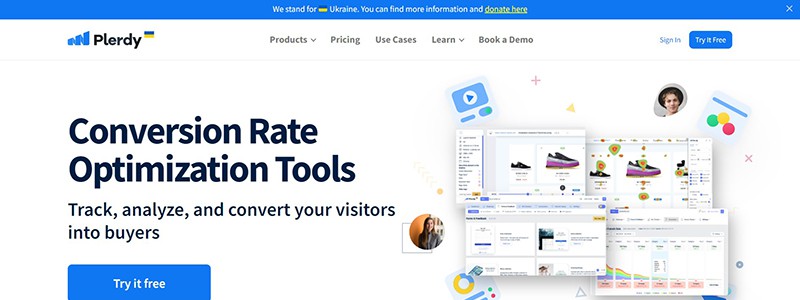
Presenting Plerdy, a revolutionary online design tool that tracks, analyzes, and turns website visitors into customers, therefore transforming the e-commerce process. Monthlyly, Plerdy can save your team around 30 hours on SEO, 20 hours on UX site design, and 10 hours on digital marketing and analytics. Because of the website funnel optimization and conversion growth provided by this potent platform, average revenue per user increases, cart abandonment rates drop, bounce and churn rates go down.
Among Plerdy’s capabilities are heatmaps, scroll depth analysis, real-time website monitoring, and visitor session videos. Plerdy helps you to divide people into groups, examine their behavior independently, and find the least useful website components with 99% data accuracy and support for SPA sites. Utilise the Google Optimize integration in Plerdy to start A/B tests and optimise your website for best performance.
See how Plerdy’s conversion funnels, event/goal tracking, SEO checker, and pop-up forms work. Tracking eCommerce allows you to examine important data, find out what factors affect sales, and maximise user interactions. Plerdy is the best all-in-one solution for a successful online business since it guarantees data protection and GDPR compliance without slowing down your website.
Figma
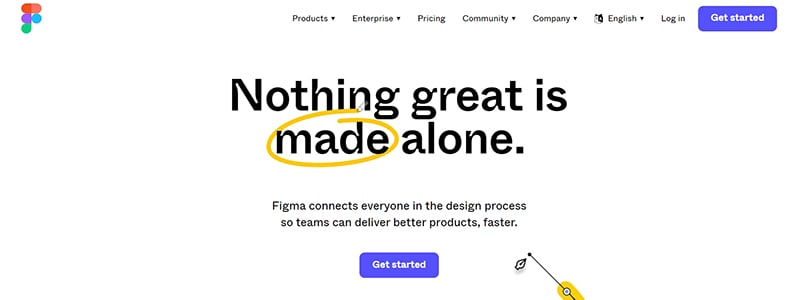
Powerful online design tool Figma allows users to build on their own terms, spending more time iterating and less time on tedious chores. With features made especially for the web, Figma is ideal for professionals and companies looking for a more effective workflow. A contemporary pen tool, vector networks, arc tools and OpenType are among the web design capabilities of Figma. Its flexible design tool, Auto Layout, lets lists and buttons resize with text and rearrange themselves. With private extensions accessible for enterprise clients, Figma’s plugins and widgets power unique processes, automate repetitive chores, and bring in data. Libraries in Figma’s versatile and effective design system are available from any location with internet connection. Using simple handoff capabilities like infinite viewers and design file inspection makes working with developers easier. Figma comes in free starting, professional, organization, and enterprise plans among other price options. Web designers have given Figma high marks; one confirmed current user calls it a “seamless and collaborative platform for designing and prototyping user interfaces.”
Adobe Dreamweaver
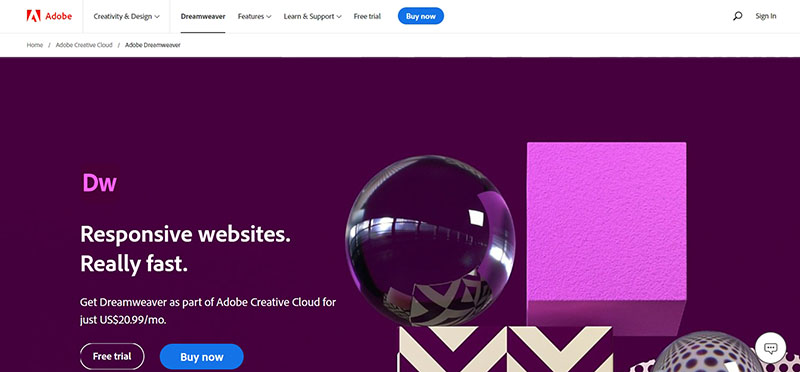
With the help of Adobe Dreamweaver, users may create dynamic and responsive websites with less steps. Being compatible with HTML, CSS, JavaScript, and other web standards, it is an effective tool for web designers, professionals, and experts. Almost anywhere you can easily build and publish web pages, Adobe Dreamweaver is there. Code tips from its clever coding engine let you learn and modify HTML, CSS, and other web standards fast. Visual aids included into the program also help to speed up site construction and lower mistakes.
Adding classes immediately in Live View with a single click, altering text and picture properties, and rapidly previewing changes are just a few of Adobe Dreamweaver’s most well-known features. It also includes customizable starter templates so you can quickly launch your websites with HTML emails, About pages, blogs, e-commerce pages, newsletters, and portfolios.
Dreamweaver’s contemporary, clutter-free interface lets users arrange their workspace to display just the tools they really need to create. With Git support, collaboration is likewise simple. All typical activities may be carried out directly from the Git panel and users can manage all of their source code inside Dreamweaver. Starting with Adobe Dreamweaver is simple and quick thanks to step-by-step instructions that cover everything from the fundamentals to sophisticated methods.
As a stand-alone program, Adobe Dreamweaver costs $20.99 per month; or, as a part of Creative Cloud All Apps, it costs $39.99 per month (first year only; ends February 27). With more than twenty apps—including Photoshop and Illustrator—the latter choice saves over 25%. It is also open to everybody with a variety of options for corporations, educators, and students.
Webflow
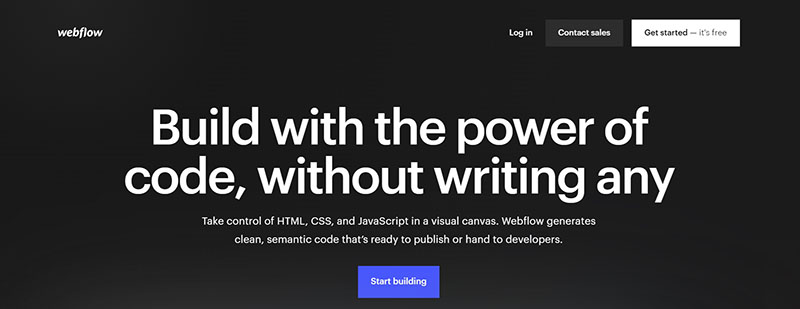
Without coding, designers, marketers, and developers can create stunning, personalized websites using Webflow. With over 3.5 million users, Webflow enables groups to design and work together on aesthetically beautiful websites that suit their particular requirements. Users of the platform can create any kind of website they can think of thanks to its many features, which include memberships and content-driven web designs. Because Webflow creates standards-compliant, semantic code, it’s simple to add custom code or use their CMS API to advance projects.
Marketers can own website creation, execute campaigns more quickly, turbocharge content marketing, and iterate fast using Webflow. Offering creative freedom beyond templates, the Webflow Designer enables web designers to create websites with the full potential of HTML, CSS, and JavaScript on a visual canvas. With a straightforward editor to publish, update, and modify content, a logic function that gathers information and links all sites, and SEO fine-tuning settings and markup, Webflow is also marketing- and design-optimized. Ultimately, Webflow is designed with scalable and quick hosting, cutting-edge security, and committed collaboration in mind for enterprise-scale expansion. Notable firms including Zendesk, Rakuten, Dell, Upwork, Lattice, PWC, Getaround, Hellosign, Petal, and Vice have adopted Webflow. Build your website without spending time on development with Webflow.
WordPress
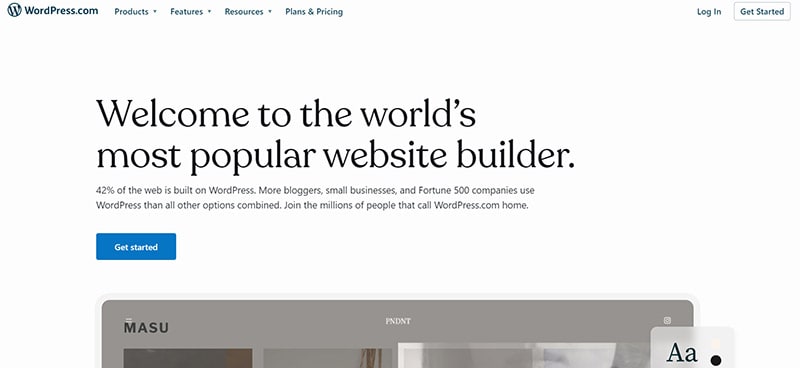
WordPress.com is a platform that offers a range of web design tools and software for businesses and individuals. This platform has everything possible, from creating websites to running an e-commerce store. WordPress.com offers a variety of features such as designing tools, stats and insights, SEO tools, social media tools, monetization tools, and more. With WordPress.com, users can start building their websites right away. They can also monitor their site traffic and engagement using Jetpack Stats and Google Analytics without writing a single line of code. WordPress.com provides hundreds of pre-made, professionally-designed, customizable templates so users can kickstart their site quickly. For advanced web designers, a Block Editor allows users to use intuitive drag-and-drop tools to arrange, rearrange, and organize their content and media. With the ability to upload any media type, users can create designer-worthy photo galleries and embed audio, video, documents, and more. WordPress.com also offers powerful built-in SEO tools, access to premium plugins, including Yoast and Rank Math, automatic social media tools, and monetization tools such as Word Ads and WooCommerce. WordPress.com also provides high reliability and security to its users, including 24/7 expert support, unmetered bandwidth and traffic, backups and restores, and DDoS and WAF protection. With WordPress.com, users can have beauty, speed, simplicity, and the power to grow. They offer plans for every need and budget, so whether you want to share your ideas, start a business, or run a store, WordPress.com has a plan for you.
InVision
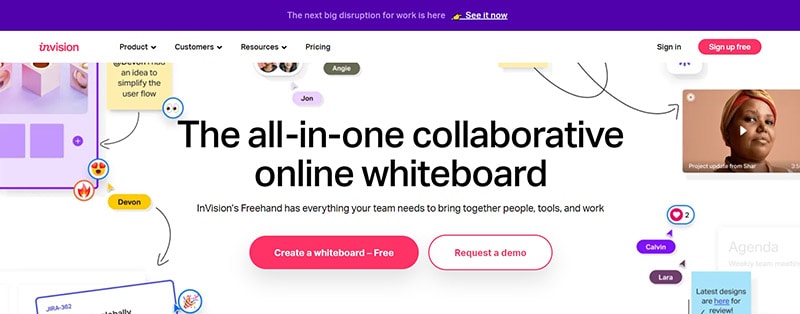
Web designers require top-of-the-line tools to unite the people, tools, and work for any project. Fortunately, InVision’s Freehand is an all-in-one collaborative online whiteboard offering everything your team needs to complete their work. IBM, American Express, Target, Verizon, Capital One, and Priceline are among the companies that have benefitted from InVision’s excellent tool. With the multiplayer whiteboard, teams can plan, brainstorm, and collaborate in real time or asynchronously. With the pre-built templates, organized spaces for project management, and interactive widgets and reactions, InVision’s Freehand centralizes your entire workflow so that you can ensure alignment at every stage of your process and get work done. The tool also enables you to connect seamlessly to the tools you use every day. So whether you want to turn ideas into tasks in Jira or Asana, edit your Google Docs or collaborate via video chat with Zoom or Webex, InVision’s Freehand has you covered. Moreover, Freehand gives you all the critical features at half the cost of the other Leading Visual Collaboration tools. Try InVision Freehand today!
Google Web Designer
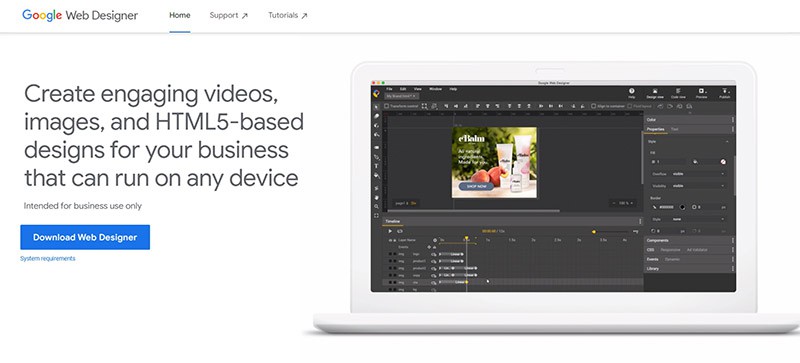
Google Web Designer is a powerful tool intended for business use only that allows designers and businesses to create engaging videos, images, and HTML5-based web designs that can run on any device. This platform is ideal for businesses to bring ideas to life, as it has many features that help. For example, the tool enables designers to use animation and interactive elements to build their creative vision. Google Web Designer has two modes that allow animating by stringing together simple scenes in Quick mode or using layers on a timeline in Advanced mode. Additionally, the platform has Workflow Google Integrations, Templates, Flexible Dynamic Workflow, and Interactive Events. One of the biggest advantages of Google Web Designer is that it allows web designers to switch between Design view and Code view, making it easy to see how changes render. The tool is free of charge and can be downloaded directly from the website. Furthermore, designers can browse through a range of pre-made layouts for inspiration or an easy starting point, adjust any aspect of the template to fit their needs, and save custom templates for future use. The platform suits web designers and developers, providing a full design suite and the ability to edit HTML, CSS, and JavaScript directly.
Bootstrap

Bootstrap is the world’s most popular framework for building responsive mobile-first sites. jsDelivr and a template starter page are a breeze.
To quickly add Bootstrap to your project, simply use jsDelivr, provided for free by the folks at jsDelivr. If you need to download the source files, head to the downloads page. To load Bootstrap’s CSS, copy-paste the stylesheet link into your head before all other stylesheets.
Bootstrap also requires using JavaScript to function, specifically jQuery, Popper.js, and Bootstrap’s own JavaScript plugins. Place the necessary scripts near the end of your pages, right before the closing body tag, to enable them. You can use the slim build of jQuery or the full version if you prefer.
Concern not if you require explanation on the overall page structure. You can use the Bootstrap starting template to make sure your pages are set up according to the most recent design and development standards. The code can then be copied and modified anyway you see fit.
Balsamiq

With Balsamiq, companies, website designers, and experts can easily record their ideas, work together on designs, and get everyone on board. Websites, app interfaces, or software states cannot be created without wireframing. With Balsamiq, wireframing is simple, and the UI sketching tool makes sure you concentrate on the structure and usability of your site design rather than its aesthetics. The tool’s sketched look encourages candid criticism and makes sure no one misinterprets your wireframes for the finished product. Because Balsamiq is non-technical, PMs and CEOs will find its drag, drop, and resize functionality to be ideal. You may wireframe with the lightning-fast tool at the speed of thinking. Additionally incredibly collaborative, Balsamiq enables you to rapidly review, edit, and get everyone on the same page. Elegantly strong, the tool provides just enough prototyping when needed.
Unquestionably the market leader and industry standard in UI wireframing is Balsamiq. Over 500,000 people utilize the tool since its inception in 2008. Balsamiq has three options with charges for 2, 20, or 200 projects per space. Working on up to two projects at once, the two projects plan is ideal for getting your project started. Popular and appropriate for most teams and businesses is the 20 projects plan. The 200 projects plan is lastly intended for larger teams that wish to have older projects available for a long time or have more than 20 projects going on at once. Wireframes and users are both unlimited on all plans. You may join up fast with Google Authentication or your business email for Balsamiq’s free 30-day trial.
UXPin
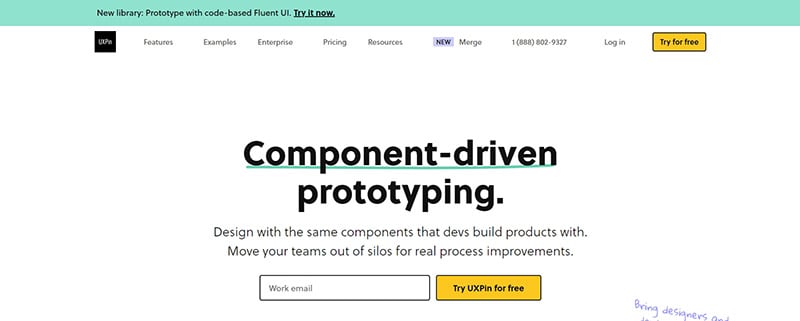
With the help of the software program UXPin, designers may produce prototypes, wireframes, web designs, and other visual design components. Using UXPin offers the main advantage of letting you handle your whole UX process with only one program. Designers can rapidly test their ideas and iterate designs, from wireframing to sophisticated prototypes, to make sure the design is headed in the right path. Without hopping between several tools, designers can quickly create wireframes, get input, and go on to hi-fi designs and interactive prototypes with UXPin. Early wireframes also facilitate understanding of the intended UX patterns and user route by the team and stakeholders. With the UI components from UXPin, designers can manage and create consistency between projects, arrange them in libraries, and distribute them within the team.
Furthermore, designers may scale their web design process and use the power of code components with the help of UXPin Merge. Lastly, web designers may easily send preview links to various phases of their work with clients and stakeholders with a few clicks. Thus, UXPin is advised for companies, startups, and experts who wish to streamline and centralize their development process.
Sketch
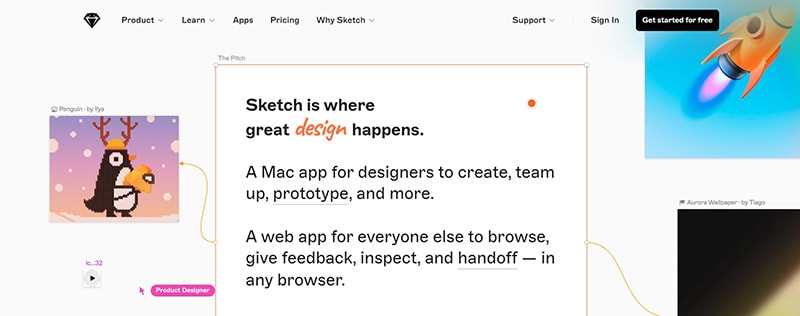
Developed by a sustainable independent firm, Sketch is a full design platform that has been around since 2010. It’s a Mac program that helps designers create, collaborate, prototype, and more. Everyone else can see, comment, examine, and handoff Sketch’s web app using any browser. Great web design is created in Sketch by product, artist, and UX designers. With Sketch, you’ll adore drawing on your Mac because of its many tools—from early wireframes to flexible design systems—intuitive interface that won’t break your flow, and well considered features that make routine chores easier. With Sketch, you can edit vectors powerfully, prototype quickly and easily, share libraries, styles and components, manage color profiles, support variable and OpenType fonts, and much more. Working alone, starting small, or scaling up, Sketch’s workflows are made to fit your needs. You may store and sync your work, collaborate in real time or work alone on web designs, and provide feedback within the app. Opening.fig files and strong file organization allow you to even distribute design systems. Sketch provides an Apple Silicon-optimized configurable toolbar together with a robust native Mac software. Experience site design in Sketch with a web app for sharing, comments, and handoff. Gather people and projects in any online browser to do away with email attachments, back-and-forth pings, and never-ending edits. Everyone may use Sketch’s browser-based tools to store, sync, and share documents; it also provides free viewer addition, document and project permissions, and simple workspace administration. In addition to using developer handoff tools and inviting clients, project managers, and developers as free viewers, prototypes can be tested in any browser.
Sketch is a terrific tool for developing apps, symbols, graphics, design systems, prototyping, and icon creation. It offers no learning curve and unfettered handoff and comment viewing. Sketch works great for both novices and pros. It’s easy to start with Sketch than you may imagine. Self-paced courses can help you catch up or jumpstart your work with pre-made templates. Sketch provides Sketch 101 for individuals just starting out and Sketch 102 for those looking to boost their designs. Reading Beyond the Canvas blog entries or joining their email will motivate you. Sketch will get you setup and prepared to work at your best in minutes, regardless of your experience level.
Canva
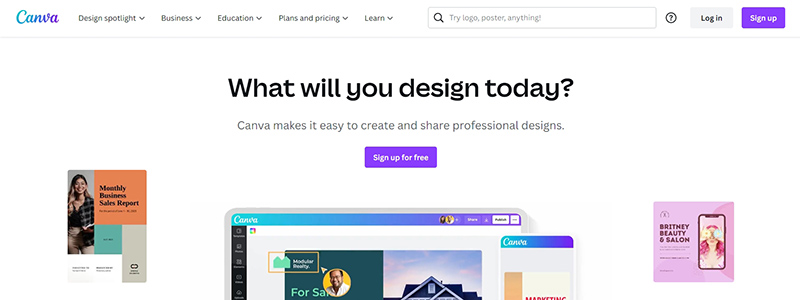
Canva is a web-based design tool that allows users to create professional-looking graphics, including social media posts, presentations, letters, and more. Launched in 2013, it has quickly become a popular tool for designers of all levels, offering over 10 billion designs created by its 2,000+ employees across 190 countries in over 100 languages. Canva has three subscription plans, including a Free plan, a Pro plan, and a Teams plan, which caters to every type of user. The Pro plan, for individuals, offers everything the Free plan does, plus 110 million stock photos, videos, audio, and graphics. In contrast, the Teams plan includes built-in design approval workflows, real-time collaboration and commenting, and team control. Users of all levels love the tool because of its ease of use, and Canva has received numerous awards and accolades, including the 2019 Enterprise Tech 30 award and the 2019 Google Play Award. One user, Madalyn W., says, “Canva is SO SIMPLE… I am not a graphic web designer, so starting a project with a template and then working things around makes my various projects super simple”. Another user, Cassandra C., says, “The Perfect Tool to Create Amazing Designs.”
Squarespace
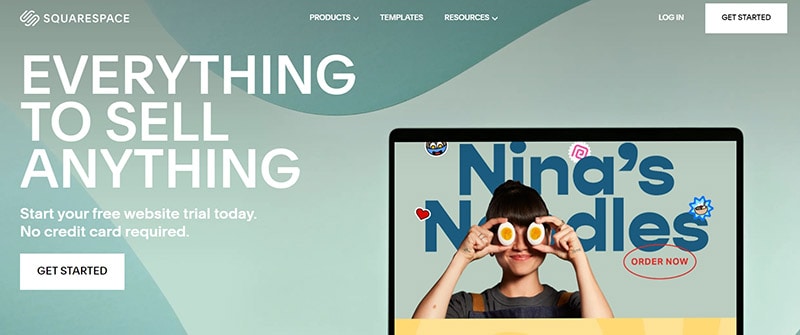
Squarespace is a web design tool that provides an all-in-one platform to help designers, website specialists, and business experts create and customize websites. With Squarespace, it’s easy to create a website, thanks to their industry-leading website templates, designer fonts, and color palettes that can be personalized to fit your professional needs and personal style. Squarespace’s website builder makes it easy to explore different website templates for various purposes, including local business, portfolio, blog, restaurant, and personal & CV.
Squarespace makes e-commerce easy. It offers powerful e-commerce website builder tools to help businesses grow. Squarespace lets clients book online appointments and schedule classes.
Marketing your business with Squarespace is also simple. You can create email campaigns that pull in your site’s styles, products, and blog posts to communicate your message effortlessly. Also, with Squarespace’s social tools, you can create stunning and professional-looking content for all your social channels and manage the links in your bio with the Unfold app.
Finally, you can get inspired by a collection of websites made by Squarespace users, including creative professionals, photographers, and web designers. Squarespace offers a modern solution to help turn any idea into an online reality. So start your free website trial today, and get everything you need to sell anything.
Wix
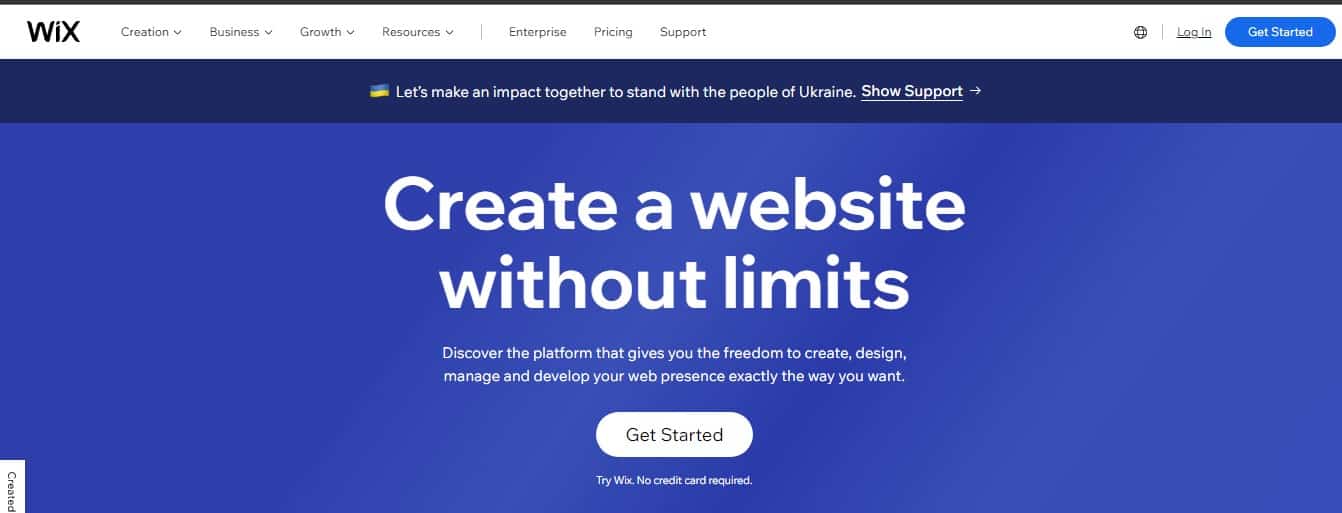
Wix is a fantastic tool that offers designers almost endless opportunities to create, design, maintain, and grow their web presence. Since no credit card is needed, you can test Wix free from any obligations. You can design a website with a whole suite of sophisticated features that realizes your idea.
Wix is the place for development since it provides integrated marketing and commercial solutions. From a blank canvas on the website builder, you can start from a free, customizable website template strategically researched and adapted for every industry or from over 900 others. Wix lets you sell online, start a blog and plan events, so enhancing your business, community building, and ability to create more than just a website.
With a clever drag-and-drop editor, 1000s of advanced web design options, a custom domain, a logo, and other brand tools, Wix comes with AI technology creating a site for you that you can change anyway you like. Wix is made for performance; your site will load faster, have SEO tools to maximize it for search visibility, and have 24/7 protection of your site and visitor data. Additionally offering multi-cloud hosting, the platform guarantees 99.9% uptime even during traffic spikes.
Wix provides built-in accessibility tools last but not least to make your website inclusive. Customizable logos, color and text themes, and additional branding tools help you to build a strong brand identification.
Trello
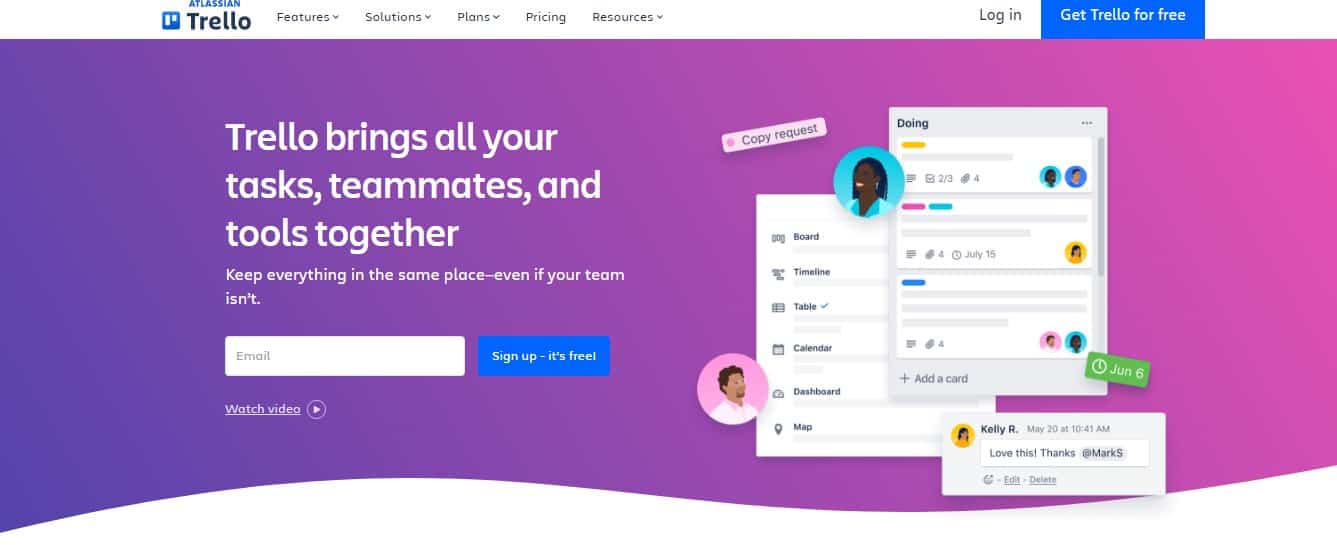
Designed to assist teams in handling several kinds of projects, workflows, and task management, Trello is a user-friendly visual application web. Customizable components of this tool—files, checklists, and automation—help you to better monitor and manage the output of your team. Just sign-up to create a board and use Trello to increase team output. Viewing who is responsible for what and what has to be done using boards, lists, and cards helps one to simplify but effectively boost productivity. Cards make it simple to allocate team members and hold them responsible for their projects and activities since they contain all the pertinent information and specifics about every activity, including due dates, attachments, and comments.
To simplify your workflow, Trello provides connectors with apps and services such Slack, Gmail, and Salesforce; you can even create custom workflows transforming Trello into practically anything you require. Custom fields and built-in automation systems are only two of the flexible tools Trello provides to fit your team’s particular requirements. Trello provides industry-leading compliance certifications and 99.99% uptime YoY to give peace of mind that the work of your team will always be safe and accessible. Trello is free for your entire team, with unlimited cards and up to 10 boards per Workspace; millions of people all around trust it to run their projects.
Finish Line
Ultimately, every organization functioning in the digital environment of today depends on site design. Among 15 incredible web design tools, you will find the perfect fit for your needs. These programs address everything from animations and visuals to smartphone responsiveness. These programs will thus help you create exquisite designs whether your work for an agency or as a freelancer.
Two especially noteworthy initiatives are Visme, with a vast library and customizable options, and Affinity Designer, which is known for its great typeography and flawless performance. Percy and Lunacy both rated highly with their feature-rich, easy-to-use interfaces.
Keep in mind to visit Plerdy when looking at these online design tools! Plerdy praises your efforts on site design to improve results by offering a whole solution for all your digital marketing requirements. Join Plerdy right now to witness your online profile explode.
Ultimately, you should select web design tools that satisfy your specific requirements and degree of knowledge. If you have the right tools at hand, you will be well on your way to producing visually attractive, practical, and interesting websites that have effect. Thus, enter and explore the vast universe of web design tools to create a great masterpiece. Pleasure in creating designs!
