In the fast-paced digital age, product analytics tools have become the unsung heroes for businesses everywhere. As we zip through 2023, it’s high time we shine a light on the software tools that stand out in the crowd, guiding enterprises to new horizons. These aren’t just tools – they’re the digital companions shaping the UX and fine-tuning products to perfection.
Here’s a quick peek:
- Behavior Decipherers: Unraveling every tap and interaction for a more user-centric product approach.
- Strategic Catalysts: Driving informed decisions to mold products that truly resonate.
- Engagement Enhancers: Fostering stronger connections between products and their users.
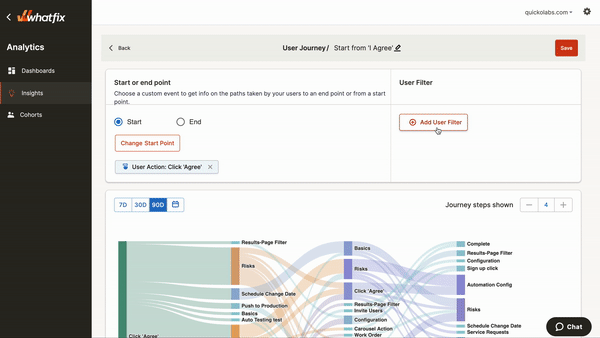
If you’re diving into this realm, you can’t pass up the chance to explore Plerdy – a gem in the CRO & UX universe?. Dive right in, absorb the insights, and elevate your product game with the best analytics software tools of 2023. Let’s chart your course to success!?️
What is product analytics?
Product analytics — the powerhouse tool that businesses can’t overlook. By leveraging such software, companies can distill oceans of data into actionable insights. This isn’t just about numbers; It involves comprehending a product’s core components from the user’s point of view.
Here’s the lowdown on product analytics:
- User Behavior Mapping: This doesn’t just track user actions but pinpoints where users bond with a product or where they bail out. For instance, a streaming platform might notice a spike in user engagement during a specific movie scene.
- Refined Product Development: By zeroing in on how users interact with a product, companies can make well-informed tweaks. Think of a social media app introducing new features based on user interaction patterns.
- Conversion Optimization: With a magnifying glass on user journey touchpoints, businesses can turn casual browsers into loyal customers. Imagine an e-commerce platform adjusting its checkout process after detecting user drop-off at payment stage.
In conclusion, product analytics is more than simply another piece of software; it is the compass that points enterprises in the right direction. By keeping a finger on the pulse of user interactions, companies can continuously evolve and refine, ensuring their offerings are not just good but exceptional.
What is a product analytics tool?
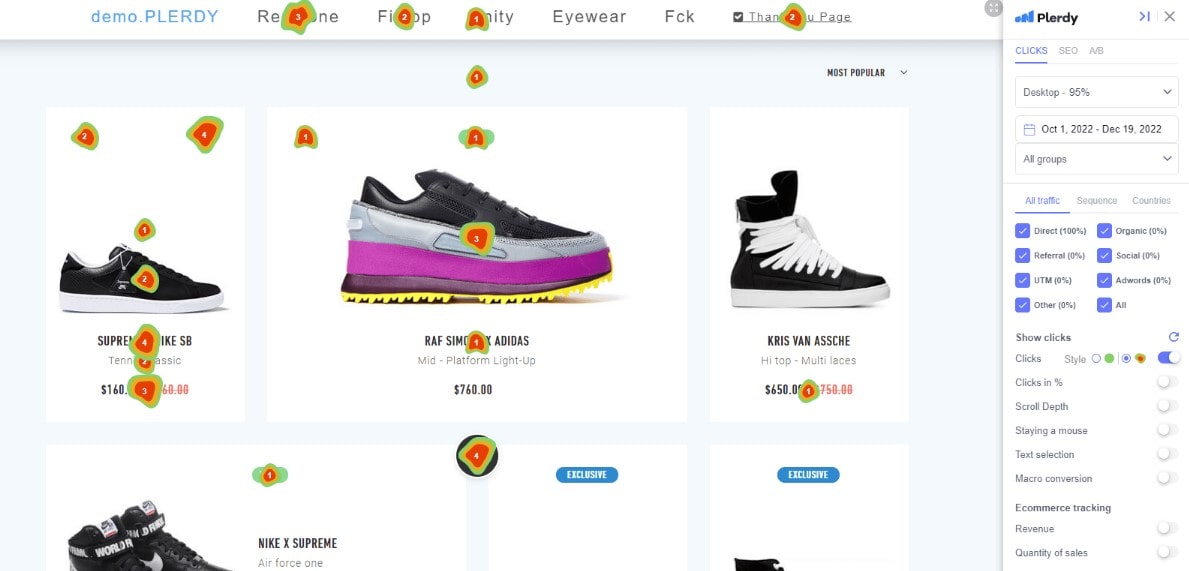
Step into the shoes of modern businesses, and you’ll see a common tool lighting the way — product analytics software. These digital magnifying glasses let companies dive deep into the granular details of how users interact with their products. And it’s not just about throwing numbers around — it’s about grasping the nuances of the user experience.
Let’s break it down:
- Behavioral Insights: Product analytics tools shine a spotlight on every tap, click, and swipe. A music app, for example, could detect when listeners consistently rewind a specific song’s chorus.
- Optimization Blueprint: Tools in this niche don’t just gather data; they map out pathways for refinement. Consider a fitness app that tweaks workout plans based on user feedback and engagement patterns.
- Engagement Metrics: These analytics tools bring to the forefront what’s hot and what’s not. A news app, sensing where users spend most of their time, might shift popular topics to the forefront.
So, when businesses talk about having a product analytics tool in their digital toolkit, they’re essentially saying they’ve got a goldmine of insights at their fingertips. Harnessing this software means transforming raw data into polished strategies, ensuring that products don’t just meet user expectations but truly dazzle them.
Why are product analytics tools important?
Dive into the digital landscape, and you’ll quickly grasp the essence of product analytics tools. These software powerhouses don’t merely churn out numbers — they unearth deep-seated patterns, drawing the blueprint for business evolution. In an era where UX reigns supreme, these tools hold the keys to the kingdom.
Ponder on these pivotal perks:
- Tailored Experiences: By sifting through user interactions, businesses can craft products that resonate. Imagine a reading app that dynamically adjusts its interface based on individual reading habits.
- Informed Decisions: Product analytics tools dispel guesswork, offering data-driven paths. An online store, pinpointing its peak user activity times, can sync its flash sales to these periods.
- Spotting Trends: With these tools, catching a rising tide of user preferences becomes second nature. Consider a food delivery service tweaking its menu based on recurring order patterns.
It’s clear as day — navigating the bustling digital marketplace without a trusty product analytics tool is like sailing uncharted waters without a compass. By locking onto user-centric data, businesses can pivot, adapt, and shine, ensuring they’re not just in the race but leading the pack. And in this ever-evolving digital dance, staying a step ahead is everything.
List of 12 Best Product Analytics Software Tools
Navigating the “12 Best Product Analytics Tools in 2023” feels like having a backstage pass to the industry’s most coveted secrets. With a spotlight on user-centric insights, these software juggernauts are setting the pace for cutting-edge analytics. Businesses tapping into these tools are essentially unlocking a treasure trove of data-driven strategies.
Product Analytics Tool #1: Plerdy
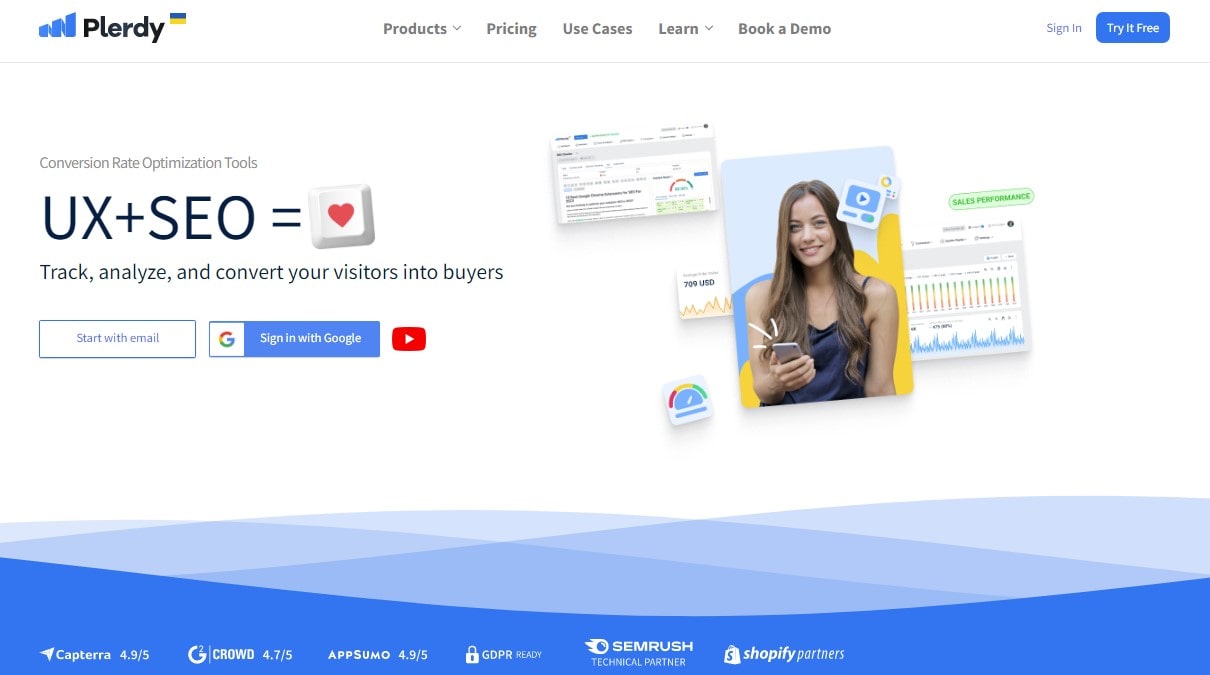
In the bustling realm of digital products, Plerdy stands out as an exceptional analytics software. Every entrepreneur and website owner seeks a competitive edge, and Plerdy provides that by diving deep into user behavior.
So, why is Plerdy the software of choice for countless businesses?
- User-Focused Analytics: Plerdy doesn’t just provide numbers; it paints a clear picture of user interaction. Knowing where users click, hover, and spend their time on your website has never been easier.
- Intuitive Tool Interface: Navigating through software can often feel like traversing a maze. Plerdy cuts through the confusion with its user-friendly dashboard, ensuring you can easily access the data you need.
- Real-Time Insights: In the fast-paced digital environment, waiting for analytics can hinder progress. With Plerdy, get immediate updates and make decisions on the fly.
Imagine running an e-commerce store. Every click a customer makes, from landing on your homepage to the final checkout, is a step in their journey. With Plerdy’s software, you don’t just get statistics – you get a roadmap of that journey. By comprehending this journey, you can optimize every touchpoint, ensuring the best user experience and maximizing conversions.
Furthermore, integrating Plerdy into your workflow means breaking down data silos. Combine it with other tools and watch your analytics game strengthen, ensuring you’re always ahead of the curve. With detailed insights, streamlined interfaces, and real-time data – Plerdy is the analytics tool every modern business needs to stay competitive and data-driven in their approach. Harness the power of Plerdy and watch your digital ventures thrive.
Product Analytics Tool #2: Mixpanel
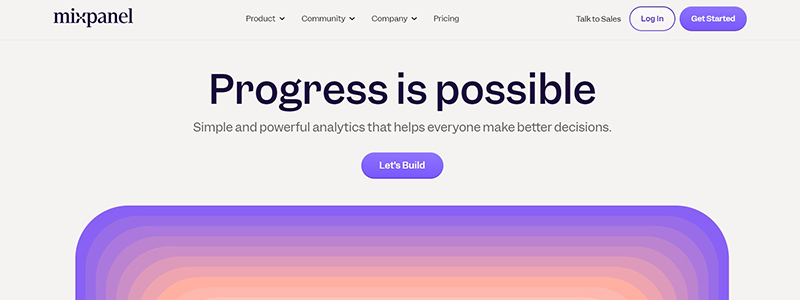
When businesses are keen on refining their digital strategies, Mixpanel emerges as the go-to product analytics software. It is more than just a tool; it is a catalyst that boosts consumer knowledge and turns unprocessed data into useful insights.
What sets Mixpanel apart?
- Real-time Data Analysis: Instantly capture client interactions, ensuring timely responses to shifts in behavior.
- Segmentation: Break down user data, allowing for hyper-targeted engagement strategies.
- Trend Identification: Track the ebb and flow of customer preferences, anticipating future moves.
Imagine a budding e-commerce platform aiming to refine its user journey. Leveraging Mixpanel, the company pinpoints exactly where users tend to drop off in the purchase process. Armed with this information, businesses can make well-informed adjustments, such as streamlining the checkout process or making specific product recommendations based on past browsing habits.
With its razor-sharp precision, Mixpanel cuts through the noise, presenting businesses with a crystal-clear view of their customer landscape. Similar to gaining a backstage pass to a concert, you can see the full performance without any obstructions. And as companies continually adapt to user needs, they’re crafting an experience that doesn’t just satisfy but delights at every turn.
In the competitive digital arena, having Mixpanel in your toolkit is akin to having a secret ingredient in a recipe. It brings flavor, depth, and that special touch, ensuring that businesses are always in tune with their client base.
Product Analytics Tool #3: Google Analytics
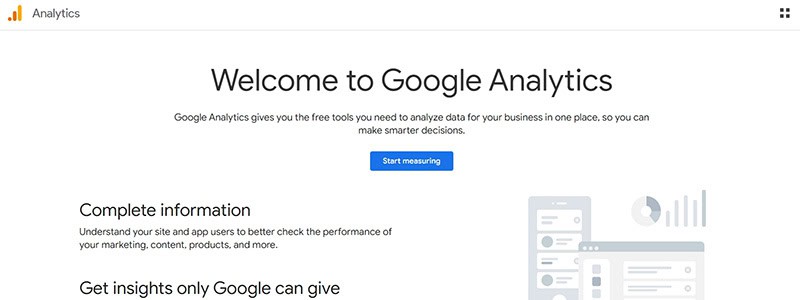
Navigating the digital space can feel like charting unknown waters. But with Google Analytics, businesses grab the wheel with confidence, steering their strategies based on data-driven insights. It’s not just another software—think of it as the captain’s compass for the online journey.
Why is Google Analytics the tool of choice for many?
- Unparalleled User Insight: Dive deep into customer behavior, from page views to conversion rates.
- Custom Dashboards: Tailor your view, ensuring what matters most stands out.
- Integrated Solutions: Seamlessly mesh with other Google products, multiplying its efficacy.
Consider a local coffee shop, freshly brewing its online presence. With Google Analytics, the owner zeros in on peak traffic hours, the most-loved products, and even the cities most orders come from. These insights drive change. Perhaps they introduce early morning discounts or highlight top-selling products right on the homepage.
But the beauty of Google Analytics doesn’t stop at mere numbers. It paints a story—a tale of users dancing through web pages, pausing at captivating content, and whisking away through conversion funnels. With this narrative in hand, businesses don’t just chase numbers; they craft experiences.
In the bustling marketplace of digital tools, Google Analytics stands tall. It’s not about passively collecting data but actively shaping futures. It’s the difference between tossing a bottle in the ocean, hoping for a response, and sending out a signal flare—clear, bright, and impossible to ignore.
Product Analytics Tool #4: UXCam
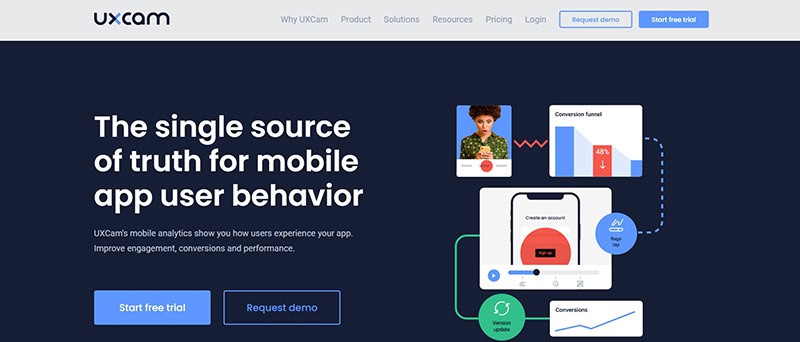
Picture this: a bustling digital space with countless clients interacting with interfaces, expecting them to be smooth, intuitive, and user-friendly. UXCam steps into the spotlight here, bringing its robust analytics software to the fore, turning raw data into actionable insights. It’s more than simply a tool; it’s a digital artisan perfecting each point of contact with the customer.
So, why is UXCam a game-changer in the product and user experience domain?
- Heatmaps Galore: Grasp where users tap, swipe, and linger.
- Session Replays: Relive user journeys, pinpointing where they glide and where they stumble.
- Intuitive Dashboards: Dive into metrics, ensuring that no customer behavior remains a mystery.
Imagine an online boutique striving to showcase its unique products. With UXCam, the boutique unravels which products captivate users the longest, which pages see swift exits, and where clients seem most engaged. Armed with these analytics, the boutique might revamp its landing page, spotlighting star products and streamlining navigation paths.
But UXCam isn’t just about data accumulation—it’s about transformation. It takes the guesswork out of UX design, helping brands sculpt experiences that resonate. In the bustling digital arena, where user expectations are sky-high, UXCam provides the bird’s-eye view—capturing nuances, detecting patterns, and driving innovation. It’s like having a digital compass, guiding brands to create paths where users don’t just visit but relish every click and scroll.
Product Analytics Tool #5: Pendo
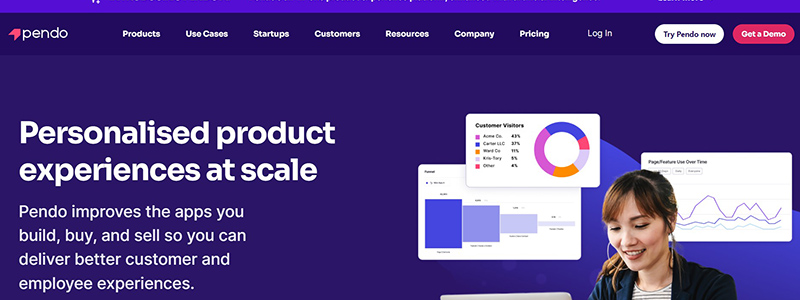
In the vibrant tapestry of digital product development, every stitch counts. Pendo, an elite analytics software, serves as that critical thread weaving together insightful customer data to craft impeccable digital experiences. This isn’t your run-of-the-mill tool. Pendo shines brightly, illuminating user behaviors, preferences, and interactions like never before.
Why does Pendo sit atop the product analytics throne?
- Robust Insight Gathering: Pin down what users adore and where they drift away.
- Guided Walkthroughs: Empower clients to navigate your software seamlessly.
- Feedback Loops: Harness customer sentiment to fuel product enhancements.
Consider a budding SaaS startup eager to make its mark. With Pendo, this startup can unravel which features users gravitate to, which tutorials streamline onboarding, and which UI elements might need a touch-up. This means instead of shooting in the dark, the startup can laser-focus on what genuinely enhances the UX.
Pendo’s strength lies in its holistic approach. While many tools scratch the surface, Pendo digs deep, offering both granular insights and panoramic views of user journeys. It’s the compass for product teams, guiding them through the intricate maze of customer needs, desires, and behaviors. With Pendo in your toolkit, you’re not just tracking metrics — you’re crafting stories, bridging gaps, and lighting up the path to product excellence.
Product Analytics Tool #6: Heap
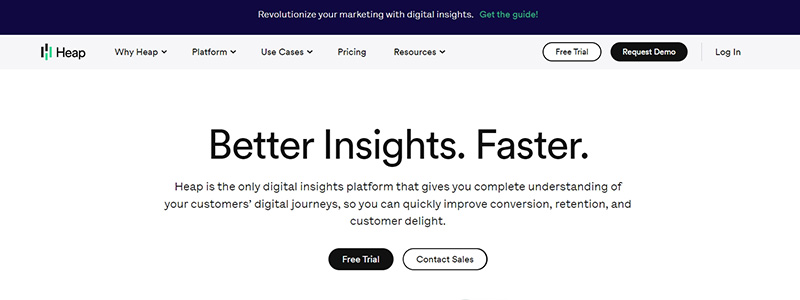
In the bustling marketplace of analytics software, Heap stands out not just as a tool but as a guiding light for product teams. This software isn’t about sifting through mounds of data. Instead, it gets right to the core, delivering actionable insights with precision and flair.
Why is Heap a staple in any product team’s arsenal?
- Autotrack Technology: Say goodbye to manual tagging. Heap automatically captures every interaction.
- Retroactive Analysis: Dive into past data without any setup, pulling insights you didn’t even know to track.
- Flexible Integrations: Seamlessly blend Heap with other tools, making your analytics journey smooth and interconnected.
Imagine a new e-commerce platform striving to perfect its user interface. With Heap, it can pinpoint where customers linger, where they breeze through, and where they stumble. The platform can then pivot and tweak, ensuring clients slide into the checkout process effortlessly, reducing cart abandonment.
Heap revolutionizes the approach to analytics. Where many tools offer data in heaps, Heap provides clarity amidst the chaos. It’s not about overwhelming with numbers but about carving out meaningful narratives. Product teams don’t just gain access to metrics – they unravel stories, spot patterns, and harness the power of data-driven decision-making.
In essence, Heap doesn’t just level up your analytics approach — it transforms it. With this software in hand, product teams don’t grope in the shadows of uncertainty. They stand empowered, ready to navigate the intricate pathways of user behavior, leading their products to uncharted territories of excellence.
Product Analytics Tool #7: FullStory
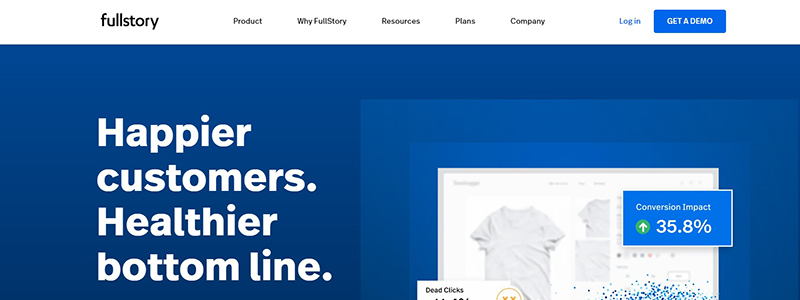
Step into the world of FullStory – the software that paints a vivid picture of user journeys. This isn’t just another analytics tool. It’s a digital magnifying glass, zooming into the nuances of customer interactions with an unmatched clarity.
Consider the perks of integrating FullStory:
- Session Replays: Witness client actions in real-time playback, capturing every click and scroll.
- Omnisearch: Delve into a user’s experience, pulling up moments based on any criteria you choose.
- Error Clicks: Spot when and where customers face hiccups, enabling rapid-fire troubleshooting.
Imagine a budding online bookstore. While their collection is vast, users frequently abandon their carts. Is it a glitch? A design flaw? With FullStory, the team can sift through user sessions, zeroing in on the sticking points. They discover a hiccup in the login page and iron it out, boosting sales almost instantly.
What sets FullStory apart isn’t its ability to churn out data. It’s the finesse with which it presents this information. It bridges the gap between raw numbers and actionable insights. Product teams find themselves not just sifting through metrics but engaging in digital storytelling. They can empathize, act, and enhance, all while ensuring a seamless user experience.
In the realm of digital analytics, FullStory doesn’t just perform – it shines. It turns product teams into digital detectives armed with the tools to understand, innovate, and excel. With FullStory by their side, no digital challenge is too daunting, and perfection is always within reach.
Product Analytics Tool #8: Amplitude
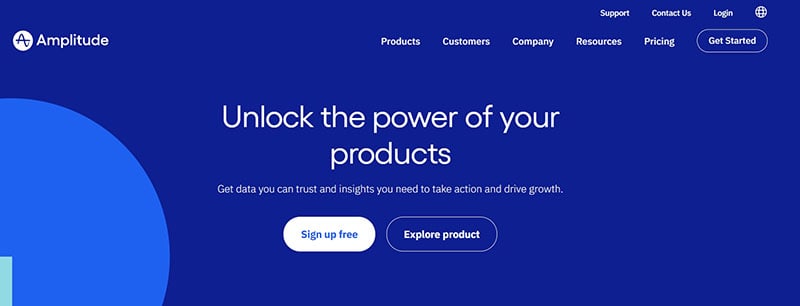
Harnessing the power of analytics has never been more crucial. In this digital age, Amplitude emerges as a front-runner, setting the gold standard for product intelligence software. This tool doesn’t just scratch the surface; it dives deep, unearthing insights that drive action and innovation.
Features that elevate Amplitude:
- Behavioral Analysis: Get granular with customer actions, understanding what makes them tick.
- Micro-funnel Tracking: Pinpoint where users drop off, optimizing each touchpoint.
- Retroactive Funnels: Analyze past data without setting up new tracking – a retrospective eye-opener.
Visualize this: An up-and-coming e-commerce site struggles with client retention. They’re raking in visits but falter in converting these into sales. Enter Amplitude. By pulling up data, the site realizes that users are bailing during the checkout process. It turns out that the credit card form is too complicated after some investigation. With a few tweaks, they streamline the process, and like magic, conversion rates shoot up.
Amplitude stands out, not merely as an analytics software but as a beacon for businesses navigating the vast digital ocean. It serves up data that’s digestible, relatable, and most importantly, actionable. It’s not about getting lost in numbers; it’s about zeroing in on what those numbers signify.
In essence, Amplitude offers more than mere insights. It offers clarity, direction, and the ammunition businesses need to thrive in an ever-evolving digital landscape. If knowledge is power, then Amplitude hands it over on a silver platter.
Product Analytics Tool #9: Smartlook
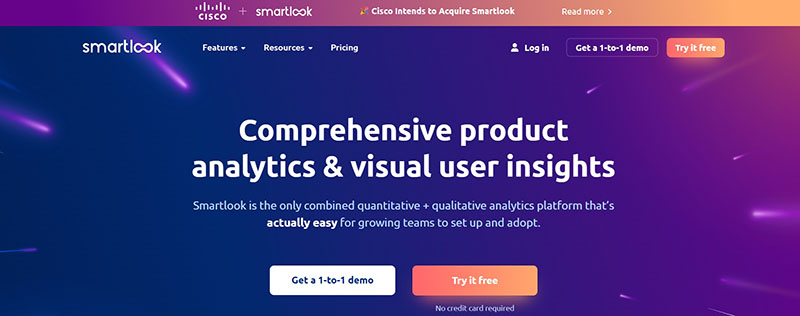
Dive into the digital landscape with Smartlook – the modern compass for today’s businesses. As competition ramps up, it’s no longer enough to have a digital presence. You need to understand your customers, decipher their behavior, and carve paths that resonate. And that’s where this phenomenal tool jumps in.
Why Smartlook reigns supreme:
- Real-time Screen Recording: Witness live user interactions, almost as if you’re peeking over their shoulder.
- Heatmaps: Visualize hot spots where users linger most, and cold zones they breeze past.
- Event Tracking: Stay in the loop with every click, scroll, or pause – mapping out customer journeys with precision.
Picture this: A budding online bookstore wants to optimize its site. While traffic pours in, conversions don’t match up. With Smartlook, the store identifies a hiccup – users hover over a bestsellers section but don’t click. Digging deeper, they discover that a pop-up obscures the view on mobile devices. A quick fix later, the site sees a notable spike in sales of bestsellers.
Smartlook goes beyond being a mere analytics software. It’s the lens that sharpens your view of client behavior. With every recording or heatmap, businesses gain insights – actionable, tangible, and ripe for innovation.
To sum it up, Smartlook isn’t just another tool in the shed. It’s the ace up your sleeve in the intricate dance of digital engagement. For those ready to tune in to their audience and amplify their digital strategies, Smartlook is the beacon to light the way.
Product Analytics Tool #10: Gainsight PX
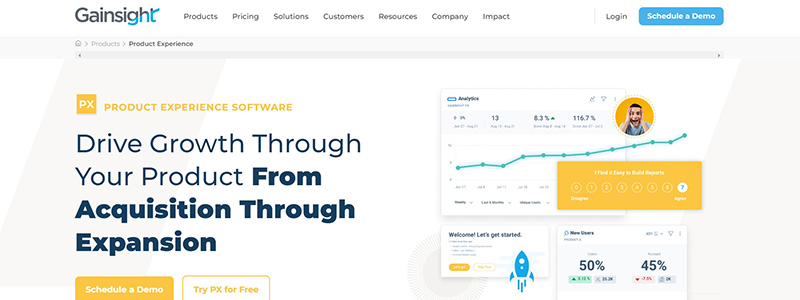
Dive headfirst into the universe of client understanding with Gainsight PX, your compass for unearthing product gold. In a digital age brimming with choices, staying ahead means grasping not just what your users do but why they do it. Gainsight PX isn’t merely an analytics tool – it’s a transformative software pushing the boundaries of customer insights.
Let’s highlight what sets Gainsight PX apart:
- In-Depth User Analytics: Dive deep into user behavior, sifting through layers of actions and reactions.
- Personalized Engagements: Shape user experiences by tailoring interactions that resonate and engage.
- Feedback Mechanisms: Act on customer sentiments and fine-tune your product’s offering.
Imagine a fitness app striving to boost its premium subscriptions. They notice a trend – users start workouts but often abandon midway. Plugging into Gainsight PX, they uncover that most drop-offs occur during a particular high-intensity segment. Armed with this insight, they make adjustments—possibly a beginner-friendly variant—and see an increase in workout completion rates and premium conversions.
What Gainsight PX brings to the table isn’t just software – it’s a revelation. An intricate weave of analytics and user understanding, it’s the bedrock on which successful products are built. With it, businesses don’t just evolve; they transform, crafting experiences that users don’t just want but come to rely on. If the digital landscape is a vast ocean, then Gainsight PX is the lighthouse, guiding products to the shores of success.
Product Analytics Tool #11: Quantum Metric
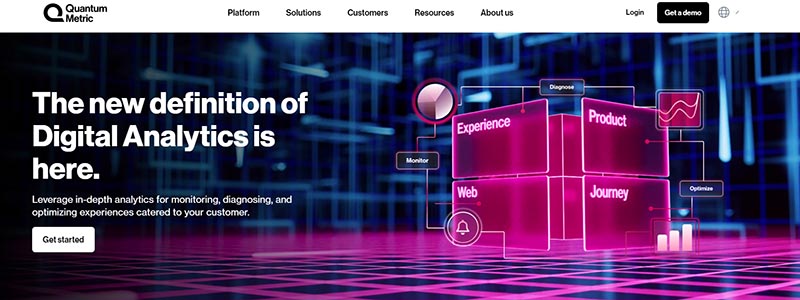
Step into the future of digital experiences with Quantum Metric, a groundbreaking software pushing the boundaries of analytics and customer engagement. In a landscape teeming with tools, Quantum Metric distinguishes itself – serving as the bridge between products and the people who use them.
Key highlights of Quantum Metric:
- Dynamic Real-Time Analytics: Drill down into real-time data, unveiling nuances that help fine-tune your product.
- Continuous Feedback Loop: Harness the power of instant client feedback, pinpointing areas ripe for innovation.
- Holistic User Journeys: Chart out comprehensive customer interactions from their initial click to the final action.
Imagine an online clothing store seeing a drop in checkout completions. By diving into Quantum Metric, they uncover that a majority of users back out at the payment gateway. A closer look reveals that the credit card field doesn’t cater to international formats, causing friction for overseas shoppers. Leveraging this insight, they revamp their gateway, streamlining it for a global audience, and voilà – sales spike and overseas revenue surges.
Quantum Metric isn’t just a tool; it’s the next step in the digital evolution. Unraveling the intricacies of user behavior it brings clarity to the oft-muddled path of product refinement. This software isn’t about chasing fleeting trends; it’s about understanding the heartbeat of your audience. With Quantum Metric, companies aren’t just in the race – they’re setting the pace, ensuring that every digital interaction is nothing short of exceptional.
Product Analytics Tool #12: LogRocket
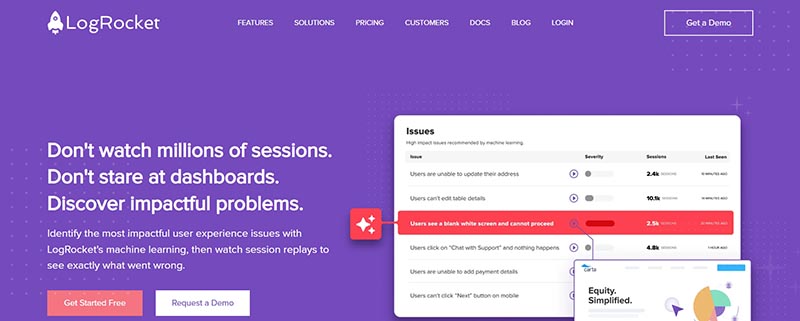
Step into the next generation of user-centric software management with LogRocket. Companies everywhere latch onto this analytics tool, streamlining their approach to digital UX.
Imagine a scenario: You’ve launched a new feature on your website. Initially, everything seems smooth, but a segment of clients stumbles. With traditional tools, you’d be left scratching your head. But with LogRocket, you can replay specific customer sessions, pinpointing exactly where they hit a snag.
Here are LogRocket’s standout features:
- Session Replays: Witness user interactions in real-time, identifying hurdles they face.
- Rich Performance Data: Delve into nuanced metrics, optimizing your product’s efficiency.
- Integrated Feedback Loop: Sync up with users, gathering feedback without the back-and-forth.
Consider an online retailer. A handful of customers abandon their carts during the final checkout step. Instead of making wild guesses, the team taps into LogRocket. They uncover a pesky bug causing slowdowns for mobile users. With this insight, they patch it up, leading to increased conversions and happier customers.
LogRocket’s prowess doesn’t stop at analytics. It reshapes the entire client engagement process, from first click to final conversion. Teams can react swiftly, adapt with intelligence, and roll out enhancements that users genuinely cherish. Enter the digital era with LogRocket, the compass pointing organizations toward superior customer experiences.
Conclusion
Wrapping up our deep-dive into 2023’s product analytics arena, it’s clear that software tools have transcended traditional boundaries. From cookie consents ensuring a user’s freedom to intricate event-based recordings that unlock genuine insights – the landscape has truly transformed. Plerdy, for instance, stands out as a powerhouse with its native tools that collect and aggregate invaluable data, making it easier than ever to guide your product’s growth trajectory.
With tools now available that save time, provide clear value, and set new benchmarks in the market, there’s no better time to plug into this digital revolution. The top picks, as we’ve seen, offer a variety of functions, be it defining a user’s journey through heatmap recordings or giving your marketing managers a better grip on user events.
Plerdy’s free trial is just the tip of the iceberg. With its comprehensive suite of applications, managers can easily connect the dots, optimizing user experience while ensuring data privacy is at the center of their efforts. So, if you’ve yet to explore the potential of these software tools – hop on the train and redefine your product’s future. Don’t leave any stone unturned. Dive into Plerdy and let your business thrive! ⚡
