In the bustling streets of digital design—every user interaction, every click, every scroll brings to light two distinct but interrelated concepts: Usability and User Experience (UX). Imagine visiting a top-notch coffee shop website—it’s visually striking (UX), but if it takes forever to locate their menu or order online, then it’s failing on usability. ✨
- Usability is the foundation, the nuts and bolts of a design—it’s about functionality, efficiency, and ease of use.
- User Experience, on the other hand, is the emotion, the human side of design—how a user feels while interacting with a website. 😤
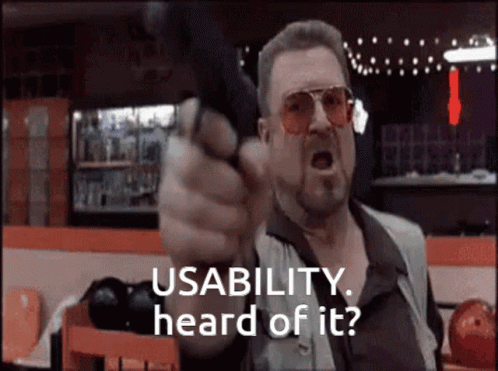
Take the e-commerce industry, for instance. Amazon’s design ticks both boxes, with an intuitive interface for easy navigation (usability) coupled with personalized recommendations to enhance the user’s overall shopping experience (UX). But don’t confuse them. A good user experience starts with usability, but it goes beyond that. Leverage the power of the Plerdy tool for optimal Conversion Rate Optimization & UX to ensure your website not only functions smoothly but also leaves a lasting impression. Dive into the fascinating interplay of Usability and UX today!
Defining Usability
Usability stands as the cornerstone of product design, representing the level of ease with which a user interacts with a product. In the vibrant ecosystem of design, usability zeroes in on the effectiveness, efficiency, and overall satisfaction that users gain from accomplishing tasks within a specific environment. It forms the bedrock of intuitive design and smooth navigation—creating a seamless user journey.
Imagine usability as the conductor of a user’s symphony, seamlessly orchestrating every interaction to reach a beautiful crescendo. It’s evident when a newcomer is able to instinctively use an application or software, achieving their goal without stumbling over hurdles. To bring this concept to life, let’s consider:
- A user-friendly streaming service that allows viewers to find their favorite show in just a couple of clicks.
- A streamlined e-commerce site where customers can swiftly find their desired item, add it to their cart and check out with no complications.
- A digital art platform that enables artists to intuitively navigate tools and create masterpieces without getting tangled in complex features.
Usability weaves together a user’s journey, eradicating barriers and enhancing satisfaction. It is the silent guardian of product design, the underpinning force that propels a smooth UX and, ultimately, fosters enduring loyalty between the user and the product.
Key Principles of Usability
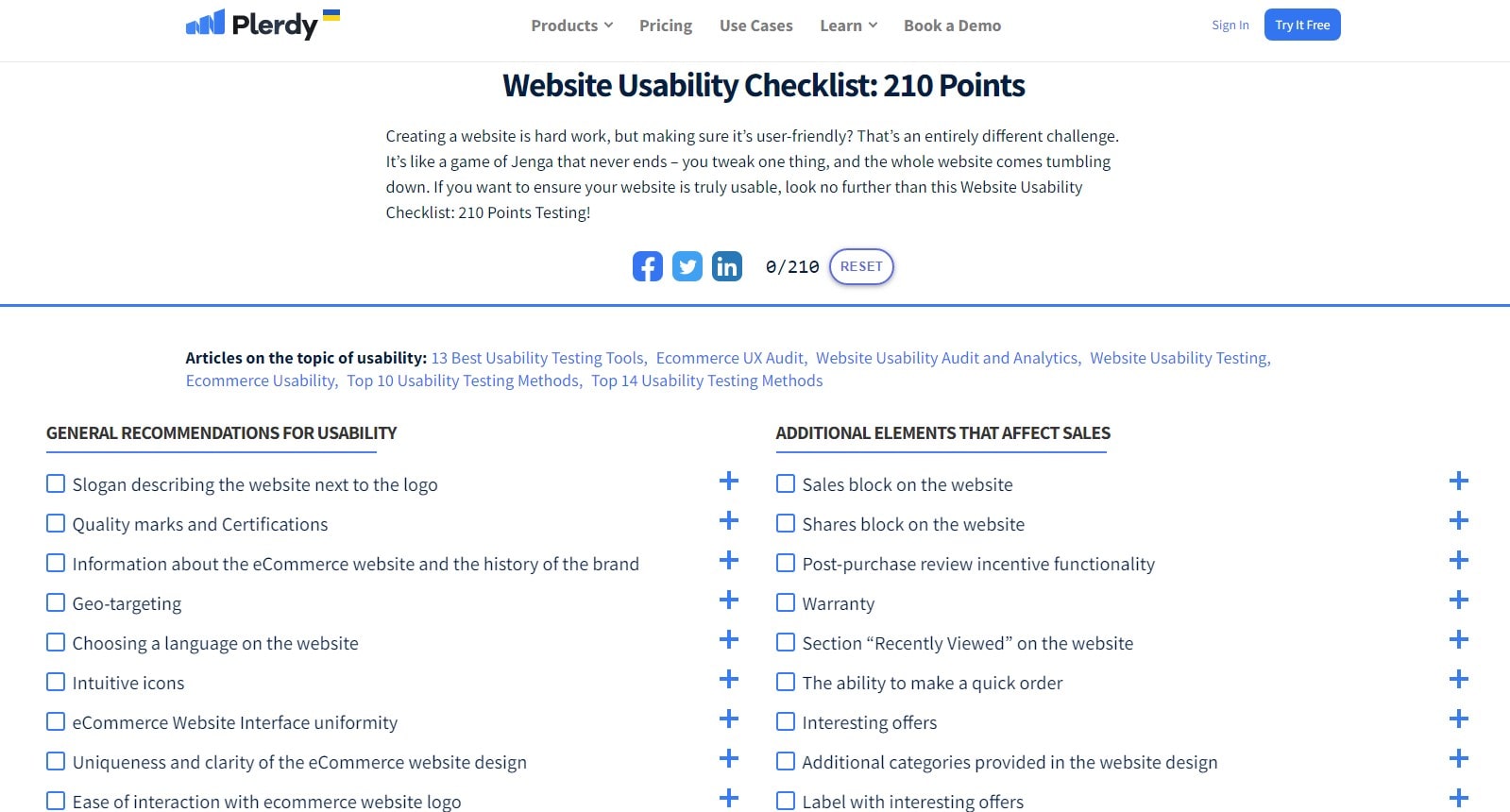
The robust structure of usability rests on core principles that navigate the design journey. These principles guide the creation of products that not only fulfill user goals but do so with flair—paving the way for an enriching UX.
Pillars of Usability in Practice
- Simplicity: The design should be as straightforward as possible. Consider a music app where users can play, pause, and skip tracks with intuitively placed buttons.
- Efficiency: Once users learn the design, they should be able to perform tasks quickly. Think of a ride-hailing app that remembers favorite destinations, allowing for swift booking.
- Memorability: Users should be able to return to the design after a period of non-use and re-establish proficiency. A good example is a productivity app that uses universally recognized symbols for tasks, events, or notes.
- Error Prevention and Recovery: Good design anticipates potential errors and includes safeguards. For instance, a finance app might include double confirmation for transactions and easy steps for undoing mistakes.
- Satisfaction: The design should be a joy to use. A social media app with an engaging, user-friendly interface is a great example of this principle.
These principles illuminate the path towards usability—the silent maestro, meticulously crafting a symphony of user interaction and experience that resonates, delights, and engages.
Measuring Usability
Quantifying usability might seem like trying to catch the wind—but with the right tools and metrics, it’s achievable. Tracking usability aids in refining product design, making it a joyride for the users while meeting their needs with precision.
Benchmarks for Usability
- Effectiveness: This measures the user’s ability to complete tasks using the product. For instance, an email platform would score high on effectiveness if users can easily compose, send, and organize emails.
- Efficiency: This refers to the amount of effort required to complete tasks. A food delivery app that gets a meal to a user with minimal steps is an example of high efficiency.
- Learnability: This gauges how quickly a user can learn to use the product. An e-reader with intuitive controls and clear instructions is a prime example of superior learnability.
- Error Frequency and Severity: This indicates how often users make errors and how grave those errors are. A digital banking app should strive to keep this metric low, offering safeguards and clear instructions to avoid costly mistakes.
- Satisfaction: User surveys can provide this data. A video streaming service with high user satisfaction likely provides a rich selection of content, user-friendly interface, and reliable streaming.
Measuring usability turns the intangible into tangible, providing designers with invaluable insights to refine their products. It’s the unseen compass guiding a user’s journey—creating a seamless user experience and cementing the bond between user and product.
Defining User Experience (UX)
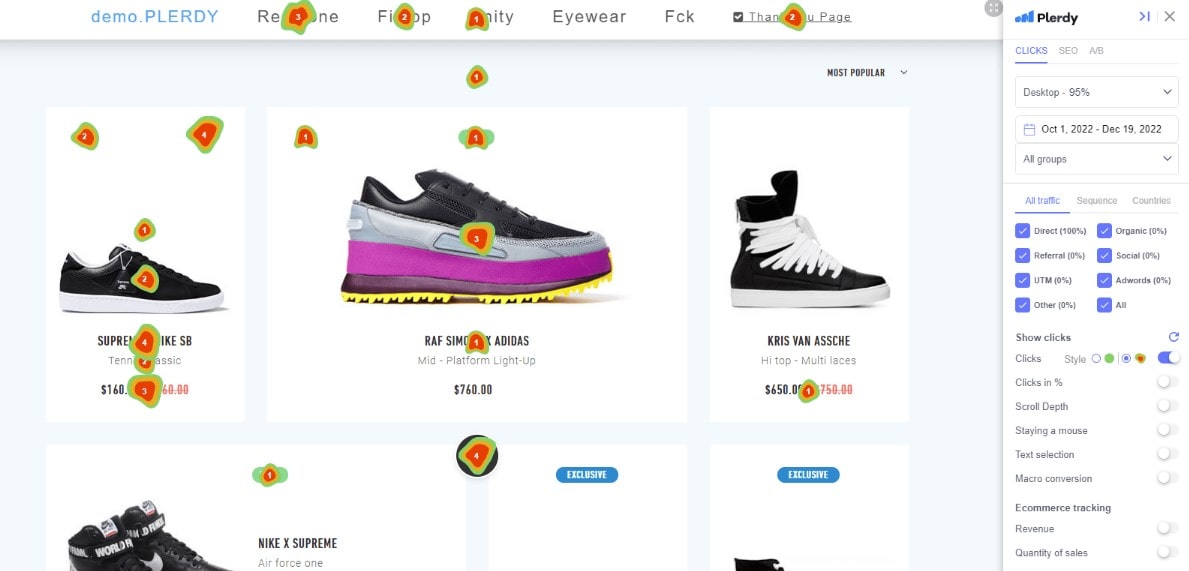
User Experience, commonly known as UX, operates as the emotional connection between the user and the product—a bond defined by a user’s interaction with a website. It’s the grand performance where usability sets the stage, but UX conducts the orchestra, leading to a resonating finale.
The Scope of UX
- Interaction: This is the core of UX and includes user interaction with the product interface. For example, how intuitively a user can navigate an e-commerce app contributes significantly to the overall UX.
- Impression: The aesthetic design and visual appeal of the product play crucial roles in shaping the UX. An aesthetically pleasing and easy-to-read blog site would generate a positive impression.
- Emotional Response: The feelings generated by the use of the product are a vital aspect of UX. A fitness app that motivates its users and makes them feel accomplished would excel in generating a positive emotional response.
- Value: If the product adds value to the user’s life, it enhances the UX. A finance app that makes money management effortless and promotes smarter spending provides substantial value.
In essence, UX is an emotive journey, amplifying the function with feelings. It’s the magic that transforms routine interaction into an engaging and delightful experience, creating an indelible imprint on the user’s heart.
Components of User Experience
User Experience, the maestro of the product symphony, involves many components which work together, harmoniously crafting a memorable interaction. These components are as diverse as the instruments in an orchestra, each playing a unique role yet contributing to a holistic experience.
The Orchestra of UX Elements
- Usefulness: A feature-packed app loses its charm if it does not serve a purpose. For instance, a weather app with authentic data feeds, push notifications, and location-specific forecasting captures the essence of usefulness.
- Usability: The easiness with which a user interacts with a page of a website is the usability facet of UX. A banking app with a simplified interface that streamlines complex transactions effortlessly is a testament to great usability.
- Desirability: Products that can evoke desire in users through design elements have this component nailed. Consider a luxury watch website showcasing products with high-resolution images, compelling product stories, and enticing typography.
- Findability: An efficient search feature or navigational structure improves findability. An online bookstore with robust categorization, search filters, and recommendations makes finding a book a breeze.
- Accessibility: Products that are usable by people of varying abilities excel in accessibility. A news website with screen reader compatibility, adjustable text size, and high-contrast theme options exemplifies this.
Together, these components create a robust User Experience, transforming the routine interaction into a captivating product symphony, remembered long after the music has faded.
Measuring User Experience
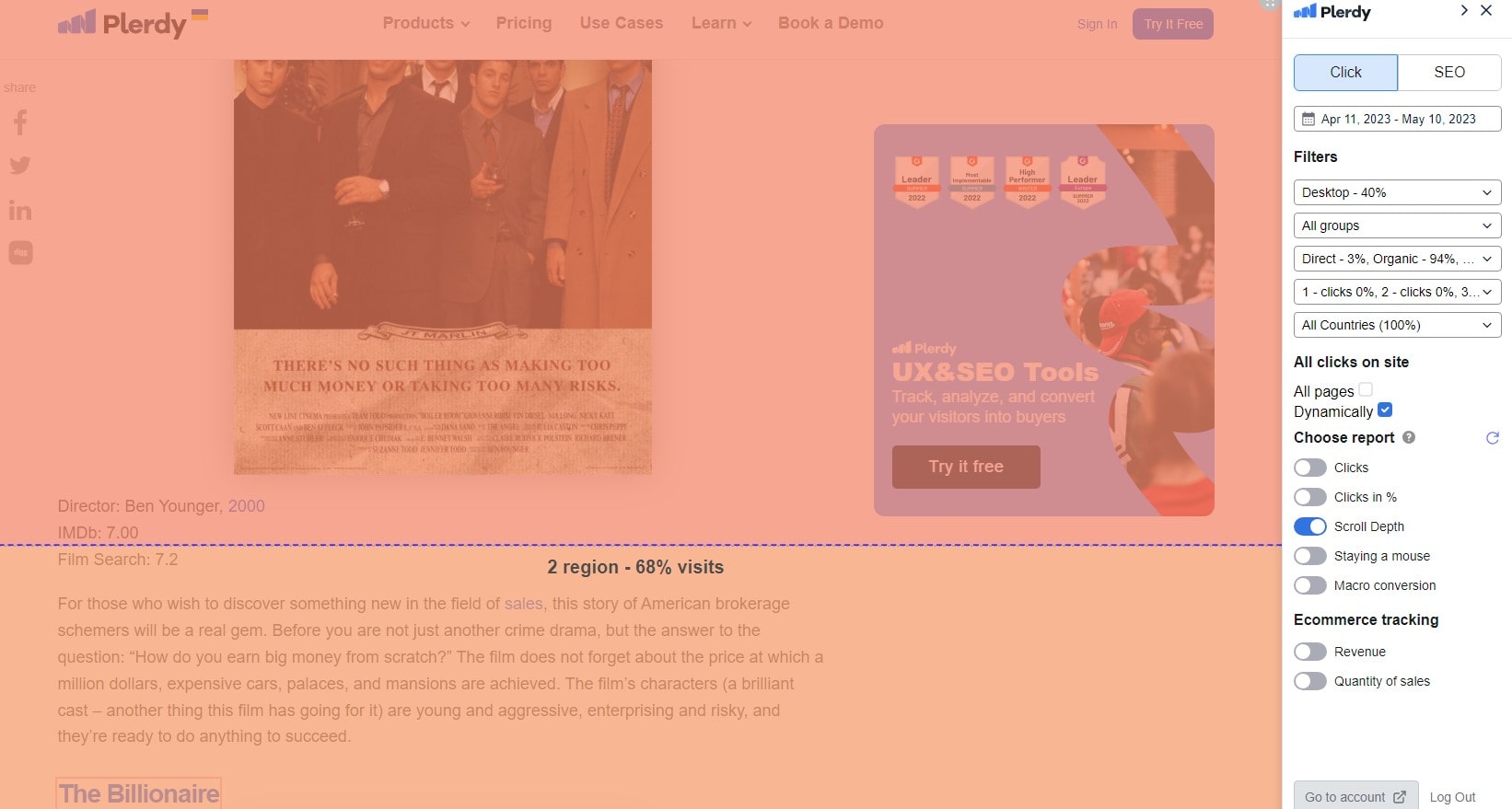
Conducting the symphony of User Experience involves not just composing but listening too – specifically, to how users react to the product. It’s about finding the sweet spots that make users hum with delight and the discordant notes that leave them out of tune.
The Harmonics of UX Metrics
- User Satisfaction: It’s akin to the applause at the end of a performance. An ecommerce platform, for example, can measure this through customer reviews and ratings on product quality, delivery speed, and support responsiveness.
- Completion Rates: This measures if users can finish tasks without hitting a sour note. Consider an online form, where a high completion rate indicates users can fill it out smoothly, without a hitch.
- Error Rates: These are the false notes – when users encounter issues that disrupt their flow. A music streaming app, for instance, might track errors like failed song loads or skipped playback.
- Learnability: This measures how quickly a user can pick up the rhythm. A project management software might assess this by checking how rapidly new users can set up their first project or team.
- Time-on-Task: This measures the duration users spend on tasks. A cooking recipe app might measure this to gauge how easily users can find and follow a recipe.
Capturing the melody of user experience requires attentive listening. By leveraging these metrics, UX maestros can perfect their symphony, leading to a composition that resonates with users, inspiring an encore.
Comparing Usability and User Experience

Conceiving usability and UX as separate entities might make it easier to understand, but in practice, they act as the interweaving threads that make up the fabric of product design.
Imagine usability as a reliable car – it gets you from point A to point B with little fuss. It’s all about functionality – doors open, engine roars to life, brakes work. Translate this to a digital platform, for instance, a banking app:
- Usability: The application launches without a hitch, users can log in securely, transactions are carried out flawlessly, and help is readily available if something goes awry.
Now imagine UX as a road trip in the same car – the journey, scenery, music, stops for ice cream – these extras transform the act of driving into a memorable adventure.
- User Experience (UX): It’s the easy navigation, personalized greetings, intuitive layout, seamless transition from one feature to another, and the satisfying “ping” of a successful transaction.
Together, usability and UX make for a well-rounded product that not only serves its purpose but also creates a lasting, positive impression. Like a car and a road trip, usability provides the reliable vehicle – functionality – while UX ensures the journey – the interaction with the product – is enjoyable. They are different facets of the product design process that work hand-in-hand, each amplifying the effect of the other to provide a superior user-centric offering.
How Usability Influences User Experience
In the grand orchestra of product design, usability strikes the first chord, setting the tone for a user’s experience. At its core, usability ensures that a product or website does what it’s supposed to do efficiently and effectively. This functionality acts as a bedrock upon which the user experience is built and amplified.
Imagine an online bookstore, a place where readers come to discover the next big read. The usability influences the user experience in many ways:
- Simplicity: Easy search functions, swift page loads, and hassle-free checkout options eliminate frustration and keep users engaged.
- Efficiency: Well-organized genres, authors, and titles allow users to find their desired books in minimal time.
- Reliability: A trustworthy payment gateway and consistent performance cultivate user trust, which invariably enhances the overall user experience.
When usability thrives, it paves the way for a user experience that not only meets but exceeds expectations. Users find what they want quickly, use the product effortlessly, and leave with a positive impression. Consequently, a product with high usability morphs into a platform that users return to, time and time again. Hence, usability is not just a contributor but a critical catalyst in molding a sublime user experience.
Real-world Examples of Usability vs. User Experience

Let’s dive straight into the heart of usability and (UX) with some real-life examples.
Google Maps stands as a beacon of usability. This map application offers an easy-to-navigate interface, prompt loading times, and accurate search results – all the right ingredients for a usable product. Users can find directions, explore neighborhoods, and check traffic conditions with no fuss, thanks to its robust usability design.
On the flip side, Instagram embodies an outstanding user experience. The photo-sharing app goes beyond being just usable. It immerses its users in an aesthetic, engaging, and personalized space. As users scroll through vivid images, watch Stories, or interact with posts, Instagram fosters a feeling of connection and exploration – the essence of a compelling UX.
In comparison:
- Usability sets the stage for functionality – a well-drawn map in Google Maps, a smooth checkout process in an e-commerce site.
- UX, however, tells a story – a culinary journey through food blogs on Instagram, an intimate concert from an admired artist on a music streaming platform.
Essentially, usability shapes the way a product works, while the user experience fashions how users feel about it. Both usability and UX join hands in the quest to create products that not only work seamlessly but also resonate emotionally, elevating the digital interaction to an art form.
Conclusion
By peeling back the layers of digital design, we’ve delved into the complex and fascinating dynamics between usability and user experience (UX). No longer is a stunning design or high-functioning website enough—it’s the symbiotic relationship of these two aspects that truly creates a captivating and effortless user journey.
Through poignant examples such as Amazon’s e-commerce platform, we’ve observed how seamless usability and engaging UX operate hand-in-hand to enhance the user’s journey from landing to checkout. In the world of startups and tech companies—like Airbnb and Asana—their success relies heavily on striking the perfect balance of usability and UX.
Moreover, key players in the web design sphere such as Mockplus and Wondershare, rely on their understanding of this dichotomy. They highlight the indispensable nature of usability testing and UX development, underlining the imperative for consistent and effective user onboarding.
Now that you’re acquainted with the importance of usability and UX, it’s time to apply these concepts to your own digital canvases. Let the Plerdy tool guide your SEO & UX analysis to optimize your platforms. With Plerdy, you’ll not only understand your users better but also craft experiences they’ll remember. Adopt this approach and make your mark in the vast expanse of digital design! ⚡
