Ever felt utterly lost on a website, like wandering a maze without a map? That’s poor User Experience (UX) in action. UX is the secret sauce that makes online interactions smooth, delightful, clunky, and frustrating. It’s all about creating websites that are functional and enjoyable to use. At Plerdy, we’re dedicated to enhancing UX to ensure every click brings a smile, not a sigh. This article will dive into the essential elements of UX, explaining why it’s pivotal in holding user attention and driving engagement on digital platforms. Let’s unwrap the UX mystery together.
Understanding User Experience
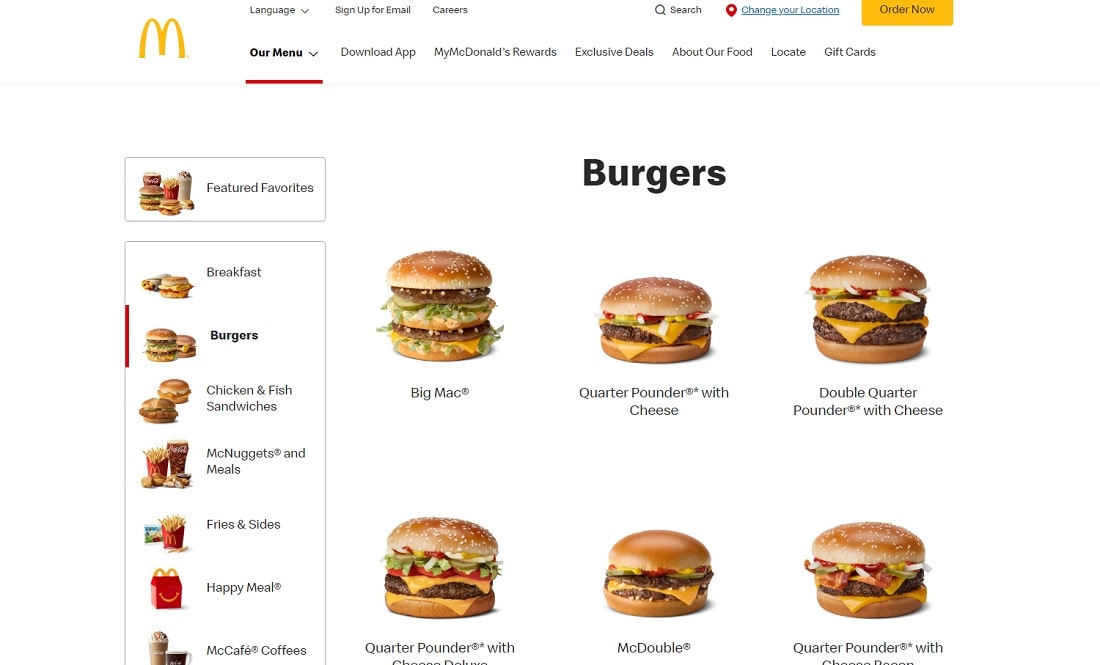
Have you ever felt instant comfort using a new app? That’s stellar user experience (UX) at work. Understanding UX is crucial for designing interfaces that look good and make users feel good. This dive into the components of UX will clarify how it shapes our daily digital interactions.
The Roots of UX Design
UX traces back to factors beyond aesthetics, focusing on fulfilling the user’s needs and ensuring satisfaction. Pioneers like Don Norman introduced UX to enhance human-computer interactions, grounding it in psychology and design principles. As technology evolves, so does UX, which is adapting to ensure user-friendly experiences across all platforms. Nielsen Norman Group deeply delves into UX history and its impact on modern design.
Key Components of UX
UX encompasses several key components:
- Usability: How easily can users navigate and interact with the product?
- Functionality: Does the product do what users need efficiently?
- Accessibility: Can everyone, including users with disabilities, use the product without barriers?
- Desirability: Do the design and aesthetic choices provoke a positive emotional response from the user?
Digital products are accessible, effective, and pleasurable because each piece adds to the user experience. Incorporating these components requires a thorough understanding of user behavior, which can be achieved through continuous user testing and feedback. Resources like the Interaction Design Foundation offer further insights into each component’s role in UX.
Creating an intuitive path that consumers can easily and happily travel is what UX is about, not merely utilizing the appropriate tools or following trends. Effective UX design ensures that users achieve their goals and enjoy the journey, fostering a connection between the user and the product. Skilled UX design remains paramount as we integrate technology into our lives.
The Principles of UX Design
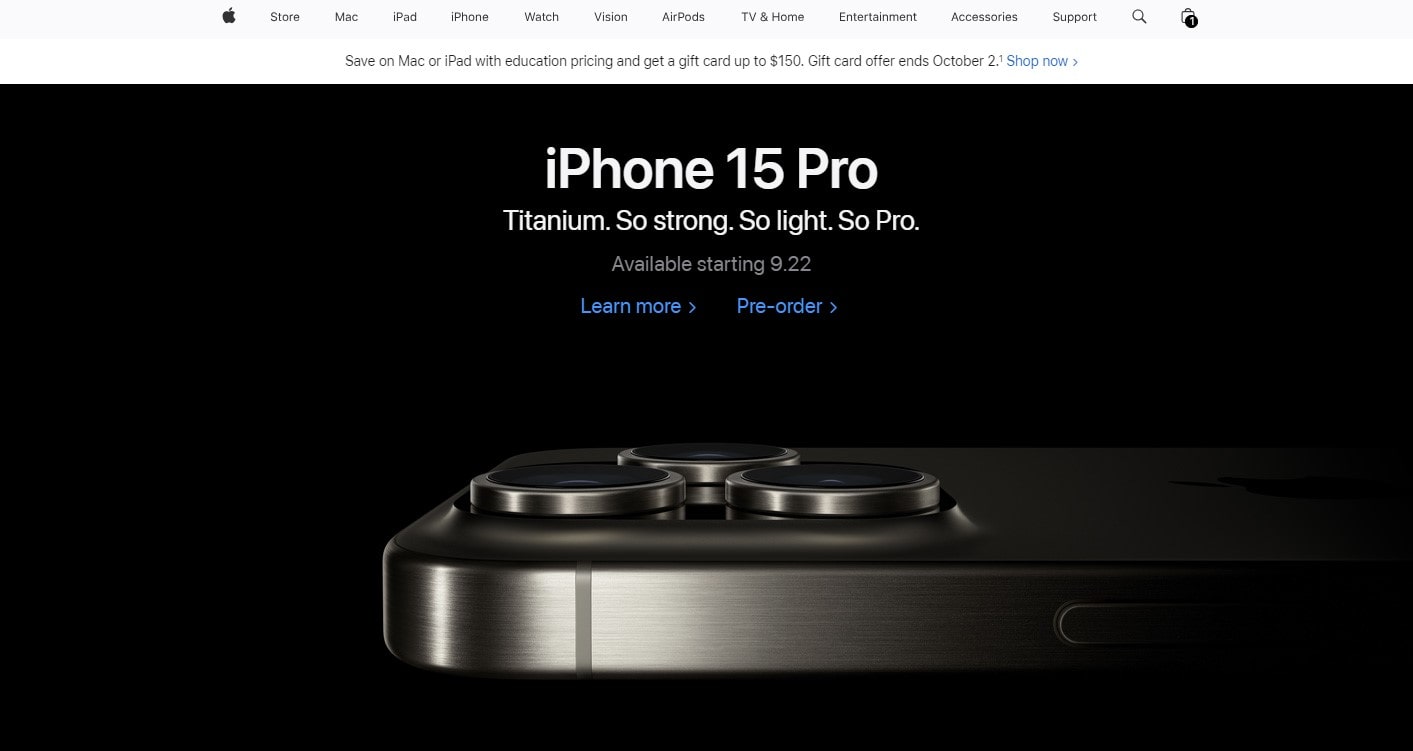
Navigating a website should feel like a walk in the park, not a maze. This simple philosophy is at the core of UX design, which focuses on shaping satisfying user experiences. Let’s break down the fundamental principles that ensure every digital interaction feels intuitive and rewarding.
User-Centered Design
The heart of UX is user-centered design, which prioritizes the needs and wants of the end user above all else. This approach involves extensive research to understand the users’ habits, preferences, and challenges. Products should be functional, accessible, and fun for everyone. User-centered design requires constant feedback and modifications based on how real users use the system to meet their needs and improve their experience.
Usability
Usability is about making websites and applications easy and efficient to use. A key principle of UX is that it requires simple interfaces and tasks that can be completed with minimum effort from the user. Good usability reduces frustration and enhances the overall user experience by streamlining complex processes and making information readily available. Usability metrics often include ease of learning, error rate, and user satisfaction levels, which are critical for assessing the impact of the design on an experience.
Emotional Connection
An often overlooked aspect of UX is the emotional connection that a design can forge with its users. By evoking the right emotions, designers can create a more memorable experience that users will likely return to and recommend. Color, imagery, typography, and micro-interactions significantly shape these emotions, making the user feel at ease, excited, or engaged.
Incorporating these UX design principles ensures that products meet users’ functional requirements and deliver delightful and meaningful experiences. By focusing on user-centered design, usability, and emotional connection, designers can create digital environments that users need and love to use. Adopting these principles is essential for any business that aims to succeed in the competitive digital landscape, where user experience makes all the difference. For further reading on best practices in UX design, refer to authoritative resources like Nielsen Norman Group.
Strong UX concepts become even more important as we negotiate the intricate network of digital interactions. Each concept helps create a platform that exceeds user expectations and gives you a competitive edge in the digital market.
Accessibility
Digital products are accessible to all users under the UX principle of accessibility. This involves giving text alternatives for non-text material, keyboard capabilities, and easy content navigation. Designing for accessibility makes products inclusive, reaching more people and meeting worldwide standards like the Web Content Accessibility Guidelines. Making a product accessible improves the user experience for everyone.
Performance and Responsiveness
In UX design, performance and responsiveness are crucial. Users expect fast load times and quick responsiveness to their interactions. A sluggish interface can lead to frustration and abandonment, negating even the most beautifully designed interfaces. Performance optimization involves compressing images, leveraging browser caching, and minimizing the use of blocking JavaScript. Additionally, responsive design ensures that the user experience is seamless across different devices and screen sizes, adapting the layout and functionality to meet the constraints of mobile phones, tablets, and desktops.
These UX design principles enhance user satisfaction and drive better business outcomes. Businesses may build user loyalty and advocacy by making digital products accessible, performant, responsive, and emotionally resonant. In a world where user expectations evolve, staying ahead means continually refining and applying these principles with precision and creativity. For more insights into applying these principles effectively, visiting industry leaders like UX Design Institute can provide valuable knowledge and resources.
The UX Design Process
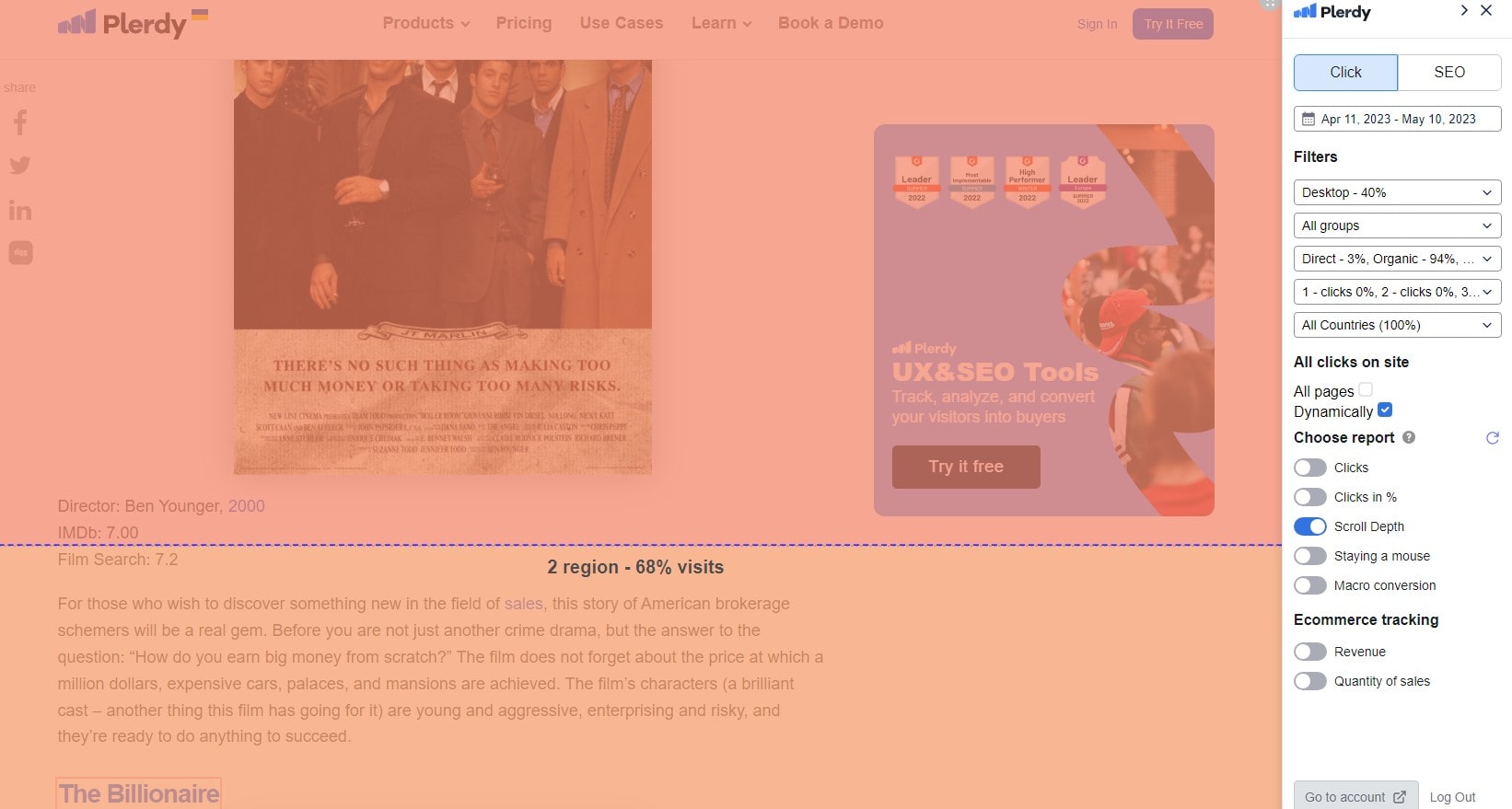
Imagine crafting a product that feels like it was made just for you. That’s the essence of a well-executed UX design process. This systematic approach ensures products meet and exceed user expectations, enhancing overall satisfaction and usability. Let’s follow the stages professionals follow to deliver an outstanding user experience.
Research and Analysis
The UX design process begins with understanding user behavior’s who, what, and why. This stage involves gathering insights through surveys, interviews, and field studies to understand user needs, motivations, and pain points. This data forms the foundation of the design process, ensuring solutions are tailored to actual user problems. UX designers might create personas and user journey maps to visualize this data effectively. Tools like UserTesting provide platforms for real-time user feedback, which is invaluable at this stage.
Design and Prototyping
With a solid understanding of user requirements, designers move to sketching and wireframing potential solutions. These initial designs are refined into interactive prototypes, which simulate the user interface and interactions. Adobe XD and Sketch allow designers to iterate swiftly on user feedback and usability testing results. This stage is crucial for visualizing the flow and feel of a product before full-scale development begins. It’s a low-cost approach to identify usability issues and ensure the final product will meet user expectations.
Testing and Feedback
The final phase before launch involves rigorous usability testing to refine the product further. This can be done through A/B testing, which compares two versions to determine which performs better, or through more detailed usability studies to catch any last-minute issues. Tools like Optimizely or Google Optimize can facilitate this process by providing analytics on user interaction. The feedback is then used to fine-tune the product, ensuring the user experience is as intuitive and enjoyable as possible.
The UX design process is a dynamic, iterative approach that places the user at the heart of product development. Each phase builds upon the last, ensuring that the final product isn’t just usable but delightful. This meticulous attention to the user’s needs and feedback separates outstanding digital experiences from mediocre ones. Using this method can create things users adore. The Nielsen Norman Group provides rich insights and case studies for UX enthusiasts.
Tools and Technologies in UX Design
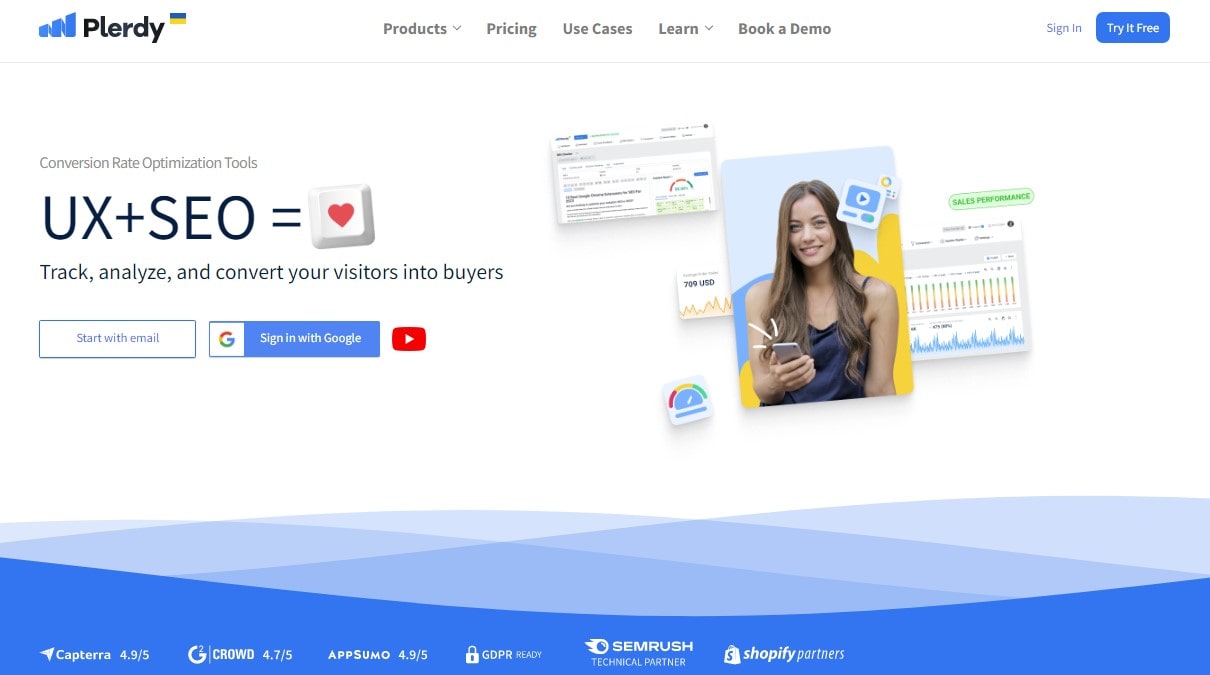
The right tools and technologies in UX design can transform good ideas into great user experiences. The landscape of UX tools is vast and varied, catering to different stages of the design process, from ideation to prototype and beyond. Explore some essential tools that help UX designers create intuitive, user-friendly products.
Wireframing Tools
Wireframing is a crucial step in UX design, allowing designers to outline the structure of web pages and apps before adding detailed visual elements. Tools like Balsamiq Mockups and Adobe XD offer robust options for creating low-fidelity prototypes focusing on usability and user flow. Using these tools, designers can readily experiment with different layout and interface elements, and then iterate based on the input they receive from users and the results of usability testing. Websites like Balsamiq provide platforms where designers can quickly sketch out user interfaces, ensuring the foundational user experience is solid before moving on to higher-fidelity designs.
Prototyping Software
Once wireframes are in place, prototyping software helps bring these static images to life. Designers can utilize Axure RP and Sketch to develop interactive prototypes that simulate the final product for user testing. These tools support high and low fidelity, which means they can be used for detailed visual presentations and broader functional interactions. They enable UX designers to demonstrate how a user will interact with a product, making it easier to communicate design concepts to stakeholders and gather actionable feedback.
User Testing Platforms
Effective user testing is vital for refining UX, and platforms like UserTesting and Lookback.io offer powerful solutions for gathering real-time feedback from actual users. These tools allow designers to conduct usability tests remotely, making it possible to observe how users interact with prototypes in their natural environment. This direct feedback is invaluable for iterating on UX designs to enhance user satisfaction and usability. These platforms provide insights to guarantee the final product meets consumer wants and expectations.
UX designers must use these tools and technologies to make great digital goods. Designers can employ wireframing, prototyping, and user testing to construct every component of the user experience with precision and user feedback. The continual evolution of UX tools offers endless possibilities for enhancing digital products’ usability and enjoyment, making them functional and delightful. Visiting resources like UXTools.co can provide comprehensive insights and comparisons for those interested in exploring these tools.
How can the Purdy tool help improve UX?
Understanding and enhancing user experience (UX) is crucial for any digital product’s success. Plerdy, a comprehensive suite of UX and conversion rate optimization tools, is uniquely designed to empower businesses to elevate their UX effortlessly. Here’s how Plerdy can transform your approach to UX design and implementation.
User Behavior Analysis
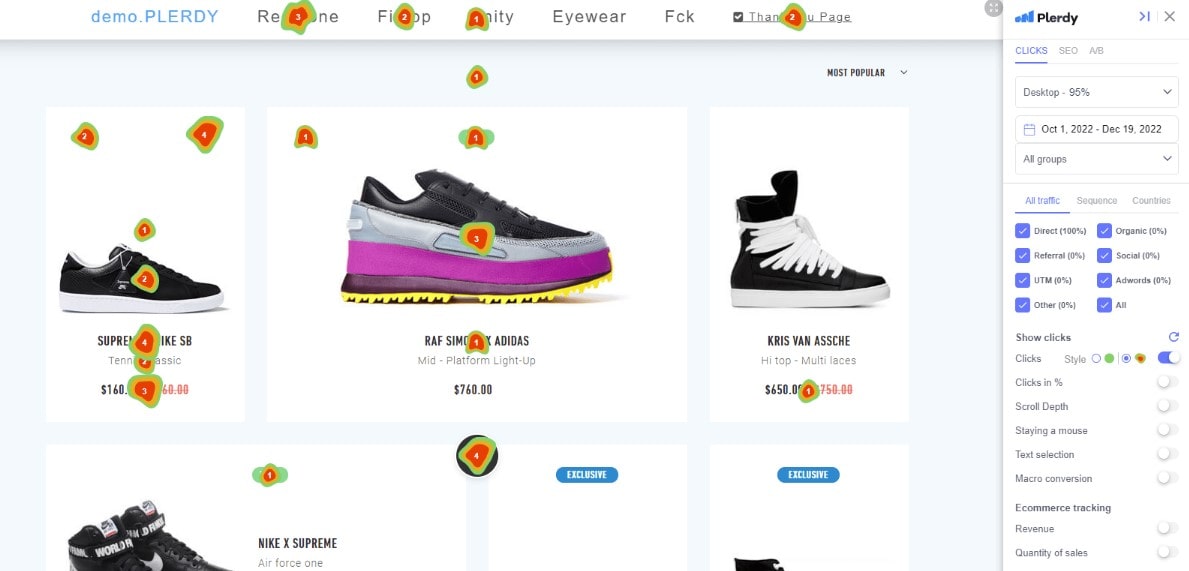
Plerdy excels in capturing and analyzing user behavior in real time. With its heatmaps, you can see where users click, how far they scroll, and what captures their attention on your pages. This allows UX designers to identify hot spots and areas causing user frustration. Understanding these patterns helps designers optimize layout, button placement, and content organization for a more intuitive and user-friendly interface.
Session Replay
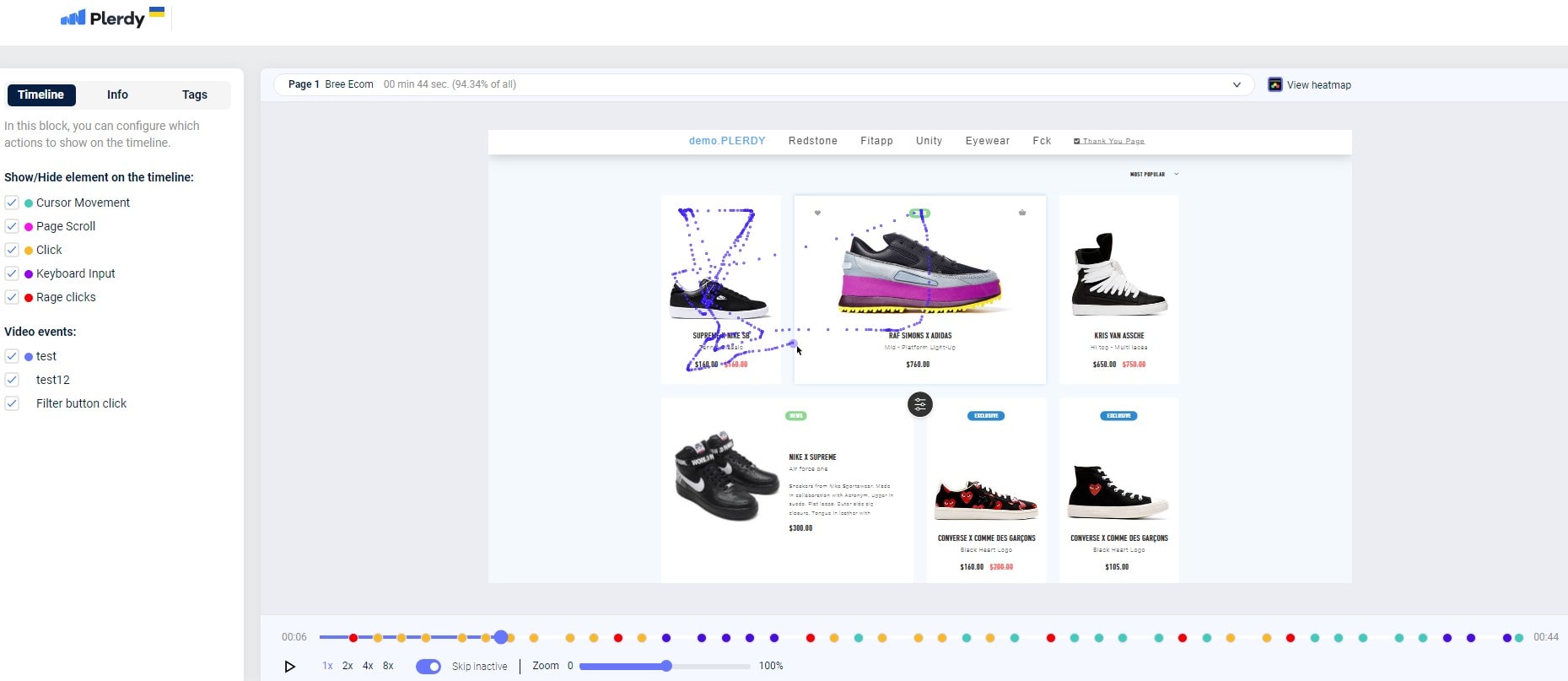
One of Plerdy’s standout features is session replay, which records user interactions on your website. This tool lets you watch real user sessions, providing a firsthand look at user journeys, including their struggles and successes. Session replays can reveal subtle usability issues that might not be evident through other forms of testing. By watching how users naturally interact with your site, you can pinpoint areas where the UX can be streamlined or enhanced.
Feedback Tools
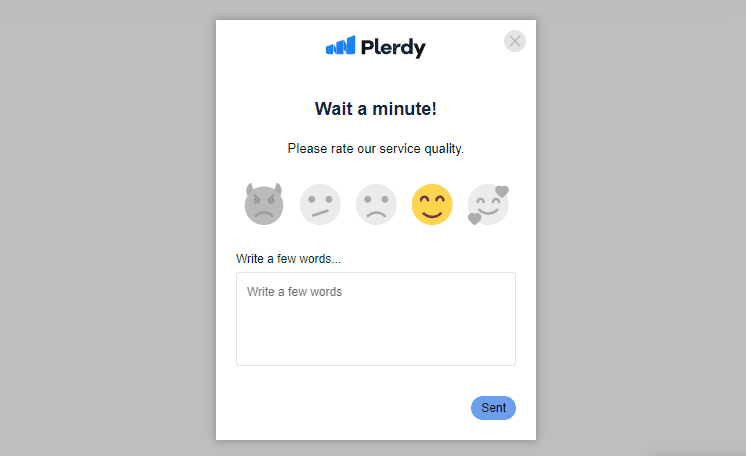
Gathering user feedback is vital for continuous UX improvement, and Plerdy simplifies this process. Its feedback tool allows you to collect and analyze user opinions directly. This direct line to your users’ thoughts and feelings can guide your UX strategy, helping you prioritize changes that will significantly impact user satisfaction.
By integrating Plerdy’s powerful analytics and feedback tools into your UX strategy, you can elevate your site’s usability, enhance user satisfaction, and, ultimately, achieve your business goals. Plerdy empowers UX designers and marketers to create superior experiences that captivate and convert. Start using Plerdy today to see the difference it can make in your digital experience efforts.
Challenges in UX Design
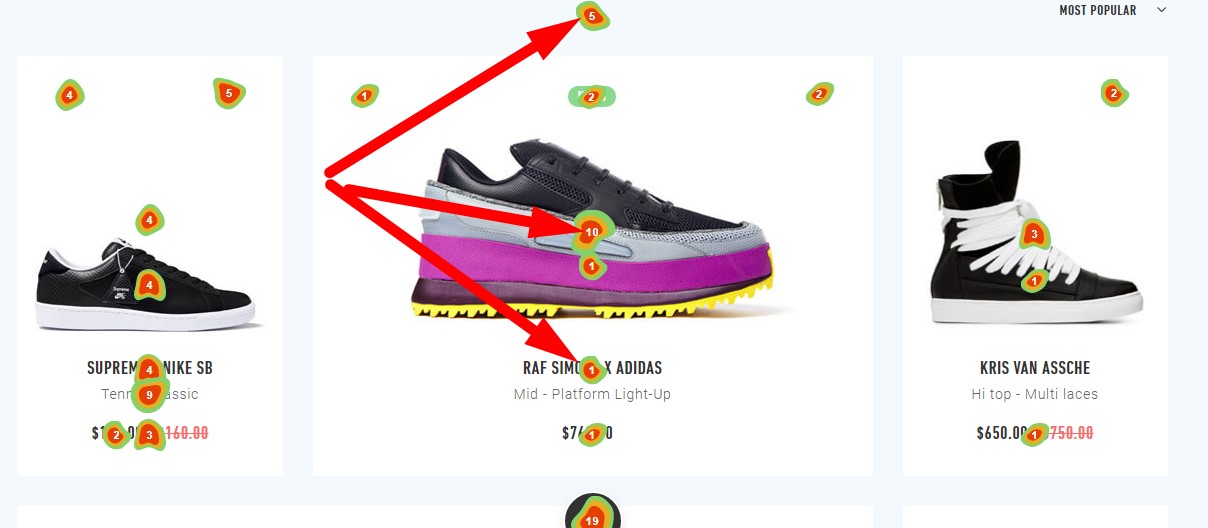
Navigating the complexities of UX design can be as intricate as the experiences designers aim to simplify. Despite the availability of advanced tools and methodologies, several challenges can make or break the user experience.
Meeting Diverse User Needs
One of the most daunting challenges in UX design is creating experiences that cater to a diverse audience. Designers must ensure their products are accessible and enjoyable for users with varying abilities, preferences, and cultural backgrounds. This requires a deep understanding of universal design principles and conducting inclusive user research. Tools like WebAIM provide guidelines and resources to help designers create more accessible websites. Balancing these needs without compromising a product’s functionality or aesthetic value requires a delicate touch and a deep understanding of user psychology.
Consistency Across Platforms
Maintaining consistency across multiple platforms is another significant challenge in UX design. Users expect a seamless experience whether interacting with a product on a mobile device, a desktop computer, or through voice commands. Achieving this consistency involves a robust strategy for design and functionality that transcends different technologies and screen sizes. Adobe XD and Figma help designers maintain visual and interaction consistency across devices for user delight and brand integrity.
UX designers must address these problems to meet and surpass user expectations. Designers can overcome these hurdles through rigorous testing, ongoing research, and advanced UX tools and deliver functional and delightful products. Seeing these challenges as possibilities for innovation is crucial to pushing UX design limits. For further exploration of these topics, resources like the Nielsen Norman Group provide invaluable insights into overcoming common UX design challenges.
Conclusion
Mastering UX design is not just about using the right tools or implementing the latest trends; it’s about deeply understanding and responding to user needs to craft seamless digital experiences. Every element, from usability to emotional connection, is pivotal in how users interact with products and services. The insights shared here are just the beginning. Dive deeper into the world of UX with more articles from Plerdy’s blog, where we explore cutting-edge strategies and practical solutions in user experience design. Ready to elevate your UX strategy? Explore how Plerdy’s suite of tools can empower your designs and help you deliver exceptional user experiences every time.
