Attracting potential buyers and boosting sales with minimal advertising spend is crucial for online stores.
The most important task is not to grow traffic but to improve the conversion of visitors into buyers. And better e-commerce usability is essential to increase sales. Read the articles below for examples of bad usability on the homepage, mobile checkout, category pages, the ‘add to cart’ button, and other elements of an e-commerce website. These are the web design approaches to avoid. What you should do we will cover below.
This post covers the main usability guidelines that should help you design a convenient mobile site or e-commerce store. Use this ultimate guide to offer the best shopping experience to your website’s visitors.
E-commerce usability has become a trigger of sellers’ success.
With the constantly evolving e-commerce space, UX research and implementing new trends is the smart move that your business needs to boost. Your e-business platform should be attractive to users, appeal to their needs, emphasize your selling offer’s uniqueness, and evoke trust and understanding. So here are some trendy tips and best practices to make your electronic commerce platform user-friendly:
- Personalize the user experience by engaging emotions and feelings. Try to make the overall user experience as personalized as possible by sending unique messages and guiding them throughout the site and the whole process of buying. Consider accessibility for users with diverse needs, including those with motor, auditory, visual, speech, or cognitive disorders. Guarantee a smooth experience where visitors encounter no obstacles or delays, catering to diverse abilities.
- Understanding your target audience is key to setting realistic expectations and tailoring the user experience. Consider usability changes tailored to your main user group for the best experience.
- Leverage data visualization to analyze user feedback and enhance usability testing effectiveness. Well-defined test tasks offer crucial insights into your website’s strengths and areas for improvement.
- Incorporate engaging animations, or ‘delighters’, to make your online shop more captivating.
- Ensure your site is dual-screen compatible, allowing customers flexibility in device usage.
- Offer multidirectional grid layouts for seamless navigation, avoiding restrictive left or right paths. Also, focus on the navigation menu instead of hiding it.
- Seamlessly blend best-selling products into your e-tail site’s design. For instance, by using the same color scheme or a one-click add to cart button
- Embed a comprehensive set of features in your e-commerce platform to simplify the search.
- Use light, neutral, or pastel background colors to focus user attention on key product visuals.
- Refresh your site’s aesthetic, such as using ovals instead of traditional circles, for a modern feel.
- Streamline the checkout process by asking only for essential payment and delivery details. Also, make sure users can find out the shipping cost before confirming the order.
- Provide concise and clear product information for easy user comprehension. Keep the type of product in mind to determine what details about the product they are looking for.
- Start evaluating different usability testing examples while designing a website to pick the most suitable testing method. It may be a heatmap, session recordings, A/B test, or any other method to analyze the results of usability changes.
This article will take a closer look at the notion of “e-commerce usability,” its impact on conversion, and other indicators. Also, you will learn what principles of usability are critical to making your online store more convenient for visitors.
While creating e-commerce platforms for our customers, we have developed an optimum solution for small businesses, which addresses the main website usability issues to reach the above-average conversion. Conduct analytics, especially if your site was developed externally, to identify improvement areas. This is especially true for e-commerce sites, which are constantly developing. As with the growth of traffic, you have to consider many indicators, such as:
- The bounce rate for entering pages and traffic channels;
- The bounce rate for browsers;
- Percentage of abandoned shopping carts;
- Setting events for pages and buttons in Analytics;
- And several other important things.
These metrics will help you understand and measure different aspects of your website. You will see how underlying usability affects sales and find ways to improve the user experience.
What Is E-commerce Usability and Why Is It Important?
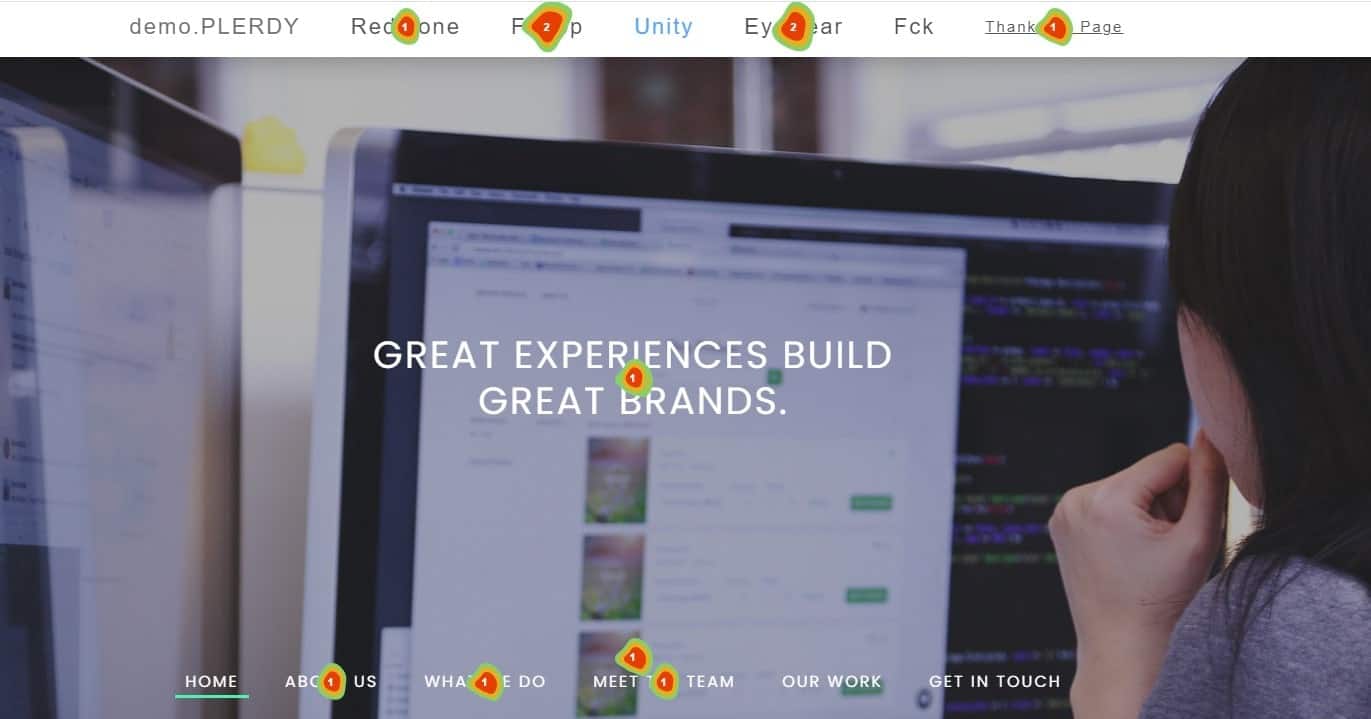
What does usability mean? Talking about “e-commerce usability,” we mean the extent to which a particular interface is comfortable and straightforward for users. Therefore, if your online store is difficult to use or visitors cannot understand how to interact with it, potential customers will leave your website without a purchase, and you, in turn, will have a lower income. This way, we can come to a simple but correct conclusion: Enhanced e-commerce usability leads to increased sales.
Of course, there are some logical limitations, and the majority of electronic commerce platforms can reach only a specific conversion rate, depending on their target audience and other factors. Yet it would help if you always tried to do your best. Even 0.5-1% growth in conversion rate can lead to a substantial increase in income for big sellers. An intuitive and interactive online store not only attracts but also retains potential buyers’ attention.
Currently, many e-tail websites are unable to keep customers just because their pages and product categories are inconvenient. If a home page or any other page visited by users does not meet their needs or they cannot complete specific tasks, they leave it. If some information is incomprehensible, they don’t read it. If visitors get lost on your e-tail website, again, they go somewhere else.
Recognize that e-commerce usability varies significantly based on your website’s theme and focus. It may greatly vary from an online store of devices to selling clothes. Therefore, visitors’ attention is focused:
- on a price the website offers
- on the photo of a product,
- on ratings and reviews
- and advantages of the online selling platform. Filters in a catalog also have some impact and so on.
For that reason, in the current market conditions, the quality of e-commerce usability becomes a vital factor for the survival of a business. Investing in advertising is futile if your site lacks convenience and usability.
Bounce Rate and Conversion Rate
Many owners of online stores already know that to increase sales, they must work on conversion rate optimization. They also need to monitor the engagement rate using Google Analytics 4 or another tool that tracks it. The engagement rate shows the percentage of sessions considered as not engaged sessions (a bounce). If a user visits your homepage, stays for several seconds, and leaves without triggering any events, it’s a bounce or not engaged session. If they stay for over 10 seconds and have several conversion events or screen views, it’s an engaged session. And the more engaged sessions, the better.
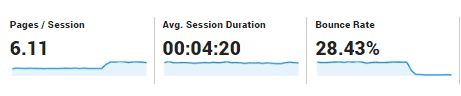

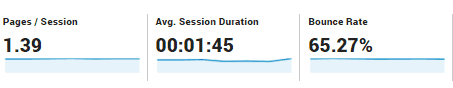
But still, not all website owners understand that conversion, engagement, and bounce rate directly depends on the quality of e-commerce usability. This is the first point you should consider if you want to keep your buyers. View a few examples of the actual bounce rate of websites of different topics in the screenshot below. For example, an online store of clothes has the lowest percentage.
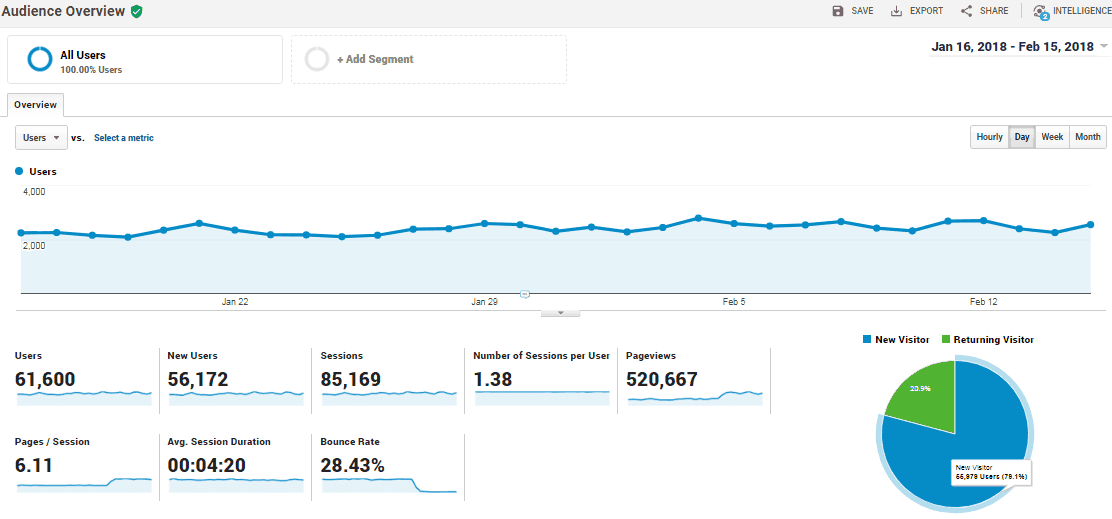
Engage professional web analysts for a comprehensive review of your site’s usability and user behavior. This will allow you to detect your weaknesses and develop an action plan to improve the situation with your official website. For this purpose, you can also contact the agency as certified Google Analytics experts with many years of experience work.
In e-commerce, usability improvement usually has a significant impact on the level of conversion. Users are more likely to convert when their experience is smooth. Be prepared to make extensive changes, from visual enhancements to structural modifications, for optimal usability. In some cases, you may have to redo old landing pages or create new ones to focus users’ attention on the essential elements of the e-tail platform. Collaborate with designers, layout experts, and developers for efficient and timely implementation of complex solutions.
Why is Good E-commerce Usability Better For You?
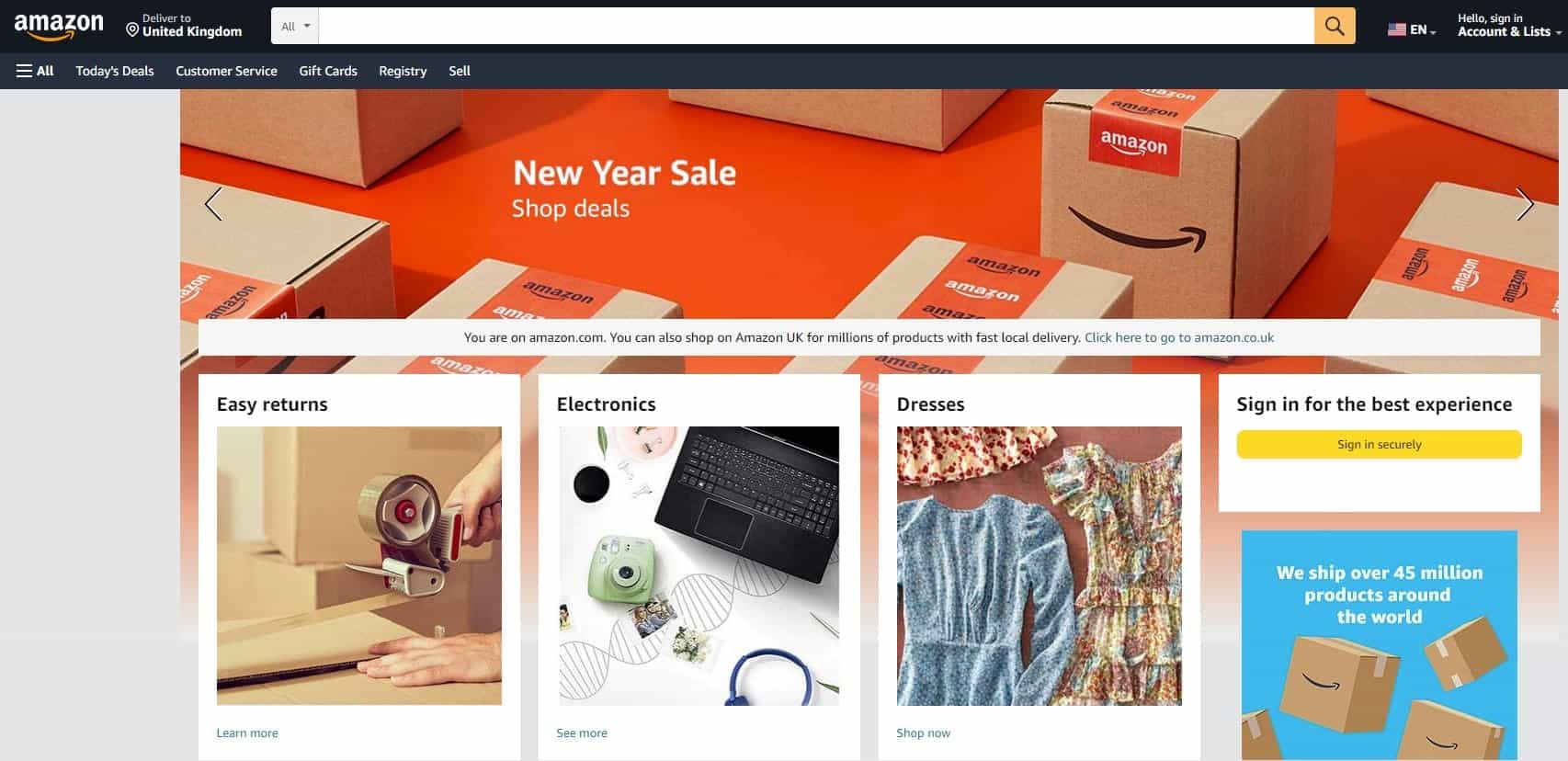
Many studies carried out by experts have proven that better usability reduces the costs needed to maintain an online store’s website, makes its users more satisfied with their experience, and increases benefits from higher targeted traffic.
By testing and further implementing usability changes on a site, its owner gets a whole set of advantages. With the help of dedicated specialists, you will be able to conduct the required tests of your e-tail platform and make necessary adjustments based on their results.
Competitive market analysis. In many niches, most buyers compare the same product in different online stores before purchasing. In such cases, when they have poor usability on one site, this also forms a negative perception of its brand. A user-friendly and credible site often becomes the preferred choice for buyers, all other factors being equal.
Increased efficiency of a new website design. When everything works seamlessly, the cost of technical support goes down, users have fewer issues, the maintenance of a site becomes cheaper, and its operation gives more profit.
More satisfied customers. A website designed to be as comfortable for users as possible and meets their needs turns visitors into happy customers. At the same time, a satisfied customer = a loyal customer, which generates repeat sales. Hence, customers in general trust your site more. Such buyers will stay with you and will never go to your competitors.
No unnecessary losses. Address issues like interrupted transactions, abandoned carts, high bounce rates, and potential profit loss. It’s almost impossible to return a dissatisfied customer who left the e-tail website. Whereas high-quality work on website usability can prevent this situation.
Before you start implementing any changes, consult experts about them. Professional web analytics has a significant advantage: such analysis allows tracking users’ behavior on electronic commerce sites. This is more reliable than just some verbal comments because, as you know, people often have difficulties formulating what they want. When you observe the behavior of users, it’s much easier to understand their goals and motives.
Usability of an Online Store: Main Principles
When it comes to e-commerce, even supposedly tiny details play a crucial role. A product description, blocks with indicated advantages, photos, or size and color of a Buy button – there are many ways to optimize pages to increase traffic and improve conversion. Professionals of our agency have already launched hundreds of online stores, and we have tips for you on how to improve e-commerce usability, which will help you start earning more right now.
Navigation and Structure
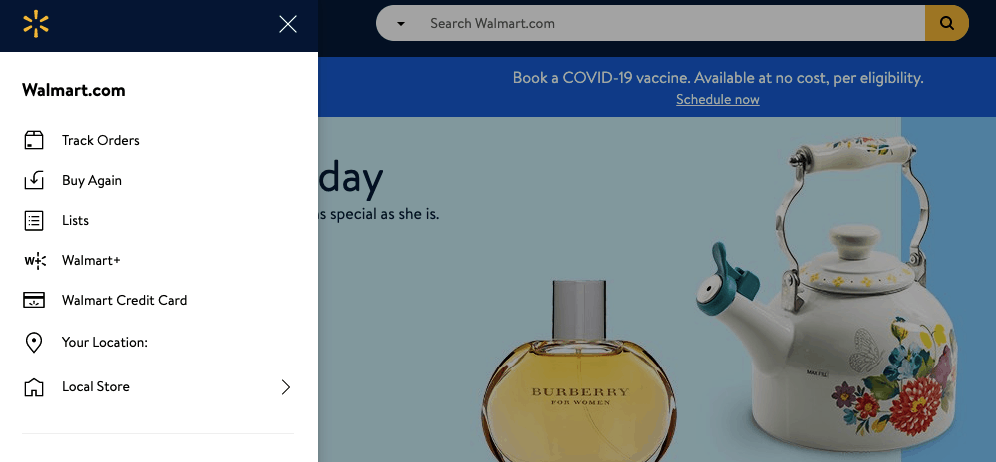
Complicated and unclear navigation is one of the greatest mistakes you can often encounter in online stores. Websites need a structure that would allow users to find necessary information with a minimum number of clicks. The ease of navigation stimulates visitors to spend more time on the site, reading its pages. Moreover, a well-thought-out structure of the electronic commerce platform is also critical for search engine optimization (SEO) and top search results
Readability of Text
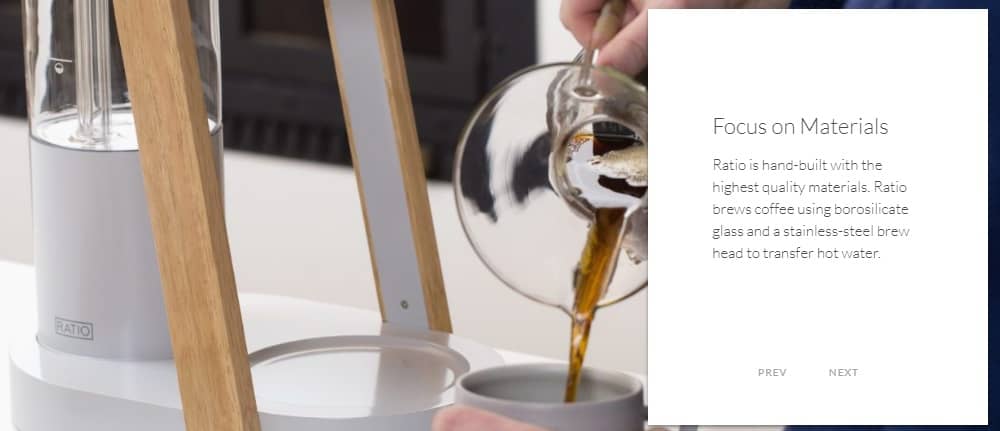
Have you ever tried to read green text on a black background? Or have you dealt with a font size that needs a magnifying glass to be deciphered? But this happens. Properly structured text, the right typography, and a good combination of colors will guarantee visitors won’t have problems while reading a description of goods or other important information.
The convenience of a Product Catalog
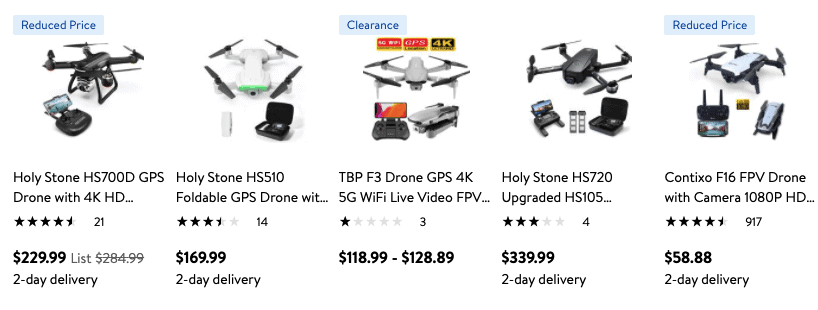
The more products you have in your catalog, the more critical it is. Provide your users with a possibility to sort goods by various parameters, such as price, date of receipt, popularity, etc. Design and implement product filters to let potential buyers use different options to find a product and allow them to compare different types of goods.
Description and Photo of a Product
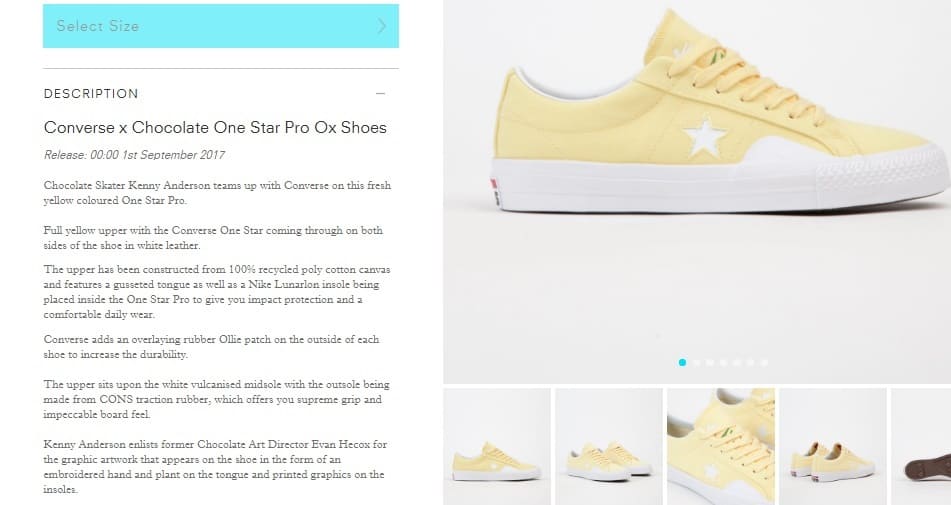
The more information a buyer can get on your website, the better customer experience is. That’s why you should view the photo and description of a product as an essential element of e-commerce usability. All necessary components must be located on one page: a detailed product description, high-quality images, technical specifications, price, stock availability, shipping costs, payment options, etc. The quality of photos should be good, whereas making a certain number of images from different angles depends on what you sell.
Similar Products
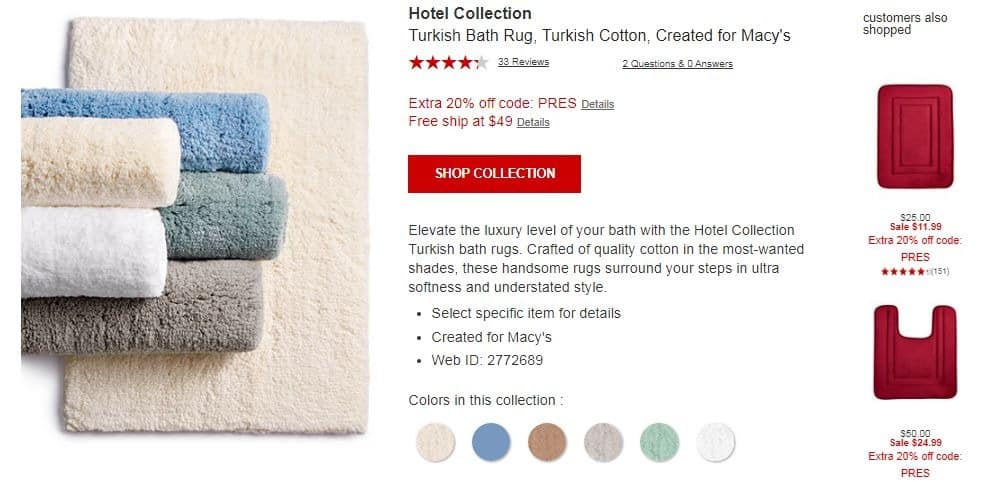
For almost all goods, there is a possibility to offer an alternative or related product. It’s not difficult to show them in a separate block on a product page. This will allow a user to view additional offers and increase the likelihood of a purchase, helping to choose.
Responsive Version of an E-commerce Website
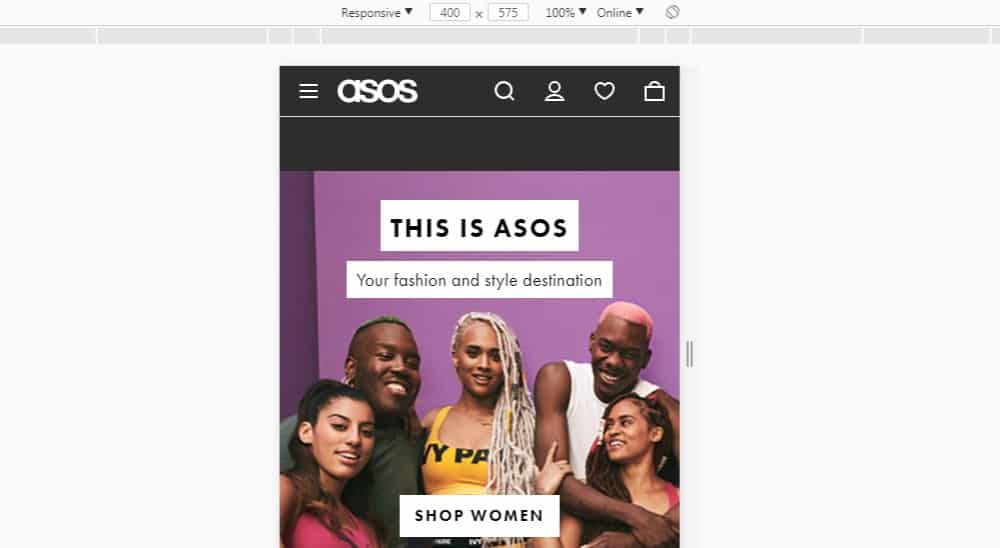
Even with improved display resolutions, the smaller size of mobile devices necessitates a tailored, responsive design. A non-responsive layout can make browsing uncomfortable on mobile devices, impacting user experience negatively. Given the surge in mobile traffic, a lack of mobile-responsive design could significantly reduce site traffic and potential profits.
E-commerce Usability Testing
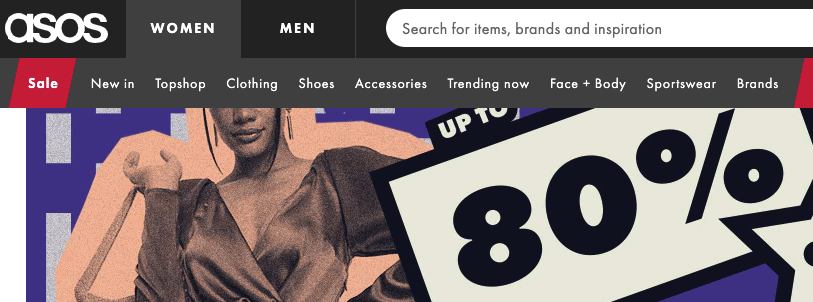
In e-commerce usability testing, you systematically review key elements, identify and rectify errors, thereby increasing conversion rates and enhancing user appeal. Our team has developed an exhaustive checklist to guide comprehensive e-commerce usability testing. About 200+ factors that influence conversion are included in the list. They all are divided into 15 categories: general recommendations, product, product segmentation, registration, purchase, sales, feedback, structure, design, call-to-action, content, technical, cart, search box, backlinks. The process of testing includes both UI and UX design.
This detailed evaluation improves site usability and element efficiency, significantly boosting sales.
We’ve created a detailed usability testing guide filled with practical tips for optimal results. It will assist you in turning a poorly thought-out site on which users often get lost into a user-friendly one on which users want to stay and perform some target actions.
You have the option to conduct e-commerce usability assessments yourself using our guide or to seek expert auditing.
Contact Information and Terms of Service
Ensure all essential contact information is prominently displayed for optimal e-commerce site usability. For example, if a potential buyer comes up with some questions, one should contact your representative right away and have several options (telephone, email, live support functionality) to do that. Some web resources integrate a website and social media to connect through messaging. The choice of contact channels is essential, as people may have various preferences.
Make sure information on delivery, payment, returns, and related policies is accessible from any page on your site. This approach significantly boosts potential buyers’ trust in your business. People more often buy from those they trust, not those who sell cheaper.
Generally, we can talk a lot about improving e-commerce usability; and in the nearest future, we will undoubtedly devote a separate article to this topic. Working on this factor, you will achieve steady profit growth, as SEO and other Internet marketing tools will become more effective. This is an opportunity to make your electronic commerce site a place where users will be happy to return.
Enhancing Digital Retail: Mastering Mobile Commerce with User-Friendly Interfaces
In today’s fast-paced digital world, the power of mobile commerce can’t be underestimated. With most consumers shopping via smartphones, optimizing your e-commerce platform for mobile users is no longer optional – it’s essential. This chapter uses user interface design and conversion optimization strategies to enhance the mobile shopping experience.
Key points to consider:
- Mobile-First Approach: Tailor your website’s design to fit the unique demands of mobile users. Prioritize simplicity and ease of navigation.
- Interactive Design and Navigation: Implement an intuitive navigation structure that guides customers seamlessly through their shopping journey.
- Optimizing Page Load Time: Speed is crucial in mobile commerce. Optimize your website to load swiftly, keeping your customers engaged.
- Conversion Optimization: Utilize web analytics to understand customer behavior and implement effective call-to-actions (CTAs) to boost conversion rates.
- Product Comparisons and Reviews: Enable easy comparison features and display customer reviews prominently to assist in decision-making.
- Usability Testing with Tools: Use tools like Plerdy A/B testing to experiment and find the best layout and design elements that resonate with your audience.
- Understanding the Customer Journey: Analyze the digital retail landscape through customer journey mapping to identify pain points and opportunities for improvement.
By focusing on these key areas, businesses can create a more engaging and efficient online shopping environment, increasing customer satisfaction and higher conversion rates. Remember, in e-commerce, the customer’s experience is paramount.
FAQs
1. What is E-commerce Usability?
E-commerce Usability refers to how easy and efficient customers can navigate and use an online store.
2. Why is Usability Important in E-commerce?
Good usability enhances customer satisfaction, increases sales, and reduces cart abandonment rates in e-commerce.
3. How Can I Improve My Website’s Loading Speed?
Optimize images, use a content delivery network (CDN), and minimize the use of heavy scripts to improve loading speed.
4. What Makes a Good Product Description?
A good product description is clear, concise, and provides essential information, helping customers make informed decisions.
5. How Important Are Customer Reviews?
Customer reviews are crucial as they build trust and provide real product feedback.
6. What’s the Best Way to Display Products?
Display products using high-quality images, multiple views, and zoom features to give customers a detailed view.
7. How Can I Make the Checkout Process Easier?
Simplify the checkout process by minimizing steps, providing clear instructions, and offering various payment options.
8. Should I Have a Mobile-Friendly E-commerce Site?
Yes, having a mobile-friendly site is essential as more customers shop on mobile devices.
9. How Do I Handle Navigation on My E-commerce Site?
Use clear, easy-to-understand categories, and a search function to help users find products quickly.
10. Why is Customer Support Important in E-commerce?
Effective customer support resolves issues, builds trust, and enhances the overall shopping experience.
Conclusion
Usability is a critical factor in the success and sales performance of e-commerce stores. Buyers prefer intuitive websites that take minimum time to place an order and complete the payment. Some best practices described in this article can help you design a convenient online store, but you must also connect analytics tools. Only UX and behavior analytics software can show users’ actions on website pages. You see the obstacles they face and why they bounce to enhance their experience. Quality UX leads to increased conversions and profit.

UX designer | Strategist at Positive NL