Mouseflow has to be on your short list if you require a website analysis tool to increase conversions. All features required to examine user behavior and convert unprocessed data into insightful information are included in this platform. Mouseflow can be used, for instance, to create funnels, monitor clicks, movements, scrolls, and attention, and evaluate productivity on dynamic elements.
Should Mouseflow be chosen by every company? No, you might get more from many other options that have comparable qualities. It would thus be wise to investigate other possibilities before choosing Mouseflow over its competitors.
Mouseflow possibilities are briefly summarized in this page for your reference.
Enhancing Digital Experiences: Top Mouseflow Alternatives
One of the main forces in the field of digital analytics has been Mouseflow. Different options do, however, provide special qualities and advantages in domains like conversion optimization, behavioral tracking, and user interface (UI) design. These substitutes track website performance and shine at engagement analytics and customer path mapping.
Segmentation of users is one important component that lets companies customize experiences. Further essential to guaranteeing user-friendly interfaces is website usability testing. Tools for data-driven A/B testing help to further improve online tactics. Last but not least, gathering client input is still essential to ongoing development.
Main substitutes and rivals:
- Plerdy: Dynamic heatmaps and A/B testing without limits.
- Hotjar: Offers heatmaps and user feedback tools.
- Crazy Egg: Specializes in visual analytics.
- FullStory: Focuses on digital experience analytics.
- Optimizely: Known for A/B testing and experimentation.
- VWO: Provides a comprehensive testing and optimization platform.
These sites provide comprehensive understanding of user behavior, which promotes better digital experiences.
List of the 10 Best Alternatives and Competitors to Mouseflow
Check out these providers for alternatives that might interchange Mouseflow. Some of their items may turn out to be more suitable for you.
| Name | Key Features | Pricing |
|---|---|---|
| Mouseflow | Heatmaps, Session Replay, Form Analytics | Free plan available, paid plans start from $24/month |
| Plerdy | Heatmaps, SEO-checking, Session Recordings | Plans start from $29/month |
| Smartlook | Qualitative Analytics, Event Tracking, Heatmaps | Free plan available, paid plans start from $39/month |
| LogRocket | Session Replay, Performance Monitoring, Error Tracking | Free plan available, paid plans start from $99/month |
| Fathom Analytics | Privacy-focused, GDPR compliant, Simple Metrics | Plans start from $14/month |
| Zoho PageSense | Conversion Optimization, Heatmaps, A/B Testing | Plans start from $16/month |
| Capturly | Event Statistics, Heatmaps, Session Replay | Free plan available, paid plans start from $29/month |
| Reactflow | Playbacks, Heatmaps, Funnels | Plans start from $49/month |
| Truconversion | Micropoll Surveys, Funnel Analysis, Heatmaps | Plans start from $99/month |
| FullStory | Session Replay, User Journey Analysis, Funnel Analytics | Custom pricing |
| Crazy Egg | Heatmaps, A/B Testing, Visitor Recordings | Plans start from $24/month |
#1. Plerdy Alternative to Mouseflow
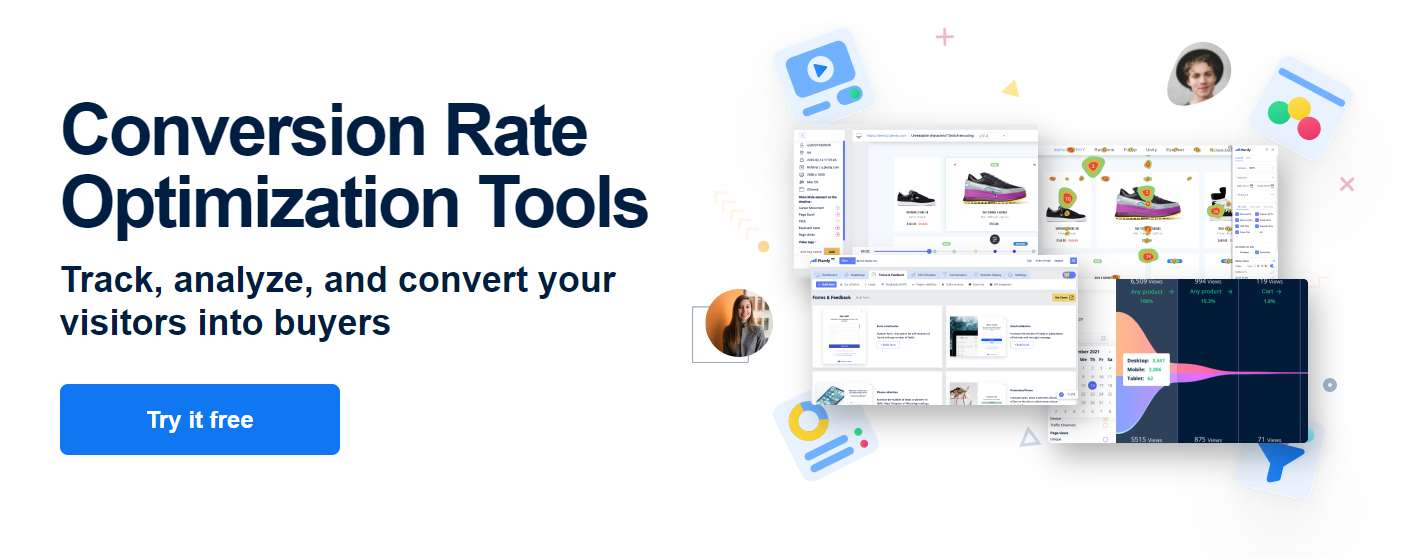
Plerdy, ranked as the second easiest to use in heatmap tools software according to G2, is a fast-growing platform that continuously improves and expands its facilities. The latest innovation was the development of Sales Performance. Plerdy is a set of useful tools for optimizing conversion rates and UX. This is one of the most popular Mouseflow alternatives with additional features. Use session playback software and analytics tools to analyze your conversion funnel or establish site heatmaps.
Cesar V used heat map creation and user implementation recordings; he was positive about the pricing policy. Plerdy’s elements were beneficial for Clement W, especially for the evolution of his organization’s DTC strategy.
#2. Smartlook Alternative to Mouseflow
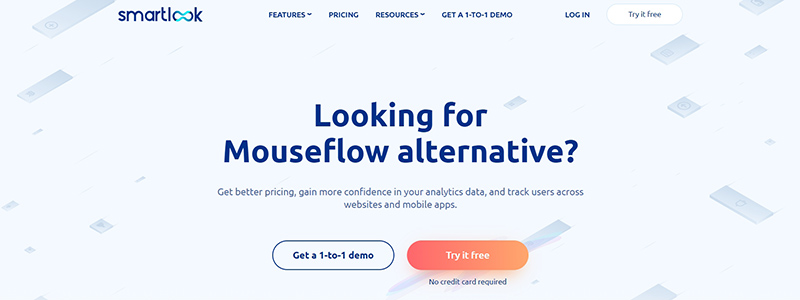
Smartlook is a visitor recording and behavior analytics tool you can replace Mouseflow with. It also grabs what people do on website pages and provides convenient visualizations to simplify the analysis. The major dissimilarity is that Smartlook has advanced session recordings for digital marketers, UX experts, product managers, and customer support. In addition, you can filter sessions by visited URL, duration, country, IP, device, or event-based filters (e.g., add-to-cart clicks).
Besides, Smartlook is a cross-platform analytics solution. It means you can apply it both for mobile and web apps.
#3. LogRocket Alternative to Mouseflow
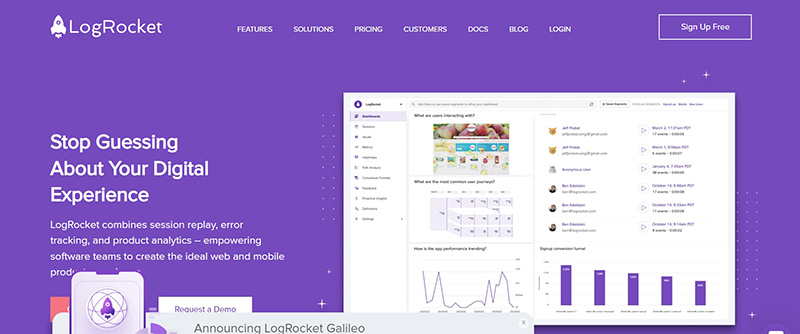
LogRocket is a JavaScript SDK for modern frontend monitoring and product analytics. This analytics tool on the list of Mouseflow alternatives also permits you to record user behavior, but it’s mainly intended for products, not website analysis.
With LogRocket, you can reveal product bugs faster through network logs, JavaScript errors, and performance telemetry. You can also review stack traces to find the definite line of broken code. Besides, this instrument lets you correlate frontend performance with business impact and prioritize issues to solve the most critical problems first.
Overall, LogRocket is a superior Mouseflow alternative for product teams and software engineers.
#4. Fathom Analytics Alternative to Mouseflow

Fathom Analytics, a privacy-focused website analytics solution, originates from Canada. They position themselves as a Google Analytics alternative that doesn’t compromise user privacy and complies with GDPR 100%. Hence, you may choose this analytics solution if you have a European company or serve European customers.
Regarding functionality, Fathom Analytics allows you to monitor website traffic on a large scale. It enables you to track actual visitors, unique visits, page views, average time on site, bounce rate, and goal completions.
#5. Zoho PageSense Alternative to Mouseflow
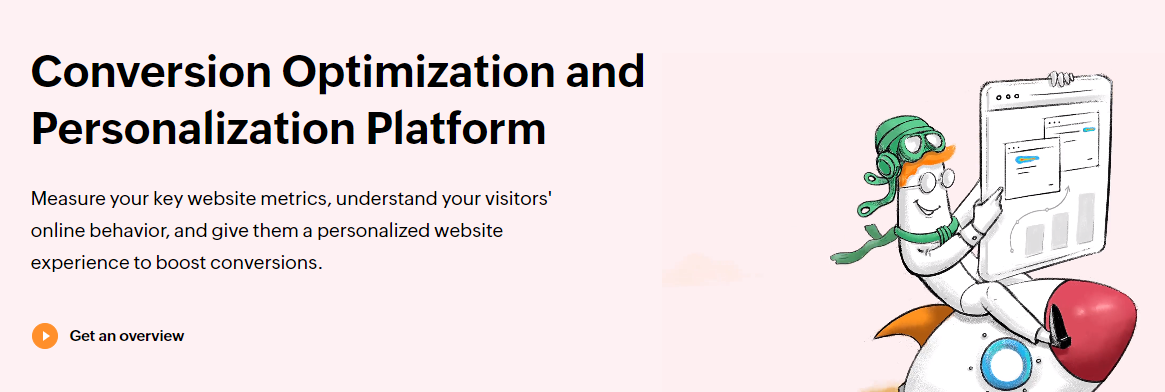
Zoho is a CRO and personalization analytics platform offering versatile functionality at an affordable cost. This Mouseflow alternative allows you to observe how visitors interact with your website, identify bottlenecks, address them, and enhance lead conversion.
For example, you can set goals and measure results against your objectives to assess your website performance. Then, you analyze user intensity with tracking tools. Eventually, once you have the data, you implement changes and run an A/B test to double-check whether they work. All these steps are possible with Zoho PageSense.
#6. Capturly Alternative to Mouseflow
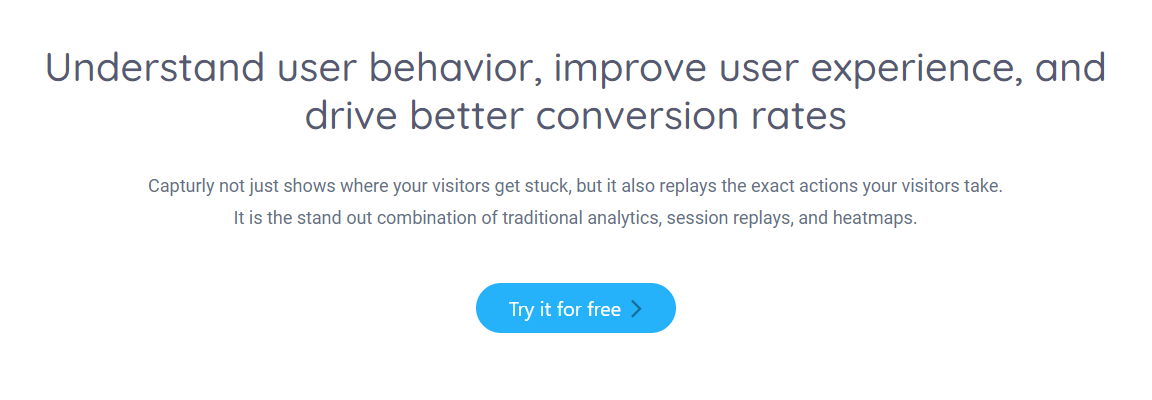
Capturly is a standard conversion rate optimization tool that grasps website visitor behavior. You can utilize it for usability testing, campaign validation, and bug fixing. Since it has session recordings, Capturly is also appropriate for client support. You can replicate complete user stories to figure out who is right or wrong.
Capturly offers easy installation and includes a 30-day money-back guarantee. These advantages make it one of the top Mouseflow alternatives for beginners.
#7. Reactflow Alternative to Mouseflow
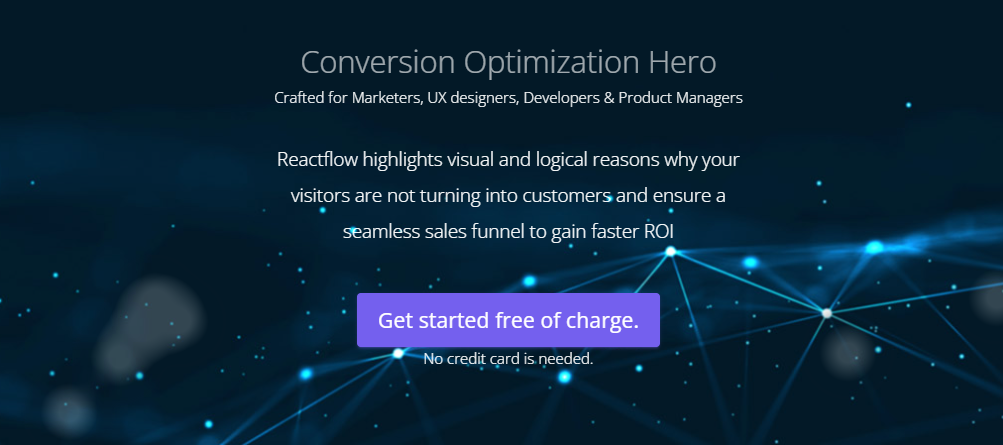
Core analytics features of Reactflow repeat other Mouseflow alternatives. Yet, it has excellent bug-tracking capabilities that can considerably streamline lives of engineers and product managers. Reactflow extracts JavaScript Stack Traces, network logs, and 404 errors from recorded sessions, letting you see exactly what occurred. You can see which line or function needs fixing, filter bugs for quick search, get related notifications, and more.
#8. Truconversion Alternative to Mouseflow
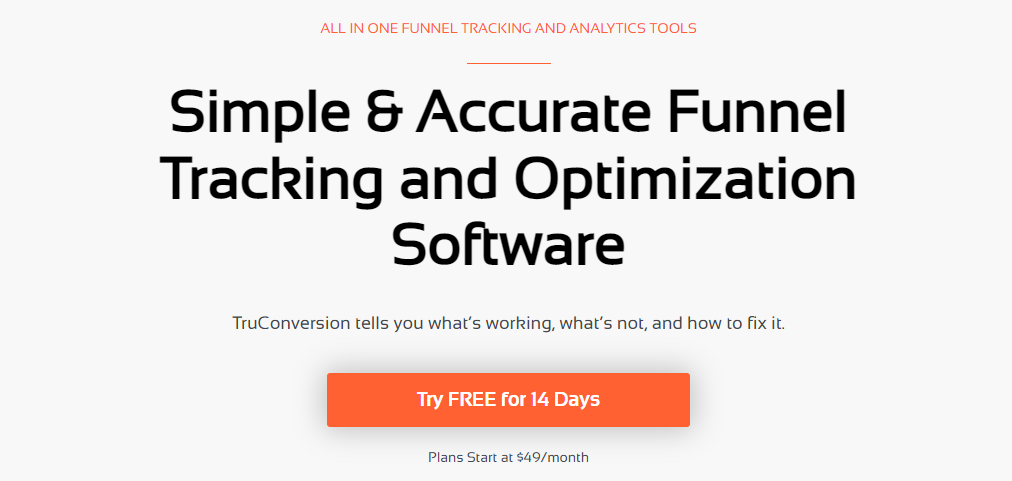
Among the Mouseflow alternatives is Truconversion, a solution with powerful funnel-tracking functionality. You can create a funnel for a specific page, choose a page target, and select a goal conversion rate to generate a visualization in minutes. Truconversion has several kinds of surveys you can append to your website to stay in touch with visitors. For example, you may run a micro survey to ask a short Yes/No question or launch a full-fledged survey.
#9. FullStory Alternative to Mouseflow
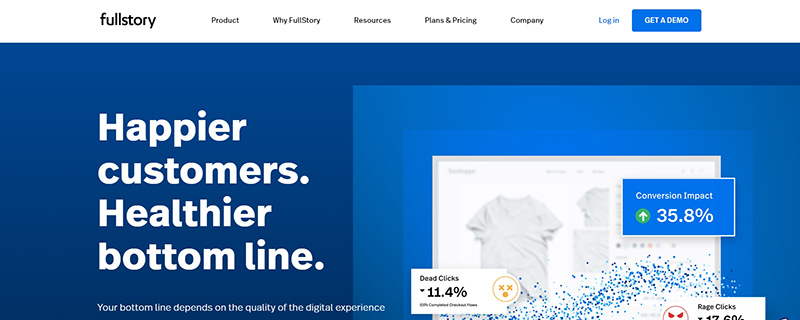
FullStory Digital Experience Intelligence (DXI) platform helps build journeys users would be happy to follow. You have a standard pack of analytics features and several valuable add-ons. Frustration signals analysis is one of them. This function detects rage clicks, error clicks, thrashed cursors, and other signs of frustration to notify you about them as soon as possible. It allows you to take action when you can still make people stay and prevent bouncing.
#10. Crazy Egg Alternative to Mouseflow
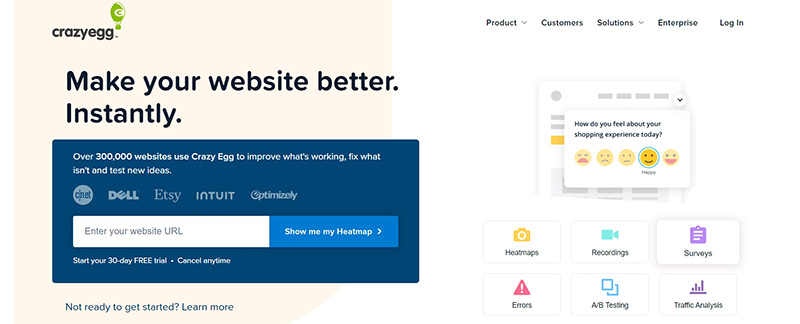
Crazy Egg is one of the most in-demand Mouseflow alternatives. Besides some classic units like heatmaps and recordings, it has an outstanding traffic analysis. You can see where your traffic comes from and match the sources and their efficiency.
Crazy Egg is also good for tracking Javascript mistakes. It details every issue, including device and browser info, app version, etc.
Pros and Cons of Using Mouseflow: What People Say
Reading reviews makes it easy to understand whether a tool can fulfill your expectations. In addition, people who have already used Mouseflow can tell a lot about its strengths and weaknesses. Below are some comments found on G2.
“I like heatmapping, scroll depth, feedback, and funnel tools. I also like general analytics capabilities of Mouseflow. It’s friendly with Google Analytics and allows you to construct custom tags. All data is integrated, which makes tracking campaigns very simple. I’ve used Mouseflow for over seven years, and they are always responsive (Strategy Director).”
“The current drawback is limitations in funnel analysis. We have a complex customer trip, and Mouseflow cannot accommodate our analytics necessities. I would like to have a Sankey chart for more convenience (Global E-commerce specialist).”
“So far, my primary complaint is the lack of information on embedded points or iframe assets. Most CMS systems these days integrate with anything. Due to the growing market of aftermarket software solutions for webmasters, Mouseflow should pay more attention to the integrations component and “see” embedded assets like forms (CEO).”
“I did a detailed review of the most used user tracking tools by comparing different factors such as heat mapping interfaces, security, analytics reporting, etc. Mouseflow was much better than other companies. Care and attention of the maintenance sealed the deal. Now when I use the analytics tool, I confirm they did a great job with functions and UX. You can easily add and remove content for tracking. Data is also readable and clear. I’d give them 10/10 (UX Researcher).”
“It has a friendly price (better than most competitors), versatility (more services in a single platform than other providers), rich user filtering possibilities, and useful funnels (CRO Manager).”
Conclusion
Choosing Mouseflow or one of its alternatives requires profound investigation. First, you must decide what website data you want to gather and then select a solution based on these requirements. Testing several analytics tools may assist with final choice. So pick a tool among various Mouseflow alternatives with a trial and start researching your website now.
